signNow Review: Is It The Right Electronic Signature Software?
Introduction
signNow brings the power of cloud technology to the electronic signature. Launched in 2011, it is now a part of the airSlate Business Cloud software suite. We’ve conducted a detailed research and used signNow to bring an honest review of this effective tool.
With the increase in business operations, the workload of documents management team increases significantly. So, with little left for the businesses, teams resort to the comprehensive electronic signature software. No need to worry as we’ve an effective and useful tool for your e-signing needs.
Let us dive into all details about signNow, including its specifications, advantages, possible issues, and key features. Start using signNow with the guidance of detailed steps for signing different documents electronically.
signNow- An Overview
signNow is an enterprise-grade e-signature solution offering unlimited capabilities to users. It helps individuals and businesses to create, send, and sign digital documents. The tool aims to offer all leading functionalities like document storage, multi-party signing, audit reports, templates, and legally binding signatures.
signNow stands high on the modern needs of businesses in the competitive world looking for innovative solutions. It can not only help sign documents electronically but is rich in features useful for businesses. signNow is perfect for small businesses, medium enterprises, and big companies looking for dedicated document management solutions.
Not only this, signNow offers a range of quick integrations and APIs for entering the existing workflows of businesses.
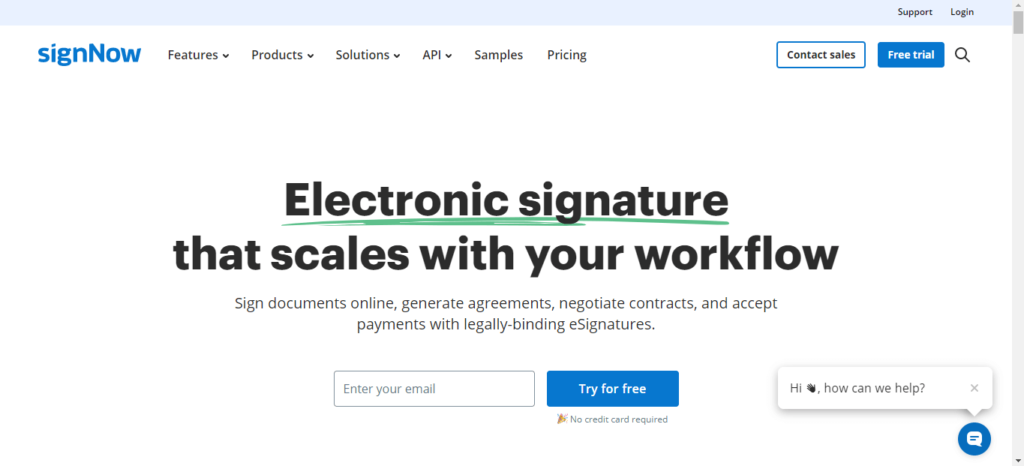
signNow Basic Specifications
Compatible OS: iOS, Android, Mac, and Windows.
How to Get: Sign up for a Free Trial
Price: Available in four different pricing options-
| Plan Type | Business plan | Business Premium plan | Enterprise plan | Business Cloud plan |
| Pricing | 8 USD per user monthly | 15 USD per user monthly | 30 USD per user monthly | 50 USD per user monthly |
Disk size: Used online, offers Cloud.
Compatible RAM support: Used online, offers Cloud.
signNow Pros
After knowing about the basic specifications of signNow, the following are some of its biggest advantages.
- Flexible use
It is easy to use signNow on mobile and desktop to add flexibility to business operations. It is available on Google Play, Apple’s App Store, and quick online use for desktops.
- Standard and Advanced features
It is easy for beginners or professionals to use signNow according to their immediate needs. It offers standard and advanced e-signing options along with numerous other functionalities for serving different clients.
- Facilitates complex workflows
Digital signatures are a tool for business workflows. signNow takes the next step in solving the complex e-signature workflow.
- Adds to security in business operations
It allows quick protection of businesses’ sensitive information with all leading security compliances. These include CCPA, HIPAA, 21 CFR Part 11, PCI DSS certification, SOC 2 Type 2 certified, and GDPR.
- Quick integration
Businesses can use signNow without leaving existing CRM or productivity apps, as it offers multiple integration opportunities.
- Ideal for different businesses
signNow is the perfect e-signature tool for financial services, government institutions, the healthcare sector, insurance real estate, and the higher education sector.
- Additional branding capabilities
While signing documents and managing workflow is the basic advantage of signNow, it is rich in other branding features. Businesses can create custom logos, and customize emails and communication for additional branding.
signNow Cons
Like any other tool, signNow is not free from certain concern points. Some of these are:
- It doesn’t allow customizing colors or design of the documents.
- It lacks a content library.
- It doesn’t allow recurring payments through the platform.
signNow Features
After going through detailed advantages and the possible points of concern with signNow, it all comes down to the main features of this electronically signed document. Businesses or individuals can go for the features mentioned below to find their applicability according to their immediate needs:
- Standard e-signature tool
It allows quick document signing using the legally-binding signatures for employees, partners, or customers.
- Advanced e-signature tool
signNow helps add signs, multiple signers, multiple roles, replace signers, and delete roles to unlock the advanced e-signature capabilities.
- Dedicated account management
SignNow offers quick account creation, editing account information, and changing settings for tracking different signed documents.
- Documents and templates
It is easy for professionals to create, organize, and manage different documents or templates in their signNow account.
- Team collaboration
It helps businesses optimize team collaboration by sending quick invites to people, sharing documents, and tracking team activity.
- Fillable fields
It is easy to transform any document into an interactive fillable form on signNow.
- Security and authentication
It allows businesses to keep the data confidential using advanced authentication and encryption options.
- Mobile apps
signNow understands the power of flexible working. Hence, it offers an iOS and Android applications for quick e-signing of important documents using smartphones only.
- Industry-leading compliances
It is easy for businesses to protect documents with industry-leading security and global compliance standards like HIPAA compliance.
- API and integrations
signNow helps smoothen workflow for quick integration with CRMs, cloud storage services, and different apps. Some of the popular integrations include Salesforce, Microsoft Teams, and Dynamics 365.
- Business cloud
Not only e-signing documents, signNow offers business cloud for document generation, workflow automation, web forms, robotic process automation, and contract management.
- Dedicated customer support
Lastly, signNow is synonymous with effective customer support. Users can quickly access the live chat or email support available 24*7 for helping in events of need. Some of the other support sources for signNow users include a searchable knowledge base and FAQ page.
How to Use signNow For Electronically Signing Documents?
The quick steps to use signNow for electronically signing documents are:
Step 1: Go to https://www.signnow.com/ and enter the login details.
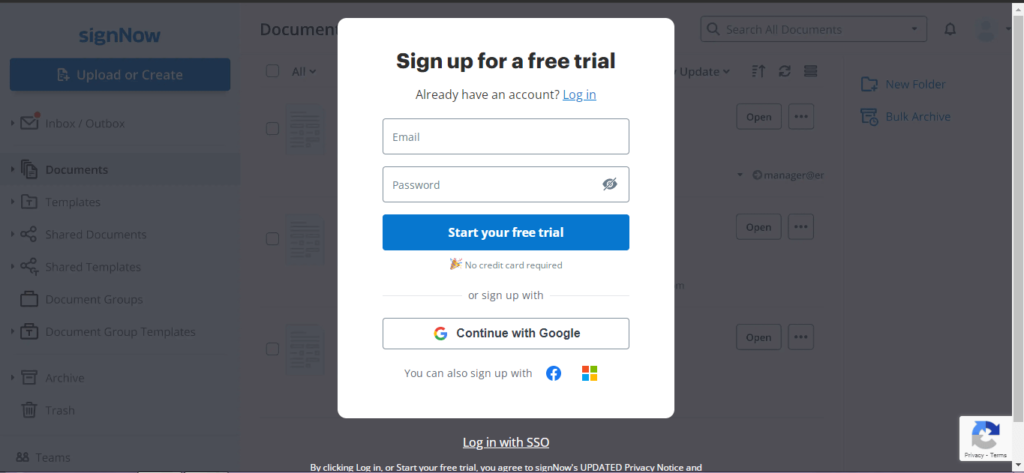
Step 2: Select the “Upload My First Document” option to upload the document.
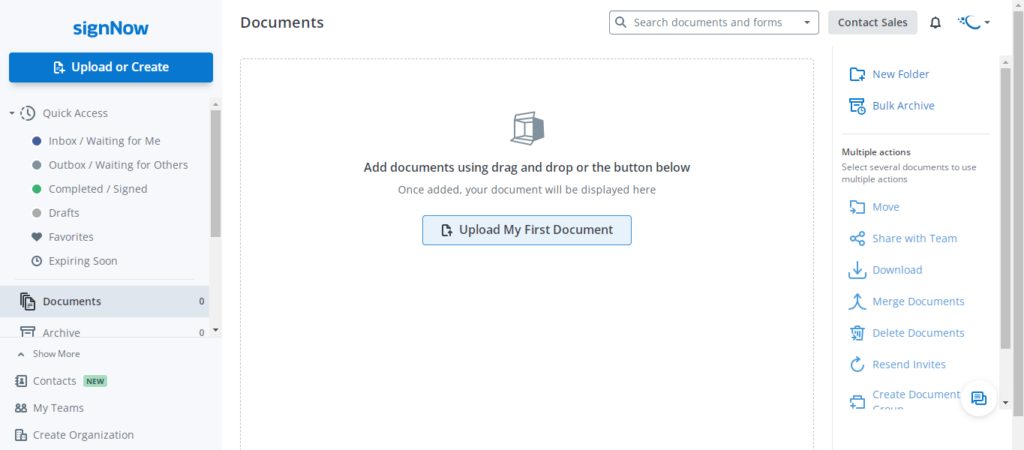
Step 3: Go to the “Fill Out Now” option located on the left side of the platform.
Step 4: Now select the “My Signature” option in the “Fill Out Now” tab.
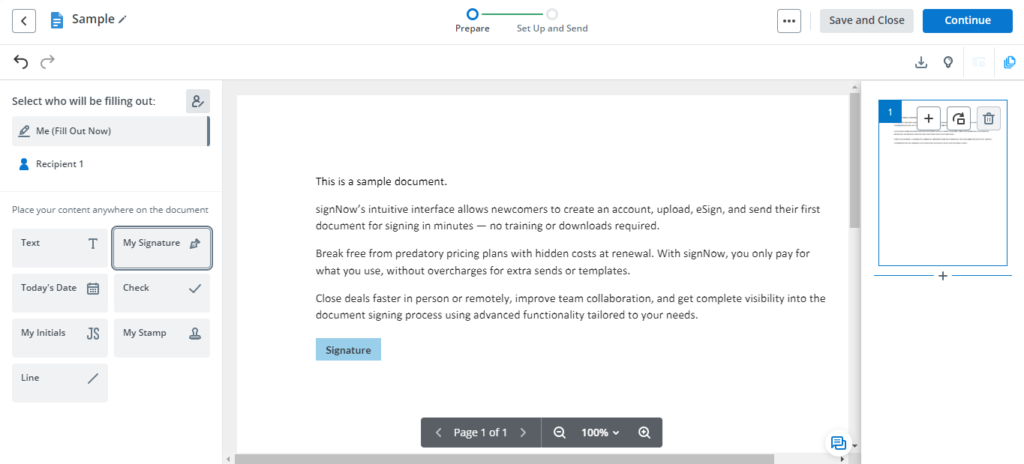
Alt text: selecting the my signature option
Step 5: Next, select the signature for the document according to your needs. It is easy to select from the previously created signature or add a new signature.
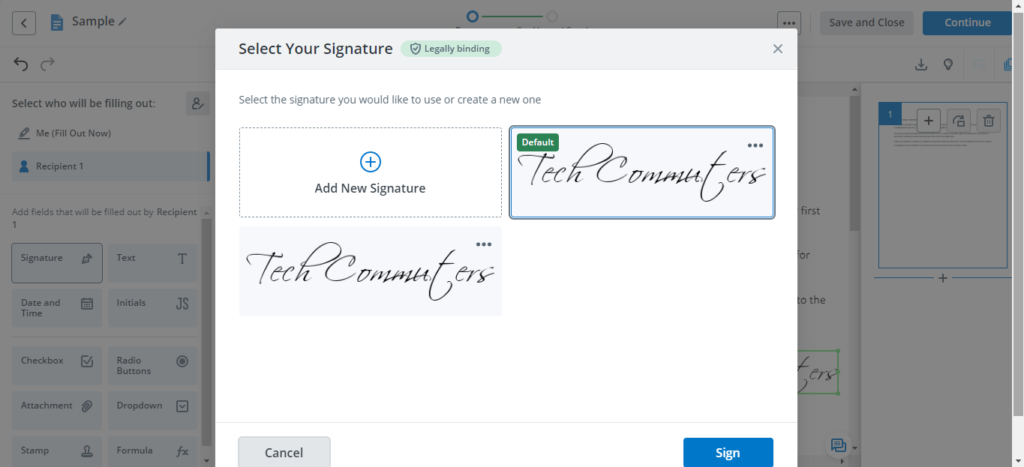
Step 6: Now add the signature to the document’s required position.
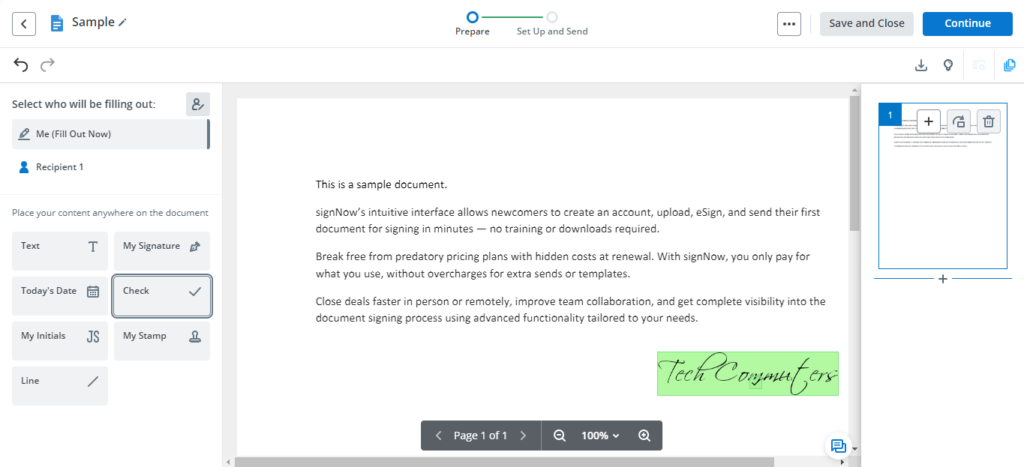
Step 7: It is easy to add text, today’s date, check, initials, stamp, or line, along with signatures on signNow. All these options are available for quick access in the “Fill Out Now” tab.
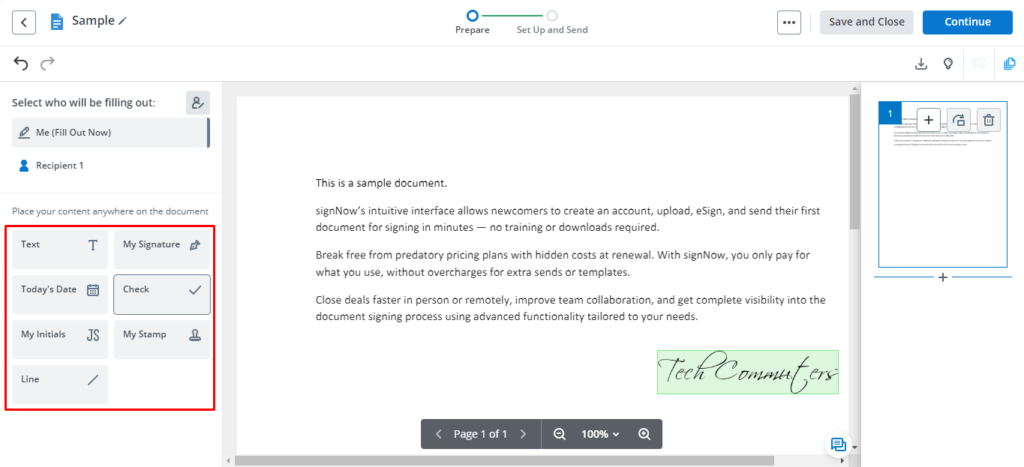
Step 8: Click on the “Save and Close” option to save the signed document. It will appear on the dashboard with different options.
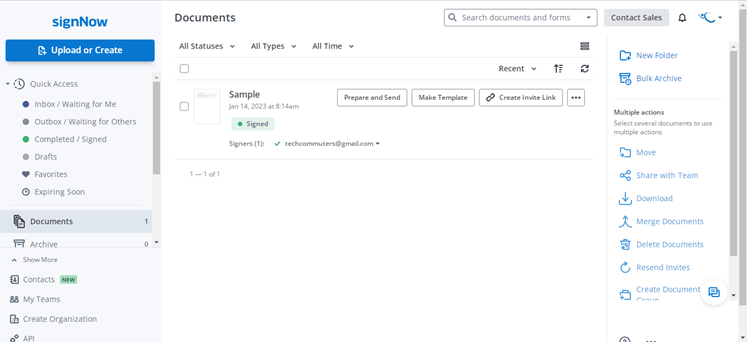
Step 8: It is easy to preview the saved document before sending it ahead.
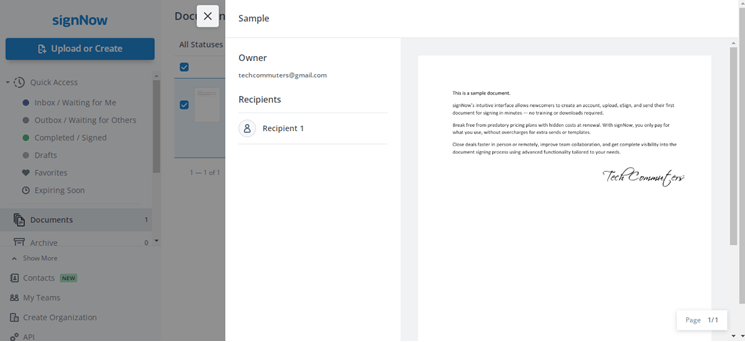
Parting Words
Hope everything is clear to our readers about the useful electronic signature software- signNow. It is a powerful software facilitating document creation, approval, and movement. It is easy for beginners or professionals to go through its details and start using signNow using the detailed steps mentioned above.
Hence, signNow is an advanced electronic signature solution with different features for helping companies handle document signing effectively.
Popular Post
Recent Post
Computer Mouse Buying Guide for Beginners and Advanced Users
Buying a mouse looks easy at first. Many people think all mouse work the same way. Well, that idea often leads to regret later. A mouse affects comfort, speed, and daily work. It matters for office tasks, gaming, design, and study. The right choice reduces strain and improves control. The wrong one feels annoying every […]
How To Overclock a Computer: A Complete Guide
Overclocking is the process of making your computer run faster than its factory settings. It mainly affects the processor, graphics card, and sometimes memory. Many people choose this method to improve performance without buying new hardware. It is popular among gamers, video editors, and users who run heavy software. When done properly, overclocking can give […]
How To Find Password Saved on This Computer: Complete Guide
Many people forget their login details at some point. It happens often. We create many accounts every year. Each one needs a username and a password. Over time, it becomes hard to remember all of them. That is why computers offer ways to store login details. These saved details help users sign in faster. They […]
How To Open/Access Computer Management & Advanced Tips
Every Windows computer has many hidden tools. Most users never see them. They only use basic settings. They change wallpapers. They install apps. They adjust sound and display. That is enough for daily work. But problems still happen. The system slows down. Storage fills up. Errors appear without warning. At this stage, normal settings do […]
How To Transfer Photos From Android Phone To PC/Laptop [2026]
Moving photos from a phone to a computer is something most people need to do often. Phones fill up fast. Photos also matter more than apps. You may want a safe backup. You may want to edit images on a bigger screen. This guide explains how to transfer photos from Android to PC without stress. […]
Top 9 Browsers With Built-In VPN – VPN Browser
Online browsing is no longer private by default. Every website collects data in some form. This includes location details, device information, and browsing habits. Over time, this data builds a clear picture of user behavior. Many people are now uncomfortable with this level of tracking. A VPN browser helps reduce this exposure. It adds a […]
AI In Cyber Security: Who is Winning, Hackers or Security Companies
Cybersecurity once followed clear rules. Companies built firewalls. Users created passwords. Antivirus tools scanned files and removed known threats. When an attack happened, security teams studied it and added new rules. This method worked for many years. It created a sense of control and stability. That sense is gone today. Artificial intelligence has changed how […]
The Biggest AI-Run Cyber Attacks Of All Time
Artificial intelligence is now part of everyday technology. It helps people search faster. It improves medical research. It supports businesses in making better choices. But AI is not used only for good purposes. Cyber criminals have also learned how to use it. This has changed the nature of cyber attacks across the world. In the […]
Switch To a Dark Background Theme on Windows: Enable Dark Mode
People often like a screen that feels gentle on the eyes. A darker style softens bright areas and makes long computer sessions easier to handle. It also gives the desktop a cleaner and more modern feel. When you switch to a dark background theme in Windows, the colors shift to deeper shades that reduce glare […]
Complete Guide on Managing Audio Input Devices [Latest In 2026]
People use microphones for meetings, games, classes, recordings, and voice chats, so any problem with the device can interrupt their work. Even a small system error can make the voice weak or stop it fully. This is why knowing the basics of managing audio input devices is helpful for new and experienced users. Windows includes […]
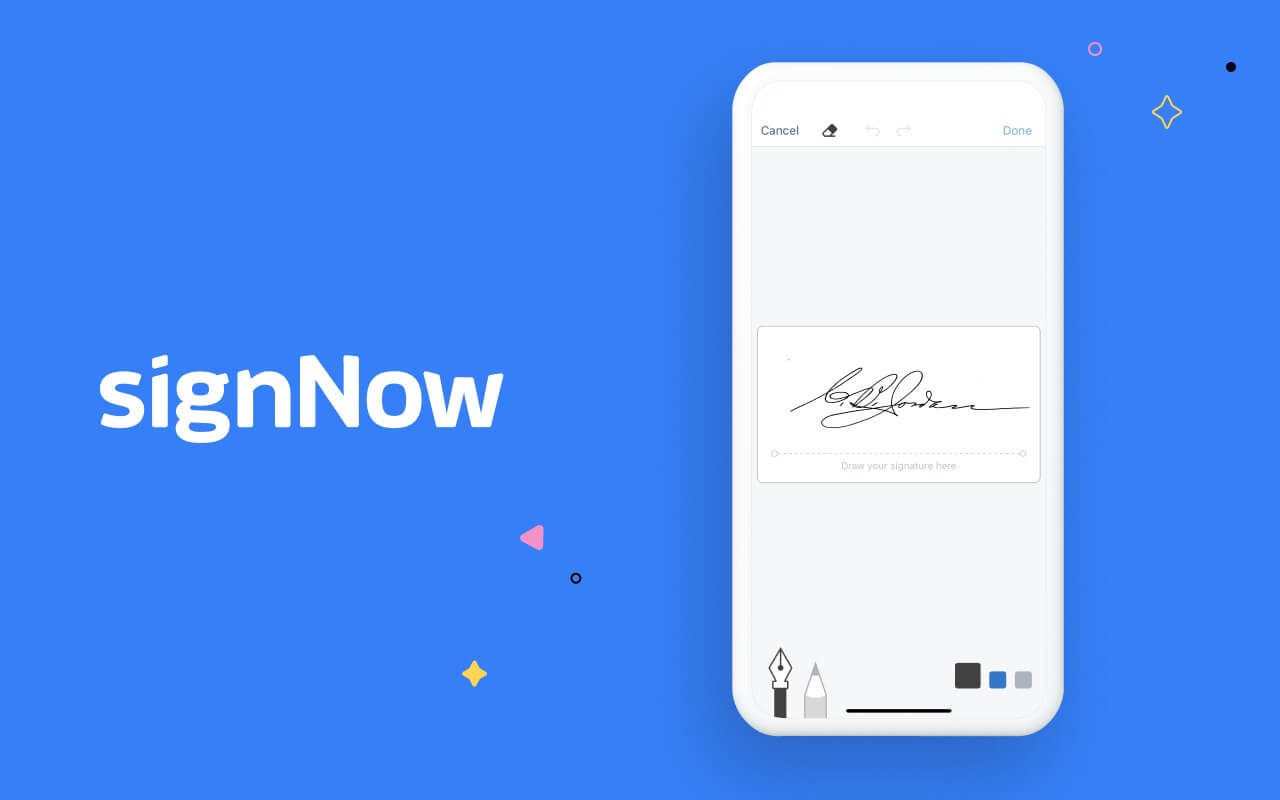























![Complete Guide on Managing Audio Input Devices [Latest In 2026]](https://www.techcommuters.com/wp-content/uploads/2025/12/Complete-Guide-on-Managing-Audio-Input-Devices.webp)

