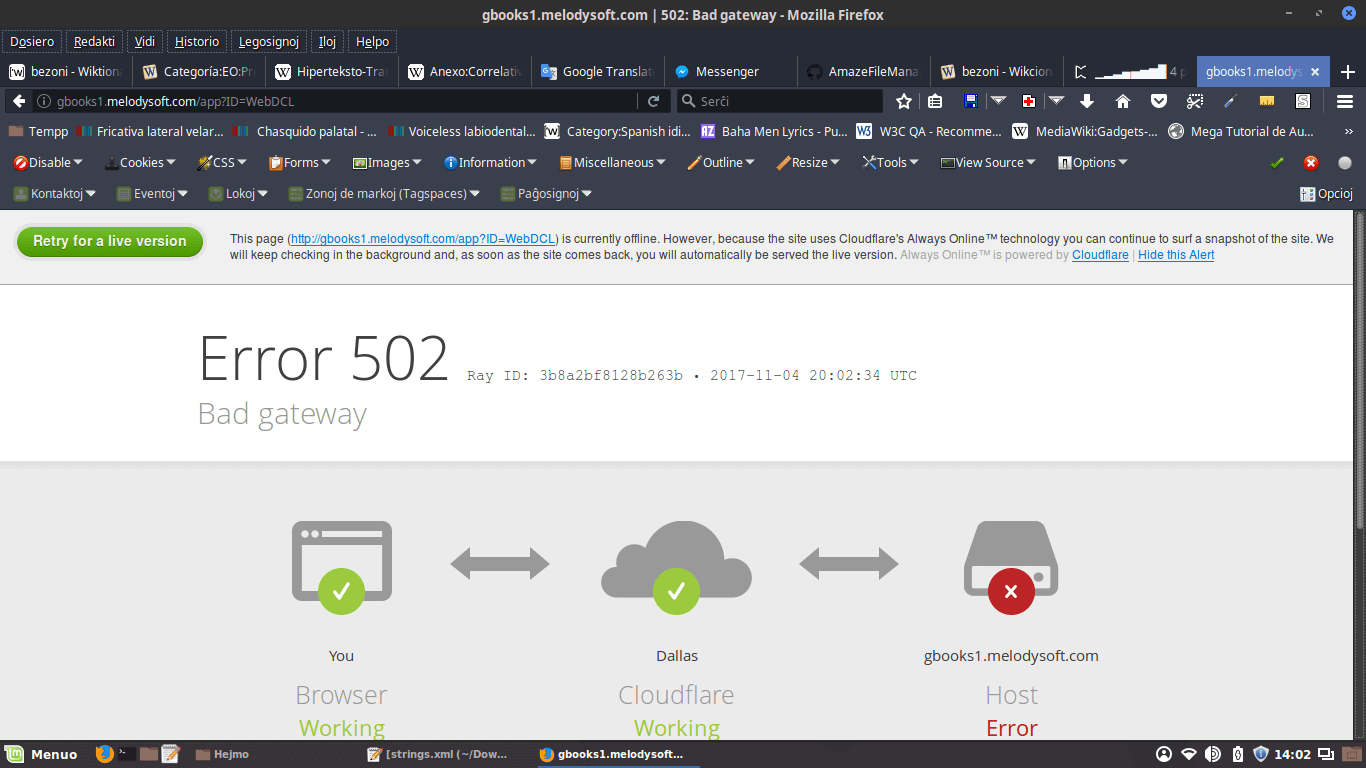What is 502 Bad Gateway Error and How to Fix It
The inception of internet has made our lives very comfortable, as now we can operate so many things at the comfort of our electronic devices. Almost every person uses internet for appropriate purposes, which makes it a very important part of our daily lives.
While browsing internet through several web pages, it’s quite common to encounter errors now and then. One can simply agree to the fact that these errors make it frustrating, you can simply get through these errors and resume your web browsing with the right methods.
One of such irritating and common errors is none other than the 502 bad gateway error. Continue reading to find out how to fix 502 error.
What is 502 gateway error and how to fix 502 error?
The 502 gateway error happens whenever an invalid response is transmitted from one web server to another. While a 502 error may sometimes be from the web server side, it can also happen due to an issue on your side. So, here are a few ways that you can use to fix the 502 gateway error.
Reload the webpage:
One of the simplest ways to combat the 502 gateway error is reloading the webpage. You can do it by simply pressing F5 or Ctrl+R on the keyboard. Usually, when you reload a webpage, the request is transmitted again, which can overshadow the invalid request sent earlier.
Furthermore, 502 gateway errors could sometimes be very temporary, so reloading the page can simply let you access it after the error.

Source: icofinder
Delete Cookies:
You should always focus on cleaning up your device and browser regularly. By cleaning, it simply means deleting any type of temporary files, more importantly browser cookies. These junk files cause several types of issues, among which 502 error is one. So, either delete them manually or use a junk cleaner software to get rid of these browser cookies.
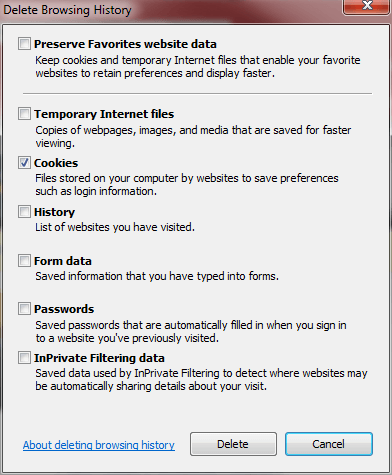
Source: pcworld
Restart your browser:
When you browse through the internet for longer periods using your browser, website cache usually takes refuge in your browser. This cache can easily cause a 502 gateway error. So, you can simply restart your browser and being a new browsing session to fix the 502 gateway error.
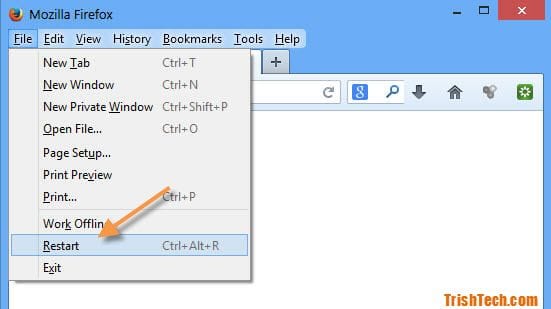
Source: trishtech
Change your browser:
Sometimes, a 502 gateway error could simply be a result of browser malfunction. There might be several unidentified issues with your current browser, which may cause 502 gateway errors. So, trying out a new browser could solve the problem here. When you’re doing this, try to use the mainstream browsers for reliability.
Use Private Mode:
Usually, we all use different types of browser toolbars and extensions for several purposes. Sometimes, these toolbars and extensions may cause errors in your browsing experience. Rather than removing all these tools, you can simply start a browser private mode or incognito mode.
This type of browser mode offers you a browser version without any toolbars and extensions.

Source: magnetforensics
Restart your computer:
A computer or a laptop runs on different complex programs, which sometimes get corrupted temporarily. The easiest way to fix these temporary issues is by simply restarting your computer. Most of the times, you can fix the 502 gateway error by nothing more than restarting your computer.
Review your DNS settings:
One of the most underrated ways of fixing a 502 gateway error is changing your DNS servers. You can either use Google’s DNS servers or any other reputed ones to fix the 502 error. There are tons of free DNS servers you can choose from.
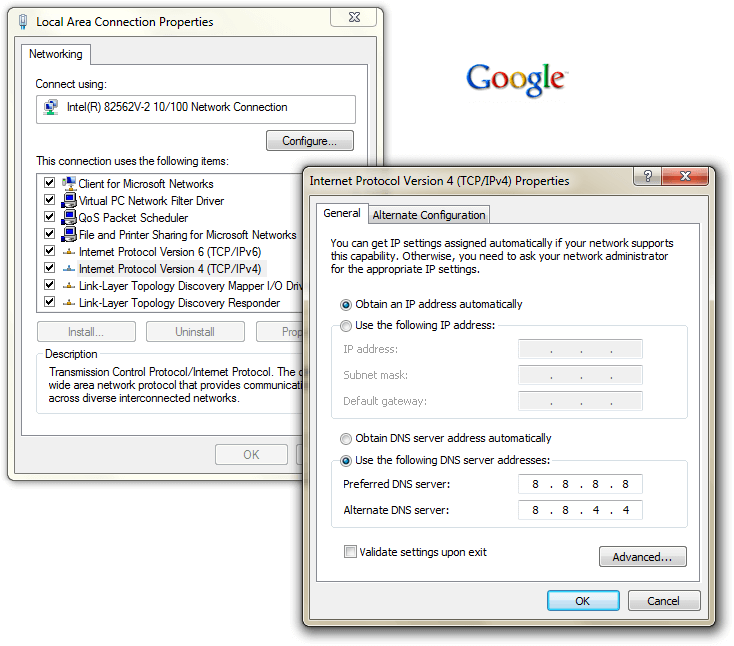
Source: flickr
Conclusion:
The above-mentioned methods are some of the effective solutions for you if you’re wondering how to fix 502 error. Sometimes, a 502 gateway error is labeled as Temporary Error, HTTP 502, 502 proxy error, and similar others. So, you can still use the methods mentioned above to fix any such errors.
Popular Post
Recent Post
How to Change Mouse Scrolling Settings In Windows
A mouse is one of the most used computer tools. People use it every day. They scroll through emails. They scroll through documents. They scroll through websites and images. The movement becomes automatic. Most users do not notice it. That is why problems often go unnoticed. Scrolling problems show up slowly. At first, it feels […]
Keyboard Light Settings: Keyboard Lighting Control [Complete Guide]
Keyboards are no longer simple typing tools. Well, yes! Over time, they have evolved to include features that improve comfort, visibility, and overall experience. One of the most useful features today is keyboard lighting. It helps users work comfortably in low-light conditions. It also reduces strain when typing for long hours. Many users first notice […]
Customizing Pointer Appearance: Complete Guide
The way your mouse pointer looks on your computer may seem like a small detail. But customizing pointer appearance can make using your PC more comfortable and visually appealing. Many users do not realize that they can change the pointer size, color, and style to fit their needs. Whether you want a bigger pointer for […]
How To Choose a Computer Monitor: Monitor Buying Guide
Buying a monitor looks easy. Many people think all screens are the same. That belief causes regret later. A monitor is not just a display. It is a daily tool. You read on it. You work on it. You relax with it. Small problems become big over time. Poor brightness hurts eyes. Bad size causes […]
How To Get Help With File Explorer in Windows 11 [Complete Guide]
File Explorer is one of the most important tools in Windows 11. It is used to open folders, view files, and manage stored data. Almost every action on a Windows computer depends on it in some way. When users open documents, save downloads, or organize photos, File Explorer is always involved. Because it is used […]
How To Fix A Frozen Computer: Complete Guide [Windows 11/10]
A frozen computer is one of the most common problems Windows users face. The screen stops responding. The mouse pointer does not move. Keyboard inputs do nothing. You may hear the fan running loudly. Sometimes the system looks alive, but nothing works. This situation often happens when you are busy or working on something important. […]
How to Upgrade Computer RAM: Complete Guide
Upgrading RAM is one of the simplest ways to improve a computer. It helps the system feel faster and smoother. Apps open quicker. Browsers handle more tabs. Games and tools run with less delay. Many users search for how to upgrade computer RAM because it gives real results without high cost. You do not need […]
How To Clean Your Computer Keyboard: Complete Guide
A computer keyboard is touched more than almost any other device you own. It is used during work, study, gaming, and casual browsing. Fingers carry natural oils, sweat, and dirt. Small food crumbs fall between keys without notice. Dust settles each day slowly. Over time, this creates a hidden layer of grime. Many users do […]
Computer Mouse Buying Guide for Beginners and Advanced Users
Buying a mouse looks easy at first. Many people think all mouse work the same way. Well, that idea often leads to regret later. A mouse affects comfort, speed, and daily work. It matters for office tasks, gaming, design, and study. The right choice reduces strain and improves control. The wrong one feels annoying every […]
How To Overclock a Computer: A Complete Guide
Overclocking is the process of making your computer run faster than its factory settings. It mainly affects the processor, graphics card, and sometimes memory. Many people choose this method to improve performance without buying new hardware. It is popular among gamers, video editors, and users who run heavy software. When done properly, overclocking can give […]