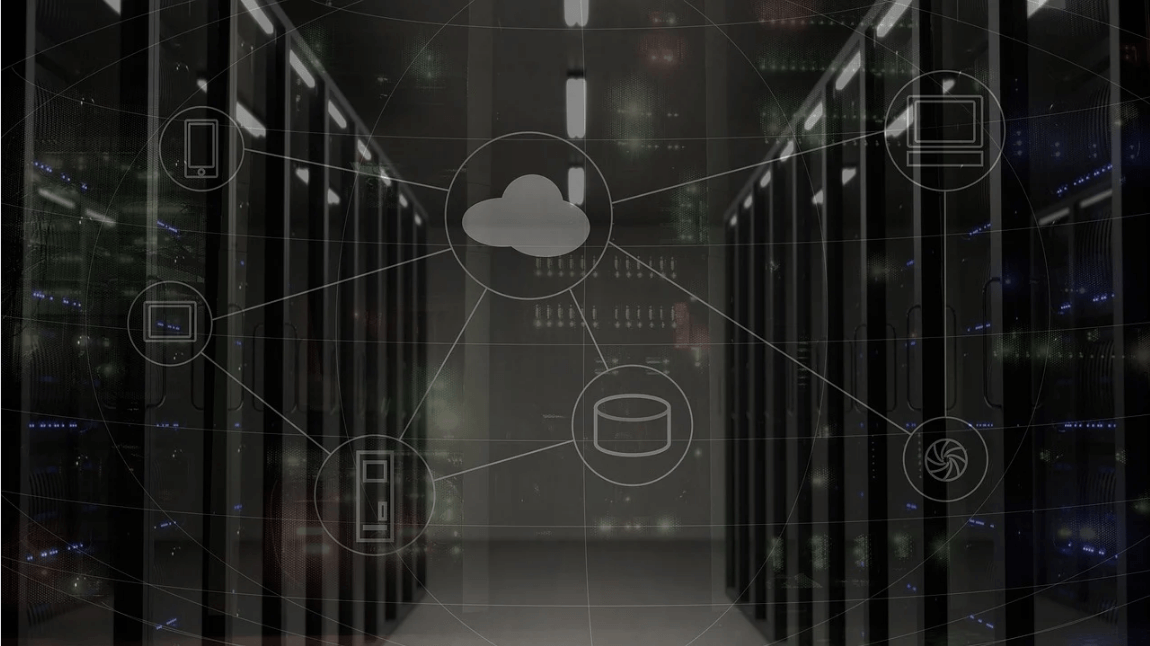How to Use a Dedicated Server for Gaming
Online multiplayer games offer the chance to connect and compete with your friends, meet new people, and work collaboratively to build something great. If you’re ready to take your online gaming experience to the next level, a dedicated server is a great option for hosting.
Instead of operating game servers from your own hardware, you’ll be able to host with unlimited customization, player count, and frame rate. You won’t have to worry about lag, drops in frame rate, or downtime. To get started, you’ll need to find a reliable cloud hosting services provider.
Dedicated servers are fantastic hosting solutions for gaming, managing a website, or performing high-intensity video and image processing. Whether you’re playing Minecraft, Rust, or Counter-Strike, you might want to consider hosting your game server with a dedicated server. In this article, we’ll cover some of the basics of a dedicated server, including its primary benefits and potential drawbacks.
What is a Dedicated Server?
Dedicated servers are top-of-the-line computers offered by hosting service providers that are dedicated to the uses of a single user or business. If you’re hosting with a dedicated server, you are essentially renting the full capacities of the machine for personal use. The machine is typically stored in a data center, ensuring optimal security and minimal downtimes.
You won’t have to worry about directly updating hardware, but you’ll have control over almost everything else that the server offers. The dedicated server’s customization and high processing capacity make it the best choice for high-intensity loads, containerization, and eCommerce website hosting. For gamers, it’s the ultimate upgrade to their favorite experiences online.
Dedicated servers are available for home users at a variety of price points, with the variability in price coming from the changes in technical computing power and memory capacity. You can start with dedicated server infrastructure for around sixty dollars a month and then begin moving upwards as your uses change.
For enterprise uses and gaming companies, a dedicated server can cost well over a thousand dollars a month. However, it’s always best to start small and work your way upwards when searching for a server. If you’re looking for a hosting solution that’s cheaper than a dedicated server, you may want to consider a VPS or virtual private server.
What Benefits Does a Dedicated Server Offer?
Hosting your game with a dedicated server increases customization options for your world or instance and reduces the likelihood of downtimes, FPS drops, and security threats. Before purchasing a dedicated server, make sure to check what hardware the hosting services provider offers for gaming. You’ll likely want a server with a best-in-class AMD Ryzen processor and upwards of 32 GB of RAM to get started.
Customize Your Gaming Experience
Hosting your gaming server on dedicated hardware allows gamers nearly limitless control over a game’s customization options while ensuring there are no limits to player count, bandwidth issues, or server downtimes.
Dedicated servers essentially allow hosts to reach the maximum potentials of their favorite games, changing up everything from the competition rules to the physics of a particular environment. The host can easily change the parameters of the game server remotely without worrying about maintaining or managing the hardware necessary for creating the ideal gaming experience.
Security and Stability
Games hosted with the assistance of a dedicated server never have downtime issues, lag, or random drops in FPS. You also won’t have to worry about DDOS attacks or other security threats that can affect your gaming experience.
For individuals upgrading to a dedicated server from personal hardware, it’s good to know that you’ll never have to worry about the stability and security of your server. You’ll be able to quickly log in and out of the server and won’t have any issues trying to host and play simultaneously.
Easy Access and Controls
The dedicated server’s controls, settings, and storage are easy to access from anywhere with a stable internet connection. After purchasing a server, you’ll usually receive an email with directions for setting up an account that gives you access to everything from security parameters to operating system control. The best hosting services providers make the process of setting up your dedicated server easy, so you’ll be able to continue playing as soon as possible.
Potential Drawbacks to Using a Dedicated Server
Before purchasing a dedicated server for gaming, there are a few additional things you might want to consider first. The primary drawback to the dedicated hardware and infrastructure is its cost. In addition, many providers ask that you begin working with a dedicated server by signing up for multiple months at once.
If you’re looking for a cheaper option for hosting that doesn’t utilize your personal hardware, you may want to consider looking into a virtual private server, or VPS, instead.
What Games Benefit From Dedicated Servers?
Minecraft, Counter-Strike Global Offensive, Rust, and Ark are popular games that can all benefit from hosting with a dedicated server. In addition, Arma, Garry’s Mod, and both Team Fortress games also work well with dedicated servers. Other gaming interfaces and chat servers, such as Mumble and Teamspeak, can also run through a dedicated server.
Conclusion- How to Use a Dedicated Server for Gaming
Hosting a game with a dedicated server offers an unrivaled, elite gaming experience for you and your friends. It allows you to remove the limits of a conventional game and customize everything on the server, from weapons to scoring rules to gravity and physics. You’ll find it easy to log in and connect with others, stay competitive, or work collaboratively.
The dedicated server’s high-end hardware ensures there are no limits to player count, no drops in FPS, and zero downtime. To experience the best that your favorite game has to offer, contact a cloud hosting services provider to learn more about setting up your game on a dedicated server.
Popular Post
Recent Post
How to Troubleshoot Xbox Game Bar Windows 10: 8 Solutions
Learn how to troubleshoot and fix issues with the Xbox Game Bar not working on Windows 10. This comprehensive guide provides 8 proven solutions to resolve common problems.
How To Record A Game Clip On Your PC With Game Bar Site
Learn how to easily record smooth, high-quality game clips on Windows 11 using the built-in Xbox Game Bar. This comprehensive guide covers enabling, and recording Game Bar on PC.
Top 10 Bass Booster & Equalizer for Android in 2024
Overview If you want to enjoy high-fidelity music play with bass booster and music equalizer, then you should try best Android equalizer & bass booster apps. While a lot of these apps are available online, here we have tested and reviewed 5 best apps you should use. It will help you improve music, audio, and […]
10 Best Video Player for Windows 11/10/8/7 (Free & Paid) in 2024
The advanced video players for Windows are designed to support high quality videos while option to stream content on various sites. These powerful tools support most file formats with support to audio and video files. In this article, we have tested & reviewed some of the best videos player for Windows. 10 Best Videos Player […]
11 Best Call Recording Apps for Android in 2024
Whether you want to record an important business meeting or interview call, you can easily do that using a call recording app. Android users have multiple great options too. Due to Android’s better connectivity with third-party resources, it is easy to record and manage call recordings on an Android device. However it is always good […]
10 Best iPhone and iPad Cleaner Apps of 2024
Agree or not, our iPhones and iPads have seamlessly integrated into our lives as essential companions, safeguarding our precious memories, sensitive information, and crucial apps. However, with constant use, these devices can accumulate a substantial amount of clutter, leading to sluggish performance, dwindling storage space, and frustration. Fortunately, the app ecosystem has responded with a […]
10 Free Best Barcode Scanner for Android in 2024
In our digital world, scanning barcodes and QR codes has become second nature. Whether you’re tracking packages, accessing information, or making payments, these little codes have made our lives incredibly convenient. But with so many barcode scanner apps out there for Android, choosing the right one can be overwhelming. That’s where this guide comes in! […]
11 Best Duplicate Contacts Remover Apps for iPhone in 2024
Your search for the best duplicate contacts remover apps for iPhone ends here. Let’s review some advanced free and premium apps you should try in 2024.
How To Unsubscribe From Emails On Gmail In Bulk – Mass Unsubscribe Gmail
Need to clean up your cluttered Gmail inbox? This guide covers how to mass unsubscribe from emails in Gmail using simple built-in tools. Learn the best practices today!
7 Best Free Methods to Recover Data in Windows
Lost your data on Windows PC? Here are the 5 best methods to recover your data on a Windows Computer.