WhatsApp Channel: A Step-by-Step Guide
Introduction
WhatsApp Channels is a feature that streamlines communication between individuals and groups within WhatsApp. WhatsApp Channels enable users to communicate with a bigger audience as compared to standard WhatsApp accounts, which are primarily meant for individual or small group discussions. They can be used by businesses to connect with clients, provide assistance, and even launch marketing initiatives.

Benefits of Using WhatsApp Channels
WhatsApp Channels provide several advantages to both organizations and individuals:
- Attract more Audience: WhatsApp Channels make it possible to broadcast messages to many users at once, making it a useful tool for disseminating information.
- Increased Customer Engagement: By enabling you to address specific queries and problems, WhatsApp Channels make it simpler to conduct personalized conversations with customers.
- Cost-Effective Communication: When compared to traditional SMS marketing, WhatsApp Channels are a more affordable way to reach out to customers.
- Real-time statistics: You can modify your communication approach by using real-time analytics to learn how messages are being received and how consumers are responding.
- Multi-Media Support: This feature enhances interaction by enabling you to transmit documents, videos, photos, and more in addition to text messages.

How Do I Create WhatsApp Channels?
Let’s see the process for WhatsApp Channels for iOS and Android devices.
Step:1 Set Up a WhatsApp Business Account:
A company creates a WhatsApp Business Account, also known as a WhatsApp Professional Account, to be able to access WhatsApp tools for business. Companies are required to register for WhatsApp with their name and phone number in the same way that individuals do to use the messaging service for business purposes. To establish their credibility, they must also provide a few additional details.
How to set up a WhatsApp business account?
- Follow the normal app installation instructions after downloading the free app from the Apple App Store (iOS) or Google Play Store (Android).
- You’ll need to sign up. This includes entering the phone number in an international format that you want to use for business.
- After that, decide how you want to be contacted to verify this number: Call or text.
- You’ll get a 6-digit verification code in either case.
- Give WhatsApp access to your contacts in your phone book.
- Enter the information requested for your account, including the business name, category, profile picture (typically your logo), and address.
- You can now make a WhatsApp business profile that contacts can view to promote your brand more effectively.
- You’re ready to go! You can begin communicating with people who have your phone number in their phone book.
Making a WhatsApp Business Account is the first step in setting up a WhatsApp Channel. After creating a WhatsApp business account, start by carrying out the following:
Apple iOS
1. Open WhatsApp on your iPhone and choose the Updates option.
2. Tap on the “+” (plus) icon and choose “Create Channel.”
3. To go further, click “Get Started” and follow the directionson the screen.
4. Assign a name to your “channel”. You can change this name if necessary, in the future, so don’t worry.
5. Create a unique icon, photo, and description for your channel.
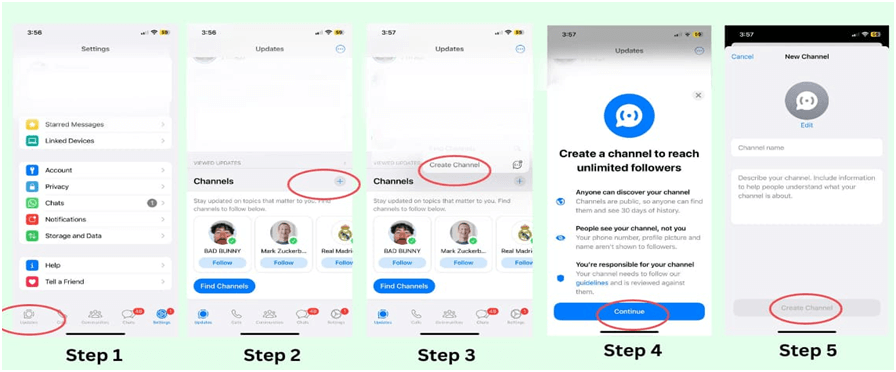
For Android:
- Open WhatsApp on your Android device and choose the Updates tab.
- After selecting the “plus” icon, pick “New channel” from the menu.
- After reading the directions, just click “Continue” to continue.
- Select a “channel” based on your requirements. Remember that you have the option of changing this name if necessary.
- To make your channel more distinctive, quickly add a description and an icon.
- When you’re done configuring your channel, click “Create channel” to end the setup.
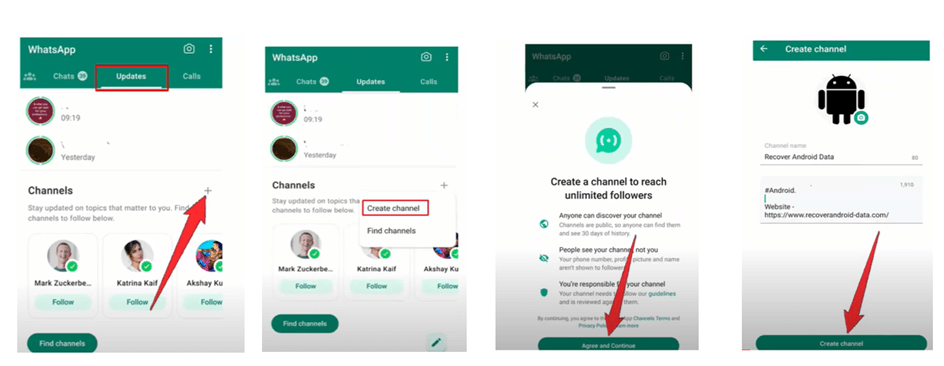
Step 2: Prepare Your Business Information
Before starting the verification procedure, make sure you have the necessary data ready:
- Business Name: Make sure it corresponds to your registered business name.
- Business Address: Include your company’s physical address, including city and postal/ZIP code.
- Business Email Address: If available, use an authentic business email address.
- Business Website: If applicable, share the URL to your company’s website.
Step 3: Verifying Your Business
Businesses may build trust with users using WhatsApp’s authentication process. You must first finish the verification process, which entails verifying your company’s legitimacy, to receive a verified badge.
Follow these steps to start your WhatsApp business account’s verification process:
1. Open the WhatsApp business application
2. Press the three dots that will appear at the upper-right corner of the display of your mobile screen to access the “Settings” menu.
3. Select ‘Business Tools’ from the Settings menu: “Business tools” can be found there. Tap it.
4. Click the ‘Verify Your Business’ button. Select “Verify your business” in the drop-down option.
Step 4: Wait for a response from WhatsApp
After completing the verification process, you might need to wait while WhatsApp reviews and confirms your business
Step 5: Display the Verified Badge
When your business is validated, a verified emblem will appear next to your business name on the WhatsApp Business account profile. This symbol informs clients that they are dealing with a legitimate company.
Remember to maintain your business information on your WhatsApp Business page correct and up to date, as this helps create trust with your customers.
Choosing the Right WhatsApp Channel for Your Business
WhatsApp has various channel types, each with unique features and applications. Decide which one best fits your company’s objectives:
- WhatsApp Business API: This channel provides automated messaging and interaction with other business tools, making it ideal for big enterprises with significant messaging volumes.
- WhatsApp Business App: This channel offers a straightforward user experience for connecting with clients and is perfect for small and medium-sized enterprises.
- WhatsApp Business Web: This feature improves accessibility by enabling you to manage your business account from a web browser.
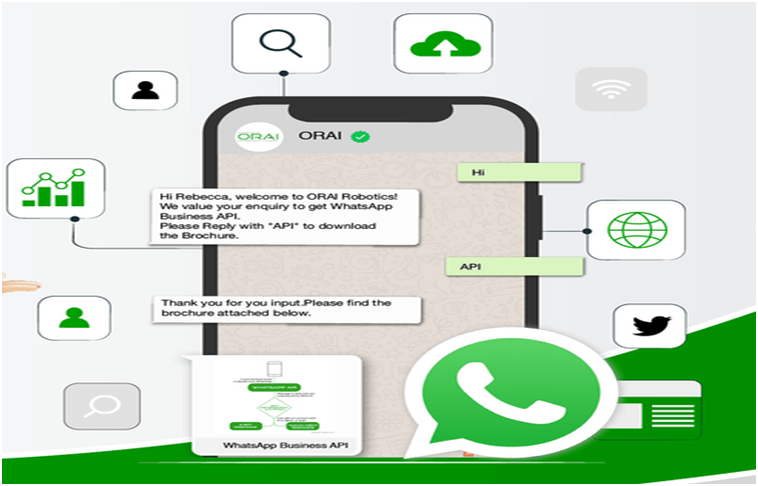
How to Use WhatsApp Channels Effectively
Let’s look at how to use your WhatsApp Channel now that you’ve set it up.
Building Your Contact List
The success of your WhatsApp Channel depends on the size and quality of your contact list. Encourage customers to opt-in to receive messages and use other marketing channels to promote your WhatsApp presence.
Making Customer Interactions More Customized
Personalized messages can be created using consumer data. Adapt your content to the preferences and previous interactions of your audience and use their names whenever possible.
Broadcast Messages
Ensure your broadcast messages are interesting and useful. To prevent being seen as spam, make sure they are pertinent and helpful to your audience.
Delivering Customer Support
WhatsApp Channels are a useful tool for delivering customer support. Inquiries are answered quickly, and difficulties faced by customers are resolved helpfully.
Marketing with WhatsApp
Boost your marketing efforts by using WhatsApp Channels. Communicate with your audience about promotional materials, new product announcements, and special deals.
How Do WhatsApp Analytics Work?
WhatsApp Analytics provides you with helpful data regarding the effectiveness of your campaigns and messages. Here’s how to employ them correctly:
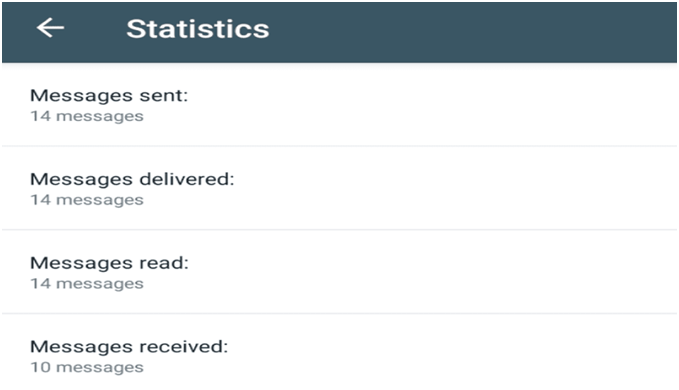
Tracking Message Delivery
To make sure your messages reach their intended recipients, keep track of their delivery status.
Monitoring User Engagement
Track read confirmations, response rates, and click-through rates on shared links to gauge user engagement.
Using Analytics to Enhance Strategy
Refine your communication strategy using the information from WhatsApp Analytics. Determine trends, improve messaging, and improve customer interactions.
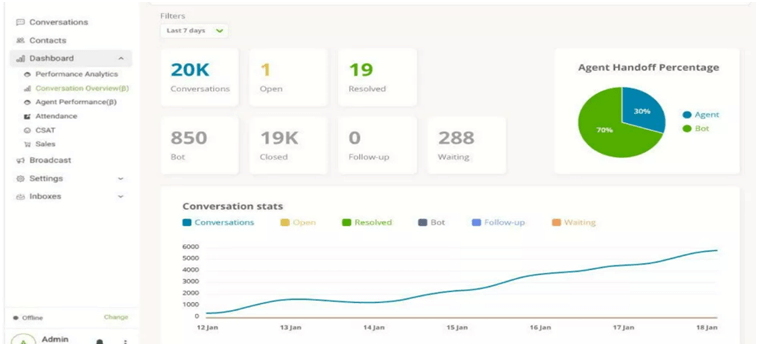
How Different Industries Benefit from WhatsApp Channels
Learn how different sectors, including e-commerce and healthcare, use WhatsApp Channels to improve customer engagement and spur growth:
E-commerce
Benefits
- Order Updates: E-commerce companies can send order confirmations, shipment updates, and shipping notifications via WhatsApp Channels, keeping customers informed and interested throughout the purchasing process.
- Personalized Product Recommendations: E-commerce platforms can send personalized product recommendations by examining customer preferences and purchase history, increasing the likelihood of cross-selling and upselling.
- Customer support: WhatsApp offers a great customer contact and support channel, enabling e-commerce businesses to address problems quickly and effectively.
Healthcare
Benefits:
- Appointment Reminders: To decrease no-shows and improve scheduling, healthcare providers may employ WhatsApp to send appointment reminders.
- Prescription Updates: Patients can get updates on their prescriptions, reminders about when to take their medications, and other medication-related details via WhatsApp.
- Telemedicine: Telehealth providers can use WhatsApp to communicate with patients, securely share medical records, and hold online consultations.
3. Travel and Hospitality
Benefits:
- Itinerary Information: Travel companies and airlines can send travelers’ WhatsApp account information about their itineraries, flight updates, and travel suggestions.
- Booking Confirmations: In addition to sending check-in instructions and promotions for on-site services, hotels and resorts may also send booking confirmations.
- Emergency Assistance: WhatsApp can be a dependable communication tool for assisting travelers in the event of travel delays or emergencies.
4. Retail
Benefits:
- Customer Loyalty Programmes: Customers can sign up for loyalty programs through WhatsApp, giving them the chance to accrue rewards and discounts.
- Promotions and discounts: Retailers can notify their customers of special promotions, discounts, and flash sales to increase traffic to their brick-and-mortar locations or online storefronts.
- Feedback Gathering: Retailers can use WhatsApp to ask for customer feedback, which will help them improve their goods and services.
5. Financial Services
Benefits:
- Account notifications, transaction notifications, and security notifications can all be sent via WhatsApp by banks and other financial institutions.
- Customer inquiries: Customers can use WhatsApp as a convenient way to get information regarding their accounts, report problems, or get help with money-related issues.
- End-to-end encryption provided by WhatsApp ensures the transmission of sensitive financial information in a secure manner.
6. Real Estate
Benefits:
- Property Listings: Real estate agents can use WhatsApp to communicate property listings, images, and videos with prospective purchasers or tenants.
- Virtual Tours: Clients can explore properties remotely with the help of virtual property tours made possible by WhatsApp.
- Appointment Scheduling: Potential buyers can use WhatsApp to communicate with real estate agents and arrange property viewings.
7. Education
Benefits:
- Important notifications: Class schedules and changes can be sent to parents, students, and faculty members by educational institutions.
- Parent-Teacher Communication: For parent-teacher conferences, progress reports, and educational support, parents and teachers can interact via WhatsApp.
- Homework Assignments: Teachers can use WhatsApp to distribute reading materials and homework assignments, as well as to respond to students’ questions.
8. Food & Beverage industry
Benefits:
- Ordering and Delivery: Dining establishments and food delivery companies can use WhatsApp to enable online ordering, promote special offers, and provide delivery updates.
- Menus and promotions: Customers may quickly share menus, daily specials, &and promotional offers, which increases orders and engagement.
- Feedback from customers: WhatsApp may be used to gather testimonials, ratings, and reviews that help eateries improve their offerings.
9. NPO’s
Benefits:
- Donor Engagement: By sharing updates on their initiatives, successes, and fundraising efforts via WhatsApp, non-profits may engage their donors and supporters.
- Fundraising: Non-profits can use WhatsApp to advertise events and campaigns for fundraising, making it simple for supporters to donate.
- Volunteer Coordination: WhatsApp can be used as a platform for organizing outreach initiatives, volunteer efforts, and event organizing.
What are the Potential Challenges and Solutions?
WhatsApp Channels provide benefits, but there are drawbacks as well. Here are some typical issues and solutions for them:
- Handling a Large Number of Messages: Having a large amount of messages arrive on your WhatsApp Channel can be challenging. To swiftly respond to frequently asked queries, you can employ chatbots and automatic responses.
- Avoiding Spammy Behavior: Don’t send too many unwanted messages or promotions. Stick to sending messages to people who want them to keep a good reputation.
- Technical Issues: Sometimes, your WhatsApp Channel might have technical problems.
What Are the Emerging Features and Updates?
WhatsApp is constantly adapting to accommodate its users’ shifting needs. You should be aware of the following new changes and features:
- WhatsApp Payments: Consider using WhatsApp Payments to make it easier for your consumers to transact with you.
- WhatsApp Business API Improvements: Keep up with the latest updates on the new features and integrations that the WhatsApp Business API is offering.
- WhatsApp for Business Groups: Make the most of this feature to encourage participation and community among your audience.
Tips to Create a Successful WhatsApp Channel
To ensure your WhatsApp Channel thrives, adhere to these guidelines, and maintain a customer-centric approach, you can construct a prosperous WhatsApp channel that serves your business interests and effectively engages your audience.
- Establishing a thriving WhatsApp channel, as outlined in the provided article, necessitates meticulous planning and implementation.
- Develop precise goals for your WhatsApp channel, such as boosting sales, offering customer support, or enhancing brand recognition.
- Construct an appealing WhatsApp business profile featuring a recognizable logo, a concise business description, and readily accessible contact details.
- Formulate a content strategy encompassing regular updates, pertinent messages, and captivating multimedia elements like images and videos.
- Tailor your messages to cater to individual customer preferences and requirements.
- Segment your audience to dispatch focused messages and exclusive offers.
- Leverage WhatsApp automation tools for message scheduling and efficient handling of customer inquiries.
- Adhere to WhatsApp’s policies and regulations to ensure your marketing efforts remain compliant.
- Obtain explicit opt-in consent from customers before sending messages, preventing any perception of spam.
- Concentrate on delivering value to your customers through informative and beneficial content.
Conclusion
In a time when good communication is essential for both individuals and organizations, WhatsApp Channels have become a potent tool for streamlining interactions, boosting engagement, and accelerating growth. WhatsApp Channels are ideal for people looking for effective communication solutions as well as for businesses of all kinds due to their extensive range of features, advantages, and potential uses.
Popular Post
Recent Post
How to Troubleshoot Xbox Game Bar Windows 10: 8 Solutions
Learn how to troubleshoot and fix issues with the Xbox Game Bar not working on Windows 10. This comprehensive guide provides 8 proven solutions to resolve common problems.
How To Record A Game Clip On Your PC With Game Bar Site
Learn how to easily record smooth, high-quality game clips on Windows 11 using the built-in Xbox Game Bar. This comprehensive guide covers enabling, and recording Game Bar on PC.
Top 10 Bass Booster & Equalizer for Android in 2024
Overview If you want to enjoy high-fidelity music play with bass booster and music equalizer, then you should try best Android equalizer & bass booster apps. While a lot of these apps are available online, here we have tested and reviewed 5 best apps you should use. It will help you improve music, audio, and […]
10 Best Video Player for Windows 11/10/8/7 (Free & Paid) in 2024
The advanced video players for Windows are designed to support high quality videos while option to stream content on various sites. These powerful tools support most file formats with support to audio and video files. In this article, we have tested & reviewed some of the best videos player for Windows. 10 Best Videos Player […]
11 Best Call Recording Apps for Android in 2024
Whether you want to record an important business meeting or interview call, you can easily do that using a call recording app. Android users have multiple great options too. Due to Android’s better connectivity with third-party resources, it is easy to record and manage call recordings on an Android device. However it is always good […]
10 Best iPhone and iPad Cleaner Apps of 2024
Agree or not, our iPhones and iPads have seamlessly integrated into our lives as essential companions, safeguarding our precious memories, sensitive information, and crucial apps. However, with constant use, these devices can accumulate a substantial amount of clutter, leading to sluggish performance, dwindling storage space, and frustration. Fortunately, the app ecosystem has responded with a […]
10 Free Best Barcode Scanner for Android in 2024
In our digital world, scanning barcodes and QR codes has become second nature. Whether you’re tracking packages, accessing information, or making payments, these little codes have made our lives incredibly convenient. But with so many barcode scanner apps out there for Android, choosing the right one can be overwhelming. That’s where this guide comes in! […]
11 Best Duplicate Contacts Remover Apps for iPhone in 2024
Your search for the best duplicate contacts remover apps for iPhone ends here. Let’s review some advanced free and premium apps you should try in 2024.
How To Unsubscribe From Emails On Gmail In Bulk – Mass Unsubscribe Gmail
Need to clean up your cluttered Gmail inbox? This guide covers how to mass unsubscribe from emails in Gmail using simple built-in tools. Learn the best practices today!
7 Best Free Methods to Recover Data in Windows
Lost your data on Windows PC? Here are the 5 best methods to recover your data on a Windows Computer.






















