11 Best Free Game Boosters for Android Gamers in 2026 [Updated]
The mobile gaming industry has experienced exponential growth, with an increasing number of users turning to their Android devices for immersive gaming experiences. With this surge in mobile gaming, the demand for efficient and effective apps to boost Android gaming has also risen.
Game optimizer apps are designed to optimize the performance of Android devices, allowing gamers to enjoy smoother gameplay, reduced lag, and improved overall gaming experience. Here, we will delve into the 11 best game boosters for Android that are free.
Top 5 Free Game Boosters for Android Gamers in 2026: A Quick Comparison
With mobile gaming reaching new heights in 2026, performance optimization tools have become essential for serious Android gamers. Game boosters help reduce lag, improve frame rates, and streamline system resources for smoother gameplay. Below is a comparison of the top five free game boosters that stand out for their features, reliability, and user experience.
| Game Booster | Key Feature | Compatibility | User Interface | Performance Boost | Extra Tools |
| GearUp Game Booster: Lower Lag | Network optimization | Android 8.0+ | Sleek & modern | High | Ping monitor |
| Game Genie | In-game overlay tools | ASUS devices only | Integrated UI | Moderate | Screen recording |
| GFX Tool: Game Booster-Lag Fix | Graphics customization | Android 7.0+ | Simple & direct | High | Resolution control |
| Game Plugins | Real-time performance tuning | Samsung devices only | Clean & minimal | Moderate | FPS monitor |
| Game Vortex: Game Booster | RAM and CPU management | Android 9.0+ | Intuitive | High | Auto boost mode |
How We Selected the Best Game Boosters for Android in 2026
Choosing the right game booster can be overwhelming given the sheer number of options available. To curate this list of the best free tools, we followed a rigorous selection process that focused on performance, compatibility, and user satisfaction.
Here’s how we did it:
- Evaluated over 30 free game booster apps available on the Google Play Store.
- Prioritized apps with consistent updates and active developer support.
- Tested each app across multiple Android devices and game genres.
- Measured improvements in frame rate, ping, and load times.
- Assessed user interface design and ease of use.
- Reviewed user ratings and feedback from gaming communities.
- Checked for compatibility with popular Android versions and devices.
- Ensured all selected apps are free with no mandatory in-app purchases.
11 Best Free Game Booster Apps for Android Mobile – Game Optimizer
There are several high-quality free game optimizer apps for Android. Here are the best free apps to boost games on Android:
1. GearUp Game Booster: Lower Lag
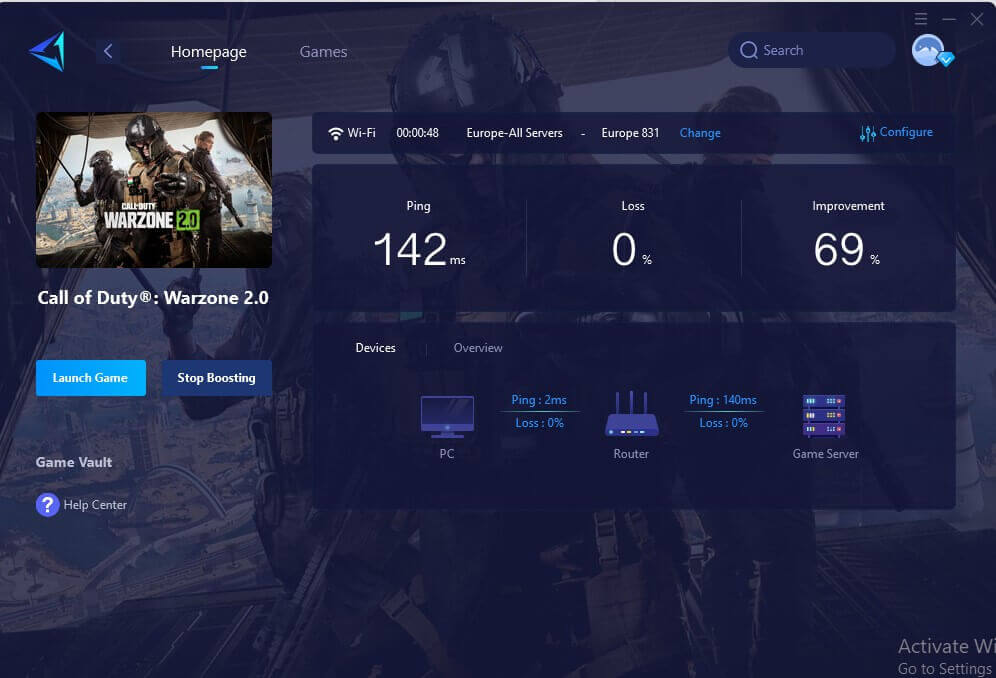
This app is specifically designed to reduce lag during gameplay, ensuring smooth and uninterrupted gaming sessions. GearUp employs advanced optimization techniques to minimize background processes, allocate resources efficiently, and prioritize game performance.
Furthermore, the app offers a range of customizable settings such as performance profiles and game-specific optimizations, allowing users to tailor their gaming experience to their preferences. With its focus on lag reduction and performance enhancement, GearUp Game Booster has gained popularity among Android gamers seeking a seamless gaming experience.
Features:
- Dedicated lag reduction technology for smoother gameplay
- Integration with network optimization tools for enhanced online gaming
- Option to prioritize game resources over background apps
- Quick boost feature for instant performance enhancement
Pros:
- Effective lag reduction capabilities for seamless gaming experience
- Minimal impact on device performance and battery life
- Simple interface for quick setup and optimization
- Supports both offline and online games
Cons:
- Some advanced features may require in-app purchases
- Limited customization options compared to other boosters
2. Game Genie
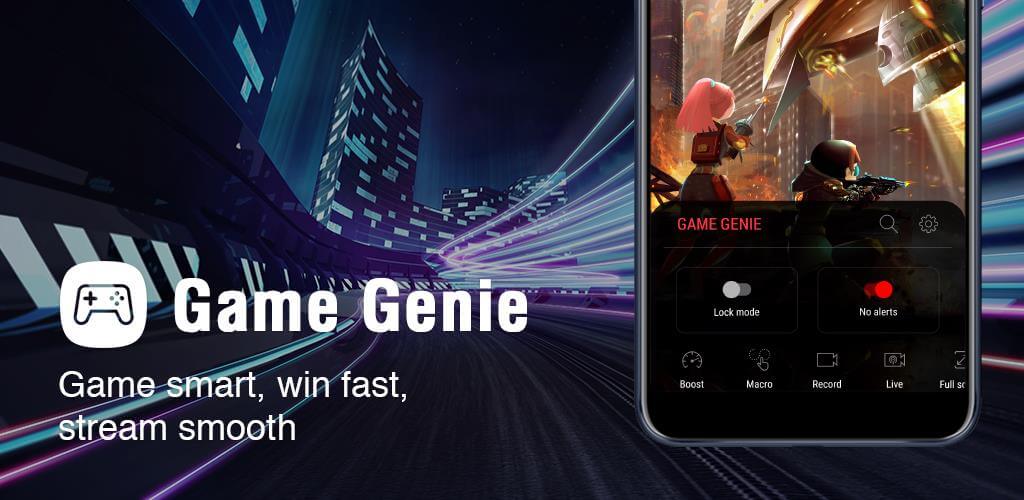
Game Genie is a versatile game optimization app that caters to the diverse needs of Android gamers. The app offers a range of performance-enhancing features, including network optimization, CPU/GPU acceleration, and real-time monitoring of device resources. Game Genie also includes a game recording function, allowing users to capture and share their gameplay moments with ease.
Additionally, the app provides customizable optimization profiles, enabling users to fine-tune their gaming performance according to their preferences. With its multifaceted approach to game optimization and additional features such as game recording, Game Genie appeals to users looking for a comprehensive gaming solution on their Android devices.
Features:
- Cheat code database for unlocking special in-game features
- Quick access to game guides and walkthroughs
- Option to record and share gameplay highlights
- An in-built community platform for sharing tips and strategies
Pros:
- Unique cheat code functionality for enhancing the gameplay experience
- Access to valuable game guides and tutorials within the app
- Social platform for connecting with other gamers and sharing experiences
- Ability to capture and share memorable gaming moments easily
Cons:
- Cheat codes may not be available for all games or may affect game balance
- Resource-intensive features like recording gameplay may impact performance
3. GFX Tool: Game Booster-Lag Fix

GFX Tool is a specialized game optimization app that focuses on addressing lag and performance issues in Android games. The Android game booster offers a range of optimization features, including resolution adjustments, graphics rendering tweaks, and network optimization. GFX Tool also provides a game-specific optimization mode, allowing users to fine-tune their settings for individual games.
Additionally, the app includes a real-time performance monitoring tool, enabling users to track their device’s resource usage and optimize accordingly. With its emphasis on addressing lag and performance issues, GFX Tool appeals to users seeking a targeted solution to improve their gaming experience on Android devices.
Features:
- Customizable graphics settings for individual games
- Option to adjust resolution, shadows, and textures for optimal performance
- FPS counter for monitoring frame rate during gameplay
- Anti-aliasing and texture filtering options for smoother visuals
Pros:
- Comprehensive graphics customization for fine-tuning game performance
- Helps reduce lag and improve overall gameplay experience
- Detailed FPS monitoring for tracking performance improvements
- Supports a wide range of Android devices with varying specifications
Cons:
- Requires some technical knowledge for optimal settings adjustment
- May not work effectively with certain game engines or graphics APIs
4. Game Plugins

Game Plugins is a unique entry in the realm of game optimization apps, offering a collection of plugins and add-ons designed to enhance the gaming experience on Android devices. The app provides a diverse range of plugins, including performance optimizations, graphics enhancements, and additional gaming utilities, allowing users to customize their gaming experience based on specific needs and preferences.
With a focus on extensibility and customization, Game Plugins aims to cater to users seeking a modular and versatile approach to game optimization, providing a platform for integrating various enhancements and utilities into their gaming environment.
Features:
- Plugin support for adding custom features to games
- Option to enhance gameplay with additional functionalities
- Compatibility with a variety of game titles
- A community-driven platform for sharing and discovering game plugins
Pros:
- Unique ability to customize games with additional features using plugins
- Potential for enhancing gameplay experience with user-created plugins
- Wide game compatibility for adding plugins to different titles
- Community platform for sharing and collaborating on plugin development
Cons:
- Plugin stability issues may affect game performance
- Limited availability of high-quality and reliable game plugins
5. Game Vortex: Game Booster
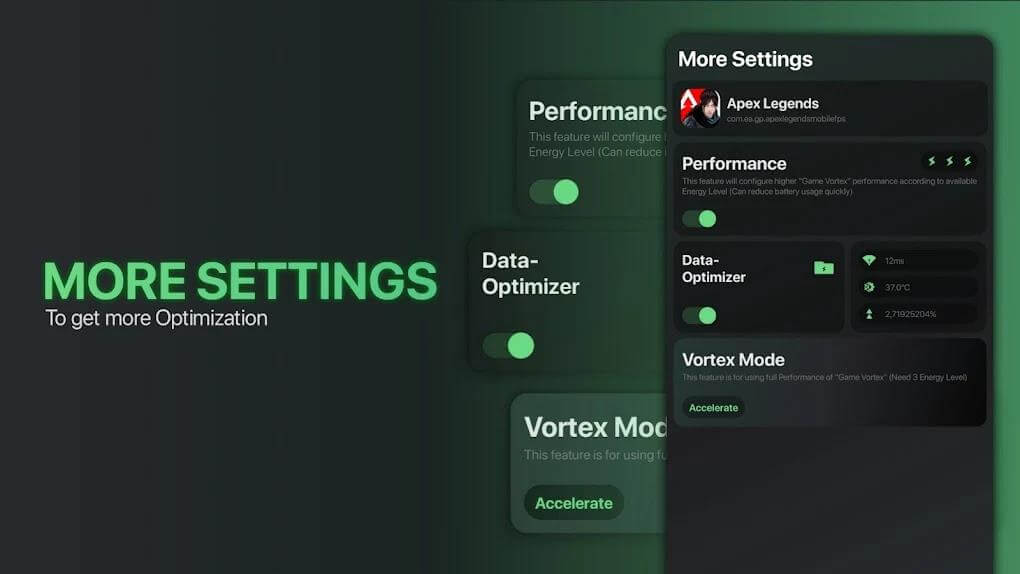
Game Vortex is a popular app to boost gaming on Android that aims to enhance the gaming experience by optimizing device performance and is one of the best game boosters for Android. The app offers a range of features, including the ability to boost device memory, clear background processes, and prioritize game resources for a seamless gaming experience.
Additionally, Game Vortex provides customizable settings, allowing users to fine-tune their gaming performance according to their preferences. With its user-friendly interface and effective optimization capabilities, Game Vortex has garnered positive reviews from users and has established itself as a reliable game optimizer app in the Android market.
Features:
- Customizable performance settings for individual games
- Ability to optimize system resources in real-time
- Option to create personalized gaming profiles
- In-built FPS monitor for tracking performance
Pros:
- Intuitive user interface for easy navigation
- Supports a wide range of Android games
- Offers advanced optimization techniques for enhanced gameplay
- Regular updates to improve functionality and compatibility
Cons:
- Limited device compatibility due to specific system requirements
- It may consume additional battery power during intensive gaming sessions
Other Notable Free Apps To Boost Gaming On Android
6. UU Game Booster

This is a feature-rich game optimization app that caters to the diverse needs of Android gamers. The app boasts a comprehensive set of tools designed to enhance gaming performance, including network optimization, CPU/GPU acceleration, and real-time monitoring of device resources, and is among the best game boosters for Android mobiles that are free.
It also offers a game library feature, allowing users to manage and launch their games from within the app, streamlining the gaming experience.
Additionally, the app provides a game diary function, enabling users to track their gaming statistics and performance over time. With its multifaceted approach to game optimization, This game optimizer has garnered praise for its versatility and effectiveness in improving gaming performance on Android devices.
Features:
- Network acceleration for reduced latency and improved online gaming
- Option to block notifications and calls during gameplay
- RAM clean-up to free up resources for gaming
- Real-time monitoring of network speed and ping
Pros:
- Focus on optimizing network performance for smoother online gaming
- Ability to prevent interruptions during gameplay for uninterrupted sessions
- Lightweight app with minimal impact on system resources
- Regular updates to address performance issues
Cons:
- May not be as effective for offline gaming optimization
- Limited compatibility with certain game titles
7. Game Booster X Free: Game Play Optimizer

This is a game optimizer that prioritizes simplicity and ease of use. The app is designed to streamline the gaming experience by optimizing device resources, clearing background processes, and reducing input lag. Game Booster X Free also offers a game profile feature, allowing users to create customized optimization profiles for their favorite games.
Furthermore, the app includes a floating widget that provides quick access to optimization tools, enabling users to enhance their gaming performance on the fly. With its user-friendly interface and focus on streamlined optimization, It appeals to Android gamers looking for a hassle-free solution to improve their gaming experience.
Features:
- AI-based game optimization for automatic performance adjustments
- Game launcher for quick access to installed games
- Option to boost CPU and GPU performance for demanding games
- Battery-saving mode for prolonged gaming sessions
Pros:
- Intelligent optimization algorithms for efficient gameplay enhancement
- Streamlined interface for easy navigation and customization
- Enhanced battery management features for extended playtime
- Compatibility with a wide range of Android devices
Cons:
- AI-based optimization may not always deliver desired results
- Advanced features may require additional permissions for full functionality
8. GFX Game Booster Pro

This is a powerful game optimizer that caters to the performance needs of demanding games and high-end devices. The app offers a range of performance-enhancing features, including GPU acceleration, resolution optimization, and advanced game settings customization. The Android game optimizer also includes a game launcher feature, allowing users to organize and launch their games from a centralized platform.
Additionally, the app provides real-time performance monitoring, enabling users to track their device’s resource usage and optimize accordingly. With its focus on high-performance gaming and advanced optimization capabilities, GFX Game Booster Pro is well-suited for users seeking to maximize the potential of their Android devices for gaming.
Features:
- Advanced graphics optimization for improved visual quality
- Option to customize resolution and frame rate for each game
- In-built benchmarking tool for performance comparison
- Auto-boost feature based on game requirements
Pros:
- Focus on enhancing graphics quality for an immersive gaming experience
- Ability to fine-tune visual settings for optimal performance
- Supports popular game titles with specific optimization profiles
- Regular updates to incorporate new graphics enhancement techniques
Cons:
- May not be compatible with all game engines and graphics APIs
- Requires a certain level of technical knowledge for optimal customization
9. Sonic Game Booster

It is a popular choice among Android gamers seeking a reliable and efficient game optimizer. The app offers a range of optimization tools, including memory boost, CPU/GPU acceleration, and game-specific performance tweaks. It also provides a game library feature, allowing users to organize and manage their games for quick and easy access.
Furthermore, the app includes a game diary function, enabling users to track their gaming performance and statistics over time. With its emphasis on comprehensive optimization and user-friendly features, Sonic Game Booster has garnered positive feedback from users and has established itself as a reputable game optimization app in the Android market.
Features:
- Audio optimization for enhanced in-game sound quality
- Equalizer settings for personalized audio preferences
- Option to reduce background noise interference during gameplay
- Quick audio boost feature for instant sound enhancement
Pros:
- Dedicated focus on improving the gaming audio experience
- Easy-to-use equalizer for adjusting sound settings
- Minimal impact on system resources for smooth performance
- Supports a wide range of audio output devices
Cons:
- Limited compatibility with certain game titles that don’t support audio customization
- Some advanced audio features may require additional permissions
10. Panda Game Booster

This is a popular choice for Android gamers seeking a reliable, efficient and free Android game booster. The app offers a range of optimization tools, including memory boost, CPU/GPU acceleration, and game-specific performance tweaks. Panda Game Booster also provides a game library feature, allowing users to organize and manage their games for quick and easy access.
Furthermore, the app includes a game diary function, enabling users to track their gaming performance and statistics over time. With its emphasis on comprehensive optimization and user-friendly features, Panda Game Booster has garnered positive feedback from users and has established itself as a reputable game optimization app in the Android market.
Features:
- GPU Turbo mode for maximizing graphics performance
- Smart RAM management for efficient resource allocation
- Option to create custom gaming profiles for different scenarios
- Real-time temperature monitoring to prevent overheating
Pros:
- Specialized GPU optimization for smoother graphics rendering
- Effective RAM management for improved multitasking during gaming
- Personalized profiles for optimizing performance based on user preferences
- Thermal monitoring feature to prevent device overheating
Cons:
- GPU Turbo mode may not be supported by all devices
- Continuous monitoring for temperature may consume additional battery power
11. Game Booster Speed Up Your Games

This is a straightforward and user-friendly game optimization app designed to enhance gaming performance on Android devices. The app offers a range of optimization tools, including memory boost, CPU/GPU acceleration, and game-specific performance tweaks. This Android gaming optimization also includes a game launcher feature, allowing users to organize and launch their games from a centralized platform.
Furthermore, the Android game optimizer provides a floating widget for quick access to optimization tools, enabling users to streamline their gaming experience with ease. With its focus on simplicity and effective optimization, Game Booster Speed Up Your Games is well-suited for users seeking a hassle-free solution to improve their gaming performance.
Features:
- One-tap game acceleration for instant performance boost
- Game launcher for quick access to installed games
- Option to clear cache and optimize system resources
- Battery-saver mode for extended gaming sessions
Pros:
- Simplified game acceleration process for quick performance enhancement
- Convenient game launcher for easy game access
- Cache clearing and resource optimization for smoother gameplay
- Battery-saving mode to prolong gaming sessions without draining the battery
Cons:
- Limited customization options compared to other game boosters
- Some advanced features may require additional permissions
Conclusion
The 11 best free game booster apps for Android mobile offer a diverse range of features and optimization tools designed to enhance the gaming experience on mobile devices. From comprehensive optimization solutions to game-specific performance tweaks, these apps cater to the diverse needs of Android gamers seeking to improve their gaming performance.
FAQs
1. What are game booster apps, and how do they work?
These are the software applications designed to optimize the performance of gaming systems, including PCs, laptops, and mobile devices. These apps typically work by allocating system resources more efficiently, prioritizing gaming processes, and tweaking system settings to ensure a smoother gaming experience.
2. Can game optimizer apps improve the gaming experience on mobile devices?
Such apps are designed for mobile devices and aim to enhance the gaming experience by optimizing system performance, reducing input lag, and maximizing battery efficiency during gaming sessions.
3. How can users determine the best app to boost Android games?
Choosing the best app to boost gaming for a specific gaming setup involves considering factors such as device compatibility, feature set, user interface, resource utilization, and user feedback. Users should research and compare multiple Android game boosters, paying attention to their optimization techniques, system requirements, and supported games.
Popular Post
Recent Post
How To Open/Access Computer Management & Advanced Tips
Every Windows computer has many hidden tools. Most users never see them. They only use basic settings. They change wallpapers. They install apps. They adjust sound and display. That is enough for daily work. But problems still happen. The system slows down. Storage fills up. Errors appear without warning. At this stage, normal settings do […]
How To Transfer Photos From Android Phone To PC/Laptop [2026]
Moving photos from a phone to a computer is something most people need to do often. Phones fill up fast. Photos also matter more than apps. You may want a safe backup. You may want to edit images on a bigger screen. This guide explains how to transfer photos from Android to PC without stress. […]
Top 9 Browsers With Built-In VPN – VPN Browser
Online browsing is no longer private by default. Every website collects data in some form. This includes location details, device information, and browsing habits. Over time, this data builds a clear picture of user behavior. Many people are now uncomfortable with this level of tracking. A VPN browser helps reduce this exposure. It adds a […]
AI In Cyber Security: Who is Winning, Hackers or Security Companies
Cybersecurity once followed clear rules. Companies built firewalls. Users created passwords. Antivirus tools scanned files and removed known threats. When an attack happened, security teams studied it and added new rules. This method worked for many years. It created a sense of control and stability. That sense is gone today. Artificial intelligence has changed how […]
The Biggest AI-Run Cyber Attacks Of All Time
Artificial intelligence is now part of everyday technology. It helps people search faster. It improves medical research. It supports businesses in making better choices. But AI is not used only for good purposes. Cyber criminals have also learned how to use it. This has changed the nature of cyber attacks across the world. In the […]
Switch To a Dark Background Theme on Windows: Enable Dark Mode
People often like a screen that feels gentle on the eyes. A darker style softens bright areas and makes long computer sessions easier to handle. It also gives the desktop a cleaner and more modern feel. When you switch to a dark background theme in Windows, the colors shift to deeper shades that reduce glare […]
Complete Guide on Managing Audio Input Devices [Latest In 2026]
People use microphones for meetings, games, classes, recordings, and voice chats, so any problem with the device can interrupt their work. Even a small system error can make the voice weak or stop it fully. This is why knowing the basics of managing audio input devices is helpful for new and experienced users. Windows includes […]
Resetting Audio Settings on Windows 11: Complete Guide
Sound problems can disrupt work, study, or entertainment. Many users face issues where the audio becomes too low, too loud, unclear, or does not play at all. A common way to solve these problems is by resetting audio settings to their original state. This helps Windows rebuild its sound setup from the beginning. Windows 11 […]
Troubleshooting Headphone Detection: Headphones Not Detected/Working
A lot of users run into sound problems at some point. A common one is when the computer does not pick up the headphones. You plug them in, but the speakers keep playing. This can break your focus during work, movies, music, or calls. It also causes confusion because the reason is not always clear […]
How To Re-Pair Bluetooth Earbuds For Stereo Sound on Windows
Wireless earbuds are often paired with computers for rich stereo sound, but things don’t always go smoothly. Sometimes, the system defaults to mono audio or fails to activate the correct playback mode. This can disrupt music, calls, or gaming, making the sound feel flat and lifeless. These glitches usually stem from improper setup. Windows might […]





















![Complete Guide on Managing Audio Input Devices [Latest In 2026]](https://www.techcommuters.com/wp-content/uploads/2025/12/Complete-Guide-on-Managing-Audio-Input-Devices.webp)




