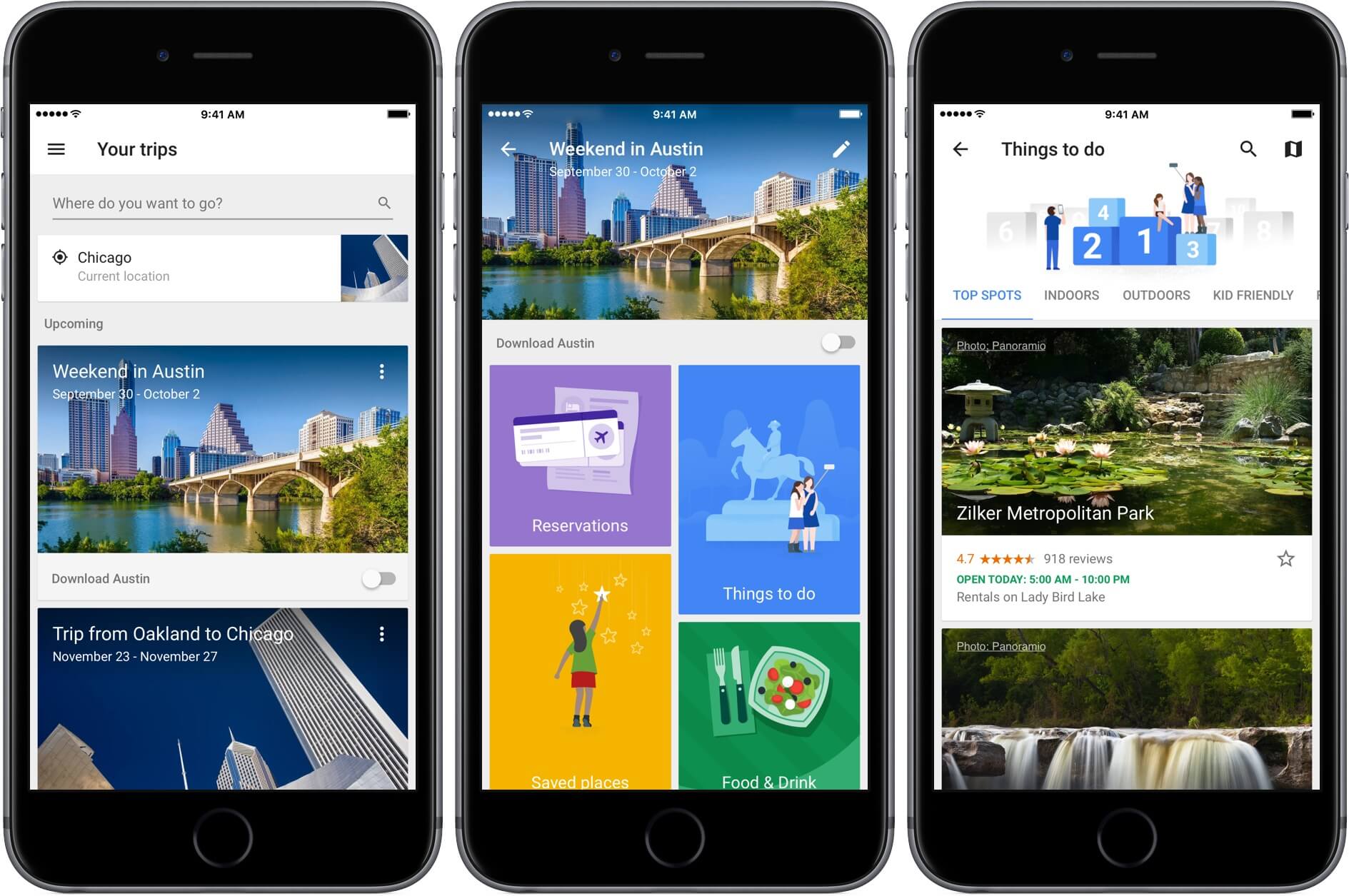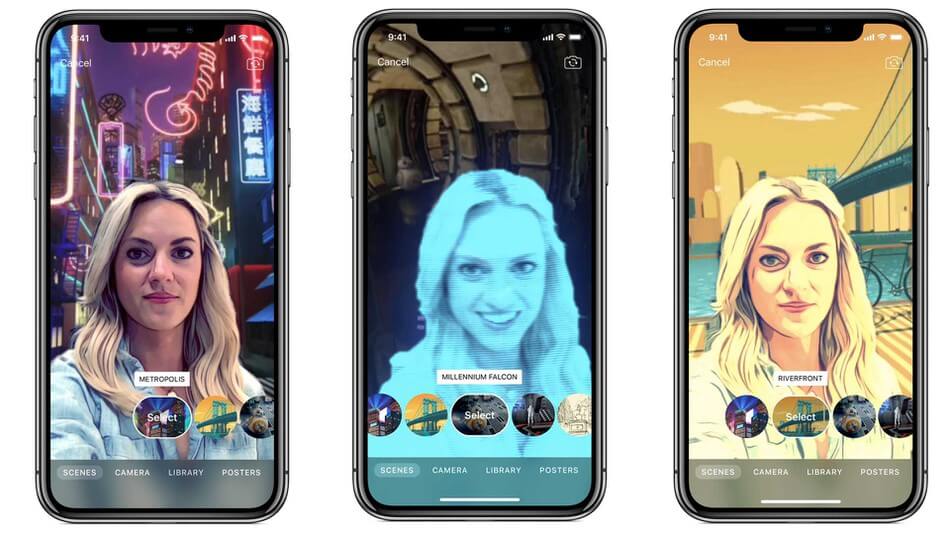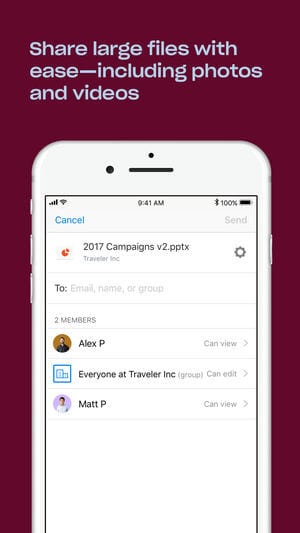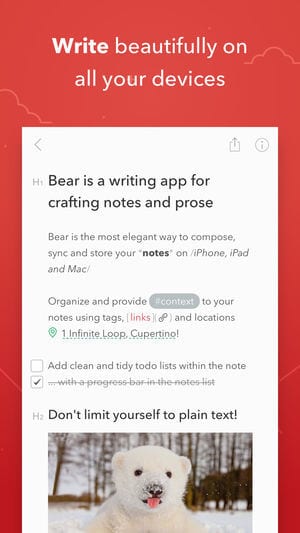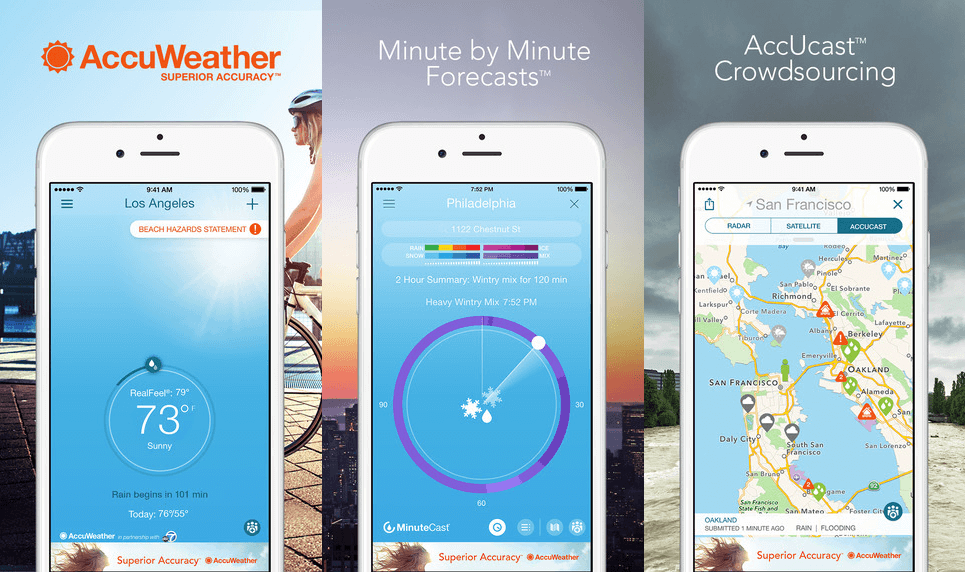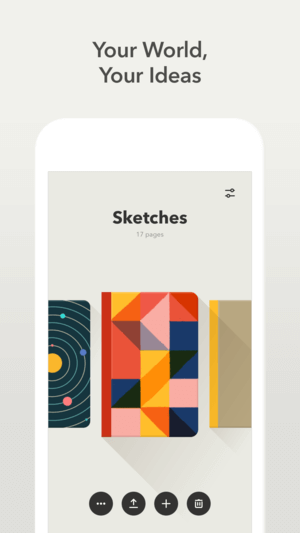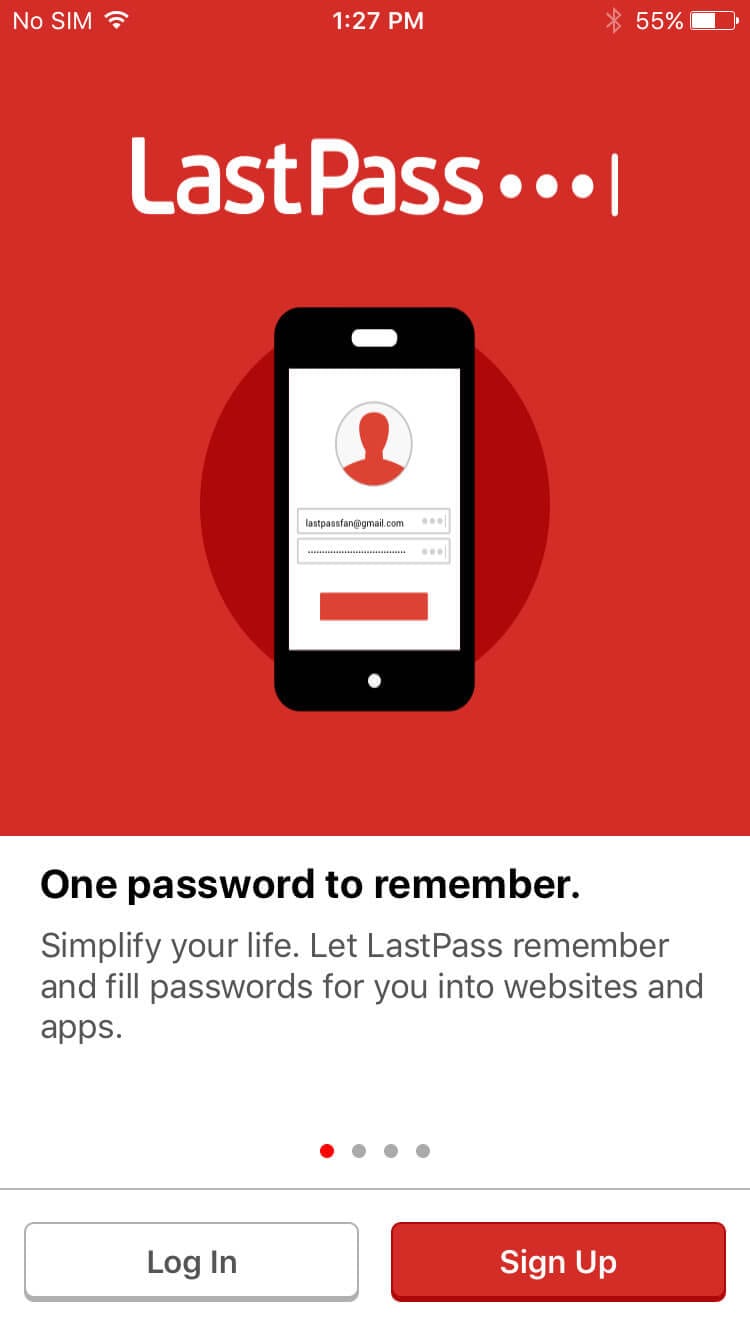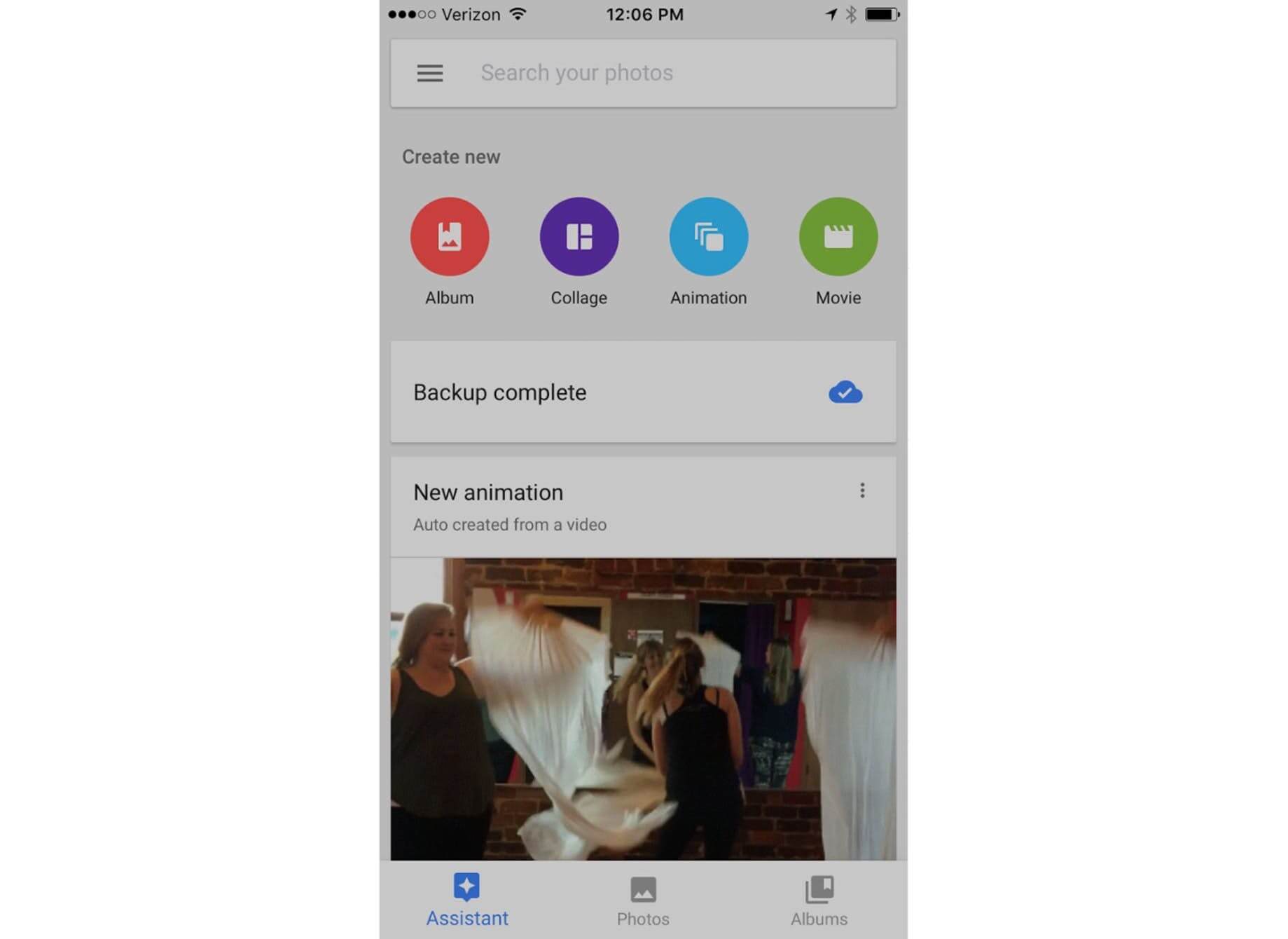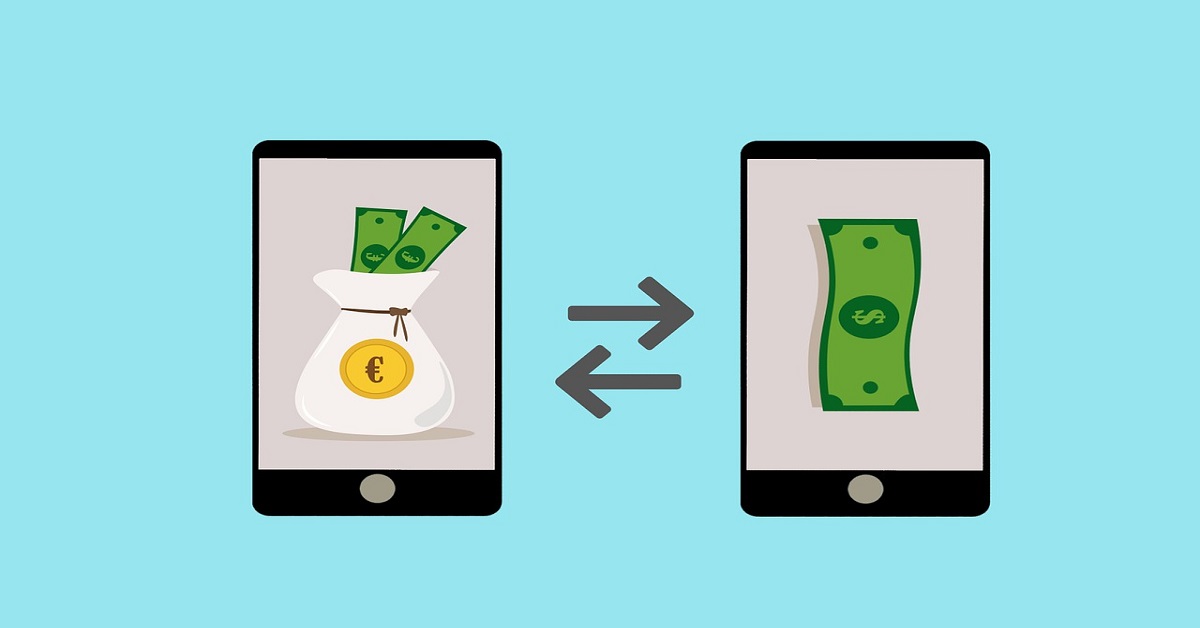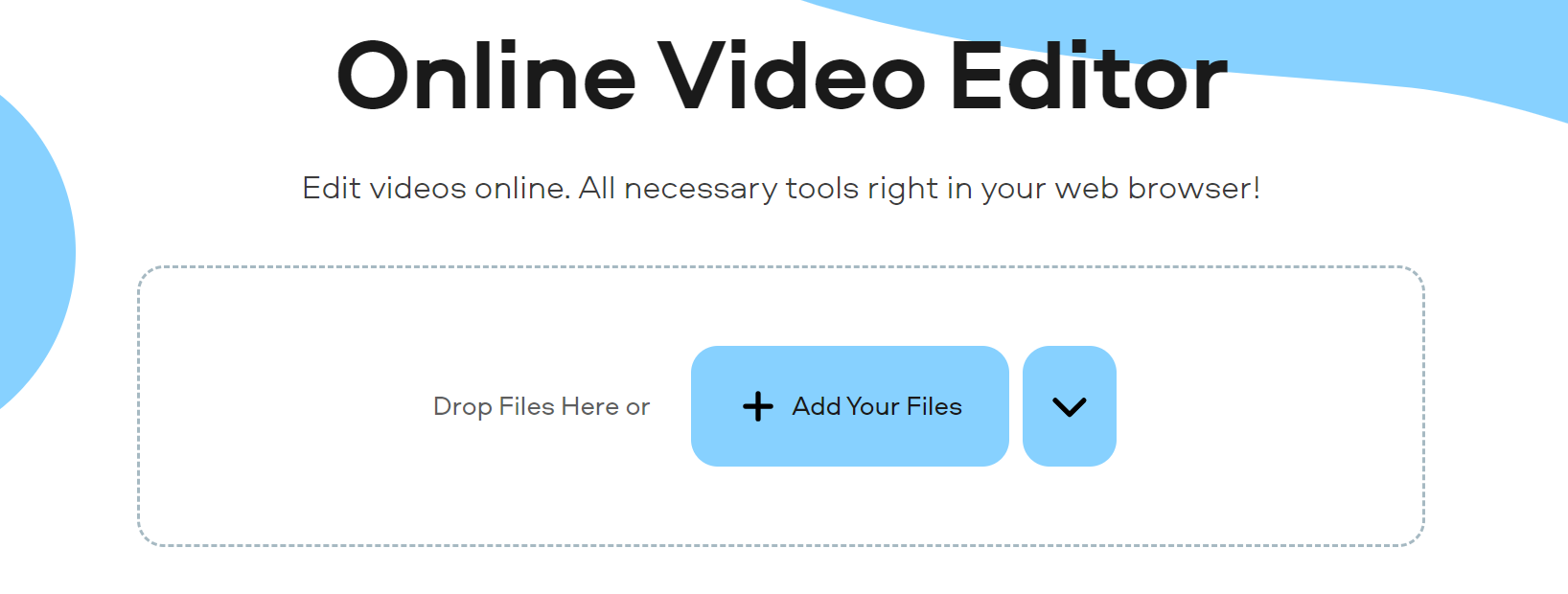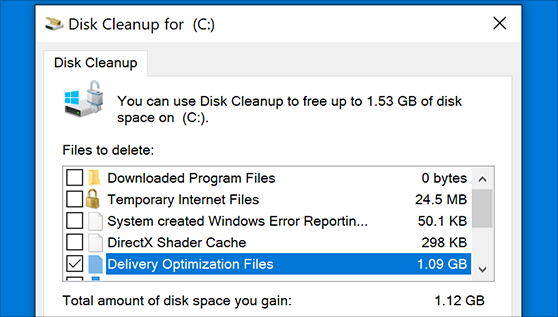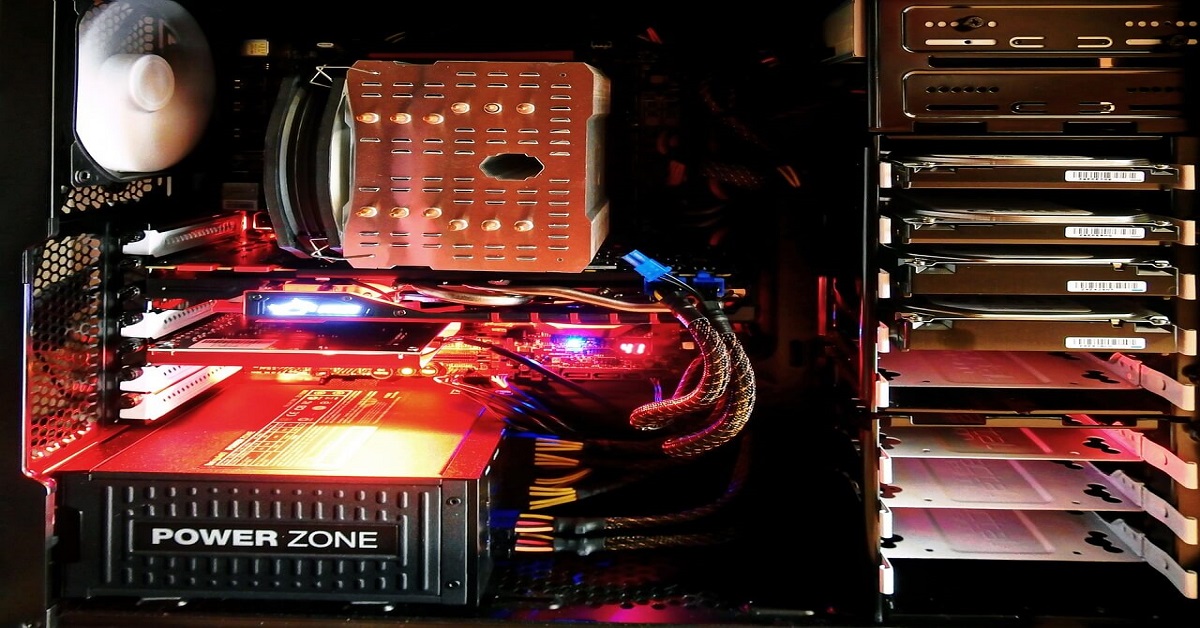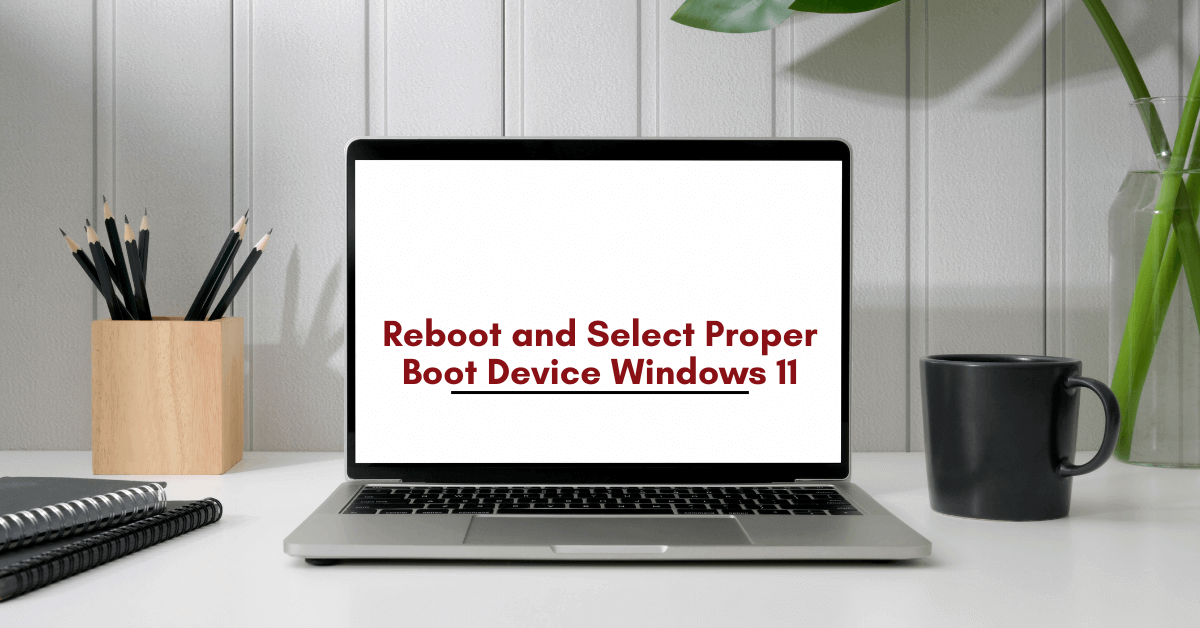The 10 Best Free iPhone Apps 2024
Smartphones don’t come for easy bucks these days, and that’s to say the least when you think Apple. That being said, the iPhone does have some amazing features, some being its apps. In today’s post, find out the best free app for iPhone.
iPhone apps are just as awesome as the iPhone
If you think iOS apps are going to cost you quite a bit, perhaps as much as your favorite Apple device itself, you think wrong. The App store comes loaded with amazing apps and free alternatives to your dearest applications. Here’s a list of a 10 best free iPhone apps you should try.
10 Best Free iPhone Apps in 2024
1. Google trips
Want a personal assistant who will take care of all your travel reservations, your calendars, tour itineraries, etc.? Google Trips is your answer.
It automatically updates your itineraries, hotel and car arrangements, restaurants on the list of things to visit, etc., all from your emails and, since, for every trip you book you get a confirmation e-mail, everything is completely sorted and you can now focus on greater tasks.
Users can also save all details offline and can save up on roaming rates. The cherry on top? It’s free.
2. Clips
Are you a fan of making quick videos to upload on your Instagram account? Then, you should try this best iPhone app. With Clips, you have easy video controls which do not disturb timelines when you upload a video. Live Titles, another feature, enables you to enter captions with your voice.
You also have a number of filters, effects, animations, speech bubbles and emoticons. Clips allows you to directly upload your video onto social media platforms. It also has smart ‘friend-detection’ technology – you can share your video with specifically the people featuring in your creation. And of course, it’s free.
3. Dropbox
This is one app that you cannot go without. The biggest file-sharing platform, the pioneer in cloud storage – Dropbox – makes it super easy to access your data on the go. Every user gets about 2 GB of cloud storage for photos and documents with offline access.
You can also sync your account with a number of devices. Dropbox made file-sharing child’s play – you can send stuff to people even who don’t have Dropbox accounts as well.
4. Bear
Are you a writer? Or a creative who suddenly gets ideas when you are running on your treadmill. If you answered yes, then this is an app that you should download right now! It’s great for even techies out there.
There is a mark-up editor that supports 20 programming languages. You can also use the Apple pencil to do some hand sketching. There’s also a pro version that gives you some extra editing tools.
5. AccuWeather
The reason AccuWeather made the list of the best iPhone apps is that it is a crowd sourced system which provides warnings of hazardous weather, something people living on a coast should definitely stay updated on. You can also sync the app with your Apple watch which is a plus.
6. Paper by Fifty-Three
It came into being as a drawing and notebook app, but you can make checklists, notes, annotated photographs and also export them to PDF, PowerPoint, or Keynote. This is the best free app for iPhone when it comes to productivity.
7. LastPass
Can you guess what this best free app for iPhone does? It creates a vault that lets you store not only your apps but even the Safari browser. You can then access your app through TouchID or a password.
8. Google Photos
If you are a budding photographer and you would like to recheck all your photos, then you would need this app. This app has a smart algorithm which helps it recognize people, places and objects; so smart that even Apple has adopted the same technique.
9. Kindle
On the go and need the best free app for iPhone that allows you to access all your books in one place? That’s Kindle for you! The iPhone apps automatically readjust based on the device and whether you are accessing your account from an iPad or an iPhone, Kindle will give you the best reading experience.
10. Uber
When you are on the go, you never know when you would need a ride. This is an app every person needs to have on their phone, regardless of whether it’s an Apple device or otherwise. With the car-pool service, it has become very economical and with its emergency customer services, it’s very safe to use. This is again a must-have.
The list of the best iPhone apps can go on and on, however, this is where you need to begin. Whether it’s productivity, travel, transport or social media, we’ve got you covered! Which is your best free app for iPhone?
Popular Post
Recent Post
Top 5 Borderless Payments Apps In 2024
Discover the leading top borderless payment apps reshaping global transactions in 2024. Explore seamless cross-border transfers and innovative features through these apps.
Movavi Video Splitter Online: A Comprehensive Review
Explore Movavi online Video Splitter for free with our detailed review. Learn how to easily split and customize your videos. Discover its features and usability for all your editing needs.
How to Stop PS5 from Turning on With TV [2024]
The PlayStation 5 (PS5) is a powerful gaming console that offers an immersive gaming experience. However, one common issue that many users face is the console turning on automatically when they turn on their TV. This can be frustrating, especially if you’re not planning to use your PS5 at that moment. Here, we will explore […]
How to Clear the Delivery Optimization Cache in Windows
Delivery Optimization in Windows is a feature that helps users save bandwidth and improve download speeds by downloading updates and apps from other Windows devices on the same network or even from the internet. While this feature is beneficial, it can accumulate a significant amount of cache over time, impacting system performance. Here, we will […]
How to Add Multiple Monitors To Your Windows 10/11 Laptop [2024]
Multitasking and productivity are key factors for many individuals. Adding multiple monitors to your Windows 10 or Windows 11 laptop can greatly enhance your workflow, improving your overall efficiency. If you are wondering how to connect 2 or more monitors to your Windows 10 laptop, you are in the right place. Here, we will discuss different […]
How to Get Help in Windows 11: Complete Guide
Learn the best ways to get help in Windows 11 PC. Using these ways you can find help to solve issues in Windows 11.
How to Check SSD or HDD in Laptop [Windows 11/10]
Solid State Drives (SSD) and Hard Disk Drives (HDD) are the two main hard drive types that rule the laptop storage industry. Although they both store data, they are very different in terms of durability, speed, and performance. Knowing whether the SSD or HDD in your laptop is important since it may help you better […]
How to Stop Your Phone from Turning Off By Itself
Having your phone unexpectedly turned off can be frustrating and inconvenient, especially when it happens frequently. Whether you’re in the middle of an important call, playing a game, or simply browsing the internet, an unexpected shutdown can disrupt your productivity and disrupt your day. Here, we will explore some effective methods to help you if […]
Reboot and Select Proper Boot Device Windows 11: 7 Ways to Fix
Are you facing the “reboot and select proper boot device” on your Windows 11 PC? if yes, then find the best ways to fix this error.
Top 10 LiveLeak Alternatives In 2024
Since LiveLeak’s shutdown, many users have been searching for alternatives to the platform. There are plenty of LiveLeak alternatives in 2024. Therefore, if you are looking for a LiveLeak alternative, you are in the right place. Here, we will discuss some of the best LiveLeak alternatives in 2024. LiveLeak and its Evolution LiveLeak, established in 2006, […]