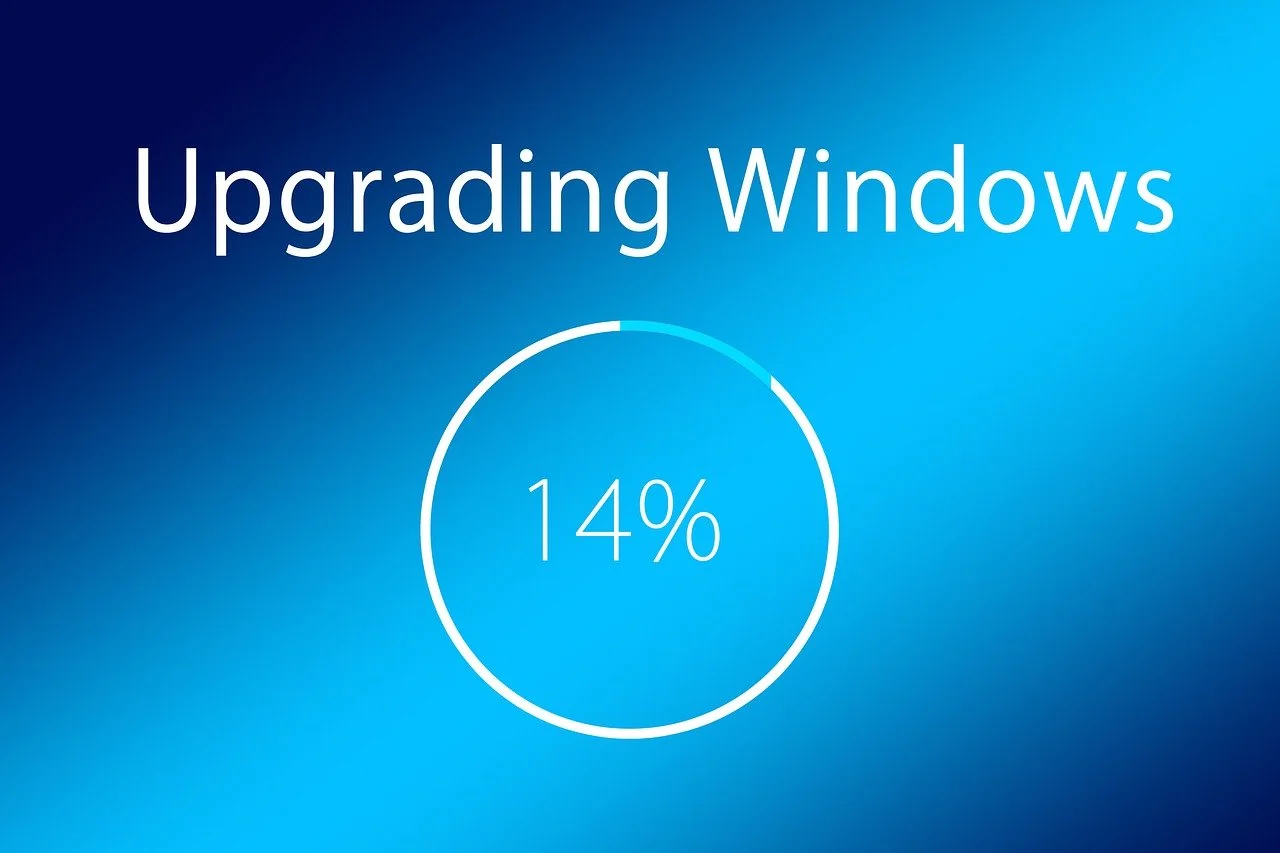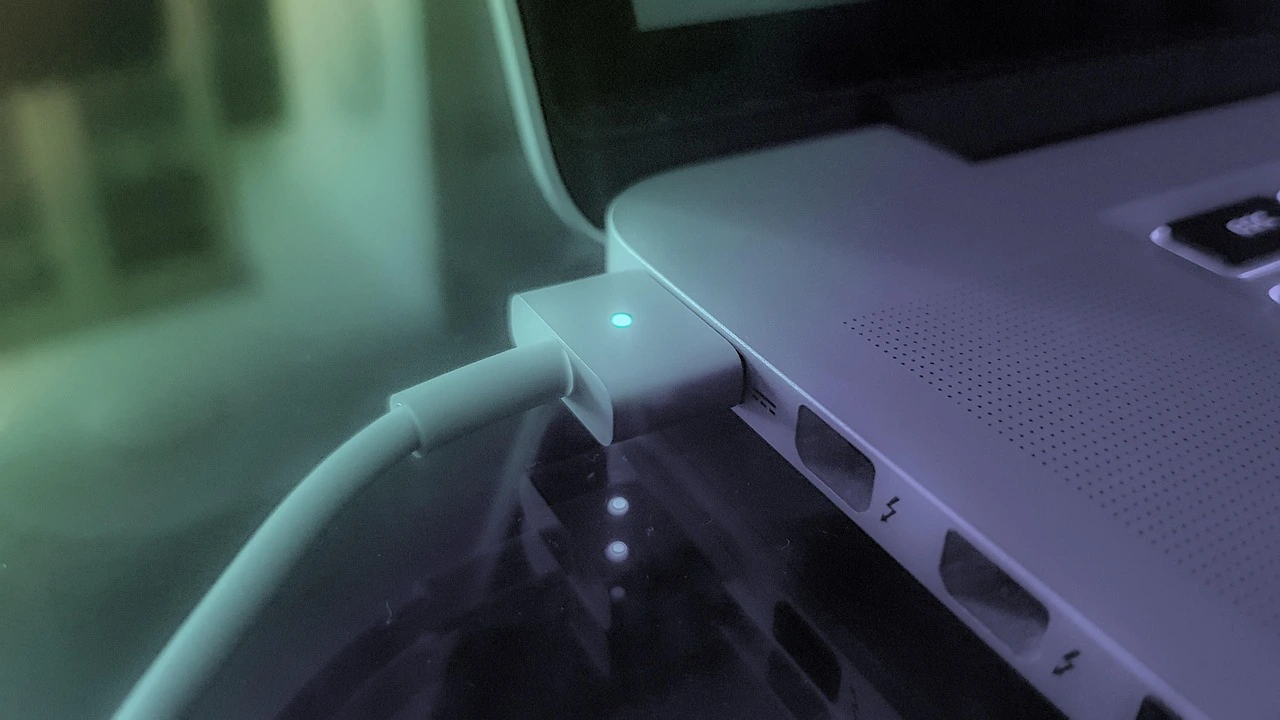Live Home 3D Review – Best Home Design Software
Visualizing a thing before giving it the final shape is a good idea. Whether it’s building a home, renovating it, imagining before tearing down the walls is best for all. But without an interior designer or a tool that can help see things through is not possible.
Thankfully, there’s an app for that and it’s called Live Home 3D. This app makes the designing process fun and easy to do. From the comfort of your living room couch, you can do all this without even having training.
Best For – Home and Interior Designing on Your Own
Website – https://www.livehome3d.com
Price – Starts from $9.99 one-time payment
Offers Free trial version for Mac, free version available for Windows, iOS and iPadOS
Operating System – Mac, iOS, and Windows
Overall – 4/5
Ease of Use – 4/5
| Pros | Cons |
| Excellent and quick visualization app | No Terrain option |
| Easy to use | Augmented reality limited to iOS hardware |
| Accurate and detailed | Limited landscaping options |
| Advanced designing features | No call support |
| Allows working in plain view and in 3D walkthrough modes | Can rename Projects from Project Gallery only |
| Supports iOS 13 for augmented reality | |
| Built-in library contains thousands of 3D objects, textures | |
What is Live Home 3D?
Developed by BeLight Software, Live Home 3D is a home design software. You can run it on any device be it Windows, Mac, or iOS. This software is created to help design your home with precision planning. and accuracy. Using it you can add furniture, windows, doors, stairs, and all that is required to create your dream home.
You can use the application to its maximum and can share files between platforms, edit them as you would like from the operating system of your choice.
You can draw CAD-like 2D plans, surf 3D environments, and see how the interior looks. Moreover, you can add from the given roof types, place, and arrange furniture, make floor plans, and export 3D views, floor plans and videos.
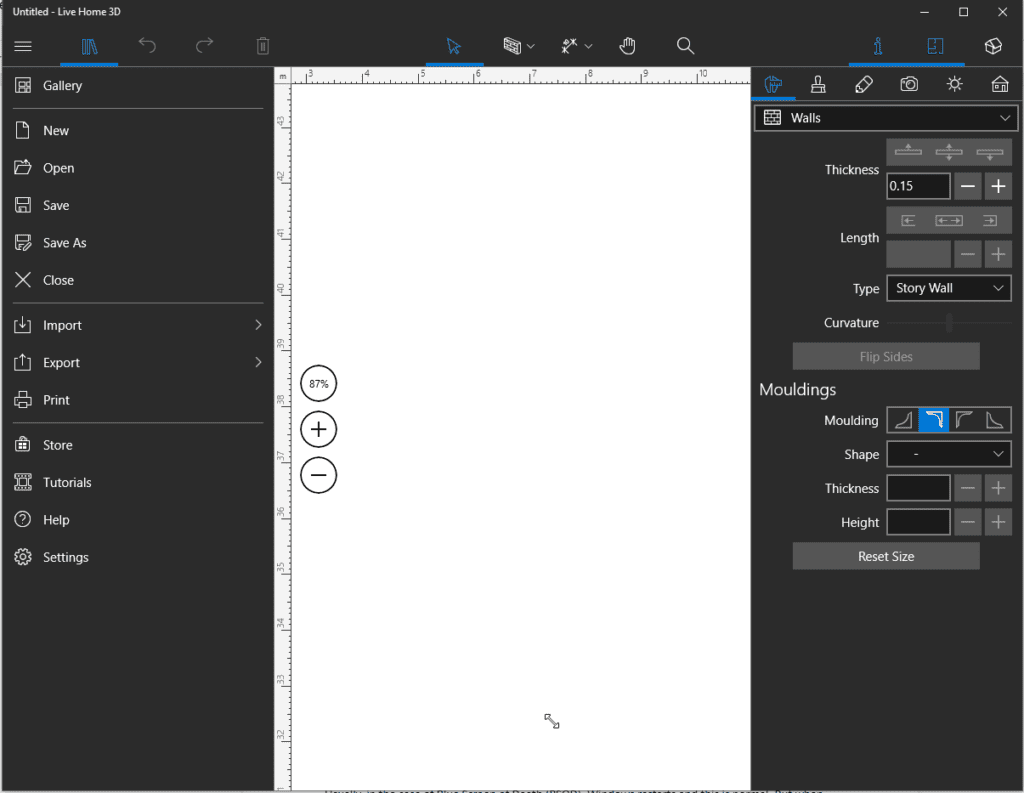
Also Read: U-Wigo and the U-NIV3RS3 Ecosystems : Embrace the Resilient Home Automation System
Features:
- 2D Drawing
- 3D Modelling
- Sharing Your 3D Interior Projects
- Drafting
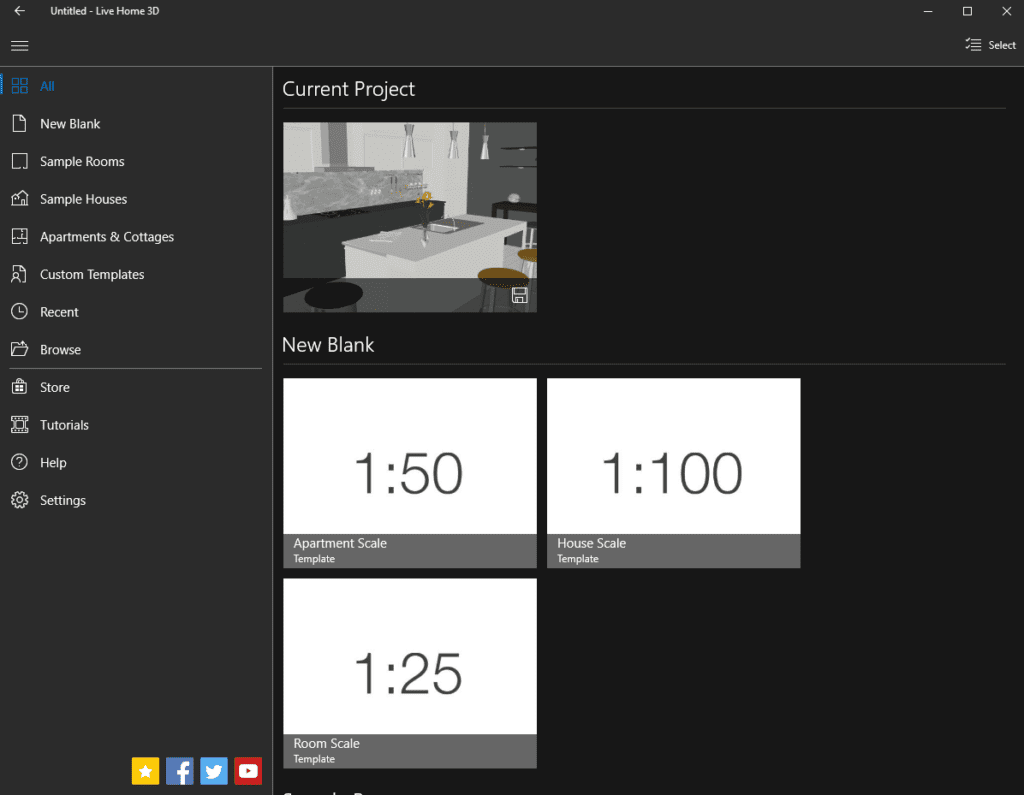
Multi-Dimensional Planning
This designing software automatically generates 3D visualizations of your floor plan. You can create the plan using sample rooms, houses, or importing a floor plan to trace it. Either way, Live Home 3D will help design your home and will transform the design into a tri-dimensional plan.
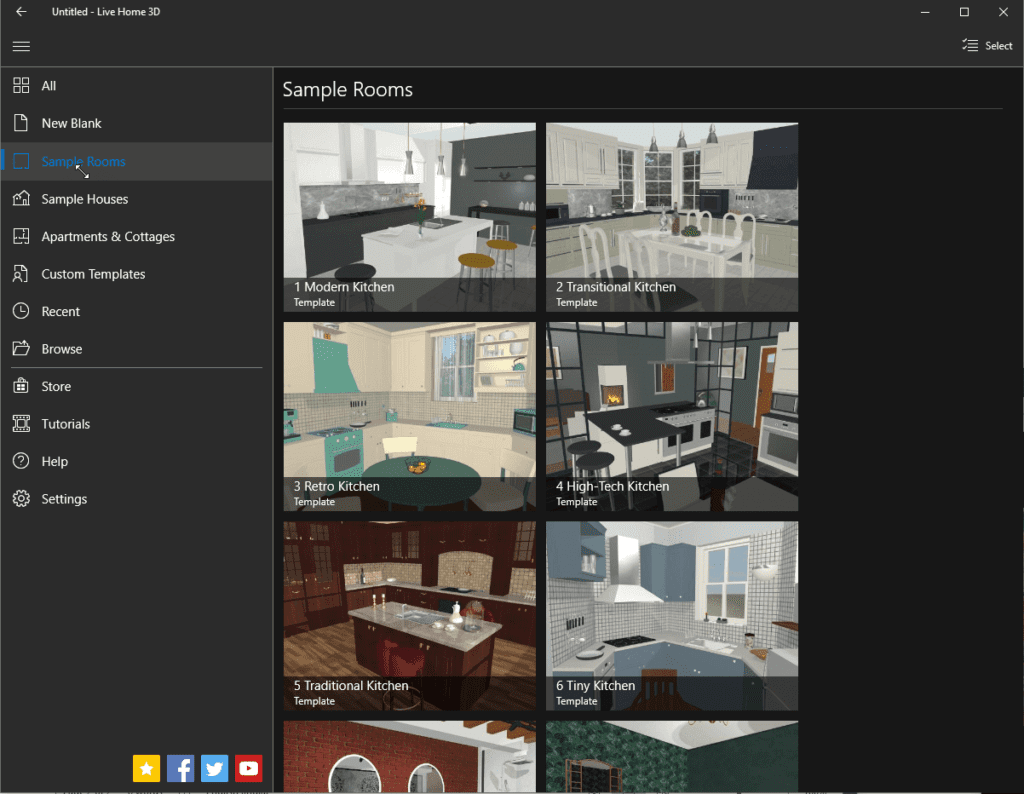
Thorough Interior Designing Tool
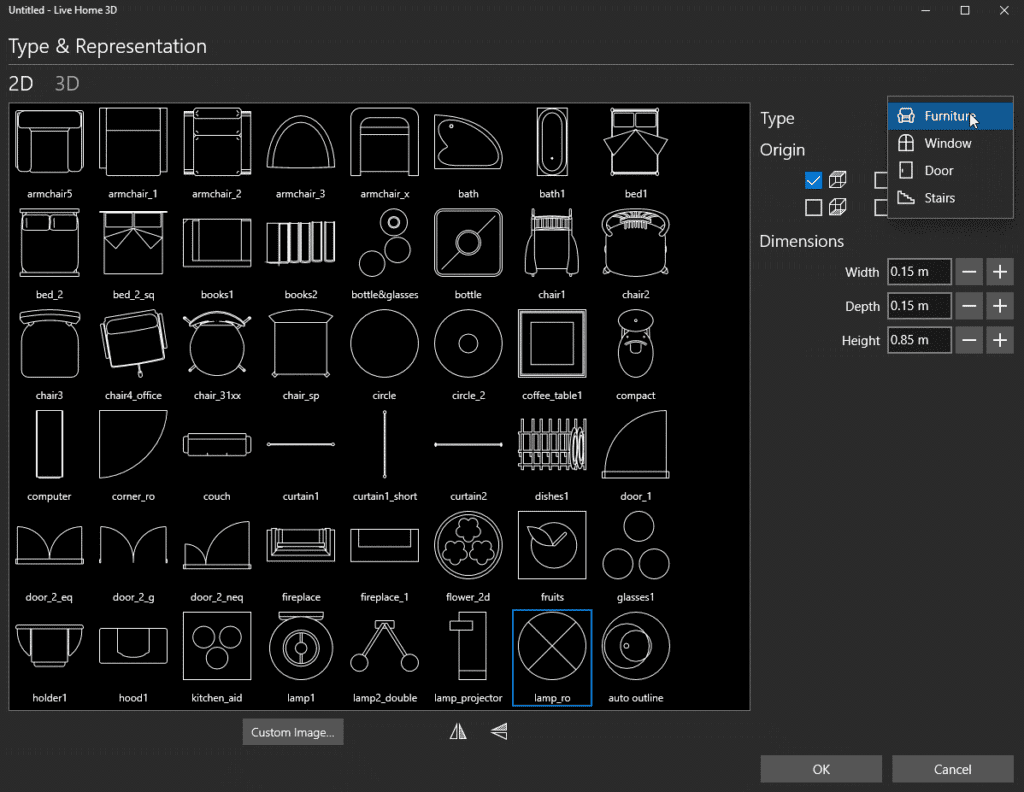
The tool offers a vast collection of furniture and other items that can be used to design the place that you will soon call home. You can choose to arrange the things as you wish and make the process more fun. Not only this, but you can also set different lights, ceiling, staircase, and a lot more.
Also Read: All Rounder Photo Editor – Canva Review
Point-and-Click Building
With Live Home 3D, you can flawlessly measure and draw walls and rooms. To divide a room, place furniture and manage space use drag-and-drop options.
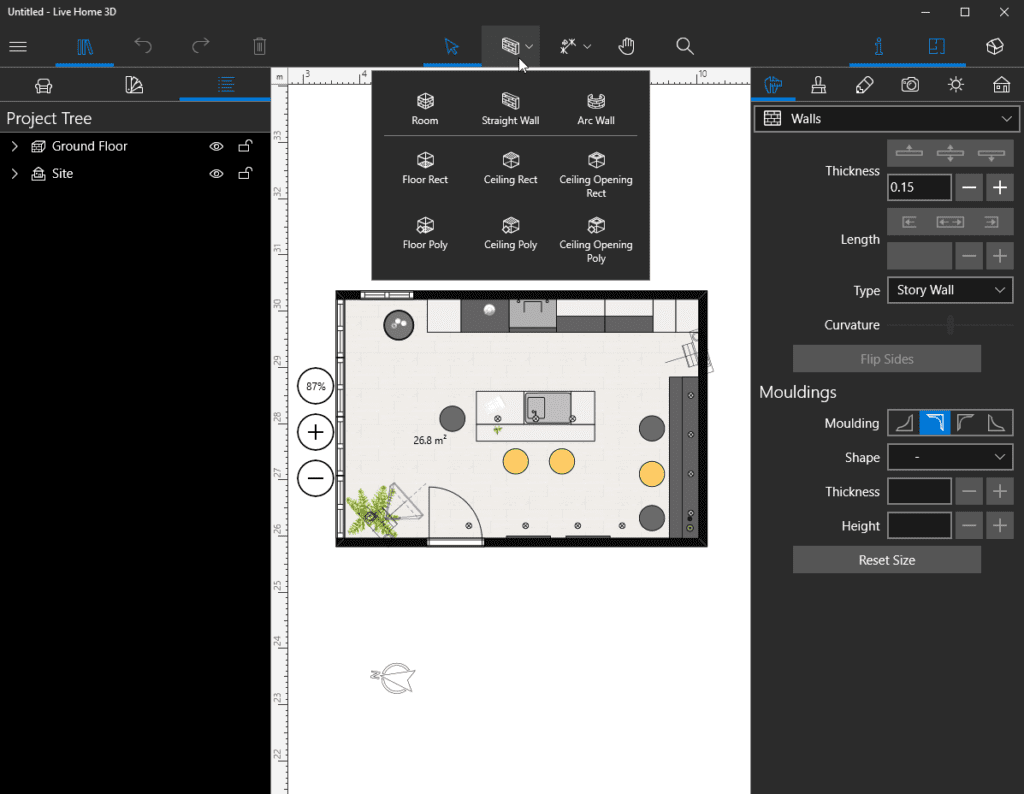
3D Interior Tour
Using Live Home 3D, you can create stunning presentations and walk your clients through it to show your talent as a designer. After you have finished designing the building with the help of cameras you can capture each corner you designed. This will help everyone including your client see the personal space you created for them.
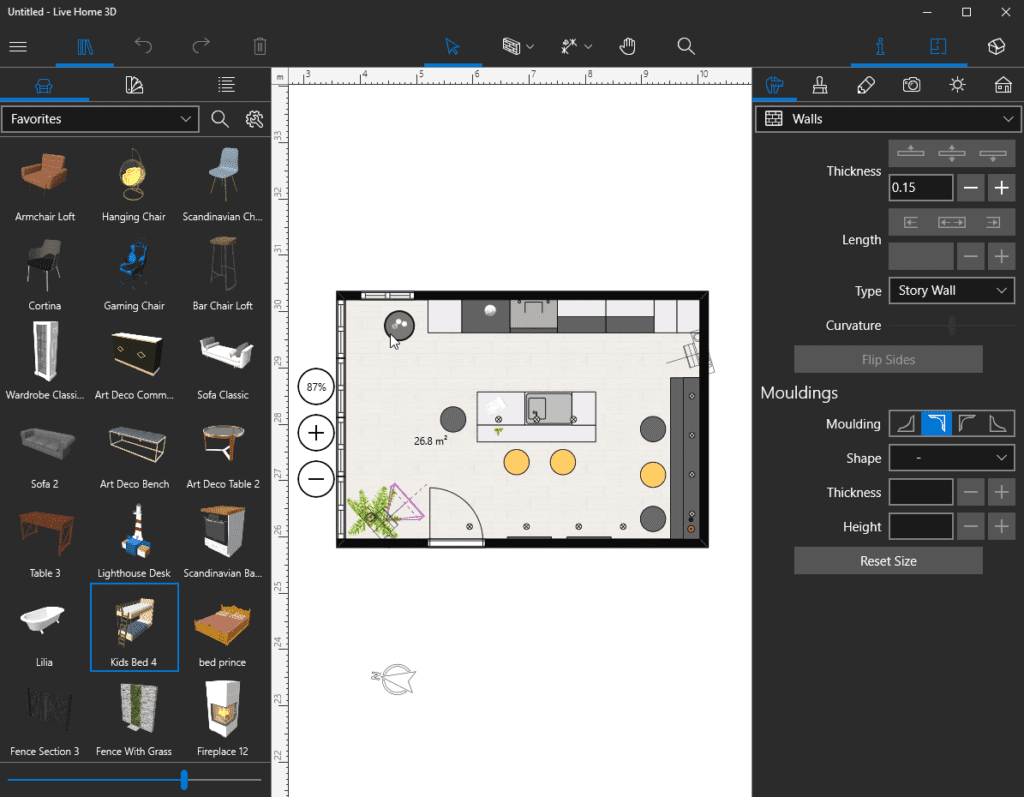
Export Capabilities
You can export your designs into an image, video, 360 degree panorama or AR model. You can also convert your building into 3D models. With these options, you can show your design in a much simpler manner.
User Interface
Live Home 3D is a full-featured home design app for almost all operating systems. You can use it on iPhone, iPad, Windows 10 and Mac devices. Thus, making it a snap to design an app with 3D space modelling that you can use without a degree in architecture.
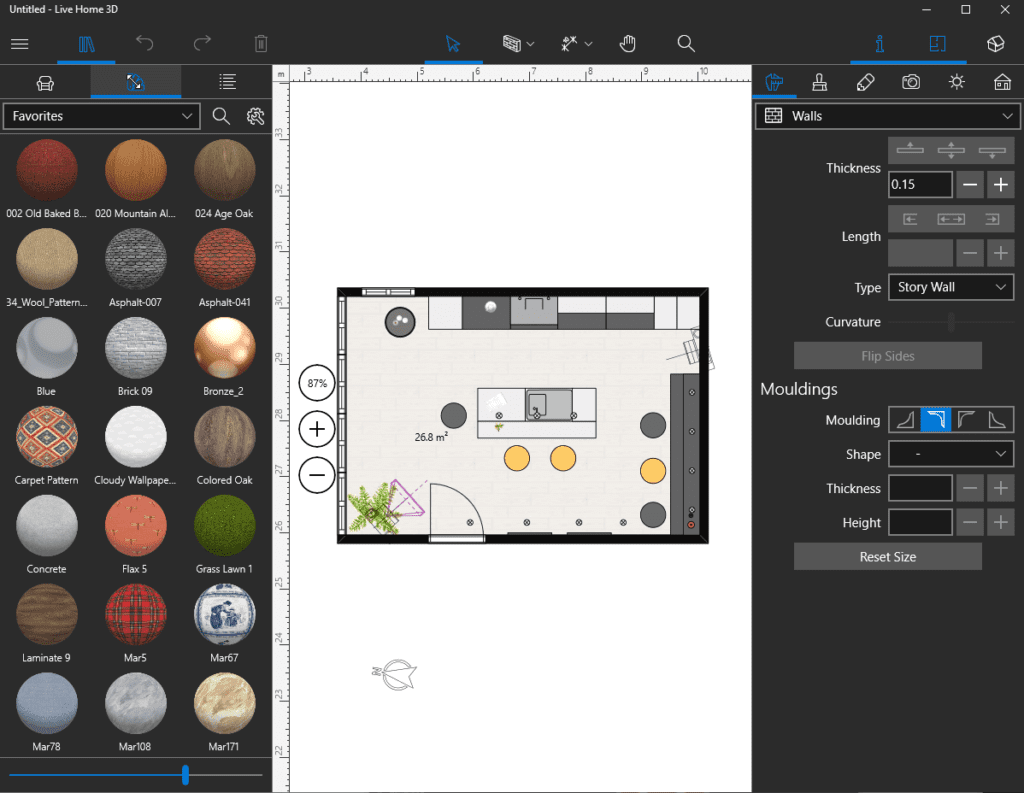
The feature collection is so rich that you will never have enough of it. This powerful home designing tool helps design from scratch, add finishing touches and do a lot more. If you are using iOS 13 you can use augmented reality and share AR views on devices. It supports Dark Mode and iPad users can work on side-by-side projects.
How to use Live Home 3D?
Using it is simple. Just import the existing 2D floor plan, use the Dimension tool to resize it. Do proper scaling and when nicely traced add doors, walls, set background or whatever you like. It works great with precision.
When designing from scratch try to use sample rooms, houses, apartments, etc given in the app. Once the room is selected and everything is laid the task seems simple. Now, all you need to do is apply colors, textures, according to your taste and see how it will look before it is implemented.
This is not all the most impressive thing about Live Home 3D is its fluidity. By clicking the buttons at the top right corner, you can switch from 2D to 3D virtual home, pan, zoom, explore every angle, and do a lot more.
The built-in library is very huge and it helps decorate virtual homes, or import existing images and 3D objects. Some of the tools are available when you make an in-app purchase. So, if you want to take full advantage of this tool go for the purchased version.
Free version allows creating a single project but once you have the Pro version you can unlock all the benefits that it’s worth spending.
This and other options like creating different walls, doors, stairs, rotate and flip options and a lot more makes Live Home 3D the best and most applauded designing tool. Using this great home design app, you can create your dream home on your own. This means you don’t need to listen to what people say. Take your decisions and envision them before executing so that nothing goes wrong. This will give you the freedom to design your space. So, try Live Home 3D today and create your home, office, or anything else.
Popular Post
Recent Post
Help With Color Management In Windows: Complete Guide [2026]
Color often decides how we experience a picture, a video, a website, or even a simple chart. Many users feel confused when colors look different on each screen. A monitor may show a softer shade while a laptop shows a sharper one. This creates doubt and slows down work. It can also lead to mistakes […]
How To Install Pending Windows Updates Easily On Windows 11
Windows updates keep your computer healthy. They fix problems and improve security. Many people ignore updates because they worry about errors or slow performance. In most cases, the process is simple. You only need to follow a clear routine and give your computer enough time to finish the job. A regular update habit saves you […]
How to Set Up a Secure VPN Connection on Windows In 2026
A VPN helps protect your privacy each time you go online. It hides your real location. It protects your data from unsafe networks. It also keeps your browsing away from unwanted eyes. Many people use it to keep their work safe. Others use it to guard their regular internet use. Windows offers good support for […]
How To Extend Your Battery Life Effectively in Windows
A laptop is useful only when the battery lasts long enough to support your work. When the charge falls too fast, even small tasks feel stressful. You may rush to find a charger. You may feel forced to lower the performance. You may even stop your work in the middle of something important. This can […]
How To Get Help With Notepad in Windows [2026]
Notepad has been part of Windows for many years. And people still use it for quick notes, lists, and simple edits. Its clean layout helps new users, while its small set of tools supports everyday tasks. Yet problems can appear when features behave in unexpected ways or when users try something new, so clear guidance […]
Software Performance Optimization Tips: Complete Guide
Software often slows down over time, turning once-fast programs into frustrating delays. While many assume their device is outdated, the real issue often lies in how the software runs. With a few simple habits and checks, users can restore speed and avoid costly upgrades. This guide offers clear, beginner-friendly software performance optimization tips. It covers […]
How To Connect a Scanner to Your Device Windows 11 In 2026
Have you ever needed to scan a document in a hurry and did not know how to begin? Many people face this problem when they buy a new scanner or a new computer. Windows 11 includes helpful tools that make the process easy, but you must know the right steps. This guide explains each method […]
How To Connect to Your PC Remotely Windows [Complete Guide]
Many people need to reach their computer from far away. Well, yes! It may be for work, study, or personal use. Remote access helps you open files, use your apps, and control your system even when you are not near the device. It gives you the comfort of using your computer anywhere through the internet. […]
How To Connect to a Wi Fi Using a QR Code: Latest Guide
Wi-Fi is now a basic part of our lives. We use it at home, in offices, schools, and public places. But typing long passwords every time you connect can be annoying. Sometimes you might even forget your Wi-Fi password. That is where QR codes come in handy. With QR codes, you can connect to any […]
How To Connect a Wireless Printer Easily to Windows 11/10 PC
Printing tasks are part of most home and office work today. Isn’t it? Well, yes! Using a wireless printer makes printing easier and faster because you don’t need cables. It allows you to print documents and images from any corner of your room as long as your device and printer are connected to the same […]
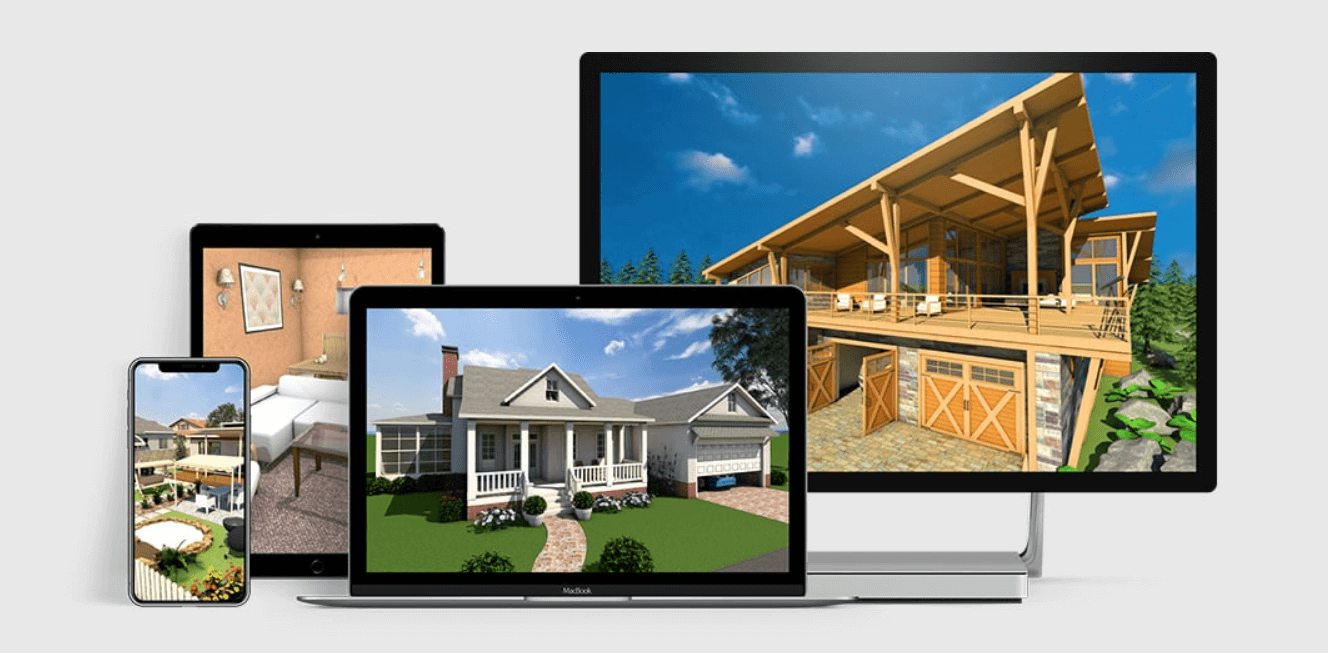














![Help With Color Management In Windows Complete Guide [2026]](https://www.techcommuters.com/wp-content/uploads/2025/12/Help-With-Color-Management-In-Windows-Complete-Guide.webp)