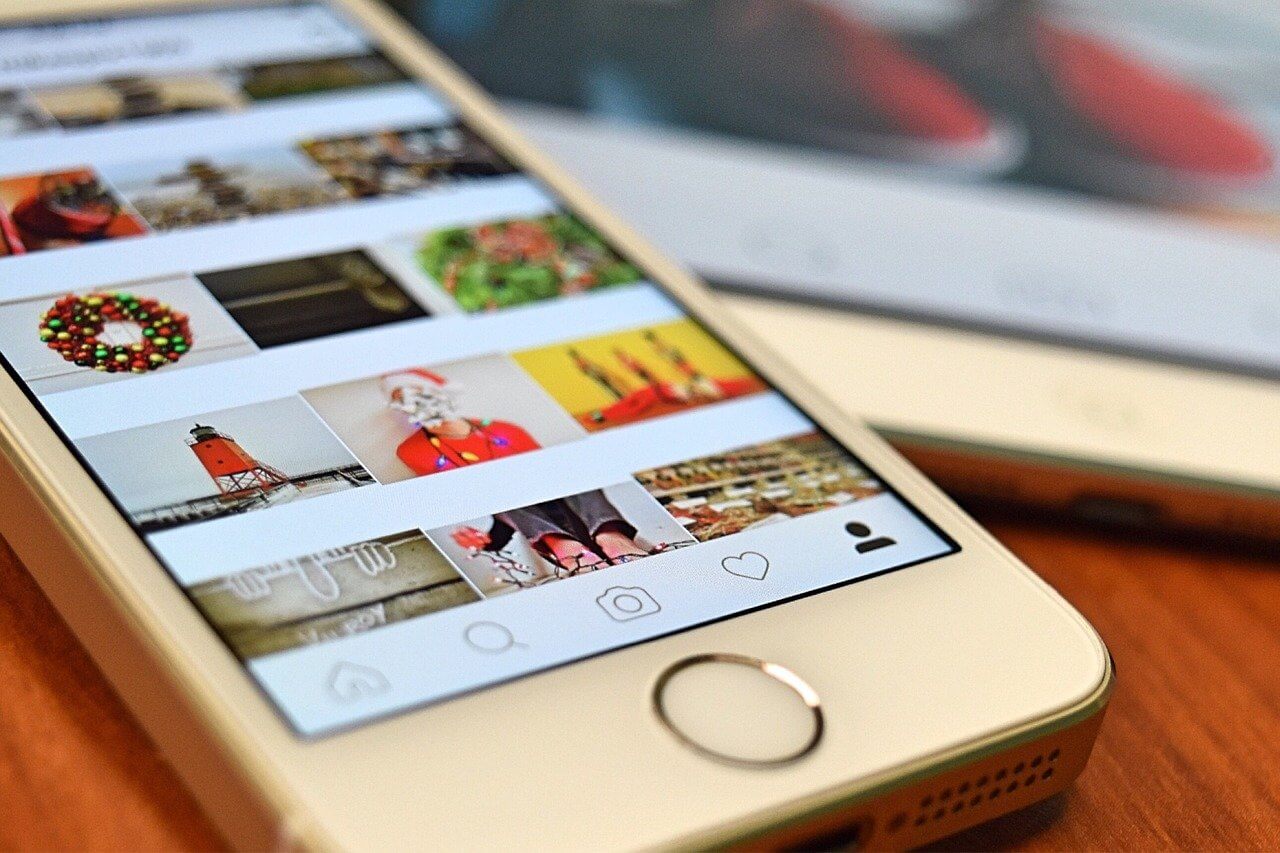How to Sell on Instagram in 2024: 10 Entrepreneur Savvy Tips
Do you want to sell a product or services online? But don’t want to deal with the eCommerce shop setting up hassles? Then, better learn how to sell on Instagram.
You see people, Instagram has over 1 billion active users globally, out of which 110 million users are only from the United States.
So, if you want to become an Instagram entrepreneur, read on to find how to sell on Instagram in 10 easy steps.
How to Sell on Instagram: 10 Easy Ways to Sell Online in 2024
Instagram is a lot more than a simple social media platform to share photos with your friends. It is a full-fledged business app with a series of online selling options. Once you have selected your products or services that you want to sell on Instagram, you have to just follow these steps:
1. Create an Instagram Business Account
To sell on Instagram, you have to set up an interactive business account. Compared to a personal Instagram account, business one has numerous features to lure customers, such as:
- Option to add your business option like address, contact information, website URL, etc.
- Real-time Instagram insights to learn more about your followers and their online behavior patterns.
- Facility to run promotions to drive more leads.
How to Switch to Instagram Business Account
- Go to your Instagram profile and tap on the three horizontal lines to open the menu.
- Tap on Settings and Account.
- Then, tap Switch to Professional Account and Business.
- Once your Instagram is switched, you’ll have to add your business information. Here you can hide your business information by going to Edit Profile > Profile Display > Select whether you want to hide or display your contact info.
- Tap Done.
- Connect with your Facebook Business Page
If you also have a Facebook business page, you can connect it to your IG business account to drive sales from both platforms. To do so:
- Tap on Edit Profile.
- Under the Public Business Information tab, tap on the Page.
- Select your Facebook page or create a new one if you don’t already have a page. Make sure that you can only connect one Facebook page with an Instagram business account.
- Consistent & High-quality Content
In this how-to sell on Instagram guide, sharing consistent and high-quality content is crucially important. To build your brand identity, attract new followers, and retain them, content plays the main role. And Instagram let you share various styles of content on your Instagram shop, such as:
- Theme-specific content – you can create a distinctive theme for your Instagram profile to build your unique identity.
- High-quality photos and videos – clear, sharp, and actionable visual content are the way to grow on Instagram.
- Make your content creative – using the IG apps like Boomerang, Layout, or Hyperlapse, you can add a creative touch to your posts.
- Keep your user engaged – come up with tutorials, quizzes, and Q&A polls to your customers active.
- Catchy and informative captions – Instagram captions help build strong relationships with followers, making them worthy of placing an order.
- Add your URL Link in the Bio
Whenever a new customer lands on your page, they are likely to first check out your bio page. You should use this opportunity to redirect traffic to your online store if you have one. To add or edit a link in your bio:
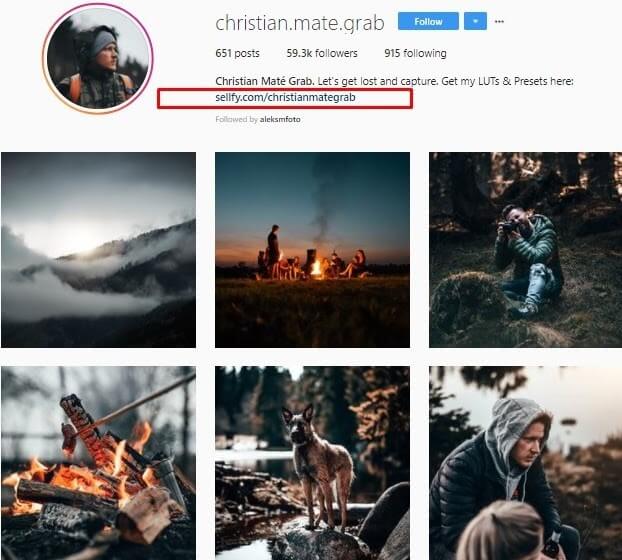
- Go to your profile.
- Tap on the Edit Profile button to open your editing settings.
- Add the link in the Website field and save the change.
To gain maximum results from this option, you should:
- Add emojis next to the link so customers won’t miss it.
- Refer your followers to the link with the simple phrase ‘link in bio.’
- Change your link according to the products or services that you are promoting.
- Include a bold CTA in the bio.
- Add your Link the Stories & Reels
Instagram stories and reels are the best way to introduce your products to your followers and motivate them to buy. If you want your IG followers to immediately order after watching a story or reel, you should embed a link in them.
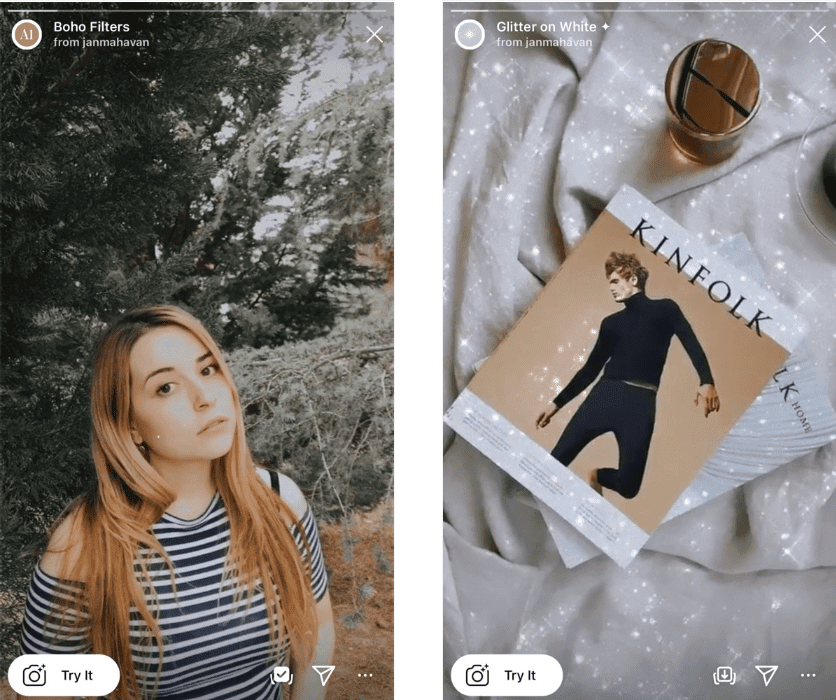
- Select a photo or video in the Instagram Stories window.
- Tap on the chain icon to add a link to your story.
- Enter the destination URL and click on the checkmark when you are done. Now, when you publish a story, your customers can see the purchase link.
- Reel your customers
Instagram reels are an awesome way to entertain your followers using popular songs and quirky filters. You can record your products 15-second videos set to songs and entertain and sell in one go.
- To create your first Instagram reels, open the Instagram stories camera and select the Reels option.
- You can select songs from the Instagram music library or your personal music collection and adjust the song to fit your video.
- Adjust the video speed and use multiple filters to adorn your reels.
- Once you are satisfied with your work, tap Share to broadcast your reels to all your followers.
- Use Relevant Instagram Hashtags
To sell on Instagram, you have to appear on the top search results, and that’s only possible when you use relevant and popular hashtags. Hashtags are like keywords that extend your reach on Instagram. Therefore, select your hashtags very carefully as Instagram only allows you to add 30 tags to one post. To make your hashtags search logical, you can use hashtag generating tools like Hashtagify, All Hashtag, Webstagram, AutoHash, etc.
- Target Instagram Ads
Running some paid ads on Instagram to promote your business isn’t a bad idea. Along with organic traffic, a few paid leads can do wonders on your sale. Plus, you can control your spending, target audience, geographic region, and other things on Instagram ads. To run Instagram ads, you have two options:
Promote a Post
- Go to your profile and select the post you want to promote.
- Tap on the Promote button. You can also scroll to the Promotions data from your Instagram Insights and tap the Create Promotion Link.
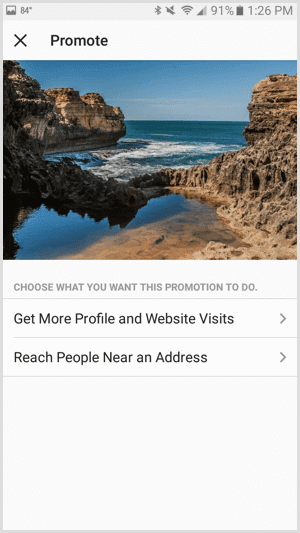
- Configure the objective and action button using the vast Instagram gallery.
- To direct your target audience to your IG profile, select the Get More Profile and Website Visits. Add your profile or website link to the Destination field.
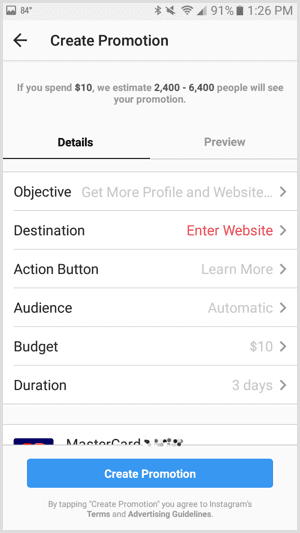
- Also, give your target audience directions to take action on your account.
- Based on the location, gender, and age, you have to define your target audience.
- Next, set a budget for your entire Instagram promotion based on the duration.
- Once your promotion is live, you can view insights to check results.
Ads Manager
- Download the Facebook Ads Manager on your phone or computer.
- Open Ads Manager and click on the green Ad button to create a new Instagram ad.
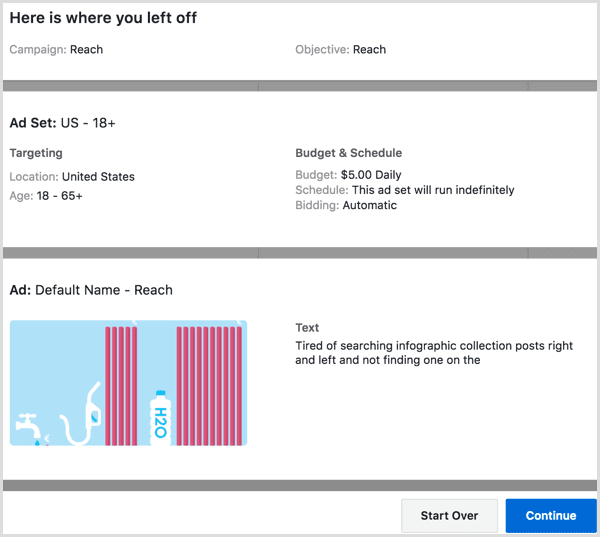
- Select the marketing objective for your ad, such as brand awareness, reach, traffic, engagement, etc.
- Give a name to your Instagram ad campaign.
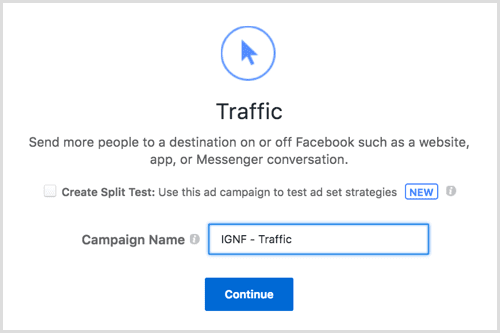
- If you want, you can run split tests on your campaign for different elements.
- Define your target audience for the Instagram ad.
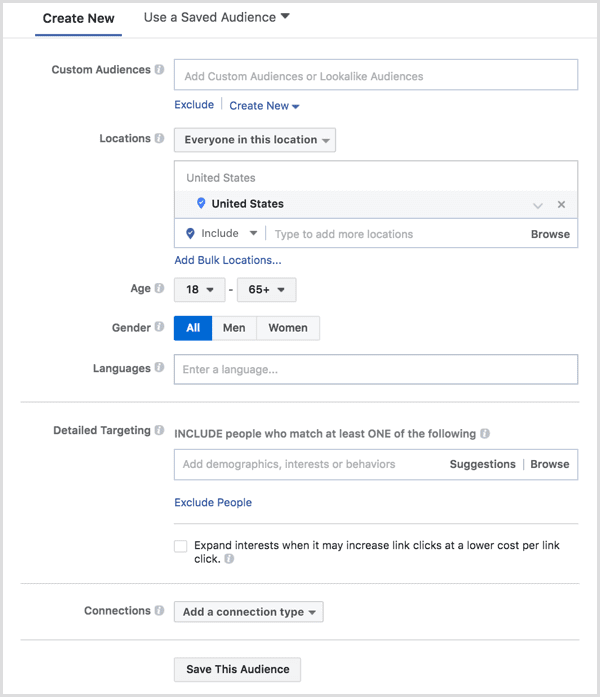
- Switch placements from Automatic to Edit Placements to select Instagram ads in the feed.
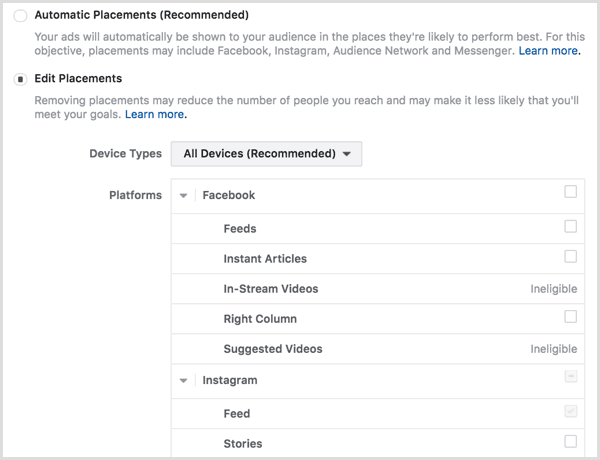
- Set Delivery Optimization to configure ad delivery details based on your marketing objectives.
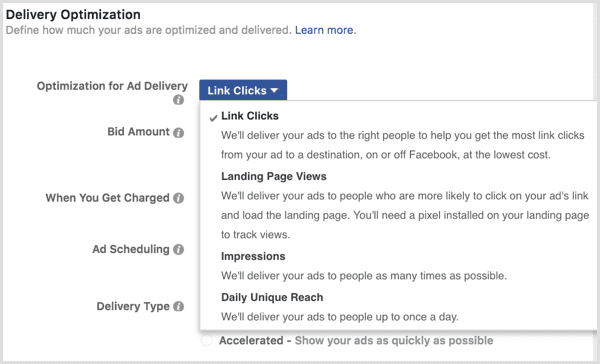
- Fix your total ad campaign budget and the duration to run the ad.
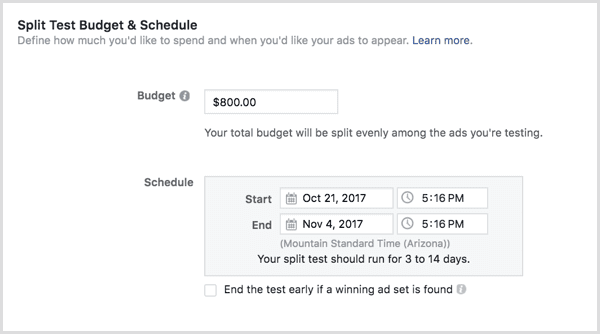
- Choose your ad formats such as Carousel, Single Image, Single Video, Slideshow, or Collection.
- Finally, click the green Confirm button to submit your ad for review.
- Use Instagram Shopping
Instagram Shopping feature allows you to directly tag your products in the posts. You can give customers access to price and product details from the posts. This feature also lets you tag up to 5 products per image or 20 products per carousel with the direct Shop Now button.
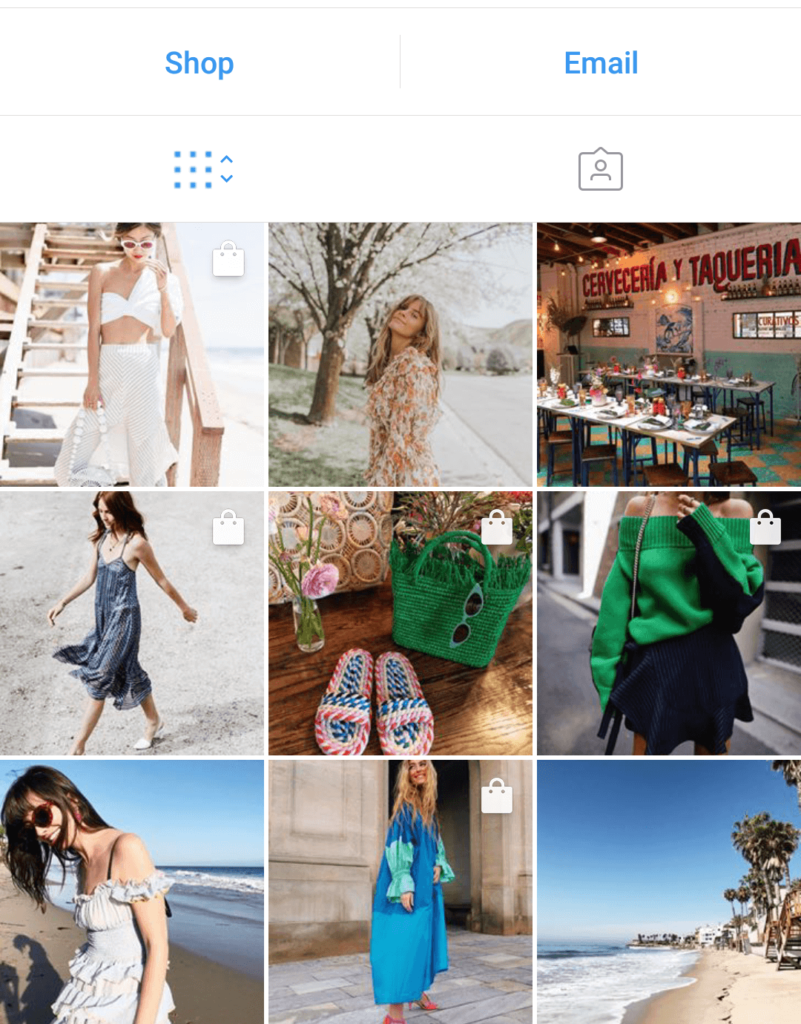
- Create your online store to sell products.
- Set up a business Instagram account connected to your Facebook page.
- Connect your Instagram account to the Facebook catalog using Facebook Partner or Catalog Manager.
- Go to your profile settings, tap on Business and then, Instagram Shopping.
- Follow the on-screen instructions and drive more engagement with Instagram Shopping.
- Get Third-party Instagram Selling Tools
To sell more feverishly on Instagram, you can also use multiple third-party tools. For example:
- Add storefront links in the bio with the same design as your Instagram feeds using apps like Like2Buy or Have2HaveIt.
- Create shoppable Instagram posts with Soldsie.
- Using Liketoknow.it like tools you can embed product credits with affiliate links so that users who like your photo will receive an email containing all shoppable items in the post.
How to Sell on Instagram: Infinite Ways
You have endless opportunities to create an aesthetically pleasing and innovative shop on Instagram. Also, you have infinite ways to promote your products on Instagram, including influencer collaborations, paid ads, and more. In short, Instagram has all the right features to build your online business empire without opening a digital or physical store.
So, entrepreneurs, seize this opportunity and start selling on Instagram now. For any doubt or query, you are more than welcome to comment below.
Popular Post
Recent Post
How to Troubleshoot Xbox Game Bar Windows 10: 8 Solutions
Learn how to troubleshoot and fix issues with the Xbox Game Bar not working on Windows 10. This comprehensive guide provides 8 proven solutions to resolve common problems.
How To Record A Game Clip On Your PC With Game Bar Site
Learn how to easily record smooth, high-quality game clips on Windows 11 using the built-in Xbox Game Bar. This comprehensive guide covers enabling, and recording Game Bar on PC.
Top 10 Bass Booster & Equalizer for Android in 2024
Overview If you want to enjoy high-fidelity music play with bass booster and music equalizer, then you should try best Android equalizer & bass booster apps. While a lot of these apps are available online, here we have tested and reviewed 5 best apps you should use. It will help you improve music, audio, and […]
10 Best Video Player for Windows 11/10/8/7 (Free & Paid) in 2024
The advanced video players for Windows are designed to support high quality videos while option to stream content on various sites. These powerful tools support most file formats with support to audio and video files. In this article, we have tested & reviewed some of the best videos player for Windows. 10 Best Videos Player […]
11 Best Call Recording Apps for Android in 2024
Whether you want to record an important business meeting or interview call, you can easily do that using a call recording app. Android users have multiple great options too. Due to Android’s better connectivity with third-party resources, it is easy to record and manage call recordings on an Android device. However it is always good […]
10 Best iPhone and iPad Cleaner Apps of 2024
Agree or not, our iPhones and iPads have seamlessly integrated into our lives as essential companions, safeguarding our precious memories, sensitive information, and crucial apps. However, with constant use, these devices can accumulate a substantial amount of clutter, leading to sluggish performance, dwindling storage space, and frustration. Fortunately, the app ecosystem has responded with a […]
10 Free Best Barcode Scanner for Android in 2024
In our digital world, scanning barcodes and QR codes has become second nature. Whether you’re tracking packages, accessing information, or making payments, these little codes have made our lives incredibly convenient. But with so many barcode scanner apps out there for Android, choosing the right one can be overwhelming. That’s where this guide comes in! […]
11 Best Duplicate Contacts Remover Apps for iPhone in 2024
Your search for the best duplicate contacts remover apps for iPhone ends here. Let’s review some advanced free and premium apps you should try in 2024.
How To Unsubscribe From Emails On Gmail In Bulk – Mass Unsubscribe Gmail
Need to clean up your cluttered Gmail inbox? This guide covers how to mass unsubscribe from emails in Gmail using simple built-in tools. Learn the best practices today!
7 Best Free Methods to Recover Data in Windows
Lost your data on Windows PC? Here are the 5 best methods to recover your data on a Windows Computer.