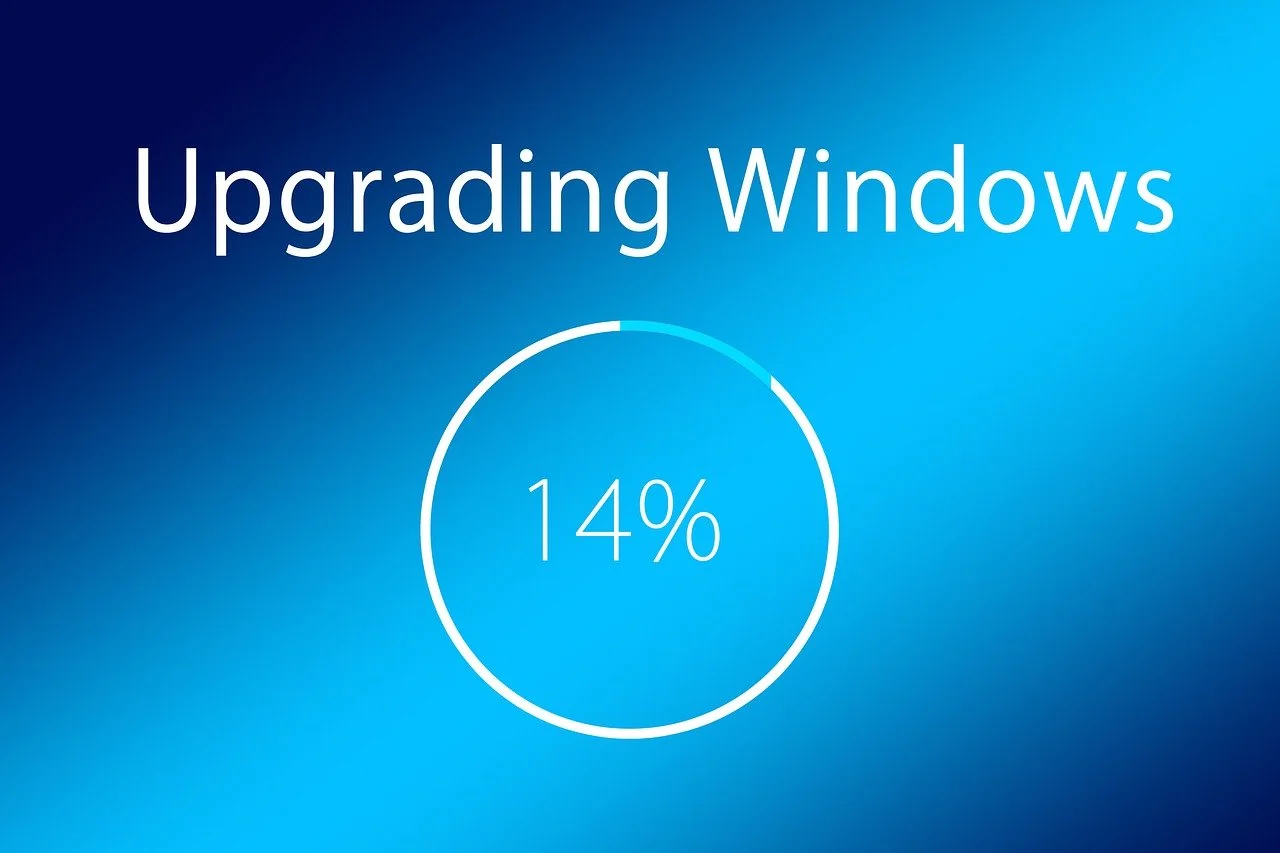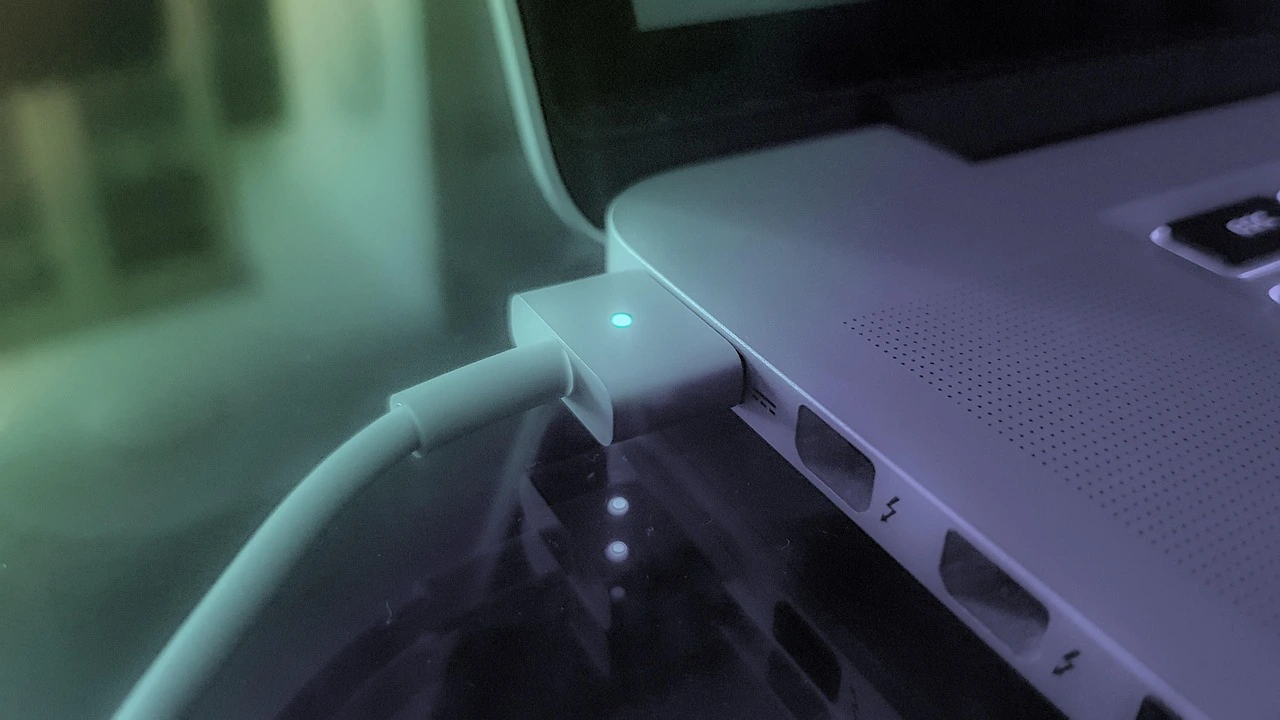Category: Tips & Tricks
Find the best tech tips and tricks for multiple devices i.e. Windows, Mac, Android and iOS. Learn these tricks and become an advanced user of technology.
How to Solve NVIDIA Drivers Not Installing Issue?
Graphics are necessary for any high-performing system. The dedicated video cards on systems are necessary for different personal and professional users. The amazing NVIDIA Graphics GPU installed on the system can offer the benefits of the much-required graphic to the users. Thus, many professionals and beginners need to install NVIDIA drivers on their systems. However, […]
How To Fix Can’t Create a New Folder on Windows 11?
Windows 11 users praise this operating system’s ease and its prominent features. Creating a new folder on Windows 11 is easy; it can be completed by right-clicking over the blank space on the desktop or in File Explorer. Windows 11 users can select “New” and “Folder.” However, Windows 11 users may face the issue of […]
How To Import Playlists to Apple Music [100% Working]
Introduction Part Do you want to import your playlist to Apple music? Switching to Apple music can be the best experience for using Mac devices. However, users may feel skeptical about importing their playlists from different sources to Apple Music. There is no need of creating playlists again as we’ve done the research work on importing playlists […]
How to Repair Corrupted or Damaged Photo on Windows?
The development of the photography camera in 1816 made it possible for people to record their memories and share stories visually rather than only orally. However, keeping these pictures from deteriorating was just as challenging as the original camera breakthrough and it only became better over time. Digital images are popular today, but they are […]
11 Ways to Fix the MacBook Screen Flickering Problem
You should not expect to see a screen covered in distorted, flickering lines and images when using a $1000+ MacBook. While MacBook screen flickering may indicate an internal hardware issue, some simple troubleshooting steps may be sufficient to resolve the issue. To support 6.8 million MacBook users, we have compiled quick solutions to fix the […]
How Do You Fix the “Your Computer Is Low on Memory” Error on Windows 7/8/10/11?
Are you constantly getting messages saying “your computer is low on memory” on your Windows device? Then, don’t panic. From exhausted RAM to system malfunctioning — there are several reasons behind the problem. But, most causes are easy to fix without any hassle. So, let’s see how to fix the “your computer is low on […]
How to Fix the File or Directory is Corrupted and Unreadable Error?
Windows users may need to access an external hard disk or USB drive on their system. However, you may face the file or directory is corrupted and unreadable error on your system. The only solution for the users to access their files is to know about this error and fix it quickly and easily. So, let us […]
How to Fix Cannot Verify Server Identity on iPhone or iPad?
Introduction While carrying out any work, like sending/receiving emails, errors like the “Cannot Verify Server Identity” one in iOS devices are possible. This happens when the device cannot verify the legitimacy of the mail server’s certificate. Due to an incorrect signature, expired certificate, or mismatch of server and given domain name, the verification process deems […]
How to fix WhatsApp Desktop Not Working?
Since its launch in 2016, WhatsApp desktop has become an internal part of the personal and professional lives of the modern population. As a result, users often need to open WhatsApp desktop to keep in touch with crucial notifications and messages without using mobile. However, this transition of WhatsApp from mobile to desktop is not […]
How to Fix Wi-Fi Keeps Disconnecting on Windows 10?
Most modern operating systems, like Windows 10, work smoothly on different devices. However, some errors may enter the device, which may cause it to malfunction or start creating issues with its features. For example, while every Windows 10 device offers seamless internet connectivity through Wi-Fi, users may have to face the issue of Wi-Fi keeps disconnecting […]


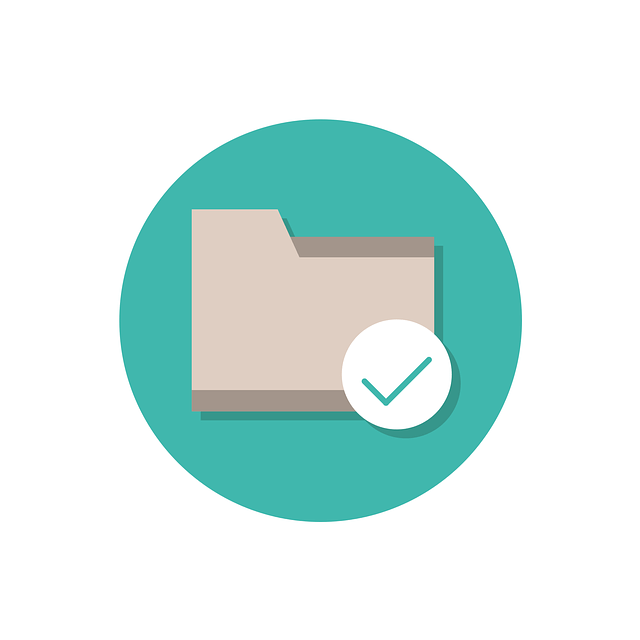

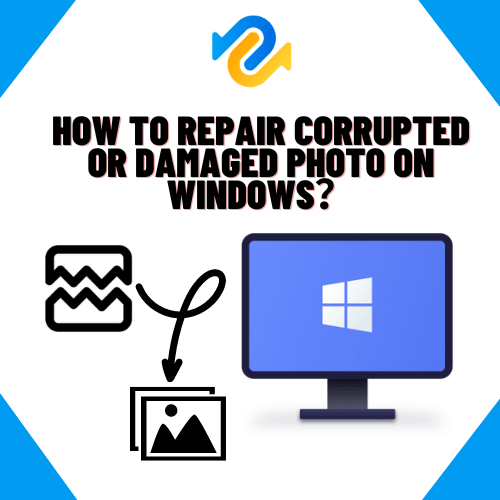

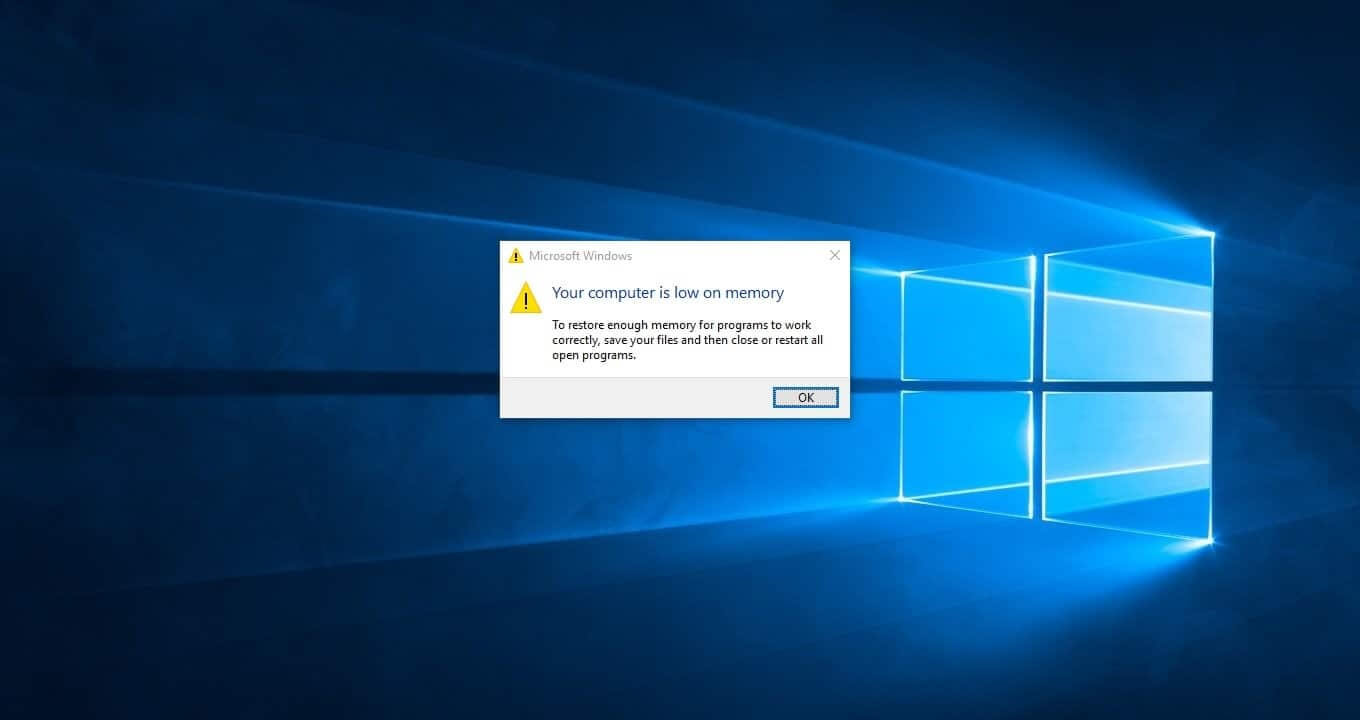
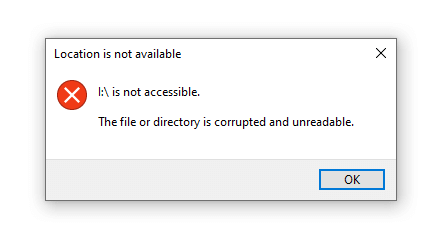

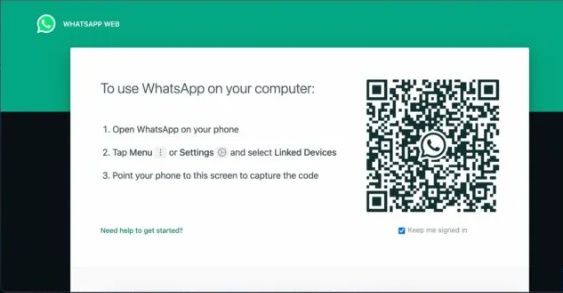





![Complete Guide on Managing Audio Input Devices [Latest In 2026]](https://www.techcommuters.com/wp-content/uploads/2025/12/Complete-Guide-on-Managing-Audio-Input-Devices.webp)




![Help With Color Management In Windows Complete Guide [2026]](https://www.techcommuters.com/wp-content/uploads/2025/12/Help-With-Color-Management-In-Windows-Complete-Guide.webp)