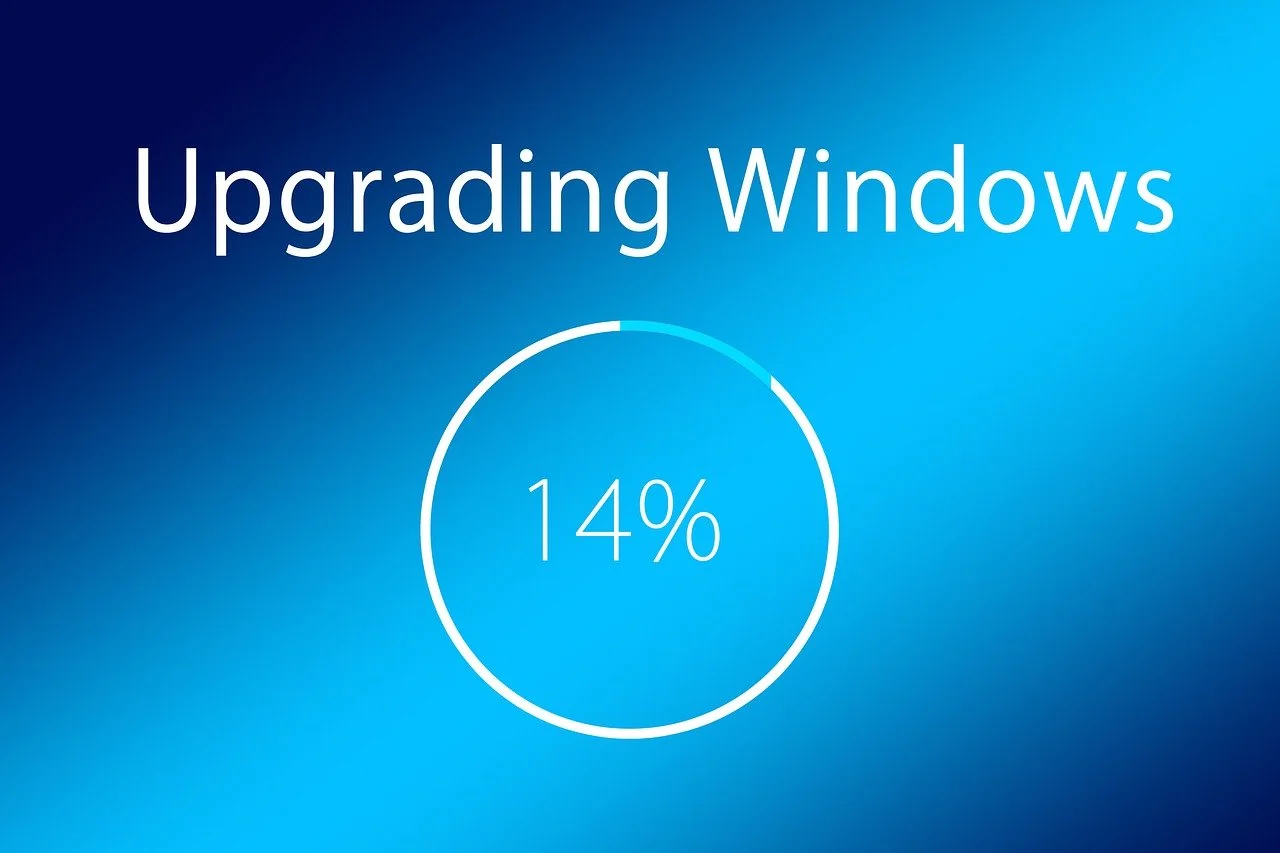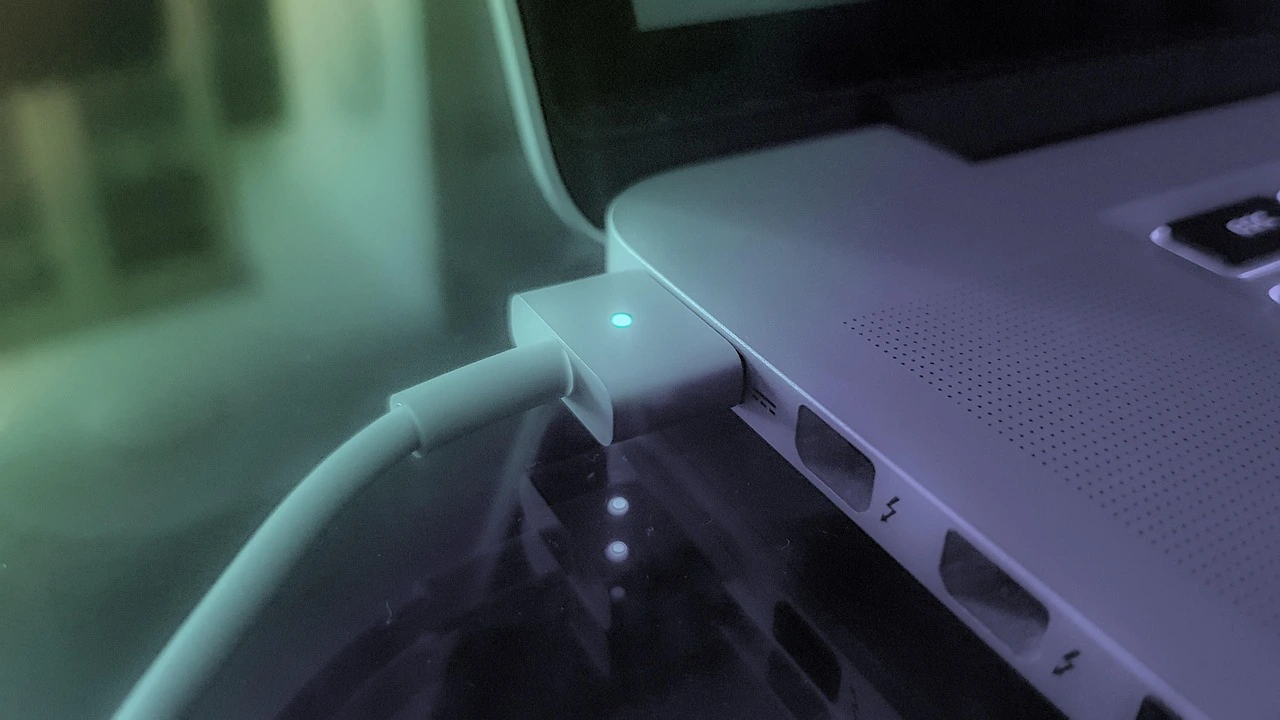Category: Tips & Tricks
Find the best tech tips and tricks for multiple devices i.e. Windows, Mac, Android and iOS. Learn these tricks and become an advanced user of technology.
How to Change The Mouse Cursor On Windows 11 & 10
Introduction Cursors are necessary to perform different operations while using a desktop system. Hence, these are useful in performing different functions on your system. With so much to offer, do you know that it is possible to change the mouse cursor settings on Windows? So today, let us help you understand how to change the […]
How to Find the MAC Address on Windows 10/11?
Introduction The different devices that sync with a network all have unique ID numbers assigned to them. So, the mobile devices, computers, tablets, and other tools people access and use, have an embedded Media Access Control or MAC address assigned to their physical network adapter (Bluetooth/WiFi/Ethernet). The benefit of this 12-digit hexadecimal number is simple- […]
How to Fix Activation Key Not Working on Windows 11?
Introduction While trying to access Windows 11, some issues can affect the System’s proper functioning. For example, the inability to activate Windows 11 without a key, like a valid digital license or activated key, is common in this context. The issue can be frustrating to handle, but it is possible to fix it. The error […]
GPU Fans Not Spinning? How To Fix
Introduction The GPU handles much of the power consumption during high-powered processes like streaming, gaming, etc. Too much of it can badly heat up the GPU and harm the device from regular functioning, like slowing down the device, the screen freezing up, etc. Using a GPU fan at the moment is useful for cooling the […]
How to Fix Computer Speakers Not Working?
Introduction Watching movies or shows on the computer is one of the favorite things for many people to do. Since the screen is bigger and the sound quality of the speakers is clear and loud, it further improves the experience. However, what happens if no sound comes out of the speakers when you hit the […]
How to fix Thumbnails Not Showing in Windows 11, 10?
Thumbnails easily represent different files without the need to open them. Although Windows 11 is a leading operating system offering dedicated support to the thumbnail preview for videos and images. However, certain situations may cause the Windows 10 thumbnails not showing problems. So, what to do in such cases? There is no need to worry […]
[Full Guide] How to Share Screen on Samsung?
Introduction Smartphones by Samsung are rich in functionality and offer multiple benefits to users. However, we do ever wonder about using screen share in Samsung. Whether there is a need to show unique clicks or videos on a bigger screen or want to stream amazing content on big TVs or computers, we must know how […]
Ways to Fix Your Ethernet Connection Not Working on Windows 11?
Introduction There have been significant technological improvements, including the gadgets and hardware configurations people use for their work. Different upgrades have happened from desktop computers to laptops and using WiFi adapters to the Ethernet. However, while you may experience the best network connectivity and speed with Ethernet connections, failures are still imminent. And that […]
Spotlight Search not working on iPhones and iPad? Try these hacks!
iPhone and iPad come with exclusive features offering multiple advantages for the users. The parent company Apple promises ease of use with these features with reduced time and effort. The in-built search engine names Spotlight Search offers a quick and powerful method to access any feature on iPhone and iPad. Spotlight Search can be quickly […]
How To Fix A Failed Microsoft Defender Update?
Introduction New updates come up for software and operating systems consistently, at least under Microsoft. However, the Microsoft Defender update failure can make it difficult to apply improvements. Multiple reasons block the updating process for Windows Defender in devices running on Windows 10 or 11. These include problems like corrupted Windows Update components, partial damage […]


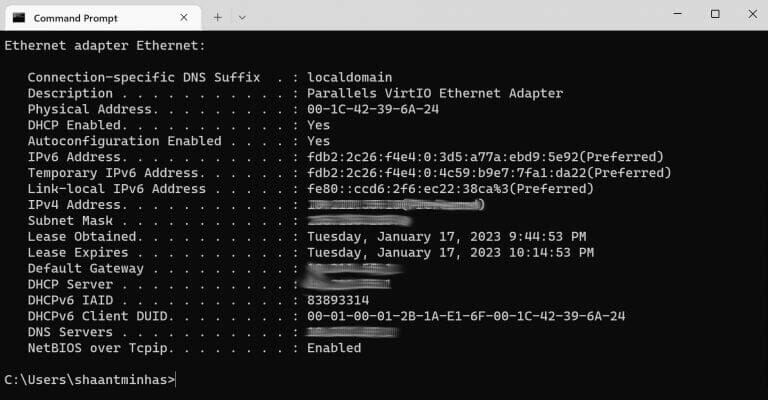



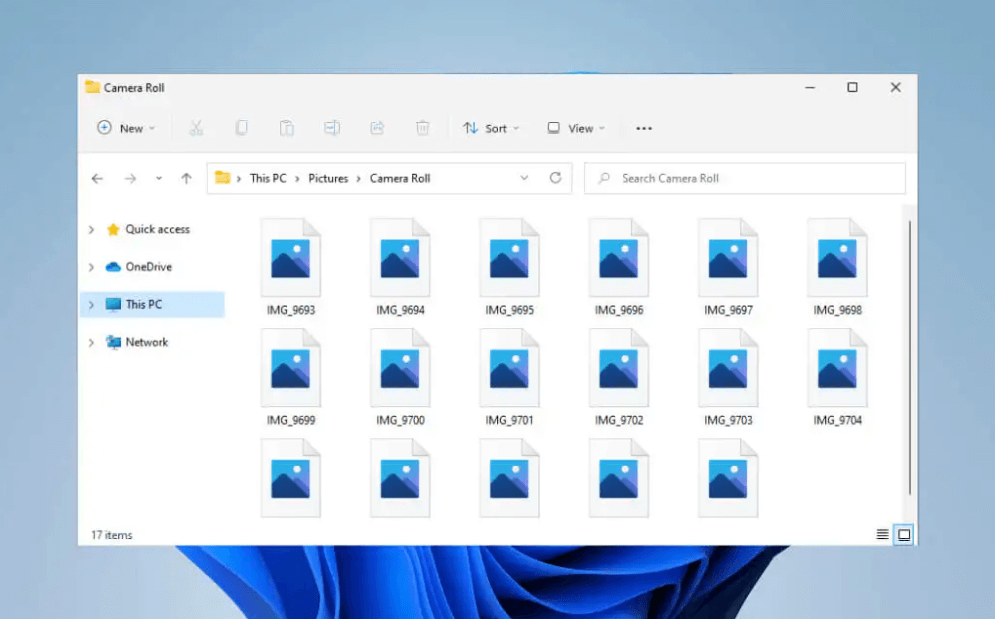
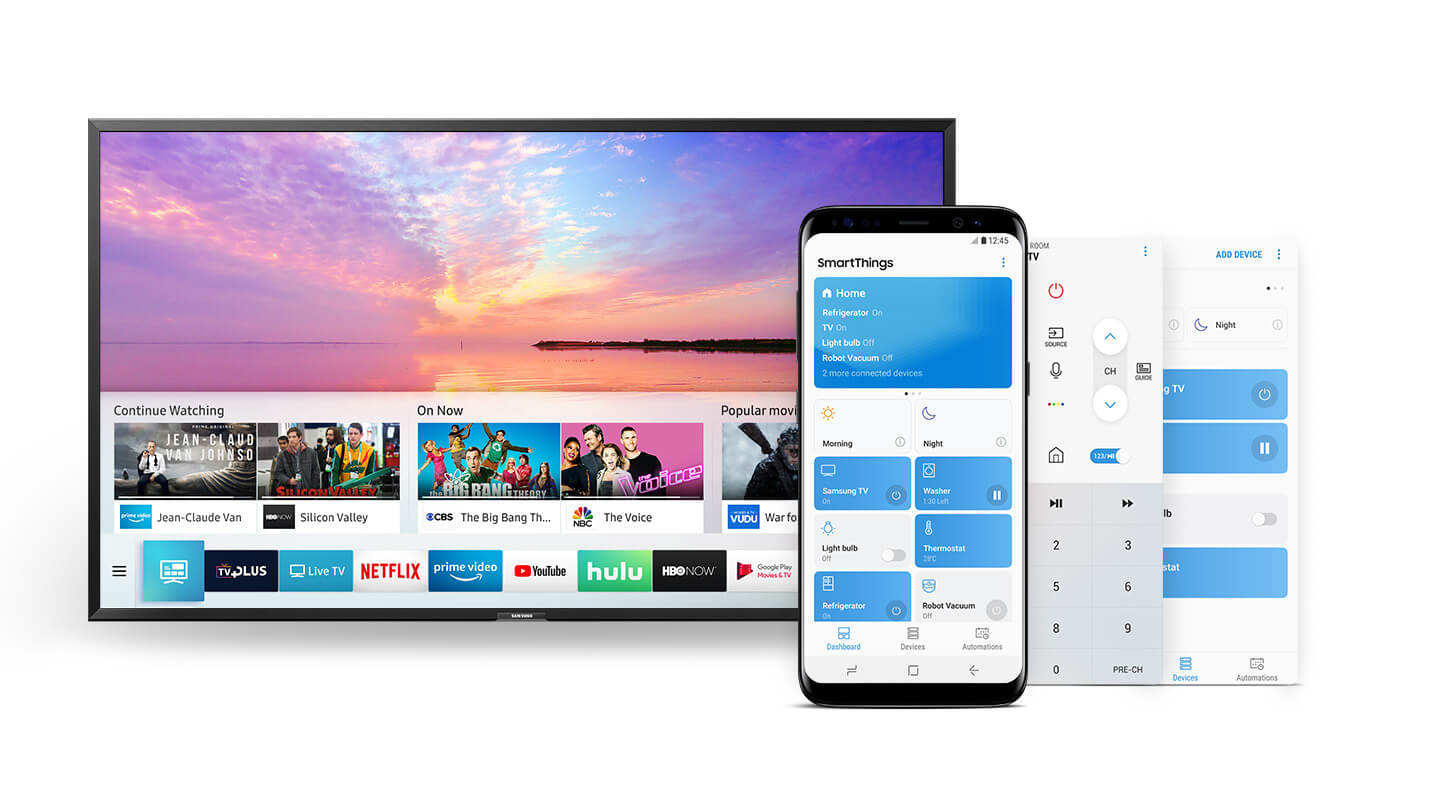
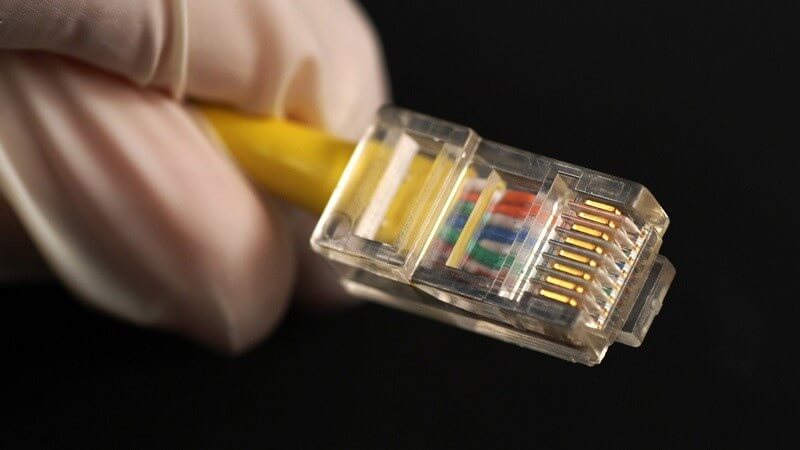

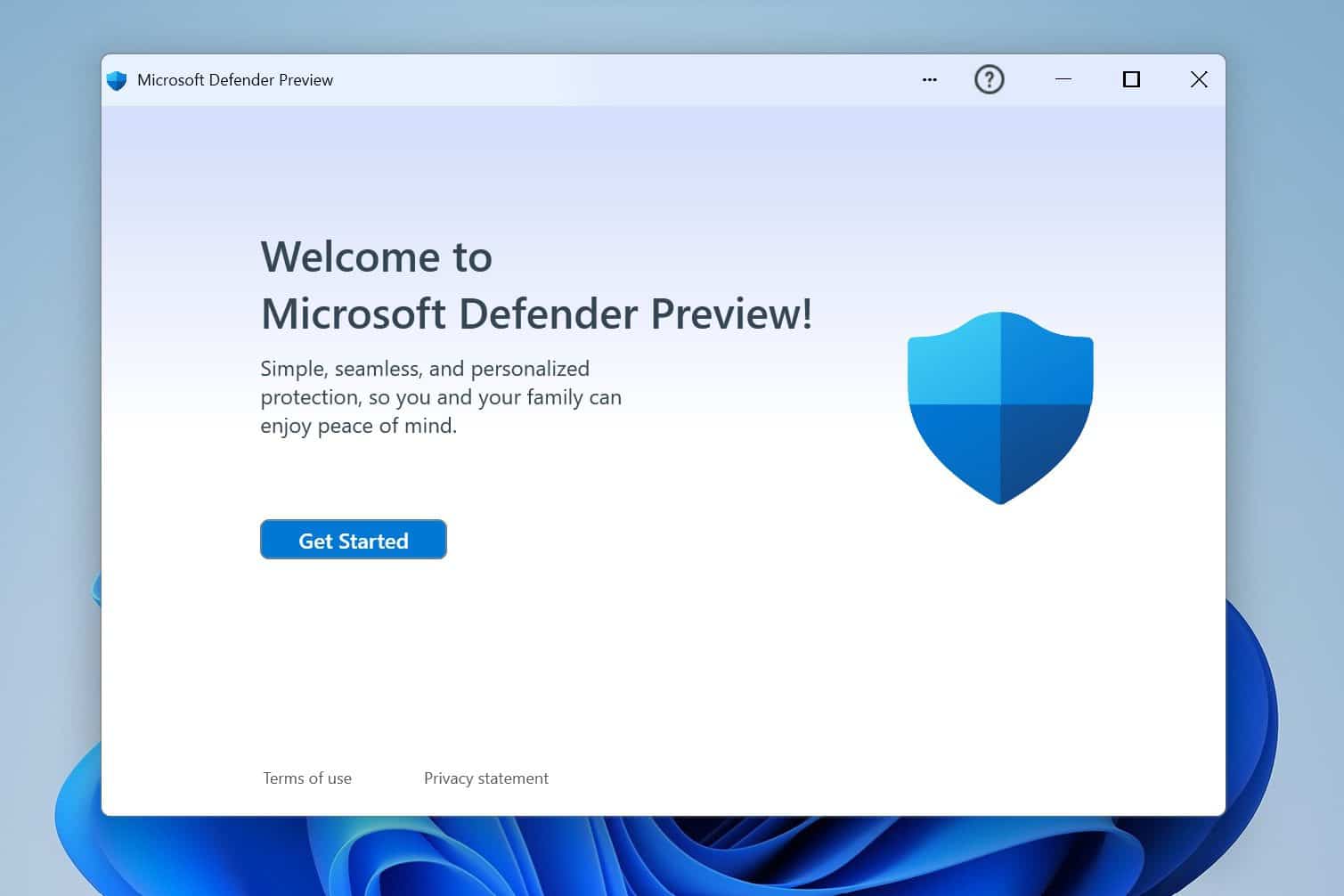




![Complete Guide on Managing Audio Input Devices [Latest In 2026]](https://www.techcommuters.com/wp-content/uploads/2025/12/Complete-Guide-on-Managing-Audio-Input-Devices.webp)




![Help With Color Management In Windows Complete Guide [2026]](https://www.techcommuters.com/wp-content/uploads/2025/12/Help-With-Color-Management-In-Windows-Complete-Guide.webp)