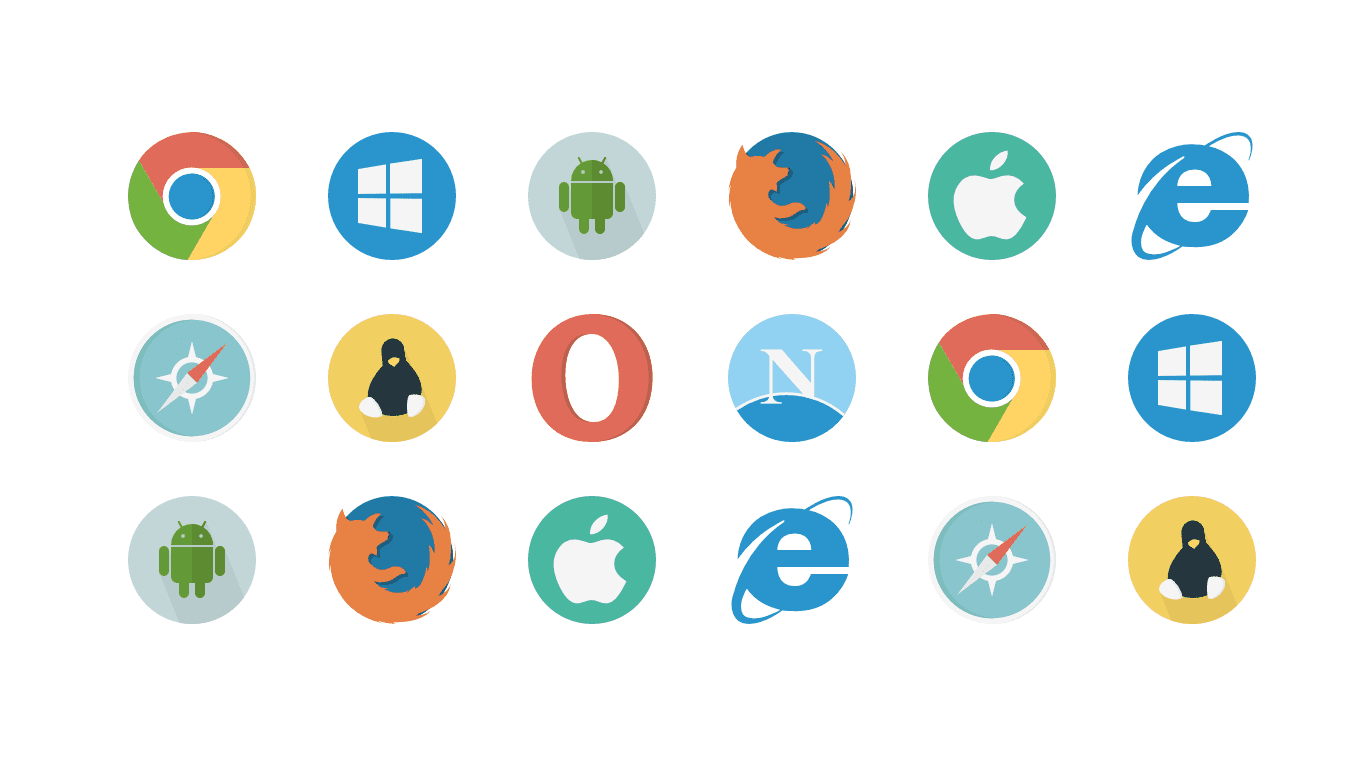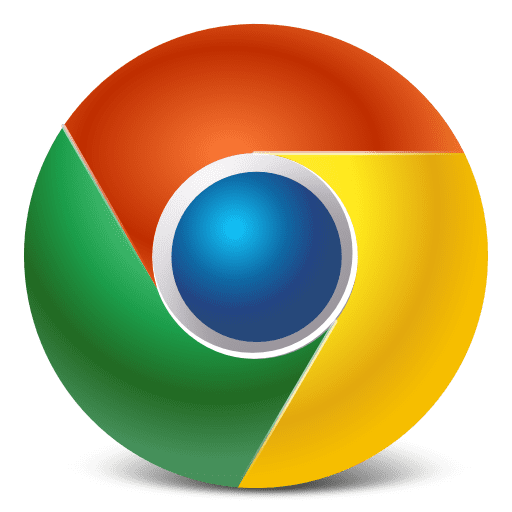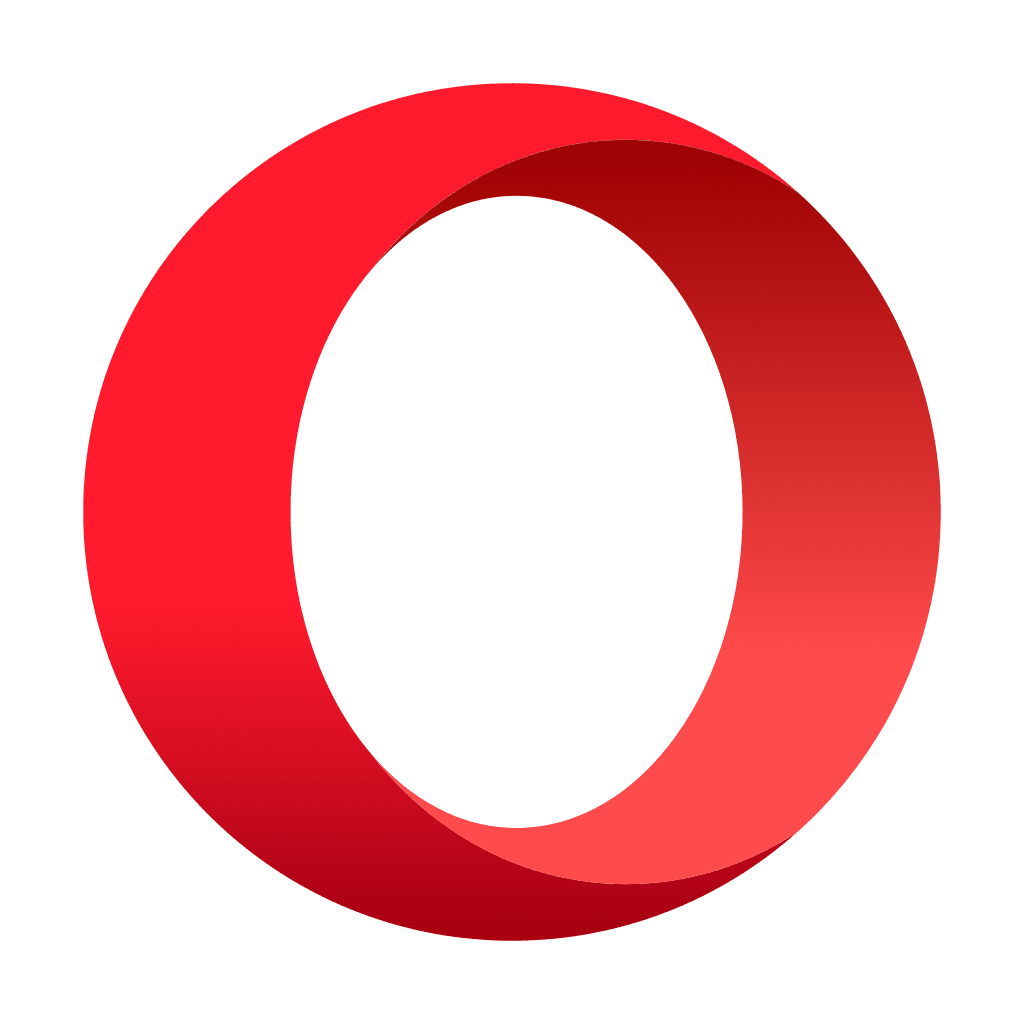5 Best Web Browsers of all time
A perfect web browser brings a huge difference to your everyday browsing experience regardless your priority is better security, faster performance or more flexibility with downloadable extensions.
It is always tricky to break through your comfort zone. The browser which you are currently using might not be the best web browser of all time even on the best of computers, however, you’ve probably become used to its features over the time without realizing that there are better web browsers around that will make your life much easier.
Here, we’ve reviewed and compared the best web browsers of all time including few of them that you may not be familiar with. If you have a certain concern, then this article is for you to read out and compare what better suits your need.
Anything we want on the internet is at our fingertips and we all expect the best browsing experience possible. Thing is, we all want something different, so we weighed a few different criteria heavily into our rankings. Including:
-
Page load time
-
Navigation time
-
Toolset (add-ons, etc.)
-
User interface
-
Mobile
These are pretty much all the bases a browser can be measured for its capabilities.
Here is a roundup of 5 best web browsers of all time. Let’s figure out more about them.
There are other web browsers which you might not be aware off however they are supreme at their own tasks.
Best Web Browsers
1. Google Chrome
Pros
-
Modern, minimalist and smart design
-
Reliable on functions
-
Infinitely expandable options
-
Fast & multilayered browser
-
Performs well on mobile devices
-
Great for web developers
Cons
-
Takes up a lot of Resources
If your system is not low on resources, definitely Google Chrome is one of the best web browsers of all time. Google Chrome tops the chart as it built a dedicated fan base due to its massive extensions library.
Chrome isn’t as simplified as it was once earlier, however it’s still user-friendly and very easy to use. It is also one of the best web browsers for Windows PCs. There isn’t much to do in Chrome except a huge URL bar until you dive down into its settings to explore more about it. It also features space for extensions, a bookmarking icon, tabs, and the pool of options under a menu bar.
Google’s deep integration with Google services allows you to sync your bookmarks, passwords, open tabs, and more across devices. Chrome also features multi-account support if you share the same PC with your family. A built-in PDF viewer, a task manager, built-in Google Translate functionality, and a handy Paste and go context menu item. Chrome is also considered as the best web browsers for Android smartphones.
2. Mozilla Firefox
Pros
-
Lightweight & sleek design
-
Fast, Improved plugins & extensions
-
A non-profit company
-
Strong privacy & security tools
Cons
-
Not the fastest browser
For those who love extensibility with greater privacy than Google Chrome can provide, Mozilla Firefox is a great choice from the open-source pool of web browsers. Firefox has become extensible, with a sync feature to see your browsing history, open and recent tabs, and bookmarks across all your devices.
Firefox 64 came up with a new design, refreshing icons, and a new library section that stocks all your history, pocket reading list, downloads, and synced tabs. Firefox 64 added a new task manager, and the ability to use the native sharing tool of Windows 10.
All browsers have a private mode that lets you browse without any of your activity being logged in your saved history however most of the time these private modes still gives access to track your activity for a specific session on websites. Firefox also includes Ad and tracker blockers when using incognito mode.
Also Read: What are Cookies, Cache and their different types?
3. Opera
Pros
-
Speedy loading times
-
“Turbo mode” improves browsing speeds
-
Battery-saving mode
Cons
-
Not great for heavy-duty browsing
Also known as an honored browser and popular alternative for best web browsers, Opera has a born identity with much of Chrome’s DNA. Both the browsers are designed on Google’s Chromium engine which results in similar user experience. Both the browsers features a hybrid URL/search bar with relatively light and fast experience.
One can only figure out the difference when you start to look at Opera’s inbuilt features. Chrome is known to rely on an extension ecosystem for users to provide functionality where on the other hand, Opera has a few more features on top of Google Chrome for the browser itself.
Opera recently introduced the ability to launch a preloaded predictive website, and a new Instant Search feature to isolate the search results. It now helps users to do more research kind of work in the background. Opera might just be one of the best browsers for quickly navigating web pages with its refined alternatives.
If you were using Chrome, but trying to discover and install extensions for Opera it is as easy as Google’s popular browser. Opera also features a speed-dial menu that puts all your most frequently visited pages in one place.
4. Microsoft Edge
Pros
-
Quick search for information, compare prices, or get a quick calculation.
-
Special casting feature and nifty set-aside tabs feature.
-
Ability to comprehend and interpret eBooks (great for tablets) and PDFs.
-
Easily pin any websites to the taskbar and edit URLs stored in favorites list.
-
Browse webpages in full screen, view and manage website permissions.
-
Unique ‘Read aloud’ web content feature with one of the best recently added feature, ‘Continue on PC’ option allows you to push any webpage to your PC from your smartphone.
Cons
-
Not great for heavy-duty browsing
-
Continuation of this version is at stake
-
Microsoft reveals that this is an abandoned baby now and will transform to Chromium Skin.
Though Microsoft Edge is one of the abandoned projects of Microsoft which is never going to be completed, still their half-baked browser is worth counting in our countdown. Microsoft has put down hands on this browser and announced to get a Chromium-based mask for Microsoft Edge.
Once they are done with this transformation, Edge will have a similar foundation to Chrome and Opera. The release date is not exactly disclosed however this transition may occur anytime before the end of 2019 or perhaps early 2020.
Now let’s take a look at the functions and performance of the current version of Microsoft Edge. As per the tests and comparison, Microsoft Edge is pretty good in some aspects and speed is just one of the important factors of this browser. Microsoft Edge has a small extensions library and the sync functionality is still restricted to favorites and the reading list.
Updates to this browser are not fast enough as the development is stopped considering Chromium integration. Microsoft Edge is intensely integrated with Windows 10’s inking capabilities. It is also properly incorporated with OneNote which makes it easy to annotate it, clip a webpage, and save it to a notebook. Microsoft Cortana is also one of the biggest features of Edge.
5. Microsoft Internet Explorer
Pros
-
Make prudent use of resources with less impact on performance
-
Clean design with clear edges
-
Opens up to 100 tabs at once
-
Strong security features upgraded in IE 11
Cons
-
Poor plugin support
-
Low on browser extensions
-
Works well with Windows 10, Windows 8.1 or Windows 7
Microsoft Internet Explorer is one of the fast and efficient web browsers however it is less expandable than Firefox and Chrome. IE has seen lots of ups and downs from being number one to be tailed by Chrome and Firefox. Microsoft started pushing Microsoft Edge to the customers after a court ruling and hence IE 11 became a left-out product.
Though Internet Explorer 11 is a flawless product, however, it lost its glory in front of other rivals. It is powerful, clean, highly compatible and demands less memory (RAM) and CPU usage than Chrome or Firefox. It’s just that IE isn’t quite capable to handle add-ons and browser extensions as many of its contestants.
Conclusion
There are dozens of other web browsers which are compatible with different OS. We’ll come up with OS wise comparison along with features in our next article. Do comment on your favorite browser among these ones. This article is a roundup on the best web browsers of all time.
Next Read: Data Security Challenges and CIAM
Popular Post
Recent Post
10 Best iPhone and iPad Cleaner Apps of 2024
Agree or not, our iPhones and iPads have seamlessly integrated into our lives as essential companions, safeguarding our precious memories, sensitive information, and crucial apps. However, with constant use, these devices can accumulate a substantial amount of clutter, leading to sluggish performance, dwindling storage space, and frustration. Fortunately, the app ecosystem has responded with a […]
10 Free Best Barcode Scanner for Android in 2024
In our digital world, scanning barcodes and QR codes has become second nature. Whether you’re tracking packages, accessing information, or making payments, these little codes have made our lives incredibly convenient. But with so many barcode scanner apps out there for Android, choosing the right one can be overwhelming. That’s where this guide comes in! […]
11 Best Duplicate Contacts Remover Apps for iPhone in 2024
Your search for the best duplicate contacts remover apps for iPhone ends here. Let’s review some advanced free and premium apps you should try in 2024.
How To Unsubscribe From Emails On Gmail In Bulk – Mass Unsubscribe Gmail
Need to clean up your cluttered Gmail inbox? This guide covers how to mass unsubscribe from emails in Gmail using simple built-in tools. Learn the best practices today!
5 Best Free Methods to Recover Data in Windows
Lost your data on Windows PC? Here are the 5 best methods to recover your data on a Windows Computer.
100 Mbps, 200 Mbps, 300Mbps? What Speed is Good for Gaming?
What internet speed is best for gaming without lag? This guide examines whether 100Mbps, 200Mbps, or 300Mbps is good for online multiplayer on PC, console, and mobile.
Top 10 Child-Friendly Browsers – Kids Friendly Web Browser
As parents, ensuring our children’s online safety and exposure to age-appropriate content is a top priority. With the vast expanse of the internet and its potential risks, finding a reliable and secure web browser for kids has become increasingly important. Fortunately, numerous developers have recognized this need and have created specialized Kid-friendly web browsers designed […]
How To Fix Mouse and Keyboard Not Working On Windows 10 and 11
Mouse and keyboard not working? Fix non-working mice and keyboards in Windows 10/11. Troubleshoot software issues to restore mouse and keyboard functions.
Top 15 Best Lightweight Browsers for Windows 10 and 11
Introduction: With the ever-increasing demand for faster browsing speeds and lower memory usage, lightweight browsers have become quite popular among Windows users. These browsers are designed to be swift, responsive, and easy on system resources. In this article, we will discuss the top 15 lightest browsers for Windows 10 and 11 to help you find […]
10 Best IPTV Apps For iOS & Android in 2024
Introduction: Watching TV on your phone or tablet has become incredibly popular in recent years. IPTV (Internet Protocol Television) allows you to stream live TV, movies and shows directly on your mobile devices. With IPTV apps, you can take your favorite TV channels and content with you wherever you go. In 2024, there are tons […]