10 Best Medication Tracker and Pill Reminder Apps in 2026
Health is Wealth — we all know that! Unfortunately, not many people still pay attention to their medication and take their prescribed pills on time.
Often work schedules and home chores take all your attention that you don’t remember to take your medicines on time. If that always happens with you, technology has invented a solution for you. Simply install the best medication tracker apps on your mobile, never miss your medicines. We have tried the top pill tracker and reminder apps and shortlisted the ten best ones to keep you healthy for your further ease.
Smart Solutions for Staying on Track: Top Pill Reminder Apps Compared
In 2026, tracking medications is simpler than ever. New apps help users stay on schedule and stay informed. They offer reminders, logs, and health tips. Whether you take many pills or just one, these tools can help.
Below is a quick look at five top apps, each with unique strengths.
| App Name | Key Features | Platform | Cost | Best For |
| MyTherapy | Medication reminders, health journal, mood tracking | iOS, Android | Free | Users managing chronic conditions |
| Medisafe | Pill reminders, drug interaction warnings, caregiver support | iOS, Android | Free with premium options | Seniors and caregivers |
| Pill Reminder | Simple alerts, refill reminders, calendar view | Android | Free | Users seeking a minimalist app |
| Pillboxie | Visual pill organizer, custom alerts | iOS | Paid (one-time) | Visual learners and iPhone users |
| Dosecast | Flexible scheduling, missed dose tracking, cloud sync | iOS, Android | Free with premium options | Busy professionals and travelers |
10 Best Medication Tracker & Pill Reminder Apps in 2026 — Start Healthy Life Now!
The last year has been a wake-up call, a reminder to think about your health first. Taking medicines on time without a gap is the first step towards a healthy lifestyle. To help you stay healthy, we have picked the best ten medication tracker and pill reminder apps. So, let’s start living a healthy life now!
1. MyTherapy
App Store Rating: 4.9/5
Play Store Rating: 4.8/5
Compatible OS: Android (Varies with device) and iOS 12.0 or higher
Number of Users: 1,000,000+
Price: Free with in-app purchases.
MyTherapy is a free and award-winning medication tracker app. It is more than just a simple pill tracker and reminder. The app can track your mood, weight, blood pressure and even motivate you to take medicines. With over 50 measurements, you can track symptoms for chronic diseases like arthritis, sclerosis, or cardiovascular diseases. You and your family can manage your MyTherapy account together, so you never miss a pill.
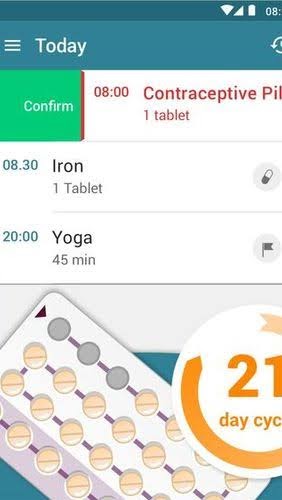
Healthy Features
- MyTherapy has a comprehensive reminder that can remind you about birth control pills, maintaining OTC and Rx medication databases, and injection dosage forms.
- Maintains complete logbook based on pill intake and miss.
- A wide range of conditions tracker and
- measurement options like weight, blood pressure, blood sugar, and chronic diseases.
- The app sends a beautiful picture of the day to keep you motivated.
- You don’t need to log in or register to use the MyTherapy app.
Pros
- Comprehensive measurement list.
- Team function to involve family as your personal reminder.
- Create a monthly progress report.
- Easy to use.
Cons
- It is complicated to use with too many options.
- Daily reminders could be skipped in errors.
2. Medisafe
App Store Rating: 4.7/5
Play Store Rating: 4.6/5
Compatible OS: Android 5.0 and iOS 12.0 or higher
Number of Users: 1,000,000+
Price: Free standard app. Premium for $4.99/month.
Medisafe is the top-recommended medication tracker and pill reminder app by physicians, pharmacists, and even patients. Millions of people are already using Medisafe and tracking their medications daily. It is a complete medication management tool that can store all your health and medication information in one place. Medisafe provides refill alerts, drug-to-drug interactions, doctor appointment notifications, and more.
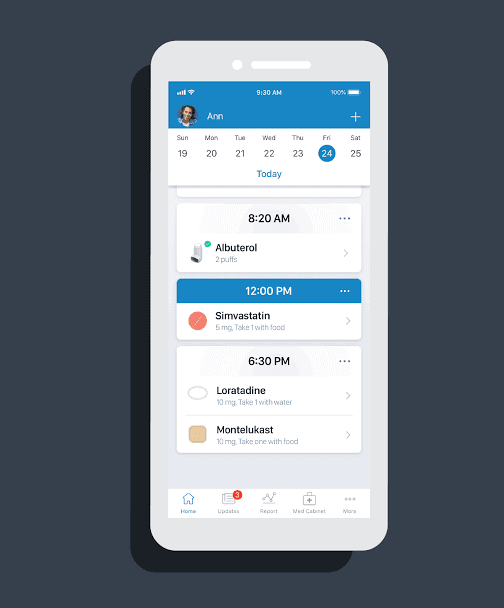
Healthy Features
- Offers pill reminders, alarms for medication, complex dose schedules, and many other basic features.
- Medisafe lets your loved ones or caregivers support you via Medfriend functionality including reminders on doctor’s appointments, progress measurements, etc.
- You can maintain your daily, weekly, and monthly logbook to share with your doctors.
- It can track many severe medical conditions such as depression, HIV, MS, lymphoma, etc.
- You can connect it with your Android and iOS wearable gadgets.
- Pill reminders and time settings are fully customizable.
Pros
- Easy to set up.
- No internet access is required.
- Automatically generates progress reports.
- Secure database to protect your privacy.
Cons
- The app is prone to bugs.
3. Pill Reminder
App Store Rating: 4.6/5
Play Store Rating: 4.2/5
Compatible OS: Android 4.1 and iOS 9.0 or higher
Number of Users: 50,000+
Price: Free with in-app purchases.
As the name suggests, it is the best app for pill reminder. The app never lets you miss your medication with customizable recurring reminders. Additionally, you can easily reschedule medicines, suspend or resume and define PRN as per your doctor’s recommendation.
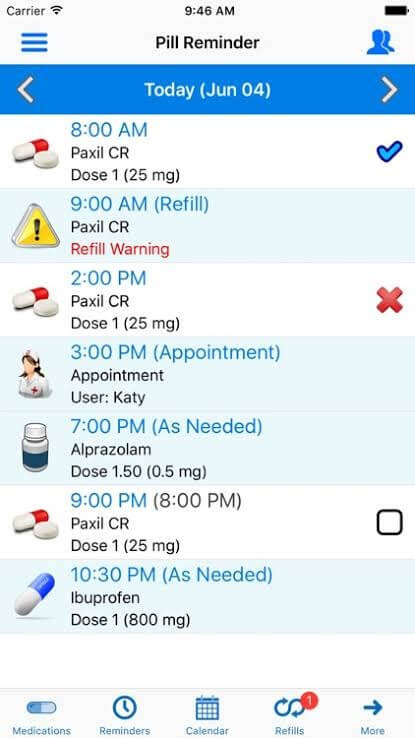
Healthy Features
- Recurring reminders can be customized to repeat hourly, daily, weekly, biweekly, and many other ways.
- You can receive refill alerts before meds run out.
- Mark medication missed or taken and share the daily log with your doctors.
- You can add a photo for each medicine for easy identification.
- Ability to search the FDA Drug Database for your medications.
Pros
- Simple user interface.
- Add family support.
- Backup and restore data on multiple devices.
Cons
- It’s not as intuitive as other pill reminders.
4. Pillboxie
App Store Rating: 5/5
Play Store Rating: N/A
Compatible OS: iOS 9.0 or higher
Number of Users: 1,000+
Price: $0.99
Pillboxie is the classic med tracker and pill reminder app. The app can remind you to take your meds, schedule your reminders, and even visually manage your meds. This program is designed and developed by registered nurses after consulting different patients. Pillboxie is as easy as dropping a pill into a pillbox.

Healthy Features
- It can remind you, even if your device is asleep.
- Pillboxie works offline without a network connection.
- You can customize your pills with a variety of types and colors.
- There are tons of comfortable reminder sounds available to select from.
- Pillboxie graphics look great on Retina Displays.
Pros
- Visually manage meds.
- Easy to use.
- Simple interface.
Cons
- Offers limited features compared to other pill tracker apps.
- Not free.
5. Dosecast
App Store Rating: 5/5
Play Store Rating: 4.1/5
Compatible OS: Android (Varies with device) and iOS 9.0 or higher
Number of Users: 100,000+
Price: Free with in-app purchases. Pro version for $3/month.
Dosecast is the most featured apps to track medications
, including the New York Times, Reader’s Digest, Simple Magazine, and more. Dosecast’s free version is quite impressive with features like notifications, customization, smart silencing, and more. You can anytime move to Dosecast Pro and unlock plenty of other medication management features.
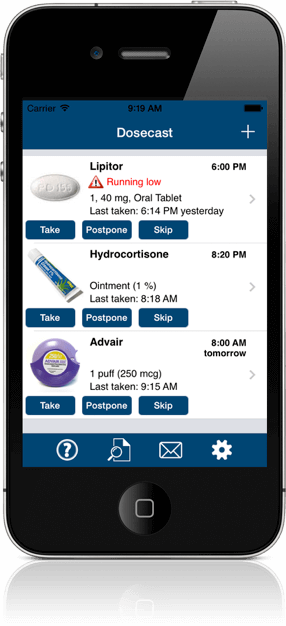
Healthy Features
- Dosecast pill reminders come with a snooze option that won’t stop unless you take your medication.
- Dosecast reminders will automatically adjust according to your time zone.
- You can fully customize Dosecast with drug names, dosage information, notes, etc.
- The app keeps on tracking your medication even when you are sleeping.
- With Dosecast Pro, you can get multi-device support, doctor and pharmacy tracking, custom drug photos, and so much more.
Pros
- Easy to use.
- The freemium version is great.
- High-quality tracking features.
Cons
- The reminder feature is messy.
- The alarm often doesn’t work.
6. Drugs.com
App Store Rating: 4.4/5
Play Store Rating: 4.6/5
Compatible OS: Android 4.4 and iOS 11.0 or higher
Number of Users: 1,000,000+
Price: Free with in-app purchases.
Drugs.com is a comprehensive and up-to-date online drug database. You can check peer reviews, independent data, and information over more than 24,000 prescription drugs. With the Drugs.com app, you can easily look up your drug information, identify pills, set up your personal medical record, and so much more.
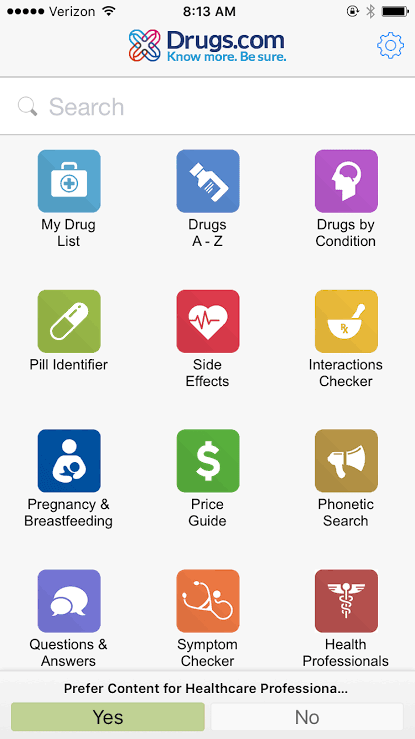
Healthy Features
- You can create your personal Medical list to assemble relevant information related to your drugs.
- Drugs.com offers in-depth drug information, including FDA alerts, plus food, drug interactions, and more.
- Interaction Checker helps to find different drug interactions and food interactions.
- You can identify drugs by simply entering imprints, shapes, or colors.
Pros
- Offline support.
- A to Z drug directory.
Cons
- Don’t track medication.
- The app contains bugs.
7. Lady Pill Reminder
App Store Rating: N/A
Play Store Rating: 4.3/5
Compatible OS: Android 4.1 and iOS 9.0 or higher
Number of Users: 1.000,000+
Price: Free
If you are using birth control pills, you should get the Lady Pill Reminder app. This app is easy to set up and use. You just have to indicate the type of birth control pills you are using, and the time you generally take your pills, and the app will automatically notify you when to take them daily. Additionally, it can show the status of the current pill package so you can refill on time.
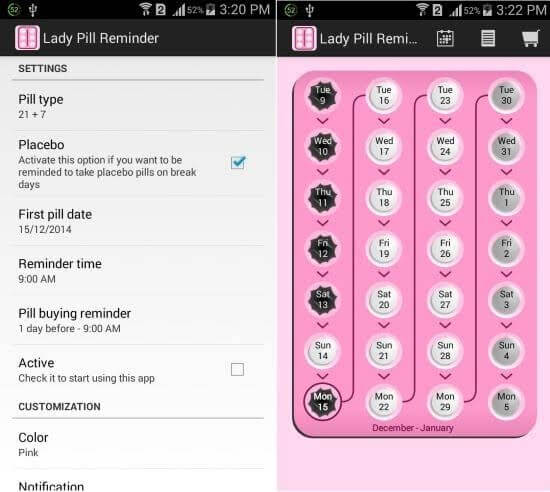
Healthy Features
- The pill reminder will automatically stop for the days when you don’t have to take them.
- You can customize notification sound and style.
- The pill tracker app allows customizing the number of pills per packet.
- Using the Lady Pill Widgets, you can check your pill calendar and your current cycle day.
Pros
- Easy to customize.
- Notifications can be adjusted.
Cons
- Fails to notify several times.
- Not a reliable app.
8. medPlan
App Store Rating: N/A
Play Store Rating: 4.3/5
Compatible OS: Android 4.1 or higher
Number of Users: 1,000+
Price: Free
medPlan isn’t a simple medication tracker app. It is a robust healthcare partner that can remind you about your pills and helps to lead a healthy life. The app is programmed to make you a health-conscious person and encourage you to lead your life in a better way. With interactive games and health news, medPlan can improve your health.
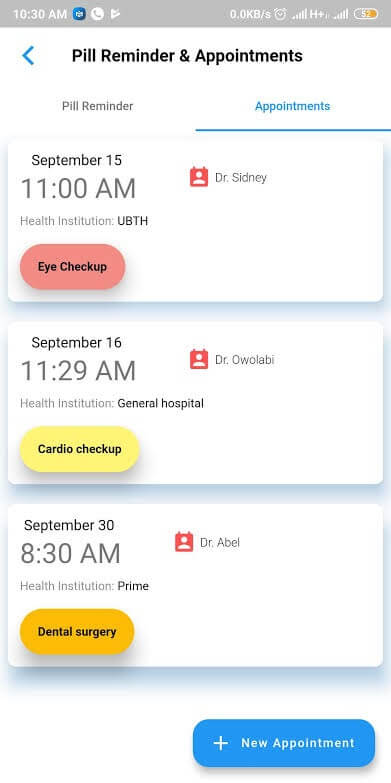
Healthy Features
- You can document your medical history in the app, like allergies, adverse drug reactions, etc.
- The app can track various health measurements such as blood pressure, weight, blood sugar, and more.
- You can explore the health trivia section to learn more about a healthy lifestyle while having fun.
- Gain access to medical news directly on your mobile phone.
- Set reminders for all your medications and doctor’s appointments.
Pros
- Generates monthly medical reports.
- Store information over a secure server.
- Access to free medication reminder sounds.
Cons
- Buggy alert management.
- Forces to register.
9. MedManage
App Store Rating: 5/5
Play Store Rating: N/A
Compatible OS: iOS 10.0 or higher
Number of Users: N/A
Price: Free with in-app purchases.
MedManage is your medication tracker app to log and manage the medications of your entire family. The app offers a variety of features such as chronic disease monitoring, birth control reminders, opioid monitoring, and many other potentially dangerous substance abuse.
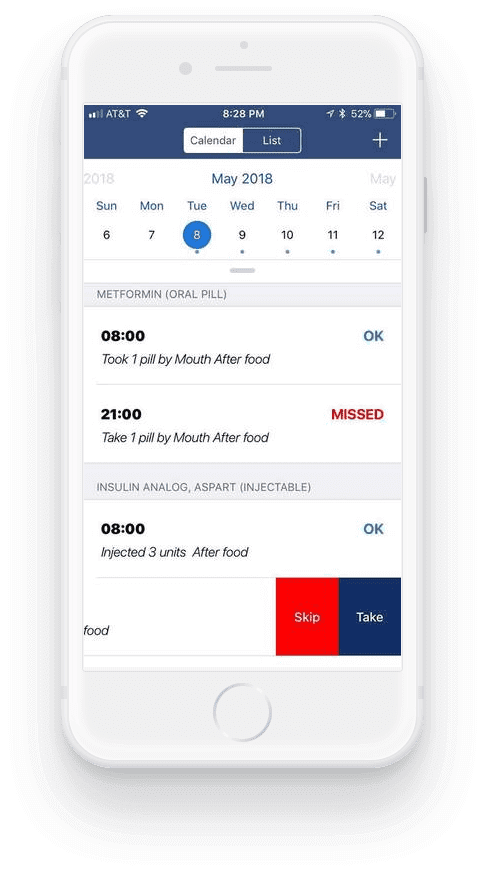
Healthy Features
- MedManage creates your current and previous prescription lists on the cloud.
- Effortlessly create custom schedules, medication lists, and pill reminder alarms.
- The app follows the Universal Medication Schedule system, which helps you find the medications easily.
Pros
- Cloud support.
- Easy to access.
- Powerful pill tracker.
Cons
- The app is prone to glitches.
10. CareClinic
App Store Rating: N/A
Play Store Rating: 3.9/5
Compatible OS: Android 4.1 or higher
Number of Users: 10,000+
Price: Free with ads.
CareClinic is a symptoms tracker, pill tracker, and medication tracker app. In short, it is a complete health and wellness app that helps you measure and improve your health. With this robust tracker, you can track supplements, birth control, conditions, medication, symptoms, nutrition, activity, daily vitals, therapies, and much more.
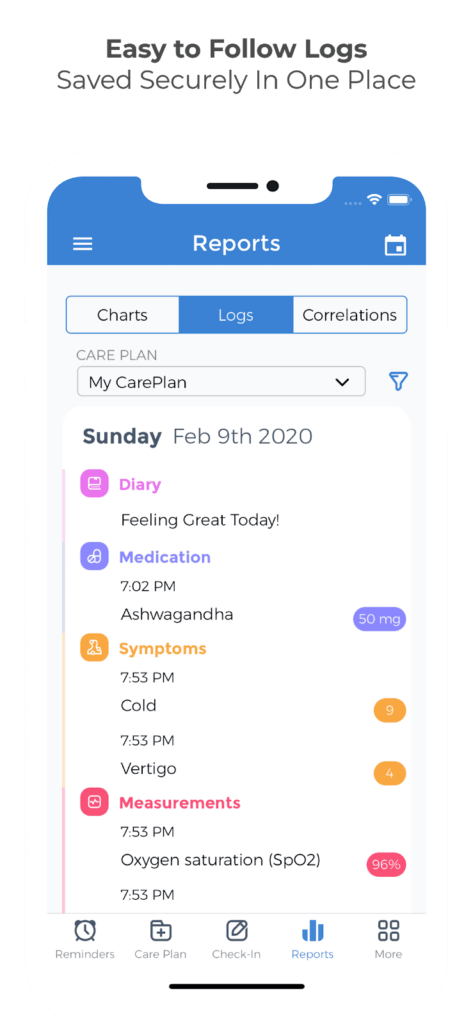
Healthy Features
- You can customize your monthly care plan by adding drugs, therapies, nutrition, and other information.
- Different reminders for a refill, supplements, vitamins, and other meds can be set.
- Create a therapy log for mindfulness, meditation, CBT, and other therapies.
- Multiple symptoms tracker including headaches, migraines, and other chronic pains.
- Summarised med reports based on reminders.
- Allow Caregivers to view your care plan and reports.
- Easily share reports from your medicine tracker app with your family and tracker.
Pros
- Good symptoms tracker.
- Intuitive interface.
Cons
- Notifications often won’t change.
- The app crashes sometimes.
Conclusion
Picking the right app depends on your routine and health needs. Some apps offer more support than others. MyTherapy and Medisafe have many features. They help users with complex schedules or caregiver support. Pill Reminder and Pillboxie are simpler. They work well for those who want easy-to-use tools.
These apps do more than send alerts. They help you stay on top of your health. You can track moods, get refill reminders, and sync data. They give you control over your routine. Whether you’re tech-savvy or new to apps, there’s one that fits your style.
FAQs:
1. Are medication tracker apps safe to use for managing prescriptions?
Yes, trusted medication apps are safe and protect your privacy. They help you manage your pills, but they don’t replace your doctor. Always talk to your healthcare provider before changing any medication.
2. Can these apps send reminders to caregivers or family members?
Many apps, like Medisafe and Dosecast, offer caregiver support features that allow reminders and updates to be shared with trusted contacts. This is especially useful for seniors or individuals who rely on others for medication management.
3. Do I need an internet connection for these apps to work?
Basic reminder functions typically work offline, but features like cloud syncing, data backup, and caregiver notifications may require an internet connection. Apps like Dosecast are designed to be flexible, offering offline functionality with optional online enhancements.
Popular Post
Recent Post
How to Change Mouse Scrolling Settings In Windows
A mouse is one of the most used computer tools. People use it every day. They scroll through emails. They scroll through documents. They scroll through websites and images. The movement becomes automatic. Most users do not notice it. That is why problems often go unnoticed. Scrolling problems show up slowly. At first, it feels […]
Keyboard Light Settings: Keyboard Lighting Control [Complete Guide]
Keyboards are no longer simple typing tools. Well, yes! Over time, they have evolved to include features that improve comfort, visibility, and overall experience. One of the most useful features today is keyboard lighting. It helps users work comfortably in low-light conditions. It also reduces strain when typing for long hours. Many users first notice […]
Customizing Pointer Appearance: Complete Guide
The way your mouse pointer looks on your computer may seem like a small detail. But customizing pointer appearance can make using your PC more comfortable and visually appealing. Many users do not realize that they can change the pointer size, color, and style to fit their needs. Whether you want a bigger pointer for […]
How To Choose a Computer Monitor: Monitor Buying Guide
Buying a monitor looks easy. Many people think all screens are the same. That belief causes regret later. A monitor is not just a display. It is a daily tool. You read on it. You work on it. You relax with it. Small problems become big over time. Poor brightness hurts eyes. Bad size causes […]
How To Get Help With File Explorer in Windows 11 [Complete Guide]
File Explorer is one of the most important tools in Windows 11. It is used to open folders, view files, and manage stored data. Almost every action on a Windows computer depends on it in some way. When users open documents, save downloads, or organize photos, File Explorer is always involved. Because it is used […]
How To Fix A Frozen Computer: Complete Guide [Windows 11/10]
A frozen computer is one of the most common problems Windows users face. The screen stops responding. The mouse pointer does not move. Keyboard inputs do nothing. You may hear the fan running loudly. Sometimes the system looks alive, but nothing works. This situation often happens when you are busy or working on something important. […]
How to Upgrade Computer RAM: Complete Guide
Upgrading RAM is one of the simplest ways to improve a computer. It helps the system feel faster and smoother. Apps open quicker. Browsers handle more tabs. Games and tools run with less delay. Many users search for how to upgrade computer RAM because it gives real results without high cost. You do not need […]
How To Clean Your Computer Keyboard: Complete Guide
A computer keyboard is touched more than almost any other device you own. It is used during work, study, gaming, and casual browsing. Fingers carry natural oils, sweat, and dirt. Small food crumbs fall between keys without notice. Dust settles each day slowly. Over time, this creates a hidden layer of grime. Many users do […]
Computer Mouse Buying Guide for Beginners and Advanced Users
Buying a mouse looks easy at first. Many people think all mouse work the same way. Well, that idea often leads to regret later. A mouse affects comfort, speed, and daily work. It matters for office tasks, gaming, design, and study. The right choice reduces strain and improves control. The wrong one feels annoying every […]
How To Overclock a Computer: A Complete Guide
Overclocking is the process of making your computer run faster than its factory settings. It mainly affects the processor, graphics card, and sometimes memory. Many people choose this method to improve performance without buying new hardware. It is popular among gamers, video editors, and users who run heavy software. When done properly, overclocking can give […]


























