11 Best Duplicate Files Remover for Mac in 2026
However, the manual duplicate file removal process can be pretty daunting and tiresome because you have hundreds of music, text, video, and other files in your system. Thus, to quickly spring clean your MacBook, you need to use the best duplicate files remover for Mac so that you can automatically clear some space on your disk. With find duplicate files, Mac, you can remove duplicate files with just one tap and bring ease into your life.
Top 11 Duplicate Files Remover for Mac
If you have never used anything, expect iTunes to sort your duplicate music files yet, you should get the best duplicate files cleaner for Mac and efficiently get rid of space-consuming duplicate content. You can use the following tools to find and remove duplicate files on Mac-
1 CCleaner for Mac
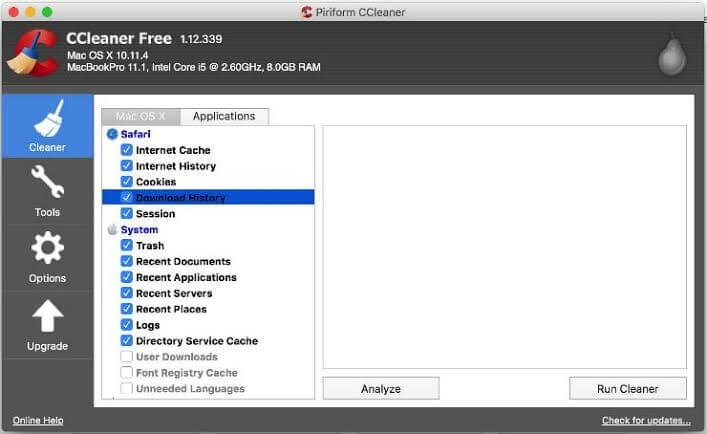
Compatible OS – Windows and macOS
Price – $24.95
Over time, when your MacBook is flooded with multiple copies of the same documents, photos, videos, and other files, you can download the CCleaner File Finder – simply. It is a trusted duplicate files finder for Mac that looks through your hard drive or folders specified by you and find identical files based on – size, date, and name. Furthermore, the software enables you to customize the results. You can find File Finder option under Tools.
CCleaner Features
- You can easily find the duplicate files as per the size, name, and the last modification date of the file.
- With the custom option, you can keep some files out of the search or can immediately delete them.
- It is a professional cleaner that can manage bulky files smoothly.
2. Gemini 2
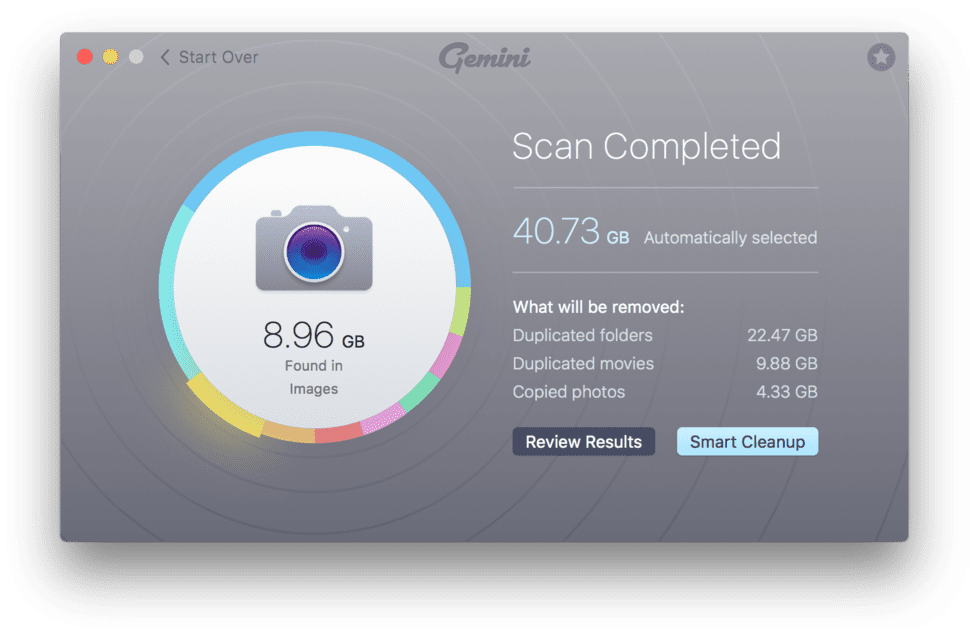
Compatible OS – MacOS
Price – Starts from $21
There we have an intelligent duplicate files remover for Mac in the room. Gemini 2 is a smart, accurate and comes with the potential to free tones of space on your system. It doesn’t matter how massive your data is; the software can identify duplicate files from the remote corners and erase the handpicked files.
Gemini 2 Features
- It can scan your entire system at lightning speed and dig out remotely located duplicate files easily.
- Even the slightly similar files can be detected and deleted by the tool.
- Gemini 2 go through your photo library and deal with all the duplicate shots.
- It can distinguish between copies and original so that you can only use originals.
- No file is deleted without your consent.
- An attractive and simple UI design makes the software easy to use.
3. Duplicate Files Fixer
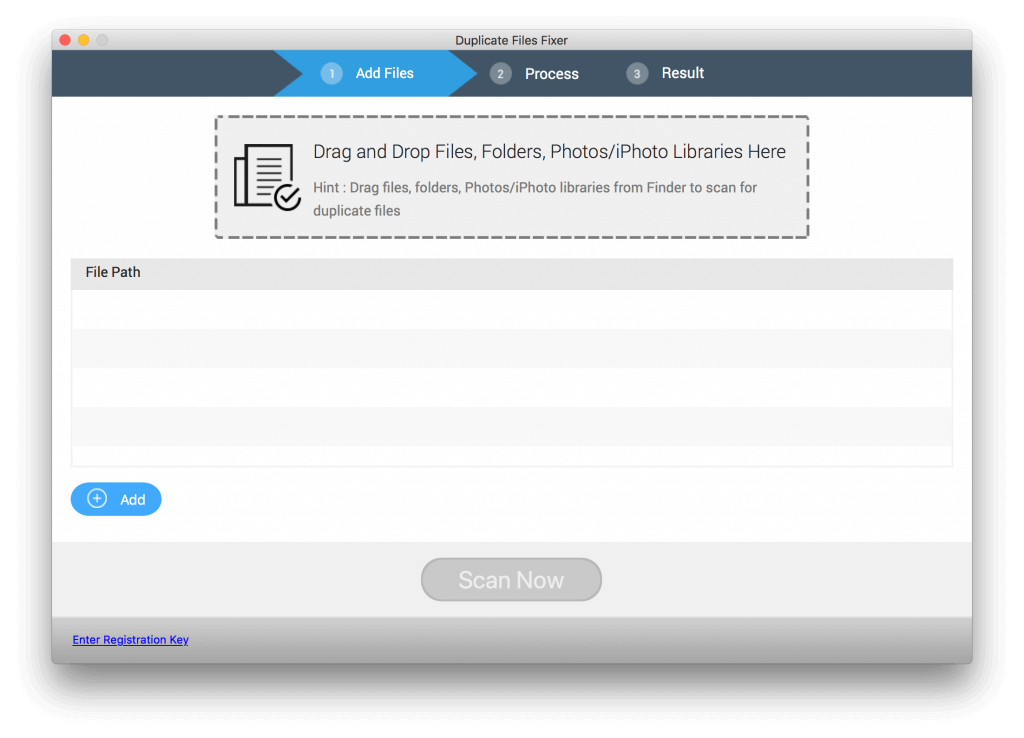
Compatible OS – Windows, macOS, and Android
Price – $47.14
When you are constantly greeted with the message – “Your Disk Space Is Full,” you don’t have to worry and simply get the Duplicate Files Fixer. The software has huge potential to free up your disk within a few minutes.
Duplicate Files Fixer Features
- It can accurately identify numerous file formats, such as photos, audio, texts, and videos.
- The software gives the facility to backup your file before deleting them.
- You can exclude certain files from the scan.
- It can scan content from the pen drives and other external files as well.
- A large number of files can be accurately and speedily scanned.
4. Cleaner One Pro
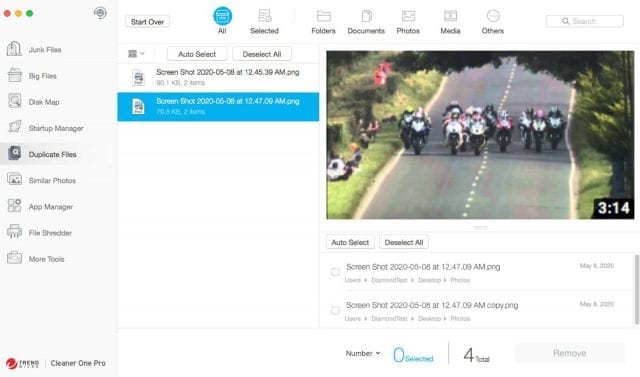
Compatible OS: Mac, Windows
Price: $14.99
Cleaner One Pro helps you visualize, manage, and free up storage space in just one click. This powerful Mac cleaner helps you find & clean temporary files and hidden leftovers instantly. Working as a smart duplicate files finder for Mac, it helps you retrieve and delete duplicate files. For effective results, it identifies & removes similar looking images and exact match photos.
Cleaner One Pro features
- The Duplicate Files function of the tool helps you select a source folder to find & delete duplicate files.
- The Auto Select feature of the app automatically selects poor quality duplicate files for deletion.
- It scans files on multiple factors including dates modified, folder where duplicate files are located, similar file names, and other qualifications.
- You can move duplicate files to Trash or delete them permanently.
5. TuneupMyMac

Compatible OS – OS X 10.7 or Later
Price – $58.94/year
If you are looking for the compact Mac cleaner software, then you should consider TuneupMyMac. From malware, privacy to duplicate junk cleaner – one tool can perform multiple functions for you. With Junk Scan, you can smartly scan your entire disk and detect the duplicate files and delete them in a few clicks. This duplicate files cleaner for Mac is a perfect way to create some space on your disk.
Smart Mac Care Features
- It can detect cache files, log files, trash, and other numerous files.
- Privacy scans can detect your browsing history, cookies, and application cache to properly clean the disk.
- The tool can scan malware and spyware threats easily and completely remove them.
- Additionally, you will get numerous advanced tools to make your Mac more efficient.
6. Disk Clean Pro

Compatible OS – OS X 10.7 or higher
Price – $4.99
With 4.5 stars rating on Mac App Store, Disk Clean Pro is one of the highest-rated duplicate files removers for Mac. It can clean redundant files and make sure that your important data is never deleted without your consent.
Disk Clean Pro Features
- It helps in keeping your Mac optimized with proper scanning, cleaning, and analyzing files.
- The software is loaded with four special features to clean your Mac, including One-Click Care, Junk Cleaner, Logs Cleaner, and Crash Reports.
- The software can identify the large files which are consuming most of your disk space.
- The tool ensures that older versions of the software won’t eat up your space.
- You can also manually clean your Mac with Disk Clean Pro.
7. Duplicate Detective

Compatible OS – Windows 10, 8, 7, Vista, and Windows Server 2019, 2016, 2012, & 2008 plus native 32 and 64-bit support full support for all operating systems.
Price – 15 Days Trial and Full Licence for $55
Duplicate Detective is a professional level duplicate files finder for Mac because it goes beyond finding and removing the disk space. It helps in reducing the time and efforts that one has to put up to backup documents and indexing the files. Duplicate Detective creates a clutter-free environment in your Mac without removing your important files and folders.
Duplicate Detective Features
- You have file content analysis and byte to byte match confirmation scanning system.
- In one go, the software can find multiple duplicate files on local and external paths.
- It comes with built-in scheduling reports with email delivery so that you can keep a tab on your files.
- You will be given a link to the original file so you can easily replace or delete duplicate files.
- It has a unique level reporting feature that shows how is the owner of duplicate files.
8. dupeGuru
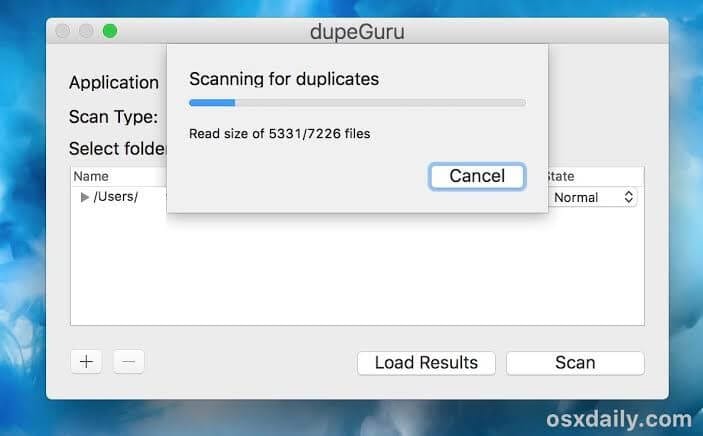
Compatible OS – Windows (x64), Windows (x32), Ubuntu (x32, x64), and OS X (10.10+)
Price – Free
dupeGuru is an effective duplicate file cleaner for Mac. It is mainly written on Python 3 and operates on multiple GUI toolkits. The software can scan duplicate files based on file names and content. The filename scan features a fuzzy matching algorithm that can find duplicate file names even when they are not exactly the same. But, apart from this small cool feature, the software has multiple other powerful features.
dupeGuru Features
- Its quick fuzzy matching algorithm can find duplicate files in minutes.
- The special music mode helps in sorting your duplicate music files perfectly.
- Picture mode allows you to scan photos that are similar – not the same.
- You can tweak with software to find the exact kind of duplicate things.
- The software is designed precisely after considering the multiple safety parameters. Thus, you can expect some high-quality security standards from the software.
9. Easy Duplicate Finder

Compatible OS – Windows XP / Vista / 7 / 8 / 10 and MacOS 32 bit or 64 bit
Price – $39.95
Just like its name Easy Duplicate Finder is an easy and simple duplicate file remover for Mac with so much potential. The software is designed around the latest technologies to provide high speed and performance. To create a smoother experience for Mac users, the latest technologies like OS Catalina and Big Sur supports are used.
Easy Duplicate Finder Features
- You can easily find a large number of duplicate files and delete them.
- It can free up gigabytes of disk space effortlessly.
- Within three steps, you can organize your multiple files.
- It can support multiple file formats like documents, videos, audio, photos, and others.
10. Cisdem Duplicate Finder
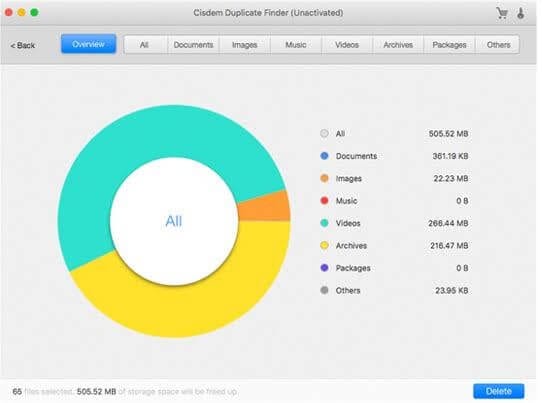
Compatible OS – MacOS 10.10 or higher
Price – $29.99
With the promise of 100% accuracy and preserving at least one copy of the duplicate file, Cisdem Duplicate Finder is a robust duplicate file cleaner for Mac. You can easily scan files regardless of name and generate an understanding report to ensure safety.
Cisdem Duplicate Finder Features
- It uses the advanced scanning algorithm based on the content that never misses anything.
- External hard drives and network volumes support is also available.
- Any duplicate files present in your various apps can also be detected, such as iTunes, iPhoto, etc.
- It can recognize near-identical images too.
11. Duplicate Sweeper
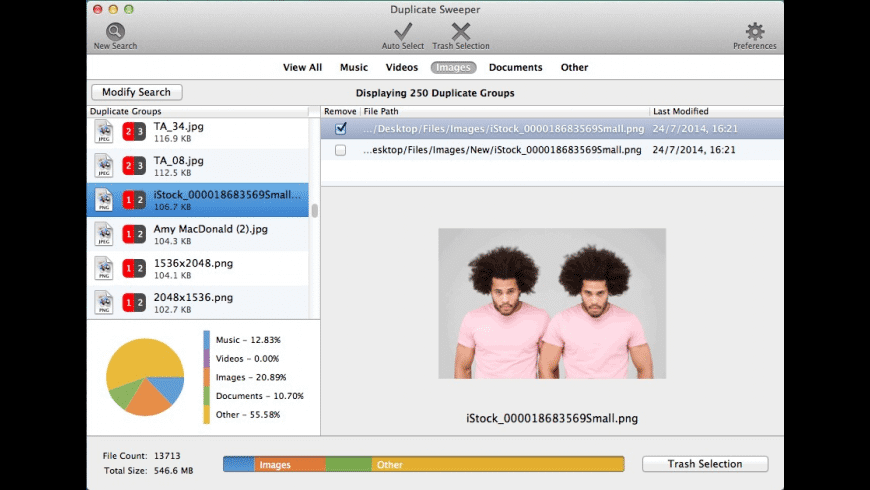
Compatible OS – Windows, macOS X 10.8 or later and Android
Price – $4.99 with Free Trial
It is a cross-platform duplicate files remover for Mac that can easily find and delete duplicate files. With the advanced search algorithm, you can quickly identify files even when they have different names. It can even detect duplicate files on cloud places such as Google Drive, iCloud, and OneDrive. You can even preview your duplicated files before taking any action.
Duplicate Sweeper Features
- Automatically scan duplicate files and delete them.
- You can scan multiple file formats on the software – from videos to documents.
- It is easy to use the tool.
Wrap Up
However, the manual duplicate file removal process can be pretty daunting and tiresome because you have hundreds of music, text, video, and other files in your system. Thus, to quickly spring clean your MacBook, you need to use the best duplicate files remover so that you can automatically clear some space on your disk.
Popular Post
Recent Post
How To Open/Access Computer Management & Advanced Tips
Every Windows computer has many hidden tools. Most users never see them. They only use basic settings. They change wallpapers. They install apps. They adjust sound and display. That is enough for daily work. But problems still happen. The system slows down. Storage fills up. Errors appear without warning. At this stage, normal settings do […]
How To Transfer Photos From Android Phone To PC/Laptop [2026]
Moving photos from a phone to a computer is something most people need to do often. Phones fill up fast. Photos also matter more than apps. You may want a safe backup. You may want to edit images on a bigger screen. This guide explains how to transfer photos from Android to PC without stress. […]
Top 9 Browsers With Built-In VPN – VPN Browser
Online browsing is no longer private by default. Every website collects data in some form. This includes location details, device information, and browsing habits. Over time, this data builds a clear picture of user behavior. Many people are now uncomfortable with this level of tracking. A VPN browser helps reduce this exposure. It adds a […]
AI In Cyber Security: Who is Winning, Hackers or Security Companies
Cybersecurity once followed clear rules. Companies built firewalls. Users created passwords. Antivirus tools scanned files and removed known threats. When an attack happened, security teams studied it and added new rules. This method worked for many years. It created a sense of control and stability. That sense is gone today. Artificial intelligence has changed how […]
The Biggest AI-Run Cyber Attacks Of All Time
Artificial intelligence is now part of everyday technology. It helps people search faster. It improves medical research. It supports businesses in making better choices. But AI is not used only for good purposes. Cyber criminals have also learned how to use it. This has changed the nature of cyber attacks across the world. In the […]
Switch To a Dark Background Theme on Windows: Enable Dark Mode
People often like a screen that feels gentle on the eyes. A darker style softens bright areas and makes long computer sessions easier to handle. It also gives the desktop a cleaner and more modern feel. When you switch to a dark background theme in Windows, the colors shift to deeper shades that reduce glare […]
Complete Guide on Managing Audio Input Devices [Latest In 2026]
People use microphones for meetings, games, classes, recordings, and voice chats, so any problem with the device can interrupt their work. Even a small system error can make the voice weak or stop it fully. This is why knowing the basics of managing audio input devices is helpful for new and experienced users. Windows includes […]
Resetting Audio Settings on Windows 11: Complete Guide
Sound problems can disrupt work, study, or entertainment. Many users face issues where the audio becomes too low, too loud, unclear, or does not play at all. A common way to solve these problems is by resetting audio settings to their original state. This helps Windows rebuild its sound setup from the beginning. Windows 11 […]
Troubleshooting Headphone Detection: Headphones Not Detected/Working
A lot of users run into sound problems at some point. A common one is when the computer does not pick up the headphones. You plug them in, but the speakers keep playing. This can break your focus during work, movies, music, or calls. It also causes confusion because the reason is not always clear […]
How To Re-Pair Bluetooth Earbuds For Stereo Sound on Windows
Wireless earbuds are often paired with computers for rich stereo sound, but things don’t always go smoothly. Sometimes, the system defaults to mono audio or fails to activate the correct playback mode. This can disrupt music, calls, or gaming, making the sound feel flat and lifeless. These glitches usually stem from improper setup. Windows might […]
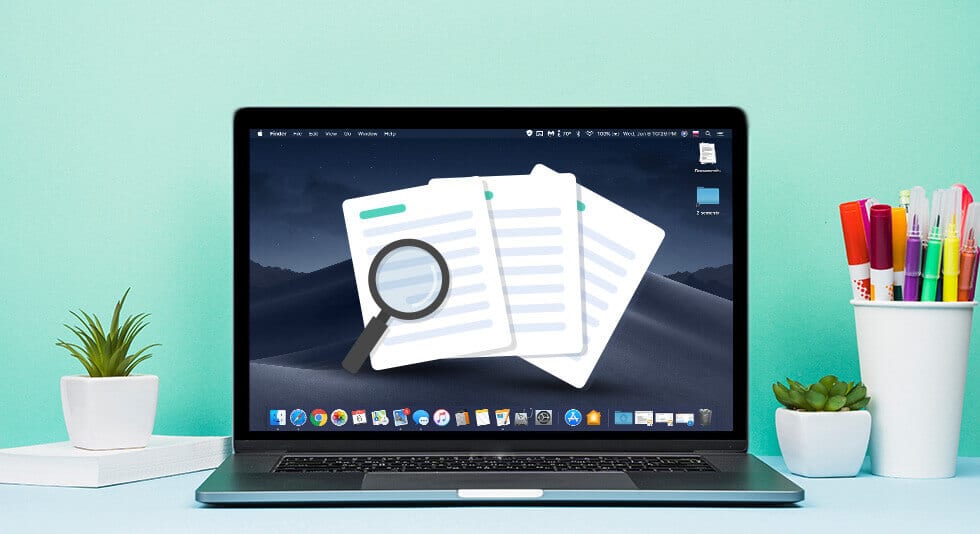




















![Complete Guide on Managing Audio Input Devices [Latest In 2026]](https://www.techcommuters.com/wp-content/uploads/2025/12/Complete-Guide-on-Managing-Audio-Input-Devices.webp)




