10 Best Battery Saving Apps for iPhone and iPad
Introduction:
Today, we’re focusing on a common challenge faced by iPhone and iPad users: battery life. We all know the frustration of a drained battery just when we need our devices the most. Fortunately, there’s a plethora of battery-saving apps available that can help us optimize power consumption and extend our usage time.
In this blog post, we’ll explore the 10 best battery-saving apps for iPhone and iPad, each designed to squeeze every last drop of power from your device. Whether you’re a heavy user or simply want to make your battery last longer, these apps are here to save the day so that you can use your devices for a longer time.
10 Best Battery Saving Apps for iPhone and iPad
1. Battery HD+
Imagine having your very own personal battery assistant right at your fingertips. Well, that’s exactly what Battery HD+ offers. It goes beyond the basic battery indicator on your device, providing you with all the essential information about your device’s battery health, usage patterns, and estimated remaining time.
The app’s user-friendly interface presents your battery’s performance through easy-to-understand graphs and charts, making it a breeze to track and analyze your usage habits. It’s like having that friendly voice in your ear, always there to guide you toward smarter battery management.
But that’s not all – Battery HD+ takes its assistance to the next level. If you’ve indulged in a gripping game, jamming to your favorite tunes, or engrossed in a movie marathon, Battery HD+ instantly notifies you with a real-time estimate of how many hours you have left for usage in these scenarios and more.
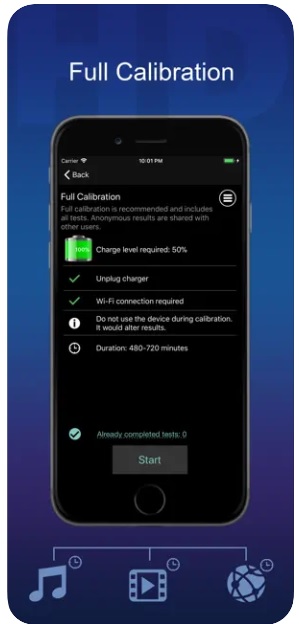
Features:
- Detailed battery health information.
- Usage patterns and statistics in the form of graphs and charts.
- Offers estimated remaining time for different activities.
- Charge alerts.
- Custom color themes.
- User-friendly interface with graphs and charts.
Pros:
- Available in the form of a widget for quick access.
- Easy-to-understand interface for quick insights.
- Full calibration with the device for accurate results.
Cons:
- Lack of integration with other battery-saving features or settings on the device.
- Contains ads.
Price: Free
2. Battery Life Doctor Pro
Battery Life Doctor Pro is the ultimate app for optimizing the battery life of your iPhone and iPad. It provides a comprehensive set of features to help you understand and enhance your device’s battery performance.
This battery saving app for iOS offers advanced battery optimization tools that allow you to customize and fine-tune various settings to maximize efficiency. You can choose from different battery-saving modes tailored to your specific needs and preferences. These modes intelligently adjust device settings, such as brightness, network connections, and background processes, to conserve battery power without sacrificing functionality.

Features:
- Accurate battery health assessment and diagnostics.
- Real-time battery usage monitoring.
- Customizable battery-saving modes.
- Checks the memory and storage status of your iPhone/iPad.
- Background app management to reduce power consumption.
- Notification and reminders for battery maintenance
Pros:
- Attractive charging animations.
- Offers professional tips for battery management.
- Deletes similar photos and videos.
Cons:
- Some advanced features may require in-app purchases.
- The user interface can be overwhelming for novice users.
Price: Free, offers in-app purchases.
3. Ampere Battery Charging Check
Ampere battery saving app for iPhone is a handy app that keeps you in the loop with real-time information about your battery’s charging status, empowering you to make informed decisions and get the most out of every charge. Wondering which charger or cable is the fastest? Ampere has you covered. It measures the charging speed of different accessories and provides you with detailed insights. Now you can confidently choose the chargers that deliver lightning-fast results every time.
Ampere records your charging sessions, so you can track your charging history and analyze patterns over time. With intuitive graphs and statistics at your fingertips, you can understand how your charging habits impact battery health and overall performance.
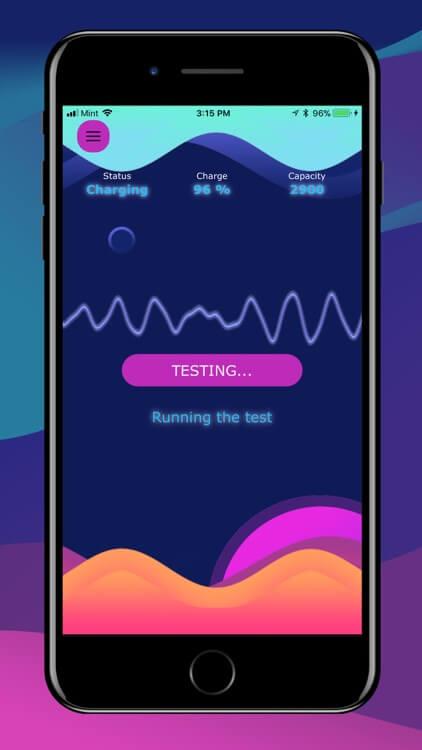
Features:
- Accurately measures how fast your device’s battery is charged.
- Compares different chargers, wireless chargers, and cables for detailed analysis.
- Offers remaining time usage for activities like web surfing, games, watching videos, and so on.
- Real-time monitoring of battery charging status, current, voltage, and temperature.
Pros:
- Helps identify fast and reliable chargers and cables.
- Enables tracking and analysis of charging habits.
- Gives insights into battery health based on charging patterns.
- User-friendly interface for easy monitoring and analysis.
Cons:
- Updates and bug fixes may not be as frequent as desired.
- Results may be affected by external factors such as ambient temperature or background processes.
Price: Free, offers in-app purchases.
4. Battery Health
Battery Health is the ultimate app for keeping a close eye on the health and performance of your device’s battery. It provides you with in-depth statistics and graphical representations of your battery’s health trends over time. Track changes in capacity, monitor degradation and gain a clear understanding of how your battery is performing.
The app also offers timely notifications and alerts for critical changes in battery health. This feature ensures that you are promptly informed about any significant deterioration or issues that may arise, allowing you to take appropriate action.
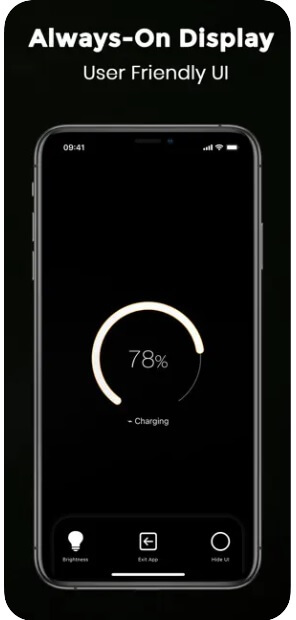
Features:
- Real-time monitoring of battery health status.
- Detailed statistics on battery capacity and degradation.
- Graphical representation of battery health trends over time.
- Notifications for critical battery health changes.
- Tips and recommendations for improving battery longevity.
Pros:
- Enables you to track the impact of specific apps or activities on battery health.
- Supports proactive battery maintenance to prolong overall lifespan.
- A User-friendly interface makes it easy to navigate and understand battery data.
Cons:
- Advanced features may require a premium version or in-app purchases.
- The free version contains ads.
- Limited support or documentation for troubleshooting issues.
Price: Free, offers in-app purchases.
5. Battery Life
Launched in 2014, Battery Life is a revolutionary application that provides you with a comprehensive overview of your device’s battery performance, displaying runtimes, and internal and external battery data, and keeping you well-informed about corresponding battery charges.
With Battery Life, you can truly understand how your battery is performing and make informed decisions accordingly. It is one of the top battery saver apps designed dedicatedly for iOS and iPadOS that effortlessly boosts smart battery management.
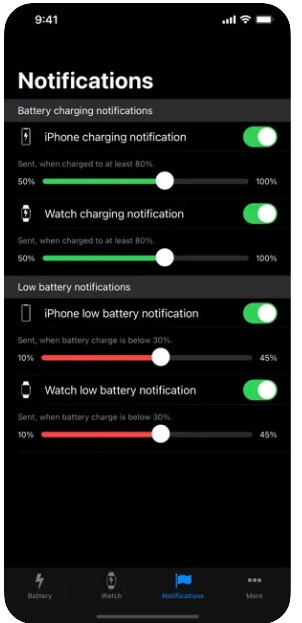
Features:
- Tracks and displays the history of battery charges, allowing you to monitor trends and patterns.
- Gains insight into paired devices as well.
- Allows you to set low-level battery notifications.
- Shows detailed information about battery runtimes, including usage time and standby time.
Pros:
- Lets you view battery level charge from your device as well as Apple Watch.
- Offers a handy widget extension.
Cons:
- Cluttered user interface.
- Lack of advanced features.
Price: Free, offers in-app purchases.
6. Charge
Charge is a handy app that provides you with instant access to your iPhone’s remaining battery life, charging status, and WiFi connection status. With Charge, you can conveniently check your iPhone’s battery information right from your Apple Watch, eliminating the need to fetch your iPhone for a quick battery check.
As long as your iPhone is paired with your Apple Watch, Charge provides you with easy access to your iPhone’s battery information directly from your wrist. No more hassle of retrieving your iPhone just to check the battery level.
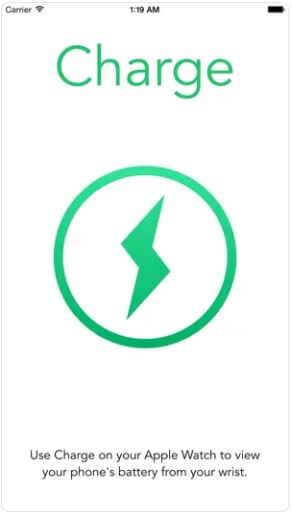
Features:
- Displays iPhone’s remaining battery life
- Shows charging status
- Indicates the WiFi connection status
- Apple Watch integration for easy access
Pros:
- Convenient access to iPhone’s battery information from Apple Watch
- Saves time and effort by eliminating the need to check the iPhone
- Instantly see battery life, charging status, and WiFi connection status
Cons:
- Requires Apple Watch and iPhone pairing
- Limited to displaying battery, charging, and WiFi information
- No additional advanced features or customization options
Price: Free.
7. iStats
Here comes our next pick on our list of best battery saving apps for iPhone and iPad. With iStats by your side, you’ll have a deeper understanding of your iPhone’s performance than ever before. This incredible all-in-one app is your key to unlocking detailed insights into how your device operates. From optimizing your battery life to keeping tabs on network usage and understanding CPU performance, iStats has you covered.
But that’s not all – iStats keeps a close eye on your network and data usage too. It helps you monitor your data consumption, allowing you to identify any apps that might be gobbling up your precious data. Armed with this knowledge, you can make informed decisions and manage your usage effectively.

Features:
- Detailed insights into iPhone’s inner workings.
- Battery optimization tips.
- Network and data usage monitoring.
Pros:
- User-friendly interface.
- Free to download and use, offering valuable features at no cost.
Cons:
- Limited to iPhone devices.
- May not offer advanced customization options.
Price: Free.
8. Battery Saver
Battery Saver is the go-to app for staying on top of your device’s battery health and system status. It’s your trusted companion to optimize performance, extend battery life, and make informed decisions about your device.
Best of all, this battery saving app for iPad and iPhone comes with 100% free battery-saving tips to help you get the most out of your device. It is a simple, one of the best battery saving apps for iOS that you can use without paying any cost.
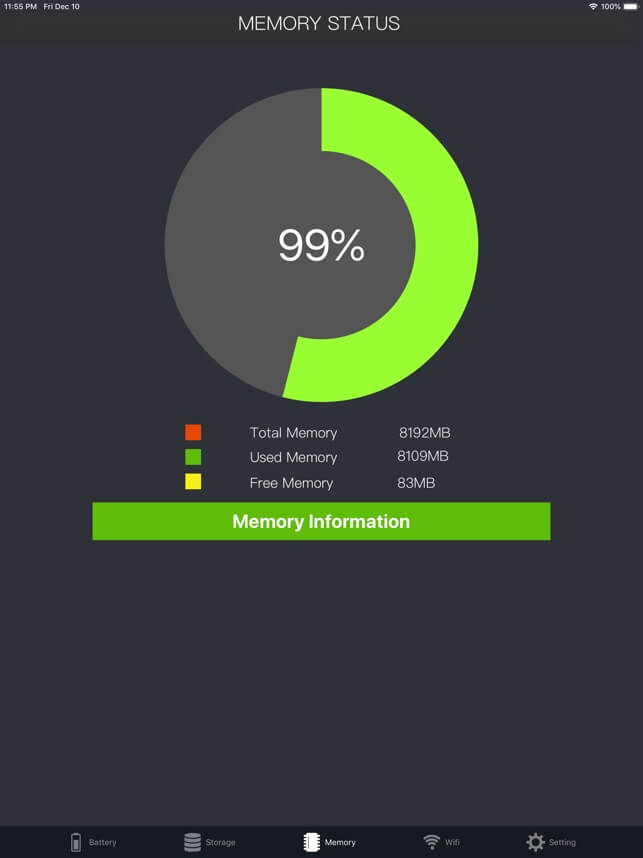
Features:
- Accurate battery percentage view.
- RAM usage and status monitoring.
- Disk space checking.
- Battery maintenance tips.
- Network usage status.
Pros:
- Offers tips for extending battery lifespan.
- Helps manage network usage effectively.
Cons:
- Limited to battery and system monitoring features.
- Lacks advanced customization options.
Price: Free.
9. Zen Battery
Zen Battery is a nifty battery saving app for iPhone and iPad that allows you to get a quick glance at how many hours are left for watching a video, listening to music, playing games, or browsing the web. It is one of the best battery saving app for iPad and iPhone that takes your battery experience to a whole new level of tranquility. With its unique features, Zen Battery allows you to create a minimalist and peaceful display on your screen, focusing only on essential information.
You can hide or show icons on your screen with a simple touch. One touch reveals only the time and battery charge percentage, a second touch displays just the battery, and a third touch brings back all the original data. You can also Customize the color of the liquid inside the battery to match your unique personality and preferences. Choose the hue that brings you the most inner peace.

Features:
- Minimalistic display modes.
- Charge completion alert.
- Incremental display of times and percentages.
Pros:
- Attractive fluid animations to display battery levels.
- Personalized color options for individual preference.
- Gentle charge completion notification.
Cons:
- May not offer advanced battery management features.
- Limited information and functionality compared to comprehensive battery apps.
Price: Free.
10. Full Power Battery +
Full Power Battery+ is another handy battery management app for iPhone and iPad. You can use this app. With its intelligent features and monochrome, user-friendly interface, this app empowers you to maximize your device’s battery life and optimize performance.
The app employs advanced algorithms to analyze your device’s battery usage patterns and intelligently optimize power consumption. It identifies and limits battery-draining apps and processes, ensuring every bit of power is utilized efficiently.

Features:
- Includes two different modes, one for foreground and the other for background.
- Automatically notifies you when the phone is charged at 100%.
- Sends a “Battery Doesn’t Charge” notification when the power is off.
Pros:
- Lets you customize sound signals.
- Intelligent battery optimization to maximize battery life.
- Attractive, minimalist user interface.
Cons:
- Compatibility may vary across different iOS versions or device models.
- Limited to battery management features, and may lack additional functionalities.
Price: Free, offers in-app purchases.
Conclusion
Here are the 10 best battery saving apps for iPhone and iPad offer a range of features and benefits to help you optimize your device’s battery life and improve overall performance. Whether you’re looking for intelligent battery optimization, detailed battery health monitoring, or user-friendly interfaces, these apps have got you covered. Say goodbye to battery anxiety and enjoy longer-lasting, optimized usage on your favorite devices.
Popular Post
Recent Post
How to Troubleshoot Xbox Game Bar Windows 10: 8 Solutions
Learn how to troubleshoot and fix issues with the Xbox Game Bar not working on Windows 10. This comprehensive guide provides 8 proven solutions to resolve common problems.
How To Record A Game Clip On Your PC With Game Bar Site
Learn how to easily record smooth, high-quality game clips on Windows 11 using the built-in Xbox Game Bar. This comprehensive guide covers enabling, and recording Game Bar on PC.
Top 10 Bass Booster & Equalizer for Android in 2024
Overview If you want to enjoy high-fidelity music play with bass booster and music equalizer, then you should try best Android equalizer & bass booster apps. While a lot of these apps are available online, here we have tested and reviewed 5 best apps you should use. It will help you improve music, audio, and […]
10 Best Video Player for Windows 11/10/8/7 (Free & Paid) in 2024
The advanced video players for Windows are designed to support high quality videos while option to stream content on various sites. These powerful tools support most file formats with support to audio and video files. In this article, we have tested & reviewed some of the best videos player for Windows. 10 Best Videos Player […]
11 Best Call Recording Apps for Android in 2024
Whether you want to record an important business meeting or interview call, you can easily do that using a call recording app. Android users have multiple great options too. Due to Android’s better connectivity with third-party resources, it is easy to record and manage call recordings on an Android device. However it is always good […]
10 Best iPhone and iPad Cleaner Apps of 2024
Agree or not, our iPhones and iPads have seamlessly integrated into our lives as essential companions, safeguarding our precious memories, sensitive information, and crucial apps. However, with constant use, these devices can accumulate a substantial amount of clutter, leading to sluggish performance, dwindling storage space, and frustration. Fortunately, the app ecosystem has responded with a […]
10 Free Best Barcode Scanner for Android in 2024
In our digital world, scanning barcodes and QR codes has become second nature. Whether you’re tracking packages, accessing information, or making payments, these little codes have made our lives incredibly convenient. But with so many barcode scanner apps out there for Android, choosing the right one can be overwhelming. That’s where this guide comes in! […]
11 Best Duplicate Contacts Remover Apps for iPhone in 2024
Your search for the best duplicate contacts remover apps for iPhone ends here. Let’s review some advanced free and premium apps you should try in 2024.
How To Unsubscribe From Emails On Gmail In Bulk – Mass Unsubscribe Gmail
Need to clean up your cluttered Gmail inbox? This guide covers how to mass unsubscribe from emails in Gmail using simple built-in tools. Learn the best practices today!
7 Best Free Methods to Recover Data in Windows
Lost your data on Windows PC? Here are the 5 best methods to recover your data on a Windows Computer.






















