10 Best Android Storage Manager in 2026
Overview
If you find cleaning up Android and managing storage a complicated task, then you should consider using the best Android storage manager apps. These powerful phone manager tools help you clean, optimize, and manage storage space. It also helps you boost overall device performance working on smart algorithms.
What Is The Need Of A Storage Manager App On Android?
As our smartphones become central to our digital lives, storage management has become increasingly crucial. Modern Android devices store countless photos, videos, apps, and documents, often leading to cluttered storage and degraded performance. A good storage manager app helps identify space-hogging files, remove unnecessary data, and optimize your device’s performance without requiring technical expertise.
- Prevent performance slowdowns caused by nearly full storage
- Remove temporary files and cached data that build up over time to free up space and optimize performance.
- Manage and organize media files efficiently
- Transfer files between devices easily
- Back up important data to prevent loss
- Uninstall unused apps that take up space
- Monitor storage usage patterns to maintain optimal performance
How To Choose The Best App To Manage Storage On Android?
Selecting the right storage manager depends on your specific needs and technical comfort level. The best apps offer intuitive interfaces combined with powerful features that help you maintain your device without overwhelming you with complex options.
- User interface simplicity – Choose apps with clean, straightforward designs
- Scanning speed – Look for efficient apps that quickly analyze your storage
- Cleaning effectiveness – Prioritize apps that can identify and remove genuinely unnecessary files
- Additional features – Consider tools offering file transfer, backup options, or app management
- Privacy policy – Verify the app respects your data and doesn’t share information unnecessarily
- Update frequency – Select regularly updated apps that remain compatible with the latest Android versions
- Customer support – Choose apps backed by responsive support teams
- Cost structure – Determine if free versions meet your needs or if premium features justify subscription costs
Top 5 Android Storage Manager Comparison
When your Android device starts running out of space, finding the right storage manager can make all the difference. With so many options available, it’s crucial to compare their features, ease of use, and efficiency in freeing up storage. In this comparison, we’ll look at the top five Android storage managers, examining their strengths and weaknesses to help you pick the best one for your needs.
Whether you’re looking for automated cleanup, file organization, or deep storage analysis, we’ve got you covered!
| Feature | ApowerManager | Dr.Fone – Phone Manager | TunesGo | Syncios | Vibosoft Android Mobile Manager |
| Price | $39.95/year | $59.95/year | $39.95/year | Free version available, $29.95 premium | $69.95 one-time |
| Storage Analysis Speed | Very Fast (< 30 sec) | Fast (< 45 sec) | Fast (< 45 sec) | Moderate (60+ sec) | Fast (< 45 sec) |
| Junk Cleaning Efficiency | 95%+ | 90%+ | 85%+ | 90%+ | 85%+ |
| File Transfer Options | PC/Mac/iOS/Cloud | PC/Mac/iOS/Cloud | PC/Mac/iOS | PC/Mac/iOS | Windows only |
| Backup Frequency | Scheduled/Manual | Scheduled/Manual | Manual only | Manual only | Scheduled/Manual |
| Number of Manageable Apps | Unlimited | Unlimited | 100+ | 50+ | 100+ |
| Media Organization Tools | Advanced filters, auto-categorization | Smart albums, duplicate finder | Basic categorization | Manual organization | Folder management, tagging |
| User Interface | Clean, modern | Feature-rich | Simple, intuitive | Very simple | Technical |
| Customer Support | 24/7 chat, email | Email, phone | Email only | Email, community forum | Email only |
——————————————————————————————
10 Best Android Phone Manager Apps in 2026
Here, we have tested & reviewed some of the best Android storage manager apps.
1. ApowerManager
ApowerManager is a professional Android phone manager that offers one-stop data management for all your mobile devices. It works seamlessly on all your devices and helps you transfer data between Android, iOS, Windows, and Mac. You can use ApowerManager to transfer photos, videos, call logs, messages, contacts, apps, and more.
Features of ApowerManager
- It helps you import, export, or delete media files on your mobile device.
- You can preview files before moving them. It offers a built-in media player to do that.
- You can use this tool to backup, organize, transfer, and print contacts and messages.
- You can view and manage all apps, documents, and files on Android using this app.
Price: Starts from $39.95/year
Device Support: Android, iOS, Windows, Mac
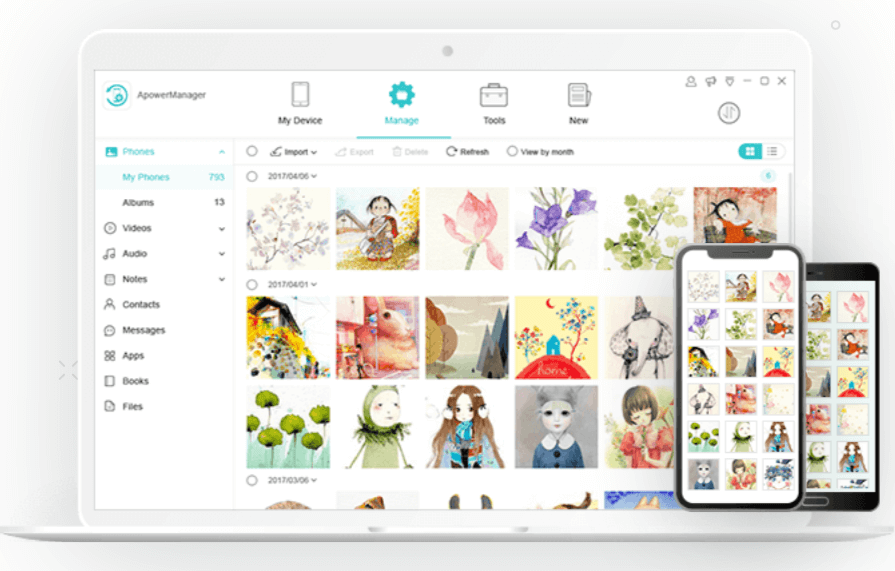
2. Dr.Fone – Phone Manager
Dr.Fone is a smart Android transfer and managing solution. It helps you transfer all your data from Android to computer and vice versa. You can also use this app to transfer data from iTunes to Android and back. You can connect your Android device to your computer and manage data on mobile easily.
Features of Dr-Fone – Phone Manager
- It is fully compatible with
Android 10.0. - You can use it to transfer data
between Android and other platforms including Windows, Mac, and iTunes. - It allows you to transfer,
manage, delete, and convert data between devices. - It offers easy Android app
management features.
Price: Starts from $29.95/year
Device Support: Android, iOS, Windows, Mac
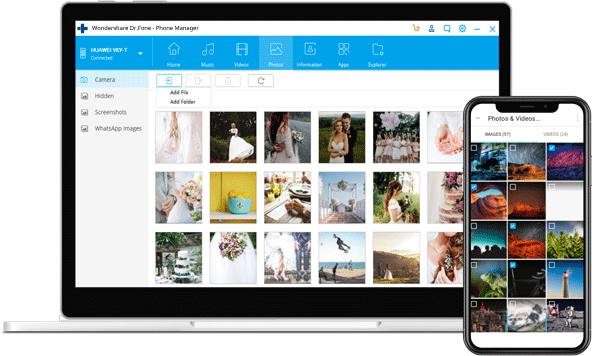
3. TunesGo
TunesGo is must-have phone manager for Android devices. You can use this powerful Android phone manager to transfer and back up contacts, messages, photos, music files, and more on your Android and iOS devices. The best part is you don’t need access to iTunes for all iOS-related features. It is fully compatible with Android 10, iOS 13, and macOS 10.15.
Features of TunesGo
- It supports the transfer of data from all your devices including Android, iOS, Windows, and Mac.
- It offers multiple language interfaces.
- You can transfer, import, export, manage, and backup data easily.
- You can root your device to explore more features.
Price: Starts from $29.95
Device Support: Android 10, iOS 13, macOS 10.15, Windows
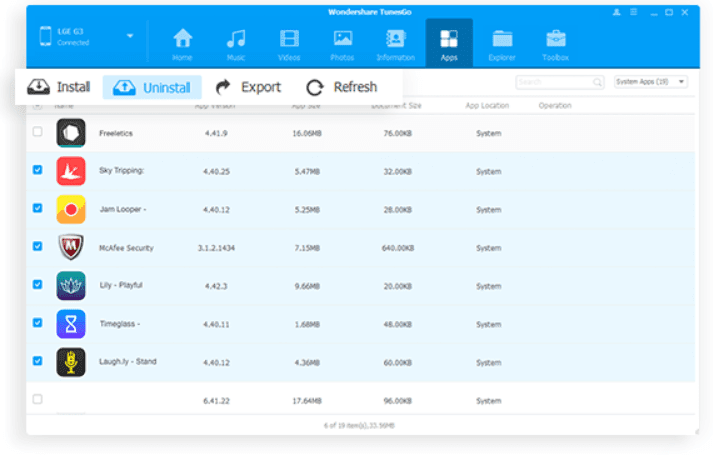
4. Syncios
Syncios is one of the best free Android file managers and transfer tools that helps you transfer music files, photos, videos, contacts, messages, apps, and more. You can use Syncios to download millions of wallpapers, ringtones, etc. for free. You can even get personalized ringtones and text tones with a text tone maker. It works well on both Wi-Fi and USB connections.
Features of Syncios
- It offers data backup and retrieval options in lossless quality.
- You can find a handy audio and video converter.
- The tool is available for free use.
- It allows you to make personalized ringtones and text tones from your favorite music.
Price: Free
Device Support: Android, iTunes, Windows, Mac
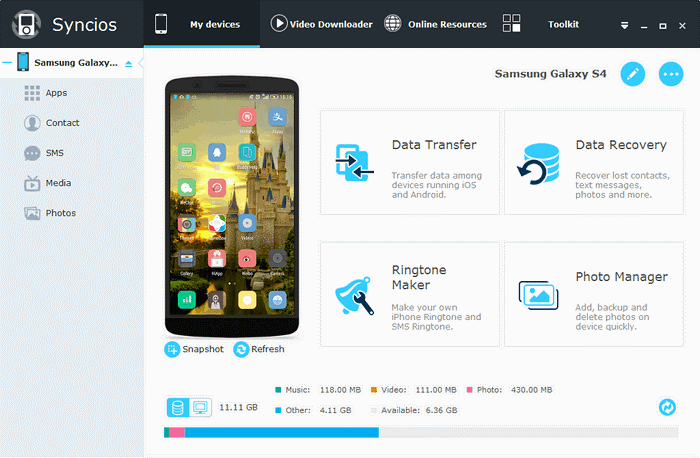
5. Vibosoft Android Mobile Manager for Windows
To keep your Android device data safe, Vibosoft Android Mobile Manager helps you make a copy of it. It gives you the ability to back up everything from your Android mobile to your PC without any loss. You can use this best Android storage manager to download, install, organize, uninstall, and export apps easily. You can even edit contacts and messages using this app.
Features of Vibosoft Android Mobile Manager
- You can set up new catalogs on PC when exporting files from mobile.
- You can easily add and sync media files and check them on a PC.
- You can save exported messages in different file formats.
- Additionally, you can easily manage files on the SD card and phone’s memory.
Price: Starts from $35.95
Device Support: Android, Windows, Mac
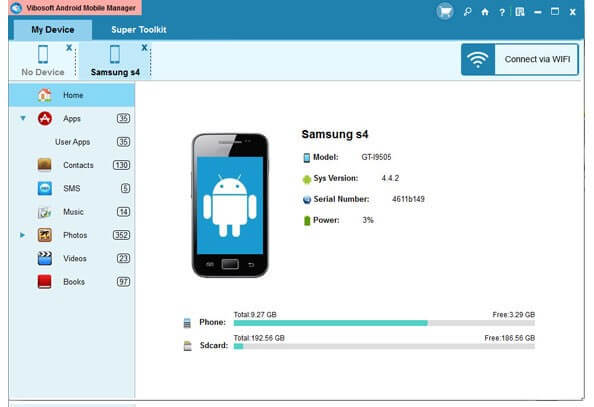
6. Storage Analyzer
Try this best Android storage manager to visualize and organize the data on your Android, phone, tablet, or Chromebook. It works on a simple & intuitive interface and delivers a seamless user experience. It scans your device storage and lists storage areas available on your phone or tablet including internal storage, SD card, and attached devices such as hard drives.
Features of Storage Analyzer
- You can preview files before you edit, delete, or move them.
- It helps you check obsolete apps and remove them to recover storage space.
- It is available for free and offers in-app purchases.
- It offers an interactive graphical interface to manage data easily.
Price: Free offers in-app purchases
Device Support: Android
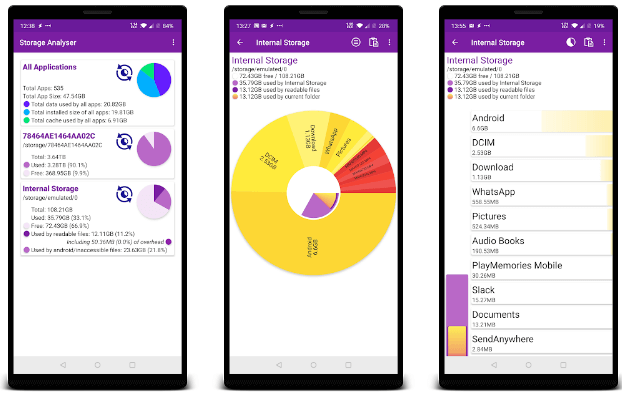
7. Disk & Storage Analyzer Pro
It scans all your device storage and displays information from the SD card and internal storage. USB devices, and external storage in interactive graphical form. It doesn’t annoy you with ads and it is free from virus threats. It helps you free up valuable storage space and manage it efficiently. It displays files and folders in a Sunburst chart and allows you to sort them by their size.
Features of Disk & Storage Analyzer Pro
- It displays data in intuitive charts for easy file management.
- All contents of the device are indexed at run for easy management.
- You can search & remove obsolete large files with the top ten largest files mode.
- It displays files in different categories and displays drive usage in the Sunburst chart.
Price: Free
Device Support: Android
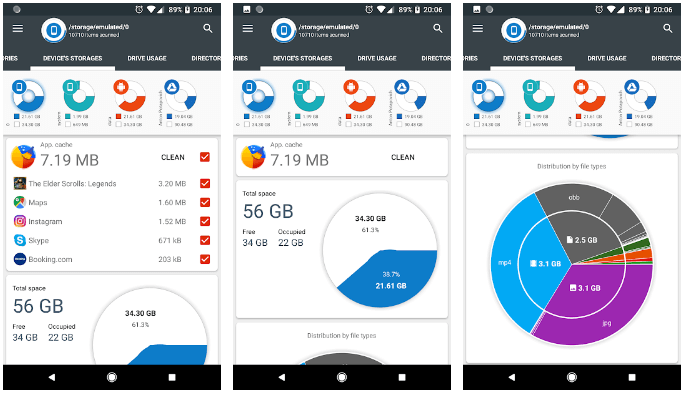
8. Files by Google
Free up space, find files faster, and share files offline with this advanced Android storage manager. It helps you free up GBs of storage space in a just few clicks. It helps you find & remove duplicate files, memes, chats, old videos, and more easily. It offers great control over your data and allows you to select what content you want to delete or retain.
Features of Files by Google
- It helps you clean junk files, manage storage space, and boost overall device performance.
- You can use Files by Google to backup files to the cloud or SD card.
- It helps you share files in an encrypted manner across platforms easily.
- It displays files in categories and sorts them size-wise for easy file management.
Price: Free
Device Support: Android
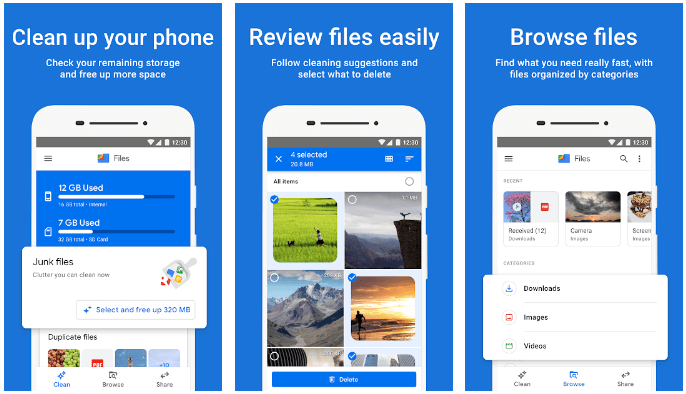
9. Systweak Cleaner for Android
Cleaner for Android is a powerful phone manager and cleaner app. This all-in-one app cleans your storage space to boost and optimize device performance. With its one-tap booster, you can find and clean all junk instantly. It not only helps you save device resources, but it also boosts battery life significantly. Additionally, it offers antimalware modules to protect your data against virus and malware threats.
Features of Cleaner for Android
- With the Game Speedup feature, it helps you free up RAM storage to offer a seamless gaming experience.
- You can uninstall, manage, or disable apps on your device using its App Manager feature.
- It helps you manage all files with its File Explorer feature.
- It also works as a duplicate files remover tool.
Price: Free, offers in-app purchases
Device Support: Android
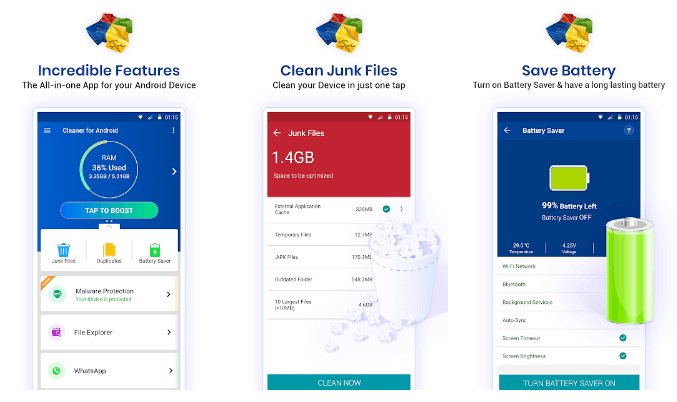
10. Storage Space
If you want to clean, optimize, and speed up your device performance, then you should use this Android phone manager. You can use this powerful app to free up GBs of storage space in a few clicks process. It works on a simple & intuitive interface to offer a seamless user experience. This app is available for free to use and doesn’t bother you with annoying ads.
Features of Storage Space
- It offers an app manager to help you manage, install, and uninstall apps.
- You can easily manage all files with its file manager feature.
- It offers an easy wizard for carrying out common file-cleaning tasks.
- It offers premium widgets.
Price: Free
Device Support: Android
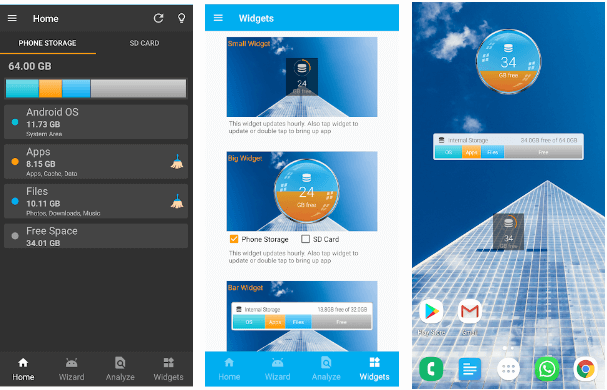
Conclusion
Managing storage on Android devices is essential for maintaining optimal performance and ensuring you always have space for what matters. The right storage management app can transform the way you interact with your device, eliminating the frustration of “Storage Full” notifications and sluggish performance.
While all the apps covered in this article offer valuable features, your choice should ultimately depend on your specific needs, technical comfort level, and budget. Whether you need simple junk cleaning or comprehensive device management, there’s an option available that will help keep your Android device running smoothly throughout 2026 and beyond.
FAQs
How often should I clean my Android storage?
Keeping your Android storage organized is essential for smooth performance and optimal efficiency. A regular cleanup helps remove unnecessary files, cached data, and app clutter that can slow down your device. While a monthly cleanup is generally sufficient, those who frequently download apps or take numerous photos may find a bi-weekly routine more effective in preventing storage congestion.
Can storage manager apps access my personal files?
Storage manager apps need permission to scan your files, but reputable apps only analyze file sizes and types without reading content. Before installing any app, make sure to review its privacy policy and opt for downloads only from reputable developers with strong positive feedback.
Will cleaning my storage delete important files?
Quality storage managers identify junk files like cached data and temporary files while keeping your important data safe. They typically recommend what to delete but let you make the final decision before removing anything permanent.
Popular Post
Recent Post
How to Switch Windows 10 to a Local Account: Complete Guide
Windows 10 allows users to sign in with either a Microsoft account or a local account. When you set up a new computer, the system often suggests using a Microsoft account. This account connects your device to Microsoft services such as Outlook, OneDrive, and the Microsoft Store. It also syncs settings, themes, and passwords across […]
How To Change Default Apps For File Types In Windows
Windows is designed to make using your computer easy. One way it does this is by assigning default apps to different file types. This means when you open a file, Windows automatically opens it with a specific program. For example, photos may open with Photos, music with Groove Music, and PDFs with Edge. These default […]
How To Adjust The Mouse Pointer Speed: Complete Guide
Using a computer every day means you use the mouse a lot. The mouse pointer moves on the screen and helps you click, scroll, and select items. Many people never think about the speed of the mouse pointer. They have used the default setting for years. This can cause small problems over time. A slow […]
How to Change Mouse Scrolling Settings In Windows
A mouse is one of the most used computer tools. People use it every day. They scroll through emails. They scroll through documents. They scroll through websites and images. The movement becomes automatic. Most users do not notice it. That is why problems often go unnoticed. Scrolling problems show up slowly. At first, it feels […]
Keyboard Light Settings: Keyboard Lighting Control [Complete Guide]
Keyboards are no longer simple typing tools. Well, yes! Over time, they have evolved to include features that improve comfort, visibility, and overall experience. One of the most useful features today is keyboard lighting. It helps users work comfortably in low-light conditions. It also reduces strain when typing for long hours. Many users first notice […]
Customizing Pointer Appearance: Complete Guide
The way your mouse pointer looks on your computer may seem like a small detail. But customizing pointer appearance can make using your PC more comfortable and visually appealing. Many users do not realize that they can change the pointer size, color, and style to fit their needs. Whether you want a bigger pointer for […]
How To Choose a Computer Monitor: Monitor Buying Guide
Buying a monitor looks easy. Many people think all screens are the same. That belief causes regret later. A monitor is not just a display. It is a daily tool. You read on it. You work on it. You relax with it. Small problems become big over time. Poor brightness hurts eyes. Bad size causes […]
How To Get Help With File Explorer in Windows 11 [Complete Guide]
File Explorer is one of the most important tools in Windows 11. It is used to open folders, view files, and manage stored data. Almost every action on a Windows computer depends on it in some way. When users open documents, save downloads, or organize photos, File Explorer is always involved. Because it is used […]
How To Fix A Frozen Computer: Complete Guide [Windows 11/10]
A frozen computer is one of the most common problems Windows users face. The screen stops responding. The mouse pointer does not move. Keyboard inputs do nothing. You may hear the fan running loudly. Sometimes the system looks alive, but nothing works. This situation often happens when you are busy or working on something important. […]
How to Upgrade Computer RAM: Complete Guide
Upgrading RAM is one of the simplest ways to improve a computer. It helps the system feel faster and smoother. Apps open quicker. Browsers handle more tabs. Games and tools run with less delay. Many users search for how to upgrade computer RAM because it gives real results without high cost. You do not need […]


























