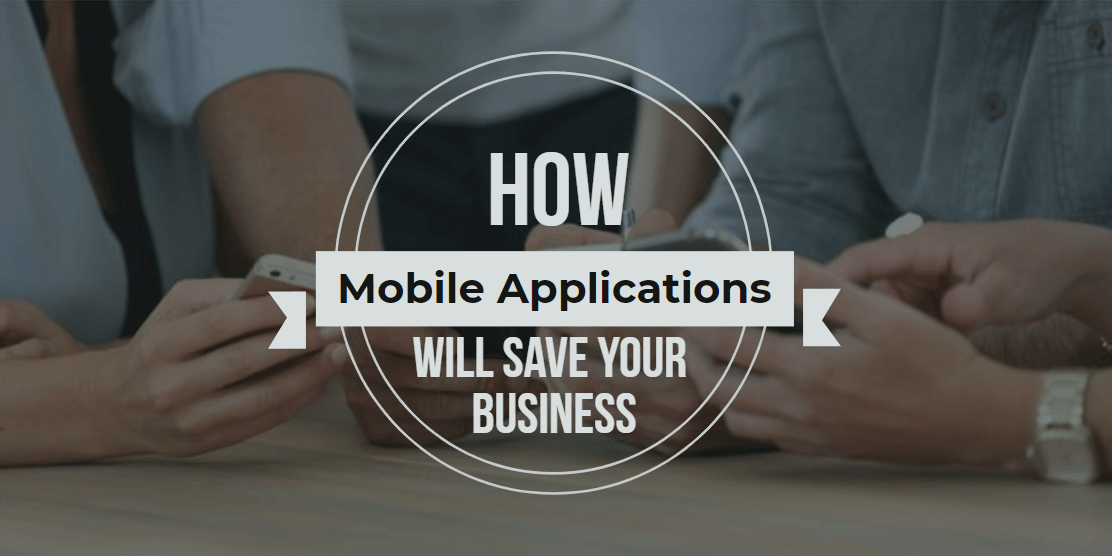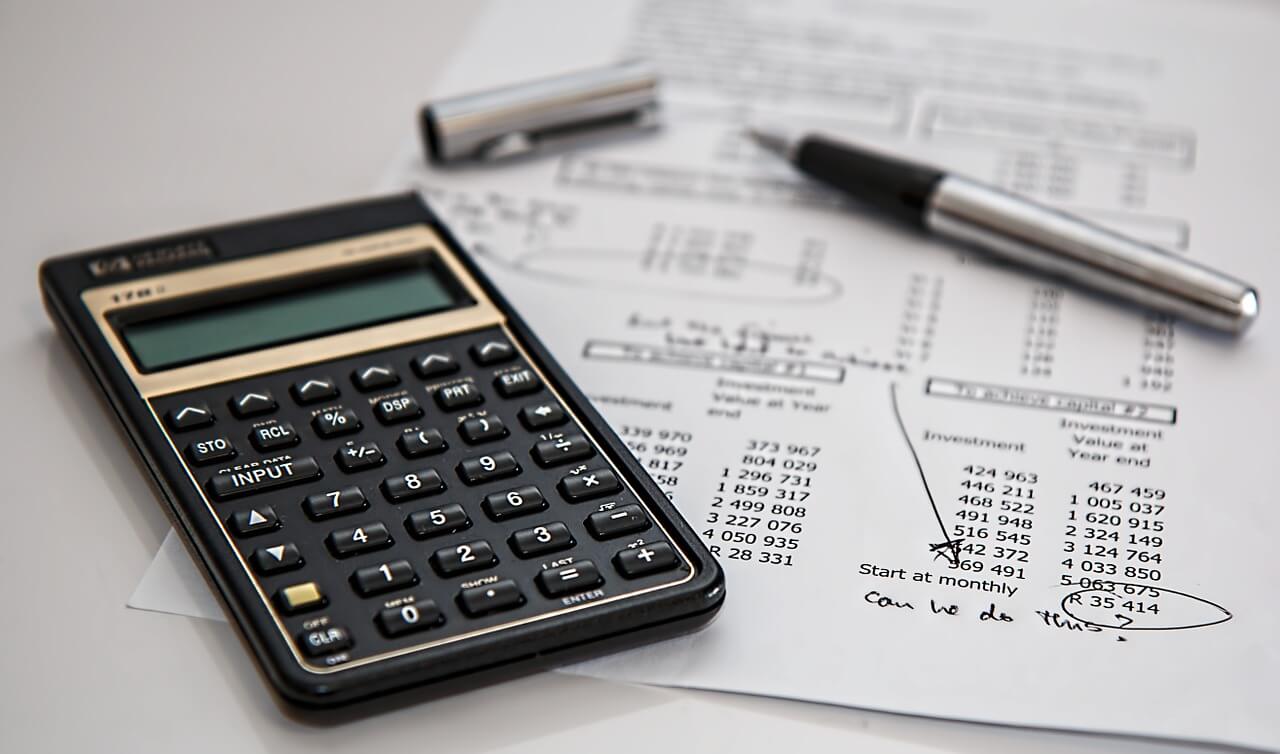How Mobile Applications Will Save Your Business
Your small business can always run more efficiently. But how do mobile applications make your business’s life easier? Technology can make or break your business in today’s age, and you’ll want to avoid being left in the dust by ensuring your mobile applications are assisting you to keep your business afloat.
Depending on the type of industry you’re in, you may have a preference for certain applications over others. But certain apps exist that will cover an area of your business you can’t ignore. Let’s look at some example cases of how a mobile app can help a certain facet of your business.
Accounting
Scenario: You make a number of business-related expenses on the company credit card. When you get back to the office, you have to manually input the expense information into your accounting software. You also need to scan the receipts into your computer so they can be attached to any invoices, or staple any copies of the receipt to printed-out invoices.
Solution: A mobile app provided by your accounting software can allow you to snap a photo of any receipts and attach it to any transaction. Some may even have OCR technology that can scan any dollar amounts and automatically input in any data.
A mobile app for your accounting software usually acts as an extension of the program itself. While the core program runs on your office computer, the mobile app allows for additional functionality not provided in the core program.
Usually, the app will take advantage of the features of the phone to enhance the experience with the software. For example, a mobile app such as QuickBooks offers features that take advantage of the phone’s camera for pictures or scanning items (receipts or QR codes) or being able to generate invoices on the go.
In fact, many companies expect there to be a rise of mobile accounting software that is completely accessible via a mobile browser or application. This would eliminate the need to have any sort of back-office counterpart to sync with. These trends will continue and allow new businesses to succeed in their accounting with whatever device they have (computer, mobile phone, or tablet).
Team Communication
Scenario: You’re trying to clear some pressing issues about a recent order that needs to get sent out. You need to contact someone in another department but don’t know who exactly… all that you know is you need an answer as quickly as possible.
Solution: A communication tool such as an instant messenger (or IM) will provide the most immediate form of communication to the greatest amount of people. Modern IMs will have mobile app counterparts with push notifications.
They also will have ways to group-message individuals or entire departments through specific chat channels, which will allow anyone who is tagged in that channel to see the message and potentially provide a quick response.
Calling individuals on the phone is the tried and true method of getting a quick answer (and truly, if you need an immediate answer from a specific contact, probably remains to be the best method of communication).
But in today’s age and everyone’s busy schedule, email becomes more and more relied on for simple questions that are time-sensitive but not imperative. But what if someone doesn’t have immediate access to their email? Well, there are mobile apps for certain email inboxes such as Outlook or Gmail.
But what if you don’t know who exactly to ask? Who do you email to get the quickest response?
A program like Slack allows for direct IMs as well as “channels” that can be catered however you see fit. Channels could be broken down by a department or by a business function, such as “Accounting”, “Warehouse”, “Sales”, and “Management”, etc.
If you had a warehouse question but didn’t know who specifically to contact, a simple message to that channel allows anyone subscribed to receive the push notification on their device and provide an immediate answer.
Document Management
Scenario: You’re collaborating on a project with another co-worker and need to be able to send files back and forward to one another. Emailing the files isn’t working out the best, as you both are constantly making edits to the file and need to see what changes your coworkers are making in as quick of a time as possible.
Solution: A cloud-drive application gives your entire team the ability to upload files or have access to files from wherever they may be and see timestamps for the most recent uploads and edits.
Using a cloud software that allows anytime/anywhere access is likely the best and most immediate way to collaborate on work together. But what about in a smaller organization, where work could be a shared spreadsheet, or perhaps some customized purchased orders simply typed up on a .doc file?
Luckily storage drive applications exist such as Google Drive. Not only do they provide a hefty amount of storage space for your files, but its integration with other apps (such as Google Docs and Google Sheets) allows for the usage of cloud-based file-sharing. This is another solution that is available both on a desktop computer as well as a mobile application, allowing you to check contents and send files wherever you may be.
Payment Processing
Scenario: Your retail business is running a pop-up location at a local event and selling a variety of goods. You have many customers looking to purchase your product, but a majority do not carry cash and want to pay via credit card.
Solution: A payment processing application is going to be the quickest way to collect funds for your organization. Some apps provide tiny card readers that can be plugged into the headphone jack of your mobile devices and allow for quick and painless transactions to be run up on the spot.
While your brick-and-mortar store has the luxury of a credit-card scanner on the counter, or perhaps a POS hardware with one built right in, you’ll be out of luck if your business becomes “mobile”. Payment processing applications are allowing credit card scanning hardware to be plugged into tablets and mobile devices, allowing you to scan credit cards and process/record the transaction with your phone.
The two leading payment processors, PayPal and Square, easily allow the collection of funds and provide easy ways to deposit that money into your bank account.
Conclusion
Only the tip of the iceberg has been shown here. Even scrolling through the app store can show you a variety of applications designed to help you run your business a bit smoother. The bottom line is that mobile applications can help you in many more facets of your business that are not listed here, and they’re not going away.
In fact, they (along with cloud-based software options) may be paving the way for the future of running your business. Feel free to let us know how a mobile application has saved your business by commenting below.
Author Bio
Russ Davidson is a Digital Marketing Specialist at Software Connect, a company that provides free software and application recommendations based in Milwaukee, WI. Since 1996, we’ve helped thousands of companies find the best solution for their needs by understanding software requirements and pointing them in the right direction.
Popular Post
Recent Post
How to Troubleshoot Xbox Game Bar Windows 10: 8 Solutions
Learn how to troubleshoot and fix issues with the Xbox Game Bar not working on Windows 10. This comprehensive guide provides 8 proven solutions to resolve common problems.
How To Record A Game Clip On Your PC With Game Bar Site
Learn how to easily record smooth, high-quality game clips on Windows 11 using the built-in Xbox Game Bar. This comprehensive guide covers enabling, and recording Game Bar on PC.
Top 10 Bass Booster & Equalizer for Android in 2024
Overview If you want to enjoy high-fidelity music play with bass booster and music equalizer, then you should try best Android equalizer & bass booster apps. While a lot of these apps are available online, here we have tested and reviewed 5 best apps you should use. It will help you improve music, audio, and […]
10 Best Video Player for Windows 11/10/8/7 (Free & Paid) in 2024
The advanced video players for Windows are designed to support high quality videos while option to stream content on various sites. These powerful tools support most file formats with support to audio and video files. In this article, we have tested & reviewed some of the best videos player for Windows. 10 Best Videos Player […]
11 Best Call Recording Apps for Android in 2024
Whether you want to record an important business meeting or interview call, you can easily do that using a call recording app. Android users have multiple great options too. Due to Android’s better connectivity with third-party resources, it is easy to record and manage call recordings on an Android device. However it is always good […]
10 Best iPhone and iPad Cleaner Apps of 2024
Agree or not, our iPhones and iPads have seamlessly integrated into our lives as essential companions, safeguarding our precious memories, sensitive information, and crucial apps. However, with constant use, these devices can accumulate a substantial amount of clutter, leading to sluggish performance, dwindling storage space, and frustration. Fortunately, the app ecosystem has responded with a […]
10 Free Best Barcode Scanner for Android in 2024
In our digital world, scanning barcodes and QR codes has become second nature. Whether you’re tracking packages, accessing information, or making payments, these little codes have made our lives incredibly convenient. But with so many barcode scanner apps out there for Android, choosing the right one can be overwhelming. That’s where this guide comes in! […]
11 Best Duplicate Contacts Remover Apps for iPhone in 2024
Your search for the best duplicate contacts remover apps for iPhone ends here. Let’s review some advanced free and premium apps you should try in 2024.
How To Unsubscribe From Emails On Gmail In Bulk – Mass Unsubscribe Gmail
Need to clean up your cluttered Gmail inbox? This guide covers how to mass unsubscribe from emails in Gmail using simple built-in tools. Learn the best practices today!
7 Best Free Methods to Recover Data in Windows
Lost your data on Windows PC? Here are the 5 best methods to recover your data on a Windows Computer.