10 Best VHS to DVD Converters 2025
If you had a VHS camera in the 1980s or 1990s, you undoubtedly have many VHS cassettes. They won’t last forever if you have priceless memories on camera recordings or VHS tapes. Magnetic tapes degrade fast, even when maintained properly.
However, you can save and convert your memories to DVDs for improved viewing and storage because of VHS to DVD converter. The greatest converters will allow you to keep your treasured home videos and recordings in a current digital format. You don’t have to worry about the old video footage collecting dust with such technologies.
Top 10 VHS to Digital Converters
The finest converters come with the software required to convert from analogue to digital. Fortunately, such converters are simple to use. We have compiled a list of the top ten VHS to DVD converter on the market.
1. Digitnow Video Capture Converter
If you’re searching for something more economical, consider Digitnow’s budget-friendly gadget. You may plug it into S-Video or RCA ports. Furthermore, it also includes a SCART adaptor. This VHS to DVD converter is suitable with all the latest Windows versions and several MacOS platforms. However, it is not compatible with 10.15 Catalina or macOS Mojave 10.14. It includes tools for minimizing video noise, color correction, etc.

Compatibility: Windows and Mac (excluding Mojave or Catalina)
Price: $19.99
Features:
- This device is compatible with One Touch.
- It is simple to use when compared to its functionality.
- Clips from practically any analogue video file may be transferred.
- This converter is a one-stop shop that offers a high level of compatibility.
Pros:
- Input Variables
- Reasonable cost
- A well-known brand in the field of old technology
Cons:
- A little too slow
- Does not work with macOS Catalina or Mojave.
2. Roxio Easy VHS to DVD 3 Plus
This converter for Windows is quite simple to use. Connect it to your computer’s USB connection, download and install its software from the website, and begin converting. Furthermore, if your actual picture is very shady, it includes some useful cleaning tools. This makes it simple to address issues such as color balance, lighting, and visual noise produced by aged VHS cassettes.

Compatibility: Windows XP, Vistas, 7, 8, 10
Price: $39.99
Features:
- Before sharing the video, add DVD menus, transitions, and rolling credits.
- Capture analogue footage from your VCR or camcorder directly.
- Supports all Windows PC and also suitable for Windows 10.
- Provides a variety of unique, customizable DVD menu layouts.
Pros:
- Simple to use
- Excellent editing tools
- 2 complimentary DVDs
Cons:
- There is no SCART input.
- Quite pricey.
3. TOTMC USB 2.0 Video Capture Adapter
TOTMC offers a low-cost alternative for converting your old VHS tapes into digital data. Included are rudimentary editing tools that are likewise quite simple to use and may be used to enhance the quality of the transformed videos significantly. This VHS to digital converter works with all video formats. Furthermore, it corresponds with the Universal Serial Bus Specification Rev. 2.0 and handles the PAL and NTSC video formats.

Compatibility: All Windows Versions
Price: $14.99
Features:
- Create DVD+/-VR, DVD+/-R/RW, and DVD-Video disks.
- With a USB connection, it enables NTSC and PAL video formats.
- Capable of capturing analogue data from VHS, V8, and DVD to H.264.
- Could record audio without the need for a sound card
Pros:
- Editing tools for adjusting brightness.
- Adjust the contrast, color, and saturation of videos
- Includes simple editing and converting tools.
Cons:
- Supports only MPEG-2 as an output format
- Occasionally buggy
4. Pinnacle Dazzle Video Capture Device
Pinnacle Studio is well-known for its video editor, so it’s no surprise that it is also the finest converter available. This video recording device, which is exclusively compatible with Windows, allows users to take video straight from analogue camcorders, video cassette recorders, V8 and Hi8 cameras, and other analogue systems such as DVD players and gaming systems.
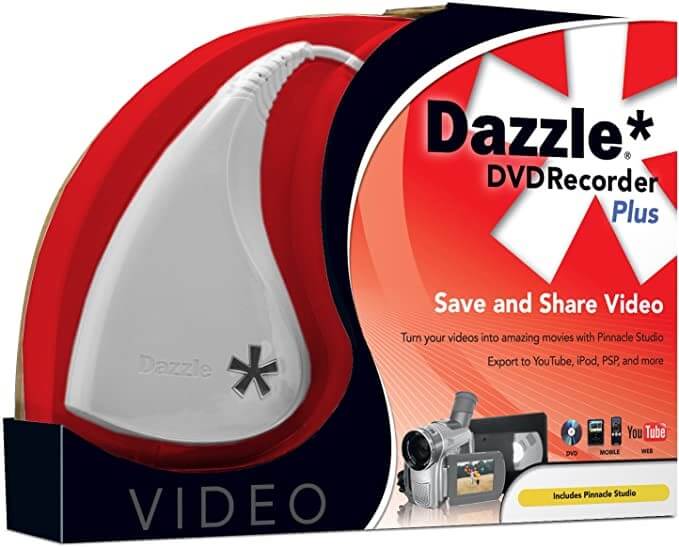
Compatibility: Only Windows
Price: $49.99
Features:
- Simple video editing software allows you to create videos in minutes.
- Video capture device of high quality for transmitting videos to a PC
- An easy-to-use interface with a large selection of music, effects, and transitions.
- Pinnacle Studio 12 allows you to drag and drop videos, adjust them, and clip them.
Pros:
- Appropriate editing tool.
- Suitable for several devices.
- Range of output formats
Cons:
- Doesn’t support SCART
- Sometimes degrades the image quality.
5. UCEC VHS to Digital Converter
Another low-cost and pleasant converter, the firm offers 24-hour digital technical assistance and a one-year money-back assurance. This VHS to DVD converter is fairly typical, with an RCA connector for the camera or video recorder and a USB cable to attach to the Mac or Windows PC. Again, you may use a VCR or another analogue video source to transmit video to your computer.

Compatibility: Windows and Mac
Price: $24.99
Features:
- This converter comes with software that makes it extremely simple to use.
- It comes with an RCA cable, a CD, and a Video Capture card with suitable software.
- Transform the VHS type video while retaining the original file’s resolution.
- It supports numerous video formats and is compatible with both Mac and Windows systems.
Pros:
- Affordable product.
- Offers 24/7 customer support.
- Money-back assurance.
Cons:
- No S-Video
- No SCART
6. Funai Combination Recorder
You may easily enjoy watching the old VHS recordings with the Funai Combination Recorder. You may also burn the film on a DVD to extend your disk’s life. It’s a very simple yet dependable technique. If you don’t have a VCR, you’ll have to look for other ways to convert files. Having your VCR will allow you to transfer your file at your leisure.

Compatibility: Windows and Mac
Price: $684.07
Features:
- To improve performance, static frames and slow-motion are used
- Combination of satellite link recording and progressive scan.
- DVD player DV220FX4 is included in the package.
- A line-in recording is available on this four-head Hi-Fi stereo VCR.
Pros:
- S Video Out
- Satellite Box
- Offers progressive scan.
Cons:
- The price is extremely high.
- Do not record any DVD.
7. AIFUSI USB 2.0 Audio/ Video Converter
The Aifusi VHS to digital converter is among the finest performing solutions in its class since it provides outstanding value for money. In addition, this converter provides a video quality of up to 720 x 576. This is significantly greater than most of the other solutions in its class. It also has four connections and a USB 2.0 port, which are always useful.

Compatibility: Windows XP, Vistas, 2000, 7, 8, 10, and Mac
Price: $14.98
Features:
- It has a video quality of up to 720 x 576 pixels.
- Four connections and a USB 2.0 port are included.
- An option that is both inexpensive and good value for money.
- Provides the majority of the popular connections and ports.
Pros:
- Affordable product.
- Adjusts contrast, color, brightness, and saturation.
- Supports Mac and Windows.
Cons:
- A manufacturer’s guarantee does not cover it.
- No USB- A port.
8. Diamond VC500 USB 2.0 One Touch
If you are familiar with computers, this is the greatest VHS to digital converter which you can find. This product is widely recognized as among the top solutions on the market. T
his is because it enables users to record and preserve VHS files. Furthermore, it improves their quality by utilizing specialized software. The program presented here can convert old videos to DVD format and record them as a DVD file.

Compatibility: All Windows versions
Price: $39.14
Features:
- Direct recordings from a gaming platform
- Dynno video streaming program is used to stream and generate videos.
- Captures footage from virtually any video source.
- Video may be captured from practically any source supporting S-Video or RCA outputs.
Pros:
- It is simple to connect to gadgets.
- Almost every form of video can be captured.
- Video editing and sharing software.
Cons:
- It’s doesn’t function on a Mac.
- Sometimes acts buggy.
9. Vidbox Video Conversion Suite
The Vidbox Video Conversion Suite includes all the hardware and software required to convert your old family films from VHS cassettes to a current digital format. Users can easily connect their videos or movies to a USB-compatible TV or monitor and launch the program. This VHS to digital converter is a MPEG converter that transforms analogue video and audio inputs to MPEG format.
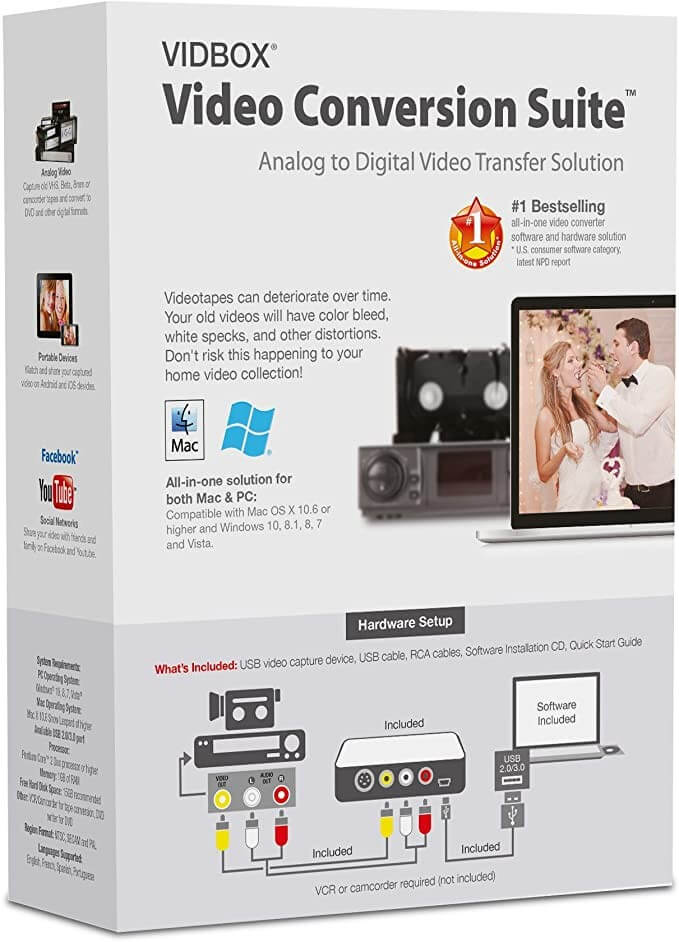
Compatibility: Windows and Mac
Price: $69.99
Features:
- Two downloading software cards are included: download links and the Product Key licensing.
- Capture and convert ancient VHS, Beta, 8 mm, or camcorder tapes to DVD.
- Step-wise graphical instructions will walk you through the procedure.
- WMA files may be created by recording audio from cassettes and LP records.
Pros:
- Both Mac and Windows PC are supported.
- Simple to use.
- Excellent for inexperienced users.
Cons:
- Sometimes issues occur while using.
- Expensive product.
10. Elgato Video Capture
The finest VHS to DVD converter on this list is Elgato Video Capture. It has RCA, S-Video, and SCART inputs, so you’ll be able to insert any VSH camcorder or recorder into it, and it is suitable with all major macOS and Windows versions. Although it is one of the costliest items, the improved quality of the image may be worth the additional money for you.

Compatibility: Mac and Windows
Price: $86.98
Features:
- It is compatible with both Mac and Windows.
- Simple software walks you through each step.
- Video is captured in the ubiquitous H.264 digital format.
- Supports NTSC, SECAM, PAL, and PAL/60 video formats.
Pros:
- Replication of high quality
- SCART and S-Video inputs
- Mac and Windows platforms are supported.
Cons:
- Quite Expensive
- None
Conclusion
Choosing one excellent VHS to digital converter is a troublesome job. Several various products are available, each of which has its selection of characteristics and handles different operating systems. To make your selection easier, we have listed the best tools. However, we suggest you go with Digitnow Video Capture Converter as our top selection. It provides a variety of inputs at reasonable prices. Also, this converter supports both Mac and Windows operating systems.
Popular Post
Recent Post
Help With Color Management In Windows: Complete Guide [2026]
Color often decides how we experience a picture, a video, a website, or even a simple chart. Many users feel confused when colors look different on each screen. A monitor may show a softer shade while a laptop shows a sharper one. This creates doubt and slows down work. It can also lead to mistakes […]
How To Install Pending Windows Updates Easily On Windows 11
Windows updates keep your computer healthy. They fix problems and improve security. Many people ignore updates because they worry about errors or slow performance. In most cases, the process is simple. You only need to follow a clear routine and give your computer enough time to finish the job. A regular update habit saves you […]
How to Set Up a Secure VPN Connection on Windows In 2026
A VPN helps protect your privacy each time you go online. It hides your real location. It protects your data from unsafe networks. It also keeps your browsing away from unwanted eyes. Many people use it to keep their work safe. Others use it to guard their regular internet use. Windows offers good support for […]
How To Extend Your Battery Life Effectively in Windows
A laptop is useful only when the battery lasts long enough to support your work. When the charge falls too fast, even small tasks feel stressful. You may rush to find a charger. You may feel forced to lower the performance. You may even stop your work in the middle of something important. This can […]
How To Get Help With Notepad in Windows [2026]
Notepad has been part of Windows for many years. And people still use it for quick notes, lists, and simple edits. Its clean layout helps new users, while its small set of tools supports everyday tasks. Yet problems can appear when features behave in unexpected ways or when users try something new, so clear guidance […]
Software Performance Optimization Tips: Complete Guide
Software often slows down over time, turning once-fast programs into frustrating delays. While many assume their device is outdated, the real issue often lies in how the software runs. With a few simple habits and checks, users can restore speed and avoid costly upgrades. This guide offers clear, beginner-friendly software performance optimization tips. It covers […]
How To Connect a Scanner to Your Device Windows 11 In 2026
Have you ever needed to scan a document in a hurry and did not know how to begin? Many people face this problem when they buy a new scanner or a new computer. Windows 11 includes helpful tools that make the process easy, but you must know the right steps. This guide explains each method […]
How To Connect to Your PC Remotely Windows [Complete Guide]
Many people need to reach their computer from far away. Well, yes! It may be for work, study, or personal use. Remote access helps you open files, use your apps, and control your system even when you are not near the device. It gives you the comfort of using your computer anywhere through the internet. […]
How To Connect to a Wi Fi Using a QR Code: Latest Guide
Wi-Fi is now a basic part of our lives. We use it at home, in offices, schools, and public places. But typing long passwords every time you connect can be annoying. Sometimes you might even forget your Wi-Fi password. That is where QR codes come in handy. With QR codes, you can connect to any […]
How To Connect a Wireless Printer Easily to Windows 11/10 PC
Printing tasks are part of most home and office work today. Isn’t it? Well, yes! Using a wireless printer makes printing easier and faster because you don’t need cables. It allows you to print documents and images from any corner of your room as long as your device and printer are connected to the same […]
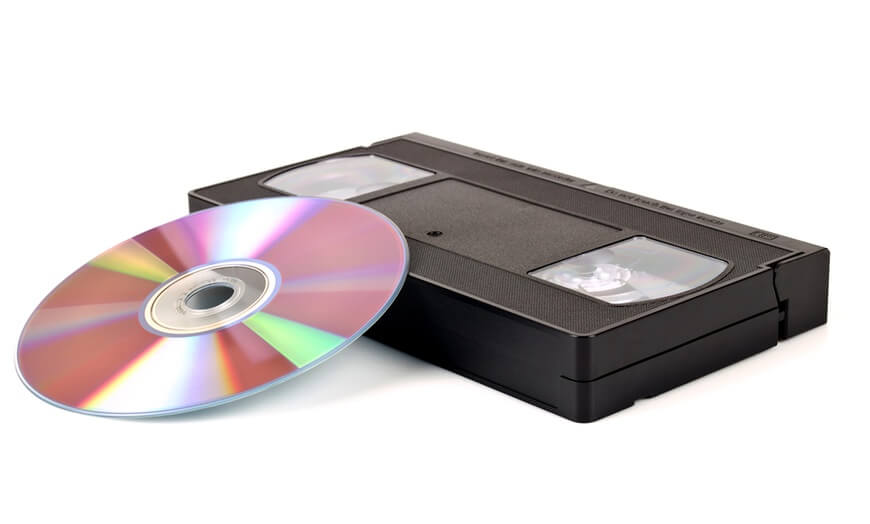














![Help With Color Management In Windows Complete Guide [2026]](https://www.techcommuters.com/wp-content/uploads/2025/12/Help-With-Color-Management-In-Windows-Complete-Guide.webp)










