Top 10 Folder Lock Software For Windows 10 & 11 [2026]
Keeping private files safe on a Windows PC has become more than a convenience. With more sensitive data stored on devices every day, basic system protections are often not enough. Folder Lock software fills that gap by letting you hide, encrypt, or restrict access to specific folders without fuss.
In this article, we look at the best folder lock tools available for Windows 10 and 11 in 2026. You will find practical features, ease of use, and real-world usefulness so you can pick the right protection for your personal or work files.
Before You Start, Know The Answers To These Questions:
Can Folder Lock software protect files from system-level access?
Some advanced folder lock tools can block access even when someone logs in as an administrator. They do this by restricting file-level permissions and adding encryption on top. This makes it harder for others to bypass protection using system tools or safe mode. Basic tools may only hide folders, so checking this feature matters if you share your PC.
Is it safe to lock system or program folders?
Locking system or application folders is risky and not advised. These folders are required for Windows and the software to run correctly. If blocked, programs may fail to start, or the system may behave unpredictably. Folder lock software works best for personal files like documents, photos, backups, and work data.
Do folder lock tools work after Windows updates or upgrades?
Most reliable tools continue working after regular Windows updates. Well-maintained software adapts quickly to new system changes. Problems usually arise with outdated or unsupported tools. Keeping the software updated ensures locked folders remain secure and accessible after upgrades.
How to Choose a Folder Lock Software
Selecting the right folder lock tool depends on what you value most in data protection. Think about your threat level, how often you will access locked files, and whether you need simple hiding or strong encryption. Good software should balance power with simplicity, give you clear controls, and run smoothly on your system without slowing things down. Below are key points to help guide your choice:
- Security level
Look for strong encryption and solid password protection. AES-256 or similar standards help ensure data is hard to breach. - Ease of use
A clean, clear interface speeds adoption. Tools that let you drag and drop folders for locking save time. - Compatibility
Confirm the software works with both Windows 10 and 11, including current updates, without crashing or glitches. - Performance impact
Good tools run quietly in the background. Poorly optimized ones can slow file access or system boot. - Recovery and support
Mistyped passwords happen. Check if recovery options exist and whether support is reachable if you run into issues. - Extra features
Some tools add file shredding, secure backup, or stealth modes. These extras can add real value if you need them. - Price and licensing
Free versions suit casual users, but paid options often unlock stronger security and ongoing updates. - Reputation and updates
Choose tools from known developers with regular updates. This shows ongoing care and quicker fixes for vulnerabilities.
Top 5 Comparison Table
Before deeper reviews, here is a head-to-head look at the leading folder lock tools. These represent a mix of simple and advanced solutions for everyday protection needs.
Top Folder Lock Software at a Glance
| Software | Main Security Method | Ease of Use | Extra Features | Best For |
| IObit Protected Folder | Password + Access Lock | Very Easy | Auto-lock, protection rules | Novices & home users |
| EaseUS LockMyFile | Encryption + Lock | Easy | File shredder, recovery | Balanced protection |
| Folder Lock | Encryption + Hiding | Moderate | Secure backup, wallet | Mixed personal/business |
| Gilisoft File Lock Pro | Encryption | Moderate | USB protection | Users with removable drives |
| File Protect System | Folder protection | Easy | Lightweight, simple | Lightweight basic protection |
10 Finest Folder Lock Software for Windows
We have carefully checked out different types of software to lock folders available, focusing on cost, features, and compatibility. After trying out different software options, we have gathered a list of the top 10 options for folder protection. Here is the list of the best ones we surmised.
1. IObit Protected Folder
IObit Protected Folder is one of the best options for folder locking tools for Windows. It is effective in safeguarding directories and files efficiently. You can set up permissions for access to folders to avoid unwanted entry. There is advanced protection and privacy mode in place on this software.
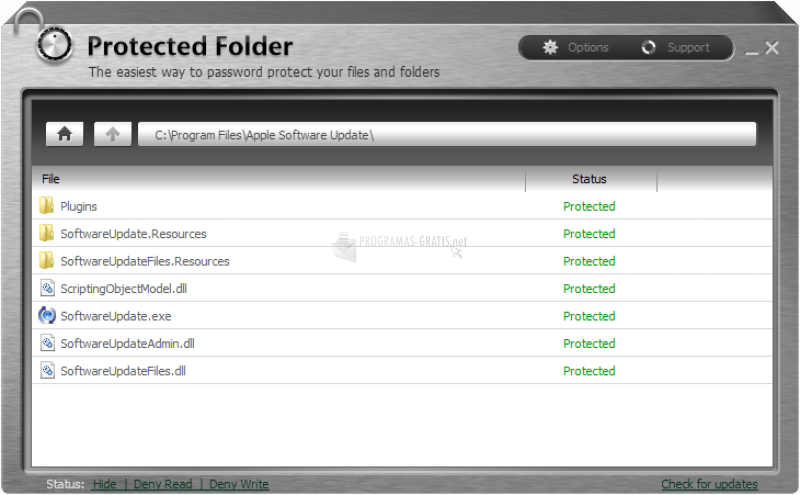
Compatibility: Windows 10/8.1/8/7/Vista/XP/2000
Price: $19.95
Features:
- Suitable for hiding specific files.
- Files stay locked even in case of malicious attacks on the system.
- Safeguard files by setting up a password.
- Optimized Privacy Protection Mode.
Pros:
- Simple drag-and-drop feature for the file encryption process
- Easy-to-operate tool
- Supports most Windows versions
Cons:
- Not available for Mac users
2. EaseUS LockMyFile
EaseUS LockMyFile is high-quality software that works to password protect folder windows 10 and other versions. The interface here is straightforward and navigable, ensuring a good user experience. Moreover, you can notice which users make changes on your folder and disks through this tool.
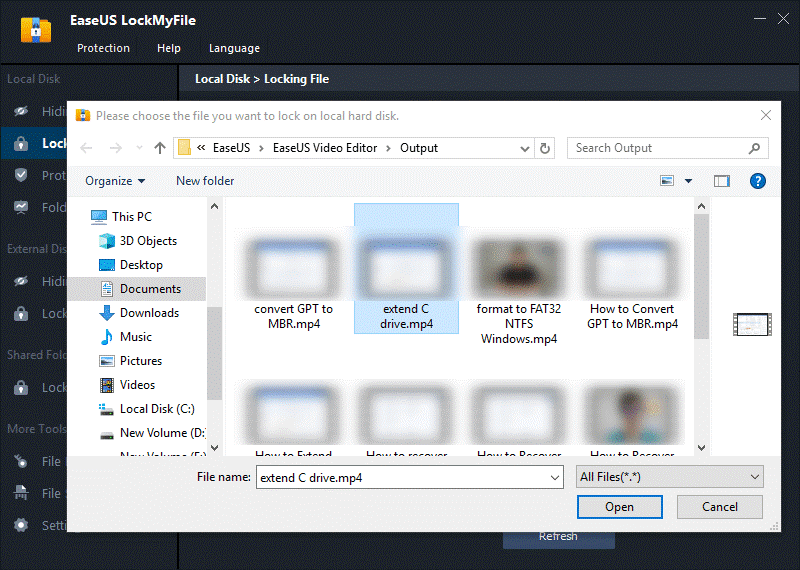
Compatibility: Windows 2000/2003/XP/Vista/7/8/10/11
Price: $69.95 for lifetime
Features:
- Encryption benefit for hiding folders from different users.
- Efficient and secure file protection software.
- Protect your folders or files with a strong password.
- AES encryption algorithm encrypts folders and files into EXE/GFL format files.
Pros:
- It has an intense self-protection mode
- Free trial available
- Robust customer support
Cons:
- Some plans are costly
3. Folder Lock
Folder Lock helps password protect folder windows 10 and 8.1, Android, and Mac devices. It is one of the most effective privacy and security tools available due to the high-quality AES 256-bit encryption. It ensures military-grade protection to files.
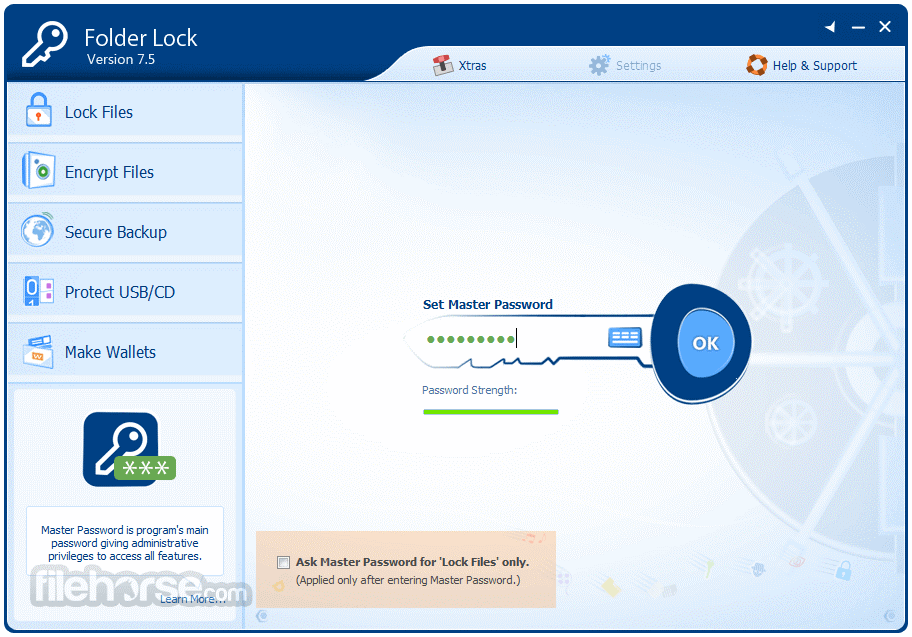
Compatibility: Windows 10/8.1
Price: Free
Features:
- Users can encrypt sensitive data with this software.
- Backup creation and restoration features are available.
- Password lock files and folders within seconds.
- Clear all system history securely.
Pros:
- AES-grade protection
- Backup and sync all data
- Clean interface
Cons:
- Separate subscription for secure backup
- No encryption for locked files
4. Gilsoft File Lock Pro
This is another top-notch software option available to lock folders. It is effective in safely locking folders and files from outside access. You can apply this software to work on different devices like internal hard drives, external USD hard drives, flash drives, etc.
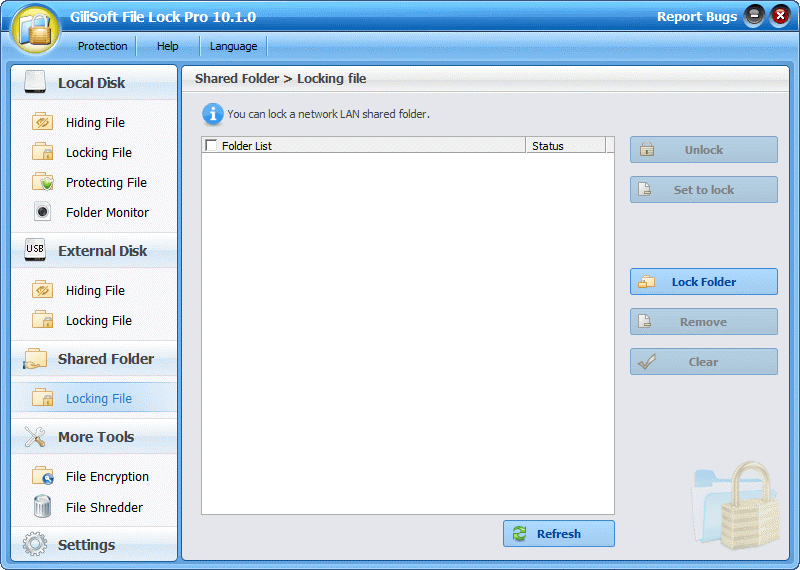
Compatibility: Windows 2000/XP/7/10/11 (32 bits &64 bits)
Price: $29.95 for 1 Year/1 PC
Features:
- Use the Disk Wiper feature to clean out your unused device disk space.
- Note outside access and edits from other users to your folders/disks.
- Password needed to uninstall the tool.
Pros:
- Simple installation process
- Cross-platform
- Affordable costs
- 100% guaranteed system and file protection
Cons:
- Not available for Mac users
5. File Protect System
The data locking software file protect system is highly effective for data and file protection on Windows devices. Users can easily encrypt their files and folders with this tool. There are hash functions available here that allow data alteration in a cipher code format via SHA-256 and Message Digest 5.
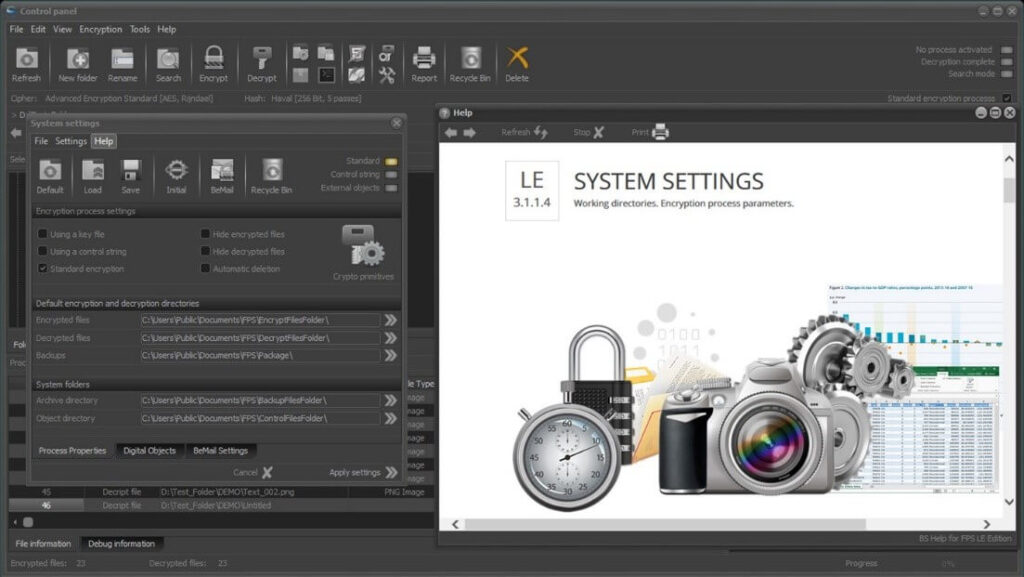
Compatibility: Windows 10 v.14257.0 or higher
Price: Free
Features:
- Users can create file packages for backup for archive crafting.
- Use embedded email clients to exchange your confidential data.
- It can enable the cipher function in PCs.
Pros:
- The ciphering function is attractive to government agencies
- Real-time documentation
- Free trial
Cons:
- Complex interface
6. Wise Folder Hider
Wise Folder Hider is another notable tool Windows user work with to safeguard their data in PCs. It offers a second layer of protection with password safety benefits. They use the Hide feature for private video, files, and photos; it helps hide USB drives.
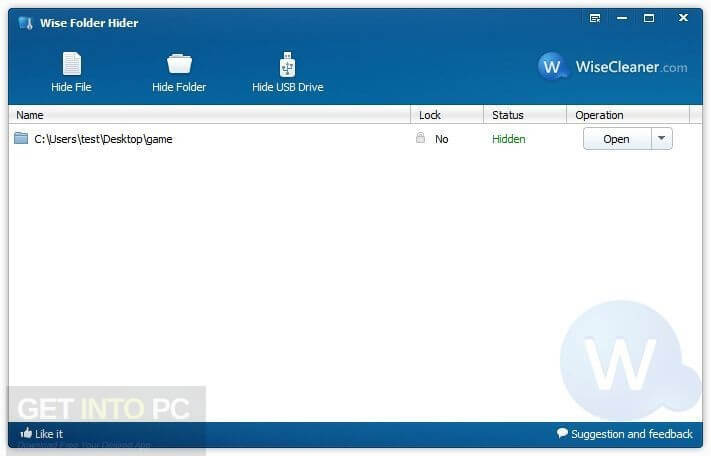
Compatibility: Windows XP/Vista/7/8/10 (both 32-bit and 64-bit)
Price: $19.95
Features:
- You can password protect USB drives, files, and folders.
- Right-click on the directory to hide it.
- File/folder encryption support up to 50 MB.
Pros:
- Double password protection
- Free version available
- Simple interface
Cons:
- Tech support available only on the Pro plan
7. Folder Guard
This folder locking software is available in both paid and free versions. It offers high-level protection on folders and files; you can adjust a password for access. Protect your data from theft with this software.
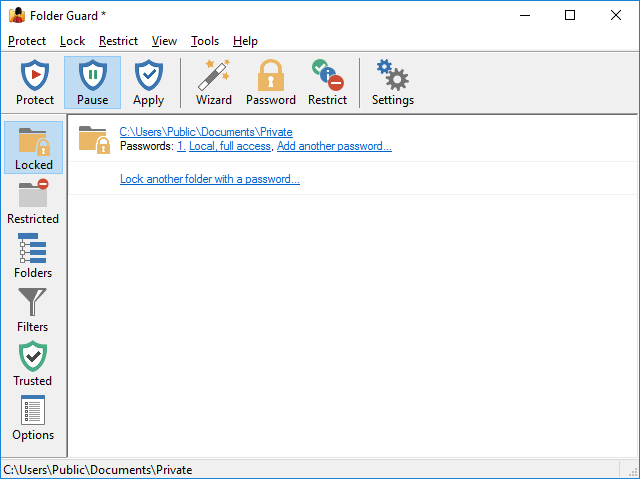
Compatibility: Windows 10/8/7/XP
Price: $39.95 for 2 computers
Features:
- Password protection on files and folders.
- Works to safeguard sensitive data on pen-drives, USB drives, CD/DVDs, and flash drives.
- Password lock the application.
Pros:
- Disable via the control panel
- Monitor access to external drives
- Restrict access to files by their type
Cons:
- No filters in the free version
- Costly
8. Folder Password Lock Pro
You can use this software to password lock your folders on your PC. Therefore, you can block unwanted access to your folders, and other users cannot modify or delete it quickly. The whole process is easy to do due to the user-friendly interface.
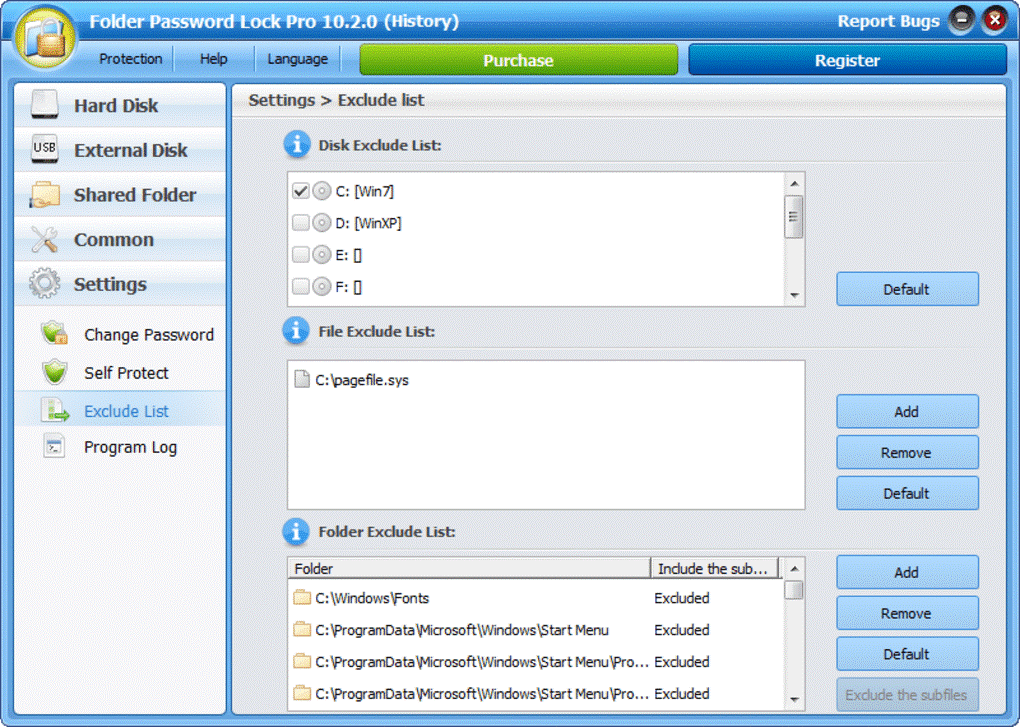
Compatibility: Windows XP/Vista/7/8/10 (64-bit)
Price: Free
Features:
- Lock, encrypt and hide your folders and files.
- Use one password for every folder lock.
- Search for lost passwords through pre-set email.
Pros:
- Email URL works as a backup password
- Protects LAN-centric shared folders
- Supports external devices like USB drives
Cons:
- Can only use one global password
9. WinRAR
You can easily encrypt data by adding data to the archive. Use WinRAR as a compression tool as well as file encryption software. It works with AES 256-bit keys that allow for high-grade data protection.
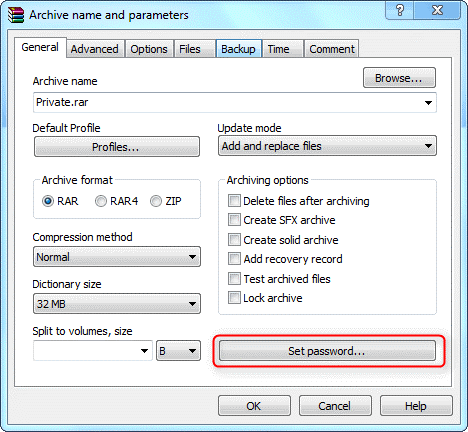
Compatibility: Windows 7,8,9,10
Price: $21.00 for each user
Features:
- Supports encrypted and compressed files.
- Works with 256-bit encryption tool (password).
- Supports authentication signature protection.
Pros:
- Simple encryption process
- Strong data protection
- Easy to use interface
Cons:
- Not very affordable
- Lacks many features
10. Secret Folder
This tool works to hide the complete directory on the PC device. It is easy to use and safeguards against malware and ransomware as well.
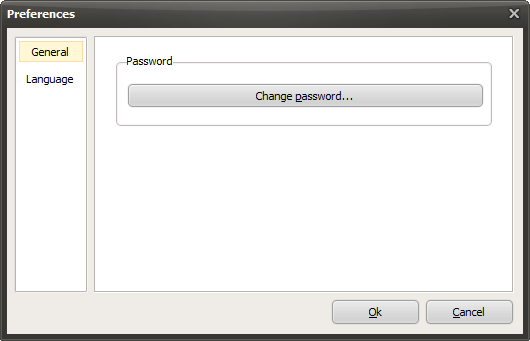
Compatibility: Windows Vista / Windows 7, 8, 10
Price: Free
Features:
- It promises unlimited storage protection.
- Separate your private data from public data.
- Safeguards against ransomware and malware.
Pros:
- Convenient usage
- Simple interface
Cons:
- Lacks diverse features
Conclusion
Folder lock software has moved beyond simple hiding. Modern threats, shared machines, and accidental exposure mean you need tools that offer real encryption, reliable access control, and resilience against tampering. The top tools here balance these needs with straightforward controls so you are not fighting the software just to protect your files.
Choose based on how you work and what you protect. If you want a no-nonsense lock tool for everyday use, options like IObit Protected Folder and File Protect System keep things simple. If you handle sensitive business documents or finance records, tools with strong encryption and added features like backup and shredding give you extra assurance. Test a couple of free versions first to see what fits your workflow, then lock down your data with confidence.
FAQs
What is folder lock software, and why use it?
Folder lock software lets you restrict access to files or folders. It adds a layer of control beyond normal user permissions, protecting sensitive data from prying eyes or accidental access.
Will Folder Lock software slow my computer?
Most good tools run quietly with minimal impact. Some heavy encryption or background tasks may use modest resources, but steady performance is common on modern PCs.
Can Folder Lock software protect against hackers?
Yes, strong encryption and access control make it harder for attackers to read your files. However, no single tool stops every threat by itself. Keep your system updated and practice good security habits.
Popular Post
Recent Post
Top 9 Browsers With Built-In VPN – VPN Browser
Online browsing is no longer private by default. Every website collects data in some form. This includes location details, device information, and browsing habits. Over time, this data builds a clear picture of user behavior. Many people are now uncomfortable with this level of tracking. A VPN browser helps reduce this exposure. It adds a […]
AI In Cyber Security: Who is Winning, Hackers or Security Companies
Cybersecurity once followed clear rules. Companies built firewalls. Users created passwords. Antivirus tools scanned files and removed known threats. When an attack happened, security teams studied it and added new rules. This method worked for many years. It created a sense of control and stability. That sense is gone today. Artificial intelligence has changed how […]
The Biggest AI-Run Cyber Attacks Of All Time
Artificial intelligence is now part of everyday technology. It helps people search faster. It improves medical research. It supports businesses in making better choices. But AI is not used only for good purposes. Cyber criminals have also learned how to use it. This has changed the nature of cyber attacks across the world. In the […]
Switch To a Dark Background Theme on Windows: Enable Dark Mode
People often like a screen that feels gentle on the eyes. A darker style softens bright areas and makes long computer sessions easier to handle. It also gives the desktop a cleaner and more modern feel. When you switch to a dark background theme in Windows, the colors shift to deeper shades that reduce glare […]
Complete Guide on Managing Audio Input Devices [Latest In 2026]
People use microphones for meetings, games, classes, recordings, and voice chats, so any problem with the device can interrupt their work. Even a small system error can make the voice weak or stop it fully. This is why knowing the basics of managing audio input devices is helpful for new and experienced users. Windows includes […]
Resetting Audio Settings on Windows 11: Complete Guide
Sound problems can disrupt work, study, or entertainment. Many users face issues where the audio becomes too low, too loud, unclear, or does not play at all. A common way to solve these problems is by resetting audio settings to their original state. This helps Windows rebuild its sound setup from the beginning. Windows 11 […]
Troubleshooting Headphone Detection: Headphones Not Detected/Working
A lot of users run into sound problems at some point. A common one is when the computer does not pick up the headphones. You plug them in, but the speakers keep playing. This can break your focus during work, movies, music, or calls. It also causes confusion because the reason is not always clear […]
How To Re-Pair Bluetooth Earbuds For Stereo Sound on Windows
Wireless earbuds are often paired with computers for rich stereo sound, but things don’t always go smoothly. Sometimes, the system defaults to mono audio or fails to activate the correct playback mode. This can disrupt music, calls, or gaming, making the sound feel flat and lifeless. These glitches usually stem from improper setup. Windows might […]
How To Manage Camera Permissions for App On Windows: Complete Guide [2026]
Many users run into issues when trying to join video calls or online meetings—their camera simply won’t turn on. This can happen for a few reasons: Windows might be blocking access, or the app may not have the correct permissions. These hiccups often lead to confusion and frustration. Fortunately, Windows provides straightforward tools to help […]
Help With Color Management In Windows: Complete Guide [2026]
Color often decides how we experience a picture, a video, a website, or even a simple chart. Many users feel confused when colors look different on each screen. A monitor may show a softer shade while a laptop shows a sharper one. This creates doubt and slows down work. It can also lead to mistakes […]
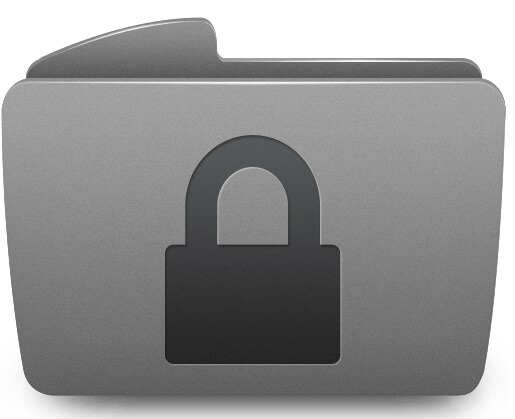


















![Complete Guide on Managing Audio Input Devices [Latest In 2026]](https://www.techcommuters.com/wp-content/uploads/2025/12/Complete-Guide-on-Managing-Audio-Input-Devices.webp)




![Help With Color Management In Windows Complete Guide [2026]](https://www.techcommuters.com/wp-content/uploads/2025/12/Help-With-Color-Management-In-Windows-Complete-Guide.webp)

