CamSurf Review: A Better Way to Make Friends and Find Dates?
Due to recent events, the way people meet and greet has totally changed. Now, you no longer find dates or make friends in social gatherings or via mutual friends.
Today, everything is virtual — from work to making new friends. Therefore, virtual dating and chat apps are getting highly popular these days. Among all the dating or chatting apps, CamSurf has gained a lot of attention in the last few years.
In fact, the CamSurf user base has crossed 4 million within a month. Impressed with the CamSurf growth, we thought of testing it and sharing a candid CamSurf review with our readers.
So, if you want to try CamSurf, but don’t know whether it is a good video chatting app or not. Then, let’s just walk with us on this post.
What Sets CamSurf Apart?
CamSurf took a unique approach to build an innovative chat experience in the pool of numerous video chatting and dating apps. They have enabled video chatting with a simple Start button and make it fast to connect with anyone around the globe.
CamSurf is a perfect blend of dating, random chatting, and talent showcasing platforms. You can here set your location and connect with someone around you to date or have a friendly conversation. Also, you can create your funny or musical videos and share them with your global community.
All in all, CamSurf is one app that can replace three applications on your phone — dating, chatting, and video sharing.
How to Use CamSurf?
Now, let’s test whether it is easy to set up a CamSurf account or not.
Here the first good thing about the CamSurf is you can download it on both Android and iPhone. On top of all, it is a web-based platform, so you can access it from the latest Chrome browser without any downloading hassle.
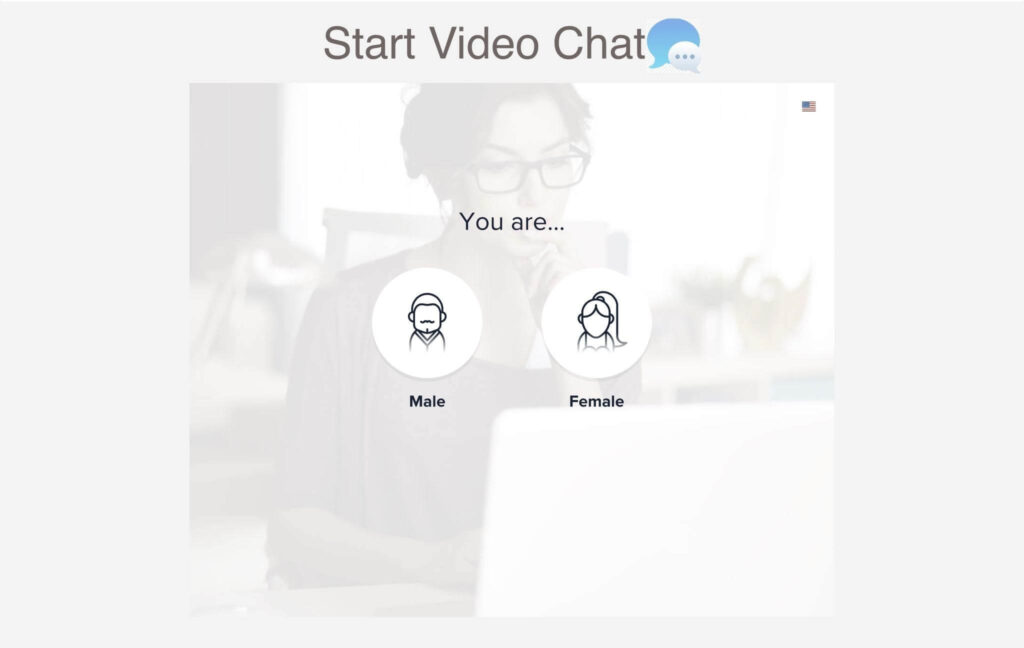
Secondly, you can easily sign up for CamSurf. If you are using CamSurf on the web, you simply have to mention your gender, location, email and set a password. And you are all set to video chat with anyone.
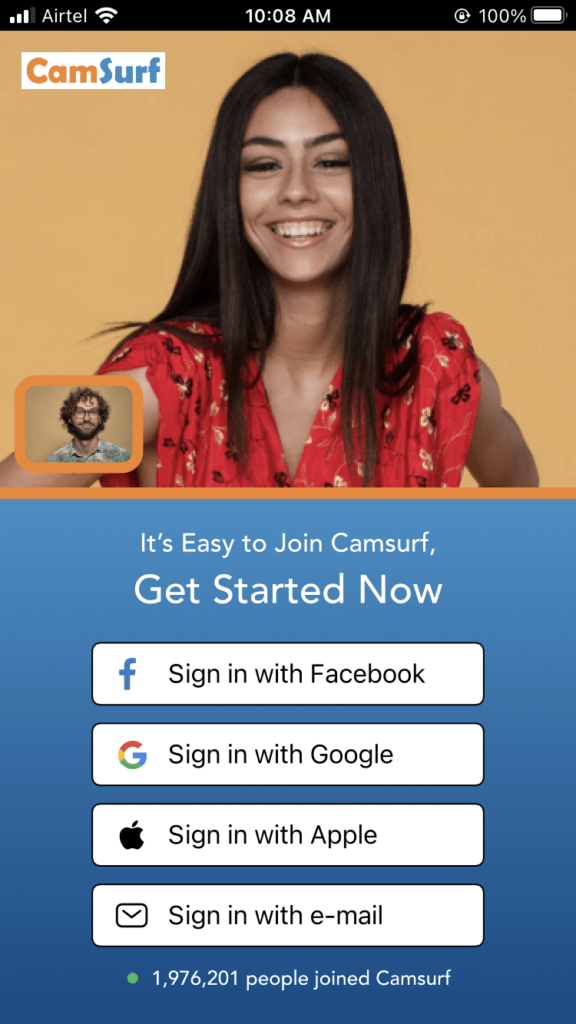
However, if you want to use the CamSurf app, go to Play Store or App Store, download the free app and complete the quick sign-up process. Additionally, the app is very lightweight — the iOS app version size is only 47 MB.
Once the app is set up, you just have to press the Start button, and you can start video chatting with strangers. If you don’t want to chat with someone, simply press the Next button to move forward.
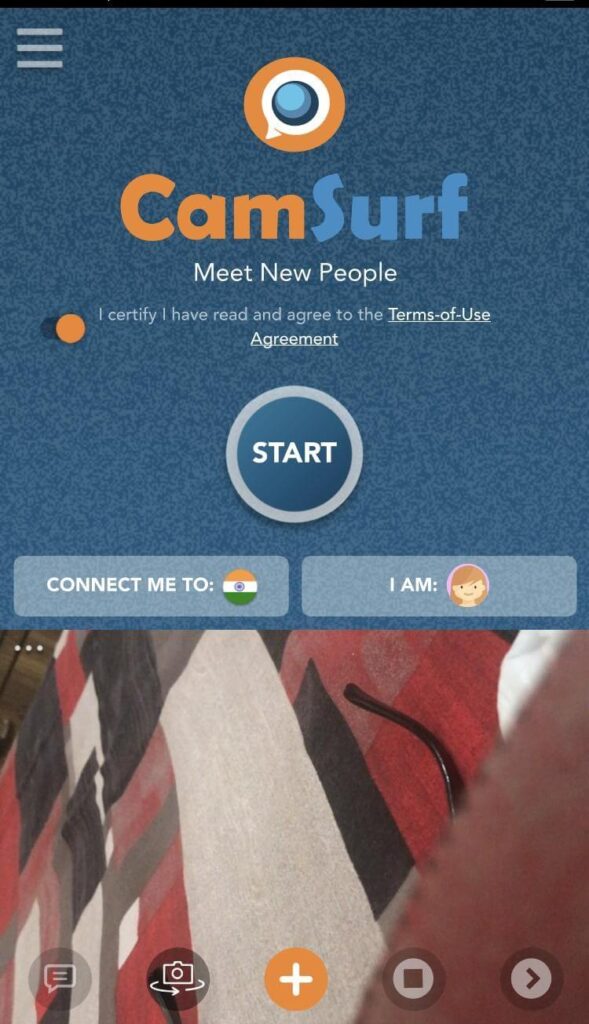
So, it is easy and quick to use CamSurf on all your devices!
Is It Safe to Use CamSurf?
This is a very important question. Since you are chatting with strangers; thus, it is common to worry about your safety.
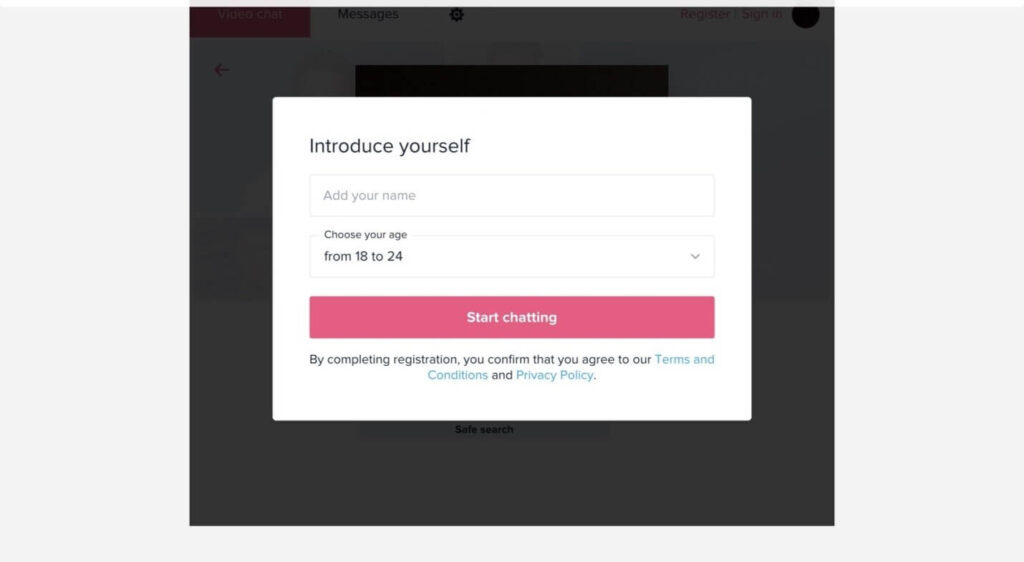
To create a friendly environment, CamSurf has fully maintained anonymity and safety to protect your personal information. That’s why they have kept the signup form minimal, allowing you to video chat on a secure platform.
CamSurf shares a brief list of rules and safety tips that users should follow while on a webcam. If anyone disobeys CamSurf terms, they can ban the person for a certain period.
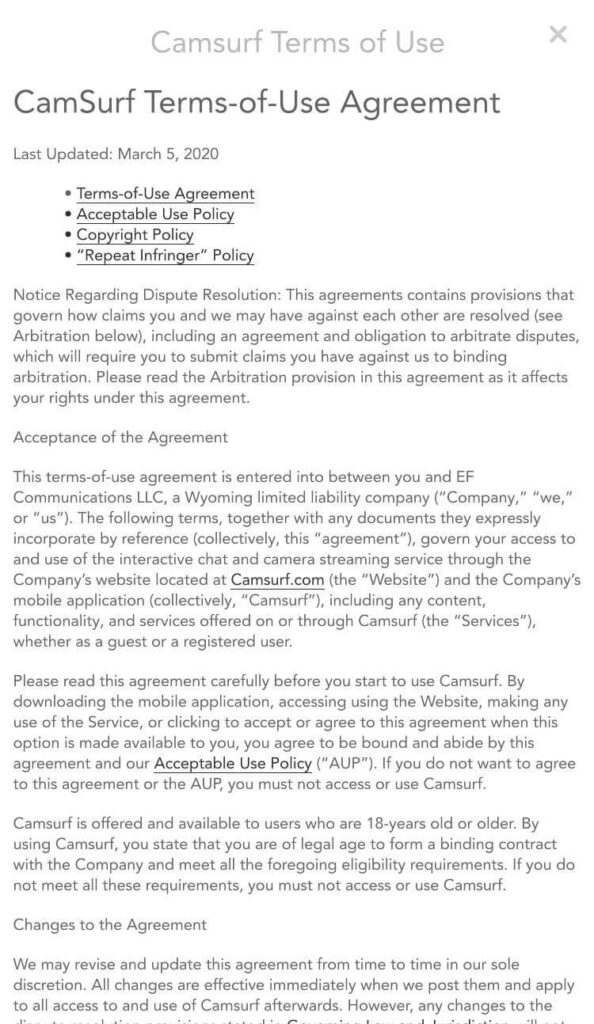
So, the app is quite safe if you follow all the rules and regulations while video chatting with strangers.
CamSurf Highlights
CamSurf is a breath of fresh air in the same social media and chatting app environment. The app has many interesting features that other video chat messenger apps fail to provide, such as :
Global socializing
CamSurf allows you to connect with the entire world. You can chat with people coming from different cultures and ideologies to broaden your perception. For example, within a minute, you can discuss the political conditions in Brazil with a local or learn about the Eiffel Tower from someone who lives in Paris.
Local dating
If you are hoping to find a new friend or romantic partner locally, CamSurf can also help you. You simply need to set your local location, and you can connect with local people. You never know you might find your soulmate on the CamSurf.
Refreshing social networking
Today, when your parents are on Facebook, and your boss is constantly checking his or her Twitter feeds, CamSurf is a perfect solitude network for you to interact freely. CamSurf has refined the old AOL chat rooms experience with better features.
Chat in your language
CamSurf is available in 200+ countries worldwide. Thus, you can easily find your local language in the app and start using it in your own language.
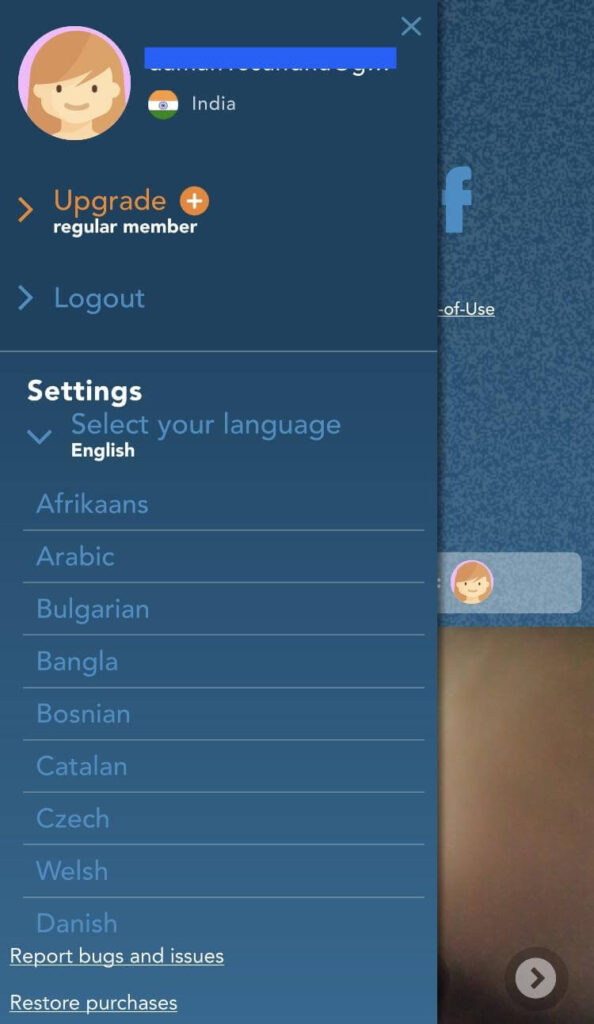
Gender filter
Using the gender filter, you can quickly find the right people to date and bloom a romantic relationship.

No formalities
Yep, there are no formalities with CamSurf. If a person is boring you with his or her talk, simply press the Next button and move on to another person. However, it is good social ethics to properly cut your call, but if a person is too annoying, just hit the Next button.
Pros
- Free video chat app.
- Allows maintaining anonymity.
- Available in the local languages.
- Connect with global users.
- Easy to use and set up.
Cons
- Only for users above 18 years.
- Some features are only available to premium members.
Final Remarks
CamSurf is indeed a fresh social networking app with many new features. It is a perfect tool to virtually connect with people living across your street or the continent. Plus, the anonymous and friendly chatting environment is great.
Overall, if you are looking for a lazy conversation with a stranger or wish to flirt with the opposite gender, CamSurf is the right tool for you. However, do follow all the safety protocols while using the webcam; otherwise, you can endanger your privacy.
If you stay cautious, you can fully enjoy CamSurf and make some new friends.
Popular Post
Recent Post
How To Change Default Apps For File Types In Windows
Windows is designed to make using your computer easy. One way it does this is by assigning default apps to different file types. This means when you open a file, Windows automatically opens it with a specific program. For example, photos may open with Photos, music with Groove Music, and PDFs with Edge. These default […]
How To Adjust The Mouse Pointer Speed: Complete Guide
Using a computer every day means you use the mouse a lot. The mouse pointer moves on the screen and helps you click, scroll, and select items. Many people never think about the speed of the mouse pointer. They have used the default setting for years. This can cause small problems over time. A slow […]
How to Change Mouse Scrolling Settings In Windows
A mouse is one of the most used computer tools. People use it every day. They scroll through emails. They scroll through documents. They scroll through websites and images. The movement becomes automatic. Most users do not notice it. That is why problems often go unnoticed. Scrolling problems show up slowly. At first, it feels […]
Keyboard Light Settings: Keyboard Lighting Control [Complete Guide]
Keyboards are no longer simple typing tools. Well, yes! Over time, they have evolved to include features that improve comfort, visibility, and overall experience. One of the most useful features today is keyboard lighting. It helps users work comfortably in low-light conditions. It also reduces strain when typing for long hours. Many users first notice […]
Customizing Pointer Appearance: Complete Guide
The way your mouse pointer looks on your computer may seem like a small detail. But customizing pointer appearance can make using your PC more comfortable and visually appealing. Many users do not realize that they can change the pointer size, color, and style to fit their needs. Whether you want a bigger pointer for […]
How To Choose a Computer Monitor: Monitor Buying Guide
Buying a monitor looks easy. Many people think all screens are the same. That belief causes regret later. A monitor is not just a display. It is a daily tool. You read on it. You work on it. You relax with it. Small problems become big over time. Poor brightness hurts eyes. Bad size causes […]
How To Get Help With File Explorer in Windows 11 [Complete Guide]
File Explorer is one of the most important tools in Windows 11. It is used to open folders, view files, and manage stored data. Almost every action on a Windows computer depends on it in some way. When users open documents, save downloads, or organize photos, File Explorer is always involved. Because it is used […]
How To Fix A Frozen Computer: Complete Guide [Windows 11/10]
A frozen computer is one of the most common problems Windows users face. The screen stops responding. The mouse pointer does not move. Keyboard inputs do nothing. You may hear the fan running loudly. Sometimes the system looks alive, but nothing works. This situation often happens when you are busy or working on something important. […]
How to Upgrade Computer RAM: Complete Guide
Upgrading RAM is one of the simplest ways to improve a computer. It helps the system feel faster and smoother. Apps open quicker. Browsers handle more tabs. Games and tools run with less delay. Many users search for how to upgrade computer RAM because it gives real results without high cost. You do not need […]
How To Clean Your Computer Keyboard: Complete Guide
A computer keyboard is touched more than almost any other device you own. It is used during work, study, gaming, and casual browsing. Fingers carry natural oils, sweat, and dirt. Small food crumbs fall between keys without notice. Dust settles each day slowly. Over time, this creates a hidden layer of grime. Many users do […]


























