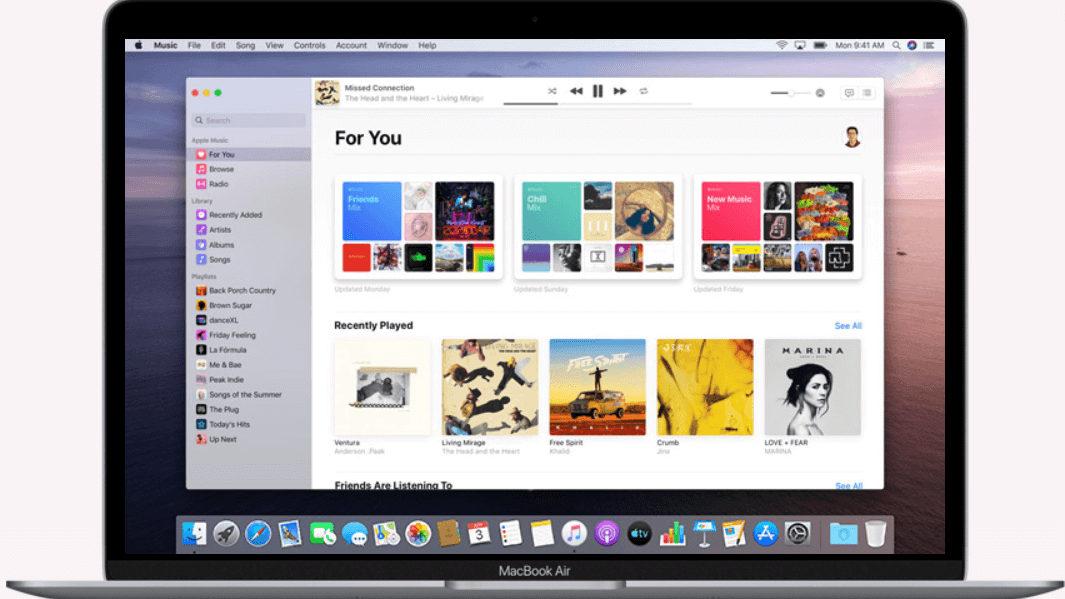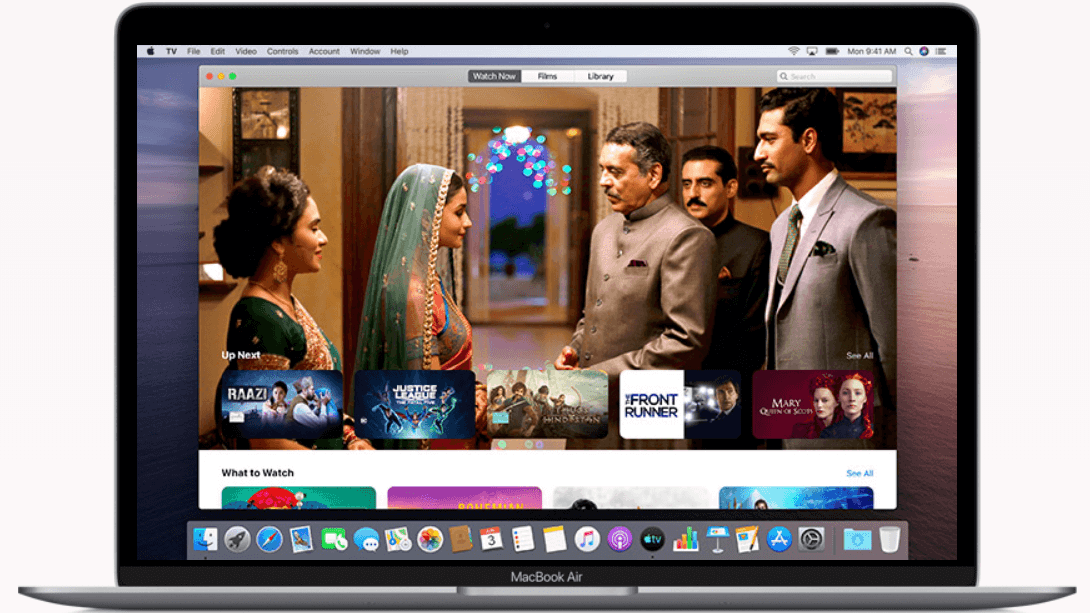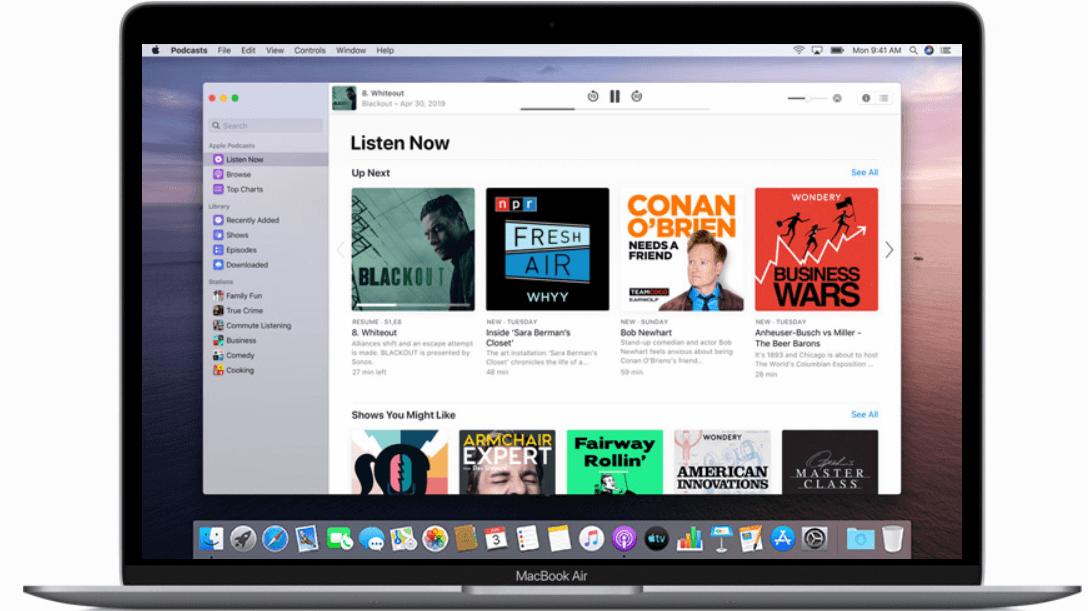Important MacOS Catalina Features: What’s New?
Job well done macOS Mojave, now give way to the all-new MacOS Catalina. That’s right! Apple has recently announced the next major version of the Mac Operating System. The news was revealed during Apple’s 2019 WWDC keynote in June and will be released during the fall of 2019. As per the past track records, I think they are going to stick to the plan.
Over macOS Mojave, macOS Catalina will give you added advantages to everything you love about your Mac. Now get ready to experience Music, TV, and Podcasts in the latest Mac Apps getting launched this year. Relish your favorite iPad apps now on your Mac computer. Spread the range of your workspace and enhance your creativity with iPad and Apple Pencil. Discover all-new smart features in the apps you use time and again.
Why Is It Called macOS ‘Catalina’?
Apple always names its products after the inspiring factor. macOS Catalina is named after Santa Catalina island located about 29 miles off the coast of Long Beach, California.
In 2015, Apple decided to start calling Mac Operating System “OS X” to “macOS”.
How Can You Get macOS Catalina?
Apple will make the innovative macOS Catalina available on Mac App Store. You will need a reliable internet connection to download these several gigabytes file which may take up your several minutes to get the process done. During the installation, you won’t be able to do anything on your Mac. All the updates to macOS Catalina will be downloaded through the Software Update system preference.
How Much Will macOS Catalina Cost?
macOS Catalina is not going to cost you anything. It’s FREE!
What’s The Version of macOS Catalina?
macOS Catalina will be officially launched as macOS 10.15 Catalina.
MacOS Catalina Compatible Devices?
macOS Catalina will be compatible with the following devices. You can download and installed this all-new OS on the below-mentioned devices.
- MacBook (2015 and Later)
- MacBook Air (2012 and Later)
- MacBook Pro (2012 and Later)
- Mac mini (2012 and Later)
- iMac (2012 and Later)
- iMac Pro (2017 and Later)
- Mac Pro (2013 and Later)
If you can’t find your Mac device here, you’ll need to continue using macOS Sierra or High Sierra.
Who Wants To Try The macOS Catalina Beta?
Developers who want to try macOS Catalina can get a beta version of macOS Catalina through the Apple Developer Program. The developer beta version costs $99 per year.
Apple also offers a free beta to be tested by the general public however since it’s a beta version, it isn’t that reliable compared to officially-released versions. Do remember that the beta version may cause trouble to your phone or crash the OS.
The public beta version of macOS Catalina has not yet released, though it was awaited this summer.
If you get the beta version of macOS Catalina and later if you decide not to use it, you can simply roll back to your previous version of macOS Mojave.
MacOS Catalina Features
Goodbye iTunes, Hello Apple Music, TV, Podcast and books:
Apple has officially announced the termination of iTunes and split its features into three different apps with macOS Catalina. Apple is going to launch an improved version of iOS: Apple Music, Apple TV and Apple Podcasts with its all-new macOS.
Apple Music library will now be completely accessible to all the macOS Catalina users for free. Irrespective of the tracks are downloaded or not, you can stream and play the music.
Apple TV, will now feature the app’s channels and give you access to more than 100,000 iTunes movies and TV shows to browse and watch. You can now watch all this content in 4K HDR video with Dolby Atmos audio. Unlike macOS Mojave, Apple TV+ will also be available with macOS Catalina.
Apple Podcasts is coming with a new interface to offer more than 70,000 podcasts with new episodes. The new version will also feature improved search functions to pull up episodes by hosts, guests or even debate topics.
Apple Books is going to open a new universe of digital books. You can purchase these audiobooks and listen to them as per your convenience. Apple Books will feature a familiar interface for anyone who is used to iTunes.
You needn’t worried about your existing playlists, music, and iTunes gift cards or credit because Apple confirmed that the entire music and the playlists will be transmitted to your Apple Music app in macOS 10.15 Catalina. The new app can also cash your unspent iTunes gift cards.
Turn Your iPad Into Another Display Using Sidecar
This is the most stimulating update with macOS 10.15 Catalina. Now you can extend your Mac’s display to a nearby iPad, both wired and wirelessly. That means you can get a secondary display without having to spend extra. Well, that’s good news for designers as now they can use their iPad as a drawing tablet.
As per Apple, the following Mac apps will support Sidecar’s Apple Pencil input and other enhanced features:
Adobe: After Effects, Illustrator, Premiere Pro, Affinity Designer & Affinity Photo, Cinema 4D, CorelDRAW, DaVinci Resolve, Final Cut Pro & Motion, Maya, Painter, Principle, Sketch, Substance Designer & Painter, ZBrush, etc.
Screen Time Now With MacOS
With the release of macOS Mojave, your Mac got enriched with ‘Stacks’ for better desktop file management and you also relished the ‘Dark Mode’ to adjust your Mac’s display to fit for your viewing experience.
Now with the release of macOS Catalina, Screen Time will be released as the primary feature to enhance productivity. Screen Time was one of the most impactful changes with iOS 12 and now Apple announced the same feature with MacOS Catalina. It also offers a new ‘One more minute’ feature which will give you more time to save your work or finish up a game.
Project Catalyst – is this Marzipan?
Apple’s master plan to bring more apps from the iPhone and iPad to the Mac which was formerly rumored as ‘Project Marzipan’, is now known as ‘Project Catalyst’.
End of Support on 32-Bit Apps
When macOS Mojave was released, it was announced loud and clear to be the last macOS supporting 32-Bit Apps. Apple has now officially announced that macOS Catalina will NOT support 32-bit Apps. So if you have any software based on this type of architecture, it won’t work after the upgrade. Better switch it to 64-Bit.
Enhanced Security Feature
The new macOS Catalina is to magnify the overall data access settings. This version will introduce ‘Activation Lock’ which will give you all the rights to format and reactivate your Mac. In other words, you own full control. You’ll get a prompt if an app will try to access your data irrespective of iCloud Drive, Desktop Files, or Downloads Folder. You’ll also have to give permission to screen recording apps.
Other Meaningful Improvements
Safari Browser will now come with a new startup page that will use Siri Suggestions to surface commonly visited websites, iCloud, bookmarks, tabs and much more.
Mail will now allow you to mute message threads from issuing push notifications, block messages from senders, and send unsubscribe requests from within the app to mailing list providers.
Reminders will now give users an ease of convenience to create, keep track and organize their reminders.
‘Find My’ is a new finder app that is going to be launched with macOS Catalina. ‘Find My’ will locate your devices with new technology. Regardless your Mac is shut down or in sleep mode, its location can still be traced using Bluetooth signals intercepted by nearby devices.
So, All set to Welcome macOS Catalina?
The release of all-new macOS Catalina is not so far now. Backup your data and clean your Mac to keep is ready for the new macOS Catalina. If you think we missed out on any important feature, do let us know in the comment section.
If this article helped you or you know someone who can be benefited from this information, do like and share the article. If you have any other issues with your Mac, do share the same in the comment section and we will revert with an appropriate solution to it.
Popular Post
Recent Post
How To Unsubscribe From Emails On Gmail In Bulk – Mass Unsubscribe Gmail
Need to clean up your cluttered Gmail inbox? This guide covers how to mass unsubscribe from emails in Gmail using simple built-in tools. Learn the best practices today!
7 Best Free Methods to Recover Data in Windows
Lost your data on Windows PC? Here are the 5 best methods to recover your data on a Windows Computer.
100 Mbps, 200 Mbps, 300Mbps? What Speed is Good for Gaming?
What internet speed is best for gaming without lag? This guide examines whether 100Mbps, 200Mbps, or 300Mbps is good for online multiplayer on PC, console, and mobile.
Top 10 Child-Friendly Browsers – Kids Friendly Web Browser
As parents, ensuring our children’s online safety and exposure to age-appropriate content is a top priority. With the vast expanse of the internet and its potential risks, finding a reliable and secure web browser for kids has become increasingly important. Fortunately, numerous developers have recognized this need and have created specialized Kid-friendly web browsers designed […]
How To Fix Mouse and Keyboard Not Working On Windows 10 and 11
Mouse and keyboard not working? Fix non-working mice and keyboards in Windows 10/11. Troubleshoot software issues to restore mouse and keyboard functions.
Top 15 Best Lightweight Browsers for Windows 10 and 11
Introduction: With the ever-increasing demand for faster browsing speeds and lower memory usage, lightweight browsers have become quite popular among Windows users. These browsers are designed to be swift, responsive, and easy on system resources. In this article, we will discuss the top 15 lightest browsers for Windows 10 and 11 to help you find […]
10 Best IPTV Apps For iOS & Android in 2024
Introduction: Watching TV on your phone or tablet has become incredibly popular in recent years. IPTV (Internet Protocol Television) allows you to stream live TV, movies and shows directly on your mobile devices. With IPTV apps, you can take your favorite TV channels and content with you wherever you go. In 2024, there are tons […]
How To Fix Dns_Probe_Started Error [Top 10 Ways]
Introduction: The DNS_PROBE_STARTED error occurs when your DNS lookups are failing. DNS (Domain Name System) is like the phonebook of the internet—it translates domain names (e.g. google.com) into IP addresses needed to load websites. When you attempt to visit a website, your device sends a DNS lookup request to your DNS server. If the DNS […]
11 Best IPTV Player For Mac In 2024 [Free & Paid]
Are you interested in watching your favorite live TV channels, lots of trending movies, and TV series on a Mac device? Then, look nowhere else! You can get your hands on the perfect IPTV player for Mac. Such top IPTV apps can easily turn your Macbook into the ultimate entertainment center, which we will discuss […]
10 Best Free Caller ID Apps For Android In 2024 [Latest List]
Introduction: In today’s fast-paced digital world, our smartphones have become an integral part of our daily lives, serving as a gateway to constant communication. However, with the rise of spam calls, telemarketers, and unwanted contacts, managing incoming calls can become a daunting task. This is where caller ID apps come into play, offering a reliable […]