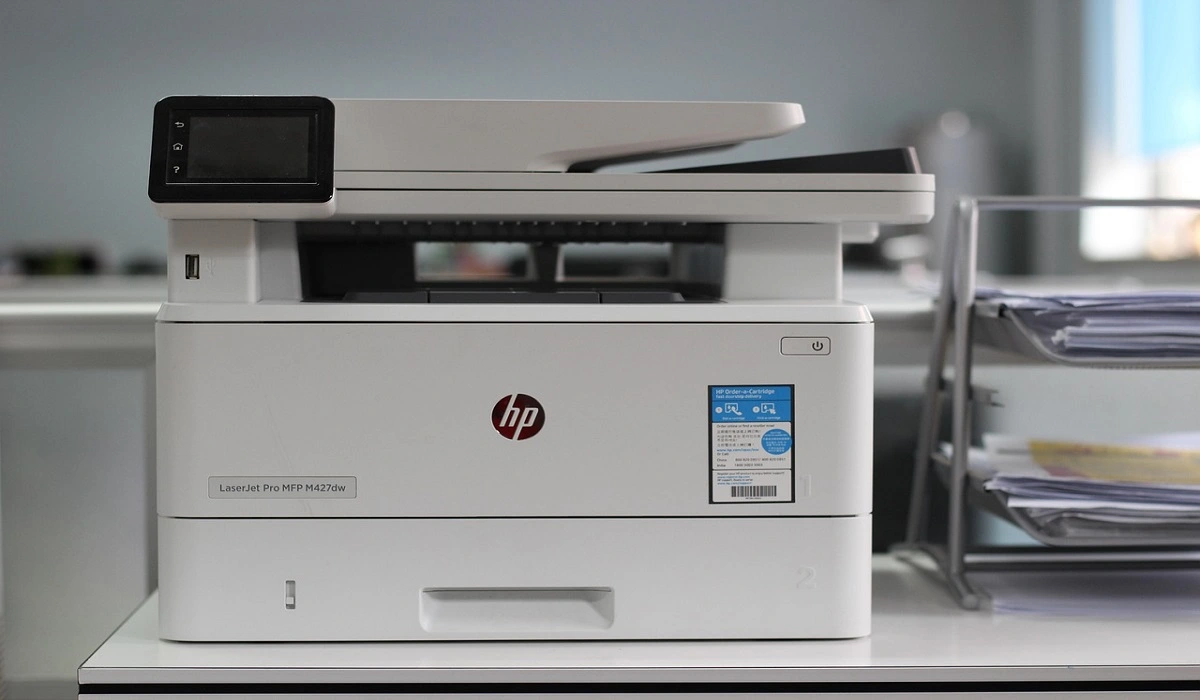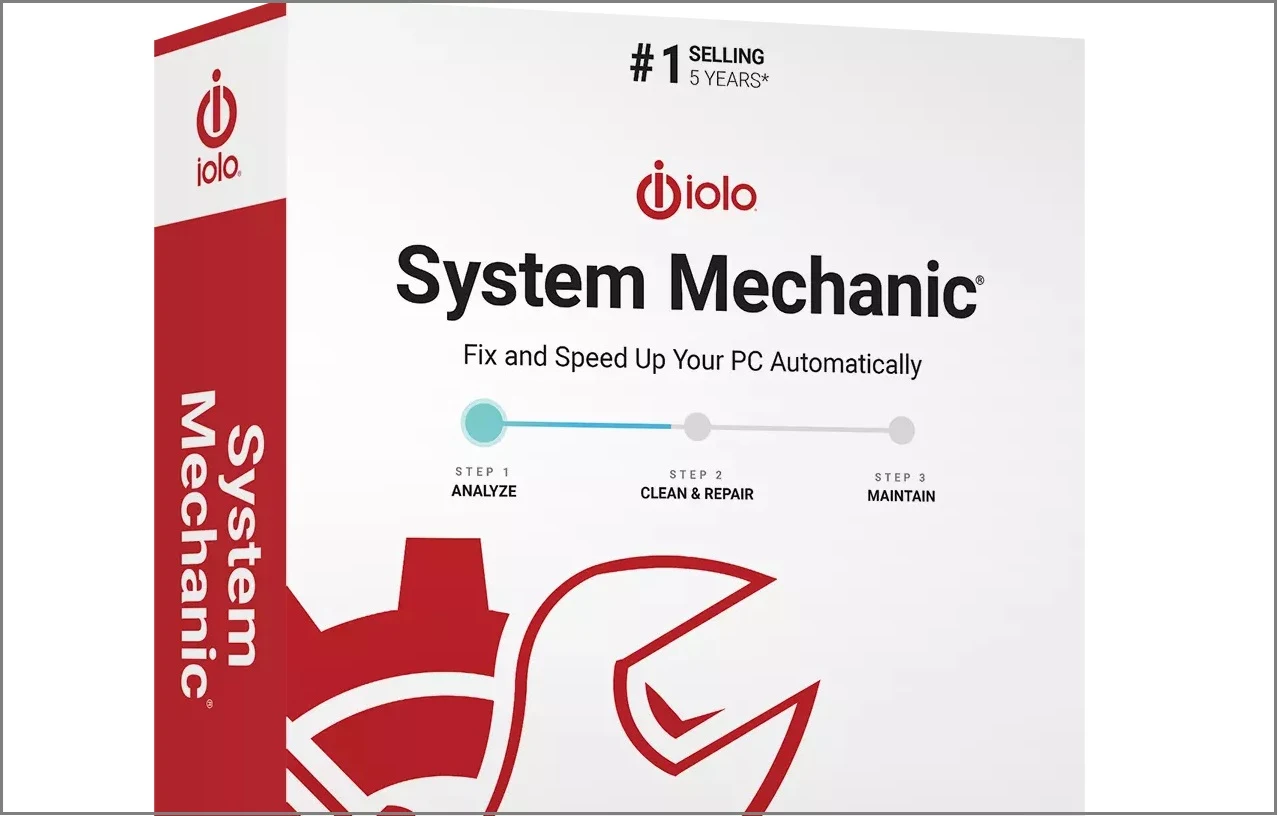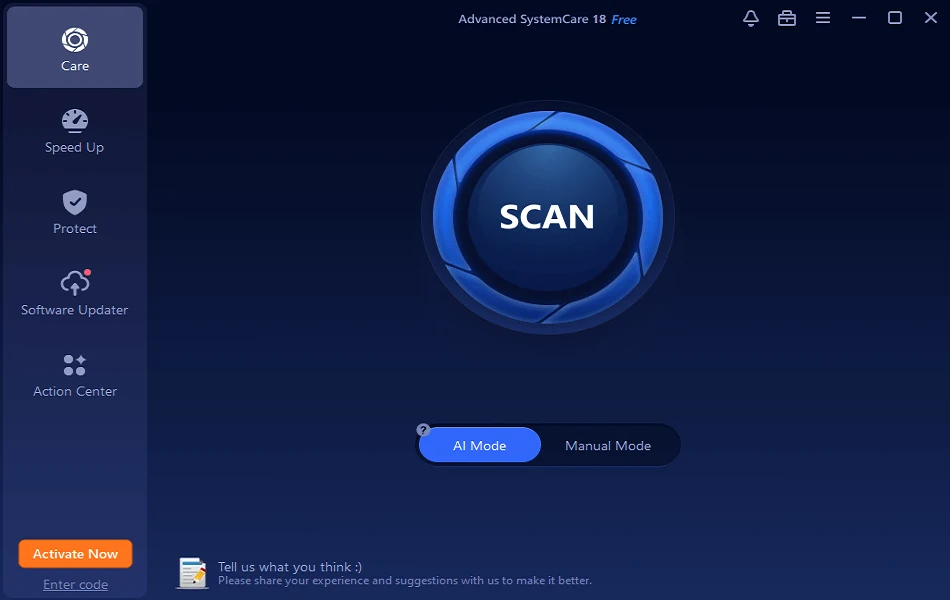Category: Windows
In this category on TechCommuters you will find the easiest how to guides for Windows users.
6 Best PC Cleaners for Windows 11 & 10 | Top PC Optimizers
Maintaining the health of your computer is essential to ensure it runs smoothly and efficiently. Whether you are a casual or professional PC user, having a slow, sluggish, and unresponsive device can hamper your overall productivity and computing experience. It’s not a surprise that, over time your device may accumulate unnecessary, and irrelevant junk files, […]
Fix Connections To Bluetooth Audio Devices & Wireless Displays in Windows 10 PC
Wondering What’s Causing Your Bluetooth and Wireless Display Issues? Learn How To Fix It! Popular Bluetooth audio devices like headphones and speakers & wireless displays like Miracast allow users to wirelessly connect their devices such as smartphones, tablets, or computers to enjoy audio content and share screens. However, if the connection doesn’t get established successfully, […]
How To Change Text Size in Windows 11 PC | Personalize Your Windows 11 Display
Learn how to adjust Windows 11 font size for improved readability, accessibility & comfort. Windows 11 is one of Microsoft’s most modern and intuitive operating systems, and it comes equipped with numerous customization options to help you personalize your experience. Whether it is realigning the Start button, changing the Taskbar, modifying the system tray, enabling […]
How To Change Screen Orientations in Windows 11: 4 Easiest Ways
Windows 11 is undoubtedly one of the most powerful and versatile Operating Systems, particularly when it comes to the display or performing any screen-related tasks. Whether it’s the advanced display feature, intuitive user experience, or accessibility enhancement features, the OS caters to a wide range of user needs, from productivity to gaming. So, if you […]
15 Best Games For Low End PC To Play In 2025 [Offline/Online]
Do you have an older computer but still want to enjoy some great games? You’re not the only one! A lot of gamers have trouble finding games that work well on their older machines. But there’s good news: there are many fantastic games that don’t need the newest and most powerful computers to play. In […]
Programs And Features Settings in Windows 11 – Open/Enable/Disable
Have you ever had issues managing the apps installed on your Windows 11? Do you become confused about how to properly handle which apps are installed, running, or off on your computer? If you are, then you’re not alone. Many users have been overwhelmed by the barrage of various settings and options that exist in […]
Devices and Printers Settings In Windows 11: Open/Setup/Manage
Have you ever sat in front of your computer, unsure of how to link up a new printer or handle your devices in Windows 11? It’s a common issue. A lot of people get confused when trying to figure out all the settings and choices in Microsoft’s newest system. But don’t worry! Windows 11 has […]
Backup and Restore In Windows 11: Complete Guide To Use
Imagine waking up one day to discover that all your cherished photos, crucial documents, and important files have vanished instantly from your PC. That sounds terrifying, doesn’t it? Well, this is why it’s so important to back up your computer. It’s like having a protective shield for all your digital belongings. Windows 11, the newest […]
How to Share Files Over Bluetooth On Windows 11, 10 & 7 PC | An Ultimate Guide To File Transfer
With wireless file transfers, you can share multimedia files between one or more devices without requiring an actual cable or an internet connection. Bluetooth is one of the most reliable and effective ways to transfer local files, whether you’re sending little or medium-sized images, movies, or work papers. With a range of up to 100 […]
How To Convert PDF To Word Document For Free: Top 7 Ways
Imagine you’ve just gotten a crucial PDF document that you need to change right away. It could be a contract that needs a few adjustments, or maybe it’s a resume you want to update. But when you try to make those changes, you find out that PDFs aren’t made for easy editing. You start to […]