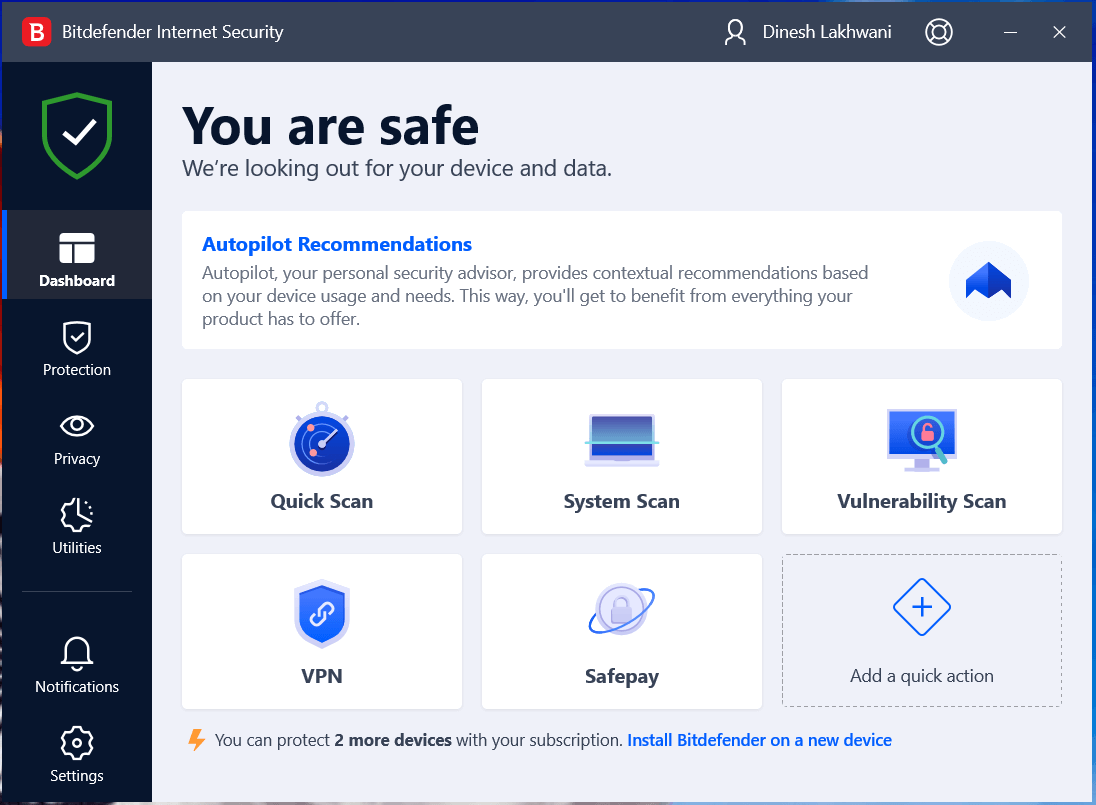Bitdefender Internet Security Review
As the cybersecurity needs of users are growing, Bitdefender has come up with comprehensive Internet security software that is designed to keep you safe 24/7. Bitdefender Internet Security is a one-stop solution for all your security needs.
We’ve got a chance to test this powerful tool and to check its compatibility with other security solutions available on the market.
Let’s discuss its features, pros, cons, and why you should or shouldn’t try Bitdefender Internet Security.
Meanwhile, Bitdefender has kicked off its Cybersecurity Awareness Month campaign, which addresses some of the most common cybersecurity issues and their effective solutions. During the month long awareness drive, you’ll come to know how some basic steps to good security, such as how creating a strong password could help you keep your data secure from various cyber threats. The campaign also discusses more advanced cybersecurity solutions to keep your data safe 24/7.
Bitdefender makes cyber security very easy to understand by using cute cartoon mascots to showcase common issues. They’ve also made an Insta filter for you to try and have fun with: https://www.instagram.com/bitdefender/.
How to get started using Bitdefender Internet Security?
Step 1: Get the right plan and download the software.
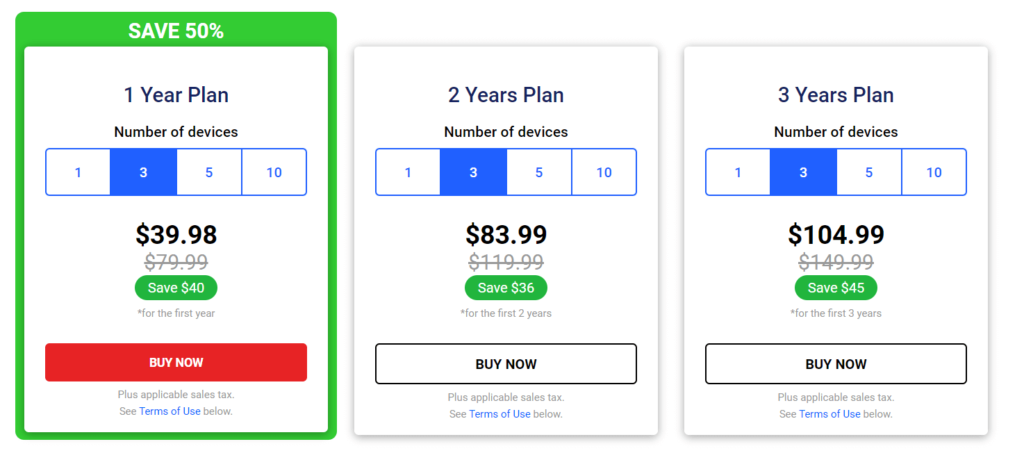
Step 2: Download the software and use the license key to activate it. The good news is, you can check the 30-day trial to see how effective Bitdefender Internet Security is.
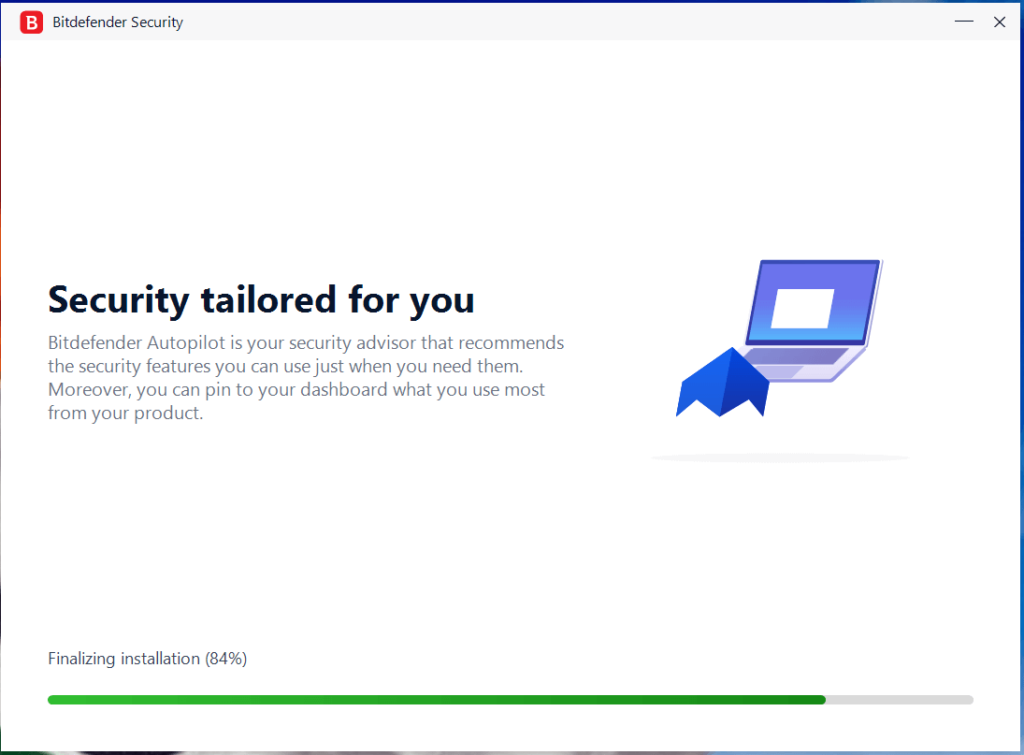
Step 3: You’ll run through a product tour to check all effective features of the software.
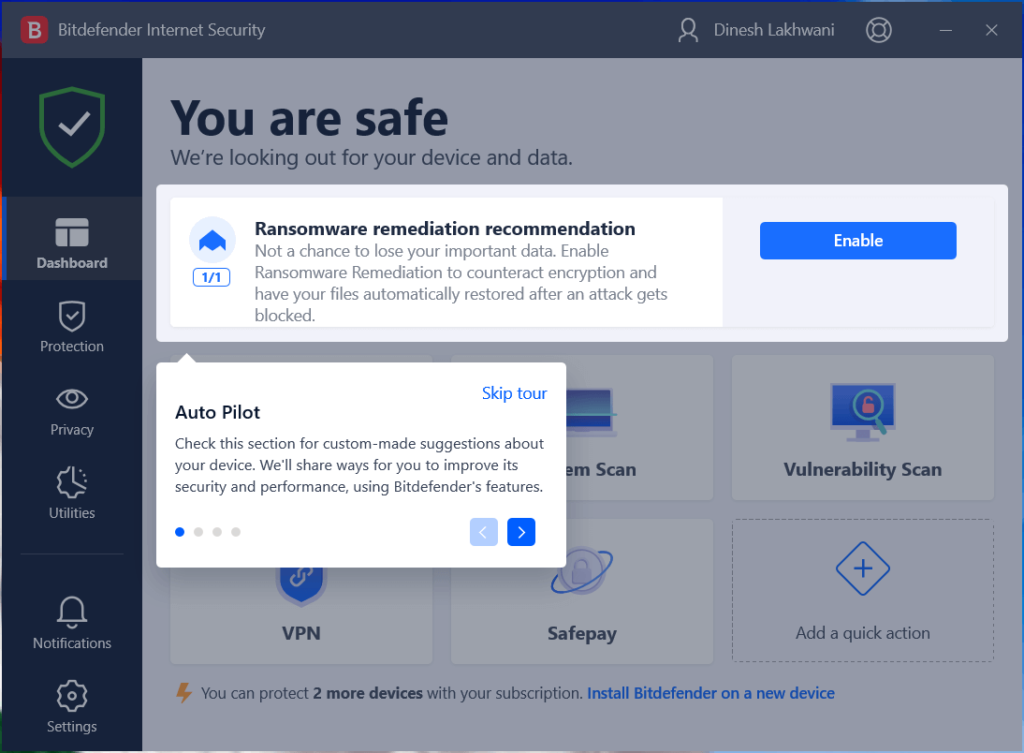
Step 4: You’re ready to secure your device using Bitdefender Internet Security.
Product tour:
Ransomware remediation recommendation
It helps you block ransomware attacks and restore data automatically. It counteracts encryption effectively to keep your files safe. We recommend enabling this feature for better security.
Shield
Shield in the upper-left corner of the dashboard helps you quickly track the security status of your system. If the shield is red, then it suggests it has found a potential security threat or protection feature is inactive.
Quick Actions
You can add your favorite features on the dashboard as quick action cards to perform certain tasks quickly.
How to use Bitdefender Internet Security?
- Dashboard
On the dashboard, you can set multiple quick cards. It helps you run certain tasks quickly. For example, you can run a quick scan, deep system scan, check VPN features or perform other tasks.
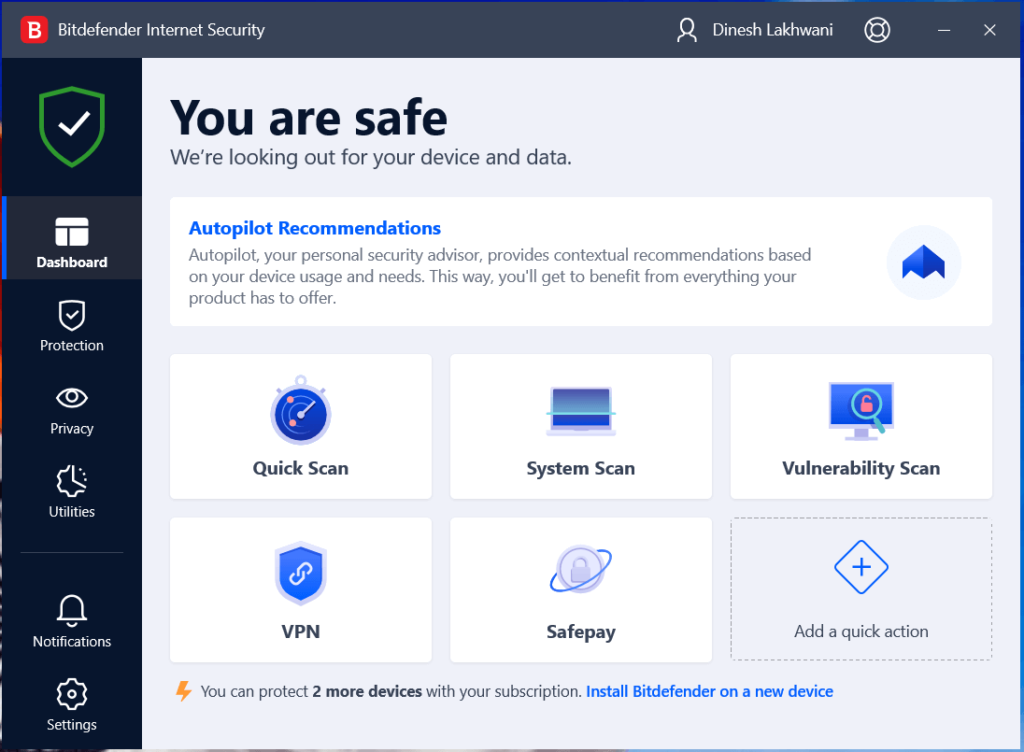
Quick Scan in action: Once it completes quick scan, it displays all scanned items with all resolved or unresolved items. You can also view logs for better tracking.
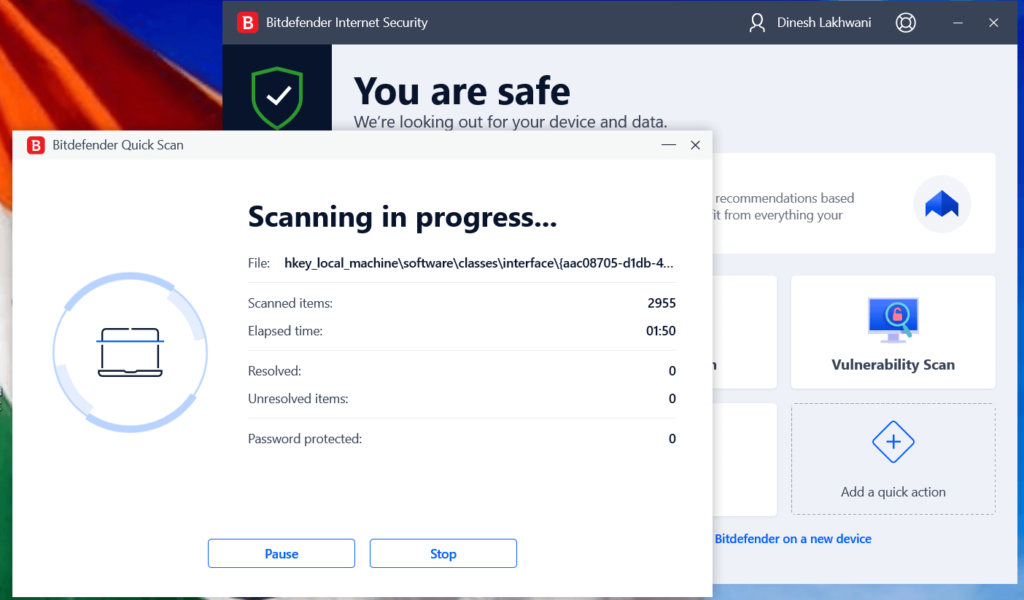
System Scan: System Scan helps you deep scan your system to find and fix all security issues. For the first time scan it might take a while, but subsequently it’ll start taking less time.
Vulnerability Scan: It helps you scan your system to find all possible vulnerabilities that could cause trouble for you and data security. You can check all these vulnerabilities here and fix them to avoid security issues.
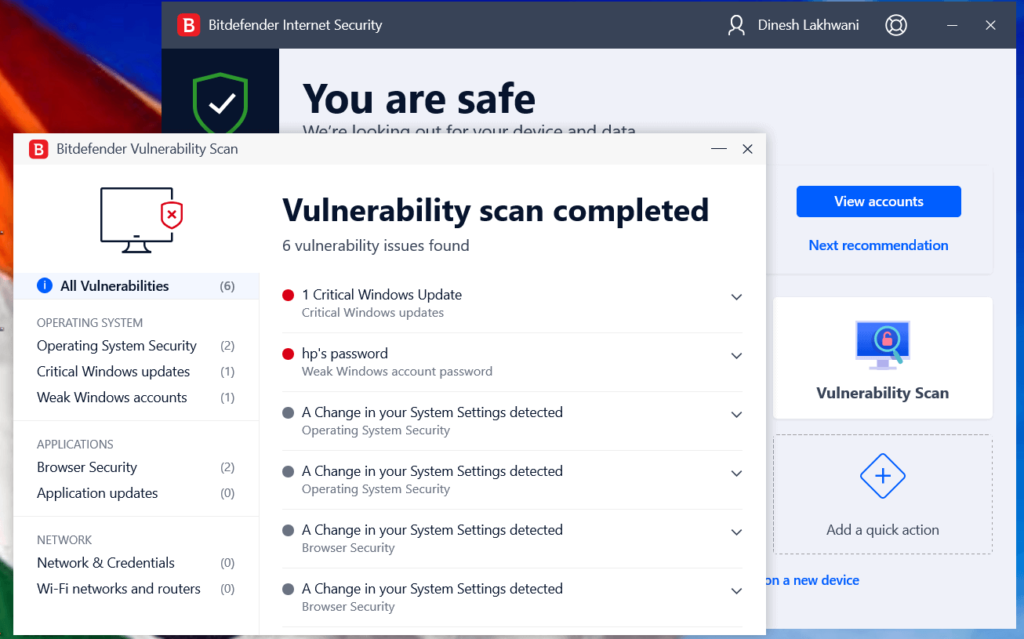
VPN: Bitdefender VPN helps you encrypt your internet connection to keep your activities anonymous while being online. This is one of the most powerful features of Bitdefender Internet Security software that helps you keep privacy and data security intact.
Initially it offers 200 MB of data which you can upgrade according to your usage. It offers features like Internet kill-switch, split tunneling, product reports, dark mode, and more.
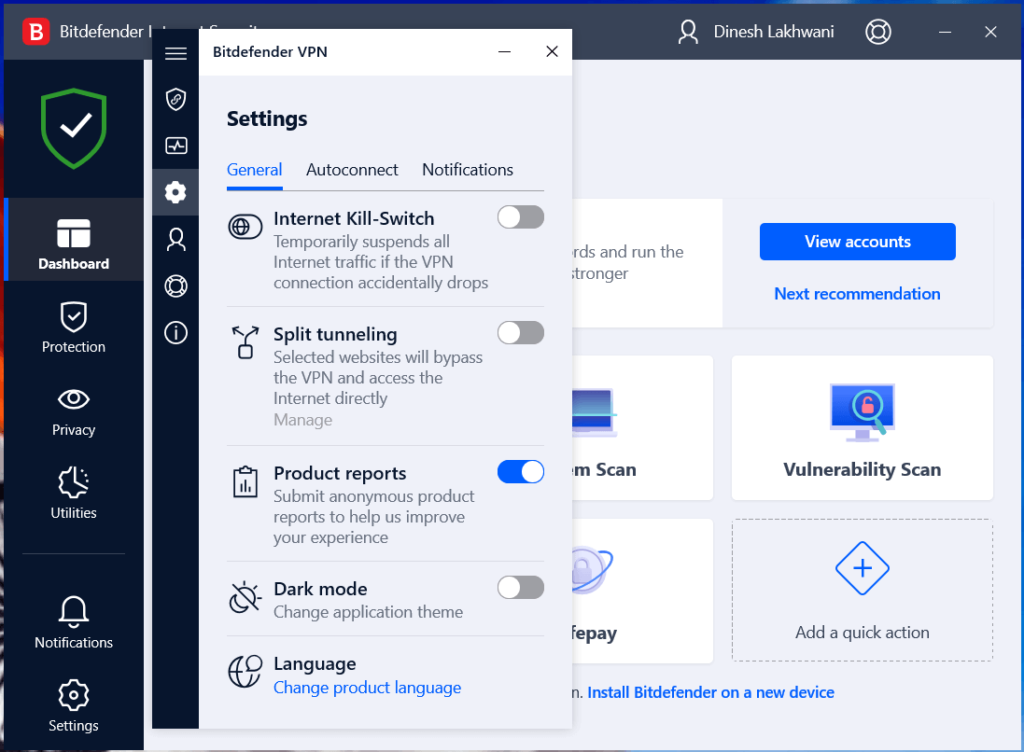
- Protection Features
This section comprises a collection of protection features that help keep your system secure. You can enable/disable various security features here for seamless protection.
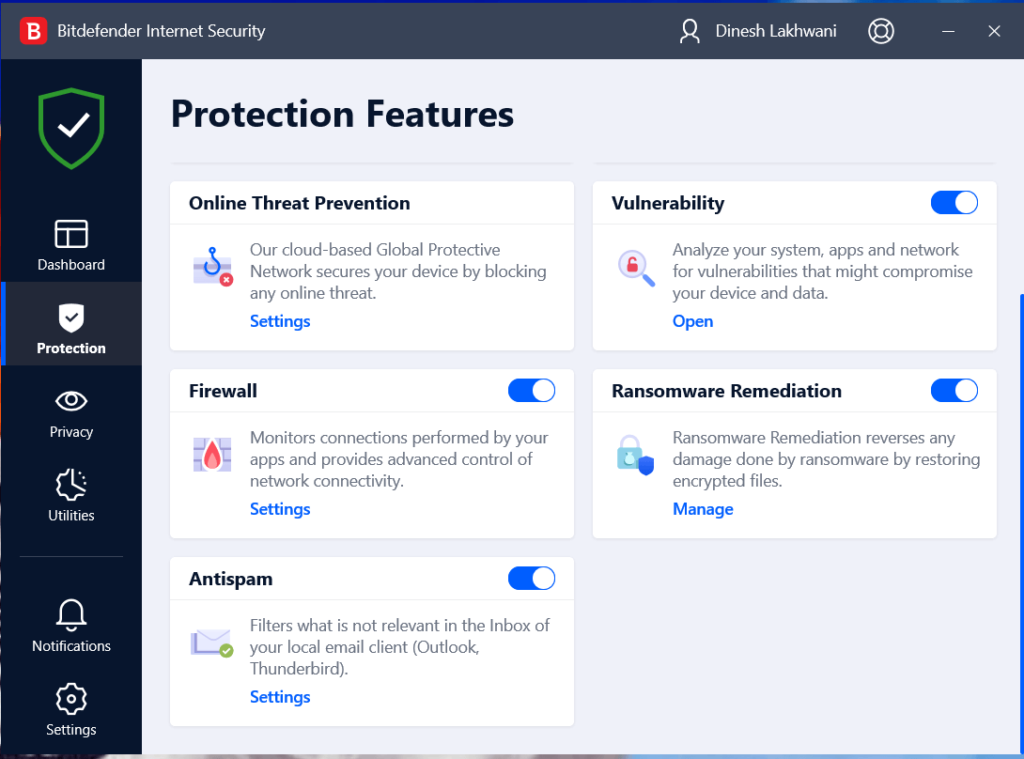
Protection features include:
- Antivirus feature blocks threats in real time preventing malicious content running on your device.
- Advanced threat defense identifies suspicious behaviour and blocks even zero-day attacks.
- The advanced cloud-based Global Protective Network offers online threat prevention.
- Vulnerability feature deep scans your system, apps and network to find all vulnerabilities and fix them.
- Firewall monitors and secures connections performed by your apps in real time. You get advanced controls of network connectivity.
- Ransomware remediation as name suggests helps you reverse any negative effects caused by ransomware attack. It is a useful feature to restore encrypted files.
- Antispam is another useful feature of Bitdefender Internet Security that is designed to keep your inbox spam free.
- Privacy Features
Privacy features of Bitdefender Internet Security include advanced solutions to privacy threats. It includes protection against cyber attacks, keeps online activities anonymous, secures passwords, and more.
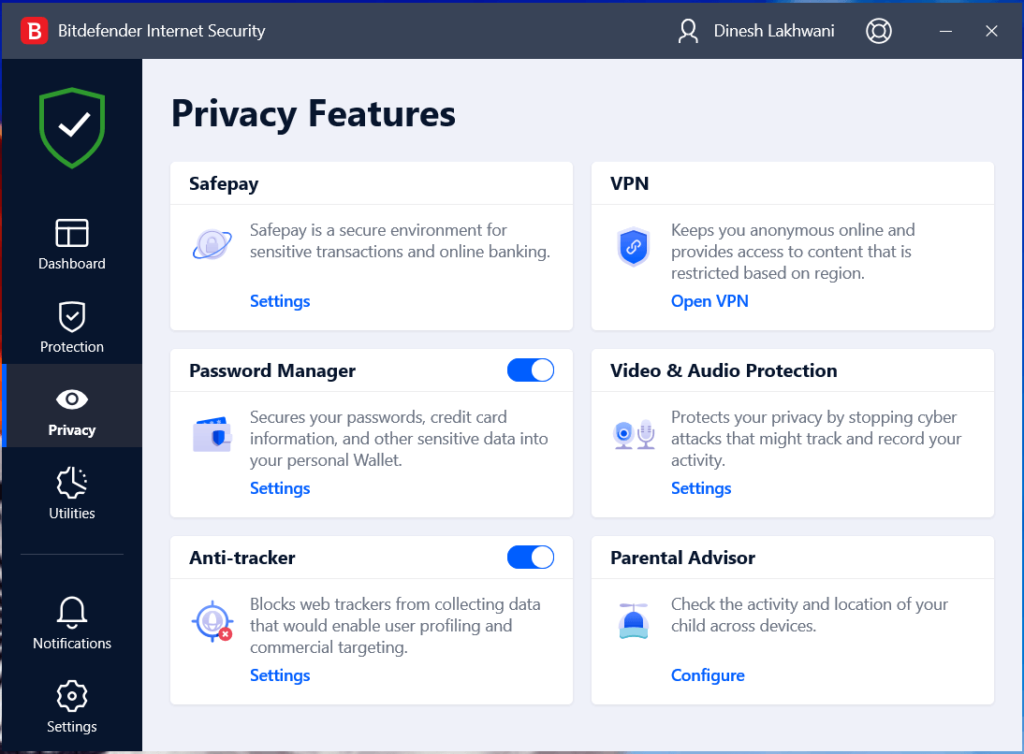
Privacy features include:
- Safepay offers a secure browsing environment to keep online banking, e-shopping and other sensitive activities private and secure.
- Bitdefender VPN is a useful addition to the software. It offers 200 MB of data for free which you can upgrade as per your needs.
- With Password Manager, you can keep your credentials and passwords secure against various online threats.
- It offers audio & video protection by blocking cyber attacks.
- While user profiling and commercial targeting is a serious issue these days, Anti-tracker feature of the software blocks web trackers from collecting your personal data.
- With the Parental Advisor feature of the software, you can track the online activities of your kids across devices and control them when needed.
- Utilities
It offers various profiles to select from based on your activities or apps you use. You can select from work profile, movie profile, game profile, public Wi-Fi profile, or battery mode profile. Once you select any of these profiles, it’ll change different settings to provide you the best user experience.
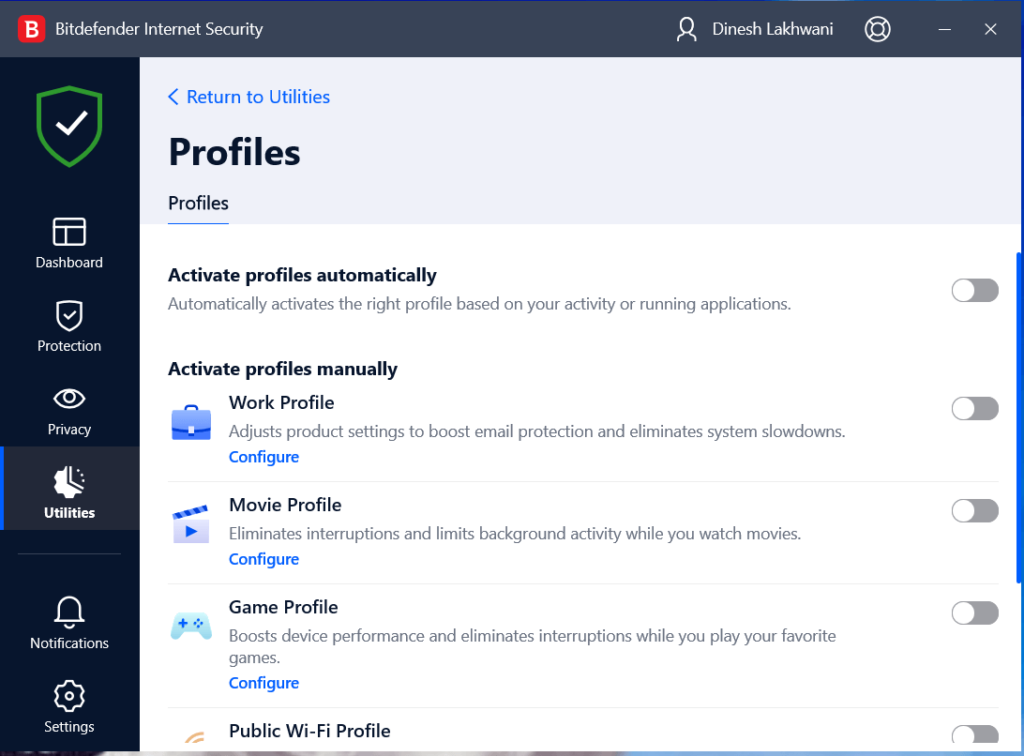
Another useful feature under utilities is file shredder that helps you delete files or folders permanently. You can simply add items or drag & drop files to shred them immediately.
- Notifications
You get regular notifications for all the activities that are happening on your system. It shares critical notifications, warnings, and notifications based on their severity level.
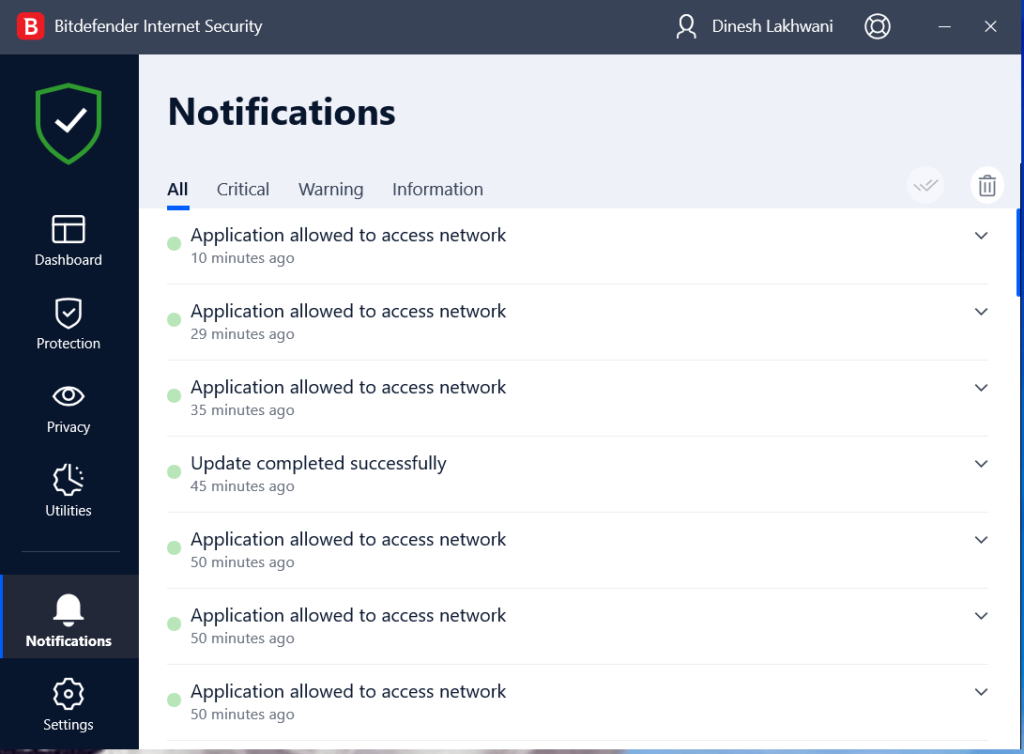
- Settings
From this section, you can check or update general, advanced, or update related settings of the software. In advanced settings, you can enable proxy servers, send cyber threat reports, and scan hosts files to prevent DNS hijack attacks.
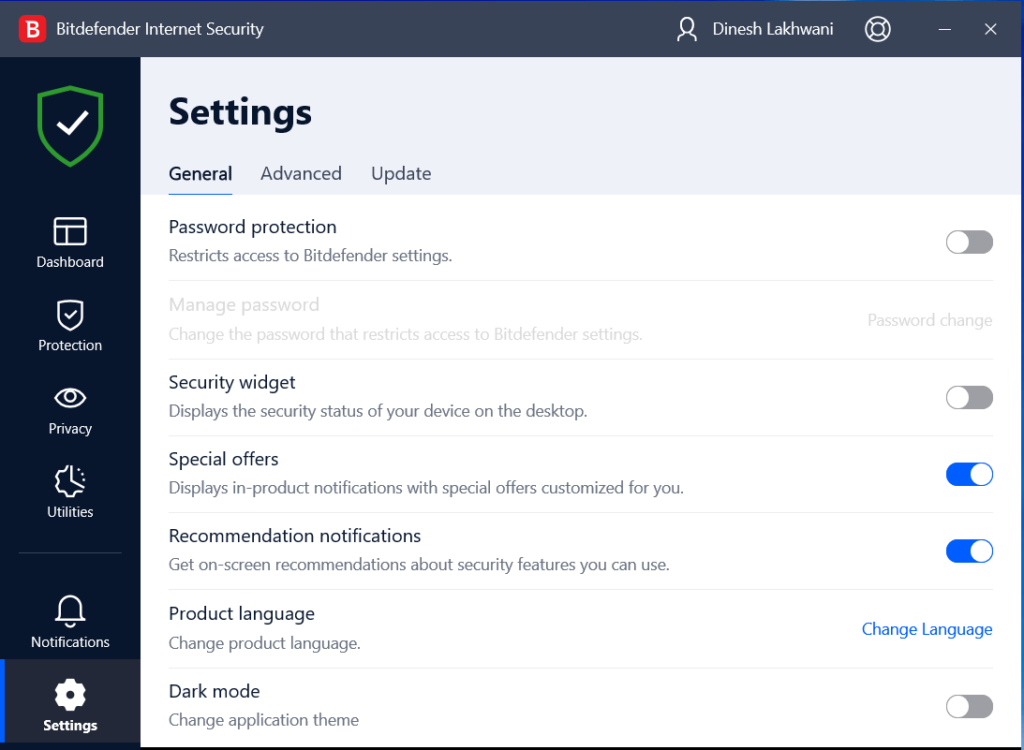
Pros
- Unbeatable threat detection to offer complete security across devices
- Webcam and microphone protection to prevent eavesdropping
- Perfect pricing plans for budget and power users
- Lowest impact on device performance
- Various profile options for different user needs
Cons
- Limited feature access in free trial plan
- Limited VPN access 200 MB/day/device in ad-on plan
- Parental control feature could be improved
Final words about Bitdefender Internet Security
Bitdefender Internet Security is a comprehensive solution that is designed to keep your system and online activities secure. While the software offers features on par with its competition, still you can expect better security plans for your family where you can manage the best features from one dashboard. It asks you to remove your existing security software (if you’ve got one installed), so you should be ready for that.
As we’ve suggested already, Bitdefender Internet Security is a one-stop solution for all your security & privacy needs. It offers features like antivirus, antispam, anti-fraud, anti-phishing, anti-tracker, and more to secure multiple devices. The best part of the software is that it’s light on system resources and keeps your device secure while running in the background.
Do try Bitdefender Internet Security and share your experience with us!
Popular Post
Recent Post
100 Mbps, 200 Mbps, 300Mbps? What Speed is Good for Gaming?
What internet speed is best for gaming without lag? This guide examines whether 100Mbps, 200Mbps, or 300Mbps is good for online multiplayer on PC, console, and mobile.
Top 10 Child-Friendly Browsers – Kids Friendly Web Browser
As parents, ensuring our children’s online safety and exposure to age-appropriate content is a top priority. With the vast expanse of the internet and its potential risks, finding a reliable and secure web browser for kids has become increasingly important. Fortunately, numerous developers have recognized this need and have created specialized Kid-friendly web browsers designed […]
How To Fix Mouse and Keyboard Not Working On Windows 10 and 11
Mouse and keyboard not working? Fix non-working mice and keyboards in Windows 10/11. Troubleshoot software issues to restore mouse and keyboard functions.
Top 15 Best Lightweight Browsers for Windows 10 and 11
Introduction: With the ever-increasing demand for faster browsing speeds and lower memory usage, lightweight browsers have become quite popular among Windows users. These browsers are designed to be swift, responsive, and easy on system resources. In this article, we will discuss the top 15 lightest browsers for Windows 10 and 11 to help you find […]
10 Best IPTV Apps For iOS & Android in 2024
Introduction: Watching TV on your phone or tablet has become incredibly popular in recent years. IPTV (Internet Protocol Television) allows you to stream live TV, movies and shows directly on your mobile devices. With IPTV apps, you can take your favorite TV channels and content with you wherever you go. In 2024, there are tons […]
How To Fix Dns_Probe_Started Error [Top 10 Ways]
Introduction: The DNS_PROBE_STARTED error occurs when your DNS lookups are failing. DNS (Domain Name System) is like the phonebook of the internet—it translates domain names (e.g. google.com) into IP addresses needed to load websites. When you attempt to visit a website, your device sends a DNS lookup request to your DNS server. If the DNS […]
11 Best IPTV Player For Mac In 2024 [Free & Paid]
Are you interested in watching your favorite live TV channels, lots of trending movies, and TV series on a Mac device? Then, look nowhere else! You can get your hands on the perfect IPTV player for Mac. Such top IPTV apps can easily turn your Macbook into the ultimate entertainment center, which we will discuss […]
10 Best Free Caller ID Apps For Android In 2024 [Latest List]
Introduction: In today’s fast-paced digital world, our smartphones have become an integral part of our daily lives, serving as a gateway to constant communication. However, with the rise of spam calls, telemarketers, and unwanted contacts, managing incoming calls can become a daunting task. This is where caller ID apps come into play, offering a reliable […]
10 Best Free File Manager Apps For iPhone & iPad 2024
Introduction: Managing files across different cloud services and local storage on your iPhone or iPad can be a hassle. While iOS has fairly robust built-in file management capabilities through the Files app, many users find they need more advanced functionality. That’s where dedicated file manager apps come in. These apps allow you to access, organize, […]
15 Best Finder Alternatives for Mac in 2024
If you are a Mac user, you probably already have a bittersweet relationship with Mac Finder. It is an indeed powerful file manager and graphical user interface tool for Macintosh. But, despite being the default Apple program, it lacks many features. Plus, Apple hasn’t made any efforts to update Finder in a long time. However, […]