11 Best Call Recording Apps for Android in 2026
Whether you want to record an important business meeting or interview call, you can easily do that using a call recording app.
Android users have multiple great options too. Due to Android’s better connectivity with third-party resources, it is easy to record and manage recordings on an Android device.
However it is always good to select a trusted apps to maintain your privacy and security while recording calls. Therefore, we have reviewed numerous Android call recording apps and selected the best 10 ones.
Top 6 Call Recording Apps Comparison
Call recording apps on Android differ in recording quality, automation, and compatibility with newer Android versions. The table below compares the most reliable options based on daily use, features, and stability.
| App Name | Best For | Recording Type | Automation Level | Extra Features |
| Call Recorder – Cube ACR | Personal and business calls | Phone and VoIP calls | High | App-based call recording, cloud backup |
| Smart Call Recorder – SCR | Simple voice call recording | Incoming and outgoing calls | Medium | Clean interface, manual controls |
| Super Call Recorder | Lightweight usage | Phone calls only | Medium | Quick setup, basic playback |
| Call Recorder – Auto Caller ID | Caller identification plus recording | Automatic call recording | High | Caller ID, spam detection |
| True Phone Dialer & Contacts & Call Recorder | Dialer replacement users | Phone calls | High | Dialer, contacts, and recording in one app |
| Call Recorder – SKVALEX | Advanced users | Phone and VoIP calls | Very high | Fine audio control, extensive settings |
What Users Usually Ask Before Installing a Call Recording App
Do call recording apps work on all Android devices?
Compatibility depends on the Android version, device manufacturer, and system restrictions. Some apps perform better on certain brands, while others offer workarounds for newer Android privacy limits.
Is automatic call recording reliable?
Automatic recording works well when permissions are set correctly. However, changes in Android policies may affect consistency, so occasional manual checks are recommended.
Can these apps record both sides of the call clearly?
Audio clarity varies by device and app. Advanced tools with audio source control usually deliver better results, while basic apps may record one side more quietly.
11 Best Call Recording Apps for Android Devices in 2026
We have reviewed around 30 apps and chosen the best 10 based on ease to use, functions, and affordability. So, here are the top apps to record calls on Android:
1. Call Recorder – Cube ACR
Play Store Rating: 3.5/5
Compatible Android OS: Android 4.4 or higher
App Size: 12 MB
Number of Users: 10,000,000+
In-app Purchase: Yes
Price: Free
Cube ACR is a highly advanced phone call and VoIP call recorder for all types of Android devices. The software supports numerous third-party programs such as Signal, Line, Slack, Hangouts, Facebook, Telegram 6, IMO, WeChat, etc. Additionally, you can record crystal clear sound using automatic and manual modes.
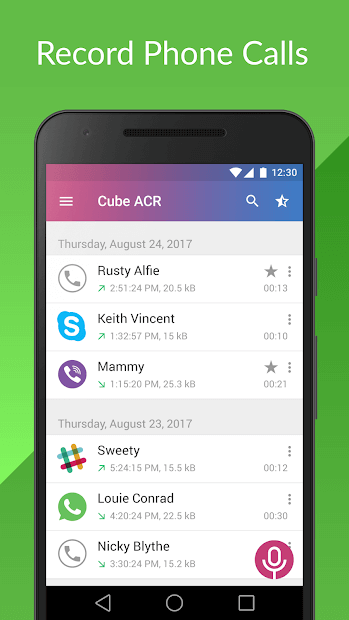
Key Features
- Ability to automatically record all or selected contacts.
- You can use the manual button to start and stop call recording at any time during the call.
- Create an exclusion list of the contacts who won’t be recorded automatically.
- Built-in file explorers can help to manage recordings, playing or deleting them.
- Smart speaker switching will automatically turn the loudspeaker to an ear speaker when you put a phone to your ears for a private conversation.
- Using the star recording feature, you can easily mark important and unimportant calls.
- You can set a pin code to protect your call recordings from prying eyes.
- Allows you to save recordings to an SD card.
Pros
- Attractive interface.
- Dynamic free version.
- No ads.
- Offers both manual and automatic recording.
Cons
- Poor customer support.
- Complicated interface.
2. Smart Call Recorder – SCR
Play Store Rating: 3.9/5
Compatible Android OS: Android 4.1 or higher
App Size: 5.9 MB
Number of Users: 10,000,000+
In-app Purchase: Yes
Price: Free
It is a free call recording app for Android phones. It can automatically record incoming and outgoing calls while you are connected to a call. Further, the app helps to effectively organize call recordings by creating a white list, black list, marking important recordings, and so on. You can also easily delete, send, share and edit multiple recordings together.
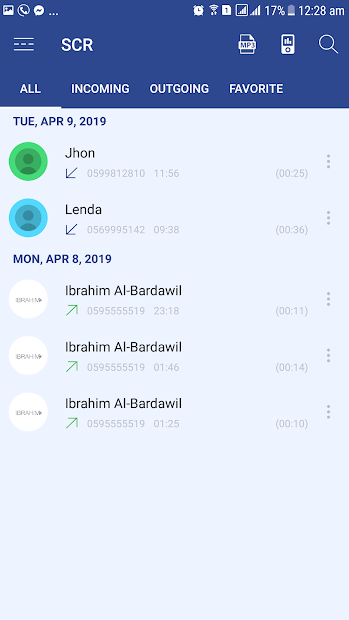
Key Features
- Enable and disable call recordings with a click.
- Allows users to set passwords to protect recordings from unauthorized access.
- The app supports multiple audio formats such as MP3, WAV, 3GPP, and more.
- Different recording modes are available using number, contact, and only selected numbers by creating white, black, or favorite lists.
- Ability to share with others via email and other apps.
Pros
- Easy to organize recorded calls.
- Password protection.
- Mark important recordings.
- Can set recording source.
- It’s free.
Cons
- It can’t record calls via Bluetooth.
- Sometimes incoming call recordings are missed.
3. Super Call Recorder
Play Store Rating: 3.9/5
Compatible Android OS: Android 4.4 or higher
App Size: 8.2 MB
Number of Users: 1,000,000+
In-app Purchase: Yes
Price: Free
It is an automatic call recorder that can record both incoming and outgoing calls for Android users. This app can operate on all the leading devices but on some old ones; it might not work. However, the apps offer great recording quality, playback, and easy share recordings via email, WhatsApp, or other means.
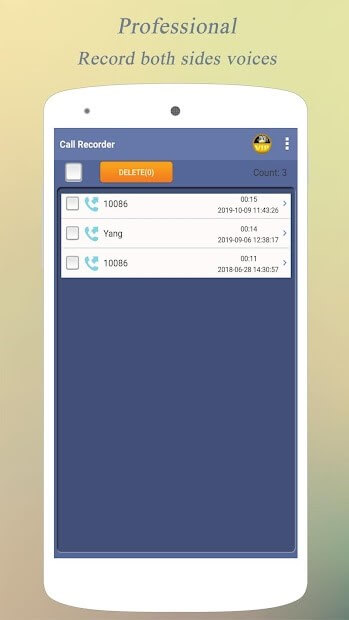
Key Features
- It can record both incoming and outgoing calls on all Android devices.
- The recorded sound is clear with zero background disturbance.
- Ability to export calls to the SD card to free up space on your phone.
- Record calls in MP3 format that you can play with a built-in media player.
Pros
- Great recording quality.
- Free with in-app features.
Cons
- Too many ads.
- All good features are paid.
4. Call Recorder – Auto Caller ID
Play Store Rating: 3.9/5
Compatible Android OS: Android 4.4 or higher
App Size: 17 MB
Number of Users: 5,000,000+
In-app Purchase: Yes
Price: Free
This is a free call recording Android app with numerous intelligent audio recording features. This app helps you record important business meetings using advanced features for both incoming and outgoing calls. You can easily listen to your recordings with an inbuilt audio player and quickly sort your recordings with one tap.

Key Features
- Automatically record calls and listen via the built-in audio player.
- The call overview alert feature helps you play and share your recordings easily.
- ACR also has a smart recorder feature to take important business meeting notes.
- You can rename and sort your recordings with a click.
- Ability to record calls from selected or excluded contacts.
Pros
- Fast and simple UI.
- Good quality recording.
- Record phone calls without any limit.
Cons
- Some call recordings get missed.
- Buggy interface.
5. True Phone Dialer & Contacts & Call Recorder
Play Store Rating: 4.1/5
Compatible Android OS: Android 4.0 or higher
App Size: 12 MB
Number of Users: 10,000,000+
In-app Purchase: Yes
Price: Free with ads
It is a three-in-one app to record calls on Android users. The True Phone app is here to replace your ordinary call dialer with a better contact manager. The software can customize your call dialer and helps to quickly manage contacts into favorites and groups. Importantly, it can record both incoming and outgoing calls with high-quality features.
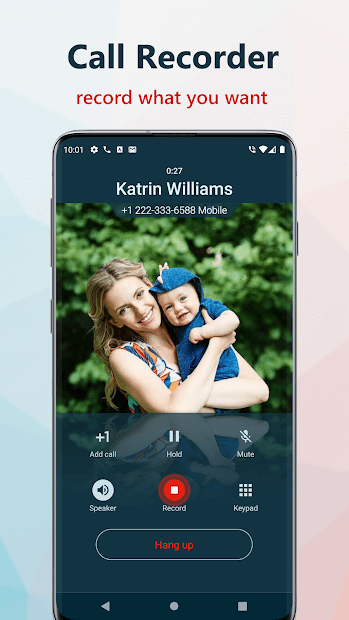
Key Features
- You can customize your incoming and outgoing call screens for easy recording.
- Easily search your recent calls, contacts, and groups.
- A powerful contact manager helps to create new contacts, link similar contacts, export contacts, and more.
Pros
- Great calling experience.
- Easy to use.
- Free for 7 days.
Cons
- Too many ads.
- In-app purchases are expensive.
6. Call Recorder – SKVALEX
Play Store Rating: 3.1/5
Compatible Android OS: Android 4.0 or higher
App Size: 8.2 MB
Number of Users: 500,000+
In-app Purchase: Yes
Price: Free
The app can record 2-way communications in multiple file formats such as WAV, FLAC, MP3, and others. You can easily stop or start call recordings with a click during the call. The app can create auto-clean unsorted audio files to free up space on your phone.
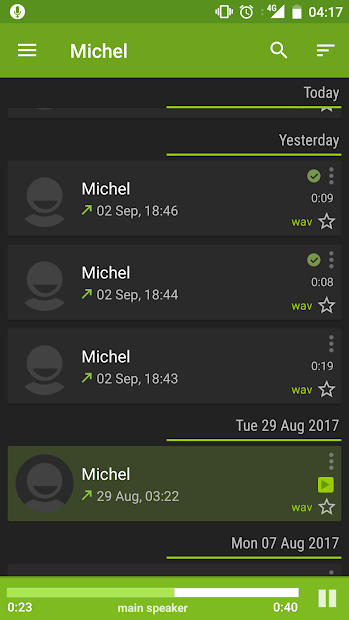
Key Features
- You can create an exemption list of contacts you don’t want to record.
- Supports multiple audio formats to easily share call records.
- Ability to stop and start call recording during the call.
- It helps to add notes to call recordings.
- You can use a password or fingertips to lock the recordings.
- Back up your audio files to cloud storage spaces.
- Users can access recordings within the contact info.
Pros
- Auto clean up.
- Biometric password protection.
- Multiple audio format support.
Cons
- Doesn’t work with old Android devices.
- Buggy interface.
7. All Call Recorder
Play Store Rating: 4.4/5
Compatible Android OS: Android 4.4 or higher
App Size: 12 MB
Number of Users: 5,000,000+
In-app Purchase: Yes
Price: Free
It is a comprehensive app to record calls on Android devices. It offers seamless integration, allowing users to record both incoming and outgoing calls with high-quality audio. The app features an intuitive interface, making it easy to manage and organize recorded calls.

Key Features:
- Automatic call recording for both incoming and outgoing calls.
- Customizable recording settings.
- Stores your recorded conversations at a desired location in .CAF format.
- Ability to share recorded calls through various platforms.
Pros:
- Reliable performance.
- User-friendly design.
- Wide range of recording options.
Cons:
- Occasional compatibility issues with certain device models.
- Limited functionality in the free version compared to the paid version.
8. Automatic Call Recorder Pro
Play Store Rating: 4.1/5
Compatible Android OS: Android 4.4 or higher
App Size: 12 MB
Number of Users: 10,000,000+
In-app Purchase: Yes
Price: Free
It is a popular choice among Android users for its reliable and feature-rich call recording capabilities. The app automatically records all incoming and outgoing calls, allowing users to review and manage their call history with ease.
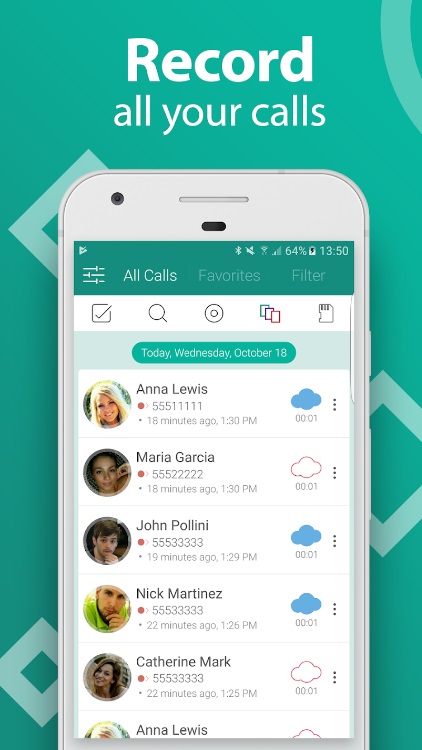
Key Features:
- Automatic call recording for all incoming and outgoing calls.
- Cloud storage integration.
- Offers a dedicated “File Manager” feature.
- Ability to customize recording settings and skip recordings for specific contacts.
- Includes password-protection functionally for enhanced security.
Pros:
- Consistent performance.
- Lets you set the audio quality to record phone calls.
- Robust storage options.
- User-friendly interface.
Cons:
- Requires additional permissions.
- Might encounter screen lagging issues while the call is being recorded.
- Paid version may be necessary to unlock all features.
9. Call Recorder – Talker ACR
Play Store Rating: 4.0/5
Compatible Android OS: Android 4.4 or higher
App Size: 12 MB
Number of Users: 10,000,000+
In-app Purchase: Yes
Price: Free
It is a versatile app that offers a range of advanced features. The app can record both landline and VoIP calls, ensuring comprehensive coverage.
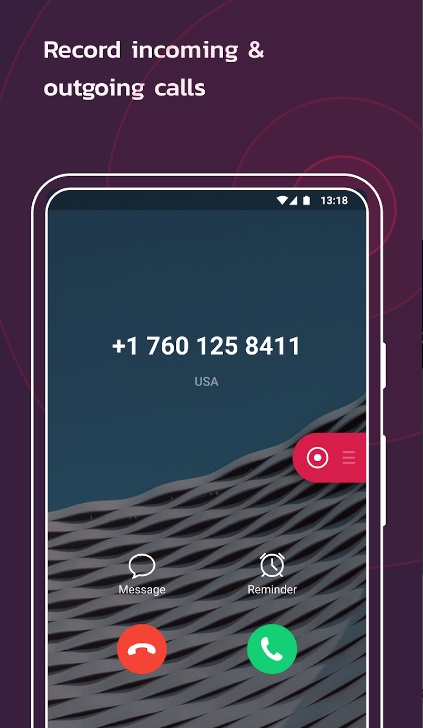
Key Features:
- Records both landline and VoIP calls.
- Automatic call recording.
- Cloud storage integration.
- Customizable recording settings.
Pros:
- Reliable performance.
- High-quality audio recordings.
- Option to share recorded calls.
Cons:
- Occasional issues with call quality.
- May require more storage space.
10. Call Recorder – callX
Play Store Rating: 4.1/5
Compatible Android OS: Android 4.4 or higher
App Size: 12 MB
Number of Users: 100,000,000+
In-app Purchase: Yes
Price: Free
It is a feature-rich app that sets itself apart with its seamless integration and user-friendly design. The app can record both incoming and outgoing calls, and offers advanced features such as automatic cloud backup and selective recording.
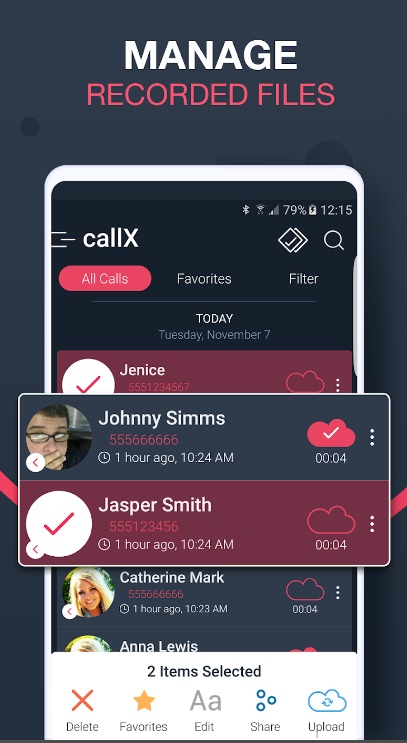
Key Features:
- Records incoming and outgoing calls.
- Automatic cloud backup.
- Caller id identifies unknown phone numbers.
- Ability to pause and resume recordings.
- Customizable notification settings.
- Integration with popular cloud storage services.
Pros:
- Reliable performance.
- Clean and intuitive interface.
- Option to share recorded calls to multiple platforms including Dropbox, Google Drive, SMS, Whatsapp. Viber, Skype, and more.
Cons:
- Might record calls “twice” sometimes, taking up additional storage space(learn to clean and optimize).
- Limited functionality in the free version compared to the paid version.
11. Tape a Call
Play Store Rating: 3.5/5
Compatible Android OS: Android 4.4 or higher
App Size: 12 MB
Number of Users: 10,000,000+
In-app Purchase: Yes
Price: Free
Tape a Call is a comprehensive android phone call recording app that stands out for its advanced features and reliable performance. The app can record both landline and VoIP calls, and offers a range of customization options to suit individual user needs.
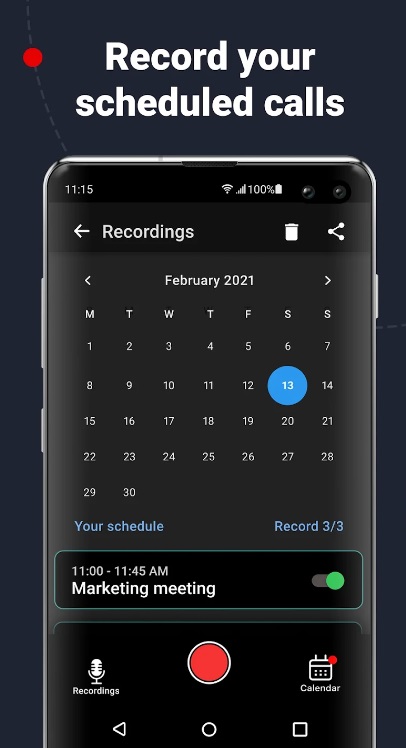
Key Features:
- Records both landline and VoIP calls.
- Transcribes recorded calls into text.
- Automatic call recording.
- Cloud storage integration.
- Custom recording schedules.
Pros:
- High-quality audio recordings.
- User-friendly interface.
Cons:
- Occasional connectivity issues.
- May require more storage space.
Author’s Tip
Before choosing a call recording app, understand your real use case. If you only need occasional recordings, a lightweight app with manual controls is often enough. For frequent or business-related calls, automation and reliable storage matter more than extra features.
Also, pay close attention to permissions and battery settings. Android often restricts background access, which can stop recordings without warning. Whitelisting the app and testing it with a few calls helps avoid missed recordings later.
Conclusion
Call recording on Android has become more challenging due to privacy changes, but capable apps still exist in 2026. The key difference lies in how well they adapt to system limits and maintain consistent audio quality.
Cube ACR and SKVALEX suit users who need advanced control and VoIP support. True Phone works well as an all-in-one dialer solution, while simpler tools meet basic needs. Choosing the right app comes down to call frequency, device compatibility, and recording reliability rather than feature count alone.
FAQs:
What are the key considerations when choosing a call recording app for Android?
The key considerations include the reliability and performance of the app, the range of features such as automatic recording, cloud storage integration, and customizable settings, the user-friendliness and ease of use, the compatibility with different Android devices and call types (landline, VoIP), and the availability of a free version or trial period to test the app.
How do I ensure the legality of recording calls on my Android device?
To ensure legality, users should familiarize themselves with the laws and regulations regarding call recording in their local jurisdiction, obtain consent from the other party before recording a call if required by law, and check if the app provides options to comply with legal requirements, such as playing a notification tone during recordings.
What are some common issues users face with call recording apps on Android, and how can they be resolved?
Some common issues include compatibility issues with certain device models or Android versions, poor call quality or audio recordings, difficulties with storage management and cloud backup, and concerns about app permissions and data privacy. Troubleshooting steps may include checking app settings, updating the app or device software, and contacting the app’s support team for assistance.
Popular Post
Recent Post
How to Change Mouse Scrolling Settings In Windows
A mouse is one of the most used computer tools. People use it every day. They scroll through emails. They scroll through documents. They scroll through websites and images. The movement becomes automatic. Most users do not notice it. That is why problems often go unnoticed. Scrolling problems show up slowly. At first, it feels […]
Keyboard Light Settings: Keyboard Lighting Control [Complete Guide]
Keyboards are no longer simple typing tools. Well, yes! Over time, they have evolved to include features that improve comfort, visibility, and overall experience. One of the most useful features today is keyboard lighting. It helps users work comfortably in low-light conditions. It also reduces strain when typing for long hours. Many users first notice […]
Customizing Pointer Appearance: Complete Guide
The way your mouse pointer looks on your computer may seem like a small detail. But customizing pointer appearance can make using your PC more comfortable and visually appealing. Many users do not realize that they can change the pointer size, color, and style to fit their needs. Whether you want a bigger pointer for […]
How To Choose a Computer Monitor: Monitor Buying Guide
Buying a monitor looks easy. Many people think all screens are the same. That belief causes regret later. A monitor is not just a display. It is a daily tool. You read on it. You work on it. You relax with it. Small problems become big over time. Poor brightness hurts eyes. Bad size causes […]
How To Get Help With File Explorer in Windows 11 [Complete Guide]
File Explorer is one of the most important tools in Windows 11. It is used to open folders, view files, and manage stored data. Almost every action on a Windows computer depends on it in some way. When users open documents, save downloads, or organize photos, File Explorer is always involved. Because it is used […]
How To Fix A Frozen Computer: Complete Guide [Windows 11/10]
A frozen computer is one of the most common problems Windows users face. The screen stops responding. The mouse pointer does not move. Keyboard inputs do nothing. You may hear the fan running loudly. Sometimes the system looks alive, but nothing works. This situation often happens when you are busy or working on something important. […]
How to Upgrade Computer RAM: Complete Guide
Upgrading RAM is one of the simplest ways to improve a computer. It helps the system feel faster and smoother. Apps open quicker. Browsers handle more tabs. Games and tools run with less delay. Many users search for how to upgrade computer RAM because it gives real results without high cost. You do not need […]
How To Clean Your Computer Keyboard: Complete Guide
A computer keyboard is touched more than almost any other device you own. It is used during work, study, gaming, and casual browsing. Fingers carry natural oils, sweat, and dirt. Small food crumbs fall between keys without notice. Dust settles each day slowly. Over time, this creates a hidden layer of grime. Many users do […]
Computer Mouse Buying Guide for Beginners and Advanced Users
Buying a mouse looks easy at first. Many people think all mouse work the same way. Well, that idea often leads to regret later. A mouse affects comfort, speed, and daily work. It matters for office tasks, gaming, design, and study. The right choice reduces strain and improves control. The wrong one feels annoying every […]
How To Overclock a Computer: A Complete Guide
Overclocking is the process of making your computer run faster than its factory settings. It mainly affects the processor, graphics card, and sometimes memory. Many people choose this method to improve performance without buying new hardware. It is popular among gamers, video editors, and users who run heavy software. When done properly, overclocking can give […]


























