5 Best Adobe Flash Player Alternatives/Replacements in 2026
Adobe Flash Player once ruled the internet, powering games, animations, and rich media experiences. But as technology evolved, Flash couldn’t keep up with modern security and performance standards.
In 2026, users need reliable replacements to access legacy content and Flash-based applications. This article explores five top alternatives that offer compatibility, safety, and ease of use across platforms.
Comparison Table: Top 5 Flash Player Replacements (2026)
Flash Player is gone. Many websites still need Flash support. New tools now fill that gap. Below is a quick comparison of the top five options in 2026.
| Tool | Platform Support | Key Features | Pros | Cons |
| Microsoft Silverlight | Windows, Android, iOS | .NET-based, rich media apps | High-quality streaming, browser integration | Complex setup, outdated tech |
| Ruffle | Windows, macOS, Linux, Browsers | Rust-based, open-source emulator | Safe, modern, easy to use | Limited ActionScript 3 support |
| Gnash | Linux, BSD | GNU Flash player, open-source | Lightweight, free | Poor compatibility with newer Flash files |
| Photon Flash Player & Browser | Android, iOS | Built-in browser, Flash support | Mobile-friendly, fast | Ads, limited desktop support |
| FlashFox – Flash Browser | Android | Flash-enabled browser | No plugins needed, fast loading | Outdated UI, occasional crashes |
5 Best Adobe Flash Player Alternatives to Use in 2026
Taking Adobe Flash Player’s shortcomings in mind, we have selected the best Flash players to use in 2026. With TechCommuters’s stamp of approval, you can move on to the following five best Adobe Flash Player alternatives:
1. Microsoft Silverlight
Software Rating: 4/5
Compatible OS: Windows, Android, and iOS
Developer(s): Microsoft
Price: Free
Microsoft Silverlight is a silver-lined Adobe Flash Player alternative. It is a great development tool for producing engaging and innovative user experience web and mobile applications. This is a free plugin supported by the .NET framework and compatible with all the leading devices, web browsers, and operating systems. Using the Silverlight plugin, you can dramatically enhance your video streaming capabilities.

Sparkling Features
- It can offer an interactive video streaming experience for both on-demand and live.
- Silverlight supports multiple formats and devices.
- You can customize Silverlight’s behavior by making selections in the app’s control panel.
- It can integrate with your browser and other video streaming apps.
- You can explore elevated video quality with it.
Pros
- Highly integrated app.
- Improves video streaming quality.
- Easy to configure.
Cons
- It can cause browsers to crash.
- Too much complicated platform.
- Video streaming isn’t a primary function.
2. Ruffle
Software Rating: 3.5/5
Compatible OS: Windows, Linux, macOS, Chrome, Firefox
Developer(s): Mike Welsh, kmeisthax, Nathan “Dinnerbone” Adams, Callum Thomson
Price: Free
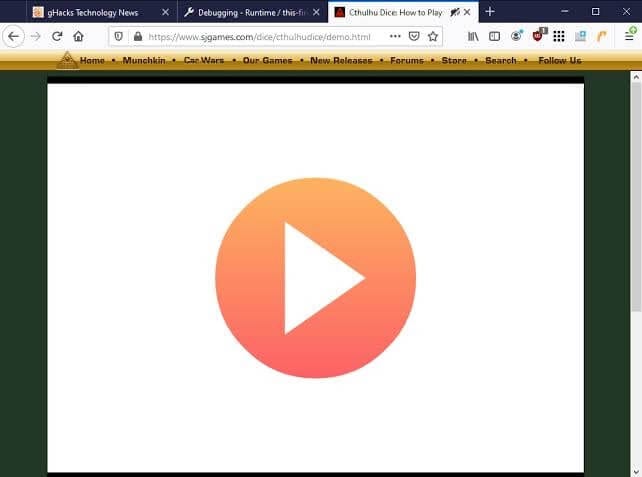
Ruffle is the best Adobe Flash Player alternative written in Rust. It is a stand-alone application for all modern operating systems. The Ruffle can address the Adobe security concerns by leveraging the modern browser sandbox and memory safety from Rust. It can avoid security crashes in all the leading web browsers and operating systems. Ruffle is the GNU project, so it’s both a free and open-source flash media player.
Sparkling Features
- Ruffle is available for desktop as well as web clients.
- Users can simply download the web version of Ruffle and can watch flash content without extra configuration.
- The media player can polyfill content automatically and seamlessly upgrade websites that still rely on flash content.
- It is an open-source project, so if you can suggest or want to contribute to Ruffle development, you are welcome to do that.
Pros
- Free and open source.
- Multiple platform support.
- Automatically detect flash content.
Cons
- Outdated flash content support.
- Underdevelopment phase.
3. Gnash
Software Rating: 3.5/4
Compatible OS: BSD, Linux, and Microsoft Windows
Developer(s): Rob Savoye, Sandro Santilli, Bastiaan Jacques, Benjamin Wolsey, Zou Lunkai, Tomas Groth, Udo Giacomozzi, Hannes Mayr, John Gilmore, Markus Gothe.
Price: Free
Gnash media player is the best and free Adobe Flash Player alternative for playing SWF files. It is a stand-alone player for desktops as well as a plugin for several browsers. Gnash is part of the GNU project, which makes it a free and open-source flash player. The software supports most of the SWF v7 features along with SWF v8 and v9, excluding SWF v10 which makes it the perfect replacement of Adobe Flash Player.
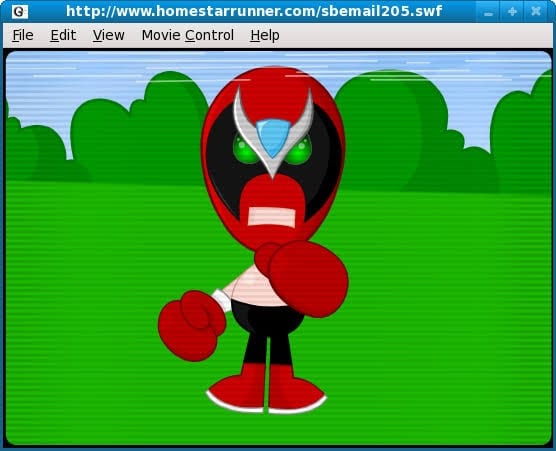
Sparkling Features
- Adobe offers an outdated version of its flash player for Linux on IA-32 and AMD64. On the contrary, Gnash’s architecture supports x68, MIPS, ARM, and PowerPC, including BSD-based operating systems.
- It can play SWF files up to version 7 and 80% of ActionScript 2.0.
- Gnash provides some awesome features not available on Adobe player, including the capacity to extend the ActionScript classes, dynamic file access system, and more.
- One of Adobe player’s major setbacks is security, which Gnash’s extension mechanism can easily manage.
- Gnash video supports playback of FLV format and allows streaming from YouTube, MySpace, and other similar websites.
Pros
- Free and open source.
- High-level security configuration.
- Possibility to extend the ActionScript classes.
- MySQL support.
Cons
- Outdated software.
- Highly technical for beginners.
4. Photon Flash Player and Browser
Software Rating: 3.4/5
Compatible OS: Windows, macOS, iOS, Android
Developer(s): Appsverse Inc
Price: Free with in-app purchase. Full lifetime version for $9.99.
Photon Flash Player and Browser is a powerful Adobe Flash Player alternative that contains built-in Flash Player plugin support and online video streaming features. Its leading-edge technology facilitates fast web browsing due to JavaScript support. Photon doesn’t only support flash videos but also Flash games and websites. You can receive flash speed on your tablets and phones.
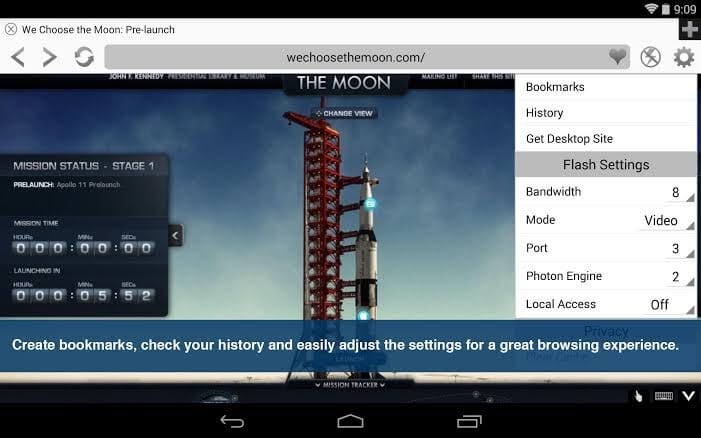
Sparkling Features
- Multiple tabs support searching and type on an intelligent URL bar.
- You can play and browse videos plus live TV full screen.
- Incognito and private browsing support allow you to erase browsing history with every session.
- Photon supports multiple web browsers, including Safari, Firefox, Internet Explorer and Chrome.
- It can play FLV and SWF video formats.
- With dynamic bandwidth, you can adjust your video stream bandwidth and save data bandwidth.
Pros
- Different optimization modes.
- Cool three navigation modes.
- Easy to use.
- Accessible on all the devices.
Cons
- Ads disturbance.
- Expensive tool.
5. FlashFox – Flash Browser
Software Rating: 2.6/5
Compatible OS: Windows, Android, and Web Portals
Developer(s): Möbius Networks
Price: Free with ads. Premium version for $9.99 per year.
FlashFox is a robust Adobe Flash Player alternative to play flash videos on mobile web browsers. It is the fastest Adobe Player-enabled browser that you can download on your Android devices. With this browser, you can directly play flash videos from the web without any other flash player’s requirement. The browser offers all the basic web browsing features like history, recent tabs, bookmarks, and more.
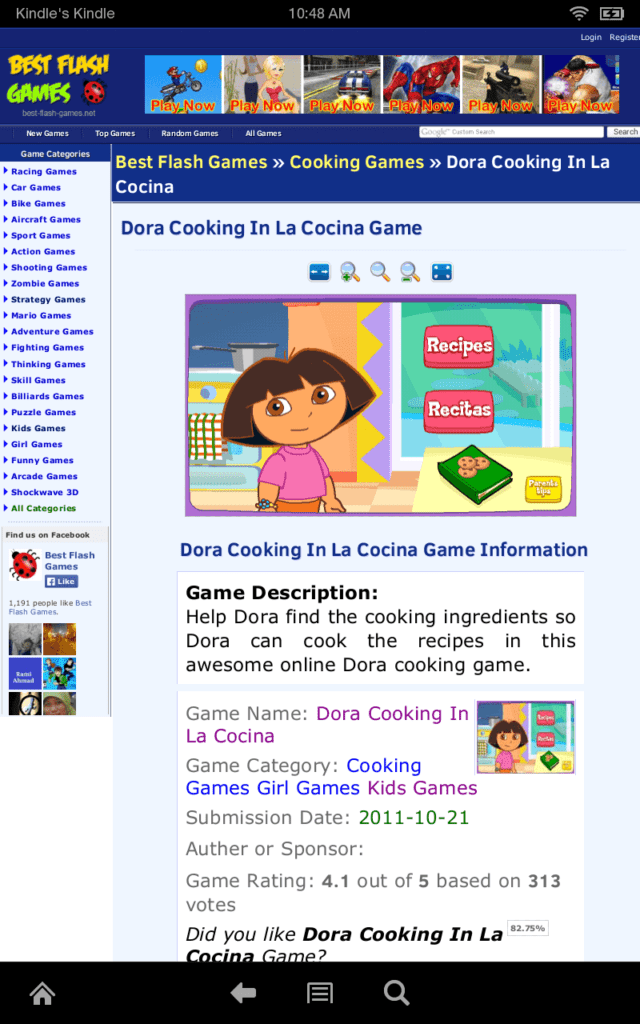
Sparkling Features
- It is a super-fast flash browser that can quickly access, search and load flash videos.
- You can keep your favorite videos at your fingertips with easy-to-use tabs, smart searching, and multiple other features.
- With extensive security settings and the Do Not Track feature, you can browse safely and privately.
- It is enabled with end-to-end web experience from HTML5 to Flash enables sites.
Pros
- Fast browser.
- Easy to use.
- Privacy and security.
- Great UI.
Cons
- Based on Adobe Flash Player.
- Too many popup ads.
Conclusion
While Flash may be gone, its legacy lives on through these powerful replacements. Whether you’re a developer, gamer, or casual browser, there’s a tool here to suit your needs.
Choosing the right alternative depends on your device, usage, and preference. From open-source emulators to mobile-friendly browsers, these tools ensure Flash content remains accessible in a secure and modern way.
FAQs:
Q1: Why was Adobe Flash Player discontinued?
Adobe ended support due to security flaws and the rise of modern standards like HTML5. Flash was vulnerable and resource-heavy, making it obsolete for today’s web.
Q2: Is it safe to use Flash Player alternatives?
Yes, most alternatives are safer and more efficient. Tools like Ruffle use modern programming languages and sandboxing to avoid security risks.
Q3: Which alternative is best for mobile users?
Photon and FlashFox are ideal for mobile. They offer built-in Flash support and smooth browsing on Android and iOS devices.
Popular Post
Recent Post
How to Change Mouse Scrolling Settings In Windows
A mouse is one of the most used computer tools. People use it every day. They scroll through emails. They scroll through documents. They scroll through websites and images. The movement becomes automatic. Most users do not notice it. That is why problems often go unnoticed. Scrolling problems show up slowly. At first, it feels […]
Keyboard Light Settings: Keyboard Lighting Control [Complete Guide]
Keyboards are no longer simple typing tools. Well, yes! Over time, they have evolved to include features that improve comfort, visibility, and overall experience. One of the most useful features today is keyboard lighting. It helps users work comfortably in low-light conditions. It also reduces strain when typing for long hours. Many users first notice […]
Customizing Pointer Appearance: Complete Guide
The way your mouse pointer looks on your computer may seem like a small detail. But customizing pointer appearance can make using your PC more comfortable and visually appealing. Many users do not realize that they can change the pointer size, color, and style to fit their needs. Whether you want a bigger pointer for […]
How To Choose a Computer Monitor: Monitor Buying Guide
Buying a monitor looks easy. Many people think all screens are the same. That belief causes regret later. A monitor is not just a display. It is a daily tool. You read on it. You work on it. You relax with it. Small problems become big over time. Poor brightness hurts eyes. Bad size causes […]
How To Get Help With File Explorer in Windows 11 [Complete Guide]
File Explorer is one of the most important tools in Windows 11. It is used to open folders, view files, and manage stored data. Almost every action on a Windows computer depends on it in some way. When users open documents, save downloads, or organize photos, File Explorer is always involved. Because it is used […]
How To Fix A Frozen Computer: Complete Guide [Windows 11/10]
A frozen computer is one of the most common problems Windows users face. The screen stops responding. The mouse pointer does not move. Keyboard inputs do nothing. You may hear the fan running loudly. Sometimes the system looks alive, but nothing works. This situation often happens when you are busy or working on something important. […]
How to Upgrade Computer RAM: Complete Guide
Upgrading RAM is one of the simplest ways to improve a computer. It helps the system feel faster and smoother. Apps open quicker. Browsers handle more tabs. Games and tools run with less delay. Many users search for how to upgrade computer RAM because it gives real results without high cost. You do not need […]
How To Clean Your Computer Keyboard: Complete Guide
A computer keyboard is touched more than almost any other device you own. It is used during work, study, gaming, and casual browsing. Fingers carry natural oils, sweat, and dirt. Small food crumbs fall between keys without notice. Dust settles each day slowly. Over time, this creates a hidden layer of grime. Many users do […]
Computer Mouse Buying Guide for Beginners and Advanced Users
Buying a mouse looks easy at first. Many people think all mouse work the same way. Well, that idea often leads to regret later. A mouse affects comfort, speed, and daily work. It matters for office tasks, gaming, design, and study. The right choice reduces strain and improves control. The wrong one feels annoying every […]
How To Overclock a Computer: A Complete Guide
Overclocking is the process of making your computer run faster than its factory settings. It mainly affects the processor, graphics card, and sometimes memory. Many people choose this method to improve performance without buying new hardware. It is popular among gamers, video editors, and users who run heavy software. When done properly, overclocking can give […]


























