Top 8 Apps To Block Spam Calls On iPhone and iPad
Currently, simply putting the spam numbers into the “Do not Call” list on your device would not work. Marketing agents worldwide use multiple sources to send spam calls to users, using unique numbers each time. At this time, you should use high-quality software like Avast to protect your iPhone or iPad device from phishing calls.
Besides this, we have looked through other options in the market as well. Here is a breakdown of the options we found.
How Spam Call Blockers Work?
Spam call blockers use a combination of real-time data analysis and crowd-sourced intelligence to identify and stop unwanted calls. These apps maintain massive databases of known spam numbers, which are constantly updated.
When a call comes in, the app checks the number against its database. If it’s flagged as spam, the call is blocked or sent to voicemail. Some apps also use machine learning to detect suspicious patterns, like frequent calls from unknown numbers or robocall behavior.
Advanced blockers go beyond simple number matching. They analyze call metadata, caller behavior, and even audio fingerprints to detect robocalls.
How to Choose the Best Call Blocker
Choosing the right spam call blocker depends on your needs, budget, and how aggressive you want the blocking to be. Look for apps that offer real-time protection, frequent updates, and compatibility with iOS. Consider whether you want extra features like voicemail transcription or SMS filtering.
- Database size: Larger databases catch more spam numbers.
- Real-time updates: Apps that update frequently are more effective.
- Call screening: Some apps let you screen unknown calls before answering.
- Custom blocklists: Ability to block specific numbers or area codes.
- Voicemail handling: Features like transcription or forwarding.
- SMS protection: Blocks spam texts in addition to calls.
- Privacy policy: Ensure the app doesn’t misuse your contact data.
- Cost: Free vs. premium features—choose based on your budget.
Comparison Table: Top 5 Spam Call Blockers for iPhone and iPad
Here’s a quick comparison of five leading spam call blockers to help users decide.
| App Name | Key Features | Price | SMS Protection | Voicemail Tools | Unique Advantage |
| Avast Call Blocker | Spam call filtering, Do Not Disturb integration | Free/Paid | No | Basic forwarding | Trusted brand with strong privacy focus |
| RoboShield | Real-time spam detection, customizable blocklists | Paid | Yes | Voicemail forwarding | Deep customization options |
| Robokiller | Spam bots, audio fingerprinting, SMS blocking | Paid | Yes | Visual voicemail | Answers spam calls with bots |
| TrueCaller | Caller ID, global spam database, SMS filtering | Free/Paid | Yes | Basic voicemail | Large user base and crowd-sourced data |
| Malwarebytes Mobile Security | Scam call blocking, malware protection | Paid | No | None | Combines call blocking with antivirus |
8 Top-Rated Spam Call Blockers for iPhone and iPad
Unknown spam calls harm users differently, from a basic-level hindrance to dangerous cyber fraud issues. It is essential to use robust, secure, and reliable software to handle call blocking activity accurately. Here are the best spam call blockers we have compiled after thorough research.
1. Avast Call Blocker
This software under Avast Antivirus is the best option for antivirus and malware protection for different devices. For example, you can use it to quickly control the number of spam calls you get on your iPhone or iPad. Avast runs a unique spam detection algorithm that continuously protects the system from unwanted calls.
The software has an intuitive and lightweight design with high-quality cybersecurity benefits and community support.

Compatibility: Mac and Android
Price: $ 4.19/month
Features:
- Automated call blocking features
- Notifies users about any spam call in case they answer
- Access to a widescale database and public information portal for spam number listing
- Build a blocklist for unwanted calls
Pros:
- Higher privacy potential guaranteed
- Smoother usability and listing
- Multiple antivirus protection benefits are available
Cons:
- It is only available on Premium and Ultimate plans
- Multi-device support is available only under the Premium (Multi-Device) pack
2. RoboShield
Another suitable option for call management and blocking wrong interactions for iPhone and iPad users is Roboshield. This software under Pango works to identify different robot-voice calls, scam calls automatically, and spam calls easily.
This is best for getting rid of unsolicited and unwanted telemarketer calls that come with pre-recorded messages. These spams aim to steam user information and funds, so use Roboshield to avoid such interactions.
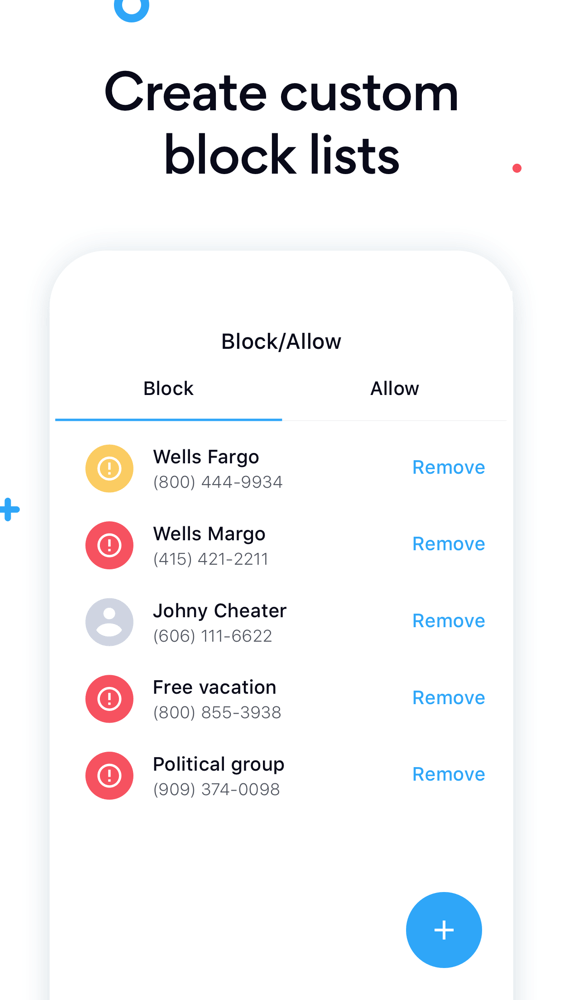
Compatibility: iOS
Price: $12.99
Features:
- You can easily find out the identity of diverse spam calls
- The lookup feature makes it simpler to find unknown numbers and block/report them automatically
- The unified database for spam gets updated regularly
- Robocalls fall automatically under the Do Not Call list
Pros:
- Blocks out spams, scamps, and robocalls.
- User-friendly interface.
- Easy to install into devices.
Cons:
- Not available for Android users
- Not available globally
3. Robokiller
When it comes to the best software options available for protection against unwanted calls, Robokiller is a suitable option; It has an intuitive and high-quality block listing capability to put all spammers in one list for easier blocking.
In case of any spam attempts, Robokiller can keep the scammers busy with the automated Answer Bots. Users, after that, can focus on their work with the Answer Bots communication with them and keep them busy.

Compatibility: Android, iOS
Price: $24.99 per year
Features:
- The software analyses and records unique voice patterns of all users
- RoboKiller can record spam calls
- Easy checking to see which calls have the same owner/fingerprint
- Block out unwanted calls through RoboKiller
Pros:
- Set personalized allow and block lists for calls
- Spam texts get filtered out
- Robocall blocking features detect and inform about fake local numbers calls
Cons:
- Not free
- Answer Bots may show inaccuracy issues
4. TrueCaller
TrueCaller is one of the most well-known and trustworthy applications available for number identification and tracking. This is a top-quality caller ID application with an innovative design that makes it easier for users to access and use it regularly.
The software is one of the best options available for quick and efficient protection from SMS and call harassment. You can block calls and spam after checking the caller’s name here.
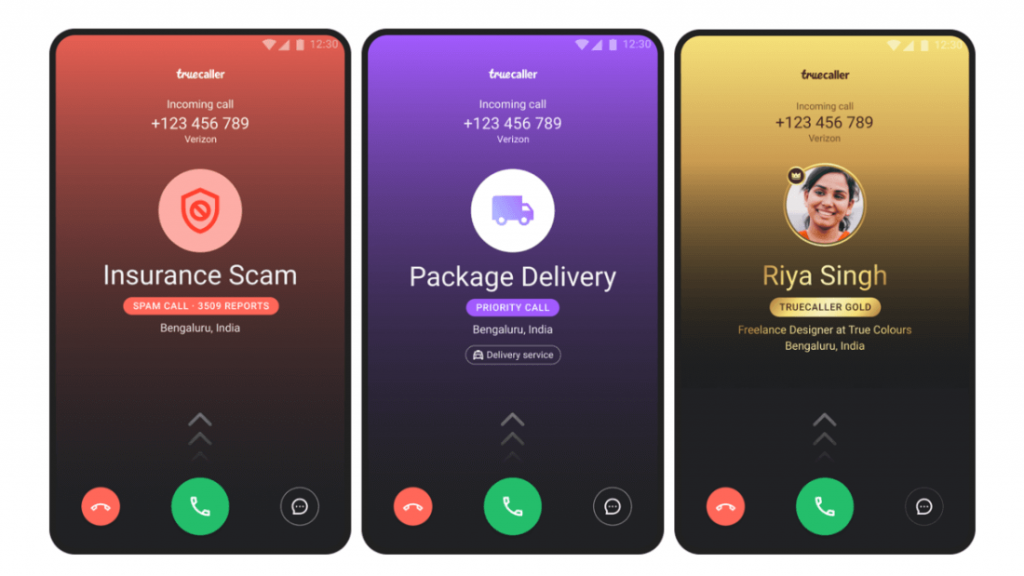
Compatibility: Android, iOS
Price: $4.49 per month
Features:
- Users can check and identify the names of the unknown calls coming through
- Clean and straightforward inbox structure for more accessible SMS organization
- Block numbers that are spam numbers
- Direct messenger feature for quick conversations through Truecaller
Pros:
- Intuitive new design
- Simple navigation
- Multiple calling, messaging and blocking features
Cons:
- Some users noticed security issues
- Difficult to update username
5. Malwarebytes Mobile Security
This particular tool is perfect for antivirus and malware protection as much as it is for voice call tracking and spam protection. The software is accessible through different devices and includes high-quality technologies. As a result, they ensure the best protection from cyber threats, like phishing calls and malicious website/link access.
You can download and use this software for faster and cleaner iPhone and iPad usage and expect optimized protection.

Compatibility: iOS and Android
Price: $3.33 per month
Features:
- Forwards all fraud texts to the unified junk tab in the software
- The tool easily blocks out different ad trackers and ads on Safari directly
- Safeguards against brute force installation or access
- Advanced protection features like anti-spyware, antimalware, ransomware, and antivirus
Pros:
- Easy to use
- Multi-platform support
- Simple usage quality
Cons:
- The trial version does not include many features
- Not free to use
6. YouMail Voicemail App
Among the different software solutions available for protection against unwanted callers, YouMail is a suitable alternative. The application is best for voicemail management. Users get automated notifications on any new voicemail that comes up in text messages or emails.
This app allows users to send messages easily between team members or their families. The voicemail forwarding function takes seconds to complete.
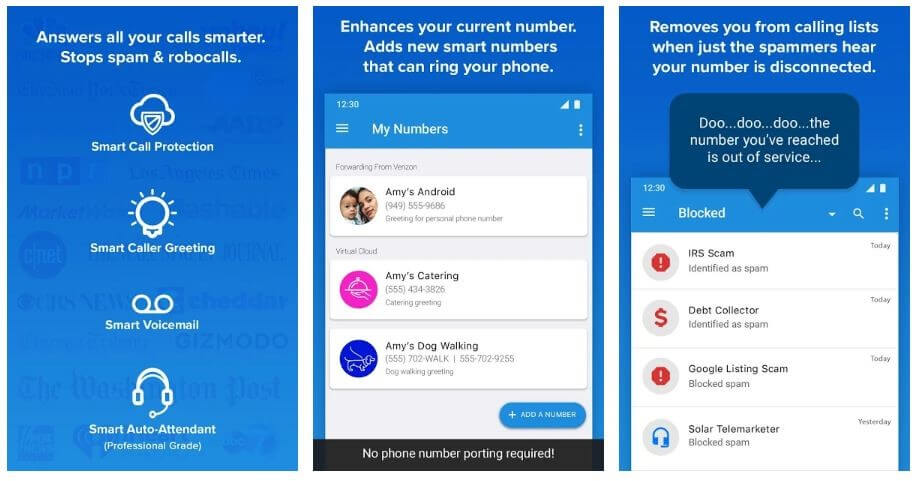
Compatibility: Android, iOS
Price: $5.99 per month for plus membership
Features:
- Instant transcription of voicemails after users receives them in the inbox
- Manage diverse voicemails in one location
- Push notifications for any new message or alert instantly
- Protection from scam voicemails and robocalls with advanced filtering functions
Pros:
- Multi-device compatible
- Easy to use for professional and personal usage
- Transcription of calls for reference
Cons:
- Only the first 15 seconds of call transcription are available for reading for free plan users
- Machine transcription may show faults
7. Nomorobo
One of the top applications available for unified protection from unwanted phone calls is Nomorobo. This software comes with a 14-day extended trial period in the beginning. iPhone users can try out the app after downloading it through the iOS App Store and benefit from its simple and intuitive app interface.
You can expect a responsive and top-quality user experience while using Nomorobo for call and text blocking. The blocked calls shift to the voicemail, or the software simply sends the user an alert.
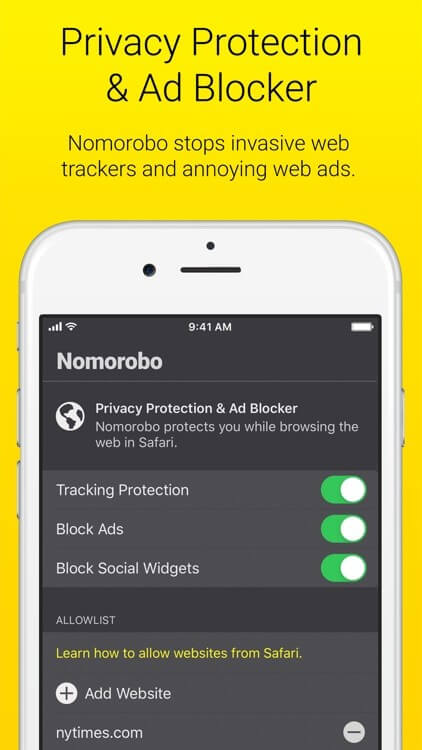
Compatibility: iOS, Android
Price: $1.99 per device, per month
Features:
- The application comes with an adblocker feature
- Integrated tool to look up different phone numbers
- Blocks and detects spam calls and texts automatically
- Anti-tracking is available for web browsing
Pros:
- Free trial available
- Flexible service quality
- Easy to install and use
Cons:
- Android version is not the best
- Inconsistency in the user interface might appear
8. Hiya
Hiya is one of the best software available in the current period for protecting iOS users from unwarranted and unnecessary spam messages and calls. In addition, for companies running big teams that need to connect to different customers, hiya integration allows for a smoother and stress-free call connection.
You can use this platform to block fraudulent callers and avoid daily spam messages.
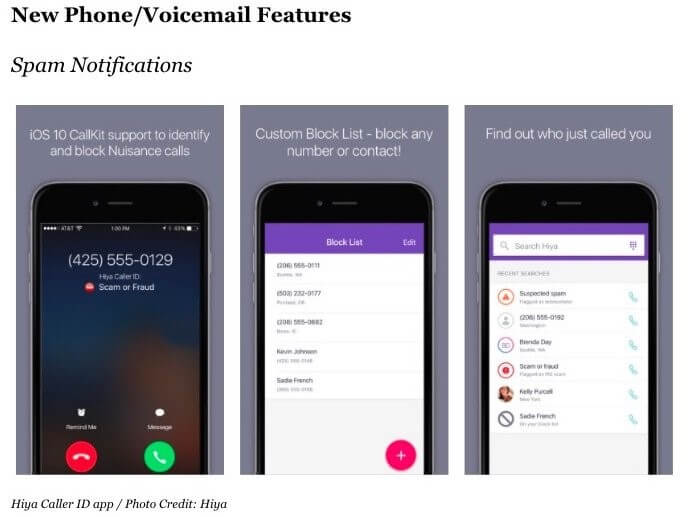
Compatibility: Android, iOS
Price: $3.99 per month
Features:
- Different versions available like Hiya Connect, Hiya App, and Hiya Protect
- Businesses can prove their validity and avoid being marked as spam
- High-quality voice analysis functions for better protection from voice phishing attempts
- Real-time and global data access for easier caller identification management
Pros:
- Best for tech partners, businesses, and carriers equally
- Secure call management
- Protection from scam/spam calls
Cons:
- Speed issues may appear
- Primarily suitable for business users
Conclusion
Go through the available options thoroughly to know which is most compatible with your device. Many of these come with high-quality features, while some excel in diversity, like the Avast Antivirus Software. You can use it on different OS types besides iOS and get additional antivirus and antimalware support.
If you have more such queries, please go through our site. We have covered many diverse topics related to iOS software options and more.
FAQs
1. Can spam call blockers stop all unwanted calls?
No blocker is 100% effective, but top apps significantly reduce spam. They rely on large databases and real-time updates to catch most known scams. However, new spam numbers can slip through until reported and added to the system.
2. Do these apps affect battery life or phone performance?
Most modern call blockers are optimized for iOS and run efficiently in the background. They use minimal resources and don’t noticeably impact battery life. Apps with heavy features like voicemail transcription may use slightly more power.
3. Is it safe to give these apps access to my contacts and call logs?
Reputable apps follow strict privacy policies and only use data to improve spam detection. Always review the app’s privacy terms before granting access. Avoid apps that request unnecessary permissions or lack transparency.
Popular Post
Recent Post
How To Transfer Photos From Android Phone To PC/Laptop [2026]
Moving photos from a phone to a computer is something most people need to do often. Phones fill up fast. Photos also matter more than apps. You may want a safe backup. You may want to edit images on a bigger screen. This guide explains how to transfer photos from Android to PC without stress. […]
Top 9 Browsers With Built-In VPN – VPN Browser
Online browsing is no longer private by default. Every website collects data in some form. This includes location details, device information, and browsing habits. Over time, this data builds a clear picture of user behavior. Many people are now uncomfortable with this level of tracking. A VPN browser helps reduce this exposure. It adds a […]
AI In Cyber Security: Who is Winning, Hackers or Security Companies
Cybersecurity once followed clear rules. Companies built firewalls. Users created passwords. Antivirus tools scanned files and removed known threats. When an attack happened, security teams studied it and added new rules. This method worked for many years. It created a sense of control and stability. That sense is gone today. Artificial intelligence has changed how […]
The Biggest AI-Run Cyber Attacks Of All Time
Artificial intelligence is now part of everyday technology. It helps people search faster. It improves medical research. It supports businesses in making better choices. But AI is not used only for good purposes. Cyber criminals have also learned how to use it. This has changed the nature of cyber attacks across the world. In the […]
Switch To a Dark Background Theme on Windows: Enable Dark Mode
People often like a screen that feels gentle on the eyes. A darker style softens bright areas and makes long computer sessions easier to handle. It also gives the desktop a cleaner and more modern feel. When you switch to a dark background theme in Windows, the colors shift to deeper shades that reduce glare […]
Complete Guide on Managing Audio Input Devices [Latest In 2026]
People use microphones for meetings, games, classes, recordings, and voice chats, so any problem with the device can interrupt their work. Even a small system error can make the voice weak or stop it fully. This is why knowing the basics of managing audio input devices is helpful for new and experienced users. Windows includes […]
Resetting Audio Settings on Windows 11: Complete Guide
Sound problems can disrupt work, study, or entertainment. Many users face issues where the audio becomes too low, too loud, unclear, or does not play at all. A common way to solve these problems is by resetting audio settings to their original state. This helps Windows rebuild its sound setup from the beginning. Windows 11 […]
Troubleshooting Headphone Detection: Headphones Not Detected/Working
A lot of users run into sound problems at some point. A common one is when the computer does not pick up the headphones. You plug them in, but the speakers keep playing. This can break your focus during work, movies, music, or calls. It also causes confusion because the reason is not always clear […]
How To Re-Pair Bluetooth Earbuds For Stereo Sound on Windows
Wireless earbuds are often paired with computers for rich stereo sound, but things don’t always go smoothly. Sometimes, the system defaults to mono audio or fails to activate the correct playback mode. This can disrupt music, calls, or gaming, making the sound feel flat and lifeless. These glitches usually stem from improper setup. Windows might […]
How To Manage Camera Permissions for App On Windows: Complete Guide [2026]
Many users run into issues when trying to join video calls or online meetings—their camera simply won’t turn on. This can happen for a few reasons: Windows might be blocking access, or the app may not have the correct permissions. These hiccups often lead to confusion and frustration. Fortunately, Windows provides straightforward tools to help […]




















![Complete Guide on Managing Audio Input Devices [Latest In 2026]](https://www.techcommuters.com/wp-content/uploads/2025/12/Complete-Guide-on-Managing-Audio-Input-Devices.webp)





