Top 8 Best Automatic Mouse Mover Software In 2026
While working on the computer, there are some moments where people need to go to another room or work on other tasks. At this time, or during similar situations, many want to keep their computer running instead of going to sleep mode. You can run stable software like CCleaner. It would remove junk from your system and keep it active. Or, you can download and use an auto mouse mover to keep the screen active.
We have reviewed many such options and compiled a list of the best options, focusing on features, pros, and cons. Read on to know more.
Top 5 Automatic Mouse Mover Software Comparison
Automatic mouse mover tools are designed to keep your system active without constant manual input. Some focus on simple cursor movement, while others support macros, hotkeys, and recorded actions.
The comparison below highlights how the top tools differ in purpose and control.
| Software | Platform | Best Use Case | Automation Level | Key Highlights |
| TinyTask | Windows | Simple task repetition | Medium | Records mouse and keyboard actions, lightweight |
| KeyControl | Windows | Shortcut-based automation | Medium to high | Custom hotkeys, macro support |
| Mini Mouse Macro | Windows | Repetitive workflows | High | Precise macro playback, adjustable speed |
| Move Mouse | Windows | Preventing idle status | Low | Random cursor movement, runs in background |
| XuMouse | Windows | Custom mouse behavior | Low to medium | Button remapping, movement control |
How to Choose the Best Automatic Mouse Mover
Selecting the right mouse mover depends on why you need automation and how much control you want over movement behavior. Some users only need basic activity simulation, while others rely on advanced macro recording for productivity.
- Purpose of Use
Decide whether you need simple movement to prevent idle status or full task automation. - Ease of Setup
Tools with minimal configuration work better for quick tasks and beginners. - Macro Recording Support
If you repeat the same actions often, macro recording saves time and effort. - Control Over Movement
Adjustable speed, paths, and pauses help create more natural cursor behavior. - Keyboard Integration
Software that includes keyboard actions offers wider automation options. - System Resource Usage
Lightweight tools run quietly without slowing down your system. - Background Operation
The ability to run without staying visible improves convenience during work. - Compatibility and Stability
Stable performance on your Windows version prevents interruptions and crashes.
Common Questions Before Using Automatic Mouse Movers
Are automatic mouse movers safe to use on work systems?
Mouse mover software is generally safe for basic activity simulation, but workplace policies vary. Using these tools without approval may violate company rules, especially on monitored systems. Always understand your organization’s guidelines before use.
Do mouse movers affect system performance?
Most mouse movers are lightweight and use very little system resources. Simple movement tools run quietly in the background, while macro-based software may consume slightly more resources during playback.
Can these tools replace manual work completely?
Automatic mouse movers help with repetitive or idle-prevention tasks, but they cannot replace decision-making or complex interactions. They work best as support tools rather than full automation solutions.
8 Best Auto Mouse Mover Software Available
There are many types of mouse mover software available. Most have an open-source name and come with additional settings, like schedule, movement interval, and frequency set-up. Here are the nine best varieties we found.
1. Tiny Task
TinyTask is one of the best auto-mouse mover tools available for Windows users. You can configure different settings for the auto mouse on your screen and change the repetition quantity. As for the speed, it is adjustable between normal and fast mode.
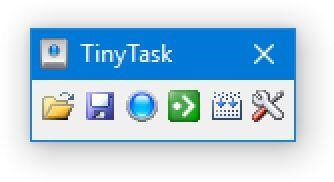
Compatibility: Windows XP, and higher
Price: Free
File Size: 341 KB
Features:
- Configure settings for mouse movement speed
- Manage varying hotkeys
- Choose between dedicated auto mover and portal auto mover app options
- Record video files in formats like WMV, AVI, FLV, MP4, 3GP, ASF, MOV, MPG
Pros:
- High-quality customization settings
- Different versions available
- Simple to use
Cons:
- Can crash if the task is very complex
- Takes time to understand
2. KeyControl
This software allows users to use multiple functions to keep the system screen active with an automated moving mouse cursor. You can record the mouse movement and run it in different sequences deliberately.
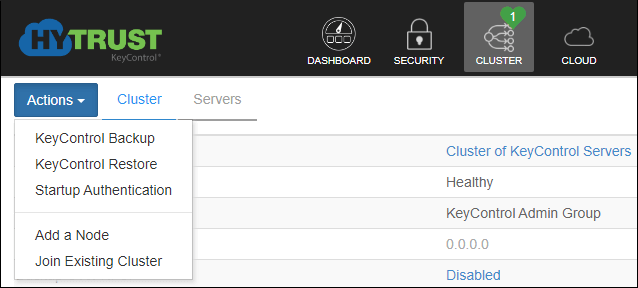
Compatibility: Windows
Price: Free
File Size: 345 KB
Features:
- Different settings like Open, Recordings, Save Settings, Stop, Play, and Record.
- Snap-on Settings includes many parameters like Mouse travel speed, the number of allowed Loops, Record Keyboard, and Transparency.
- Snap Apply feature
- Advanced algorithm for action detection on the screen/keyboard settings
Pros:
- Free to use
- Multi-version compatibility
- Accurate keyboard/recording mouse actions
Cons:
- Limited customization
- The GUI could be better
3. Mini Mouse Macro
This auto mouse mover is one of the best portable tools that keep the screen aware when not in use. There are different features available, and the software promises simple usability. Mini Mouse Macro also has a rudimentary script builder which can select a macro, minimize, end, delay or run in loops.
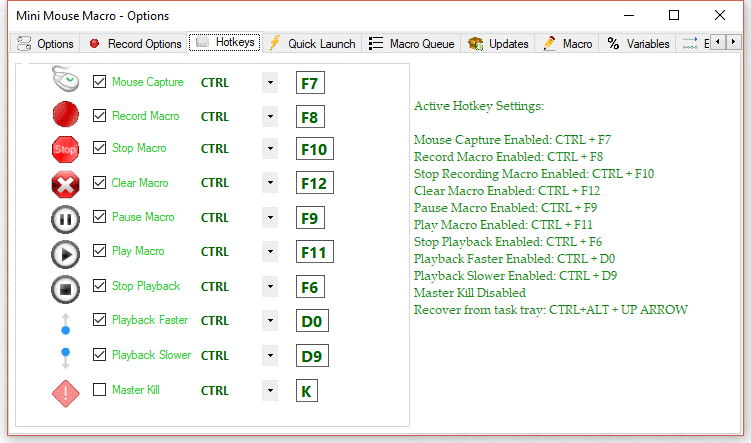
Compatibility: Windows 10/8/7/Vista/XP
Price: Free
File Size: 4.5 MB
Features:
- It avoids using up too much hog system resources
- Automatically presses keys and clicks
- Record mouse movements and keyboard actions
- Intuitive UI dashboard
Pros:
- Faster response time during clicks and typing
- Consumes less memory/CPU power
- Best for both beginners and experienced users
Cons:
- Only available for Windows users
- Not free
4. Move Mouse
Move Mouse is an open-source software that allows Windows users to move run their system consistently with a moving mouse recording. You can configure a second interval for a specific amount of time to pass before the software attempts any movement.
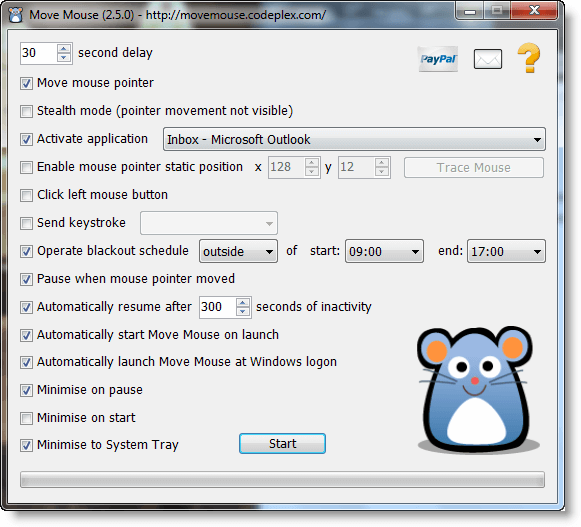
Compatibility: Windows 10
Price: Free
File Size: 21.57 MB
Features:
- Compatible with instant messenger apps
- Set up stealth mode
- The dialog box for the software minimizes automatically when not in use
- Automated mouse cursor movement + left mouse button functioning + keystroke sending occurs simultaneously
Pros:
- Custom coding is possible
- Simulates the activity of user accurately
- Users can schedule blackout
Cons:
- Not many functions
- Not lightweight
5. XuMouse
XuMouse is notable high-quality mouse mover software that automatically allows users to complete actions like moving or clicking the mouse cursor. In addition, you can set up the timer of the mouse cursor between 5-500 seconds.
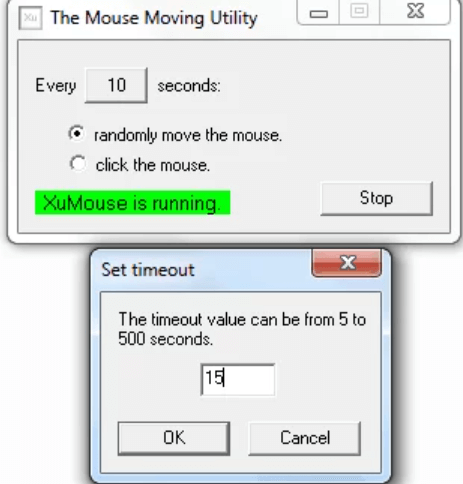
Compatibility: Windows 10/8.1/8/7
Price: Free
File Size: 24.7 KB
Features:
- Lightweight software
- Move Mouse function- random mouse cursor movement
- Click Mouse function- the click on the mouse cursor occurs automatically after a scheduled period
- Set timer for cursor movement
Pros:
- Not a huge size of the file
- Many useful features
- Smooth functionality
Cons:
- Mainly available for Canada, US, and UK users
- Not best for beginners
6. Auto Click Typer 2.0
This is a free macro reader tool for Windows with easy keyboard clicking and automated mouse functions. This is useful for running different tasks like showing a slide show, gaming, or showcasing photos in photo viewers. Do so without clicking keyboard or mouse keys continuously with this software.
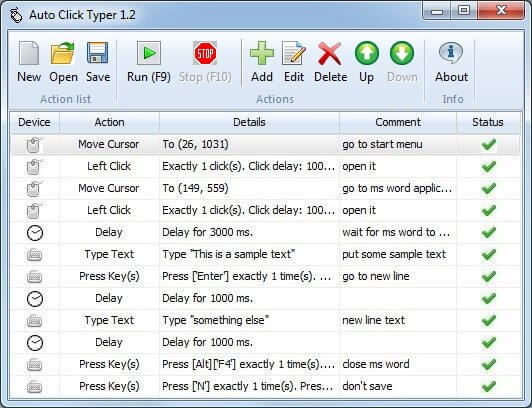
Compatibility: Windows 7,8,10
Price: Free
File Size: 368 KB
Features:
- Automate and record mouse/keyboard actions
- Save the list of preferences as AUTOCT files.
- Edit/rearrange/delay actions
- F10 works for “Stop,” and F9 works for “Run” actions
Pros:
- Easy to install
- Time-saving
- User-friendly interface
Cons:
- Design can take time to complete
- Not available on Mac
7. Mouse Jiggler
Users can set up the Mouse Jiggler software to avoid excessive mouse movement. The framework would not sleep or log off while this tool is active. We have two options for this: the normal movement, with which we will see the movement of the cursor, and “zen” mode, which does basically the same thing but does not show the movement.
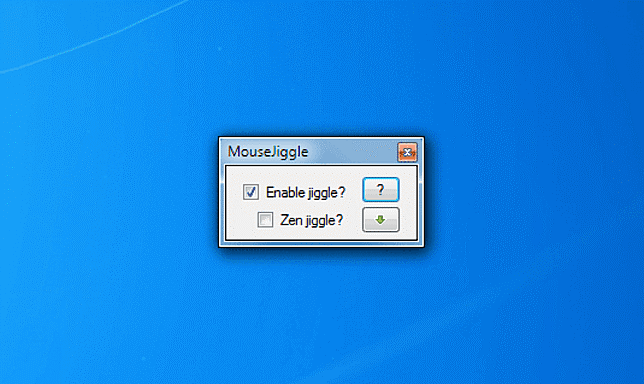
Compatibility: Windows 7,8, 10
Price: Free
File Size: 402 KB
Features:
- Fakes a CPU input command to keep the system active
- Clear and intuitive interface
- Wiggles the cursor from one side to another continuously
- Accessible with NET Framework 2.0
Pros:
- Free to install and use
- Lightweight
- Best for both beginners and experienced users
Cons:
- Does not support many versions
- No warranty visible
8. WiggleMouse
WiggleMouse works as a suitable pointer mover tool for the computer mouse. Users can make the movements at specific schedules and avoid letting the device sleep. This program is available in English. It was last updated on 2019-10-03.
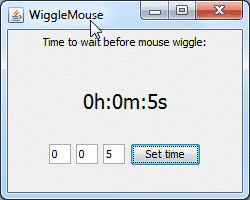
Compatibility: Windows, Mac, Linux
Price: Free
File Size: 5.81 MB
Features:
- Set the timer under HH:MM:SS settings
- Cross-stage Java-based programs that allow interims as client contributions through the GUI
- The external circle is rehashed automatically
- Infinite loops available
Pros:
- Very easy to use
- Simple interface
- Free software
Cons:
- Not best operation on Linux
- Limited features
Conclusion
Opt for these software options to keep your OS awake or carry out keyboard/mouse functions remotely. Check device compatibility and your requirements to make your choice. These software offer both portable and dedicated auto-mouse mover applications, highly configurable settings that enable you to set the play speed (normal, fast) and manage hotkeys. You can choose any of them according to your convenience.
FAQs
Can automatic mouse movers keep my system from going idle?
Yes. Basic mouse movers generate small cursor movements at intervals, which prevents sleep mode, screen locking, or idle status on most systems.
Is macro-based software better than random mouse movement?
Macro tools are better when you need repeatable actions or workflows. Random movement tools are sufficient when the goal is simply to keep the system active.
Do these tools work on newer versions of Windows?
Most popular mouse mover tools work well on current Windows versions. Compatibility depends on updates and permissions, so using the latest release is recommended.
Popular Post
Recent Post
How to Change Mouse Scrolling Settings In Windows
A mouse is one of the most used computer tools. People use it every day. They scroll through emails. They scroll through documents. They scroll through websites and images. The movement becomes automatic. Most users do not notice it. That is why problems often go unnoticed. Scrolling problems show up slowly. At first, it feels […]
Keyboard Light Settings: Keyboard Lighting Control [Complete Guide]
Keyboards are no longer simple typing tools. Well, yes! Over time, they have evolved to include features that improve comfort, visibility, and overall experience. One of the most useful features today is keyboard lighting. It helps users work comfortably in low-light conditions. It also reduces strain when typing for long hours. Many users first notice […]
Customizing Pointer Appearance: Complete Guide
The way your mouse pointer looks on your computer may seem like a small detail. But customizing pointer appearance can make using your PC more comfortable and visually appealing. Many users do not realize that they can change the pointer size, color, and style to fit their needs. Whether you want a bigger pointer for […]
How To Choose a Computer Monitor: Monitor Buying Guide
Buying a monitor looks easy. Many people think all screens are the same. That belief causes regret later. A monitor is not just a display. It is a daily tool. You read on it. You work on it. You relax with it. Small problems become big over time. Poor brightness hurts eyes. Bad size causes […]
How To Get Help With File Explorer in Windows 11 [Complete Guide]
File Explorer is one of the most important tools in Windows 11. It is used to open folders, view files, and manage stored data. Almost every action on a Windows computer depends on it in some way. When users open documents, save downloads, or organize photos, File Explorer is always involved. Because it is used […]
How To Fix A Frozen Computer: Complete Guide [Windows 11/10]
A frozen computer is one of the most common problems Windows users face. The screen stops responding. The mouse pointer does not move. Keyboard inputs do nothing. You may hear the fan running loudly. Sometimes the system looks alive, but nothing works. This situation often happens when you are busy or working on something important. […]
How to Upgrade Computer RAM: Complete Guide
Upgrading RAM is one of the simplest ways to improve a computer. It helps the system feel faster and smoother. Apps open quicker. Browsers handle more tabs. Games and tools run with less delay. Many users search for how to upgrade computer RAM because it gives real results without high cost. You do not need […]
How To Clean Your Computer Keyboard: Complete Guide
A computer keyboard is touched more than almost any other device you own. It is used during work, study, gaming, and casual browsing. Fingers carry natural oils, sweat, and dirt. Small food crumbs fall between keys without notice. Dust settles each day slowly. Over time, this creates a hidden layer of grime. Many users do […]
Computer Mouse Buying Guide for Beginners and Advanced Users
Buying a mouse looks easy at first. Many people think all mouse work the same way. Well, that idea often leads to regret later. A mouse affects comfort, speed, and daily work. It matters for office tasks, gaming, design, and study. The right choice reduces strain and improves control. The wrong one feels annoying every […]
How To Overclock a Computer: A Complete Guide
Overclocking is the process of making your computer run faster than its factory settings. It mainly affects the processor, graphics card, and sometimes memory. Many people choose this method to improve performance without buying new hardware. It is popular among gamers, video editors, and users who run heavy software. When done properly, overclocking can give […]


























