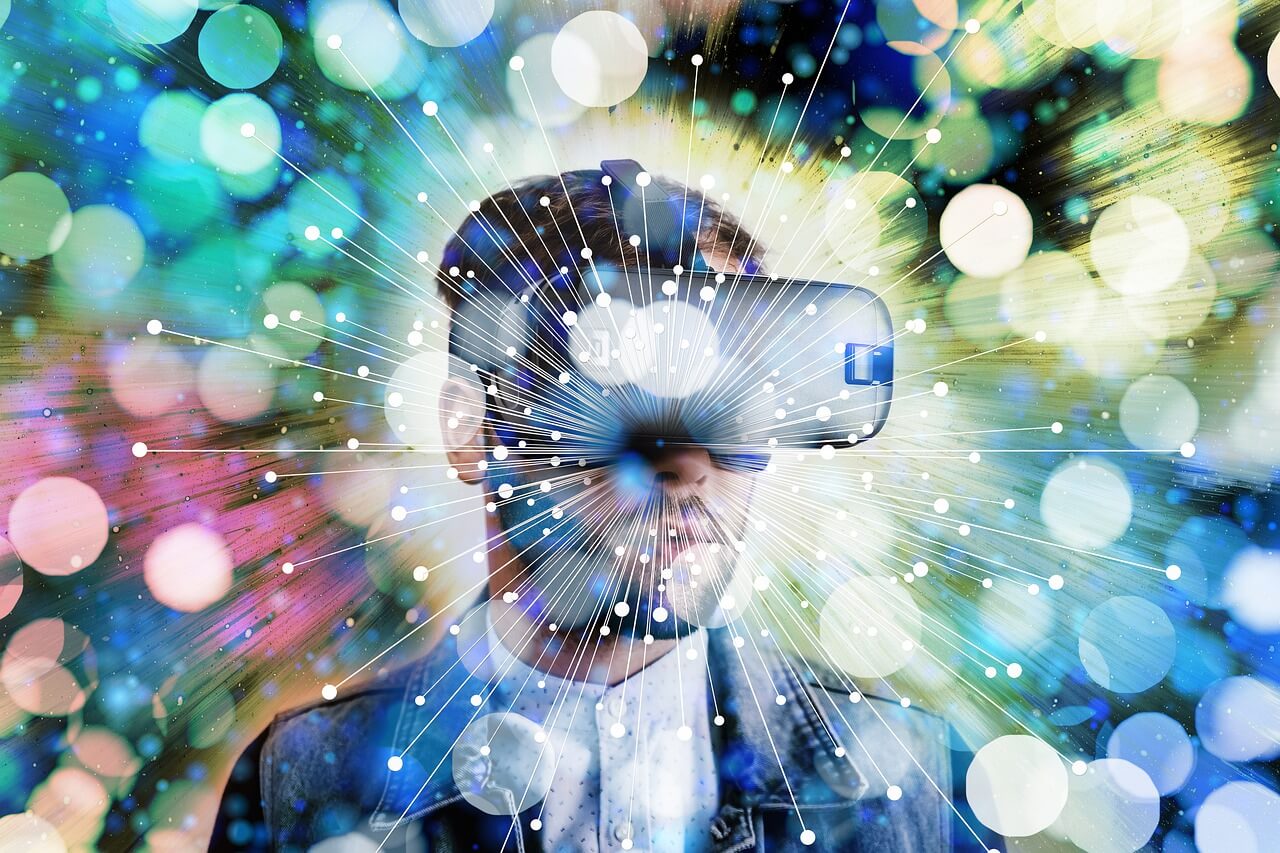5 Best Augmented Reality Apps for Android and iOS in 2024
If you are wondering that augmented reality-based applications are still very far in the future, you are wrong. Today, AR-oriented websites and mobile applications are being developed rapidly; just look at the Apple 12 or EaseUS MobiMover websites to check mind-blowing AR effects.
Additionally, users are nowadays looking for more realistic and personalized experiences from businesses. Thus, if you want to develop a unique app, you have to use 3D AR technology to provide real-world experience in the virtual world to your users. And to inspire you, the TC team has searched for the best-augmented reality apps and selected the top five ones for you.
So, let’s look at the most dynamic AR applications for businesses and develop even more powerful AR apps.
5 Best Augmented Reality Apps for Android and iOS in 2024
After checking various augmented reality apps on Google Play Store and Apple App Store, we have found the following five robust AR apps:
1. Orboot Earth AR (Android/iOS)
Play Store Rating: 4.5/5
App Store Rating: 4.3/5
Compatible Android OS: Android 5.0 or higher
Compatible iOS OS: iOS 9.0 or higher
Number of Users: 100,000+
In-app Purchase: Yes
Price: Free
Orboot Earth AR is a fun AR learning app. This is the perfect app if you want to test your geographical knowledge or teach your kids about the globe. You simply have to scan Orboot globe with Orboot app and explore different countries and cultures around the globe. You can also play interactive games and quizzes while exploring the AR globe to enrich your knowledge. To ignite your kids’ imagination, it is a very nice AR app.

Unrealistic Features
- You can scan small highlights on the globe and tap to find more information.
- Learn new things about different countries and their cultures.
- AR-based quizzes to make sure that your kids are learning properly.
- Various learning categories are available, including Monuments, Animals, Inventions, Cultures, Cuisines, and Maps.
Pros
- Highly intuitive learning.
- Good to stimulate young pupils’ imagination.
- Very informative and fun.
- No ads.
- No Bluetooth.
Cons
- Some levels don’t work properly.
- A few app glitches.
2. SketchAR (Android/iOS)
Play Store Rating: 4.2/5
App Store Rating: 4.2/5
Compatible Android OS: Android 7.0 or higher
Compatible iOS OS: iOS 13.0 or higher
Number of Users: 1,000,000+
In-app Purchase: Yes
Price: 14.99/month
If you are an artist, SketchAR is the best-augmented reality app for you. The app offers a complete AI + AR + NFT creative toolkit to create AR drawings, gamification, and edit photos. Whether you are an artist or just learning to draw, this app can help you sketch like a professional by following the virtual lines on your smartphone’s surface. The app is also used by professional artists to paint illustrations on the wall or big canvas. With SketchAR, you can take sketching and drawing experience to the next level.
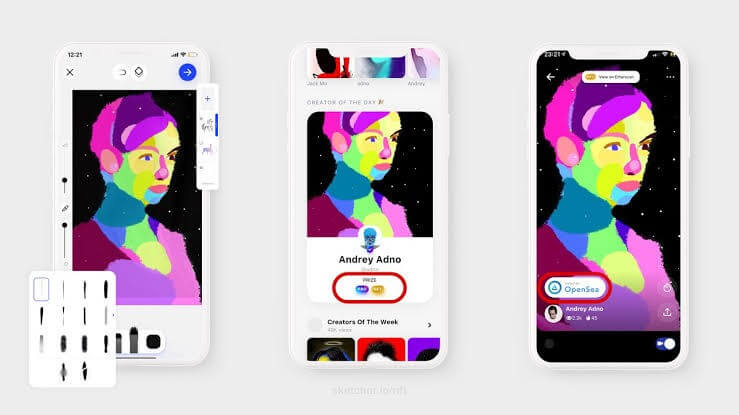
Unrealistic Features
- You can draw anything by tracing the virtual lines on paper with this app.
- SketchAR offers numerous drawing classes based on your experience level and interest, like graffiti, anime, cartoons, and so much more.
- There are various drawing tools available for you to try, like brush, marker, etc.
- You can also share your creations with your friends within the app.
Pros
- Good online drawing classes.
- Easy to use.
- Excellent for new artists.
Cons
- Not free.
- Too many ads in the free version.
3. Snapchat (Android/iOS)
Play Store Rating: 4.3/5
App Store Rating: 3.6/5
Compatible Android OS: Android 4.4 or higher
Compatible iOS OS: iOS 10.0 or higher
Number of Users: 1,000,000,000+
In-app Purchase: Yes
Price: Free
Snapchat is a very popular social media app, but not many people know that it’s also an AR application. There are numerous AR elements present on the app like photo filters, lenses, bitmoji and more. You can put different elements on your face on Snapchat and share them with your friends or family. You can create video stories by adding different AR backgrounds and filters.
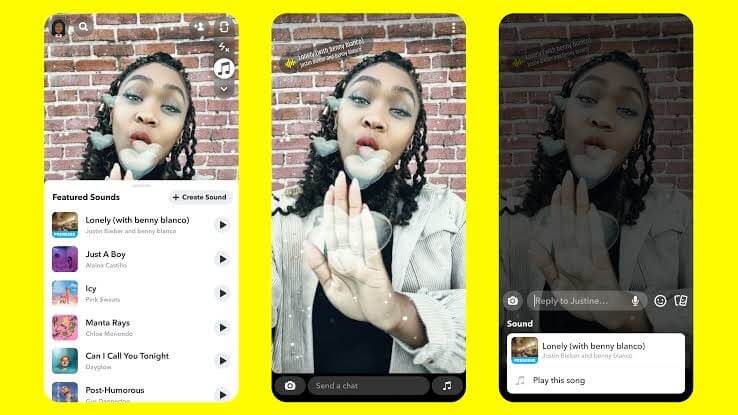
Unrealistic Features
- Stay connected with your friends through live messaging or group stories.
- Create unique stories and photos using cool AR photo filters.
- Pick your favorite snaps and share them with your friends.
- You can create stories from your favorite moments and share them with your friends.
Pros
- Good chatting app.
- Interesting AR filters.
- Great geofilters.
- Nice tool for business promotions.
Cons
- Limited AR experience.
- Small audience.
4. Animal 4D+ (Android/iOS)
Play Store Rating: 3.7/5
App Store Rating: 3.9/5
Compatible Android OS: Android 5.1 or higher
Compatible iOS OS: iOS 11.0 or higher
Number of Users: 10,000,000+
In-app Purchase: Yes
Price: Free
Animal 4D+ is another amazing AR learning app. If you think flashcards are boring, you should definitely check out this holographic and interactive app. You simply have to scan animal flashcards with your mobile phone camera and see animals come alive right before your eyes. This app helps you teach A to Z animal names and fun facts about them to your kids. When your little one learns interesting facts about animals via AR, they will never forget them.
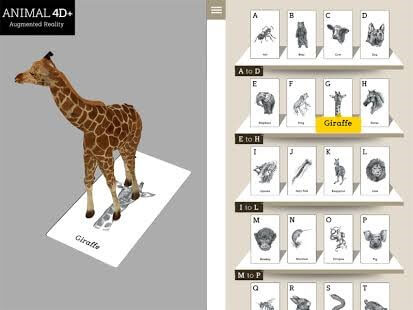
Unrealistic Features
- It is a simple and lightweight app to teach your kids about different animals.
- You can scan almost every animal flashcard with the app, such as an ant, giraffe, lion, and many more.
- The user interface is specifically designed to stimulate the toddler’s mind.
- Through interactive quizzes and voice over, the learning becomes more fun for kids.
- The app is available in multiple languages such as English, Japanese, Bahasa, Mandarin, Korean, French, and many more.
Pros
- Very entertaining and informative.
- Good for young kids.
- Simple to use.
- Free without ads.
Cons
- You need to buy AR animal flashcards to use the app.
5. ROAR (Android/iOS)
Play Store Rating: 2.7/5
App Store Rating: 3.8:5
Compatible Android OS: Android 7.0 or higher
Compatible iOS OS: iOS 11.0 or higher
Number of Users: 50,000+
In-app Purchase: Yes
Price: Free
ROAR is an AR-based scanner app that allows you to view, interact and scan AR content created on the companion web-based ROAR Augmented Reality Editor Platform. Using this app, you can interact with augmented reality content through your mobile lense. You simply have to download this app on your mobile phone and scan physical markers or images that you have enhanced with AR content. This app will allow businesses to use AR content to create attractive posters or ads to impress their customers.
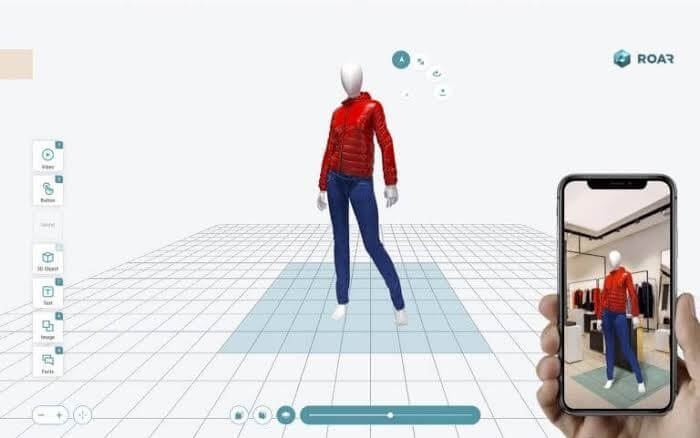
Unrealistic Features
- A simple drag and drop menu makes it easy to create, manage and deploy AR content.
- ROAR allows businesses to create stunning product labels, ads, posters, postcards, business cards, and more.
- Businesses can create dynamic AR marketing campaigns with ROAR, including call-to-action buttons, 3D models, motion graphics with chromakey, geolocation-based notifications, and so much more.
- Minimal skills are required to create AR campaigns with ROAR.
Pros
- Easy to use.
- Excellent 3D rendering.
- Simple to three steps process.
Cons
- Some basic system glitches.
Let’s Embrace AR!
Augmented reality is indeed an innovative and interactive technology that can give a new dimension to your mobile app. Whether you are planning to create a fun game or online learning app, AR is what you need to grow in the future.
So, there we have shared some of the awesome augmented reality apps with you. Now, go and try these apps to create a better and grander AR app for your users.
Popular Post
Recent Post
100 Mbps, 200 Mbps, 300Mbps? What Speed is Good for Gaming?
What internet speed is best for gaming without lag? This guide examines whether 100Mbps, 200Mbps, or 300Mbps is good for online multiplayer on PC, console, and mobile.
Top 10 Child-Friendly Browsers – Kids Friendly Web Browser
As parents, ensuring our children’s online safety and exposure to age-appropriate content is a top priority. With the vast expanse of the internet and its potential risks, finding a reliable and secure web browser for kids has become increasingly important. Fortunately, numerous developers have recognized this need and have created specialized Kid-friendly web browsers designed […]
How To Fix Mouse and Keyboard Not Working On Windows 10 and 11
Mouse and keyboard not working? Fix non-working mice and keyboards in Windows 10/11. Troubleshoot software issues to restore mouse and keyboard functions.
Top 15 Best Lightweight Browsers for Windows 10 and 11
Introduction: With the ever-increasing demand for faster browsing speeds and lower memory usage, lightweight browsers have become quite popular among Windows users. These browsers are designed to be swift, responsive, and easy on system resources. In this article, we will discuss the top 15 lightest browsers for Windows 10 and 11 to help you find […]
10 Best IPTV Apps For iOS & Android in 2024
Introduction: Watching TV on your phone or tablet has become incredibly popular in recent years. IPTV (Internet Protocol Television) allows you to stream live TV, movies and shows directly on your mobile devices. With IPTV apps, you can take your favorite TV channels and content with you wherever you go. In 2024, there are tons […]
How To Fix Dns_Probe_Started Error [Top 10 Ways]
Introduction: The DNS_PROBE_STARTED error occurs when your DNS lookups are failing. DNS (Domain Name System) is like the phonebook of the internet—it translates domain names (e.g. google.com) into IP addresses needed to load websites. When you attempt to visit a website, your device sends a DNS lookup request to your DNS server. If the DNS […]
11 Best IPTV Player For Mac In 2024 [Free & Paid]
Are you interested in watching your favorite live TV channels, lots of trending movies, and TV series on a Mac device? Then, look nowhere else! You can get your hands on the perfect IPTV player for Mac. Such top IPTV apps can easily turn your Macbook into the ultimate entertainment center, which we will discuss […]
10 Best Free Caller ID Apps For Android In 2024 [Latest List]
Introduction: In today’s fast-paced digital world, our smartphones have become an integral part of our daily lives, serving as a gateway to constant communication. However, with the rise of spam calls, telemarketers, and unwanted contacts, managing incoming calls can become a daunting task. This is where caller ID apps come into play, offering a reliable […]
10 Best Free File Manager Apps For iPhone & iPad 2024
Introduction: Managing files across different cloud services and local storage on your iPhone or iPad can be a hassle. While iOS has fairly robust built-in file management capabilities through the Files app, many users find they need more advanced functionality. That’s where dedicated file manager apps come in. These apps allow you to access, organize, […]
15 Best Finder Alternatives for Mac in 2024
If you are a Mac user, you probably already have a bittersweet relationship with Mac Finder. It is an indeed powerful file manager and graphical user interface tool for Macintosh. But, despite being the default Apple program, it lacks many features. Plus, Apple hasn’t made any efforts to update Finder in a long time. However, […]