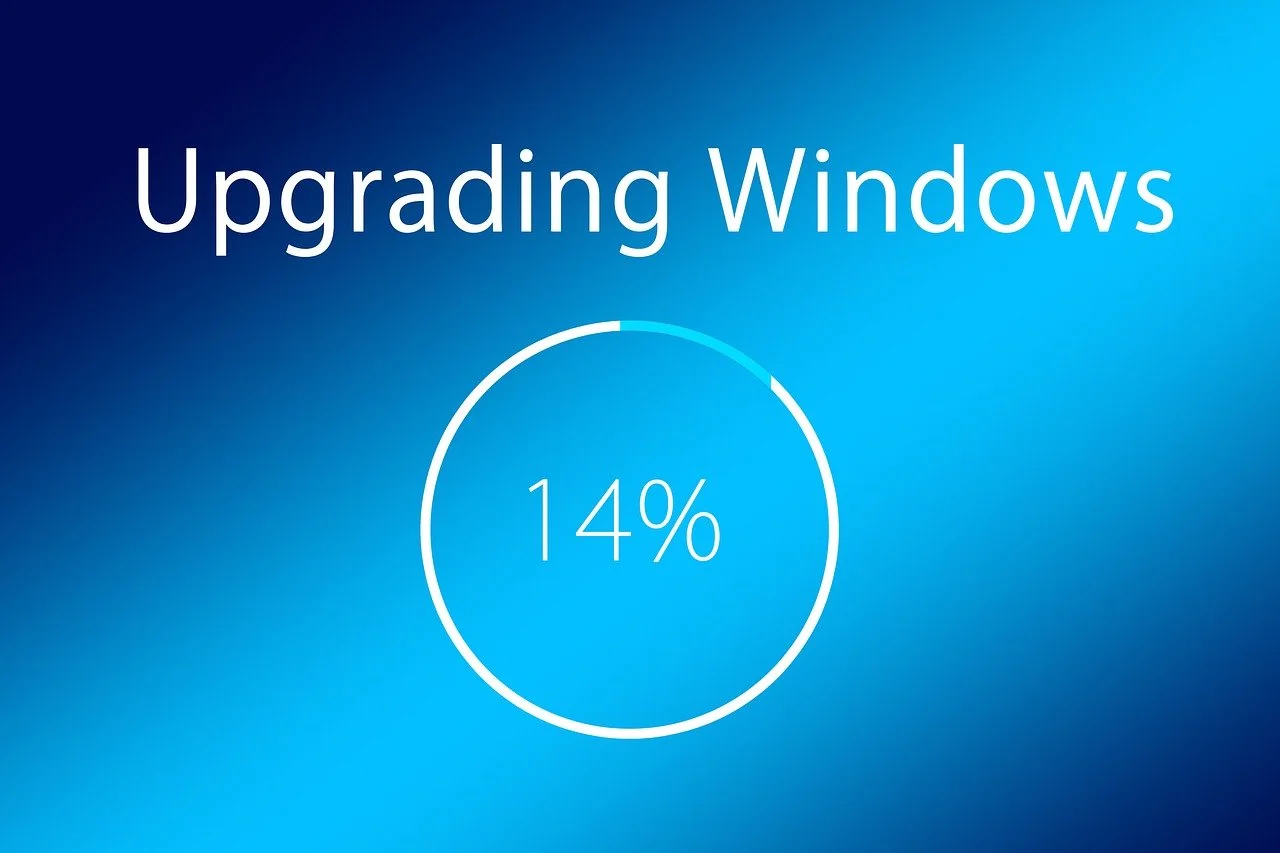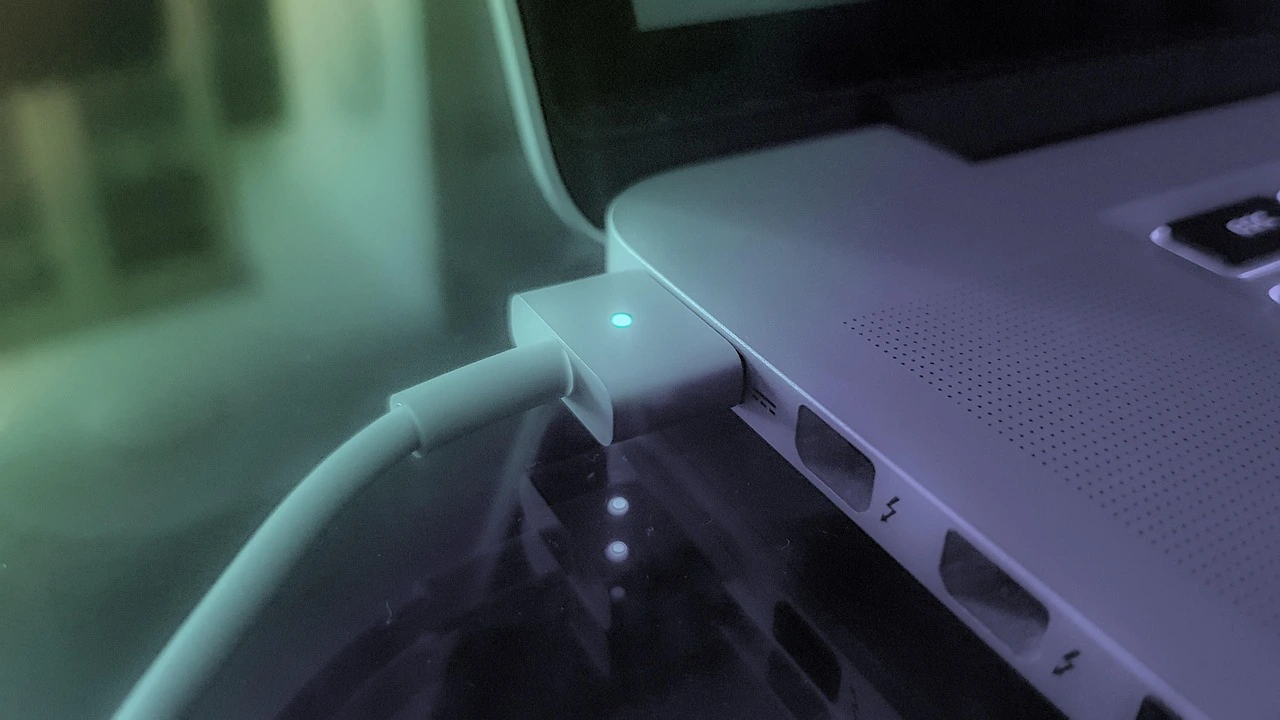Category: How To
Find the easiest how to guides for different tech problems. You will find how to guides for multiple devices i.e. Windows, Mac, iOS, and Android.
How to Install Menyoo Trainer in GTA V: A Comprehensive Guide
You probably agree to this that Grand Theft Auto V (GTA V) is still one of the most played open-world games because of its engaging gameplay and countless customization options. Besides all the benefits, gamers still look for multiple ways to enhance the overall experience & for that a lot of people rely on using […]
What Are The Default Program Settings In Windows 11?
Default programs settings in Windows 11 help you decide which app or program should open different files and links. For example, you might prefer a specific web browser to open web links or a particular app to play videos. These settings in Windows 11 allow you to make these choices easily. It also gives you […]
How to Fix “The Requested Resource Is in Use” Error On Windows 10 & 11
Users of Windows 10 and 11 frequently see “The Requested Resource Is in Use” warning while attempting to move, copy, or delete files. Well, it usually means that the file or resource you are trying to access is being used by another program or process, and the error can get super annoying, especially when you […]
Fix Laptop Overheating: Here’s Your Complete Guide to Causes, Solutions & Prevention
Is your laptop suddenly shutting down, producing odd noises, or getting unreasonably hot? Well, you’re not alone, though. It’s quite a frequent and annoying problem, and when laptop overheating happens, it drastically reduces performance, diminishes lifespan, and sometimes in worst-case scenarios, causes data loss. When internal components produce more heat than the cooling system can […]
Here’s Your Ultimate Guide To Connecting Your Canon Printer to Wi-Fi in 2026
Canon printers are a popular option for both home and office settings because of their well-known compatibility and user-friendliness. However, you must connect them to a Wi-Fi router to fully utilize their capabilities. Although it may appear difficult, connecting a Canon printer to a Wi-Fi router is simple if you follow the correct instructions. In […]
How to Upload/Move/Migrate from iPhoto to Google Photos [2026]
Admit it or not, keeping up with a large photo collection can be cumbersome, particularly if you’re still using Apple iPhoto. Although iPhoto was formerly a go-to option for many Mac users when it came to storing precious memories, its limited capabilities made it super difficult to organize and view your photos over time. Fortunately, […]
How To Install, Uninstall & Reinstall Bluetooth Drivers on Windows 11/10 PC
Why You Need to Install, Uninstall, and Reinstall Bluetooth Drivers & How to Do It Effectively and Efficiently On Windows PCs, Bluetooth technology has completely transformed wireless connectivity. Since its inception, the functionality has made seamless connectivity across a variety of devices possible, and it has become an essential component of our digital lives. Windows […]
How to Setup HP Printer to Wireless Network
We can see how to connect your hp printer to the wireless network in a simple way. By connecting your Hp printer to the wireless printer you can easily print the documents without connecting it to the wired network such a USB cable and wire. All the hp printers are not supported by the wireless […]
How To Fix Windows + Shift + S Not Working On Windows 11/10
Are you frustrated because the Windows + Shift + S key combination isn’t working on your Windows 11 or Windows 10 computer? You’re not alone. Many users have reported issues with this handy screenshot feature, but don’t worry – we’ve got you covered. In this comprehensive guide, we’ll explore why the Windows + Shift + […]
How to Easily Logout from WhatsApp on Android, iPhone and WhatsApp Web?
As one of the most popular messaging apps across the globe, WhatsApp offers a huge list of features and a secure platform. Although you can access WhatsApp on Android, iPhone, and web browsers on your computer, sometimes it comes in handy to log out of your WhatsApp account. Whether you are switching phones or trying […]



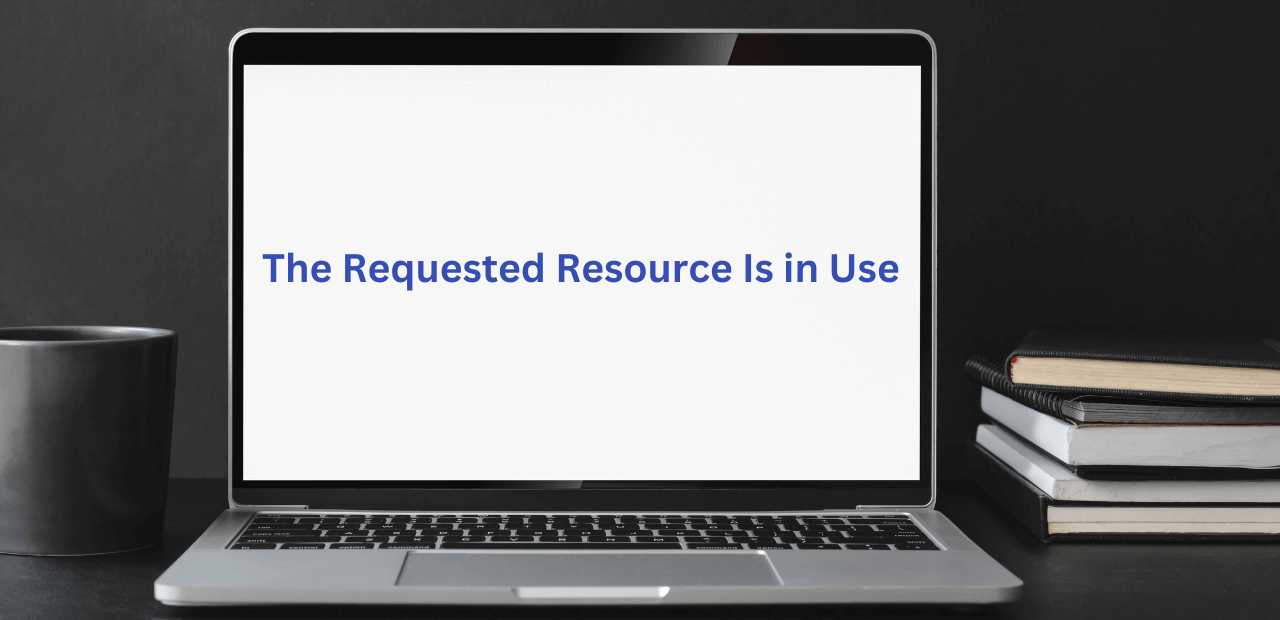

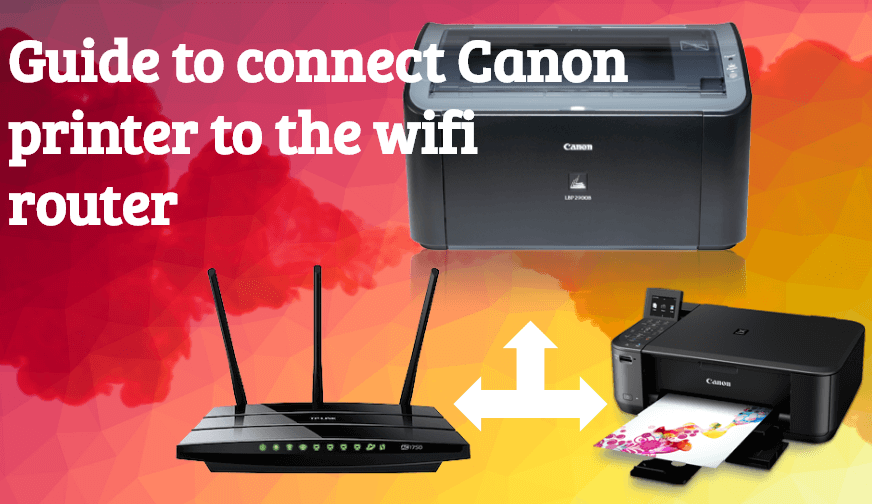
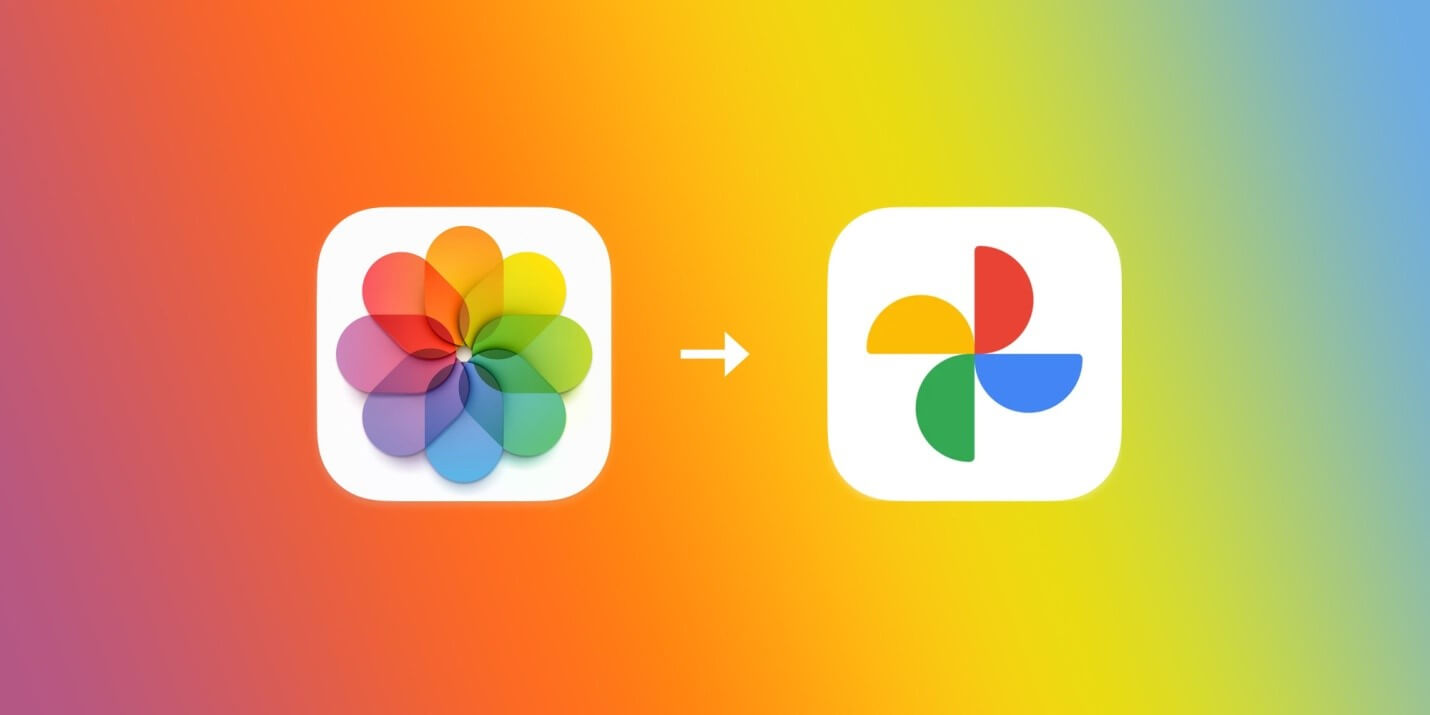

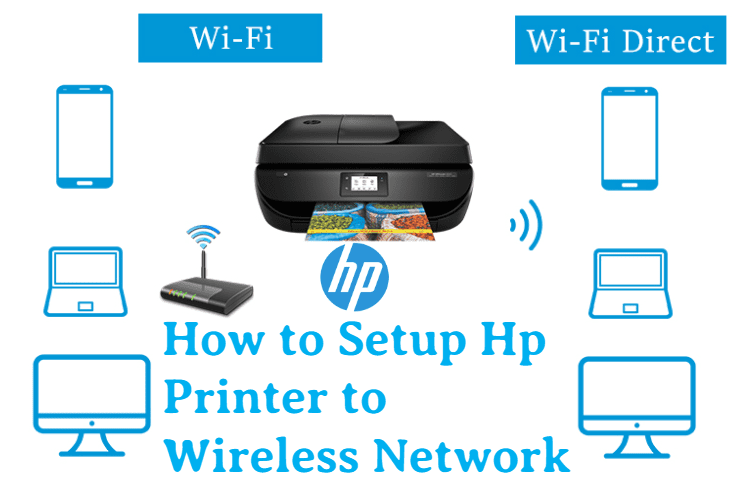







![Complete Guide on Managing Audio Input Devices [Latest In 2026]](https://www.techcommuters.com/wp-content/uploads/2025/12/Complete-Guide-on-Managing-Audio-Input-Devices.webp)




![Help With Color Management In Windows Complete Guide [2026]](https://www.techcommuters.com/wp-content/uploads/2025/12/Help-With-Color-Management-In-Windows-Complete-Guide.webp)