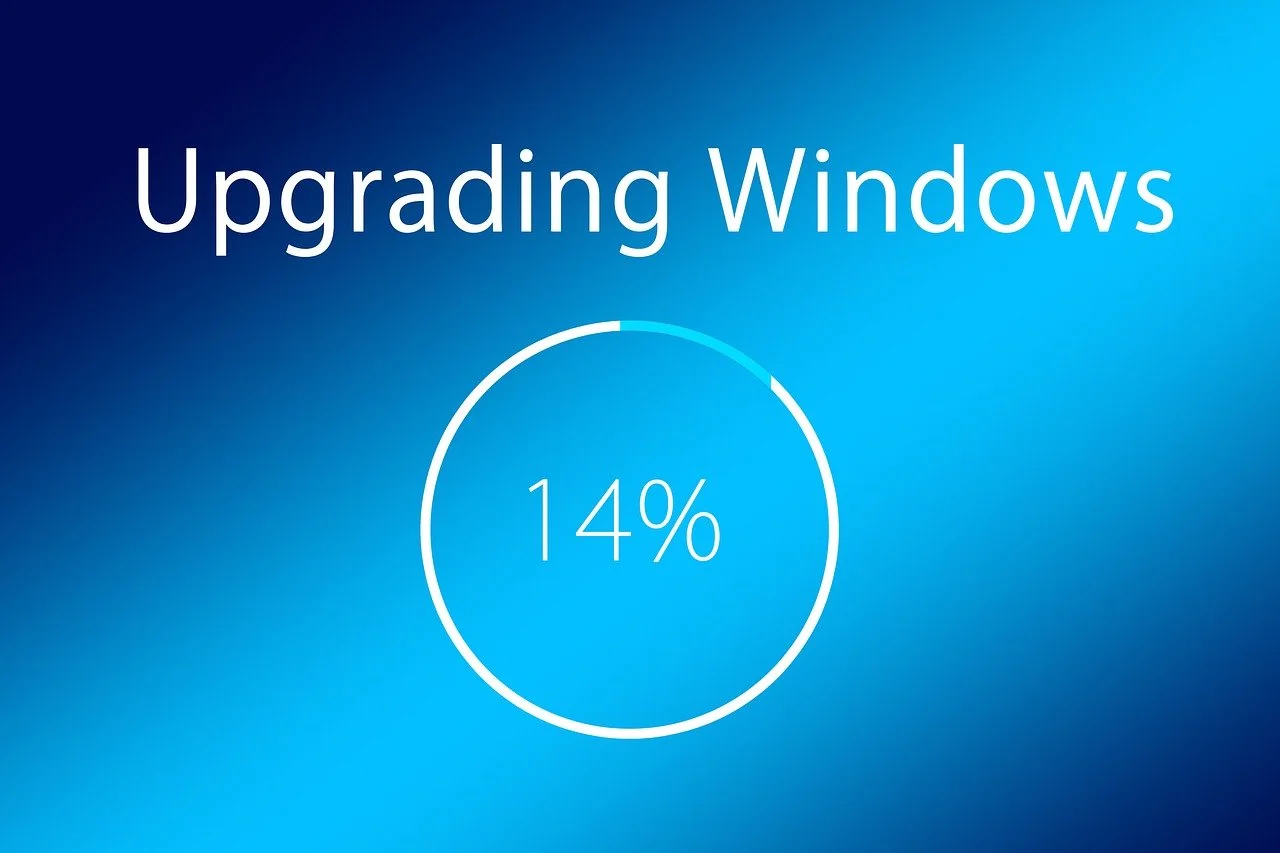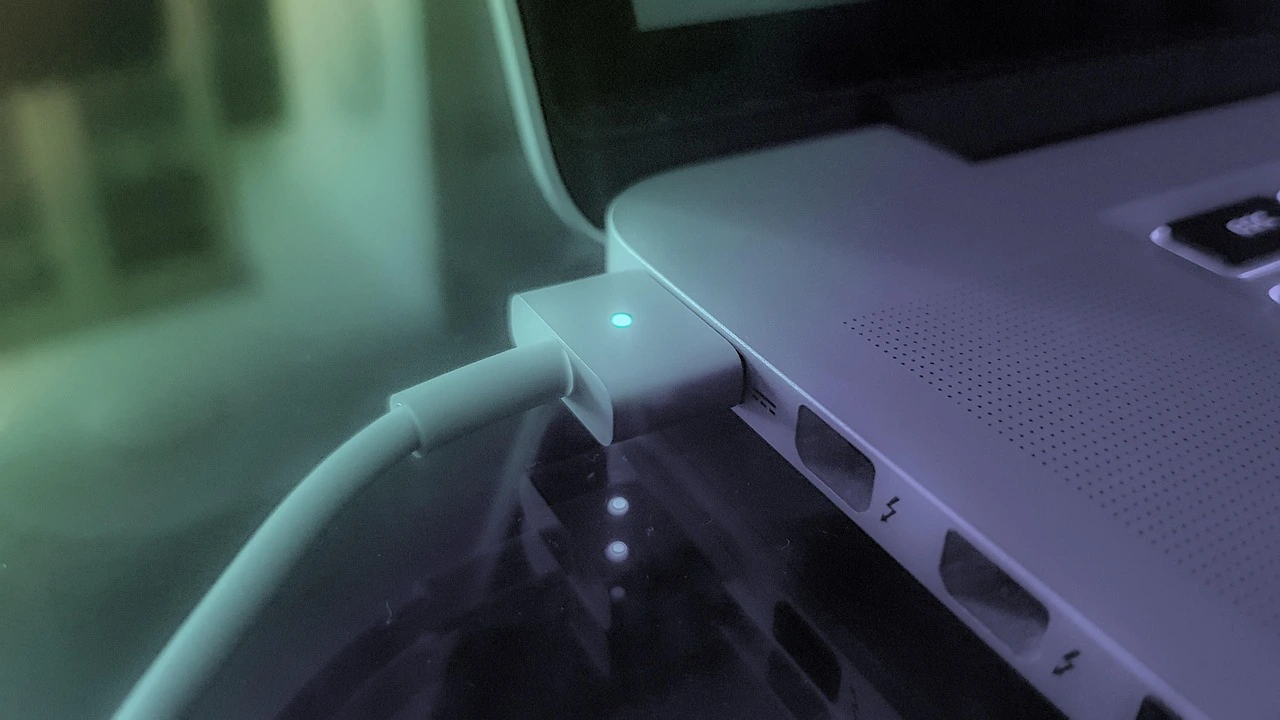Category: How To
Find the easiest how to guides for different tech problems. You will find how to guides for multiple devices i.e. Windows, Mac, iOS, and Android.
How to Update Display Driver on Windows 11/10 [Easiest Ways]
You might already be aware that between your graphics card and Windows OS, your display driver serves as an essential channel for communication. A driver that is out of date or corrupt can cause several annoying problems, ranging from slow performance and visual abnormalities to complete system instability. Maintaining the most recent versions of your […]
How to Keep Your Dell Drivers Updated on Windows 11/10 [2026]
Drivers serve as a conduit between the operating system and the hardware of your machine. Your Dell device may experience connectivity issues, performance problems, or even system failures if its drivers are out of date. Updating your Dell drivers improves system security, avoids problems, and guarantees hardware compatibility. Older drivers could be the cause of […]
How to Update Graphics Driver on Windows 11/10 [2026 Guide]
For the best PC performance, especially when gaming, graphic design, and video editing, you must keep your graphics drivers up to date. System instability, decreased speed, and incompatibilities with new apps can all be caused by outdated GPU drivers. Understanding how to update graphics drivers on your Windows 10 or 11 computer is essential, regardless […]
What is DDU? Your Complete Guide to Use Display Driver Uninstaller (2026)
Have you ever experienced ongoing graphics issues, driver problems, or just want to start over with your GPU drivers? Your strong ally is Display Driver Uninstaller (DDU). This utility completely removes any traces of outdated drivers that might be causing instability, going above and beyond simple uninstallation. Well, using a solid tool for removing GPU […]
How To Enable or Disable Recall on Windows 11 [2026]
Recall is a feature in Windows 11 that helps users store and retrieve data quickly. It can be incredibly useful for managing information efficiently. When you enable Recall on Windows 11, you can keep your important data at your fingertips. However, there might be times when you need to disable Recall on Windows 11 for […]
Best Ways To Handle Windows 11 Driver Updates Issues: Complete Guide
Are you experiencing driver update issues on your Windows 11 system? You’re not alone. Many users face problems when updating drivers, which can disrupt the performance and functionality of their devices. Understanding how to handle Windows 11 driver update issues is crucial for maintaining a smooth and efficient system. Driver updates are essential for the […]
How To Update Drivers On Windows 11 Automatically & Manually
Updating drivers on Windows 11 is crucial for the optimal functioning of your PC. Keeping drivers updated ensures improved performance, bug fixes, and the addition of new features. Many people often overlook this important task, leading to potential issues and reduced efficiency. In this guide, we’ll explore how to update Windows 11 driver both automatically […]
Bitlocker For Windows 11: Enable/ Disable/ Configure
Concerned about your data’s safety? In our digital world, securing your files is essential. Bitlocker is a robust tool designed to protect your information. Built into Windows 11, this encryption feature ensures that only you can access your data. Bitlocker encrypts your entire drive. Encryption means converting data into a code that is difficult to […]
How To Download Epson L3110 Driver for Windows 11/10/7 [Top 3 Ways]
The Epson L3110 printer is a go-to for both home and office use. Its sleek design and excellent print quality make it a favorite among users. But to keep it running smoothly with your computer, you’ll need the right driver. Think of a printer driver as the middleman between your computer and your printer. Without […]
How to Change Screen Orientation in Windows 11: The Complete Guide [2026]
With the growing popularity of rotating monitors and convertible laptops, screen orientation flexibility has become crucial in modern computing. Understanding how to adjust screen orientation in Windows 11 is a useful ability, regardless of whether you’re using a tablet mode device, arranging a vertical monitor for coding, or just need to fix an inadvertently rotated […]

![How to Update Display Driver on Windows 1110 [Easiest Ways]](https://www.techcommuters.com/wp-content/uploads/2025/04/How-to-Update-Display-Driver-on-Windows.jpg)














![Complete Guide on Managing Audio Input Devices [Latest In 2026]](https://www.techcommuters.com/wp-content/uploads/2025/12/Complete-Guide-on-Managing-Audio-Input-Devices.webp)




![Help With Color Management In Windows Complete Guide [2026]](https://www.techcommuters.com/wp-content/uploads/2025/12/Help-With-Color-Management-In-Windows-Complete-Guide.webp)