5 Best Adobe Flash Player Alternatives in 2024
Undoubtedly, Adobe Flash Player is the most popular and powerful Flash player out there. It supports multimedia content, helps in executing internet-rich applications, and streams audio and video files. Unfortunately, Adobe’s security and outdated features have been pulling it down and encouraging users to look for the best Adobe Flash Player alternatives.
If you are also searching for an alternative to replace Adobe Flash Player, our team has already found the best five Flash players for you!
5 Best Adobe Flash Player Alternatives to Use in 2024
Taking Adobe Flash Player’s shortcomings in mind, we have selected the best Flash players to use in 2024. With TechCommuters’s stamp of approval, you can move on to the following five best Adobe Flash Player alternatives:
1. Microsoft Silverlight
Software Rating: 4/5
Compatible OS: Windows, Android, and iOS
Developer(s): Microsoft
Price: Free
Microsoft Silverlight is a silver-lined Adobe Flash Player alternative. It is a great development tool for producing engaging and innovative user experience web and mobile applications. This is a free plugin supported by the .NET framework and compatible with all the leading devices, web browsers, and operating systems. Using the Silverlight plugin, you can dramatically enhance your video streaming capabilities.

Sparkling Features
- It can offer an interactive video streaming experience for both on-demand and live.
- Silverlight supports multiple formats and devices.
- You can customize Silverlight’s behavior by making selections in the app’s control panel.
- It can integrate with your browser and other video streaming apps.
- You can explore elevated video quality with it.
Pros
- Highly integrated app.
- Improves video streaming quality.
- Easy to configure.
Cons
- It can cause browsers to crash.
- Too much complicated platform.
- Video streaming isn’t a primary function.
2. Ruffle
Software Rating: 3.5/5
Compatible OS: Windows, Linux, macOS, Chrome, Firefox
Developer(s): Mike Welsh, kmeisthax, Nathan “Dinnerbone” Adams, Callum Thomson
Price: Free
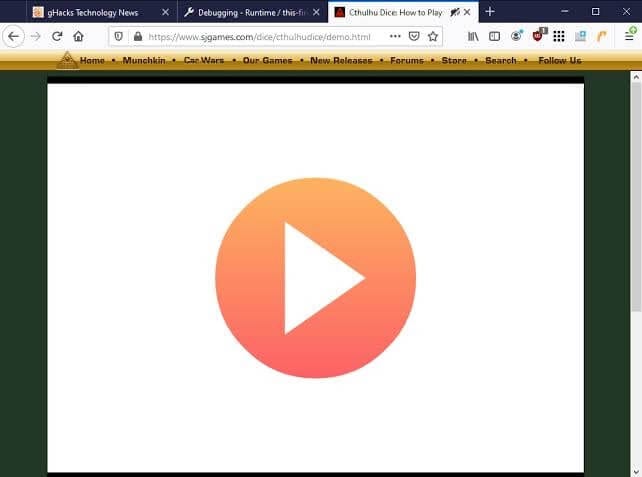
Ruffle is the best Adobe Flash Player alternative written in Rust. It is a stand-alone application for all modern operating systems. The Ruffle can address the Adobe security concerns by leveraging the modern browser sandbox and memory safety from Rust. It can avoid security crashes in all the leading web browsers and operating systems. Ruffle is the GNU project, so it’s both a free and open-source flash media player.
Sparkling Features
- Ruffle is available for desktop as well as web clients.
- Users can simply download the web version of Ruffle and can watch flash content without extra configuration.
- The media player can polyfill content automatically and seamlessly upgrade websites that still rely on flash content.
- It is an open-source project, so if you can suggest or want to contribute to Ruffle development, you are welcome to do that.
Pros
- Free and open source.
- Multiple platform support.
- Automatically detect flash content.
Cons
- Outdated flash content support.
- Underdevelopment phase.
3. Gnash
Software Rating: 3.5/4
Compatible OS: BSD, Linux, and Microsoft Windows
Developer(s): Rob Savoye, Sandro Santilli, Bastiaan Jacques, Benjamin Wolsey, Zou Lunkai, Tomas Groth, Udo Giacomozzi, Hannes Mayr, John Gilmore, Markus Gothe.
Price: Free
Gnash media player is the best and free Adobe Flash Player alternative for playing SWF files. It is a stand-alone player for desktops as well as a plugin for several browsers. Gnash is part of the GNU project, which makes it a free and open-source flash player. The software supports most of the SWF v7 features along with SWF v8 and v9, excluding SWF v10.
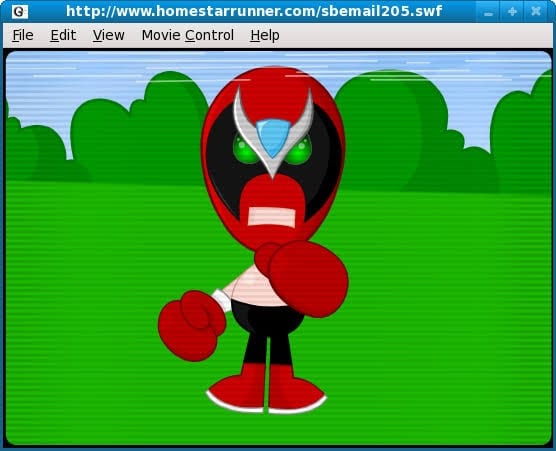
Sparkling Features
- Adobe offers an outdated version of its flash player for Linux on IA-32 and AMD64. On the contrary, Gnash’s architecture supports x68, MIPS, ARM, and PowerPC, including BSD-based operating systems.
- It can play SWF files up to version 7 and 80% of ActionScript 2.0.
- Gnash provides some awesome features not available on Adobe player, including the capacity to extend the ActionScript classes, dynamic file access system, and more.
- One of Adobe player’s major setbacks is security, which Gnash’s extension mechanism can easily manage.
- Gnash video supports playback of FLV format and allows streaming from YouTube, MySpace, and other similar websites.
Pros
- Free and open source.
- High-level security configuration.
- Possibility to extend the ActionScript classes.
- MySQL support.
Cons
- Outdated software.
- Highly technical for beginners.
4. Photon Flash Player and Browser
Software Rating: 3.4/5
Compatible OS: Windows, macOS, iOS, Android
Developer(s): Appsverse Inc
Price: Free with in-app purchase. Full lifetime version for $9.99.
Photon Flash Player and Browser is the powerful Adobe Flash Player alternative containing inbuilt flash player plugin support and online video streaming features. Its leading-edge technology facilitates fast web browsing due to JavaScript support. Photon doesn’t only support flash videos but also Flash games and websites. You can receive flash speed on your tablets and phones.
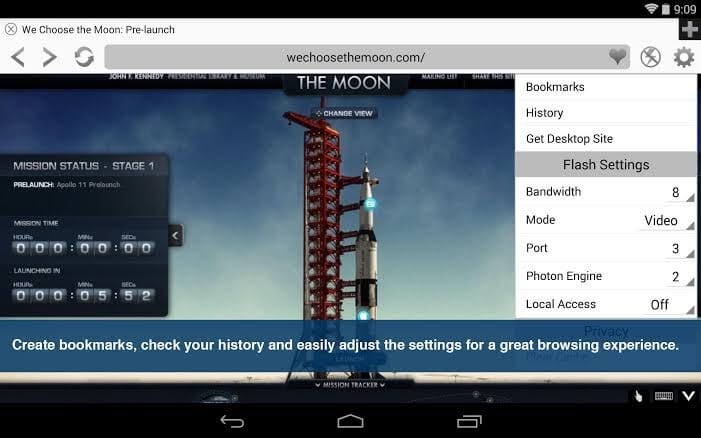
Sparkling Features
- Multiple tabs support searching and type on an intelligent URL bar.
- You can play and browse videos plus live TV full screen.
- Incognito and private browsing support allow you to erase browsing history with every session.
- Photon supports multiple web browsers, including Safari, Firefox, Internet Explorer and Chrome.
- It can play FLV and SWF video formats.
- With dynamic bandwidth, you can adjust your video stream bandwidth and save data bandwidth.
Pros
- Different optimization modes.
- Cool three navigation modes.
- Easy to use.
- Accessible on all the devices.
Cons
- Ads disturbance.
- Expensive tool.
5. FlashFox – Flash Browser
Software Rating: 2.6/5
Compatible OS: Windows, Android, and Web Portals
Developer(s): Möbius Networks
Price: Free with ads. Premium version for $9.99 per year.
FlashFox is a robust Adobe Flash Player alternative to play flash videos on mobile web browsers. It is the fastest Adobe Player-enabled browser that you can download on your Android devices. With this browser, you can directly play flash videos from the web without any other flash player’s requirement. The browser offers all the basic web browsing features like history, recent tabs, bookmarks, and more.
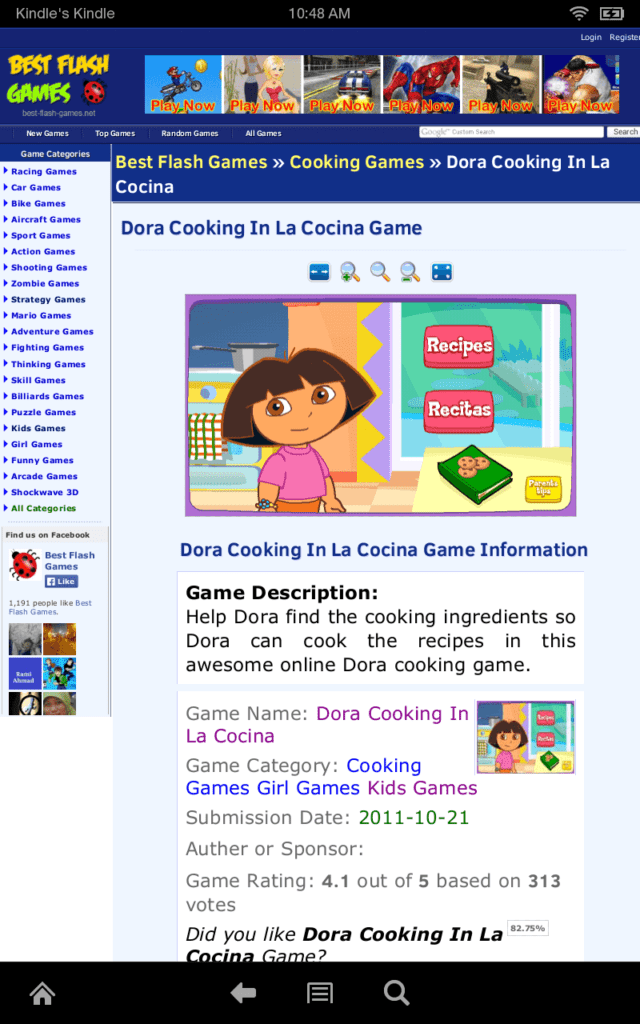
Sparkling Features
- It is a super-fast flash browser that can quickly access, search and load flash videos.
- You can keep your favorite videos at your fingertips with easy-to-use tabs, smart searching, and multiple other features.
- With extensive security settings and the Do Not Track feature, you can browse safely and privately.
- It is enabled with end-to-end web experience from HTML5 to Flash enables sites.
Pros
- Fast browser.
- Easy to use.
- Privacy and security.
- Great UI.
Cons
- Based on Adobe Flash Player.
- Too many popup ads.
Wrap Up
So, Adobe isn’t the only flash player out there. You have numerous other better and secure Adobe Flash Player alternatives available. You can pick a suitable Adobe alternative from our list and share your new flash player experience with us!
Popular Post
Recent Post
How to Fix Instagram Music Not Working?
Instagram stories are a vital part of our life today — from goofy cat videos to your friends’ fun moments — Instagram stories make everything better. In 2018, Instagram introduced ‘Add music to your Stories’ features to make them more attractive and fun. IG has created a pre-made library featuring pretty much every song that […]
11 Best Webinar Software Platform to Must Try in 2024
With the pandemic strike, all the traditional meeting and greeting methods have been completely changed. Businesses had to move their sales events into a virtual environment to build personal relationships with their audience. Significantly, the demand for webinar software suddenly spiked in 2020, and everyone started to look for the best webinar platforms. If you […]
10 Best Photo Editing Software for Windows in 2024
Whether you are a professional photographer working on a client’s project or an Instagram enthusiast, you need a cutting-edge photo editor for Windows 11 and Windows 10 to manipulate your shots a little. With the power-packed photo editing software for Windows, you can accentuate your photos’ visual aesthetics and perfectly tell your tale through images. […]
Why Choose an i7 Laptop over an i5 Laptop?
Whether building or setting up a new PC for gaming or work or planning to purchase a new device—pre-built computer or laptop, your processor’s choice plays a vital role in your device’s overall performance. Intel processors are a crowd-favorite and top choice due to their performance, quality, reliability, and durability. But the real question is, […]
10 Best Photo Editors for iPhone in 2024
Are you a professional photographer? Or, Do you want to edit your social media marketing photos? Today, you can easily enhance the appearance of your iPhone clicks with a photo editor. From the iOS App Store, you can install various dynamic photo editors for iPhone and touch up your photos’ visual features. There are a […]
10 Best Typing Games for Kids in 2024
There was a time when parents used to enroll their kids into calligraphy classes to improve their handwriting skills. But, today, in this digital era, parents need to focus on improving the typing speed of their kids. And, when your kid can learn typing, use proper form and develop good keyboarding habits while having fun, […]
How to Fix Microphone Not Working on Windows 10?
When you are in the middle of an important video call, and suddenly another person on the call can’t hear you, this might be due to your faulty microphone. The microphone not working on Windows 10 can occur due to hardware or software problems. Therefore, you need to run multiple mics not working on Windows […]
How to Check and Free Up iCloud Storage Space on Your Apple Devices
Apple introduced the iCloud facility back in 2011 and, since then, has been offering a 5 GB free iCloud storage space with every Apple ID. In a device where you want to store your work files, family photos, music tracks, and other digital content — 5 GB is a peanut space. However, you can move […]
10 Best Meditation Apps for Android in 2024
Are you feeling more anxious lately? Is your focus and productivity degrading? Then, you need to relax your mind and practice meditation to reduce your stress level. Today, you don’t need to attend a class or visit a professional to practice mindfulness; you just need to download the best meditation apps on your smartphones and […]
How to Download Embedded Videos Online
Do you want to download embedded videos online? And, then transfer them from your one device to another? It might sound daunting to download an embedded video, but it isn’t actually that hard. You can easily download videos from self-hosted and HTML5 based web pages on your computer or mobile. Without going to the original […]






















