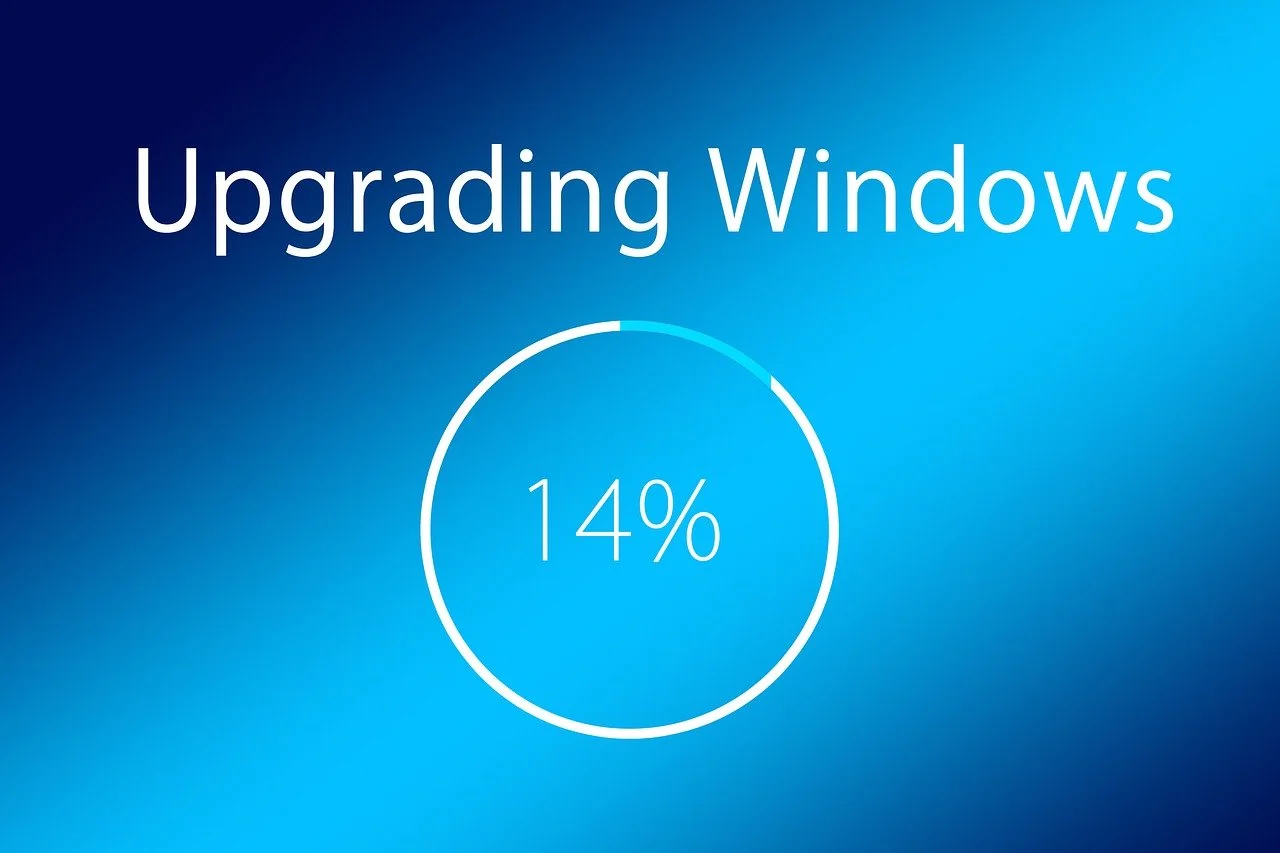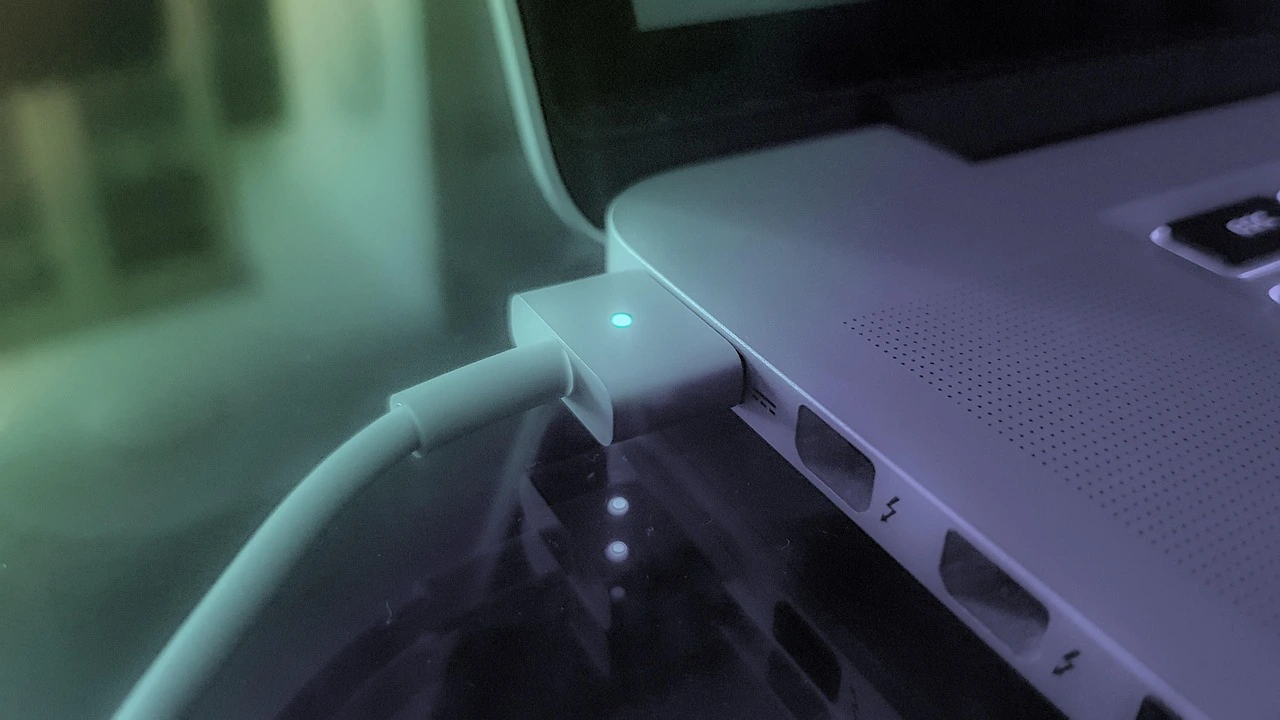Category: How To
Find the easiest how to guides for different tech problems. You will find how to guides for multiple devices i.e. Windows, Mac, iOS, and Android.
Windows 10 Disk Management: Complete Guide [2026]
To keep your computer running smoothly, it’s important to maintain and organize your storage drives. Windows 10 includes a handy built-in utility for this purpose called Disk Management. Many users don’t know about this powerful feature. They struggle with storage problems. They can’t create new partitions. They don’t know how to resize drives. This guide […]
How to Create And Format Hard Disk Partitions on Windows 11 And 10
Your computer’s hard disk functions like a large storage container. You can divide it into smaller sections, known as partitions. Each partition operates independently, similar to a separate drive within your system. Windows 11 and 10 make it easy to create and format hard disk partitions. You don’t need special software. The built-in tools work […]
Update Windows Security Signatures Manually On Windows 11/10
Windows security keeps your computer safe from viruses and malware. The system works by checking files against known threat patterns. These patterns are called security signatures. Without them, your computer becomes vulnerable to attacks. Sometimes, automatic updates don’t work properly. Your computer might miss important security updates. Network issues can block the download process. The […]
How To Enable or Disable Windows Defender- Activate/Deactivate
Windows Defender serves as your PC’s built-in defense system, safeguarding it against viruses and malware. At times, you may need to turn it on for protection, while in certain situations, disabling it might be necessary. Learning to activate Windows Defender keeps your computer safe. Knowing how to deactivate Windows Defender helps when needed. Both skills […]
How to Activate Windows Security on Your Device: Windows 11, 10
Windows Security is an essential safeguard built into your device, offering protection against viruses, malware, and other threats. By enabling Windows Security on Windows 11 or 10, you ensure robust security without any additional cost. This free security feature is included with every Windows computer. Many users struggle with properly activating Windows Security on their […]
How To Scan Your Device For Malware In Windows 11 & Windows 10
Malware poses a serious threat to Windows computers. Every day, millions of devices get infected with harmful software. These threats can steal your data, slow down your system, and cause major problems. Windows 11 and Windows 10 users face constant cyber threats. Viruses, ransomware, and spyware target these popular operating systems. Your personal files, passwords, […]
How To Remove Virus Without Antivirus? [Top 7 Ways]
Computer viruses can make your computer slow, steal your information, or corrupt your files. Many people think you need expensive antivirus software to fix these problems. But the truth is, you can remove many viruses without buying any special programs. Learning how to remove virus without antivirus can save you money and give you more […]
How To Fix MSMPeng.exe Antimalware Service Executable High CPU
Is your computer running slow? Is your fan making loud noises? You might be facing the msmpeng.exe antimalware service executable high CPU problem. This is a common issue. The msmpeng.exe process can sometimes use too many of your computer’s resources. This makes everything else run slowly. Many people get frustrated when they see msmpeng.exe antimalware […]
How To Uninstall Third-Party Antivirus Software on Windows: Complete Removal
Removing antivirus software from your Windows computer can sometimes be tricky. Isn’t it? Well, many third-party antivirus programs embed themselves deep in your system. They don’t always uninstall completely with regular methods. Don’t worry. This guide will help you fully remove any antivirus software from your Windows PC. When you need to uninstall third-party antivirus […]
How To Update Video Drivers on Windows 11/10: Complete Guide (2026)
Is your game experience simply dragging? Are you having problems with your display or graphical lag? Video drivers that are out-of-date or corrupt are frequently the cause. Thanks to these crucial software elements, your operating system and apps can interact with your graphics card more efficiently. It is, therefore, essential for every PC user to […]
















![Complete Guide on Managing Audio Input Devices [Latest In 2026]](https://www.techcommuters.com/wp-content/uploads/2025/12/Complete-Guide-on-Managing-Audio-Input-Devices.webp)




![Help With Color Management In Windows Complete Guide [2026]](https://www.techcommuters.com/wp-content/uploads/2025/12/Help-With-Color-Management-In-Windows-Complete-Guide.webp)