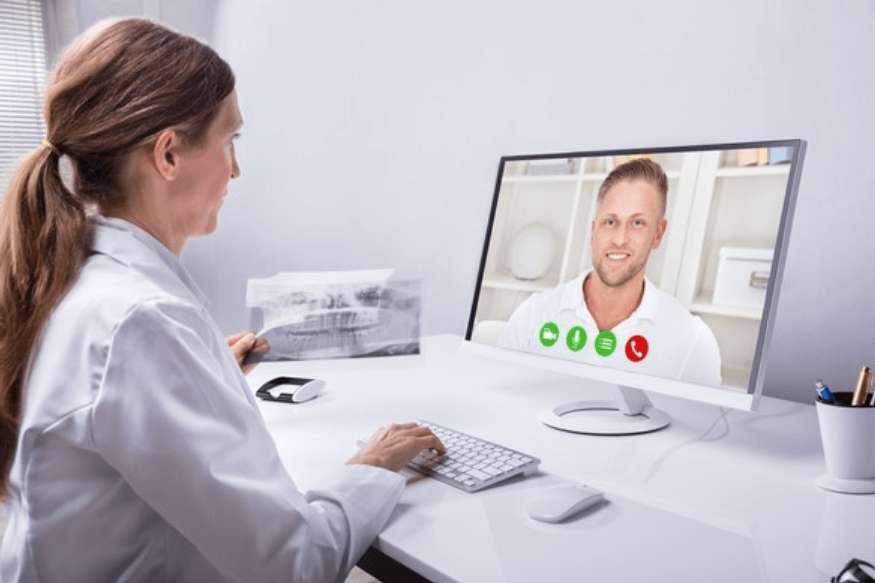Zoom VS Skype: Which is the Best Video Conferencing App
Coronavirus pandemic is growing rapidly and with this the number of people staying at home, self-quarantining is increasing. Companies have asked their employees to stay at home & work from home. But how can they manage everything when they are socially distancing.
This question would have not come up if things have not gone too far. But COVID-19 has changed everything, so here we are with a simple solution to this problem i.e. video conferencing apps and services.
For a long time, several options have been available. But nobody paid much attention to these video calling apps. However, with things changing people are looking for the best video conferencing apps.
The two most popular and booming options that you can use right now are Zoom and Skype. Both offer several features and make staying connected easy. But which is the best?
It varies from person to person, therefore, here we are with a quick comparison between Zoom VS Skype.
I am certain as you finish reading this best you will be able to decide which video conferencing app is best for you.
So, without wasting any time let’s begin.
Zoom vs Skype – Which is the best video conferencing app
Quick Comparison
| Features | Skype owned by Microsoft | Zoom |
| Best For | Smaller Group Video chats | Larger group video chat |
| Pricing | Free to useTo make a call on mobile or landline you need to buy subscription plans | Basic Plan (Free) |
| Plans | Starts at $19.99 monthly per user | Starts at $12.50 monthly per user |
| Features | Captions and subtitles,File sharing,Voicemail,Caller ID,Split View mode,Call Scheduler,Blue background,EmojiWhiteboardingReal-time and private chat,Presentation | Screen sharing,Co-annotations,Group video call,Collaboration tools,Custom virtual background,HD video and audioReal-time chat,File sharing,Video messaging |
| Platforms | Android, iOS, iPadOS, Windows, Alexa, Web browser, and Xbox | Windows, Android, iiOS, iPadOS, Mac, Web-browser and Windows phone |
| No of Participants allowed | 50 in a single video call | Up to 100 in the basic plan |
| Allows recording call | Yes, and saves them for up to 30 days | Yes 1 GB of clouding in Zoom Pro |
| Need to create an account | Yes | |
| Secure | Yes | Not Sure |
| Time restriction | No | Yes |
| Support | Online Support | On-Demand |
| Supported Integrations | Google Drive, HubSpot, Infusionsoft, Dropbox, Eloqua, Pardot, & More | Slack, Microsoft Systems, Agile CRM, Grasshopper & More |
| Supported Language | English | English |
This is a basic overview of both video conferencing apps. To know more about each app in detail read further.
Zoom – Video calling and web conferencing app
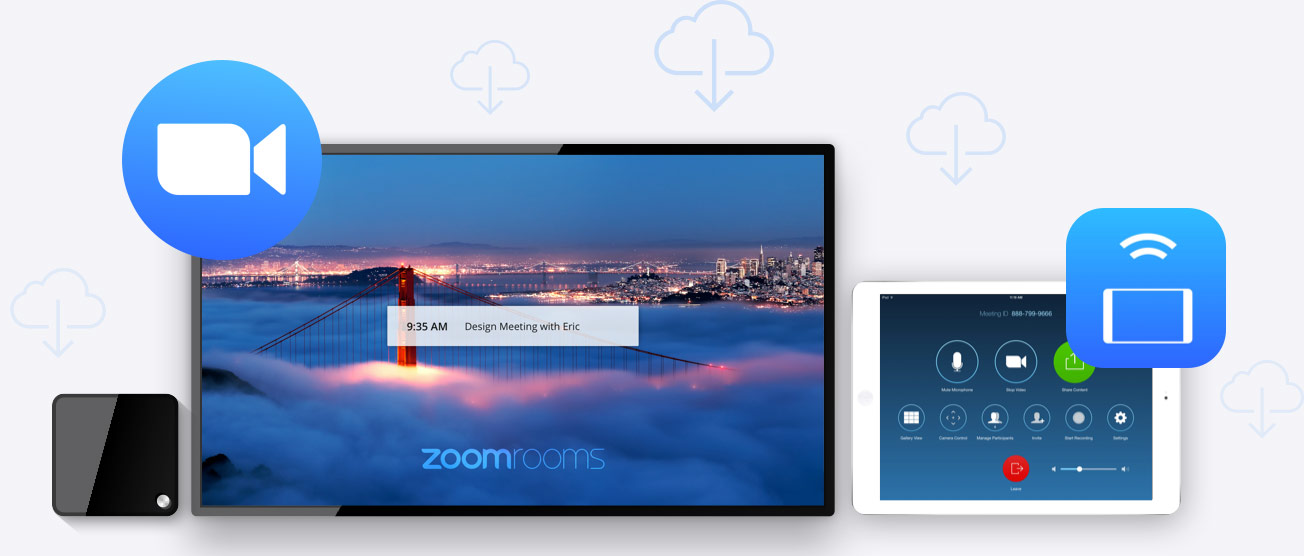
This app is nothing like other video calling apps, it is a cloud-based app that offers modern video and web conferencing tools.
Using the Zoom video calling app you can break sessions into smaller groups, thereby helping with training sessions, webinars, online classes, etc. Zoom gives the host full control over meetings like – mute microphone of any participant, access presentation, etc. Along with this, Zoom chat service allows 49 people to meet at once in a pair of 5X5 grids.
Not only this, unlike Skype the caller limit is higher in Zoom and you can connect with up to 100 participants in a single call. If you are conducting a 1-1 meeting on Zoom you can do it for as long as you want without any restrictions. Also, if your room is messy or you are not in a good mood you can use the virtual background to hide all that.
Those who cannot download the app can use the web app.
Skype – Secure Video Conferencing App

Backed up by Microsoft this one is the most secure video conferencing app. Unlike Zoom it has no privacy or security concerns. You can use it without worrying about anything. The recent news about Zoom sharing data on Facebook and hackers joining meetings is making people worry. But with Skype this is not the case.
Also, the latest Meet Now feature is quite impressive. Now you can share the link and ask people to join the meeting. Those who have used Zoom might say, what’s new in this Zoom already has it. But there’s a catch you don’t need to sign up to Skype to join a meeting like you need to do in Zoom. This is more convenient and easier.
Another reason why Skype video conferencing app might be the best is its easy availability. Since Windows users get it pre-installed, they don’t need to go through to that installation process.
But yes, Skype doesn’t offer a virtual background you can only blur the background and this feature is unavailable in the web app.
That’s not all there’s no time restriction with Skype. However, when making group calls with 3 or more people over Zoom the time duration is 40 minutes. To go beyond that limit, you will need to purchase a Zoom Pro $15 monthly service with a 24-hour meeting cap.
This makes both video conferencing apps strong and powerful. Still which one to use remains the biggest challenge.
So, let’s know some of the pros and cons of both apps.
| SKYPE | |
| PROS | CONS |
| Initiate live video chat | Expensive if you need to use it for larger teams. Plans ranged between $14.99 – $19.99 monthly. |
| Provides meeting analytics for the top user by minutes of meeting | Features like whiteboarding, polling, remote control are difficult to use |
| Screen sharing | Poor video quality |
| Whiteboarding | Security and privacy issues |
| Live chat, phone support, video tutorial, FAQs | |
| Integrated with Slack and Zapier | |
| Host up to 100 participants in a video call | |
| Use for webinar | |
| Record webinar |
| Zoom | |
| PROS | CONS |
| Conduct video calls, use it for a chat or making international/domestic calls | Freezes sometimes |
| Easy document and screen sharing | Sometimes connecting with support takes time |
| Whiteboarding, post a poll and Q&A session | |
| Free and works best for smaller teams |
Hope this might have helped? Want more?
So, here is the most important part of all privacy.
Skype Vs Zoom – Privacy
To secure communications both video conferencing apps use end to end encryption. However, some of Zoom’s basic functioning is in the spotlight due to privacy susceptibilities.
The ZoomBombing attacks where people are using Zoom’s screen sharing feature to spread hate speech or for pornographic purposes. Since the meeting host doesn’t need to grant screen sharing access all this is happening. To stop it and Zoom has enabled the Waiting Room feature that allows the host to control when a participant can join and is adding more features.
All this comes as a shock to many Zoom users but it is all true. On the one hand, Zoom’s privacy is a concern, Skype is holding its part. It is keeping all the data secure and safe. Users can use it without any problem. Also using it so simple that even a kid can use it without any problem.
Verdict
Both video calling tools are extraordinary and powerful. Most importantly during this time of crises there are helping people to stay connected and work smoothly. However, we cannot overlook some of the things. Undoubtedly both are the best video conferencing apps. Where one allows up to 100 people, another offers security. To use advanced features you need to pay while others are completely free.
We understand the use of the app will vary from user to user therefore, you need to decide which is the easiest video calling app for you. The app that helps attain your goal is the best.
Do let us know which app you choose and why?
Popular Post
Recent Post
How to Access Microsoft’s New Emoji in Windows 11
Ever since the public introduction of Windows 11, we’ve seen it gradually mature further towards the operating system that it is presently. Microsoft is working hard to give Windows 11 a next-generation experience, as well as new updates, are being released as a result. So now, emoticons in Windows 11 have been updated. Microsoft later […]
How to Transfer iPhone Photos to Your Mac (8 Easy Solutions)
Have you clicked a stellar image with your iPhone and now want to upload it on your website or edit it? Then, you can easily transfer your iPhone photos to your Mac to edit them with robust MacOS editing tools and further upload them on the web. Transferring photos from iPhone to Mac can save […]
How to Set Up and Use iCloud on Mac
If you haven’t set up iCloud on your Mac yet, do it now. iCloud is a powerful cloud storage service for Apple users that allow people to back up and synchronize email, photos, contacts, and other files across various devices. iCloud service was introduced in 2011, and it supports MacOS 10.7 or higher. As of […]
How to Create a Guest User Account on Mac
Computers are a very personal thing today. They store all your private documents, photos, videos, and other data. Thus, giving your Mac password to someone else is never a good idea. But what if you have to share your Mac with a colleague or friend for some reason? Sharing Mac’s user password can jeopardize your […]
How to Set Up a New Mac in a Few Minutes
Have you bought or received a brand new Mac computer? Then, you must be on the seventh cloud. Your Mac will open a pandora of several graphics-rich apps and features for you. If you are moving from Windows to Mac for the first time, the change will be really dramatic. At first, all the interfaces […]
How to Clear Browsing History
Are you concerned about what others could see if they use your web browser? Is your browser history clogging up your device and slowing things down? A list of the website pages you have viewed is stored in every web browser. You can remove this listing easily. It will clean your browser history and erase all […]
The Definitive Guide to Managing Your Mac’s Storage Space
Are you struggling with low storage space on Mac? Wondering what is taking up so much space?You are at the right place. Here we will discuss how to reclaim space on Mac. Gone are those days when you used Mac machines only for p rofessional purposes. Now, everything from downloading movies to streaming content, saving […]
Is New World a modern-day RuneScape?
Amazon Game Studios has released an MMO nearly identical to RuneScape, but with a new look, a better PvP system, and a lot more money. Allow me to clarify. New World is influential ‘RuneScape only it’s not RuneScape.’ New World vs. RuneScape 3 New World digs deep into the well of memories and pulls out […]
How To Set Up Voicemail on iPhone 11
Although accessing voicemail is extremely beneficial to you, users should understand how to set up voicemail on their iPhone 11. You can remove, categorize, and play the voicemails from the easy menu. Once you are occupied or unable to pick up the phone, this program will give you info in the style of an audio […]
Best Virtual Machine Software for Windows 10/11 in 2024
A virtual machine software, often known as VM software, is an application that replicates a virtual computer platform. A VM is formed on a computer’s underlying operating platform, and the VM application generates virtual CPUs, disks, memory, network interfaces, and other devices. Virtual machine solutions are becoming more popular because of the flexibility and efficiency […]