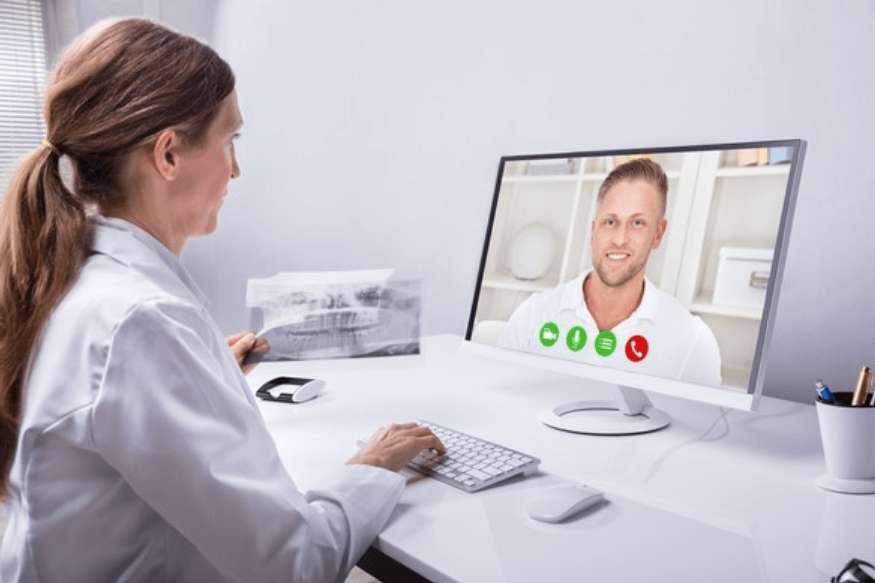Zoom VS Skype: Which is the Best Video Conferencing App
Coronavirus pandemic is growing rapidly and with this the number of people staying at home, self-quarantining is increasing. Companies have asked their employees to stay at home & work from home. But how can they manage everything when they are socially distancing.
This question would have not come up if things have not gone too far. But COVID-19 has changed everything, so here we are with a simple solution to this problem i.e. video conferencing apps and services.
For a long time, several options have been available. But nobody paid much attention to these video calling apps. However, with things changing people are looking for the best video conferencing apps.
The two most popular and booming options that you can use right now are Zoom and Skype. Both offer several features and make staying connected easy. But which is the best?
It varies from person to person, therefore, here we are with a quick comparison between Zoom VS Skype.
I am certain as you finish reading this best you will be able to decide which video conferencing app is best for you.
So, without wasting any time let’s begin.
Zoom vs Skype – Which is the best video conferencing app
Quick Comparison
| Features | Skype owned by Microsoft | Zoom |
| Best For | Smaller Group Video chats | Larger group video chat |
| Pricing | Free to useTo make a call on mobile or landline you need to buy subscription plans | Basic Plan (Free) |
| Plans | Starts at $19.99 monthly per user | Starts at $12.50 monthly per user |
| Features | Captions and subtitles,File sharing,Voicemail,Caller ID,Split View mode,Call Scheduler,Blue background,EmojiWhiteboardingReal-time and private chat,Presentation | Screen sharing,Co-annotations,Group video call,Collaboration tools,Custom virtual background,HD video and audioReal-time chat,File sharing,Video messaging |
| Platforms | Android, iOS, iPadOS, Windows, Alexa, Web browser, and Xbox | Windows, Android, iiOS, iPadOS, Mac, Web-browser and Windows phone |
| No of Participants allowed | 50 in a single video call | Up to 100 in the basic plan |
| Allows recording call | Yes, and saves them for up to 30 days | Yes 1 GB of clouding in Zoom Pro |
| Need to create an account | Yes | |
| Secure | Yes | Not Sure |
| Time restriction | No | Yes |
| Support | Online Support | On-Demand |
| Supported Integrations | Google Drive, HubSpot, Infusionsoft, Dropbox, Eloqua, Pardot, & More | Slack, Microsoft Systems, Agile CRM, Grasshopper & More |
| Supported Language | English | English |
This is a basic overview of both video conferencing apps. To know more about each app in detail read further.
Zoom – Video calling and web conferencing app
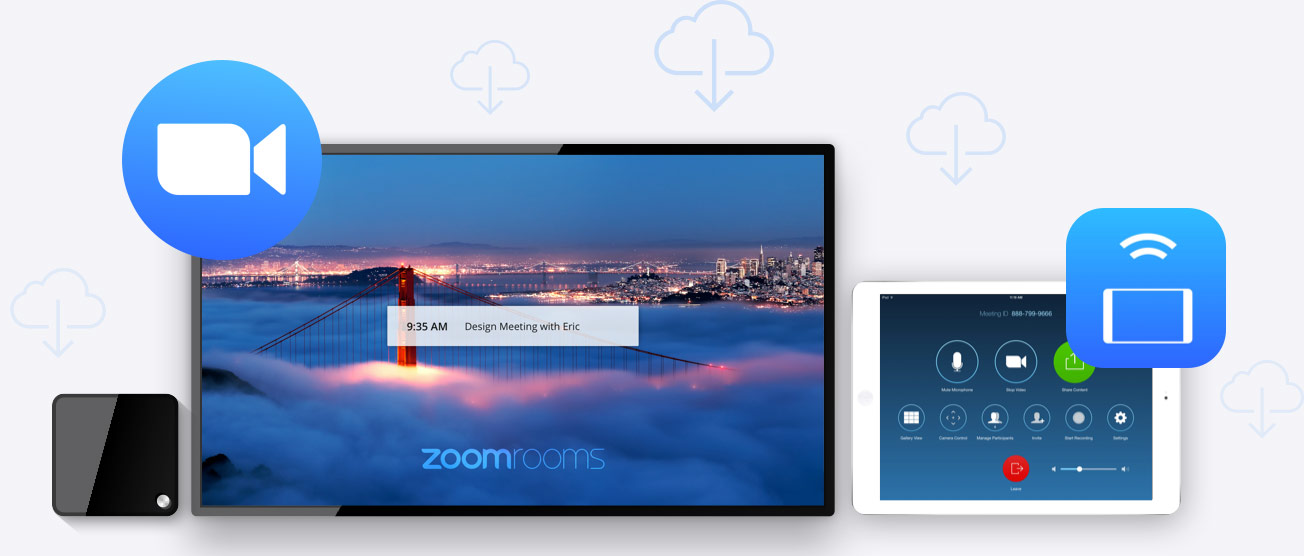
This app is nothing like other video calling apps, it is a cloud-based app that offers modern video and web conferencing tools.
Using the Zoom video calling app you can break sessions into smaller groups, thereby helping with training sessions, webinars, online classes, etc. Zoom gives the host full control over meetings like – mute microphone of any participant, access presentation, etc. Along with this, Zoom chat service allows 49 people to meet at once in a pair of 5X5 grids.
Not only this, unlike Skype the caller limit is higher in Zoom and you can connect with up to 100 participants in a single call. If you are conducting a 1-1 meeting on Zoom you can do it for as long as you want without any restrictions. Also, if your room is messy or you are not in a good mood you can use the virtual background to hide all that.
Those who cannot download the app can use the web app.
Skype – Secure Video Conferencing App

Backed up by Microsoft this one is the most secure video conferencing app. Unlike Zoom it has no privacy or security concerns. You can use it without worrying about anything. The recent news about Zoom sharing data on Facebook and hackers joining meetings is making people worry. But with Skype this is not the case.
Also, the latest Meet Now feature is quite impressive. Now you can share the link and ask people to join the meeting. Those who have used Zoom might say, what’s new in this Zoom already has it. But there’s a catch you don’t need to sign up to Skype to join a meeting like you need to do in Zoom. This is more convenient and easier.
Another reason why Skype video conferencing app might be the best is its easy availability. Since Windows users get it pre-installed, they don’t need to go through to that installation process.
But yes, Skype doesn’t offer a virtual background you can only blur the background and this feature is unavailable in the web app.
That’s not all there’s no time restriction with Skype. However, when making group calls with 3 or more people over Zoom the time duration is 40 minutes. To go beyond that limit, you will need to purchase a Zoom Pro $15 monthly service with a 24-hour meeting cap.
This makes both video conferencing apps strong and powerful. Still which one to use remains the biggest challenge.
So, let’s know some of the pros and cons of both apps.
| SKYPE | |
| PROS | CONS |
| Initiate live video chat | Expensive if you need to use it for larger teams. Plans ranged between $14.99 – $19.99 monthly. |
| Provides meeting analytics for the top user by minutes of meeting | Features like whiteboarding, polling, remote control are difficult to use |
| Screen sharing | Poor video quality |
| Whiteboarding | Security and privacy issues |
| Live chat, phone support, video tutorial, FAQs | |
| Integrated with Slack and Zapier | |
| Host up to 100 participants in a video call | |
| Use for webinar | |
| Record webinar |
| Zoom | |
| PROS | CONS |
| Conduct video calls, use it for a chat or making international/domestic calls | Freezes sometimes |
| Easy document and screen sharing | Sometimes connecting with support takes time |
| Whiteboarding, post a poll and Q&A session | |
| Free and works best for smaller teams |
Hope this might have helped? Want more?
So, here is the most important part of all privacy.
Skype Vs Zoom – Privacy
To secure communications both video conferencing apps use end to end encryption. However, some of Zoom’s basic functioning is in the spotlight due to privacy susceptibilities.
The ZoomBombing attacks where people are using Zoom’s screen sharing feature to spread hate speech or for pornographic purposes. Since the meeting host doesn’t need to grant screen sharing access all this is happening. To stop it and Zoom has enabled the Waiting Room feature that allows the host to control when a participant can join and is adding more features.
All this comes as a shock to many Zoom users but it is all true. On the one hand, Zoom’s privacy is a concern, Skype is holding its part. It is keeping all the data secure and safe. Users can use it without any problem. Also using it so simple that even a kid can use it without any problem.
Verdict
Both video calling tools are extraordinary and powerful. Most importantly during this time of crises there are helping people to stay connected and work smoothly. However, we cannot overlook some of the things. Undoubtedly both are the best video conferencing apps. Where one allows up to 100 people, another offers security. To use advanced features you need to pay while others are completely free.
We understand the use of the app will vary from user to user therefore, you need to decide which is the easiest video calling app for you. The app that helps attain your goal is the best.
Do let us know which app you choose and why?
Popular Post
Recent Post
100 Mbps, 200 Mbps, 300Mbps? What Speed is Good for Gaming?
What internet speed is best for gaming without lag? This guide examines whether 100Mbps, 200Mbps, or 300Mbps is good for online multiplayer on PC, console, and mobile.
Top 10 Child-Friendly Browsers – Kids Friendly Web Browser
As parents, ensuring our children’s online safety and exposure to age-appropriate content is a top priority. With the vast expanse of the internet and its potential risks, finding a reliable and secure web browser for kids has become increasingly important. Fortunately, numerous developers have recognized this need and have created specialized Kid-friendly web browsers designed […]
How To Fix Mouse and Keyboard Not Working On Windows 10 and 11
Mouse and keyboard not working? Fix non-working mice and keyboards in Windows 10/11. Troubleshoot software issues to restore mouse and keyboard functions.
Top 15 Best Lightweight Browsers for Windows 10 and 11
Introduction: With the ever-increasing demand for faster browsing speeds and lower memory usage, lightweight browsers have become quite popular among Windows users. These browsers are designed to be swift, responsive, and easy on system resources. In this article, we will discuss the top 15 lightest browsers for Windows 10 and 11 to help you find […]
10 Best IPTV Apps For iOS & Android in 2024
Introduction: Watching TV on your phone or tablet has become incredibly popular in recent years. IPTV (Internet Protocol Television) allows you to stream live TV, movies and shows directly on your mobile devices. With IPTV apps, you can take your favorite TV channels and content with you wherever you go. In 2024, there are tons […]
How To Fix Dns_Probe_Started Error [Top 10 Ways]
Introduction: The DNS_PROBE_STARTED error occurs when your DNS lookups are failing. DNS (Domain Name System) is like the phonebook of the internet—it translates domain names (e.g. google.com) into IP addresses needed to load websites. When you attempt to visit a website, your device sends a DNS lookup request to your DNS server. If the DNS […]
11 Best IPTV Player For Mac In 2024 [Free & Paid]
Are you interested in watching your favorite live TV channels, lots of trending movies, and TV series on a Mac device? Then, look nowhere else! You can get your hands on the perfect IPTV player for Mac. Such top IPTV apps can easily turn your Macbook into the ultimate entertainment center, which we will discuss […]
10 Best Free Caller ID Apps For Android In 2024 [Latest List]
Introduction: In today’s fast-paced digital world, our smartphones have become an integral part of our daily lives, serving as a gateway to constant communication. However, with the rise of spam calls, telemarketers, and unwanted contacts, managing incoming calls can become a daunting task. This is where caller ID apps come into play, offering a reliable […]
10 Best Free File Manager Apps For iPhone & iPad 2024
Introduction: Managing files across different cloud services and local storage on your iPhone or iPad can be a hassle. While iOS has fairly robust built-in file management capabilities through the Files app, many users find they need more advanced functionality. That’s where dedicated file manager apps come in. These apps allow you to access, organize, […]
15 Best Finder Alternatives for Mac in 2024
If you are a Mac user, you probably already have a bittersweet relationship with Mac Finder. It is an indeed powerful file manager and graphical user interface tool for Macintosh. But, despite being the default Apple program, it lacks many features. Plus, Apple hasn’t made any efforts to update Finder in a long time. However, […]