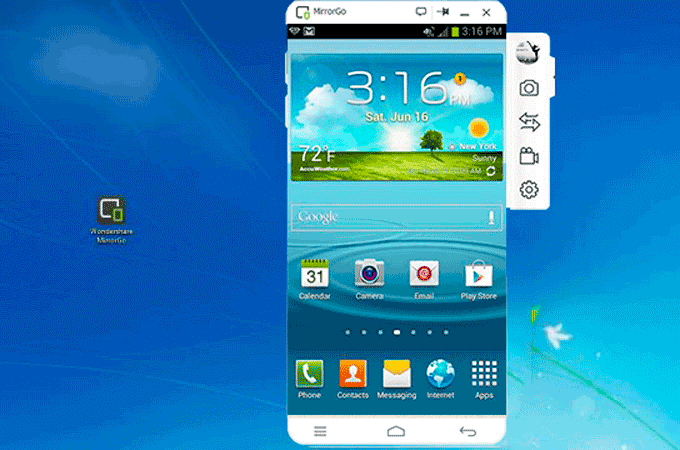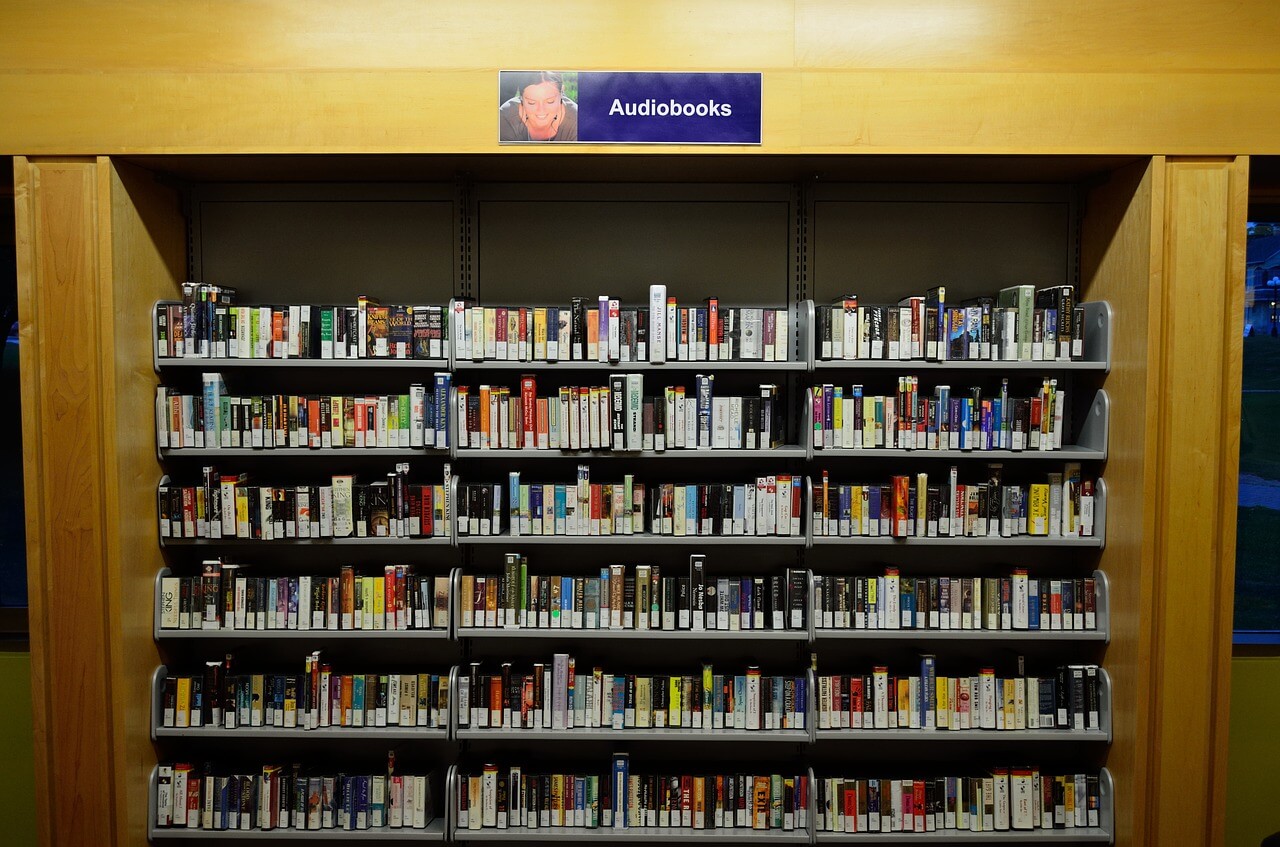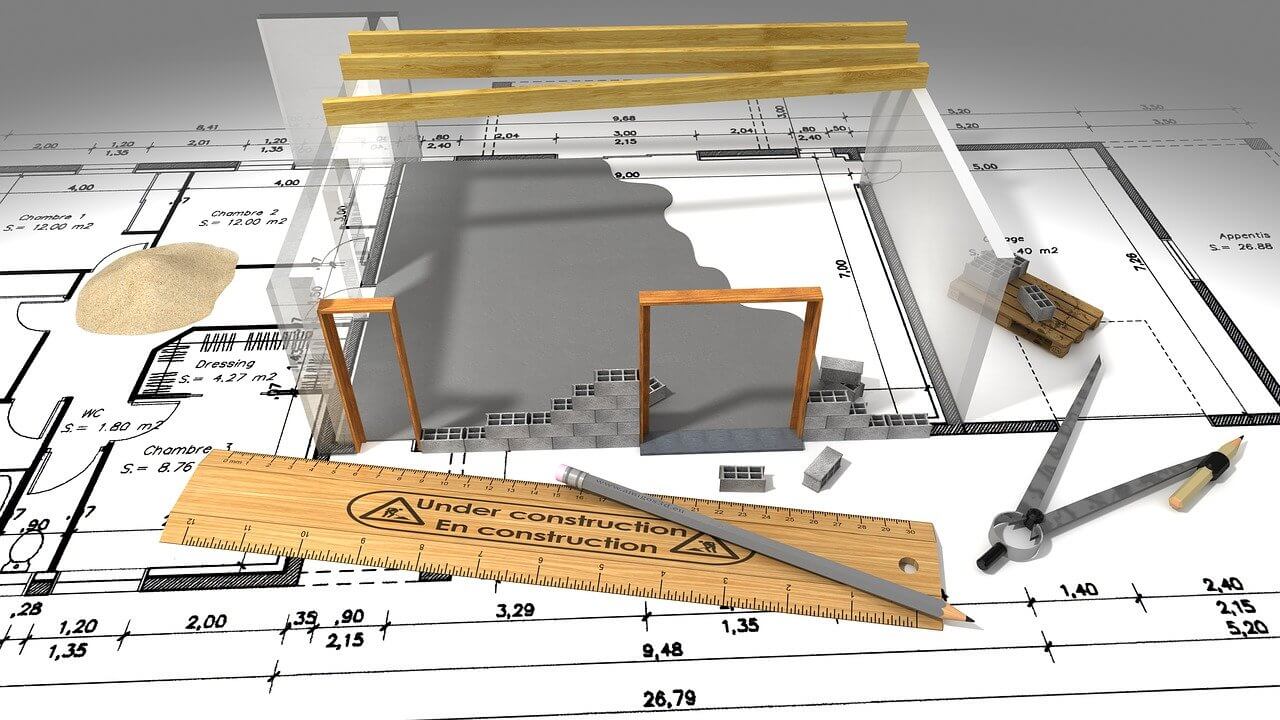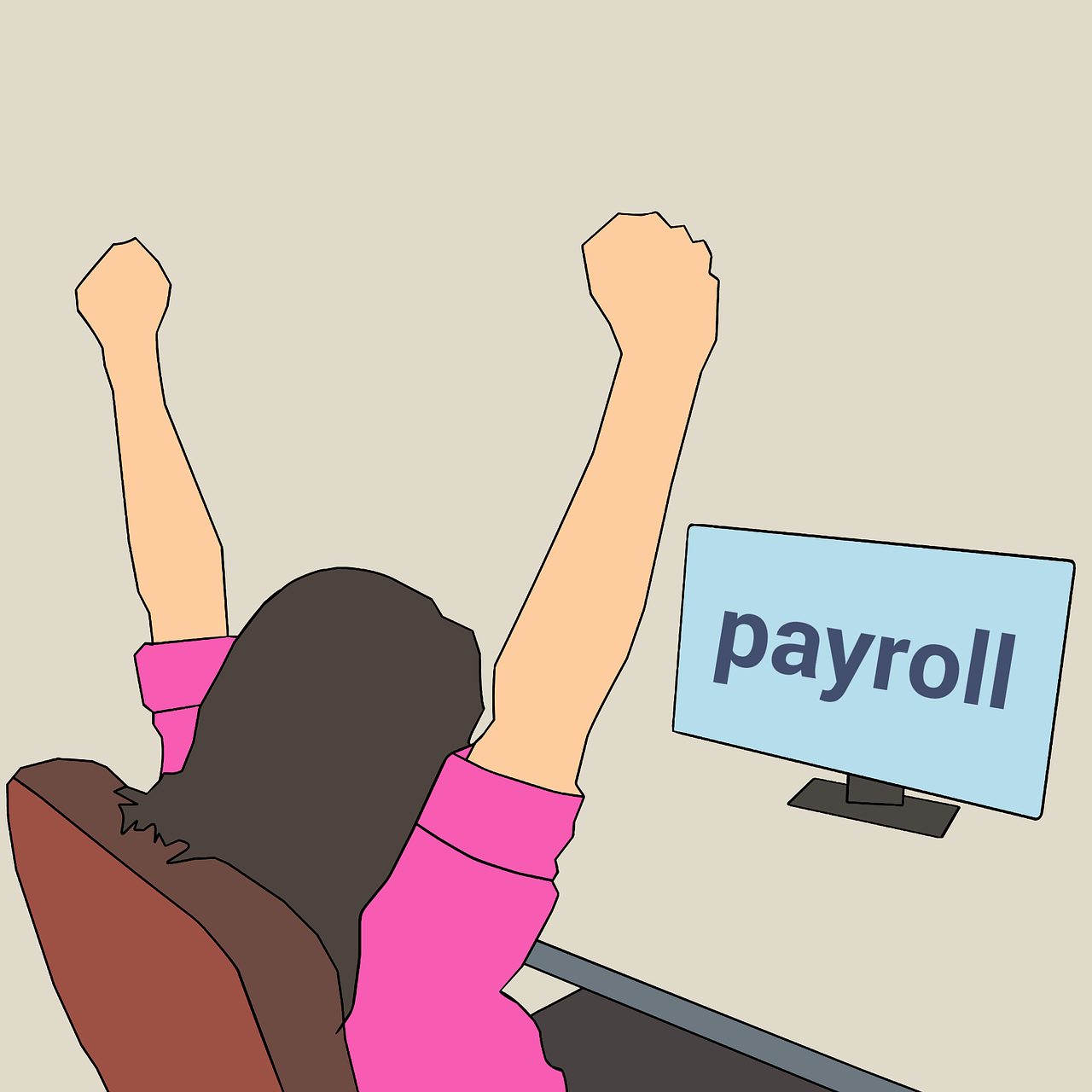Wondershare MirrorGo: The Best Mirroring Tool for Windows
Humans are never satisfied with what they have, due to this they always want something more and different. With that said, over the years the screen size of our smartphone has changed, yet we all look for options to increase display size, right?
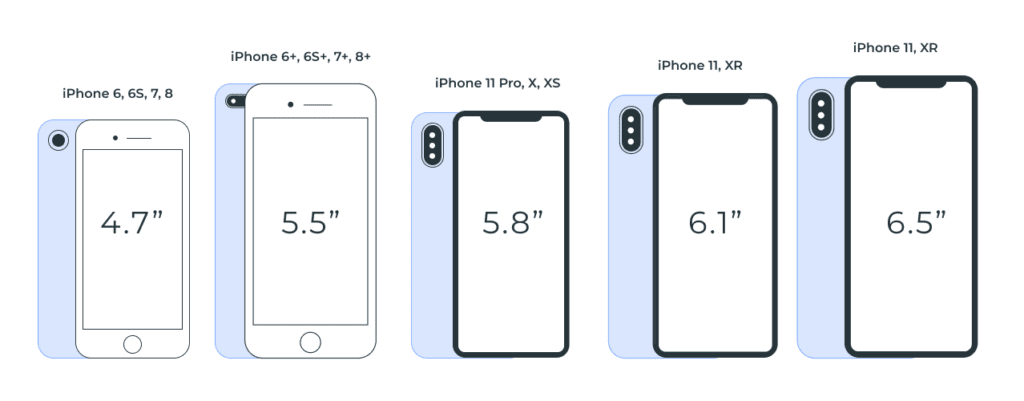
If you too want to increase the phone’s aspect ratio, you are at the right place.
Curious to know how that can be done?
Well, it can be done by mirroring the device on PC using WonderShare’s powerful MirrorGo. This professional screen mirroring tool makes accessing for both Android and iPhone on TV swift. Using it, you can not only replicate smartphone screen to desktop or laptop screen but can also control the device.
So, without any further delay let us know in detail about WonderShareMirroGo.
What is Screen Mirroring and Why to Use MirrorGo?
Small screens are good to carry but when it comes to playing games, creating PowerPoint presentations, etc. we all like big screens. But how can one transfer the media that is playing on Android, iPhone onto a bigger screen?
Using MirrorGo’s screen mirroring technology this can be done easily. This intelligent software easily mirrors all your phone content on TV. Moreover, it helps play favorite mobile game, watch movies on large screens and more.
Besides this you can record live moments, game play, share it and create tutorials too. Take screenshots for a demonstration, check messages and app notifications received on the phone.
Benefits of Using MirrorGo
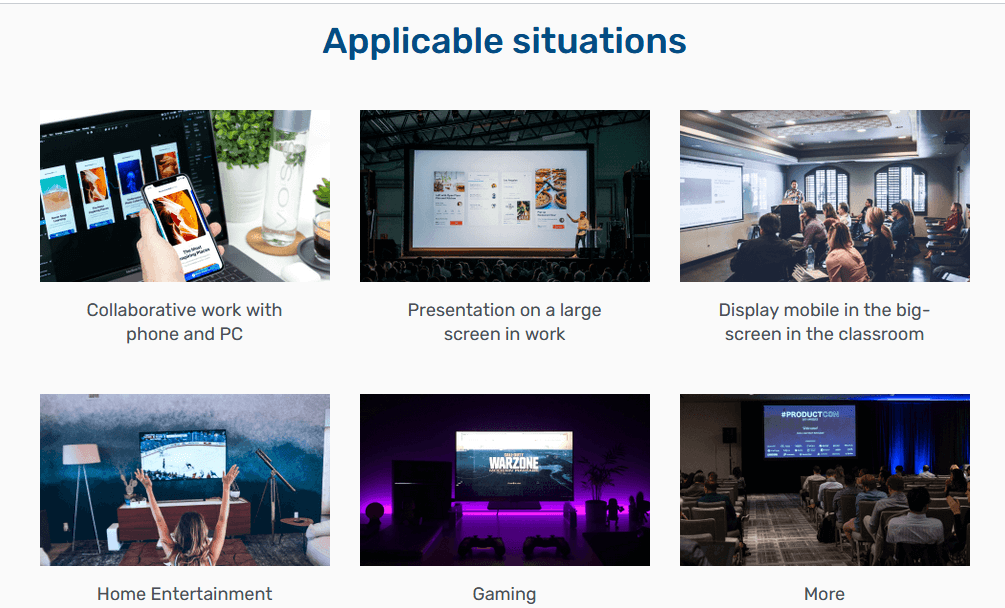
- Play Android and iPhone Games on PC – Once you have MirrorGo app installed on your PC simply connect your phone via USB. This will synchronize the device and you are all set to play games and synchronize everything you have on your small screen on a bigger screen.
Also, you can execute moves via keyboard and mouse.
- Transfer PC’s data to mobile– Using MirrorGo app you can easily transfer data from PC to phone and vice versa. This entire process is transparent and can be verified by clicking the Transfer button. All the moved files are saved under the MirrorGo folder of the phone.
- Reply to SMS, manage app notifications– MirrorGo does not interfere with the normal functioning of the phone. This means even when you are playing games with MirrorGo you can reply to SMS, check app notifications and social media accounts.
- Record and share– When playing games on PC via MirrorGo you can record and share them online.
- No Downtime – Often to play Android and iOS games on system, emulators are used but they face downtime with hi-end games. This problem can be resolved with MirrorGo as it offers a stable platform for seamless gaming.
- Play Game using Keyboard and Mouse – For gamers, this facility is of great use. When playing games, they can use keyboard and mouse and give a crazy sense of vivacity to the game.
Now that we are aware of what MirrorGo has to offer let’s learn what makes it the best screen mirroring tool.
Why do we recommend MirrorGo?
Ease of Use – It is the most straightforward screen mirroring tool that both iOS and Android users can use. Once the tool is installed and running on the system to replicate an iPhone or Android screen simply connect the devices via the USB or can do so through Wi-Fi.
There’s no need for technical support or making any configuration settings.
Another exemplary thing about MirrorGo, is the free trial that gives an insight about how the tool works. The software is malware free and poses no risk to the PC.
Usefulness–Adaptability can be seen in various dimensions like the free and pro version works differently on Windows. When subscribed to a paid package you can work with unlimited number of phones and enjoy other features.
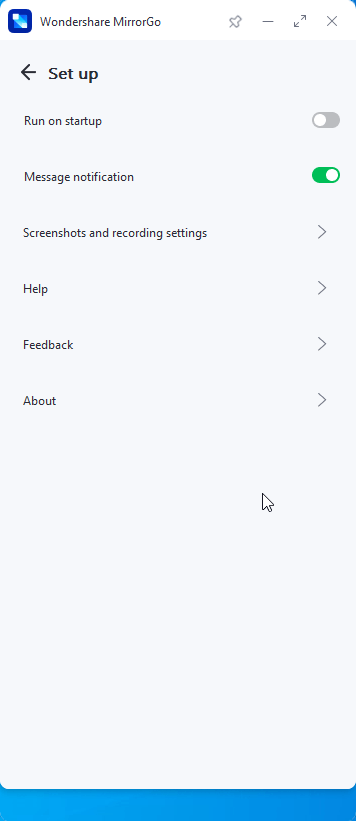
Customer Support– Backed by a prompt 24/7 support team MirrorGo is an excellent screen mirroring tool. This means you can connect with the technical team anytime when you face a problem either via chat or call.
Price– MirrorGocan be purchased at monthly, quarterly and yearly pricing.
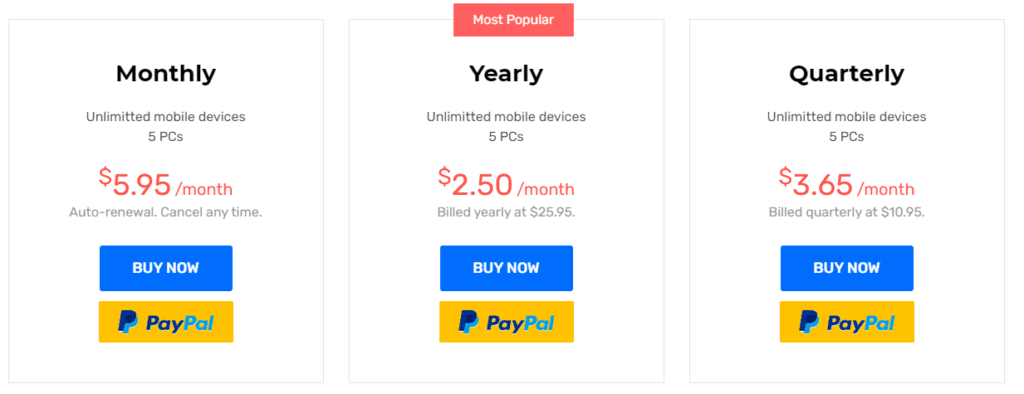
Now, let’s learn how to use MirrorGo on your device.
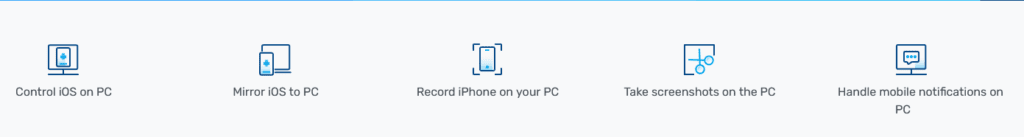
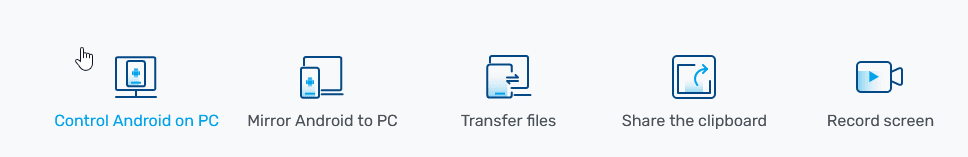
1. Download the software on your PC
Visit Wondershare MirrorGo’s website and download the software by clicking the download button. Wait for the process to finish.
You will now have the free trial version installed. If you have purchased the product click the profile icon and enter your email address along with the registration number.
In case you just want to see how it works, you can use the trial version.
Note: Paid version offers advanced functionality and unlocks various resources to guarantee full experience. MirrorGo works well with Windows 10 and older versions.
2. Connect your iPhone or Android to the PC.
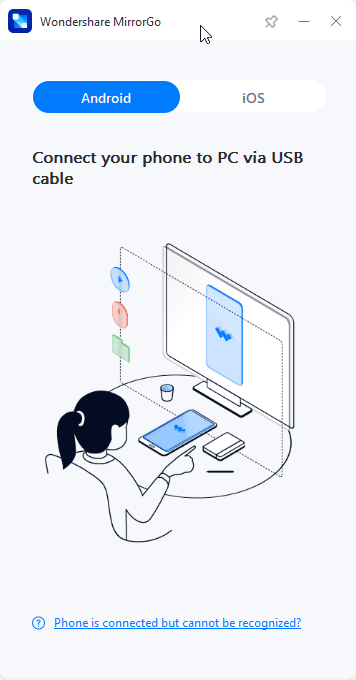
Now that MirrorGo is installed and running on the PC, connect your phone. You will receive on screen instructions to screen the mirror.

If using Android, you will be asked to enable Developer mode.
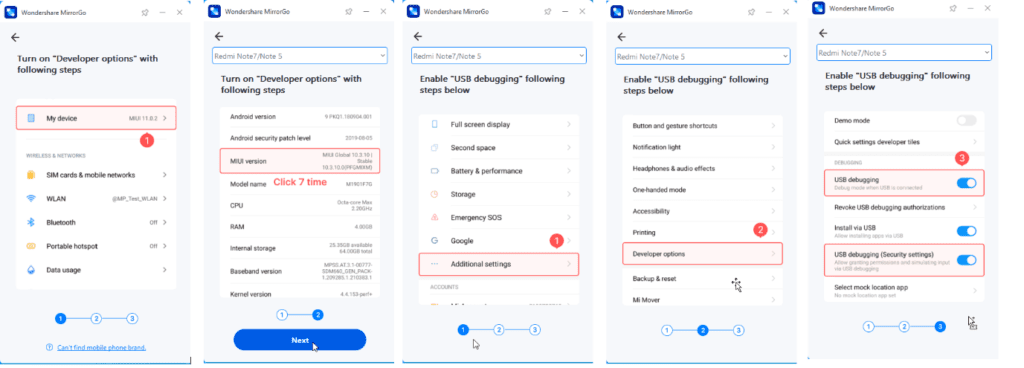
Note: If you don’twant to connect via cable you can connect via Wi-Fi. For this make sure both PC and the device are connected on the same Wi-Fi network. Once connected slide the screen to access control centre and click Screen Mirroring. If you do not see the option, refresh the Wi-Fi connection. Your iPhone is now mirrored to the PC.
3. Connect Peripheral Devices (iOS0
Once mirroring is initiated, connect other peripheral devices to replicate the screen. You can connect the mouse to the iPhone and easily follow-on screen instructions.
To connect mouse to iPhone head to Settings > Accessibility > Touch > Enable Assistive Touch. You can now use the mouse and run the mirrored display. For this function to work Bluetooth needs to be enabled.
Using the above steps, you can use WonderShare MirrorGo to mirror iPhone to PC and Android Screen to PC
It is an excellent tool to rely on when the mirroring function is what you want.
Wrap Up
When it comes to increasing the aspect ratio of display, mirroring technology comes in handy. It makes communications with small screen devices easy and allows recording the content for an online streaming on channels. To experience it yourself download the MirrorGo application and mirror your Android or iPhone device.
Get the program today and mirror the smartphone on PC flawlessly.
Popular Post
Recent Post
10 Best Audiobook Apps for iOS & Android in 2024
Are you a hardcore reader? Then, you definitely want to use every minute of the day to unveil a new story. With audiobook apps, you can get that opportunity. Whether you are driving, walking, or working out in a gym, your audiobook app can supply unlimited stories to you. For our busy readers, the TC […]
13 Best Free Train Game Apps for iOS in 2024
The train journey is a wholesome experience. Getting to know different places, meeting new people, lazy talks, speed rush, and so much more. Now, imagine what if you get all the train experience while sitting at your home? Cool, right? By playing train games on your iOS gadgets, you can ride, drive, or perform stunts […]
10 Best Simulator Games for iOS in 2024
The simulation gaming genre is hard to ignore in 2024. A game that can lift the barrier between real life and virtual life. These games can stimulate your senses and let you live your gaming fantasies. Simulator games are a perfect combination of fun and technology that you can’t afford to miss out on. Today, […]
10 Best A/B Testing Tools in 2024
Are you finally ready to optimize your website? Ready to create a user-friendly website that can dramatically increase your sales? Then, you must have already gone through all the amazing A/B testing tools available in the market. You know the UX A/B testing software market wasn’t that crowded a few years back. There were only […]
10 Best Warehouse Management Software in 2024
Are you running an online store? Then, dispatching items, tracking deliveries, taking returns, and managing stock must give you a terrible migraine. But, not anymore! With the best warehouse management software, you can efficiently manage all warehouse operations with ease. WMS software will reduce manual labor and improve customer services in no time. TC team […]
10 Best 3D Architecture Software in 2024
Are you an architect, interior designer, or just a hobbyist? You need 3D architecture software to conceptualize your building or home design ideas. Plus, do you know how quick and accurate models you can create with 3D printing? If not, let us help you find the best architecture design software. With the right CAD software, […]
11 Best Billing and Invoicing Software in 2024
Billing and invoicing is a hard business. Creating invoices, sending them, and following up on unpaid bills can take up a lot of time. On the top, recurring bills and invoices can definitely lose you money without even realizing it. Billing and invoicing software are the perfect alternatives to your old accounting system. Using billing […]
10 Best Accounts Payable Software in 2024
Accounting is a very broad spectrum revolving around numerous financial operations. Accounts payable management is one of the crucial accounting operations to maintain a proper cash flow system. AP teams processes, records, and ensure to pay vendors on time. The accounts payable software can fully automate manual data entry work. Additionally, AP software helps with […]
10 Best Payroll Management Software in 2024
Whether you are a solopreneur or a corporate leader, undoubtedly, you need the best payroll management software to smoothly run your business. HR payroll software helps in saving time, efforts and keeping your staff happy. Plus, payroll software ensures that you meet all the tax compliance. If you haven’t yet selected the suitable payroll software […]
10 Best Medication Tracker and Pill Reminder Apps in 2024
Health is Wealth — we all know that! Unfortunately, not many people still pay attention to their medication and take their prescribed pills on time. Often work schedules and home chores take all your attention that you don’t remember to take your medicines on time. If that always happens with you, technology has invented a […]