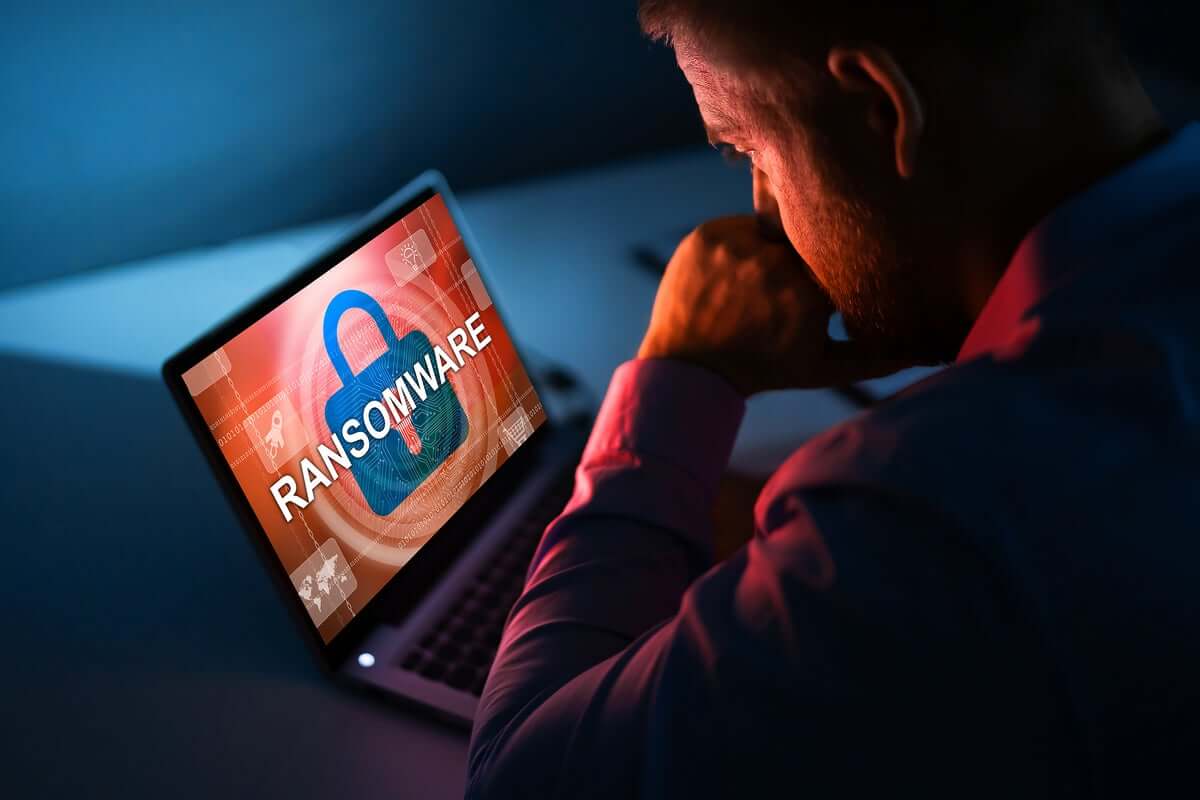Windows vs macOS Computers – Which Is the Best for You?
Since the dawn of the digital age, users have wondered which is better – Windows or macOS computers. This question is certainly not an easy one to answer. There are several things to consider, especially when it comes to price and aesthetics. We’ve tried our hand at answering this, so you can pick one that will meet all your needs.
Windows vs macOS
Price
Apple devices are expensive. Although their computers cost a lot due to the quality of their parts, much of their price is due to the name you’re buying from.
Windows computers are made by all sorts of manufacturers. As there are so many out there, you could snag a great one for not a lot of money.
Not many people are fans of used computers. They cost much less than regular ones. But you’ll find it harder to find a used Mac than a Windows PC.
You should know that although Apple’s computers cost more, they usually don’t come with that much memory or hard disks.
Type of User
If you’re an everyday user, you don’t have a reason to get hold of Apple’s computers. Not only are they more expensive, but a lot of their high-end parts are overkill for basic work. As computers running Microsoft’s operating system come in all shapes and sizes, they are great for everyday users. Their counterpart is fit for someone who’s a video editor or deals with serious image processing.
Aesthetic
We have to say, Windows devices are good-looking. Manufacturers take many creative liberties. When you look at Apple computers, you’ll realize that they’re very minimalistic. Depending on the type of person you are, this might not be something you want.
If the PC you’re purchasing is supposed to be for your family, it’s going to be used by everyone. They also have a more homely look. A Mac’s futuristic feel will elevate the space.
Mac PCs are more than capable of handling extensive gaming. However, their chic appearance doesn’t make them look like gaming computers. As only Apple devices can use macOS, the majority of the world’s gaming PCs run Microsoft’s OS. Manufacturers add bright lights and designs to them.
Upgradability
One of the best things about computers running Windows is that they can easily be upgraded. Brands make it a breeze for you to swap parts out for better ones. You’ll be saving money as you’ll be swapping new parts, instead of getting a PC with them.
You can upgrade Macs, but you’ll only be able to add new parts from Apple. Remember that parts and computers for Microsoft’s Operating System are done by many.
Outside of Computers
MacOS is great, but, unfortunately, it’s only placed in Apple’s computers. We’re huge fans of Windows tablets as you can attach keyboards to them and use them as laptops. As you know, Apple comes with tablets but they run IOS. Similar to their computers, they cost more than their Android and Windows counterparts.
Set-Up
Both operating systems have good set-up experiences. You can use them without creating an account. However, this isn’t ideal as you won’t be getting as rich of an experience. If you’re planning on purchasing a computer that runs Microsoft’s OS, you’d love to know that you can sign up using your voice. Cortana does all the work.
One of the best things about them is that they install drivers on their own. They do this for peripherals such as keyboards, storage devices, and mice.
In terms of the above points, it was clear whether Mac or Windows was the winner. Unfortunately, it’s hard to crown one when it comes to set-up experiences.
Built-In Apps
If you remember, we said macOS is great for video editors. This is as it comes with a thorough editing program. Unfortunately, its counterpart doesn’t.
Microsoft adds many applications to their systems. This includes sticky-notes, calendars, Skype, translators, contacts, and news. However, Apple does this as well.
Something that gives macOS an edge is the availability of GarageBand. It lets you produce professional music yourself, without the help of an expensive studio. You have no idea how many independent artists have used the application.
Customization
Gone are the days where only Windows devices were known as customizable. Apple computers come with as many features as their Microsoft counterparts. In some aspects, they do better. Both operating systems let you use dark modes. The systems on Windows computers don’t entirely turn dark. This is true for certain dialog boxes.
We’re happy to say that you’ll be able to use IOS apps on Mac computers. The brand said that they introduced a new chip that would let this happen.
Both operating systems allow for multiple monitor support. We have to say, Windows does a better job at it. macOS only lets you use 1 display per window.
You probably know that Linux takes the cake for the most customizability. But that’s a conversation for another day.
Final Thoughts
Well, answering which of the two is better is tough. Depending on the type of person you are, you might like one operating system over the other. However, it’s easier to decide which of the two is better for your needs.
If you’re an everyday user who doesn’t want to spend too much, a Windows PC is the best. It not only doesn’t cost a lot, but all sorts of manufacturers make the devices. This lets you pick one up in any style you want. You’ll also be able to get parts and swap them in. Unfortunately, Apple doesn’t let you do this with their units.
Macs are a lot more expensive. However, that’s because of the name you’re buying from. Many people go for macOS as it comes with prestige – like a Swiss watch. Macs also come with a superb video editor and music studio that Microsoft can’t compete with.
All in all, what do you think? Which of the two will you be snagging?
Popular Post
Recent Post
11 Best Multiplayer Games for iOS In 2024
Gaming is a significant interest for many people, whether it is professional televised games, at stadiums, or digital-based. Previously, digital gaming was only restricted to PC or console uses, but now there are mobile-intuitive versions available with various benefits. There are many best multiplayer games iOS users can play daily with different themes and easy-to-use […]
TOp 10 Best Photo Resizer Apps In 2024
With today’s advanced technology, people can easily take high-quality images with their mobile devices. However, many platforms like social media apps do not accept pictures with bigger sizes that have resolutions upto 2,000 pixels of width. So, users have to resize the photo, but that can compromise the photo quality. Here, using top-quality photo resizer […]
Top 10 Best Ransomware Protection Software In 2024
One of the biggest threats that affect cybersecurity is Ransomware. Here, the malware affects a system with low security, encrypts specific files, and demands ransom from the victims to regain access to them. A ransomware protector app works as a prevention tool more, increasing the device’s security level and stopping such attacks ahead of time. […]
Content Marketing Trends for 2024
You may access content from various sources, including social media feeds, YouTube videos, e-books, websites, and others. The effectiveness of content marketing is gained from the interaction between the consumer and your organization. 92 percent of marketers said their organization considers “content” a business asset. Moreover, content marketing trends adapt and evolve to the reality […]
How to Fix Microsoft Store Not Working
The Microsoft Store, also known as Windows Store, is an offering of Microsoft for the users to view and install apps/services. However, it is not very popular with most users since the app has issues with performance. Bug crashes and speed issues are common, and the “Microsoft store not working” tag is often visible. Important […]
Best Free Brain Training Apps for Android And iOS
There are different types of mobile applications available in the market for educational and training-oriented functions. Among the most popular sections, brain training and stimulation apps have a huge audience base. Common games like crosswords and Sudoku puzzles are simple options that help with easy brain training. Besides that, you can try out the Systweak […]
Top 7 Best Bodybuilding Apps in 2024
Currently, there are app solutions available for different types of issues and interests. One of the most prospering industries is the fitness industry; it has expanded highly in the home workout sector. Many people choose to use apps for bodybuilding and other exercise styles. The mobile-based gym and home workout apps have extensive features like […]
10 Best Screen Recording Software for PC
Screen recording software is used to record your activities on a personal computer. Record your screen to train staff on new tasks or send a clearer message to your team on projects. With the right screen recorder for PC, you can create tutorial videos and edit your videos before sending them. Although there are many […]
10 Best Ad Blockers for Mac In 2024
Do you get agitated when advertisements pop up on your screen? Don’t worry. We have got you covered with the most effective ad-blocking solution. The internet is littered with obnoxious ads that clog up screens and bugs that monitor your online activities. Bringing an end to these activities can help to improve your online safety. […]
8 Best Spam Call Blockers for iPhone and iPad
Currently, simply putting the spam numbers into the “Do not Call” list on your device would not work. Marketing agents worldwide use multiple sources to send spam calls to users, using unique numbers each time. At this time, you should use high-quality software like Avast to protect your iPhone or iPad device from phishing calls. […]