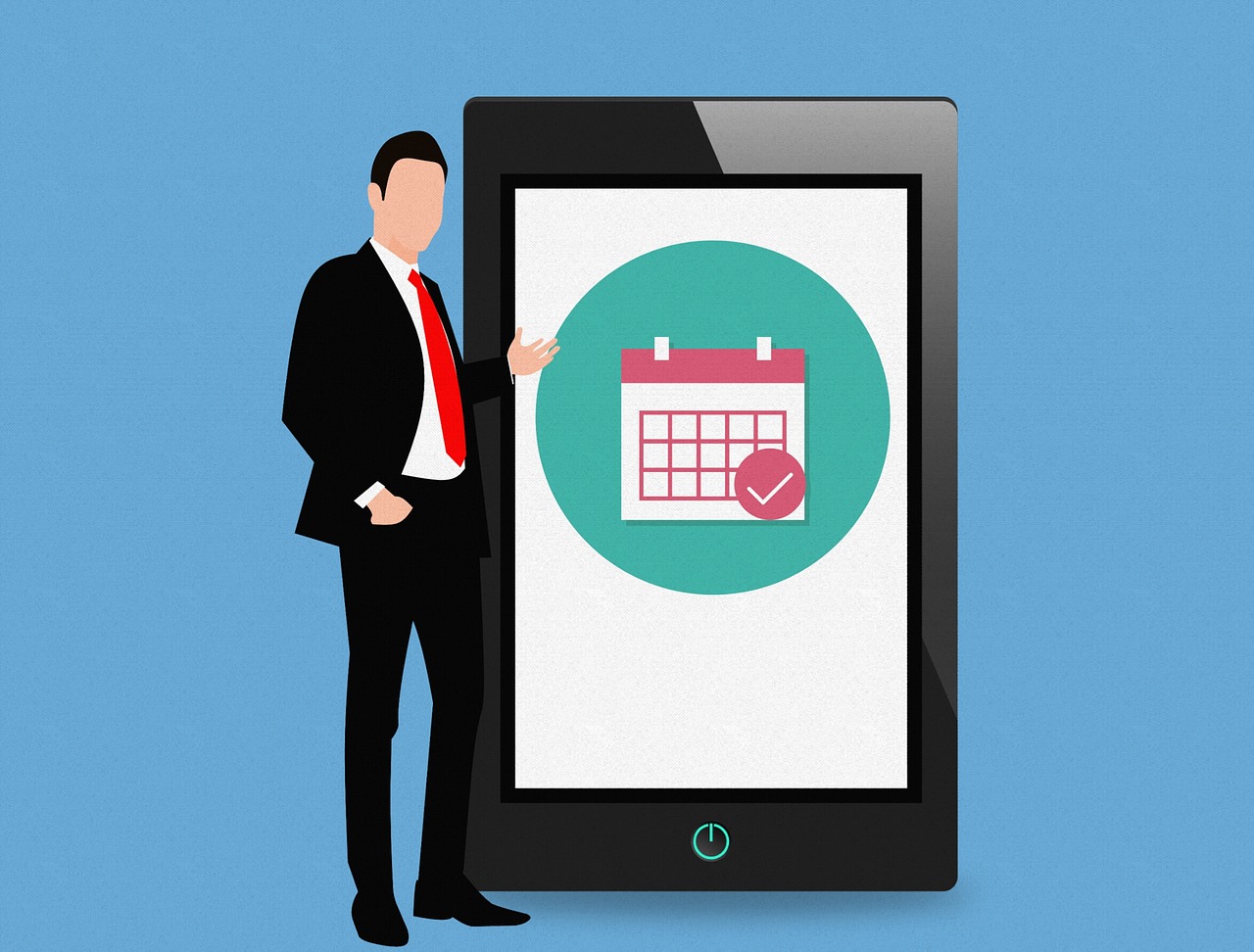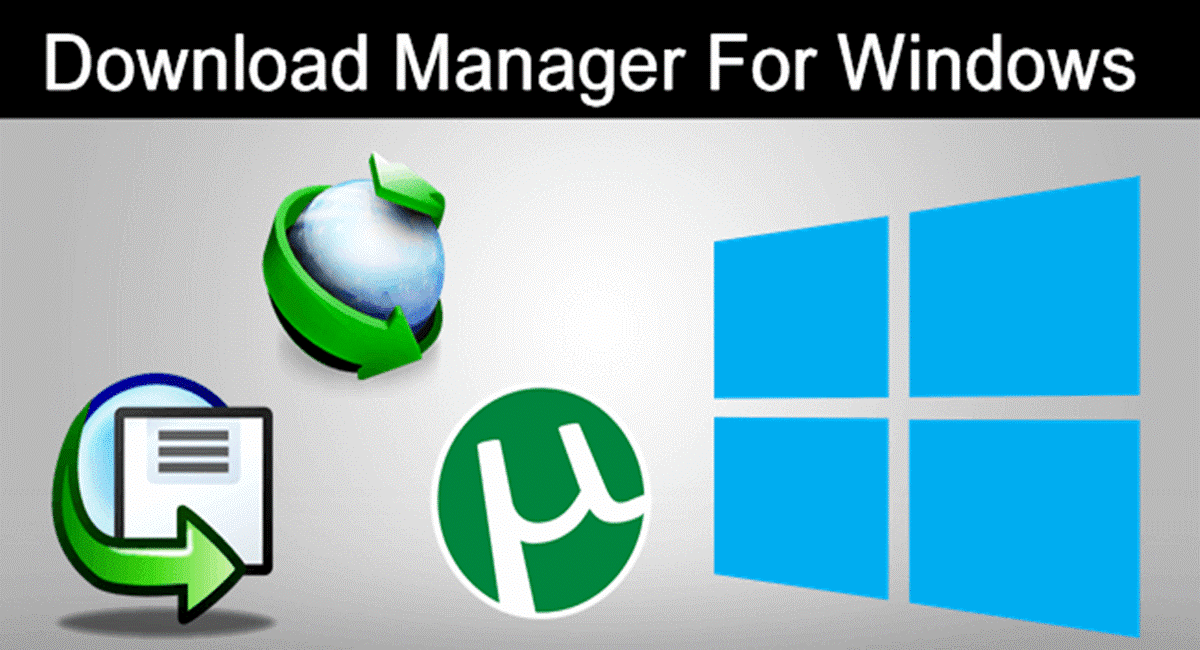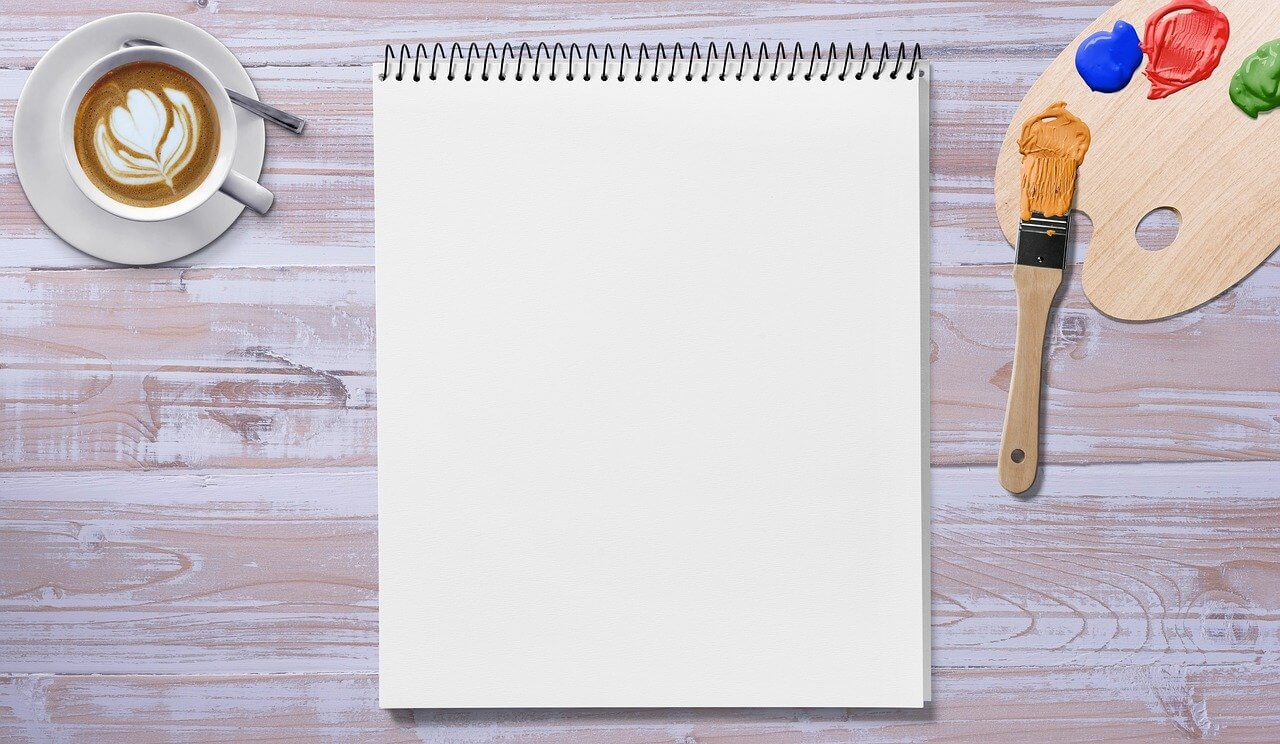What’s New on Apple TV 4K (2021)?
Apple TV is one of the finest streaming devices available, supporting SD, HD, and 4K resolutions. But why should you get it? Let’s find out!
Apple just upgraded the Apple TV 4K, which means you can now view models from 2017 and 2021. But what is the difference and is it worthwhile to upgrade from a 2017 model to a 2021 model if you already own one?
Insight
Apple TV 4K (2021) is very comparable to the previous generation. Indeed, they are visually similar and share the majority of the same features, including access to Apple Arcade and Fitness+ as well as compatibility for immersive video and audio technologies like 4K HDR, Dolby Vision, and Dolby Atmos.
The distinction is that Apple TV 4K (2021) has a faster CPU (A12 Bionic), HDMI 2.1, and Wi-Fi 6 compatibility. In addition, it enables the Apple TV 4K (2021) to handle 4K televisions with greater frame rates: 4K at up to 60 frames per second. So, if you purchased a new 4K television within the past year or two, the Apple TV 4K (2021) will most likely be able to maximize its performance.
Perhaps the most noticeable change is that the Apple TV 4K (2021) has a new Siri Remote. It does away with the previous touchpad favoring a more conventional D-pad controller and adds separate power and Siri buttons. Additionally, it is somewhat thicker, more ergonomic, and less symmetrical (so it should be easier to navigate in the dark).
If you own an older Apple TV 4K or Apple TV HD, the new Siri Remote is available for $59. Apple will include the new Siri Remote with every new Apple TV (4K or HD).
What are the major differences between Apple tv 4k 2021 vs 2017? Why should you upgrade to the new Apple TV 4K 2021? Let us find out!
What’s New?
The Dolby Atmos Experience
Suppose you have a HomePod or HomePod mini. In that case, you could use them as speakers for the television by connecting them to an Apple TV, which results in an excellent surround sound system. The stereo configuration of two Pods, whether they are Apple HomePods or HomePod minis, is possible. If you have both of these devices, Dolby Atmos audio will support your Apple TV 4K and your HomePod. But you must have the Apple TV 4K because the Apple TV HD and the HomePod are incompatible with Dolby Atmos audio.
The Apple TV 4K now supports HDMI ARC and eARC, thanks to a tvOS update released in March 2021. Also, it means that you can use a HomePod (or HomePod mini) as a TV speaker, rather than just the one that the Apple TV is currently connected to. So if you often watch cable television or play video games on a console, you can configure the HomePod to operate with those devices as well.
A Private Listening Experience with AirPods
For private listening with an Apple TV, connect your AirPods, Apple AirPods Pro, or Apple AirPods Max, which is very simple. Just press and hold the Play button on your Apple TV remote for a few seconds, and a drop-down option should appear, allowing you to connect them.
Also, Apple will finally add support for Spatial Audio to the Apple TV when it is used in conjunction with the AirPods Pro or AirPods Max with tvOS 15. To enable Spatial Audio, open the Control Center on your Apple TV, press and hold the volume button on your Siri Remote, and then turn it on. In terms of wireless headphones, the AirPods Pro and AirPods Max are the only two options available right now that enable spatial audio.
A Multi-User Experience
Just like how Netflix allows you to move between various accounts, providing customized experiences for each family member, the Apple TV accomplishes the same thing. For instance, if you prefer action films, and your wife likes dramas, and your children watch cartoons, all of those movie and television program recommendations will remain distinct for each user. Unfortunately, the Apple TV software that comes pre-installed on other smart TVs does not support multi-user functionality.
Apple Arcade
Apple Arcade is the company’s new subscription gaming service, which allows members to play exclusive games on iPhone, iPad, Mac, and Apple TV. Unfortunately, other smart TVs will allow Apple Arcade to work seamlessly. For example, if you are interested in subscribing to Apple’s new gaming service to play games on your big-screen TV, you will need an Apple TV streaming box.
Improved Remote Control (with Siri)
The Apple TV’s Siri Remote is exclusive to Apple TV streaming boxes. It is a highly capable navigation tool. Not only does it provide an incredibly simple method to navigate through hundreds of Apple TV apps and instantly return to the Apple TV’s home screen, but it is also connected with Siri, allowing you to easily locate content using your voice. Because the Apple TV streaming box is an entirely “Apple experience”, Siri is a much more powerful feature.
The Smart Home Control Center
Apple TV, HomePod smart speaker, and any iPad can be designated as “smart home hubs” in an Apple-smart home. It has the benefit of allowing you to operate your HomeKit-enabled smart gadgets remotely.
For example, if you use your iPhone to give a HomeKit command, either via the Home app or through Siri on your iPhone, the Apple TV or the HomePod is the device that receives and executes the order inside the house. Also, the Apple TV and HomePod are constantly on and can enable you to run smart home automation. While it is true that non-Apple smart TVs now support HomeKit, they serve primarily as HomeKit accessories rather than as a Home hub.
Conclusion
While they are pricey, the Apple TV streaming box (HD or 4K) remains one of the finest portable streamers available. While most people do not consider or use Apple TVs as portable devices, the Apple TV is an excellent item to bring on vacation or a business trip. It comes with 32GB or more of storage, sufficient for storing many applications or games. Alternatively, you can connect the Apple TV to Wi-Fi and stream any of your favorite programs or movies from a variety of different applications.
Popular Post
Recent Post
10 Best Free Appointment Scheduling Software
For every organization, time is the most valuable and limited resource. Booking appointments, handling client reservations, and managing with last-minute disruptions may all take up a large portion of your day. Appointment scheduling applications and reservation programs assist in automating routine tasks of organizing meetings with new and existing clients. It helps to function without […]
10 Best Free & Paid YouTube Intro Maker
Social networks and video streaming services enhance the video content on the internet. With customers spending their maximum hours viewing YouTube videos every day, the marketplace is becoming more competitive. Therefore, YouTube producers require all the assistance to stand forth in the market. This is where a highly produced video introduction can make a huge […]
10 Best Download Manager for Windows 11
Downloading files on your Windows 11 system is one of the common functions for different users. Hence, many people look for dedicated download manager software for Windows 11 that facilitates error-free and quick downloads. While all Windows 11 browsers come with an in-built download manager, not all are as effective as they are marketed to […]
How To Check Screen Time On android?
Digital Well-being is an essential health aspect that you need to take care of. It is very important to understand that mobile phones should not be used so much that it becomes a threat to your social life. Additionally, with several applications that are interesting, you could get addicted to using your mobile. However, to […]
What Is Onion over VPN and How Does It Work?
Security and privacy are the two main challenges of any modern digitized system. While data is vulnerable during the transfer from one system to another, unauthorized access compromises the privacy of the crucial information. Hence, the IT world is struggling to develop modern tools and technologies that add an extra layer to the existing security […]
How to Optimize CPU Speed In Windows 10 PC? – 10 Tips
Undoubtedly, Windows 10 is one of the fastest and robust operating systems. But over time, Windows 10 PCs start to slow down due to malware attacks, less disk space, heavy temp files, and so on. There’s nothing to worry about if your Windows 10 PC is also running at a bulk cart speed. You can […]
10 Best Free Drawing Apps for MacOS
A Mac’s HD display with brilliant colors is the ideal partner for every digital designer. In addition, employing the best-in-class art programs on the computer will satisfy your desire to create fantastic art. However, suppose professional drawing programs like Adobe Illustrator and Corel Painter are too expensive for you. In that case, you may need […]
How to find your Windows 11 product key?
Many users know that Windows 11 is a free upgrade to Windows 10 users. However, there is the need for the product key when the activation is lost after switching from Windows 10 to Windows 11. It is easy to find the Windows 11 product key using different methods. There are four different ways to […]
How to Set a Sleep Timer Shutdown in Windows?
At some point in an individual’s work life, we all had to stay up late to complete a project assignment. However, with the exhaustion of working so much, we doze off after some time, leaving our work and computer on. When this occurs, you awaken several hours afterwards to find that the pc has been […]
How to Access Microsoft’s New Emoji in Windows 11
Ever since the public introduction of Windows 11, we’ve seen it gradually mature further towards the operating system that it is presently. Microsoft is working hard to give Windows 11 a next-generation experience, as well as new updates, are being released as a result. So now, emoticons in Windows 11 have been updated. Microsoft later […]