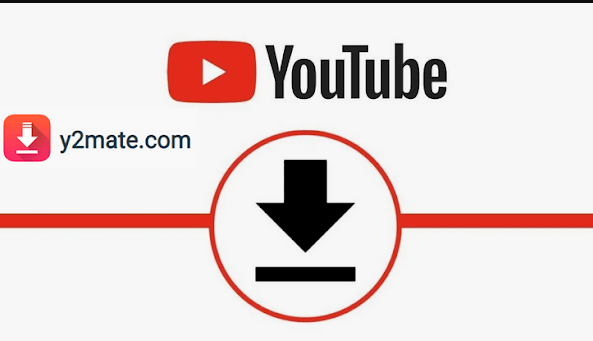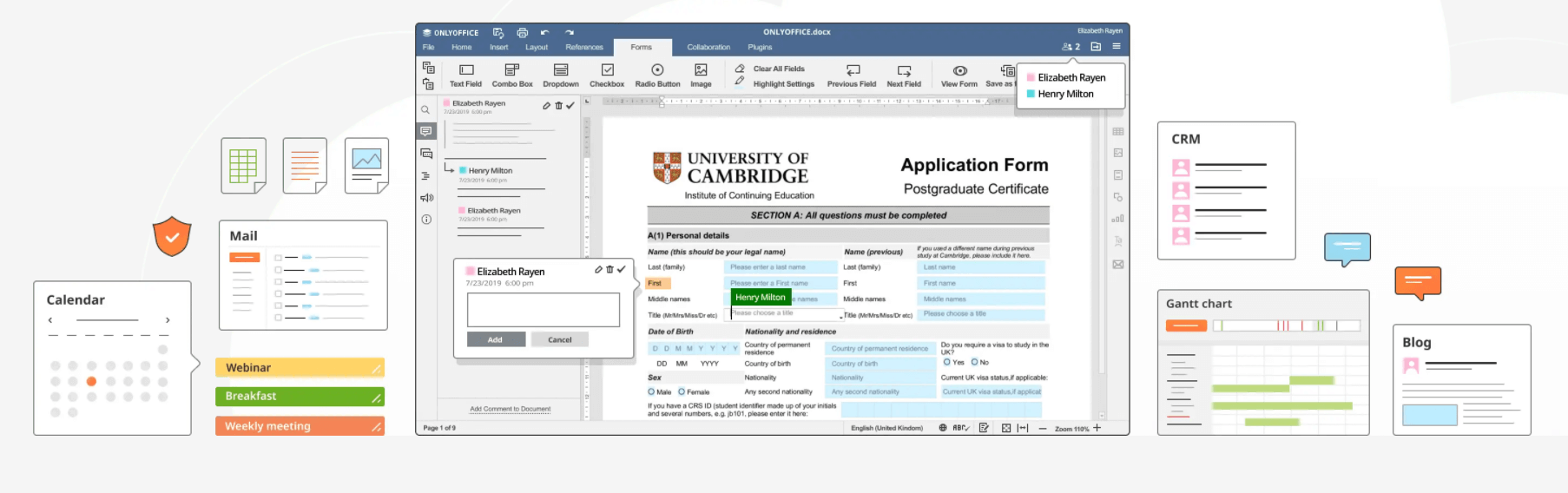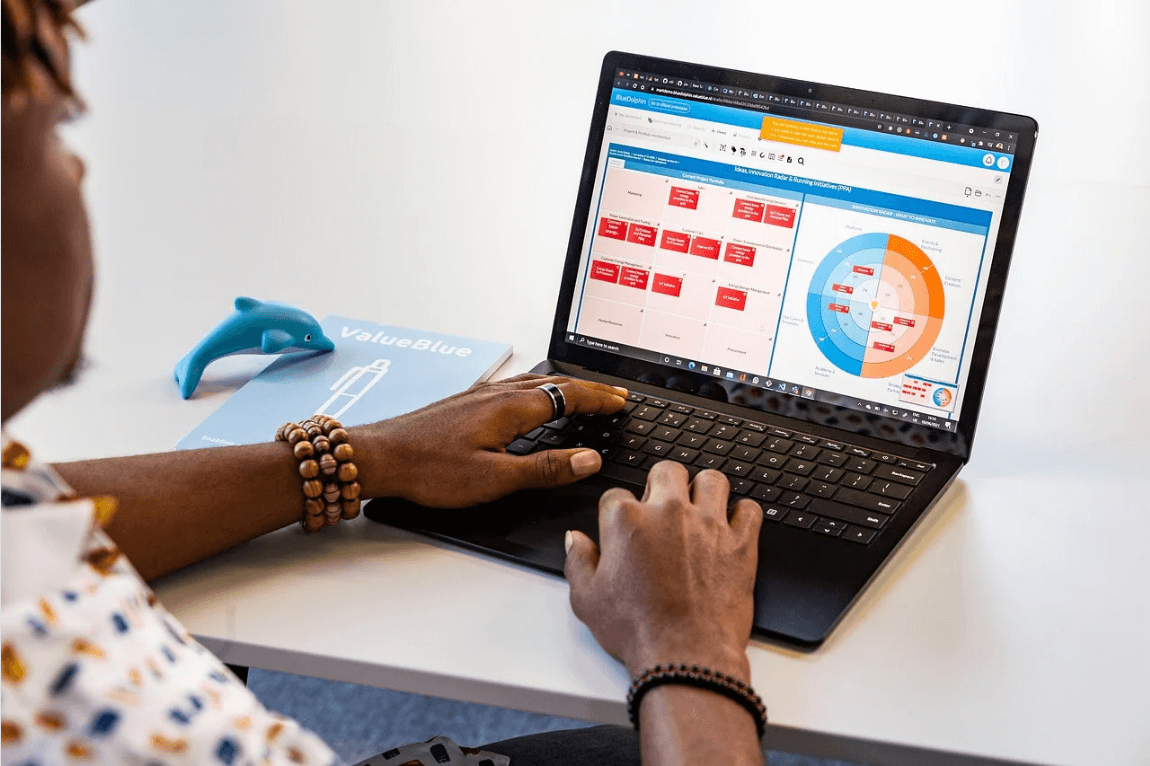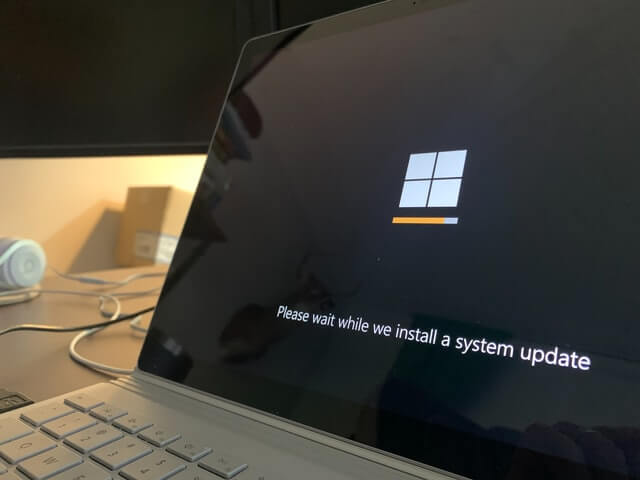What’s New on Apple TV 4K (2021)?
Apple TV is one of the finest streaming devices available, supporting SD, HD, and 4K resolutions. But why should you get it? Let’s find out!
Apple just upgraded the Apple TV 4K, which means you can now view models from 2017 and 2021. But what is the difference and is it worthwhile to upgrade from a 2017 model to a 2021 model if you already own one?
Insight
Apple TV 4K (2021) is very comparable to the previous generation. Indeed, they are visually similar and share the majority of the same features, including access to Apple Arcade and Fitness+ as well as compatibility for immersive video and audio technologies like 4K HDR, Dolby Vision, and Dolby Atmos.
The distinction is that Apple TV 4K (2021) has a faster CPU (A12 Bionic), HDMI 2.1, and Wi-Fi 6 compatibility. In addition, it enables the Apple TV 4K (2021) to handle 4K televisions with greater frame rates: 4K at up to 60 frames per second. So, if you purchased a new 4K television within the past year or two, the Apple TV 4K (2021) will most likely be able to maximize its performance.
Perhaps the most noticeable change is that the Apple TV 4K (2021) has a new Siri Remote. It does away with the previous touchpad favoring a more conventional D-pad controller and adds separate power and Siri buttons. Additionally, it is somewhat thicker, more ergonomic, and less symmetrical (so it should be easier to navigate in the dark).
If you own an older Apple TV 4K or Apple TV HD, the new Siri Remote is available for $59. Apple will include the new Siri Remote with every new Apple TV (4K or HD).
What are the major differences between Apple tv 4k 2021 vs 2017? Why should you upgrade to the new Apple TV 4K 2021? Let us find out!
What’s New?
The Dolby Atmos Experience
Suppose you have a HomePod or HomePod mini. In that case, you could use them as speakers for the television by connecting them to an Apple TV, which results in an excellent surround sound system. The stereo configuration of two Pods, whether they are Apple HomePods or HomePod minis, is possible. If you have both of these devices, Dolby Atmos audio will support your Apple TV 4K and your HomePod. But you must have the Apple TV 4K because the Apple TV HD and the HomePod are incompatible with Dolby Atmos audio.
The Apple TV 4K now supports HDMI ARC and eARC, thanks to a tvOS update released in March 2021. Also, it means that you can use a HomePod (or HomePod mini) as a TV speaker, rather than just the one that the Apple TV is currently connected to. So if you often watch cable television or play video games on a console, you can configure the HomePod to operate with those devices as well.
A Private Listening Experience with AirPods
For private listening with an Apple TV, connect your AirPods, Apple AirPods Pro, or Apple AirPods Max, which is very simple. Just press and hold the Play button on your Apple TV remote for a few seconds, and a drop-down option should appear, allowing you to connect them.
Also, Apple will finally add support for Spatial Audio to the Apple TV when it is used in conjunction with the AirPods Pro or AirPods Max with tvOS 15. To enable Spatial Audio, open the Control Center on your Apple TV, press and hold the volume button on your Siri Remote, and then turn it on. In terms of wireless headphones, the AirPods Pro and AirPods Max are the only two options available right now that enable spatial audio.
A Multi-User Experience
Just like how Netflix allows you to move between various accounts, providing customized experiences for each family member, the Apple TV accomplishes the same thing. For instance, if you prefer action films, and your wife likes dramas, and your children watch cartoons, all of those movie and television program recommendations will remain distinct for each user. Unfortunately, the Apple TV software that comes pre-installed on other smart TVs does not support multi-user functionality.
Apple Arcade
Apple Arcade is the company’s new subscription gaming service, which allows members to play exclusive games on iPhone, iPad, Mac, and Apple TV. Unfortunately, other smart TVs will allow Apple Arcade to work seamlessly. For example, if you are interested in subscribing to Apple’s new gaming service to play games on your big-screen TV, you will need an Apple TV streaming box.
Improved Remote Control (with Siri)
The Apple TV’s Siri Remote is exclusive to Apple TV streaming boxes. It is a highly capable navigation tool. Not only does it provide an incredibly simple method to navigate through hundreds of Apple TV apps and instantly return to the Apple TV’s home screen, but it is also connected with Siri, allowing you to easily locate content using your voice. Because the Apple TV streaming box is an entirely “Apple experience”, Siri is a much more powerful feature.
The Smart Home Control Center
Apple TV, HomePod smart speaker, and any iPad can be designated as “smart home hubs” in an Apple-smart home. It has the benefit of allowing you to operate your HomeKit-enabled smart gadgets remotely.
For example, if you use your iPhone to give a HomeKit command, either via the Home app or through Siri on your iPhone, the Apple TV or the HomePod is the device that receives and executes the order inside the house. Also, the Apple TV and HomePod are constantly on and can enable you to run smart home automation. While it is true that non-Apple smart TVs now support HomeKit, they serve primarily as HomeKit accessories rather than as a Home hub.
Conclusion
While they are pricey, the Apple TV streaming box (HD or 4K) remains one of the finest portable streamers available. While most people do not consider or use Apple TVs as portable devices, the Apple TV is an excellent item to bring on vacation or a business trip. It comes with 32GB or more of storage, sufficient for storing many applications or games. Alternatively, you can connect the Apple TV to Wi-Fi and stream any of your favorite programs or movies from a variety of different applications.
Popular Post
Recent Post
Best Y2mate Alternatives- A Comprehensive List In 2024
Videos are one of the most popular media types among consumers currently, for posting promotional or informative content. This is why YouTube has one of the biggest user-bases currently, and people search for tools to easily download these files. However, YouTube features a strong algorithm and legal guidelines that stop people from downloading or using […]
Availability of ONLYOFFICE Docs v.7.0- Latest Version Comes with More Modifications
ONLYOFFICE delivers the newest Docs v.7.0 with additional features, new upgrades, and a host of revisions for professional collaboration uses. Having a high-quality feature-rich office suite invigorates the productivity rate of companies, professionals, and even homeowners. ONLYOFFICE developers have therefore come up with the latest version of the DOCS online office suite. The version boasts […]
Review: Status Saver For WhatsApp 2024 [Free]
Ever since WhatsApp launched its own Status feature, people are loving it. As we can add interesting images and videos to our WhatsApp Status to show it to others and also watch others’ status. But the problem often faced by the users is that WhatsApp does not have a Status saver option. So what do […]
5 Cybersecurity Tips To Manage Your Remote Personnel Challenges
Did you know that your company’s information can unintentionally be put at risk by you and your employees when working remotely? This could possibly lead to fraud, data breaches, and a plethora of other unwanted consequences. Although remote working offers many benefits, it also comes with some risks. Continue reading if you want to learn […]
What is FileRepMalware & How to Remove It?
For the continued safety of the digital system and files, many people download a third-party antivirus program into their device. These keep the system safe from security issues after an intricate scanning process. Windows devices can install options like Norton, Avast, or AVG for quick and efficient malware/virus detection. In many cases, the tag FileRepMalware […]
SaaS Growth in 2022: Growth, Challenges, and Strategies
Software-as-a-Service (SaaS) is expanding very quickly in the entire IT business. SaaS models are the first preferences of many enterprises because of their flexibility, cost-effectiveness and subscription-based model. In the pandemic, companies required the cloud network; thus, SaaS has only got growth and will be growing. Gartner and BMC have given highly optimized reports, according […]
M1 Pro vs. M1 Max: Which Is The Better Mac Chip
In 2020, Apple’s M1 chip debuted and blew us all away with how much it improved performance and efficiency in the MacBook Air M1, Mac Mini M1, and MacBook Pro M1. Mac users were still on the M1 performance hangover when Apple launched M1 Pro and M1 Max with better performance promise. Both chips are […]
Apple Pay Not Working! Here’s How to Fix It (10 Fixes)
Today, people are more and more relying upon digital payments because they are safe and fast. But sometimes, when you have to make an urgent payment, and your Apple Pay is not working, there is nothing more frustrating than it. Apple Pay might have military-grade level security, but it is still prone to errors. However, […]
How to Fix WiFi Disappeared in Windows 11?
Users have complained that the WiFi symbol has disappeared from their taskbar after upgrading their PC to Windows 11. A network icon is present on the taskbar that displays network access. When your device doesn’t have the essential drivers installed, you will see an absent WiFi icon. Furthermore, if your computer’s WiFi adapter is deactivated […]
How to Fix Windows Update Service Not Running
The majority of Windows upgrades address security concerns. It is the most serious issue, as viruses or hackers might take advantage of them. Other flaws and concerns in Windows 10 can be resolved through updates. They may impact the sustainability of your OS, even if they are not accountable for security breaches. When you check […]