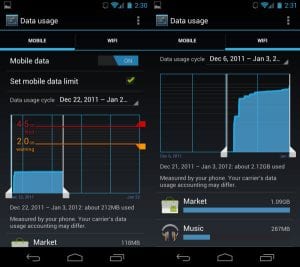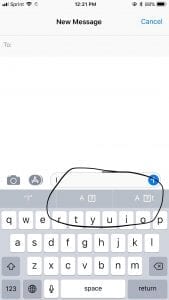What is Spy Apps How Do I Know It is Installed on My Phone
How important is your privacy and security to you? In the current era of sophisticated technology, anyone can steal your information and spy on you.
We all use smartphones each and every day. It’s an undeniable fact that these devices help us with a lot of things. But, at the same time, there’s another side of the coin, which is their vulnerability. Since we all have important information on these devices, pretty much any smart person can spy on you and steal your information, invading your personal life.
Cyber attackers mostly use spy apps for this purpose. So, to be safe and secure, you need to educate yourself about what exactly a spy app is and how to find out if someone has infected your device with it.
Here’s a brief answer to what is spy apps
A spy app is basically a mobile application that is installed on a smartphone by someone without the consent of the device’s owner. The culprit here can install the app either manually or through the internet. S
o, if you ever download and install any suspicious application from the web, you’re hurting yourself. Furthermore, any person who accesses your phone can install this app.
What can a Spy app do?
A spy app can do a lot of things. Most of these things are dangerous in nature. The attacker can steal your sensitive information, eavesdrop on you, and similar other things. Here’s a list of what a spy app can do:
- Lock your device.
- Send call log information.
- Send SMS information.
- Record your calls and send them to the culprit.
- Transmit your location details.
- Record audio and video and transfer them to those who’re spying on you.
- Change Password/Pin of your device.
- Reset your phone and wipe out the data.
How to detect a spy app on your phone?
By now, you may have gotten pretty good understand on what is spy apps. Now, it’s time to learn how to identify them. Usually, best iPhone spy apps or spy apps for Android run in the background, which is why it’s difficult to find them. But, there are still several ways through which you can detect a spy app on your device. Here’s a look at some of them:
- Unusual Battery Draining: The batter of your phone runs out quickly when you’re using high-end applications or games. But, if the batter is getting drained pretty quickly without any heavy usage, there must be something wrong. There are probably two reasons for this phenomenon, which are either hardware malfunction or a malicious program such as a spy app running on the device. If you face this issue, immediately check out the installed apps and see if any such app is installed.
- Overheating of your device: Your mobile phone heats up during heavy usage. If you’re playing a top-end game on your device or using a large application, your phone usually heats up. But, if your phone overheats without any heavy usage, chances are that a spy app is running in the background. Spy apps operate through advanced algorithms that consume a lot of your device’s resources. So, check out the installed apps on your device if it overheats without any reason.
- Weird Background Noises: It’s usual to hear background noises while talking to someone over a voice call. But, if you don’t have any disturbances on your side and it’s the same on the other side, you need to worry. Because, if someone’s spying you through a spy app, they most probably will be eavesdropping on your voice calls as well. The strange background noises are from the culprit’s side. Most of these apps use conference call mechanism to listen to your calls.
- Strange Data Usage patterns: As an internet user, you must always be keeping an eye on your data usage. Every smartphone has an option for you, where you can check the data usage information. If you observe any strange data consumption patterns in your device, you need be on a high alert. Because, spy apps send out a lot of data through different file formats such as text, audio, and video. Try to check out the data usage section regularly.
- Malfunctioning Autocorrect: Do you use autocorrect while texting? Well, most of the people do. If you ever see your autocorrect malfunctioning, it might be due to an underlying spy app in your phone. Because, these applications use keyloggers to steal your information through your text input. So, your autocorrect starts to malfunction when a keylogger collides with it.
Final Verdict
Since you’ve learned what is spy apps and how to detect them on your phone, it’s time to follow the above-mentioned steps to ensure the safety of your privacy. Many cyber crimes are being caused through these apps, which is why you need to stay vigilant. If you find out that your device has been installed with such apps, try to uninstall them or do a factory reset of your phone.
Popular Post
Recent Post
How to Transfer iPhone Photos to Your Mac (8 Easy Solutions)
Have you clicked a stellar image with your iPhone and now want to upload it on your website or edit it? Then, you can easily transfer your iPhone photos to your Mac to edit them with robust MacOS editing tools and further upload them on the web. Transferring photos from iPhone to Mac can save […]
How to Set Up and Use iCloud on Mac
If you haven’t set up iCloud on your Mac yet, do it now. iCloud is a powerful cloud storage service for Apple users that allow people to back up and synchronize email, photos, contacts, and other files across various devices. iCloud service was introduced in 2011, and it supports MacOS 10.7 or higher. As of […]
How to Create a Guest User Account on Mac
Computers are a very personal thing today. They store all your private documents, photos, videos, and other data. Thus, giving your Mac password to someone else is never a good idea. But what if you have to share your Mac with a colleague or friend for some reason? Sharing Mac’s user password can jeopardize your […]
How to Set Up a New Mac in a Few Minutes
Have you bought or received a brand new Mac computer? Then, you must be on the seventh cloud. Your Mac will open a pandora of several graphics-rich apps and features for you. If you are moving from Windows to Mac for the first time, the change will be really dramatic. At first, all the interfaces […]
How to Clear Browsing History
Are you concerned about what others could see if they use your web browser? Is your browser history clogging up your device and slowing things down? A list of the website pages you have viewed is stored in every web browser. You can remove this listing easily. It will clean your browser history and erase all […]
The Definitive Guide to Managing Your Mac’s Storage Space
Are you struggling with low storage space on Mac? Wondering what is taking up so much space?You are at the right place. Here we will discuss how to reclaim space on Mac. Gone are those days when you used Mac machines only for p rofessional purposes. Now, everything from downloading movies to streaming content, saving […]
Is New World a modern-day RuneScape?
Amazon Game Studios has released an MMO nearly identical to RuneScape, but with a new look, a better PvP system, and a lot more money. Allow me to clarify. New World is influential ‘RuneScape only it’s not RuneScape.’ New World vs. RuneScape 3 New World digs deep into the well of memories and pulls out […]
How To Set Up Voicemail on iPhone 11
Although accessing voicemail is extremely beneficial to you, users should understand how to set up voicemail on their iPhone 11. You can remove, categorize, and play the voicemails from the easy menu. Once you are occupied or unable to pick up the phone, this program will give you info in the style of an audio […]
Best Virtual Machine Software for Windows 10/11 in 2024
A virtual machine software, often known as VM software, is an application that replicates a virtual computer platform. A VM is formed on a computer’s underlying operating platform, and the VM application generates virtual CPUs, disks, memory, network interfaces, and other devices. Virtual machine solutions are becoming more popular because of the flexibility and efficiency […]
How to Be a Better Project Manager
The role of the project manager is to provide you and your team with the goals, organizational systems, and feedback necessary for creating a positive workplace result. Everything from coding to content development can benefit from a high-quality project manager. This article will cover some of the actionable steps you can take to become better […]