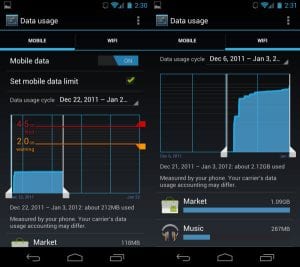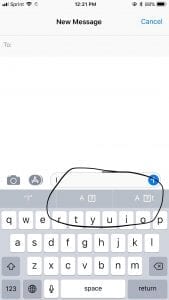What is Spy Apps How Do I Know It is Installed on My Phone
How important is your privacy and security to you? In the current era of sophisticated technology, anyone can steal your information and spy on you.
We all use smartphones each and every day. It’s an undeniable fact that these devices help us with a lot of things. But, at the same time, there’s another side of the coin, which is their vulnerability. Since we all have important information on these devices, pretty much any smart person can spy on you and steal your information, invading your personal life.
Cyber attackers mostly use spy apps for this purpose. So, to be safe and secure, you need to educate yourself about what exactly a spy app is and how to find out if someone has infected your device with it.
Here’s a brief answer to what is spy apps
A spy app is basically a mobile application that is installed on a smartphone by someone without the consent of the device’s owner. The culprit here can install the app either manually or through the internet. S
o, if you ever download and install any suspicious application from the web, you’re hurting yourself. Furthermore, any person who accesses your phone can install this app.
What can a Spy app do?
A spy app can do a lot of things. Most of these things are dangerous in nature. The attacker can steal your sensitive information, eavesdrop on you, and similar other things. Here’s a list of what a spy app can do:
- Lock your device.
- Send call log information.
- Send SMS information.
- Record your calls and send them to the culprit.
- Transmit your location details.
- Record audio and video and transfer them to those who’re spying on you.
- Change Password/Pin of your device.
- Reset your phone and wipe out the data.
How to detect a spy app on your phone?
By now, you may have gotten pretty good understand on what is spy apps. Now, it’s time to learn how to identify them. Usually, best iPhone spy apps or spy apps for Android run in the background, which is why it’s difficult to find them. But, there are still several ways through which you can detect a spy app on your device. Here’s a look at some of them:
- Unusual Battery Draining: The batter of your phone runs out quickly when you’re using high-end applications or games. But, if the batter is getting drained pretty quickly without any heavy usage, there must be something wrong. There are probably two reasons for this phenomenon, which are either hardware malfunction or a malicious program such as a spy app running on the device. If you face this issue, immediately check out the installed apps and see if any such app is installed.
- Overheating of your device: Your mobile phone heats up during heavy usage. If you’re playing a top-end game on your device or using a large application, your phone usually heats up. But, if your phone overheats without any heavy usage, chances are that a spy app is running in the background. Spy apps operate through advanced algorithms that consume a lot of your device’s resources. So, check out the installed apps on your device if it overheats without any reason.
- Weird Background Noises: It’s usual to hear background noises while talking to someone over a voice call. But, if you don’t have any disturbances on your side and it’s the same on the other side, you need to worry. Because, if someone’s spying you through a spy app, they most probably will be eavesdropping on your voice calls as well. The strange background noises are from the culprit’s side. Most of these apps use conference call mechanism to listen to your calls.
- Strange Data Usage patterns: As an internet user, you must always be keeping an eye on your data usage. Every smartphone has an option for you, where you can check the data usage information. If you observe any strange data consumption patterns in your device, you need be on a high alert. Because, spy apps send out a lot of data through different file formats such as text, audio, and video. Try to check out the data usage section regularly.
- Malfunctioning Autocorrect: Do you use autocorrect while texting? Well, most of the people do. If you ever see your autocorrect malfunctioning, it might be due to an underlying spy app in your phone. Because, these applications use keyloggers to steal your information through your text input. So, your autocorrect starts to malfunction when a keylogger collides with it.
Final Verdict
Since you’ve learned what is spy apps and how to detect them on your phone, it’s time to follow the above-mentioned steps to ensure the safety of your privacy. Many cyber crimes are being caused through these apps, which is why you need to stay vigilant. If you find out that your device has been installed with such apps, try to uninstall them or do a factory reset of your phone.
Popular Post
Recent Post
How to Troubleshoot Xbox Game Bar Windows 10: 8 Solutions
Learn how to troubleshoot and fix issues with the Xbox Game Bar not working on Windows 10. This comprehensive guide provides 8 proven solutions to resolve common problems.
How To Record A Game Clip On Your PC With Game Bar Site
Learn how to easily record smooth, high-quality game clips on Windows 11 using the built-in Xbox Game Bar. This comprehensive guide covers enabling, and recording Game Bar on PC.
Top 10 Bass Booster & Equalizer for Android in 2024
Overview If you want to enjoy high-fidelity music play with bass booster and music equalizer, then you should try best Android equalizer & bass booster apps. While a lot of these apps are available online, here we have tested and reviewed 5 best apps you should use. It will help you improve music, audio, and […]
10 Best Video Player for Windows 11/10/8/7 (Free & Paid) in 2024
The advanced video players for Windows are designed to support high quality videos while option to stream content on various sites. These powerful tools support most file formats with support to audio and video files. In this article, we have tested & reviewed some of the best videos player for Windows. 10 Best Videos Player […]
11 Best Call Recording Apps for Android in 2024
Whether you want to record an important business meeting or interview call, you can easily do that using a call recording app. Android users have multiple great options too. Due to Android’s better connectivity with third-party resources, it is easy to record and manage call recordings on an Android device. However it is always good […]
10 Best iPhone and iPad Cleaner Apps of 2024
Agree or not, our iPhones and iPads have seamlessly integrated into our lives as essential companions, safeguarding our precious memories, sensitive information, and crucial apps. However, with constant use, these devices can accumulate a substantial amount of clutter, leading to sluggish performance, dwindling storage space, and frustration. Fortunately, the app ecosystem has responded with a […]
10 Free Best Barcode Scanner for Android in 2024
In our digital world, scanning barcodes and QR codes has become second nature. Whether you’re tracking packages, accessing information, or making payments, these little codes have made our lives incredibly convenient. But with so many barcode scanner apps out there for Android, choosing the right one can be overwhelming. That’s where this guide comes in! […]
11 Best Duplicate Contacts Remover Apps for iPhone in 2024
Your search for the best duplicate contacts remover apps for iPhone ends here. Let’s review some advanced free and premium apps you should try in 2024.
How To Unsubscribe From Emails On Gmail In Bulk – Mass Unsubscribe Gmail
Need to clean up your cluttered Gmail inbox? This guide covers how to mass unsubscribe from emails in Gmail using simple built-in tools. Learn the best practices today!
7 Best Free Methods to Recover Data in Windows
Lost your data on Windows PC? Here are the 5 best methods to recover your data on a Windows Computer.