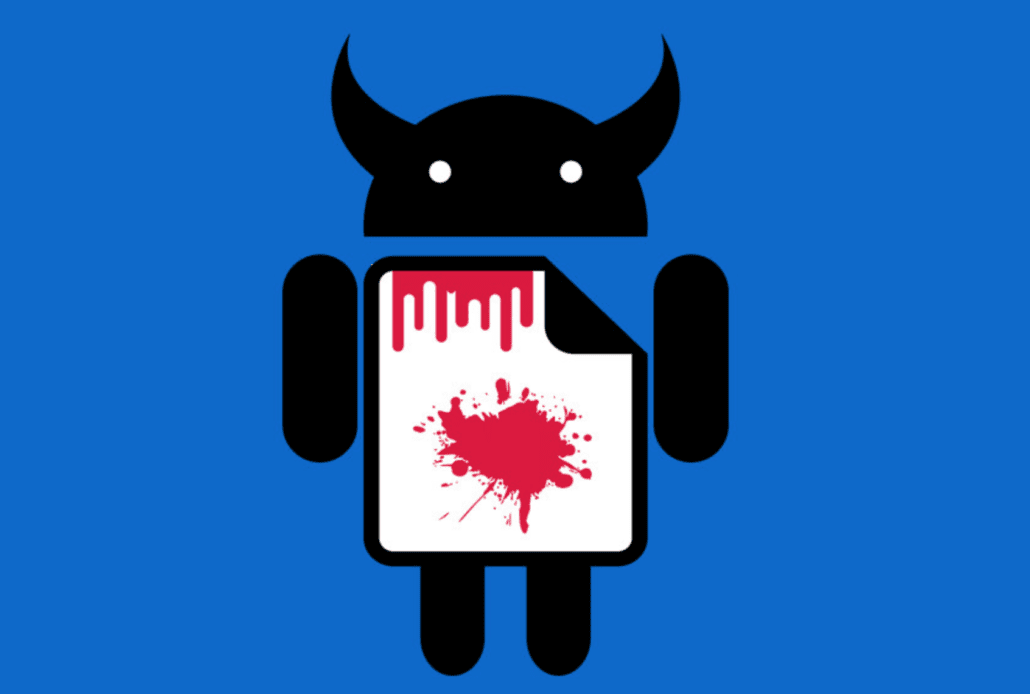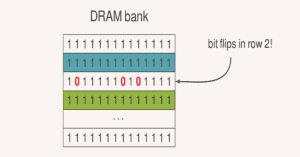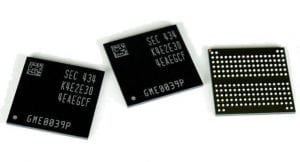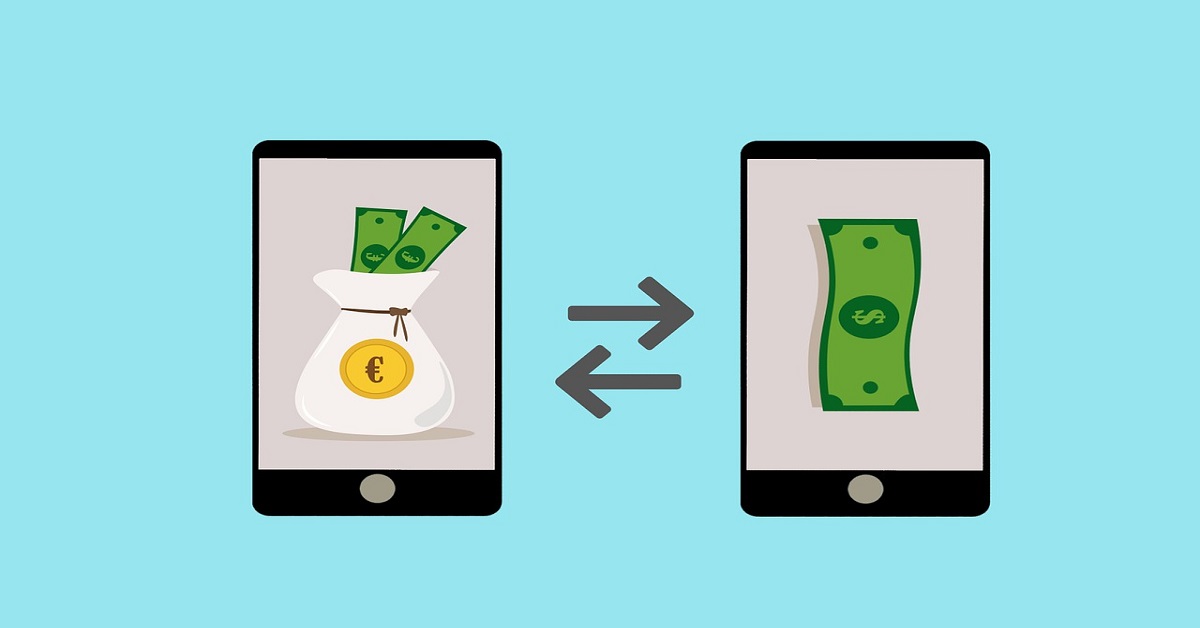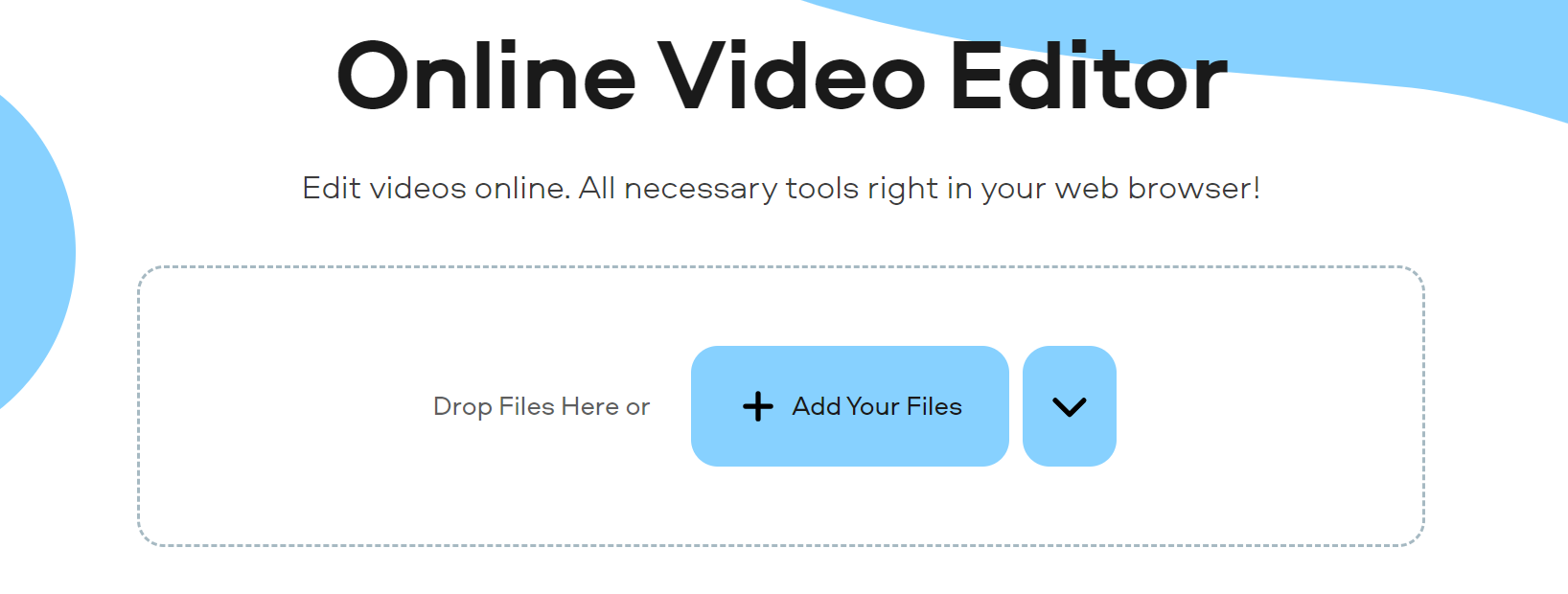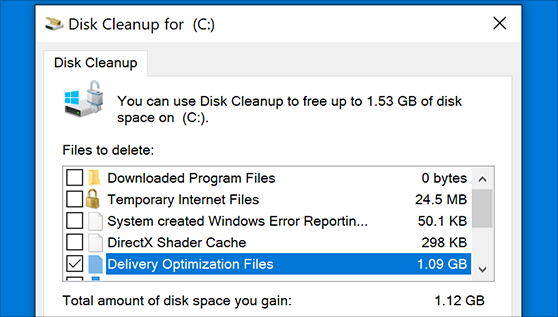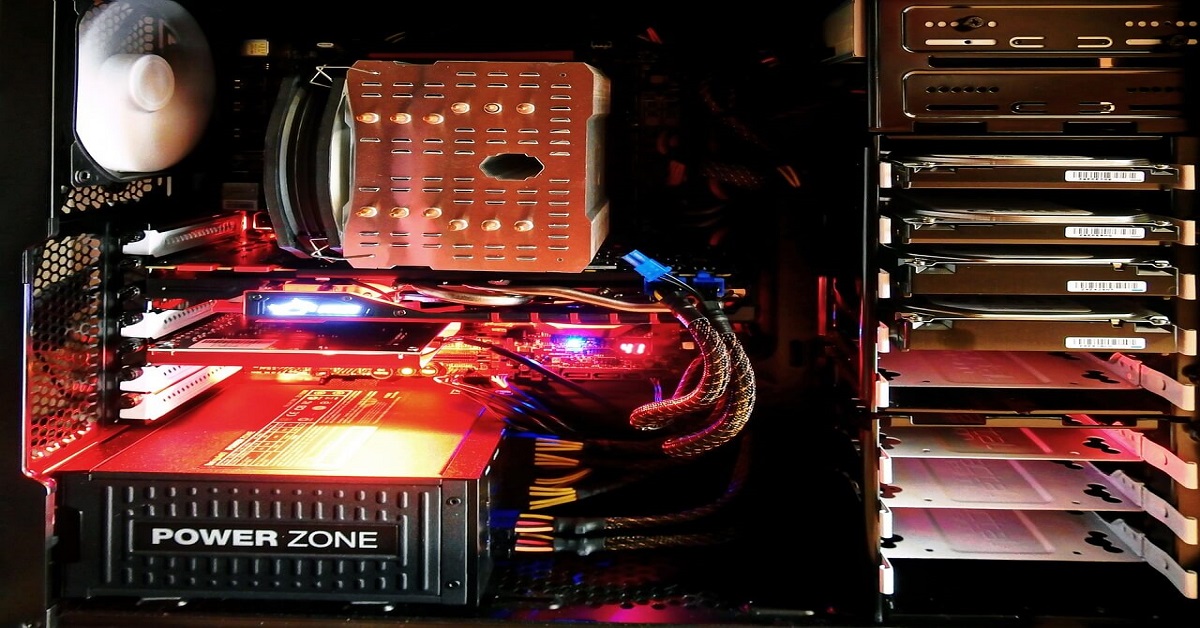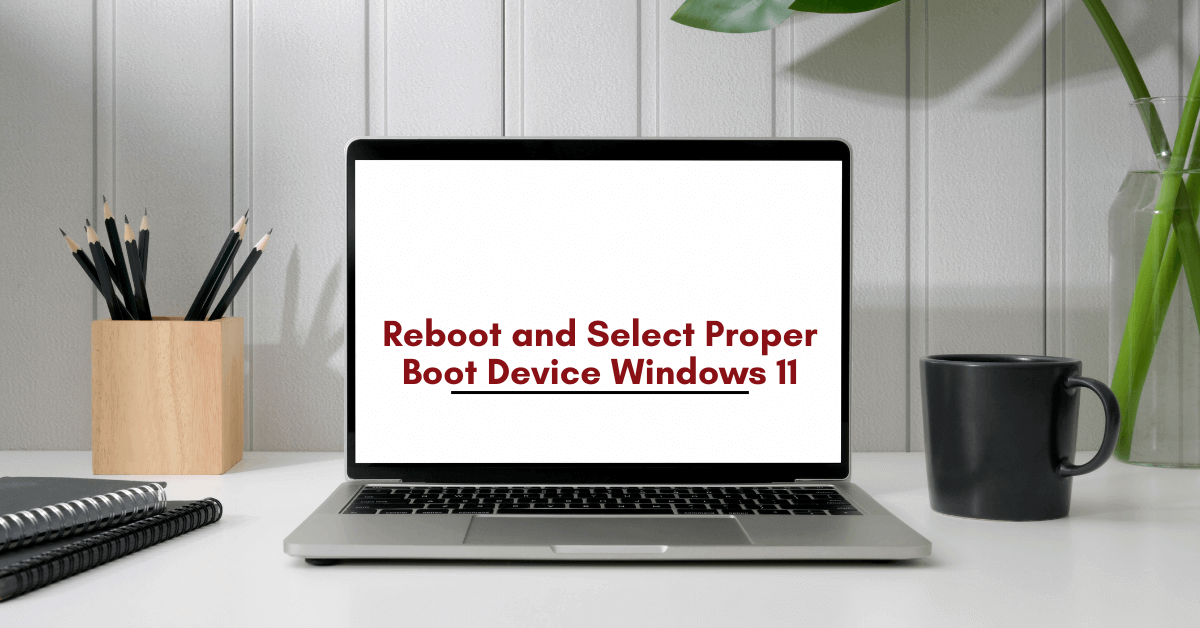What is RAMPAGE Attack?
With each passing day, the number of cyber threats has been increasing exponentially. There are a multitude of viruses, malware, ransomware, malicious apps, and many more to worry about. Hackers have been successfully developing new types of threats.
They have been exploiting any type of weak links in servers, devices, and whatnot. These cyber threats can cause minimal to disastrous damage to you, if your device has been infected. Without appropriate precautionary safety measures, you could be the next victim. Among such dangerous cyber attacks, RAMpage is one. If you want to stay safe from this attack, make sure that educate yourself about it and then secure yourself with proper security measures.
So, What exactly is RAMpage attack?
RAMpage is a row hammer attack that targets the hardware of Android Devices that run on Android 4.0, Ice Cream Sandwich or above. If you’re wondering what exactly a row hammer attack is, it can be defined as an attack that targets the row hammer side effect.
Row hammer is a side effect that is responsible for the memory cells to cause leakage of charges. This side effect is related to the dynamic random access memory. This all started way back in 2012, when Google launched a new element to the Android kernel named ION. It’s responsible for the allocation of memory to different services and apps. RAMpage attacks target these IONs.
These attacks compromise the conditions of these IONs, making them interact with each other electrically, which causes memory flipping between apps and services. Millions of Android devices are potentially vulnerable to this attack.
How does RAMpage attack work?
An application that is equipped with RAMpage targets the ION subsystem and influences a memory bit row and changes the state of that memory row till the bit flipping starts to happen in an adjacent row. Sounds too technical? Well, to be simpler, this malicious threat attacks the ION section of your device and eventually enables the infected app to achieve admin rights to any other app.
For example, this attack can target your device through a normal app and cause information damage. It can exploit sensitive apps like password managers and steal your confidential information. Basically, this attack breaks the isolation between apps and the operating system. It can even take over your device and gain all the administration rights of it.
If you’re not careful about your sensitive data, this attack can steal your information, which is quite dangerous if falls into the wrong hands.
Does it affect your device?
To be precise, every device released post 2012 and runs on Android 4.0 or higher is a target for the RAMpage attack. Basically, these devices use LPDDR2, LPDDR3, and LPDDR4 versions of RAM chips. So, if your device falls under these categories, it is vulnerable to this attack.
But, newer operating systems don’t practice writing the entire information of an application in adjacent cells. So, the information in the memory cells couldn’t be easily exploited. An Android device with a memory of 4GB has 4 billion memory bits. So, exploiting and pinpointing a certain location of information can be almost impossible for the attacker to target.
What should you do?
Google has already identified this attack and started taking security measures against it. As an Android user, you too must follow certain security protocols to ensure that there won’t be any mishaps on your side. The first and foremost step is not to install any suspicious app either from the Play Store or from any external source.
Furthermore, using a security program can enhance the safety of your device, making it hard for hackers to attack your device. Make sure that you use verified apps on your device, exclusively from the Play Store.
Final Verdict
By now, you may have gotten a clear understanding of RAMpage attack. Now, it’s time for you to follow proper precautionary measures to ensure the safety and security of your device and information alike. If you feel that your device has already been attacked, perform a full device scan and report it to Google through their consumer forum.
Popular Post
Recent Post
Top 5 Borderless Payments Apps In 2024
Discover the leading top borderless payment apps reshaping global transactions in 2024. Explore seamless cross-border transfers and innovative features through these apps.
Movavi Video Splitter Online: A Comprehensive Review
Explore Movavi online Video Splitter for free with our detailed review. Learn how to easily split and customize your videos. Discover its features and usability for all your editing needs.
How to Stop PS5 from Turning on With TV [2024]
The PlayStation 5 (PS5) is a powerful gaming console that offers an immersive gaming experience. However, one common issue that many users face is the console turning on automatically when they turn on their TV. This can be frustrating, especially if you’re not planning to use your PS5 at that moment. Here, we will explore […]
How to Clear the Delivery Optimization Cache in Windows
Delivery Optimization in Windows is a feature that helps users save bandwidth and improve download speeds by downloading updates and apps from other Windows devices on the same network or even from the internet. While this feature is beneficial, it can accumulate a significant amount of cache over time, impacting system performance. Here, we will […]
How to Add Multiple Monitors To Your Windows 10/11 Laptop [2024]
Multitasking and productivity are key factors for many individuals. Adding multiple monitors to your Windows 10 or Windows 11 laptop can greatly enhance your workflow, improving your overall efficiency. If you are wondering how to connect 2 or more monitors to your Windows 10 laptop, you are in the right place. Here, we will discuss different […]
How to Get Help in Windows 11: Complete Guide
Learn the best ways to get help in Windows 11 PC. Using these ways you can find help to solve issues in Windows 11.
How to Check SSD or HDD in Laptop [Windows 11/10]
Solid State Drives (SSD) and Hard Disk Drives (HDD) are the two main hard drive types that rule the laptop storage industry. Although they both store data, they are very different in terms of durability, speed, and performance. Knowing whether the SSD or HDD in your laptop is important since it may help you better […]
How to Stop Your Phone from Turning Off By Itself
Having your phone unexpectedly turned off can be frustrating and inconvenient, especially when it happens frequently. Whether you’re in the middle of an important call, playing a game, or simply browsing the internet, an unexpected shutdown can disrupt your productivity and disrupt your day. Here, we will explore some effective methods to help you if […]
Reboot and Select Proper Boot Device Windows 11: 7 Ways to Fix
Are you facing the “reboot and select proper boot device” on your Windows 11 PC? if yes, then find the best ways to fix this error.
Top 10 LiveLeak Alternatives In 2024
Since LiveLeak’s shutdown, many users have been searching for alternatives to the platform. There are plenty of LiveLeak alternatives in 2024. Therefore, if you are looking for a LiveLeak alternative, you are in the right place. Here, we will discuss some of the best LiveLeak alternatives in 2024. LiveLeak and its Evolution LiveLeak, established in 2006, […]