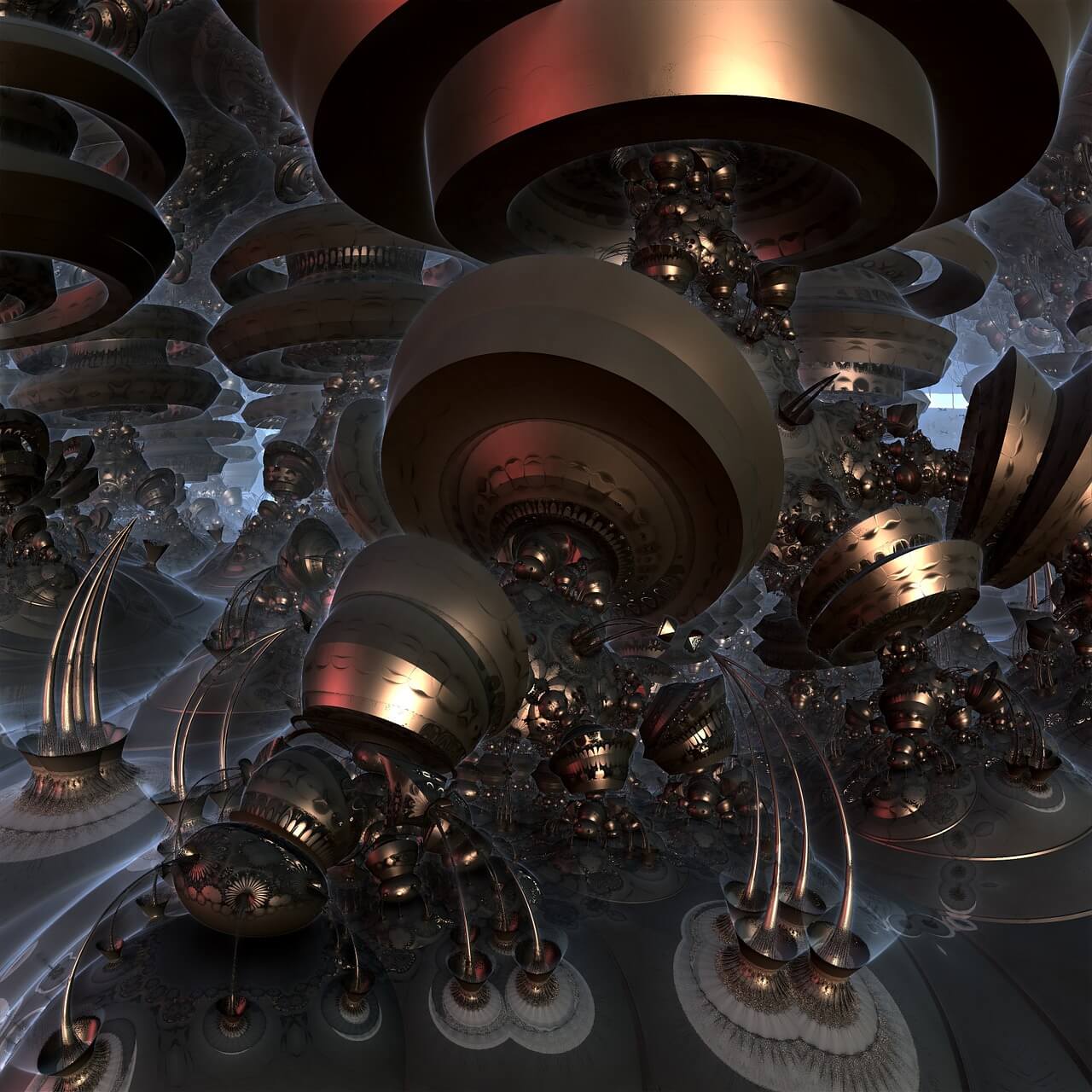What is Quantum Computing and How Does a Quantum Computer Work
When I first heard the term quantum computing, I was amused. What is quantum computing? What can it do, really? These were some of the questions flying through my mind. I assume that you are in the dark too and searching for the answers related to quantum computing.
Don’t worry; you will get your answers eventually. Quantum computers are very powerful computing machines built on the principles of quantum mechanics. And, these quantum computers are a lot better than classical computers in terms of processing information.
What is quantum computing?
The quantum computing is not something like the classical computing but the computing based on the quantum mechanical phenomenon. They may solve problems which our classical super-computers can’t do.
This quantum computing might lead to breakthroughs in solving complex problems, materials and drug discovery and artificial intelligence.
In classical computing, memory is made of bits. A bit can exist in two states, either 1 or 0, represents a single piece of information. In quantum computing, quantum bits or qubits are used. A qubit can exist in states 1, 0 or any superposition of the two basic qubits and thus, can store much information.
You can think of a qubit as an imaginary sphere. Interestingly, a classical bit mostly can be in two states, at one of the two poles of the sphere; but a qubit can be in multiple states, at any point on the sphere. The knowledge it gives is that a computer using these bits (qubits) can store more information than a classical computer.
Read Also: What is Google Smart Lock?
How does a quantum computer work?
Quantum computing basically takes the advantage of the property of subatomic particles to exist at any time in more than one state which is very strange as well as useful. The tiniest of the particles behave because of this, which results in quick operations using less energy.
Like I said earlier, quantum computers are based on qubits, which operate in accordance with the two key principles of quantum physics; the superposition and the entanglement.
Superposition is the concept that a qubitat the same time can be both a 1 and a 0. Entanglement is that in a superposition, qubitscan be correlated with each other which means, the state of one can depend on the state of another.
By using these two principles of quantum physics, it enables quantum computers to function in some ways that these can solve difficult problems that are difficult to solve or intractable for present computers.
A single qubit can exist in states 1, 0 or any superposition of the two basic qubits. Again, a pair of qubits can be in any superposition of 4 states and three qubits can be in a superposition of 8 states. Generally, a quantum computer with n qubits can represent simultaneously superposition of up to 2 different states.
I want you to know that quantum computers are special. As quantum computer’s math uses complex numbers, that’s why it computes a special version of probability algorithms in which only with a certain known probability, they provide the correct solution.
What the quantum computers can do
Quantum computers are designed to operate on different principles altogether that makes them capable solving certain mathematical problems, such as, finding very large prime numbers. This is very useful in cryptography; which is that these computers would be able to crack many of the systems quickly that protect our online information.
These are terrible risks and researchers are trying to develop technology already which would be resistant to quantum hacking. Now, with all this assumption, it might be possible that quantum-based cryptographic systems would be secured much more than the present ones.
The complexity of molecular and chemical interactions might be disentangled by the quantum system of computers, which may lead to the discovery and making of new medicines and materials. Efficient logistics and supply chains might be enabled possibly by them.
They may contribute in the economic fields also,like helping us find different new ways to model financial data and isolate key global risk. This can be used for better investment of people. The artificial intelligence, like machine learning, can be much more powerful by them.
Difference between classical computers and quantum computers
Classical computers operate on principles expressed by Boolean algebra, logic gate principles at their utmost level. Data can be in an exclusive binary state at any point, either 0 or 1. These values are called binary digits or bits. There is a limit on how quickly the switching of the state happens.
The Quantum computers operate with a two-mode logic gate. In a quantum computer, elemental particles like electrons or photons can be used with their charge or polarization as a representation of 0 and/or 1 or their superposition. Each of the particles is called qubit, which is actually the basis of quantum computing. They can store more information than classical information and analyze far better.
What is quantum supremacy?
Most of the things that we discussed above are hypothetical and isn’t implemented yet.
The term quantum supremacy was introduced by John Preskill. It is actually hypothetically the advantage of quantum computers over classical computers in certain fields. It is like creating a quantum computer which is better and can exceed the capability of the present computers. The IBM and Google have said that they would achieve the quantum supremacy soon. Unfortunately, quantum supremacy hasn’t been achieved yet practically.
Read Also: What is 502 Bad Gateway Error and How to Fix It
Summing up
The quantum computing is very special as well as useful. As it isn’t implemented in a full manner (quantum supremacy isn’t achieved), we can only know about them and assume about their opportunities. Now, what is quantum computing? I hope you know the answer.
The qubits are very significant which can store much information than the present computers. The companies and their scientists are trying hard to build a quantum computer for us which will open new doors and windows in the field of analyzing and storing data, also in case of time and energy saving. For now, sadly, you can’t have a quantum computer.
That’ll be all for now. Thank you.
Popular Post
Recent Post
Top 10 Bass Booster & Equalizer for Android in 2024
Overview If you want to enjoy high-fidelity music play with bass booster and music equalizer, then you should try best Android equalizer & bass booster apps. While a lot of these apps are available online, here we have tested and reviewed 5 best apps you should use. It will help you improve music, audio, and […]
10 Best Video Player for Windows 11/10/8/7 (Free & Paid) in 2024
The advanced video players for Windows are designed to support high quality videos while option to stream content on various sites. These powerful tools support most file formats with support to audio and video files. In this article, we have tested & reviewed some of the best videos player for Windows. 10 Best Videos Player […]
11 Best Call Recording Apps for Android in 2024
Whether you want to record an important business meeting or interview call, you can easily do that using a call recording app. Android users have multiple great options too. Due to Android’s better connectivity with third-party resources, it is easy to record and manage call recordings on an Android device. However it is always good […]
10 Best iPhone and iPad Cleaner Apps of 2024
Agree or not, our iPhones and iPads have seamlessly integrated into our lives as essential companions, safeguarding our precious memories, sensitive information, and crucial apps. However, with constant use, these devices can accumulate a substantial amount of clutter, leading to sluggish performance, dwindling storage space, and frustration. Fortunately, the app ecosystem has responded with a […]
10 Free Best Barcode Scanner for Android in 2024
In our digital world, scanning barcodes and QR codes has become second nature. Whether you’re tracking packages, accessing information, or making payments, these little codes have made our lives incredibly convenient. But with so many barcode scanner apps out there for Android, choosing the right one can be overwhelming. That’s where this guide comes in! […]
11 Best Duplicate Contacts Remover Apps for iPhone in 2024
Your search for the best duplicate contacts remover apps for iPhone ends here. Let’s review some advanced free and premium apps you should try in 2024.
How To Unsubscribe From Emails On Gmail In Bulk – Mass Unsubscribe Gmail
Need to clean up your cluttered Gmail inbox? This guide covers how to mass unsubscribe from emails in Gmail using simple built-in tools. Learn the best practices today!
7 Best Free Methods to Recover Data in Windows
Lost your data on Windows PC? Here are the 5 best methods to recover your data on a Windows Computer.
100 Mbps, 200 Mbps, 300Mbps? What Speed is Good for Gaming?
What internet speed is best for gaming without lag? This guide examines whether 100Mbps, 200Mbps, or 300Mbps is good for online multiplayer on PC, console, and mobile.
Top 10 Child-Friendly Browsers – Kids Friendly Web Browser
As parents, ensuring our children’s online safety and exposure to age-appropriate content is a top priority. With the vast expanse of the internet and its potential risks, finding a reliable and secure web browser for kids has become increasingly important. Fortunately, numerous developers have recognized this need and have created specialized Kid-friendly web browsers designed […]