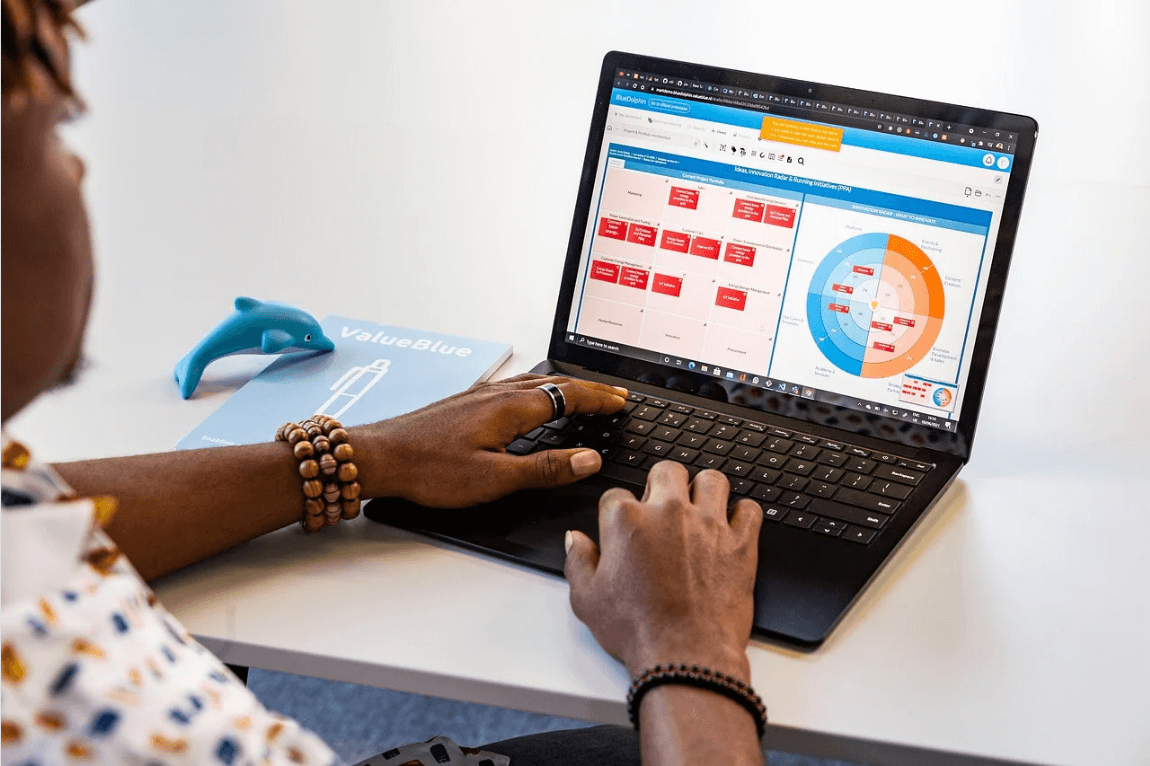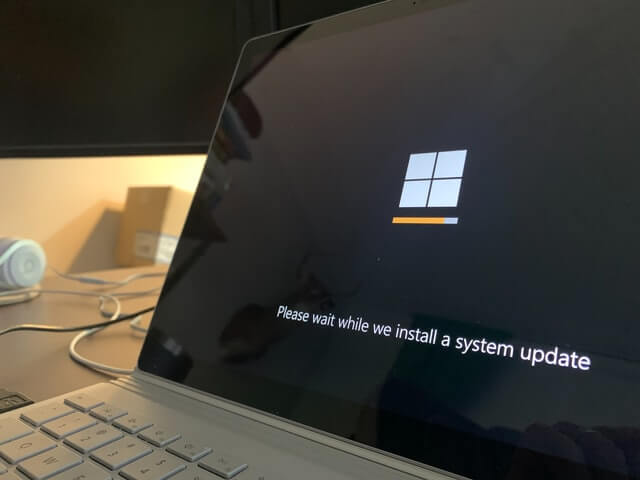What is Email Spoofing and How to Stop It?
As we live in the age of information, it’s safe to say that our lives have become a lot easier with the introduction of internet. Well, you can’t complain when you’re able to pay most of your bills right from your smartphone. But, there’s also another side of the coin here, which is cyber crime. Actually digital crime can be categorized into many sub categories ranging from petty stuff to high profile scams.
When you talk about online scams, one must definitely acknowledge the irritating email spoofing practices. Not only they’re frustrating, they’re also dangerous if you’re secured enough. In this article, we aim to educate our users about email spoofing and the tips that you could implement to avoid such malicious activities from taking advantage of you.
What is Email Spoofing?
Email spoofing is an online con where the perpetrator falsifies the information of the sender email to appear that it has been sent by someone close or familiar to the receiver. Basically, you may get an email which seems to be send by someone you already know, but in fact, it’s not.
This type of digital con has been in the practice for a long time and many victims are getting scammed by email spoofing for the last few year. Yet, not many people are aware of this type of cyber crime, which is why there are tons of victims, mainly due to lack of awareness.
The cyber criminals usually alter the details such as email header and other sender’s information, so that the victim doesn’t hesitate and feel suspicious about that email. Such emails contain requests that ask for your personal information like your login details, address, and many similar things.
If you proceed and submit such requested information, they will be used for illegitimate activities or even to hack. Email Spoofing is one of the major methodologies used for phishing attacks. So, be very careful when you’re accessing your email inbox. If you’re vigilant enough, you might be the next victim of this email con.
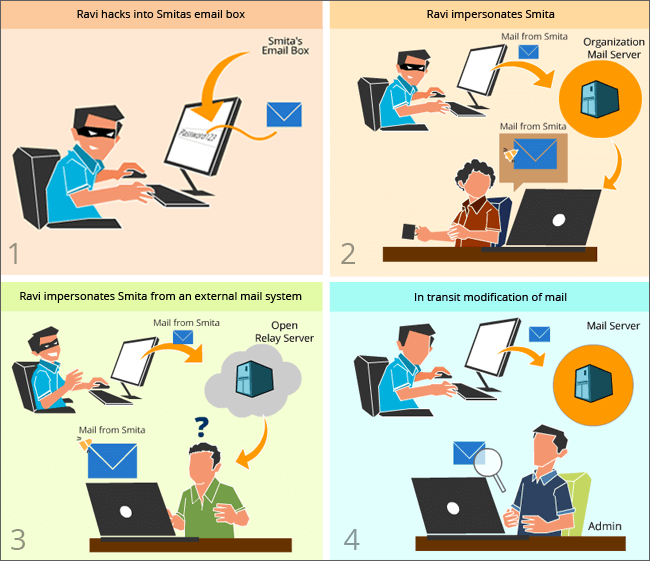
mithi.com
How to stop Email Spoofing?
In current generating, one has to be very careful while dealing with anything that’s related to internet. Since, we store a lot of information online, it’s very important to be careful with our digital activities. As discussed earlier, Email spoofing is one of those dangerous online cons that can cause severe consequences for the victims; we should take all the necessary steps to be safe and secure. Here are a few steps you should take if you’re wondering how to stop email spoofing:
- Use Spam Filters: Many major email service providers offer powerful spam filters you can take advantage of. These spam filters usually employ several advanced algorithms that help in detecting any type of spam or scam emails related to malicious activities. Make sure that you dig into the spam filter settings of your account and tighten everything up. By doing so, you can block half of the email spoofing attacks that may target you.

source: informatics inc
- Don’t click or download suspicious items: Well, if you can’t detect spoofed emails by looking at the basic information, you need to take care of other things. First and foremost, you need to remember that clicking on random links or downloading suspicious attachments is a digital sin. If you do so, you’re unintentionally giving access to your account. Always check the URL behind the link by hovering your cursor over the hyperlinked text.
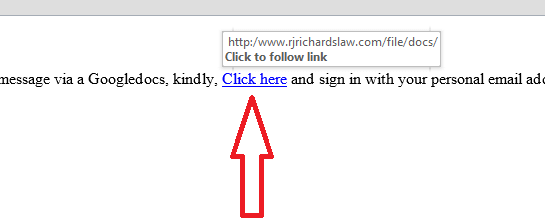
zendesk.com
- Read and Trace the Sender: You may wonder how can you trace an email sender, but don’t worry; it’s not as difficult as you may thing. Usually, all the major email service providers offer you access to the important details for an email sender such as their IP address. You can simply click on the respective section and see their IP address. After doing so, make sure that you check and see if those details match with the previous ones from the same sender.
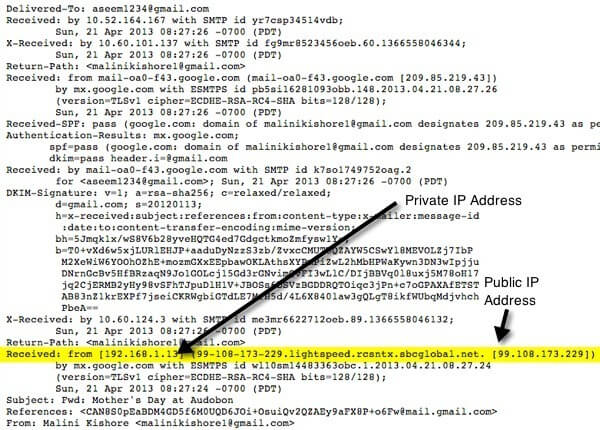
pcdn.co
- Don’t share your contact details publicly: Last but definitely not the least, this is one of the most simply yet effective steps to stop email spoofing. Never publicize your contact details such as email address unless it’s necessary. Make sure that you avoid posting your email address on public forums or social networks. Keeping private is the way to go if you’re planning on how to stop email spoofing.

source: cbsistatic
Conclusion
Email Spoofing is one of the most underrated cyber crimes. Thousands of victims suffer from these types of online attacks, mainly due to their lack of information and awareness. Since you’ve learned what is email spoofing and how to stop is, try to be vigilant about your email security.
Popular Post
Recent Post
SaaS Growth in 2022: Growth, Challenges, and Strategies
Software-as-a-Service (SaaS) is expanding very quickly in the entire IT business. SaaS models are the first preferences of many enterprises because of their flexibility, cost-effectiveness and subscription-based model. In the pandemic, companies required the cloud network; thus, SaaS has only got growth and will be growing. Gartner and BMC have given highly optimized reports, according […]
M1 Pro vs. M1 Max: Which Is The Better Mac Chip
In 2020, Apple’s M1 chip debuted and blew us all away with how much it improved performance and efficiency in the MacBook Air M1, Mac Mini M1, and MacBook Pro M1. Mac users were still on the M1 performance hangover when Apple launched M1 Pro and M1 Max with better performance promise. Both chips are […]
Apple Pay Not Working! Here’s How to Fix It (10 Fixes)
Today, people are more and more relying upon digital payments because they are safe and fast. But sometimes, when you have to make an urgent payment, and your Apple Pay is not working, there is nothing more frustrating than it. Apple Pay might have military-grade level security, but it is still prone to errors. However, […]
How to Fix WiFi Disappeared in Windows 11?
Users have complained that the WiFi symbol has disappeared from their taskbar after upgrading their PC to Windows 11. A network icon is present on the taskbar that displays network access. When your device doesn’t have the essential drivers installed, you will see an absent WiFi icon. Furthermore, if your computer’s WiFi adapter is deactivated […]
How to Fix Windows Update Service Not Running
The majority of Windows upgrades address security concerns. It is the most serious issue, as viruses or hackers might take advantage of them. Other flaws and concerns in Windows 10 can be resolved through updates. They may impact the sustainability of your OS, even if they are not accountable for security breaches. When you check […]
10 Best File Size Reducer Software in 2024
Digitization is one of the key driving factors for the success of modern businesses. However, it does have its limitations like storage and sharing. One of the main issues that global users are facing while managing online or digital data is the large file sizes. The effective management of size and storage by a leading file […]
How to Clone Windows 11 to SSD/HDD/USB Drive
Cloning or saving Windows 11 to an external device can be helpful. It helps users from being stuck in odd situations when there are some errors in the system and no backup. It can be done manually or using a dedicated software tool like the EaseUS Todo Backup tool. The free trial of this tool […]
How to Fix Windows 11 Search Bar Not Working?
The search bar on Windows 11 is one of the widely used features on any system. However, this utility is in-built disabled on Windows 11 system. Hence, users upgrading from Windows 10 to Windows 11 face the issue of using the search bar. Therefore, there is an immediate need for quick but effective solutions to […]
How to Fix Widgets not Working on Windows 11 (8 Solutions)
Windows 11 has brought many new and graphic-intense features for Microsoft users. Widgets is one of the best and most talked about Windows 11 features for both good and bad purposes. Windows 11 Widgets are extremely useful to access different information like weather, sports, photos, and news. In fact, Windows 11 has divided the Widgets […]
Gmail Not Syncing With Outlook (How To Fix)
When your company can utilize Microsoft products such as Outlook but also choose to use Gmail, there is no better option than to sync both. Are you facing difficulties in conducting Gmail and Outlook synchronization? Or, do you face the “Outlook 365 not syncing with Gmail” issue? You may experience difficulties synchronizing some or all […]