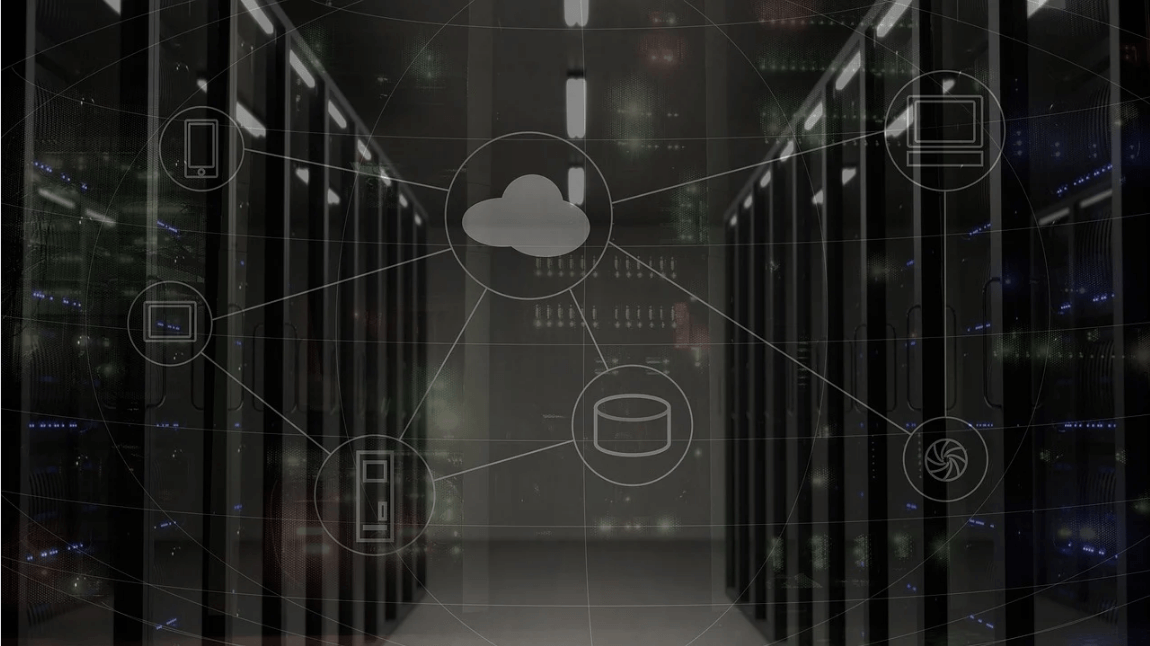What are Cookies, Cache and their Different Types?
Cache and Cookies are two different forms of temporary storage that you’ll find on your system. These are said to improve user experiences on system but they serve different purposes. Both Cache and Cookies store data that can be accessed by third-party sites when we use a web browser. Therefore, it is important to understand what Cookies and Cache are? How are Cache and Cookies different? What are its different types and are Cookies and Cache really harmful?
What are Cookies?
Cookies are small harmless files downloaded on your computer when you visit a website. They have a certain life span well defined by the creator. Cookies can store present & previous online activity, site preferences, passwords, history, etc. This is done to enhance the user experience, so that when the site is revisited page loads quickly.
Often third parties use Cookies to track user online activity and show personalized ads. Hence, considered as a security concern but because of Cookies World Wide Web works the way it does. However, from the security point of view, you should configure browser settings to not accept cookies or delete cookies when exiting the web browser.
What is Cache Memory and Web Cache?
Cache Memory popularly pronounced as Cash is the volatile computer memory. It stores all recent instructions and boosts processing time. Cache stores the input is given by the user to perform a Task.
Whereas the other form of Cache i.e. Browser cache, web cache or temporary Internet files is a collection of data (website images, documents, etc.) downloaded, to support viewing and display of web page. This stored information helps to load web page faster as some, information of each page you visited earlier does not need to re-downloaded from the server as stored in Cache. Thus, reducing webpage’s load time.
But web Cache has a shortcoming while your browser is loading stored information there’s a possibility that website might have changed its data. Therefore, clearing browser cache every few weeks is recommended. Or if you want you can configure browser settings to delete browser cache each time you exit the web browser.
What is the difference between Cookies and Cache?
Although Cookies and Cache both store user data. Both Cookies and Cache serve different purposes and hence are different
– Cookies are used to save user information to track online behavior while Cache increases web page load time.
– Cookies store information while Cache keeps files like music, video, and others.
– Cookies have a life span, they expire after time while Cache is saved on the user’s machine until they are manually removed.
Now, that we have understood the difference between Cookies and Cache. Let’s proceed to know about different types of Cookies and Cache.
Also Read: Best PC Cleaner Software For Windows
Different Types of Cookies and Cache
Both Cookies and Cache have different types and each has different characteristics. Therefore, it is important to know about them. So here we enlist types of Cookies and Cache.
Types of Cookies
There are three types of Cookies stored on your computer. They are Session Cookies, Persistent Cookies, and Third-Party Cookies. All these three Cookies differ from another in characteristics and the way they work. But one thing is common i.e. the very basic nature – Cookies are made to collect, track and store data requested by the site you visit.
Session Cookies:
These are temporary Cookies and they remember your online activities. For a website to work these Cookies are vital because Session Cookies work as a memory for the website. If there are no session Cookies then your website history will always be blank. Moreover, each click you make would be treated as a new visitor.
To make you understand how session Cookies are helpful let’s take an example of online shopping. When shopping online, you add an item in the cart and proceed this item remains there. But how? This is because of session Cookies, as it helps the website remember your action. Without them, your cart would be empty when you reach the check-out page.
Note: Session Cookies expire as you close a web page.
Persistent Cookies:
Persistent Cookies, permanent and stored cookies are the terms used interchangeably. These are also known as first-party Cookies and they track your online preferences. When you visit a site for the first time, it loads at its default settings. When you make any changes to it to fit your preferences, persistent Cookies help computer remember and implement those preferences when you revisit the site.
These Cookies make remembering login information, language selection, bookmarks, etc. possible. Persistent Cookies are stored in the hard disk drive typically for a longer duration. Expiry of these cookies vary depending on the expiration date, once reached these Cookies are expired and your website settings return to default.
Third Party Cookies
Referred to as tracking Cookies, these Cookies collect data based on your online activities. When you visit or revisit a site third party collects these Cookies to study your behavior. Often these Cookies are sold to advertisers by the website who creates them. This helps advertisers show personalized ads.
Third Party Cookies serve as a useful purpose for marketers but for users it might be a privacy concern. That is the reason why most of the website gives the option to block these Cookies.
Types of Cache
All Cache serves the same purpose but we can divide them on the basis of the place they get stored. As we know Cache is broadly divided as Memory Cache and Web Cache. So are its types. So here, we will first discuss types of Memory Cache then Web Cache.
Remember we won’t be discussing much of the technical details as it might confuse you.
Memory Cache and its types
Types of Cache
- Primary Cache
- Secondary Cache
- Main Memory
- Primary Cache or L1:
As compared with other memory Cache, primary Cache is small and it is computer processor dependent. Usually, the size of the primary cache is between 2KB – 64KB. Primary Cache is an embedded register in the CPU. Instructions required by the CPU are searched in L1 Cache.
- Secondary Cache or L2:
As the name says it is a secondary Cache and is more spacious as compared to primary Cache. Secondary Cache size is between 256KB – 512 KB and is located on the computer microprocessor. If the instructions are not found on L1 they are then searched on L2 Cache by the microprocessor.
- Main Memory or L3:
Main memory is slower than L1 and L2 and its size is between 1MB – 8MB. Main memory is double the speed of RAM. Unlike separate L1 and L2, all core shares a common L3 cache.
Web Cache and its types
Level 1: Browser Cache:
Browser Cache or Personal Cache is used by all the modern browsers (Google Chrome, IE and Firefox). This Cache works on simple rules and stores a specific amount of web objects on your hard disk. For example, when you hit the back button while browsing, the page gets loaded using the information stored in Browser Cache rather than resending the request to web server.
Level 2: Proxy Cache: Like Browser Cache, Proxy Cache too works on the same principle but they server large number of users. Proxy Cache is the link between client and web server, it keeps a check on the request for HTML pages, images, etc and store a copy of them. This is done to decrease the page load time. Secondly, it serves as resource optimization. A most common example of caching proxy server are Apache, Nginx, and Varnish.
Besides this, there are Caching mechanism too but we won’t be going into that depth as it will confuse you. The only thing you need to remember here is Caching in an integral part of web technology and optimization of website and computer is important to get high performance.
Hope certain of your doubts related to Cookies and Cache were cleared and you now know why are they used and stored.
Please do leave us a comment to know how did you like the blog post.
Popular Post
Recent Post
How to Set Up and Use iCloud on Mac
If you haven’t set up iCloud on your Mac yet, do it now. iCloud is a powerful cloud storage service for Apple users that allow people to back up and synchronize email, photos, contacts, and other files across various devices. iCloud service was introduced in 2011, and it supports MacOS 10.7 or higher. As of […]
How to Create a Guest User Account on Mac
Computers are a very personal thing today. They store all your private documents, photos, videos, and other data. Thus, giving your Mac password to someone else is never a good idea. But what if you have to share your Mac with a colleague or friend for some reason? Sharing Mac’s user password can jeopardize your […]
How to Set Up a New Mac in a Few Minutes
Have you bought or received a brand new Mac computer? Then, you must be on the seventh cloud. Your Mac will open a pandora of several graphics-rich apps and features for you. If you are moving from Windows to Mac for the first time, the change will be really dramatic. At first, all the interfaces […]
How to Clear Browsing History
Are you concerned about what others could see if they use your web browser? Is your browser history clogging up your device and slowing things down? A list of the website pages you have viewed is stored in every web browser. You can remove this listing easily. It will clean your browser history and erase all […]
The Definitive Guide to Managing Your Mac’s Storage Space
Are you struggling with low storage space on Mac? Wondering what is taking up so much space?You are at the right place. Here we will discuss how to reclaim space on Mac. Gone are those days when you used Mac machines only for p rofessional purposes. Now, everything from downloading movies to streaming content, saving […]
Is New World a modern-day RuneScape?
Amazon Game Studios has released an MMO nearly identical to RuneScape, but with a new look, a better PvP system, and a lot more money. Allow me to clarify. New World is influential ‘RuneScape only it’s not RuneScape.’ New World vs. RuneScape 3 New World digs deep into the well of memories and pulls out […]
How To Set Up Voicemail on iPhone 11
Although accessing voicemail is extremely beneficial to you, users should understand how to set up voicemail on their iPhone 11. You can remove, categorize, and play the voicemails from the easy menu. Once you are occupied or unable to pick up the phone, this program will give you info in the style of an audio […]
Best Virtual Machine Software for Windows 10/11 in 2024
A virtual machine software, often known as VM software, is an application that replicates a virtual computer platform. A VM is formed on a computer’s underlying operating platform, and the VM application generates virtual CPUs, disks, memory, network interfaces, and other devices. Virtual machine solutions are becoming more popular because of the flexibility and efficiency […]
How to Be a Better Project Manager
The role of the project manager is to provide you and your team with the goals, organizational systems, and feedback necessary for creating a positive workplace result. Everything from coding to content development can benefit from a high-quality project manager. This article will cover some of the actionable steps you can take to become better […]
How to Use a Dedicated Server for Gaming
Online multiplayer games offer the chance to connect and compete with your friends, meet new people, and work collaboratively to build something great. If you’re ready to take your online gaming experience to the next level, a dedicated server is a great option for hosting. Instead of operating game servers from your own hardware, you’ll […]