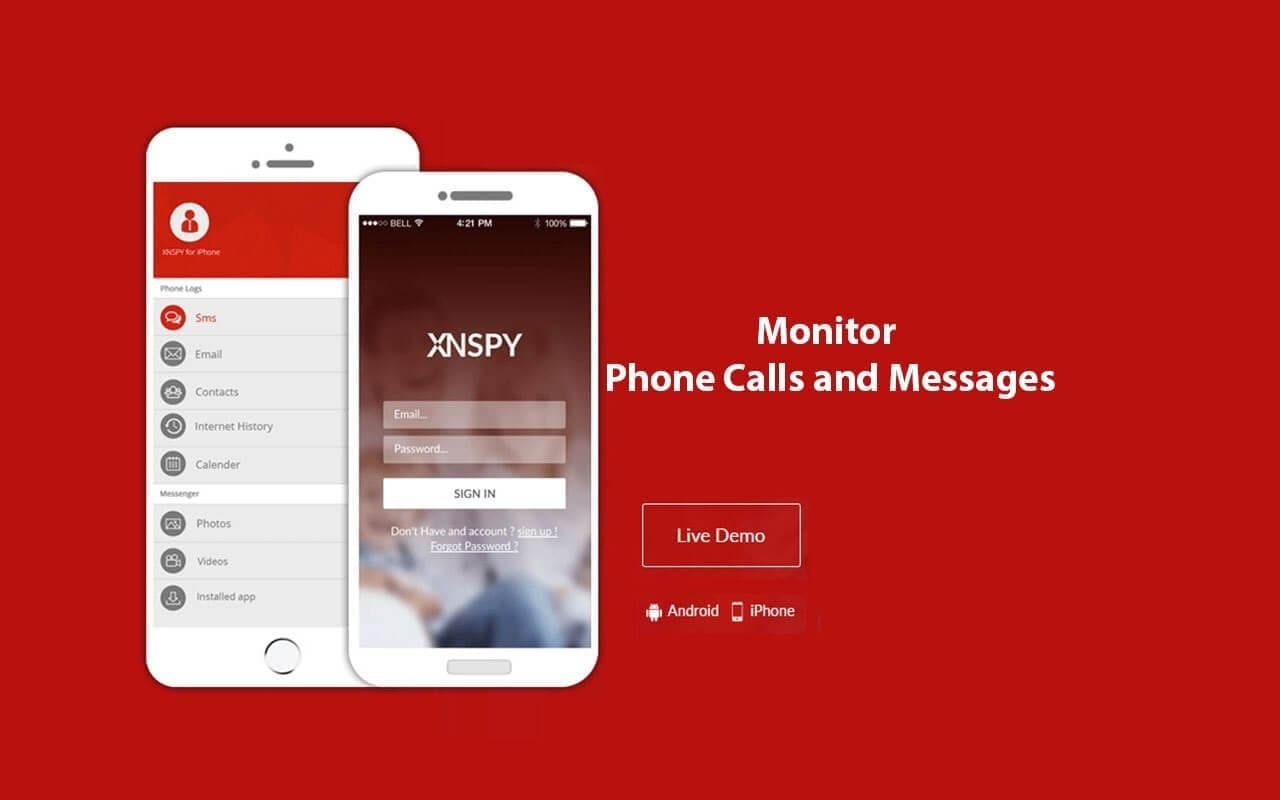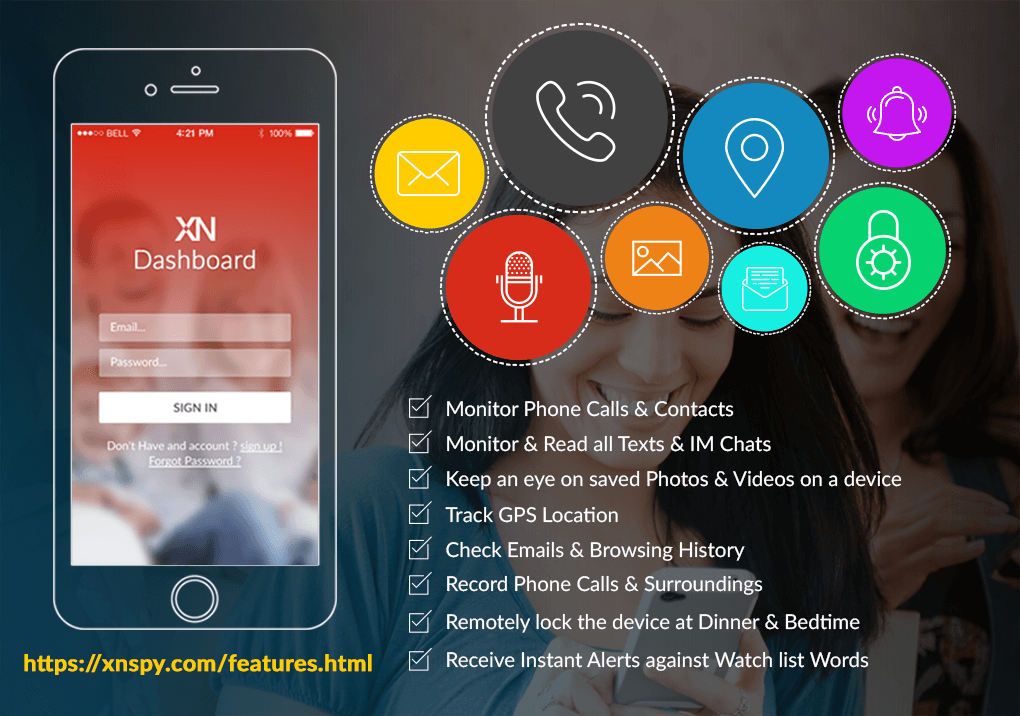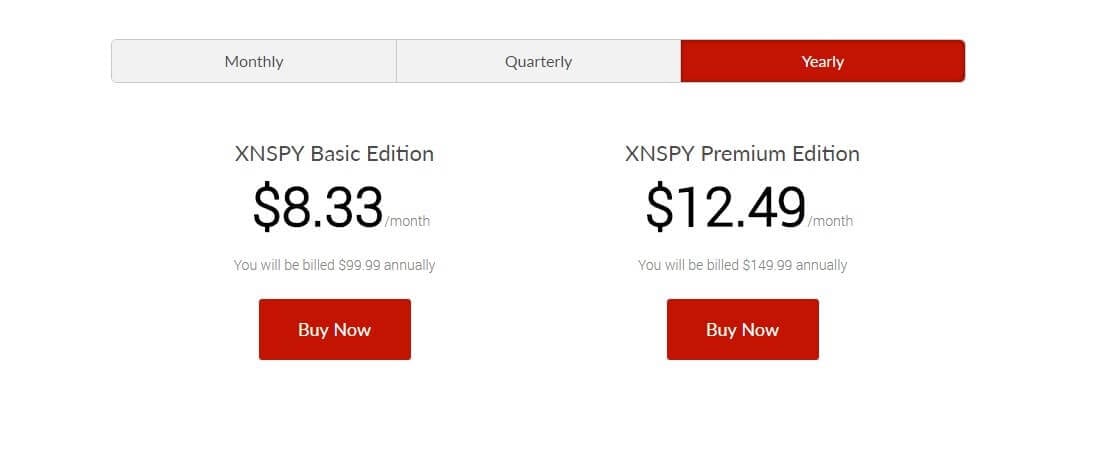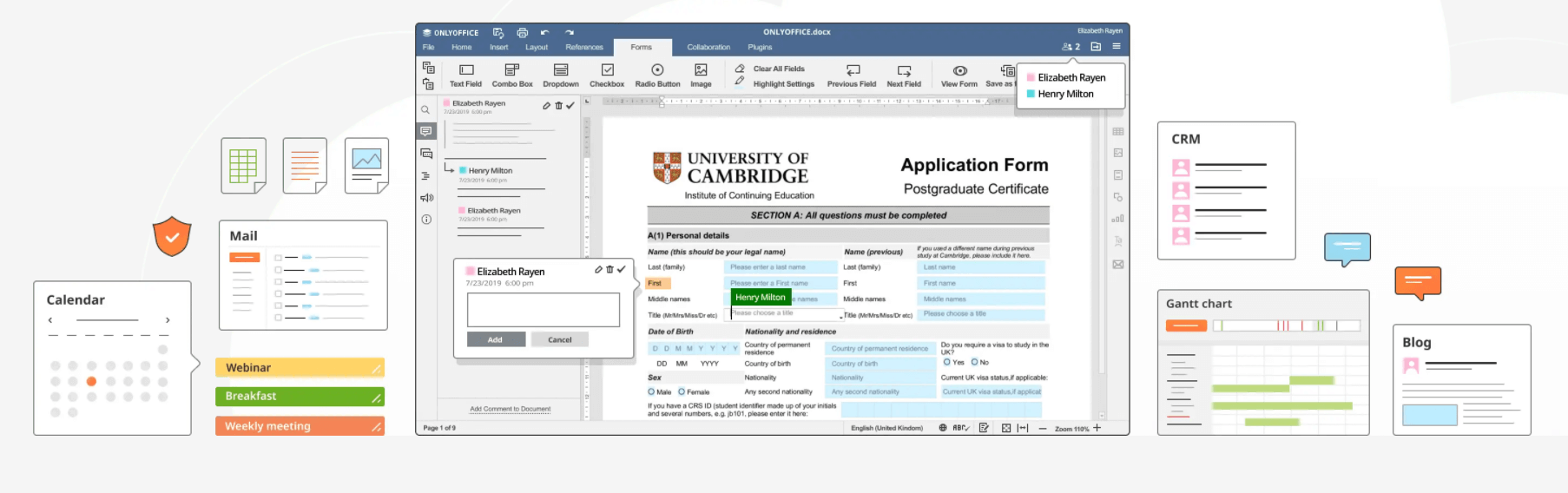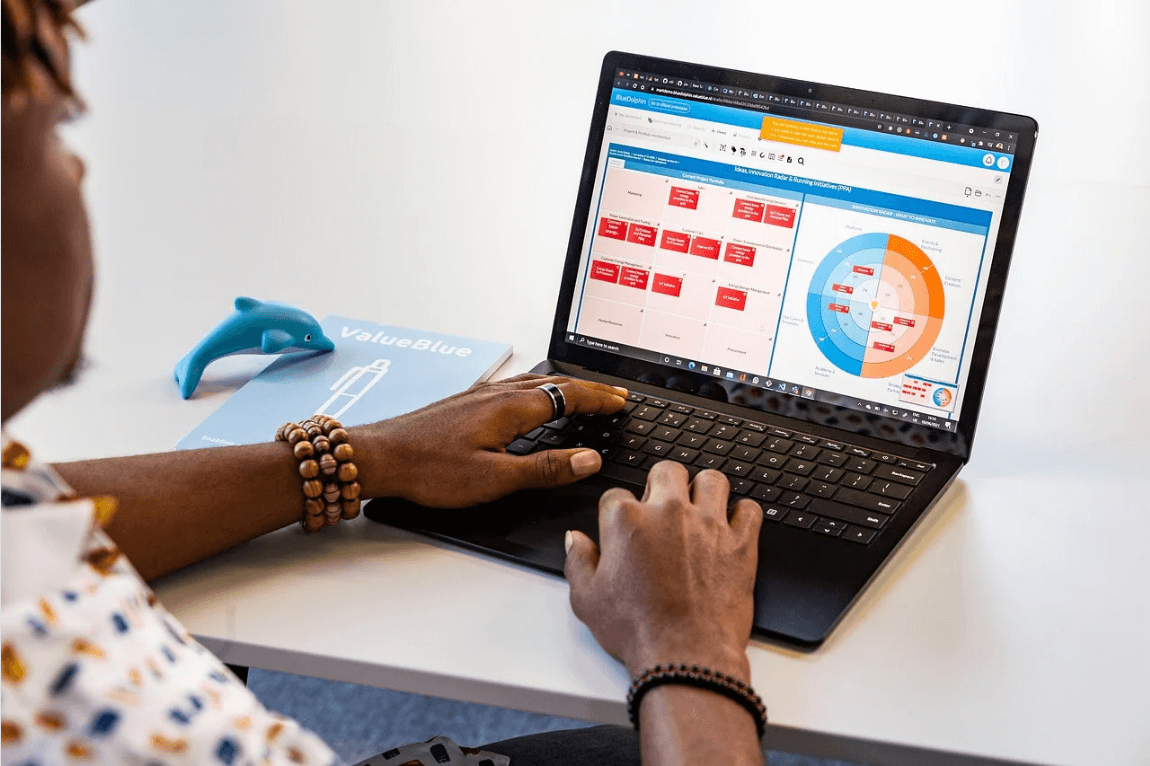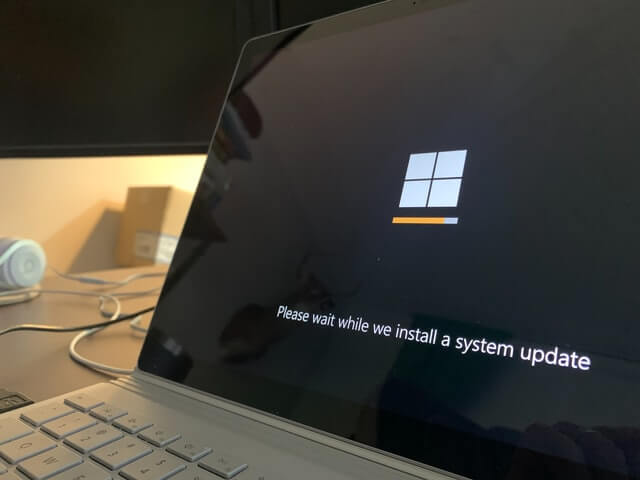XNSpy App Review: 10 Ways You Can Monitor a Smartphone
In this SNSpy app review we will discuss the features, pros, cons, and working process of this app.
There are plenty of smartphone spying apps available on the market. Some are oriented towards providing parental monitoring functions, while others are more geared towards employee monitoring. This is reflected in the list of features offered by each app.
In this article, however, we will review XNSPY and evaluate the app’s usefulness for both parental and employee monitoring. So without any further delay, let’s get down to it.
XNSpy App Review: The Features
XNSPY offers a broad range of features that include sophisticated sub-features. Let’s identify the top ten ways you can monitor a smartphone with this app.
-
Call monitoring:
The call monitoring feature can be used to record and remotely listen to all calls made to and from the device. There is a call log access feature as well that details all incoming, outgoing, and missed calls on the XNSPY control panel. The log contains information along with date, time, and duration. Call monitoring is an integral component of parental control and employee monitoring, so the app scores well on this front.
-
SMS monitoring:
You can go through all sent and received messages on the device. All messages are also marked with date and time.
-
Location tracking:
This is a particularly valuable feature. You can use the app to access their location in real-time, along with location history. There is an added geofencing feature available too. You can create a geofence and stay up to date if there is any change in location.
Employers involved in logistics or transport may find this feature particularly useful. Similarly, parents seeking to prevent their child from going to a dangerous street or an inappropriate location can stay alert if their child tries to go.
-
Social media monitoring:
You can use XNSPY to monitor messages exchanged via apps such as Facebook Messenger, WhatsApp, Skype, Line, Kik, Viber, Tinder, and others. Parents seeking to protect their children from addiction, loss of privacy, or cyberbullying may find this to be a valuable feature. WhatsApp is a widely used method of communication, and XNSPY collects detailed information regarding it. You can access the call log, exchanged photos, and read all chats. However, you cannot use the call recording feature with WhatsApp.
-
Multimedia access:
Go through all multimedia files stored on the device. This can include pictures, videos, and audio files. Calendar entries are also visible. As a parent, you can use this feature to know if your child has inappropriate content stored on their device.
-
Online activity tracking:
Monitor online activities such as email, bookmarks and complete access to web browsing history, along with a list of connected Wi-Fi networks. This is useful if you wish to build a picture of their online behavior. Employers can prevent employees from killing time, while parents can prevent access to inappropriate content.
-
App monitoring:
In addition to gaining access to the complete contact list, you can also go through all apps installed on the phone. You can also block apps that you feel at not relevant or are inappropriate. Employers and parents can find this feature to be very useful.
-
Device remote control:
The device remote control feature is not offered by most mobile spyware apps. With XNSPY, you can remotely turn on the microphone, take screenshots, lock the device, and even wipe off all data.
-
Device use reports:
XNSPY will collect information regarding top callers, most visited websites, and other relevant information to send you a detailed report. This feature provides you with an overview of relevant information in an easy-to-read manner.
-
Instant alerts:
This is another interesting feature not available with other mobile spyware apps. You can add a word, phrase, location, or contacts to the XNSPY watch list, and the app will immediately alert you if there is any relevant activity. This is useful in several situations, especially if you do not wish to monitor everything they do at all times.
XNSPY is compatible with both Android and iOS devices. For Android, it supports all versions 4.0 and above. On the other hand, all iOS versions above 6.0 are supported by the app.
How to install and use XNSPY
This XNSpy app review is incomplete without the working process. Here, I am going to tell you the step by step working process of this app.
Let’s go through the step-by-step process on how to install and use XNSPY mobile spyware app.
Step 1: Go to the XNSPY website and take a look at the subscription packages. The basic version of the app costs USD 4.99 per month, while the premium version costs USD 7.49 a month. Each package has a different set of features, so make sure to check which one suits your needs the most.
Step 2: Make the payment and wait for an email.
Step 3: You will receive an email that contains a URL for downloading the app, along with installation instructions and your XNSPY log in credentials.
Step 4: Open the download link on the targeted device and run the installation process. This should not take more than a few minutes. The app is completely hidden after it is installed and the user will have no idea it is working in the background.
Step 5: Use your login credentials to access the XNSPY control panel. The app takes between 24–48 hours to transfer the data to your online account. You can access all the information remotely.
Bear in mind that the installation process for iOS devices is slightly different. For iOS, you need their Apple ID and password. Furthermore, the iCloud backup option has to be turned on. However, you do not need physical access to the device to set up XNSPY mobile spyware.
Xnspy App Review: Pros and cons
Let’s take a look at some of the prominent pros and cons of the app.
Pros of XNSpy App:
- XNSPY is the most affordable mobile spyware apps currently on the market.
- The remote control feature is not available with most other spyware apps, and XNSPY has sophisticated features such as remote data deletion to ensure privacy.
- It offers enough flexibility for use by both parents and employers.
- Good customer support and regular updates are available for the app.
- Instant alert feature is suited for those who wish to adopt a hands-off approach to monitoring as the app will automatically and immediately send alerts according to a pre-designated criterion.
Cons Of XNSpy App:
- There is serious issues with customer support so once you buy its paid version, you may need to wait for long to help you fix any problem.
- XNSPY can be overwhelming at times given how much data it can collect. In some situations, it can be a bit too much. As a result, customers need to have clear rules on how and when they will use a particular feature.
- Many of the aforementioned features are not available with the app’s basic version. Thus, you may be deprived of some most basic features when you buy the app’s basic version.
- There is no content control feature to block access to inappropriate websites.
- The app is quite powerful and can be misused when in the wrong hands. User’s discretion is needed!
XNSpy App Review: The Verdict
The app doesn’t fall behind any leading app, but it doesn’t have something amazing out of the box. You need to rely on its basic features that come loaded with almost any app out there on the market. You should try and compare the features of the app with other leading options if you are going to buy this app.
If you have any question regard this review of XNSpy app then please mention it in the comments section.
Stay Safe!
Popular Post
Recent Post
Availability of ONLYOFFICE Docs v.7.0- Latest Version Comes with More Modifications
ONLYOFFICE delivers the newest Docs v.7.0 with additional features, new upgrades, and a host of revisions for professional collaboration uses. Having a high-quality feature-rich office suite invigorates the productivity rate of companies, professionals, and even homeowners. ONLYOFFICE developers have therefore come up with the latest version of the DOCS online office suite. The version boasts […]
Review: Status Saver For WhatsApp 2024 [Free]
Ever since WhatsApp launched its own Status feature, people are loving it. As we can add interesting images and videos to our WhatsApp Status to show it to others and also watch others’ status. But the problem often faced by the users is that WhatsApp does not have a Status saver option. So what do […]
5 Cybersecurity Tips To Manage Your Remote Personnel Challenges
Did you know that your company’s information can unintentionally be put at risk by you and your employees when working remotely? This could possibly lead to fraud, data breaches, and a plethora of other unwanted consequences. Although remote working offers many benefits, it also comes with some risks. Continue reading if you want to learn […]
What is FileRepMalware & How to Remove It?
For the continued safety of the digital system and files, many people download a third-party antivirus program into their device. These keep the system safe from security issues after an intricate scanning process. Windows devices can install options like Norton, Avast, or AVG for quick and efficient malware/virus detection. In many cases, the tag FileRepMalware […]
SaaS Growth in 2022: Growth, Challenges, and Strategies
Software-as-a-Service (SaaS) is expanding very quickly in the entire IT business. SaaS models are the first preferences of many enterprises because of their flexibility, cost-effectiveness and subscription-based model. In the pandemic, companies required the cloud network; thus, SaaS has only got growth and will be growing. Gartner and BMC have given highly optimized reports, according […]
M1 Pro vs. M1 Max: Which Is The Better Mac Chip
In 2020, Apple’s M1 chip debuted and blew us all away with how much it improved performance and efficiency in the MacBook Air M1, Mac Mini M1, and MacBook Pro M1. Mac users were still on the M1 performance hangover when Apple launched M1 Pro and M1 Max with better performance promise. Both chips are […]
Apple Pay Not Working! Here’s How to Fix It (10 Fixes)
Today, people are more and more relying upon digital payments because they are safe and fast. But sometimes, when you have to make an urgent payment, and your Apple Pay is not working, there is nothing more frustrating than it. Apple Pay might have military-grade level security, but it is still prone to errors. However, […]
How to Fix WiFi Disappeared in Windows 11?
Users have complained that the WiFi symbol has disappeared from their taskbar after upgrading their PC to Windows 11. A network icon is present on the taskbar that displays network access. When your device doesn’t have the essential drivers installed, you will see an absent WiFi icon. Furthermore, if your computer’s WiFi adapter is deactivated […]
How to Fix Windows Update Service Not Running
The majority of Windows upgrades address security concerns. It is the most serious issue, as viruses or hackers might take advantage of them. Other flaws and concerns in Windows 10 can be resolved through updates. They may impact the sustainability of your OS, even if they are not accountable for security breaches. When you check […]
10 Best File Size Reducer Software in 2024
Digitization is one of the key driving factors for the success of modern businesses. However, it does have its limitations like storage and sharing. One of the main issues that global users are facing while managing online or digital data is the large file sizes. The effective management of size and storage by a leading file […]