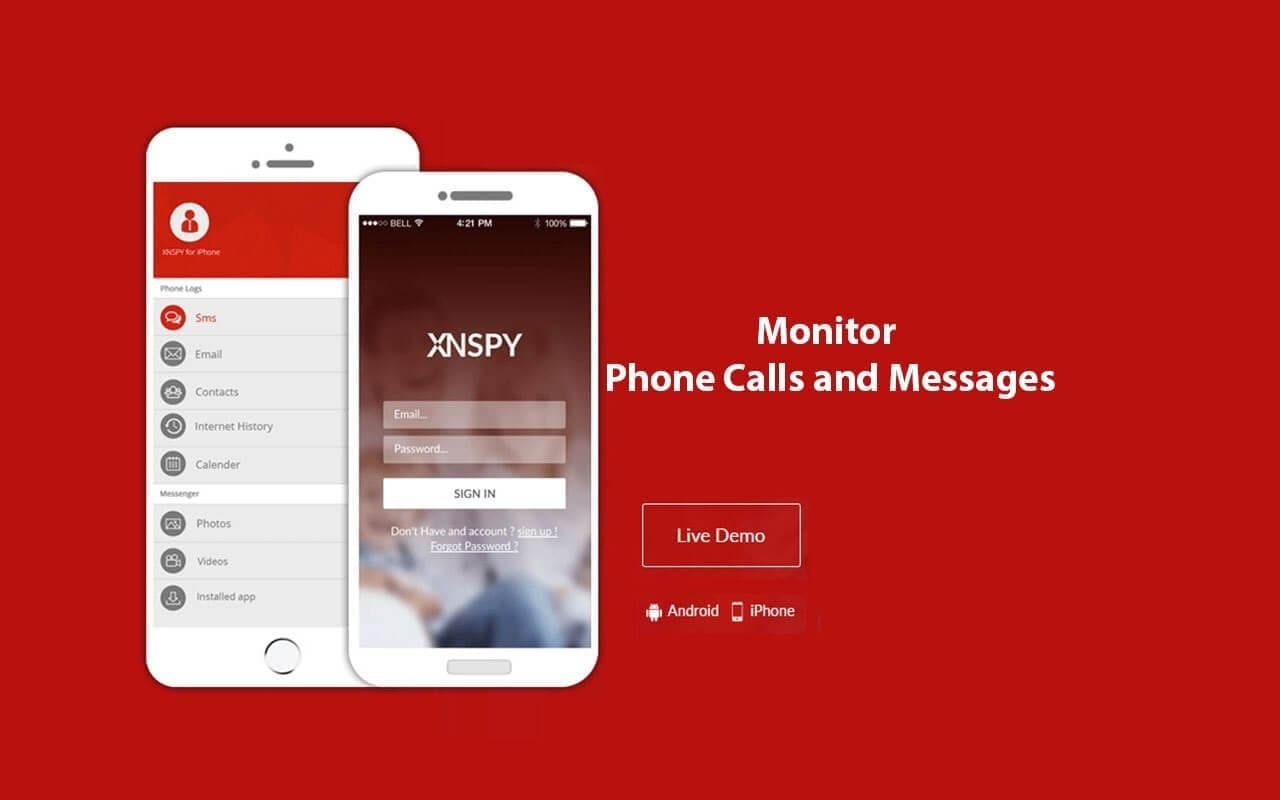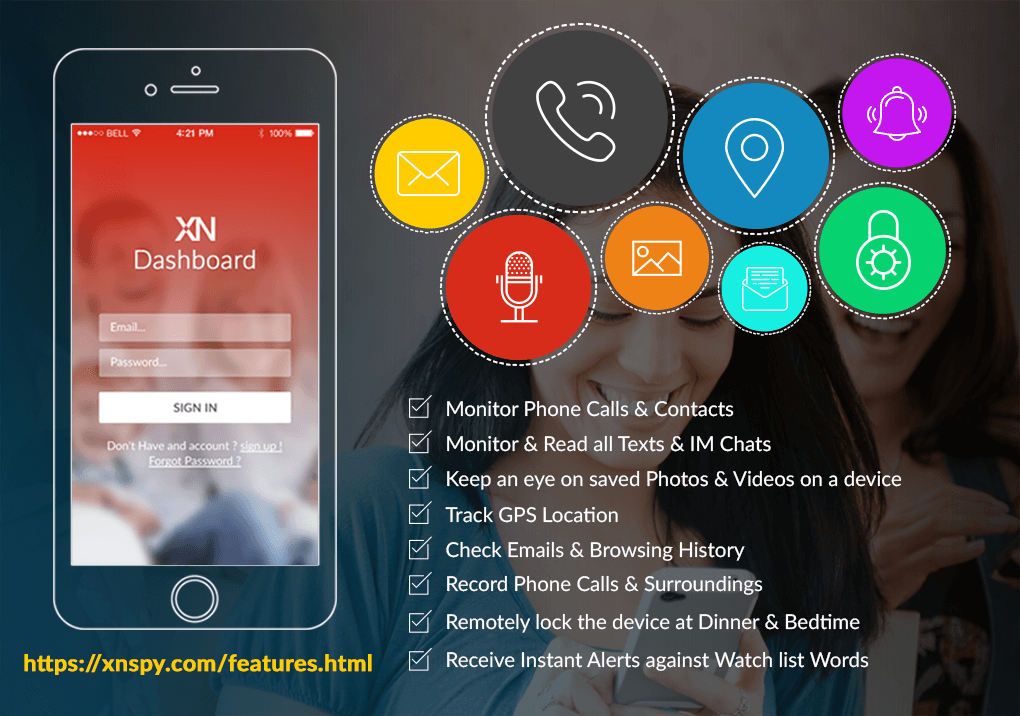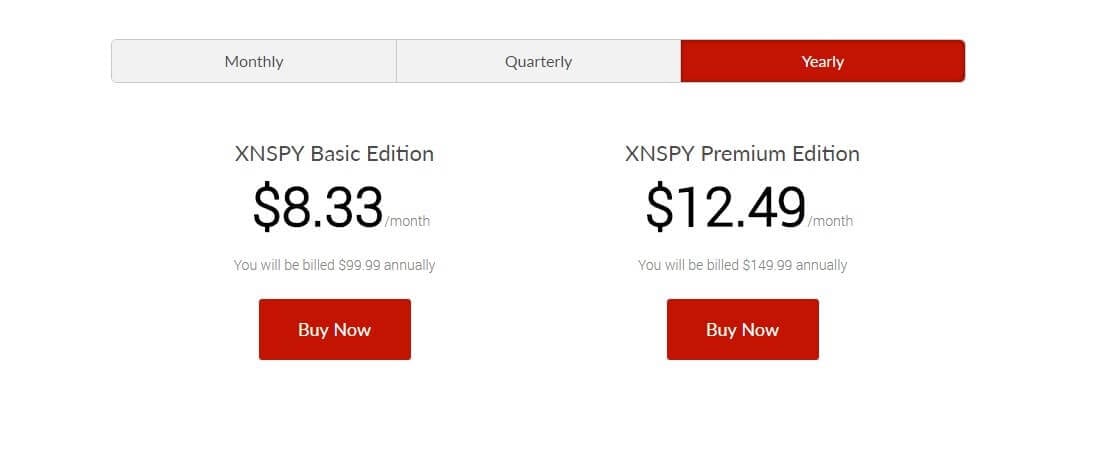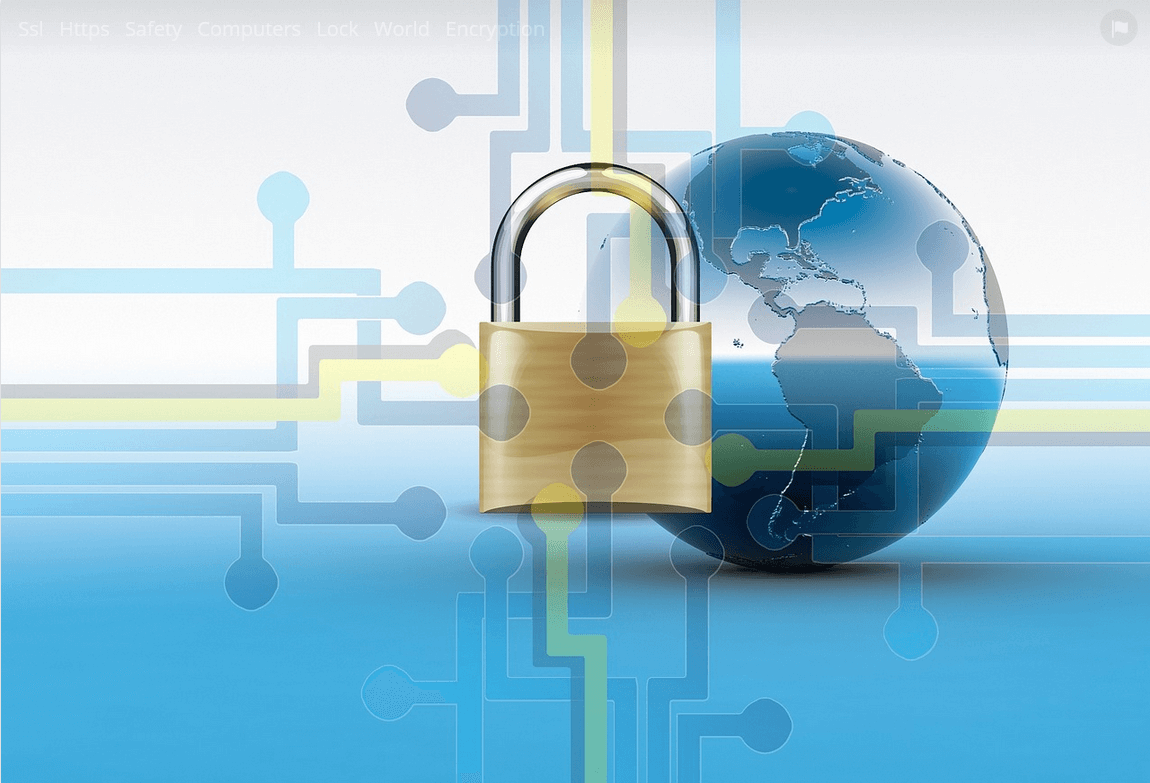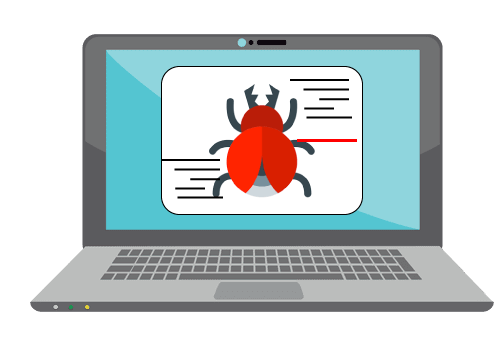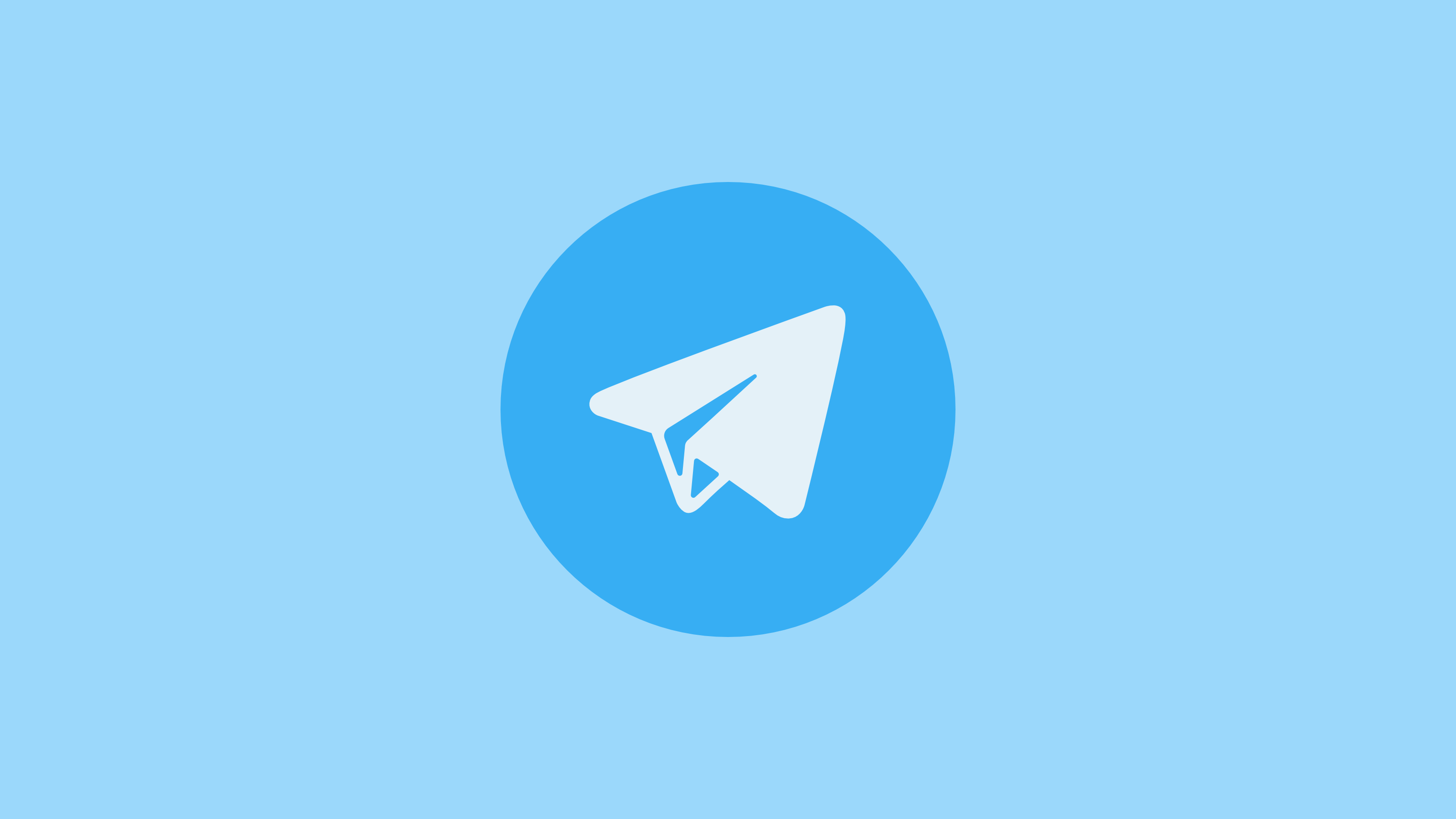XNSpy App Review: 10 Ways You Can Monitor a Smartphone
In this SNSpy app review we will discuss the features, pros, cons, and working process of this app.
There are plenty of smartphone spying apps available on the market. Some are oriented towards providing parental monitoring functions, while others are more geared towards employee monitoring. This is reflected in the list of features offered by each app.
In this article, however, we will review XNSPY and evaluate the app’s usefulness for both parental and employee monitoring. So without any further delay, let’s get down to it.
XNSpy App Review: The Features
XNSPY offers a broad range of features that include sophisticated sub-features. Let’s identify the top ten ways you can monitor a smartphone with this app.
-
Call monitoring:
The call monitoring feature can be used to record and remotely listen to all calls made to and from the device. There is a call log access feature as well that details all incoming, outgoing, and missed calls on the XNSPY control panel. The log contains information along with date, time, and duration. Call monitoring is an integral component of parental control and employee monitoring, so the app scores well on this front.
-
SMS monitoring:
You can go through all sent and received messages on the device. All messages are also marked with date and time.
-
Location tracking:
This is a particularly valuable feature. You can use the app to access their location in real-time, along with location history. There is an added geofencing feature available too. You can create a geofence and stay up to date if there is any change in location.
Employers involved in logistics or transport may find this feature particularly useful. Similarly, parents seeking to prevent their child from going to a dangerous street or an inappropriate location can stay alert if their child tries to go.
-
Social media monitoring:
You can use XNSPY to monitor messages exchanged via apps such as Facebook Messenger, WhatsApp, Skype, Line, Kik, Viber, Tinder, and others. Parents seeking to protect their children from addiction, loss of privacy, or cyberbullying may find this to be a valuable feature. WhatsApp is a widely used method of communication, and XNSPY collects detailed information regarding it. You can access the call log, exchanged photos, and read all chats. However, you cannot use the call recording feature with WhatsApp.
-
Multimedia access:
Go through all multimedia files stored on the device. This can include pictures, videos, and audio files. Calendar entries are also visible. As a parent, you can use this feature to know if your child has inappropriate content stored on their device.
-
Online activity tracking:
Monitor online activities such as email, bookmarks and complete access to web browsing history, along with a list of connected Wi-Fi networks. This is useful if you wish to build a picture of their online behavior. Employers can prevent employees from killing time, while parents can prevent access to inappropriate content.
-
App monitoring:
In addition to gaining access to the complete contact list, you can also go through all apps installed on the phone. You can also block apps that you feel at not relevant or are inappropriate. Employers and parents can find this feature to be very useful.
-
Device remote control:
The device remote control feature is not offered by most mobile spyware apps. With XNSPY, you can remotely turn on the microphone, take screenshots, lock the device, and even wipe off all data.
-
Device use reports:
XNSPY will collect information regarding top callers, most visited websites, and other relevant information to send you a detailed report. This feature provides you with an overview of relevant information in an easy-to-read manner.
-
Instant alerts:
This is another interesting feature not available with other mobile spyware apps. You can add a word, phrase, location, or contacts to the XNSPY watch list, and the app will immediately alert you if there is any relevant activity. This is useful in several situations, especially if you do not wish to monitor everything they do at all times.
XNSPY is compatible with both Android and iOS devices. For Android, it supports all versions 4.0 and above. On the other hand, all iOS versions above 6.0 are supported by the app.
How to install and use XNSPY
This XNSpy app review is incomplete without the working process. Here, I am going to tell you the step by step working process of this app.
Let’s go through the step-by-step process on how to install and use XNSPY mobile spyware app.
Step 1: Go to the XNSPY website and take a look at the subscription packages. The basic version of the app costs USD 4.99 per month, while the premium version costs USD 7.49 a month. Each package has a different set of features, so make sure to check which one suits your needs the most.
Step 2: Make the payment and wait for an email.
Step 3: You will receive an email that contains a URL for downloading the app, along with installation instructions and your XNSPY log in credentials.
Step 4: Open the download link on the targeted device and run the installation process. This should not take more than a few minutes. The app is completely hidden after it is installed and the user will have no idea it is working in the background.
Step 5: Use your login credentials to access the XNSPY control panel. The app takes between 24–48 hours to transfer the data to your online account. You can access all the information remotely.
Bear in mind that the installation process for iOS devices is slightly different. For iOS, you need their Apple ID and password. Furthermore, the iCloud backup option has to be turned on. However, you do not need physical access to the device to set up XNSPY mobile spyware.
Xnspy App Review: Pros and cons
Let’s take a look at some of the prominent pros and cons of the app.
Pros of XNSpy App:
- XNSPY is the most affordable mobile spyware apps currently on the market.
- The remote control feature is not available with most other spyware apps, and XNSPY has sophisticated features such as remote data deletion to ensure privacy.
- It offers enough flexibility for use by both parents and employers.
- Good customer support and regular updates are available for the app.
- Instant alert feature is suited for those who wish to adopt a hands-off approach to monitoring as the app will automatically and immediately send alerts according to a pre-designated criterion.
Cons Of XNSpy App:
- There is serious issues with customer support so once you buy its paid version, you may need to wait for long to help you fix any problem.
- XNSPY can be overwhelming at times given how much data it can collect. In some situations, it can be a bit too much. As a result, customers need to have clear rules on how and when they will use a particular feature.
- Many of the aforementioned features are not available with the app’s basic version. Thus, you may be deprived of some most basic features when you buy the app’s basic version.
- There is no content control feature to block access to inappropriate websites.
- The app is quite powerful and can be misused when in the wrong hands. User’s discretion is needed!
XNSpy App Review: The Verdict
The app doesn’t fall behind any leading app, but it doesn’t have something amazing out of the box. You need to rely on its basic features that come loaded with almost any app out there on the market. You should try and compare the features of the app with other leading options if you are going to buy this app.
If you have any question regard this review of XNSpy app then please mention it in the comments section.
Stay Safe!
Popular Post
Recent Post
Top Benefits Of A Dedicated IP – Is Dedicated IP Worth It?
In today’s world of the internet, everyone is fighting for a spot in front of the world. We all want to be seen and heard among the millions of websites and social media accounts. One way to get ahead of your competitors in a crowded marketplace is with a dedicated IP address. Dedicated IPs guarantee […]
Top 10 Best Free System Information Tools In 2024
Sometimes, understanding all details of your PC’s software and hardware is necessary. For example, if you have already purchased a new desktop or gained access to one that you are unacquainted with, you’ll want to learn more about it. That’s where the importance of selecting the finest system information software becomes apparent. Are you aware […]
Top 8 Best Automatic Mouse Mover Software In 2024
While working on the computer, there are some moments where people need to go to another room or work on other tasks. At this time, or during similar situations, many want to keep their computer running instead of going to sleep mode. You can run stable software like CCleaner. It would remove junk from your […]
Top 10 Best Authenticator Apps In 2024
In today’s digital world, hacking and data leaks are common, even with solid security elements in place. One can still access a strong password with advanced software or hacking skills. Here, multifactor authentication (MFA) or two-factor authentication (2FA) is helpful for securely protecting social media, banking, and other personal data by giving an additional safety […]
How to turn your Mac into a Wi-Fi hotspot?
Owning a Mac can be one of the best experiences of your life. While there are multiple benefits of working on Macbook, the sharing pane in the macOS system preferences offers many benefits. Whether it is about sharing network connections, Mac’s screen, files, or printers, this option can do wonders for your organized work. This […]
Reasons Why Project Managers Create A Timeline For Monitoring
Monitoring a project is important, but it can be difficult to know when and how to do it effectively. This is especially true if you’re new to project management. One way to make monitoring easier is to create a timeline for it. A timeline for monitoring will help you stay on top of things by […]
The 9 Best Debugging Tools for Windows In 2024
One of the most significant issues in software coding that users face frequently is errors or bugs. These problems can cause programs to crash unexpectedly and harm the system’s operational ability. It is better to use a Windows debugger to eradicate this issue. This software can identify and rectify bugs, defects, and errors in software […]
Top 10 Best Free Music Notation Software In 2024
Music and movie editing is possible with the right kind of software. In the current period, there are several advanced software available for regular users to edit audio and make music in a professional and high-quality manner. Here, the primary type of solution to use is music notation software, and there are many types available. […]
8 Best Free Telegram Clients for Windows PC [2024]
Telegram is one of the most valuable applications available for mobile and PC usage. You can download and then install the app into Windows 11/10/8/7 OS and other varieties directly through its website link. Users continue using this application for many reasons, like encrypted messaging, fast and secure message delivery, multi-device support, and unlimited file […]
Top 10 Best Face Swap Apps for Android & iPhone In 2024
Mobile phone users get a wide range of applications that they can use for various functions, like camera and photo-sharing apps. Most of these come with advanced features, like adding filters/audio and other diverse editing options. Excited to try out one such app? Read ahead to learn about the best options there are. Top 10 […]