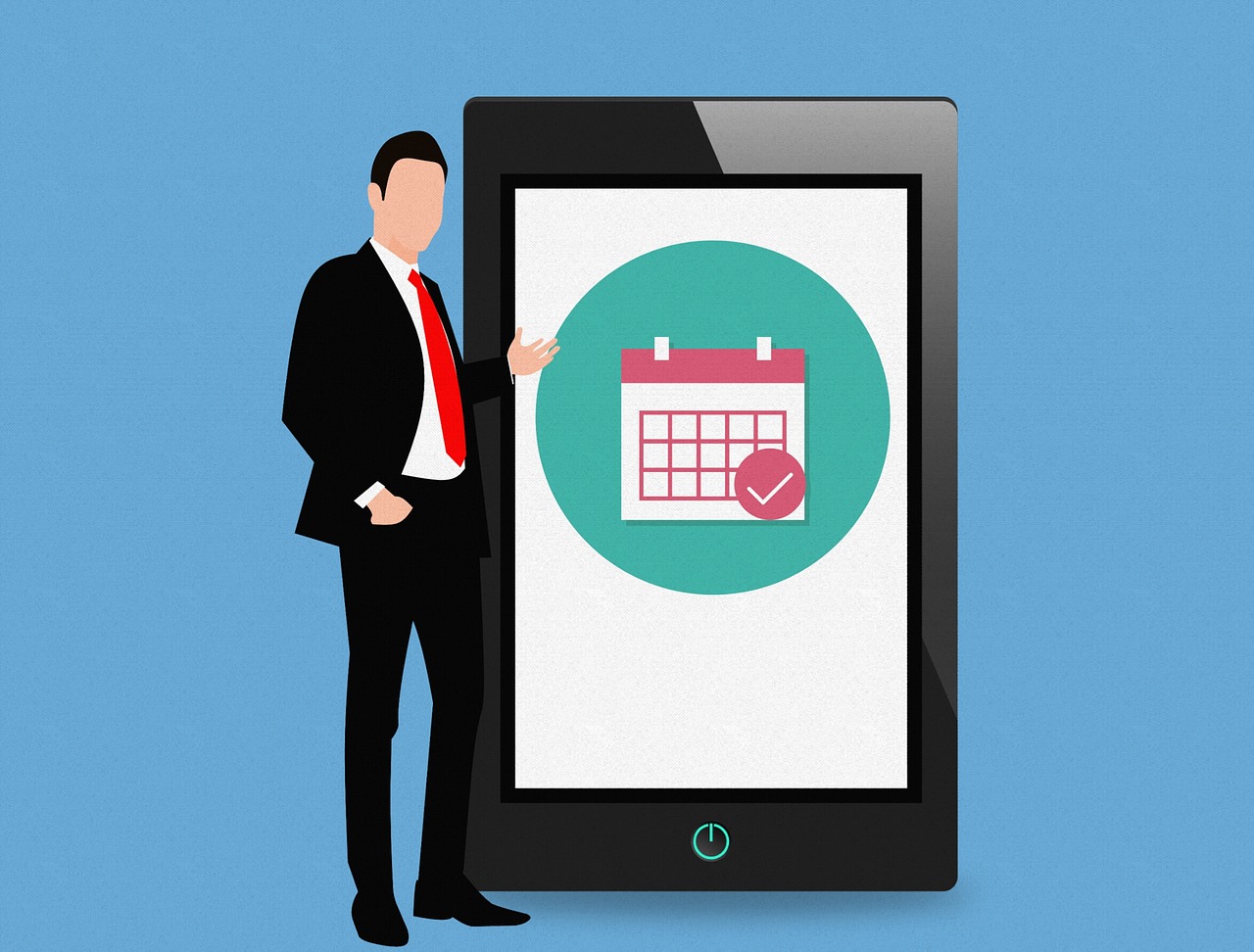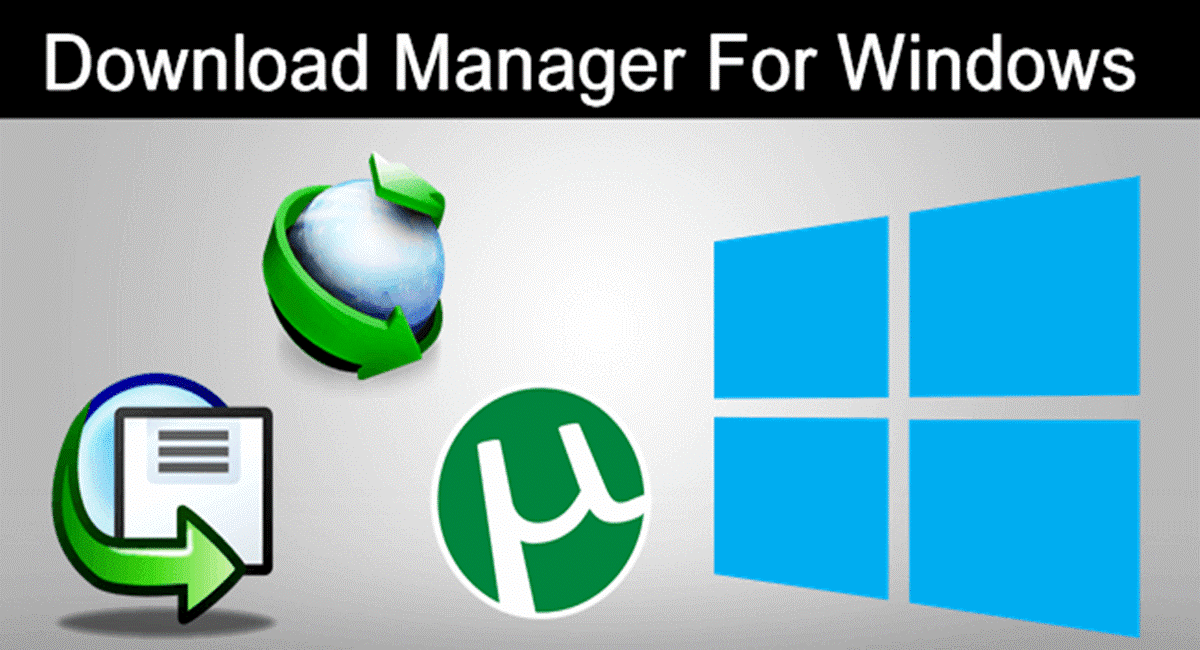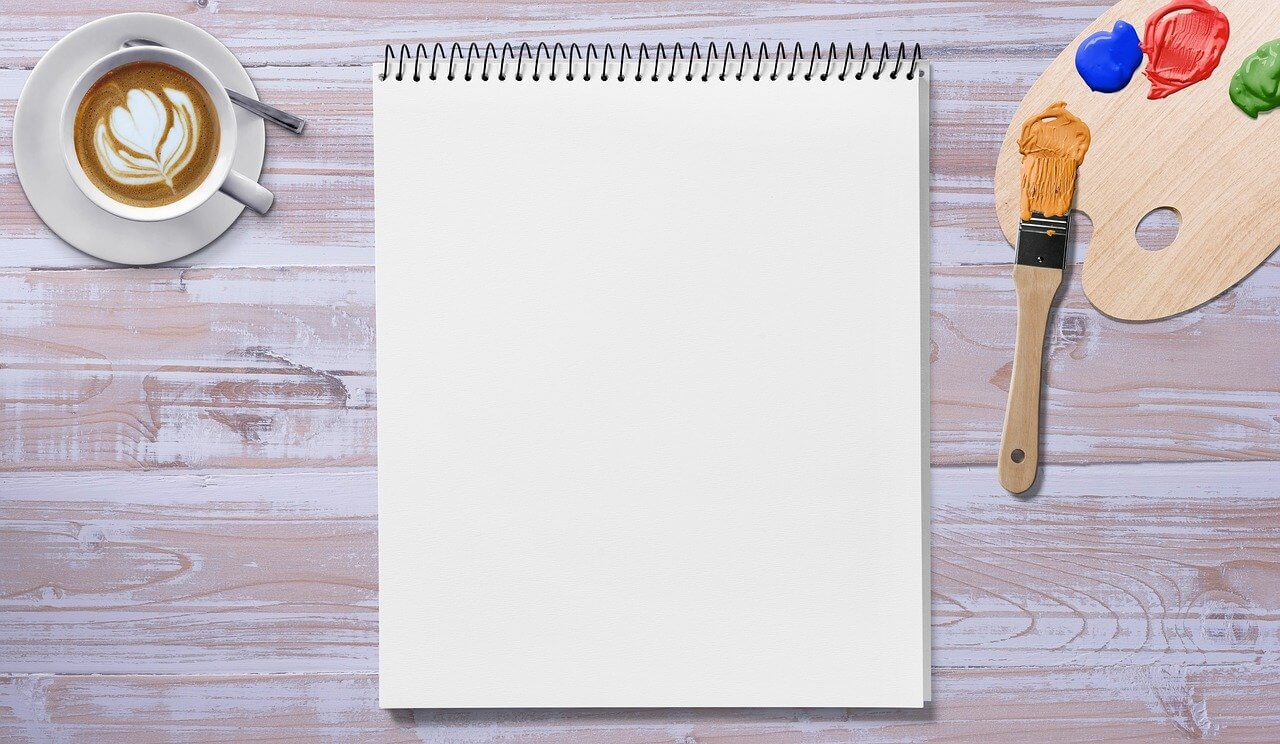Vivo Y95 – Review
Vivo has come a long way since its inception. It has been growing by leaps and bounds as a brand, and many people around the world seem to enjoy their smartphones. Vivo, as a smartphone brand, has been famous for their hi-end mobiles, which usually come at reasons and affordable prices.
To be precise, this is their success mantra, offering advanced mobile devices at cheap prices. Recently, their latest smartphone, Vivo Y95 has been released onto the market. Many industry experts and reviewers have been waiting eagerly for this phone, since the announcement. Now, we’ve finally got our hands on this budget phone. For all the enthusiasts, we’re writing down this detailed review to cover everything related to this smartphone. Buckle up and continue reading to find out what this phone offers.
Highlights: Vivo Y95 – Review
- Screen-to-body ratio of 88.6 %, which is quite an expansive view.
- AI-based front camera, which works wonders for your selfies.
- Large battery capacity of 4030 mAh.
- Superior RAM and ROM specifications.
- Comes with a personal assistant named Jovi Smart Scene.
Features: Vivo Y95 – Review
To judge a mobile, you need to first have a look at the features it offers. So, here are the features that you get with Vivo Y95:
- Gorgeous Design: As you may have already known, Vivo phones are well-known for their stylish looks and designs. Vivo Y95 is no different in this aspect, as this device has been built with an eye-catching design that not only looks good, but also feels good when you hold it in your hand. With body dimensions of 155.1×75.1×8.3 mm, it fits perfectly in your hand. Additionally, this is a very light-weight phone, which weighs only 163.5 g. You can buy this phone in different colors, which are Nebula Purple, Starry Night, and Aurora Red.
- Attractive Display: One of the most important aspects of a smartphone is none other than the display. A better display will make everything better, as it enhances the quality of your screen. This device is equipped with IPS LCD display, that’s compatible with 16 million colors. You’ll get a big display that measures 6.22 inches. The resolution of the display is 720×1520 pixels, with an aspect ratio of 19:9. With such a bigger and better display, you will be able to user this smartphone in a great way, as you can enjoy HD quality videos, apps, games, and many more.
- Android Oreo: Okay, many people claim that this is one of the cons you get with this phone. But, we think to differ here. Vivo Y95 comes with Android version 8, Oreo. Well, many people argue that it’s not the latest OS version, as the Android 9 is already out. But, you need to understand that this device is a budget smartphone. So, you can’t get everything right. Still, Android Oreo has a lot of great features as well. In the future, the next version update may also be available for this phone.
- Great Storage Capacity: Vivo has got it absolutely right at this aspect. This device offers a huge storage capacity. You can enjoy 64 GB of memory with this smartphone. With such immense storage, you can store a lot of audio, video, image, and several other types of files seamlessly. Additionally, you can also install tons of apps with such bigger memory. Furthermore, you can also expand memory by external SD cards upto 256 GB. That would be more than enough memory capacity, even for the power users.
- High Speed Performance: Even though this is a budget phone, you will get powerful performance with it. This phone boasts superior specifications, when it comes to performance related aspects. Vivo Y95 comes with an Octa-core CPU and Snapdragon 439 chipset. When it comes to GPU, you will get Adreno 505. You will get 4 GB of RAM with this phone. Such hardware specifications will offer you a smooth performance even if you’re using heavy apps and playing big games.
- Tremendous Camera: Now, coming to the camera part of this mobile device, it packs up an impressive camera set. On the front side, you will get a 20 MP camera, which is quite good for selfies. On the other hand, you will get a dual camera on the rear side. The specifications are 13 MP and 2 MP. Both these cameras are powered by Artificial Intelligences, which makes it all more interesting.
- Extensive Battery: Even with all the great features, you may not enjoy a smartphone if it doesn’t include a bigger battery. With this device, you won’t have that problem, as it comes with a huge battery capacity of 4030 mAh. With such bigger battery, even power users can enjoy a full day of their smartphone usage without running out of battery. For normal users, it may even last a couple of days.
Pros
- Trendy looking design and light weight.
- Superior camera specifications, which is backed by AI.
- Rear mounted fingerprint sensor, which works quite good for unlocking.
- Faster performance with bigger RAM and ROM.
- Available at very reasonable and affordable price.
Cons
- Doesn’t offer the latest Android version.
Conclusion
As already discussed earlier, Vivo Y95 is a budget smartphone, which offers more than decent features at very reasonable price. It is equipped with powerful processor, bigger display, extensive storage capacity, excellent camera, and better battery capacity. The AI-powered camera is one of the best features of this device.
Popular Post
Recent Post
10 Best Free Appointment Scheduling Software
For every organization, time is the most valuable and limited resource. Booking appointments, handling client reservations, and managing with last-minute disruptions may all take up a large portion of your day. Appointment scheduling applications and reservation programs assist in automating routine tasks of organizing meetings with new and existing clients. It helps to function without […]
10 Best Free & Paid YouTube Intro Maker
Social networks and video streaming services enhance the video content on the internet. With customers spending their maximum hours viewing YouTube videos every day, the marketplace is becoming more competitive. Therefore, YouTube producers require all the assistance to stand forth in the market. This is where a highly produced video introduction can make a huge […]
10 Best Download Manager for Windows 11
Downloading files on your Windows 11 system is one of the common functions for different users. Hence, many people look for dedicated download manager software for Windows 11 that facilitates error-free and quick downloads. While all Windows 11 browsers come with an in-built download manager, not all are as effective as they are marketed to […]
How To Check Screen Time On android?
Digital Well-being is an essential health aspect that you need to take care of. It is very important to understand that mobile phones should not be used so much that it becomes a threat to your social life. Additionally, with several applications that are interesting, you could get addicted to using your mobile. However, to […]
What Is Onion over VPN and How Does It Work?
Security and privacy are the two main challenges of any modern digitized system. While data is vulnerable during the transfer from one system to another, unauthorized access compromises the privacy of the crucial information. Hence, the IT world is struggling to develop modern tools and technologies that add an extra layer to the existing security […]
How to Optimize CPU Speed In Windows 10 PC? – 10 Tips
Undoubtedly, Windows 10 is one of the fastest and robust operating systems. But over time, Windows 10 PCs start to slow down due to malware attacks, less disk space, heavy temp files, and so on. There’s nothing to worry about if your Windows 10 PC is also running at a bulk cart speed. You can […]
10 Best Free Drawing Apps for MacOS
A Mac’s HD display with brilliant colors is the ideal partner for every digital designer. In addition, employing the best-in-class art programs on the computer will satisfy your desire to create fantastic art. However, suppose professional drawing programs like Adobe Illustrator and Corel Painter are too expensive for you. In that case, you may need […]
How to find your Windows 11 product key?
Many users know that Windows 11 is a free upgrade to Windows 10 users. However, there is the need for the product key when the activation is lost after switching from Windows 10 to Windows 11. It is easy to find the Windows 11 product key using different methods. There are four different ways to […]
How to Set a Sleep Timer Shutdown in Windows?
At some point in an individual’s work life, we all had to stay up late to complete a project assignment. However, with the exhaustion of working so much, we doze off after some time, leaving our work and computer on. When this occurs, you awaken several hours afterwards to find that the pc has been […]
How to Access Microsoft’s New Emoji in Windows 11
Ever since the public introduction of Windows 11, we’ve seen it gradually mature further towards the operating system that it is presently. Microsoft is working hard to give Windows 11 a next-generation experience, as well as new updates, are being released as a result. So now, emoticons in Windows 11 have been updated. Microsoft later […]