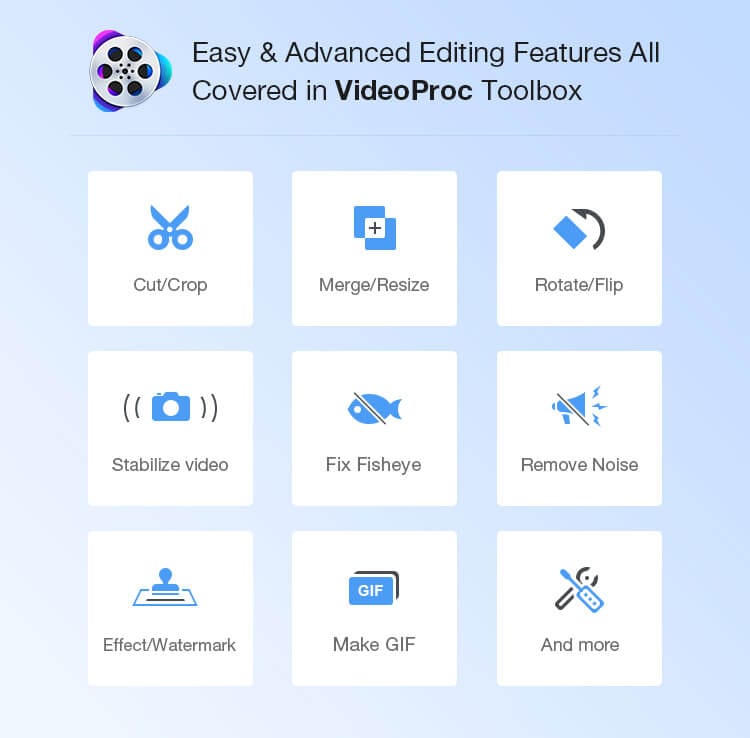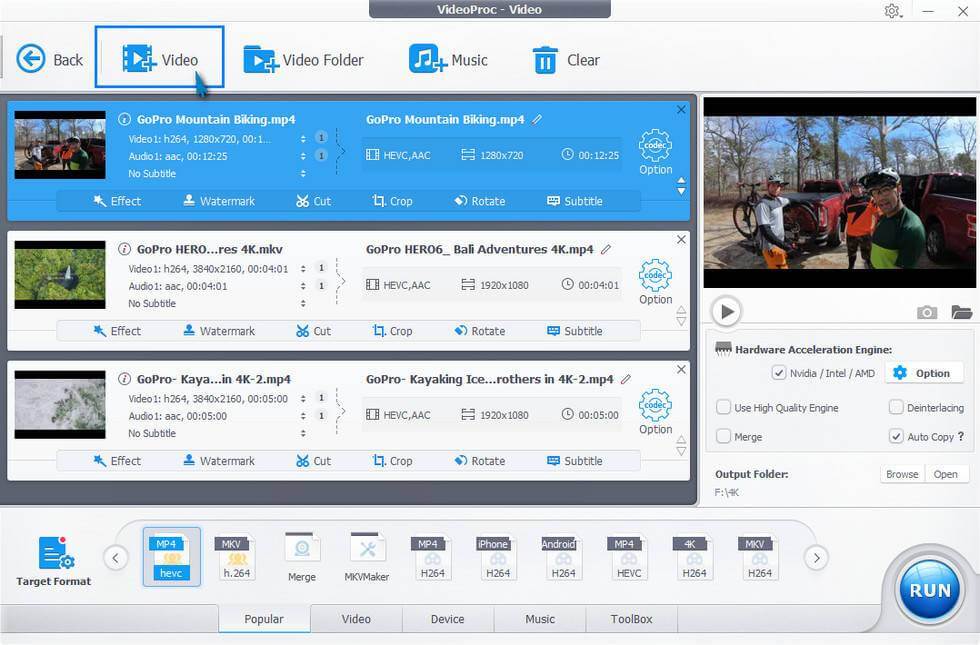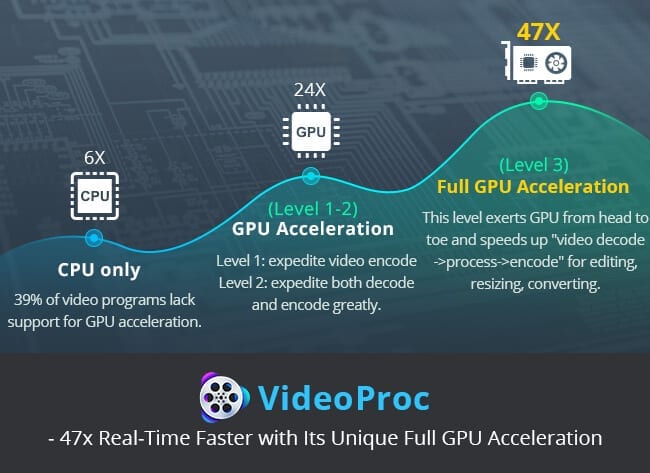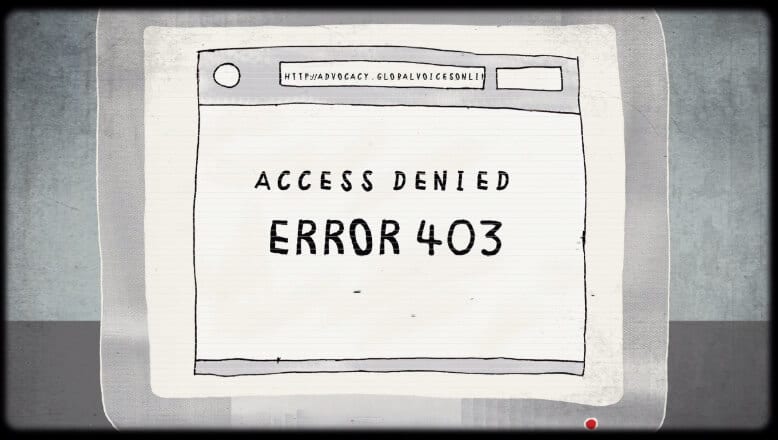VideoProc Review – Fast & Simple 4K HD Video Editor Solution
In today’s social media-oriented world, everyone has ample content to share online. Especially, these days content is video-based which is full of information and visually appealing graphics. Thus, to shoot high tech videos, people are highly investing in 4K HD gadgets like cameras, drones, mobile phones, etc.,
But, in the haste of getting the perfect video recording devices, they forget to invest in high-quality video editor software and uses average free online tools to edit their dynamic videos. Videomakers, if you want to give full justice to your videos, then you have to edit them with an easy, fast and simple video editor like VideoProc.
Introducing VideoProc
VideoProc is a multifunctional high-quality video editing tool that has an array of features to easily edit 4K videos in a graceful manner. The main highlighters of this software are – fast processing, classic GPU acceleration, and high efficiency.
If you are in the business of creating and editing 4K videos and software like Final Cut Pro X and Adobe Premiere Pro are giving you trouble due to complicated user interface, then you need a simple video editing process as offered by VideoProc. Watch video clip to learn how to edit 4K videos.
It is a complete edited solution with basic features like cutting, merging, trimming, enhancing and much more. This video editor has so much potential that it can be seen through a detailed VideoProc review.
Essential Video Editing Functions
VideoProc is a feature-rich software in which you will find all the core video editing functions along with some additional features. The core features to edit a professional-looking 4K HD quality video includes –
- Cut it out unwanted segments and rearrange video in a new sequence with a simple video cutter.
- Merge your different video files available in various formats and devices for a new video.
- Crop videos to meet the desired ratio for uploading on various platforms.
- Add subtitles to your videos to make it reachable to the global audiences.
- Special effects will hide the flaws of your video and turn it into a magical view.
- Easily flip your videos from 90 degrees, 180 degrees to 270 degrees.
Additional Extra Features
Apart from the basic video editing features, this simple and easy VideoProc has some extra features also. Like –
- By using your iPhone or GoPro, you can quickly stabilize the shaky footage.
- Fisheye lens distortion can be easily fixed.
- Disturbing background noises can be removed.
- Creative video gifs can be customized.
- M3U8 playlist with single or multiple .ts files is simpler to design.
- Speed of the video can be adjusted, etc.,
Universal Converter
One thing we can’t miss out in VideoProc review is – its ability to convert videos. This editor can convert videos or audio into any leading format like MKV, MP4, iOS and much more. However, the 4K converters feature of the software is highly popular and useful.
4K videos have amplified the level of cinema, but unfortunately, this awesome resolution and its codec/format are not supported universally. This results in downscaling and transcoding of 4K videos to make them universally acceptable. And, this process can be easily accomplished by VideoProc software as it has the potential to Downscale 4K to 1080p/720p, Upscale 1080p/720p to 4K, convert 3D to 2D, HEVC to H.264, MKV to MP4, etc..
Complete Solution
If you are wondering that you can only edit or convert 4K videos with this software, then you are highly mistaken because VideoProc can download all the latest videos and audio for you as well. Moreover, it can record the desktop or iPhone screen so that you can easily create tutorial videos.
The process of downloading multiple qualities of playlists on VideoProc is super simple. You have to open Downloader Panel and paste the URL of the file that you want to download in the “Paste URL &Analyze” section. Now, you just have to select the desired quality and format – and within seconds the entire playlist will be downloaded on your device for further editing.
Lightweight Software with Heavyweight Responsibility
VideoProc might be the lightest editor software for installation size 47 MB, but it can indeed edit some large videos without any glitch. This software pays extra attention to performance and quality, especially when you want to edit large 4K videos. The clutter-free user interface of the program makes sure that you are able to edit large videos without freezing or lagging while you edit the video to the maximum level.
The Excellence of GPU Acceleration
When we are talking about editing 4K video content, then GPU acceleration plays a very vital role. GPU make sure to run all the graphical processes speedily while freeing up CPU space. However, when GPU won’t show the desired support, then the power of CPU will be fully drained to run 4K HD quality videos.
If you are searching for the excellent GPU accelerating video editor software on the market, then VideoProc is going to be the top name. With the advanced Level-3 Hardware Acceleration technology, VideoProc can offer higher GPU acceleration to users. The tech specifications of GPU like Intel QSV, NVIDIA, AMD, and 1GB RAM contributes towards the acceleration of graphics.
This one feature influences the number of functions and credible roles in VideoProc – a boost of video speed by 47 times, fully optimize videos, limited utilization of CPU, enable low-end devices to run 4K videos, high-quality rendering without comprising speed and much more.
Final Verdict
VideoProc is by far the most lightweight 4K converter present in the market. The GPU acceleration of VideoProc isn’t discussed much prominently, but it is one of the most useful features that let users edit 4K videos without any hassle. Additionally, the basic editing features can be performed within seconds with a simple user interface.
It handles large-sized videos flawlessly and you can also edit high-speed videos shot with 120fps/240fps and slow-motion videos with ease. So, from our side, it is an incredible video editor software that you should try to create some high-quality 4K videos.
Popular Post
Recent Post
10 Best Free MMORPG for Android in 2024 [Latest List]
Introduction: MMORPG (Massively multiplayer online role-playing game) is an online game where a large number of players interact with one another in a virtual fantasy world. MMORPGs are extremely popular on PCs but are now also available on mobile devices. Mobile MMORPGs allow you to play these immersive and addictive games on the go on […]
9 Ways to Bypass Blocked Sites Without Using Proxies or VPNs
If your government or local ISP blocks certain websites, it must be really frustrating. While these blocks may be the reason for any violations by these websites, most of the cases involve these websites getting blocked for no apparent valid reasons. The Internet is full of knowledge and information, but these blocks can really be […]
Understanding FileVault and its Role in Data Security
Introduction: In this modern era where data breaches loom at large and data privacy is a serious concern, safeguarding personal and sensitive information is paramount. Keeping this in mind, Apple has designed this wonderful encryption software to safeguard the data of its Mac users which is known as FileVault. In this article, we will take […]
11 Best Free Duplicate Photo Finder for Android in 2024
Duplicate files are a perennial truth of any device. It generates in different forms due to different reasons. Multiple times file downloading, file sharing of the same file multiple times, and data backup of the same file are a few reasons why duplicate files accumulate on your device. You can find them in different forms […]
How To Download And Install Internet Explorer 11 For Windows 10
Introduction: Internet Explorer (IE) 11 is the latest version of Microsoft’s web browser included with Windows 10. Even though Microsoft Edge has replaced IE as the default browser in Windows 10, many users still prefer using IE for compatibility with older websites and enterprise apps. Internet Explorer 11 includes improved standards support, faster page load […]
21 Best Car Driving Games For PC Offline/Online [Latest]
Introduction: Cars and driving games have always been popular in the video game world. Whether you want to race at 200mph, perform crazy stunts, or just go on a leisurely Sunday drive, there are tons of great latest car racing games for PC that let you live out your automotive fantasies. In this article, we’ll […]
14 Best Free Browser For Android TV In 2024 [Latest List]
Introduction: Watching videos, checking social media, and browsing the web on the big screen is easier than ever with Android TV. Most smart TVs today run on Android TV, allowing users to install apps directly on their televisions. This includes web browsers – opening up a whole new world of web experiences designed for the […]
Top 11 Best Budget Smartwatches for 2024 [Latest List]
Here we are going to discuss the most economical and best budget smartwatches for you in 2024. The smartwatch has become many people’s personal sidekick or even a personal assistant: Not only can your smartwatch wake you up in the morning, but it also notifies you when you receive a new email or the like. […]
10 Best Sites to Download PC Games For Free In 2024 [Latest List]
Introduction: Looking for the best site to download PC games for free? You’ve come to the right place. In the golden age of digital distribution, there are more options than ever before for gamers to purchase and download PC games legitimately and legally. From major publishers’ platforms to online stores and subscription services, the PC […]
How To Fix Hulu Error Code 21 [Latest Guide]
Introduction: With its extensive catalog of television, film, and originals, Hulu stands as a top streaming platform. However, as with any technology, users occasionally run into technical difficulties. A common error Hulu subscribers may encounter is the frustrating Error Code 21. This error code typically appears when there is an issue with the Hulu app […]