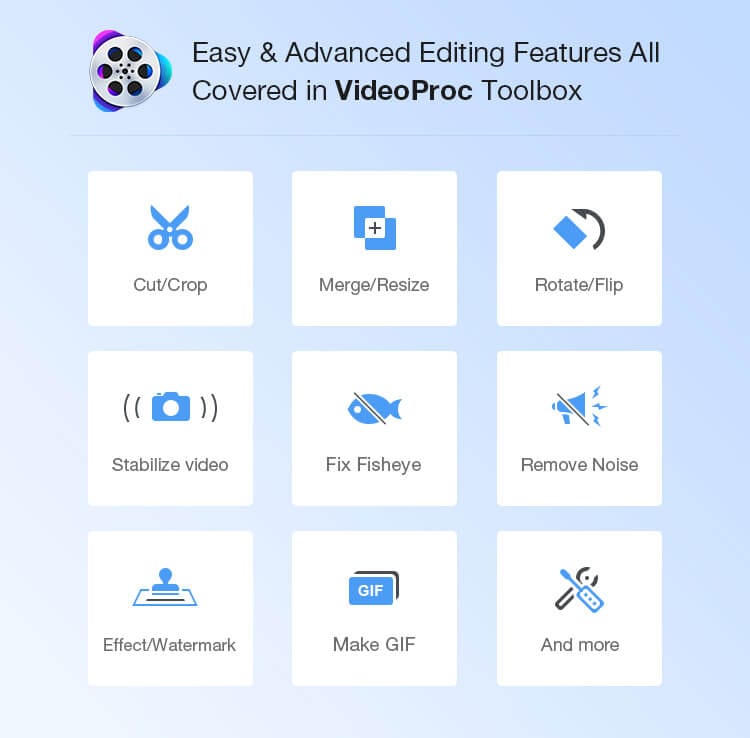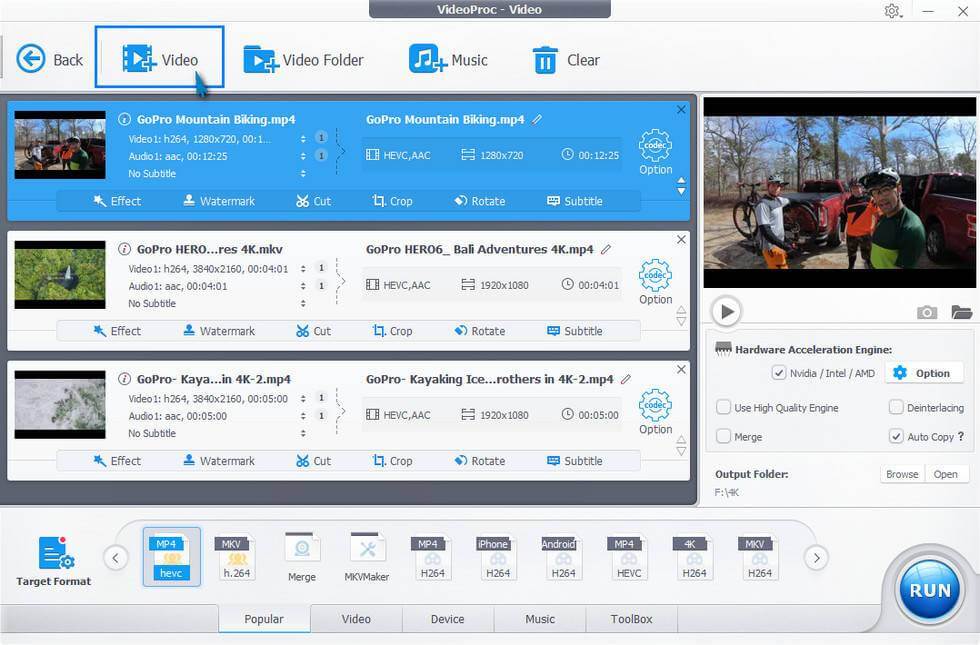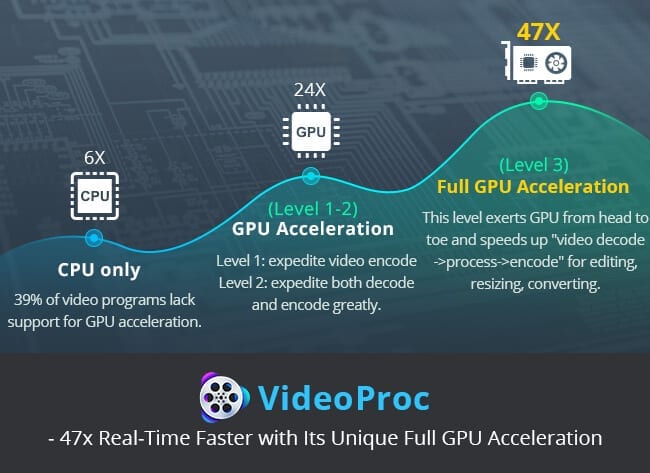VideoProc Review – Fast & Simple 4K HD Video Editor Solution
In today’s social media-oriented world, everyone has ample content to share online. Especially, these days content is video-based which is full of information and visually appealing graphics. Thus, to shoot high tech videos, people are highly investing in 4K HD gadgets like cameras, drones, mobile phones, etc.,
But, in the haste of getting the perfect video recording devices, they forget to invest in high-quality video editor software and uses average free online tools to edit their dynamic videos. Videomakers, if you want to give full justice to your videos, then you have to edit them with an easy, fast and simple video editor like VideoProc.
Introducing VideoProc
VideoProc is a multifunctional high-quality video editing tool that has an array of features to easily edit 4K videos in a graceful manner. The main highlighters of this software are – fast processing, classic GPU acceleration, and high efficiency.
If you are in the business of creating and editing 4K videos and software like Final Cut Pro X and Adobe Premiere Pro are giving you trouble due to complicated user interface, then you need a simple video editing process as offered by VideoProc. Watch video clip to learn how to edit 4K videos.
It is a complete edited solution with basic features like cutting, merging, trimming, enhancing and much more. This video editor has so much potential that it can be seen through a detailed VideoProc review.
Essential Video Editing Functions
VideoProc is a feature-rich software in which you will find all the core video editing functions along with some additional features. The core features to edit a professional-looking 4K HD quality video includes –
- Cut it out unwanted segments and rearrange video in a new sequence with a simple video cutter.
- Merge your different video files available in various formats and devices for a new video.
- Crop videos to meet the desired ratio for uploading on various platforms.
- Add subtitles to your videos to make it reachable to the global audiences.
- Special effects will hide the flaws of your video and turn it into a magical view.
- Easily flip your videos from 90 degrees, 180 degrees to 270 degrees.
Additional Extra Features
Apart from the basic video editing features, this simple and easy VideoProc has some extra features also. Like –
- By using your iPhone or GoPro, you can quickly stabilize the shaky footage.
- Fisheye lens distortion can be easily fixed.
- Disturbing background noises can be removed.
- Creative video gifs can be customized.
- M3U8 playlist with single or multiple .ts files is simpler to design.
- Speed of the video can be adjusted, etc.,
Universal Converter
One thing we can’t miss out in VideoProc review is – its ability to convert videos. This editor can convert videos or audio into any leading format like MKV, MP4, iOS and much more. However, the 4K converters feature of the software is highly popular and useful.
4K videos have amplified the level of cinema, but unfortunately, this awesome resolution and its codec/format are not supported universally. This results in downscaling and transcoding of 4K videos to make them universally acceptable. And, this process can be easily accomplished by VideoProc software as it has the potential to Downscale 4K to 1080p/720p, Upscale 1080p/720p to 4K, convert 3D to 2D, HEVC to H.264, MKV to MP4, etc..
Complete Solution
If you are wondering that you can only edit or convert 4K videos with this software, then you are highly mistaken because VideoProc can download all the latest videos and audio for you as well. Moreover, it can record the desktop or iPhone screen so that you can easily create tutorial videos.
The process of downloading multiple qualities of playlists on VideoProc is super simple. You have to open Downloader Panel and paste the URL of the file that you want to download in the “Paste URL &Analyze” section. Now, you just have to select the desired quality and format – and within seconds the entire playlist will be downloaded on your device for further editing.
Lightweight Software with Heavyweight Responsibility
VideoProc might be the lightest editor software for installation size 47 MB, but it can indeed edit some large videos without any glitch. This software pays extra attention to performance and quality, especially when you want to edit large 4K videos. The clutter-free user interface of the program makes sure that you are able to edit large videos without freezing or lagging while you edit the video to the maximum level.
The Excellence of GPU Acceleration
When we are talking about editing 4K video content, then GPU acceleration plays a very vital role. GPU make sure to run all the graphical processes speedily while freeing up CPU space. However, when GPU won’t show the desired support, then the power of CPU will be fully drained to run 4K HD quality videos.
If you are searching for the excellent GPU accelerating video editor software on the market, then VideoProc is going to be the top name. With the advanced Level-3 Hardware Acceleration technology, VideoProc can offer higher GPU acceleration to users. The tech specifications of GPU like Intel QSV, NVIDIA, AMD, and 1GB RAM contributes towards the acceleration of graphics.
This one feature influences the number of functions and credible roles in VideoProc – a boost of video speed by 47 times, fully optimize videos, limited utilization of CPU, enable low-end devices to run 4K videos, high-quality rendering without comprising speed and much more.
Final Verdict
VideoProc is by far the most lightweight 4K converter present in the market. The GPU acceleration of VideoProc isn’t discussed much prominently, but it is one of the most useful features that let users edit 4K videos without any hassle. Additionally, the basic editing features can be performed within seconds with a simple user interface.
It handles large-sized videos flawlessly and you can also edit high-speed videos shot with 120fps/240fps and slow-motion videos with ease. So, from our side, it is an incredible video editor software that you should try to create some high-quality 4K videos.
Popular Post
Recent Post
Top 10 Bass Booster & Equalizer for Android in 2024
Overview If you want to enjoy high-fidelity music play with bass booster and music equalizer, then you should try best Android equalizer & bass booster apps. While a lot of these apps are available online, here we have tested and reviewed 5 best apps you should use. It will help you improve music, audio, and […]
10 Best Video Player for Windows 11/10/8/7 (Free & Paid) in 2024
The advanced video players for Windows are designed to support high quality videos while option to stream content on various sites. These powerful tools support most file formats with support to audio and video files. In this article, we have tested & reviewed some of the best videos player for Windows. 10 Best Videos Player […]
11 Best Call Recording Apps for Android in 2024
Whether you want to record an important business meeting or interview call, you can easily do that using a call recording app. Android users have multiple great options too. Due to Android’s better connectivity with third-party resources, it is easy to record and manage call recordings on an Android device. However it is always good […]
10 Best iPhone and iPad Cleaner Apps of 2024
Agree or not, our iPhones and iPads have seamlessly integrated into our lives as essential companions, safeguarding our precious memories, sensitive information, and crucial apps. However, with constant use, these devices can accumulate a substantial amount of clutter, leading to sluggish performance, dwindling storage space, and frustration. Fortunately, the app ecosystem has responded with a […]
10 Free Best Barcode Scanner for Android in 2024
In our digital world, scanning barcodes and QR codes has become second nature. Whether you’re tracking packages, accessing information, or making payments, these little codes have made our lives incredibly convenient. But with so many barcode scanner apps out there for Android, choosing the right one can be overwhelming. That’s where this guide comes in! […]
11 Best Duplicate Contacts Remover Apps for iPhone in 2024
Your search for the best duplicate contacts remover apps for iPhone ends here. Let’s review some advanced free and premium apps you should try in 2024.
How To Unsubscribe From Emails On Gmail In Bulk – Mass Unsubscribe Gmail
Need to clean up your cluttered Gmail inbox? This guide covers how to mass unsubscribe from emails in Gmail using simple built-in tools. Learn the best practices today!
7 Best Free Methods to Recover Data in Windows
Lost your data on Windows PC? Here are the 5 best methods to recover your data on a Windows Computer.
100 Mbps, 200 Mbps, 300Mbps? What Speed is Good for Gaming?
What internet speed is best for gaming without lag? This guide examines whether 100Mbps, 200Mbps, or 300Mbps is good for online multiplayer on PC, console, and mobile.
Top 10 Child-Friendly Browsers – Kids Friendly Web Browser
As parents, ensuring our children’s online safety and exposure to age-appropriate content is a top priority. With the vast expanse of the internet and its potential risks, finding a reliable and secure web browser for kids has become increasingly important. Fortunately, numerous developers have recognized this need and have created specialized Kid-friendly web browsers designed […]