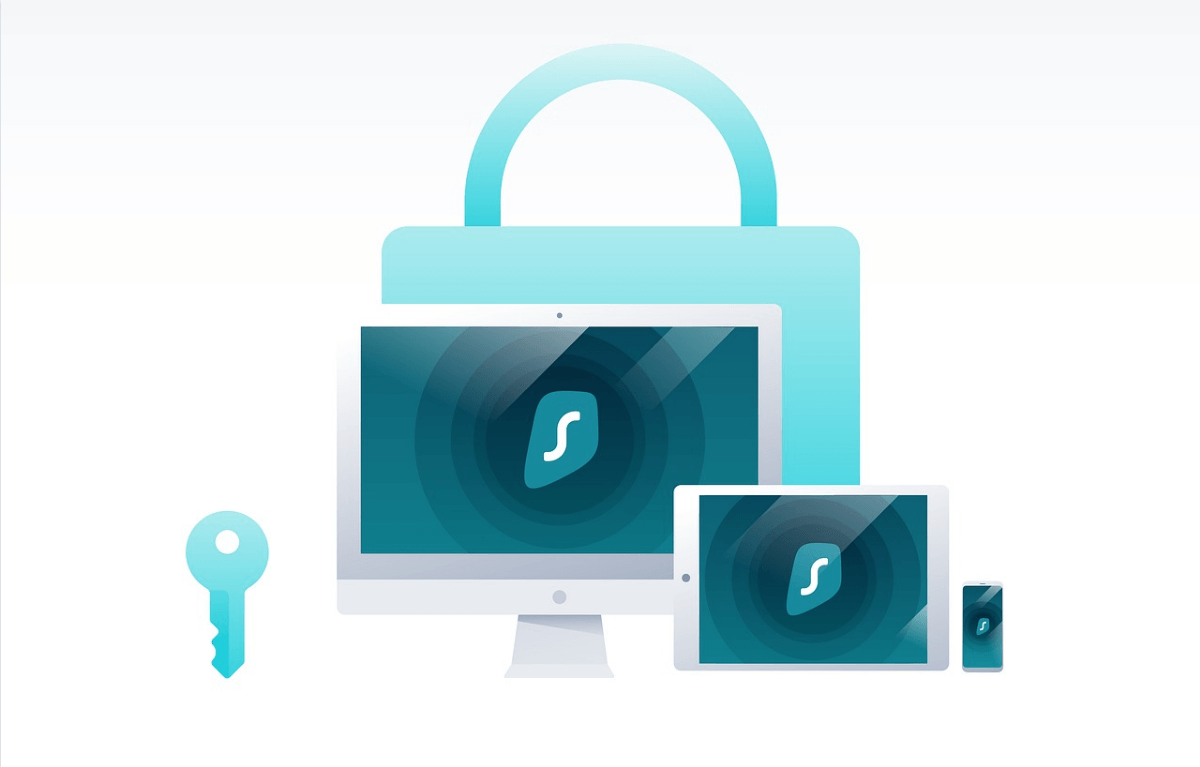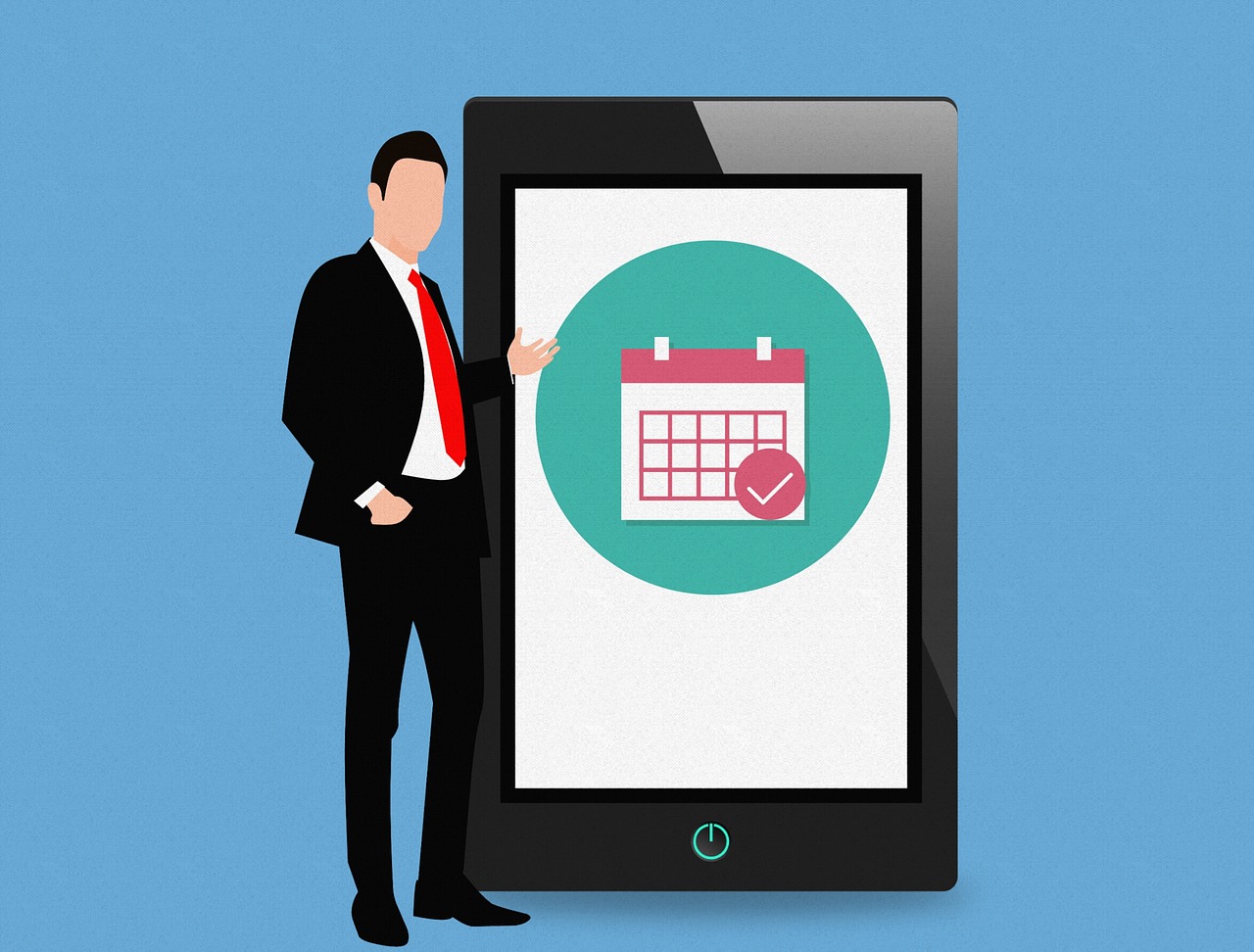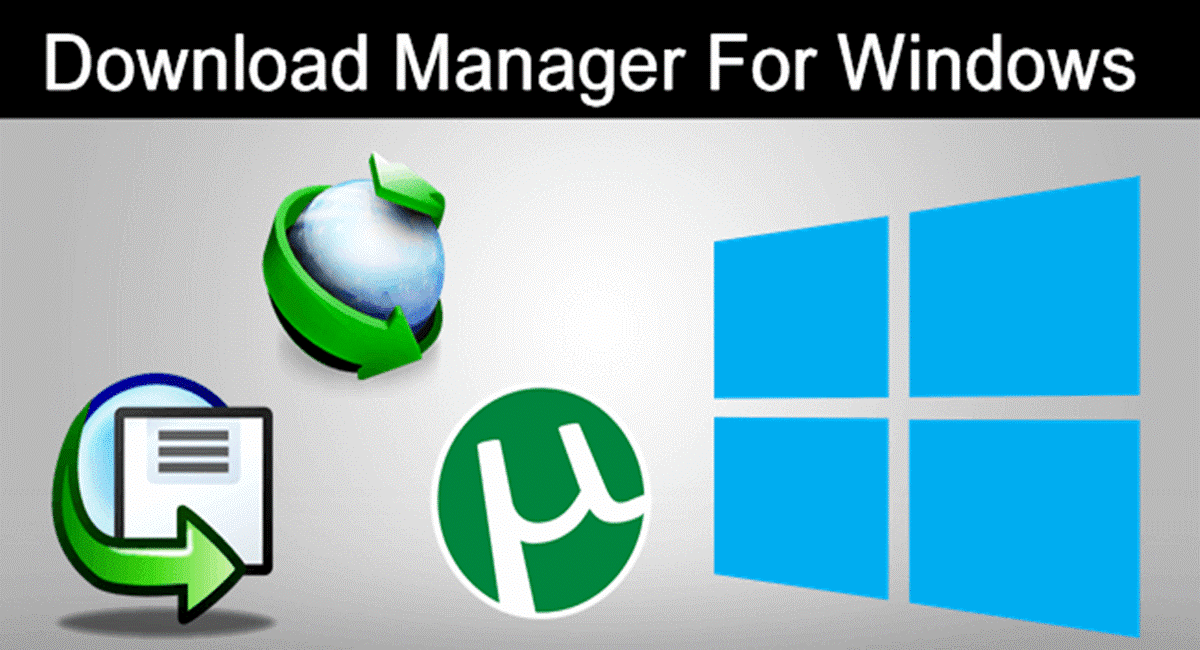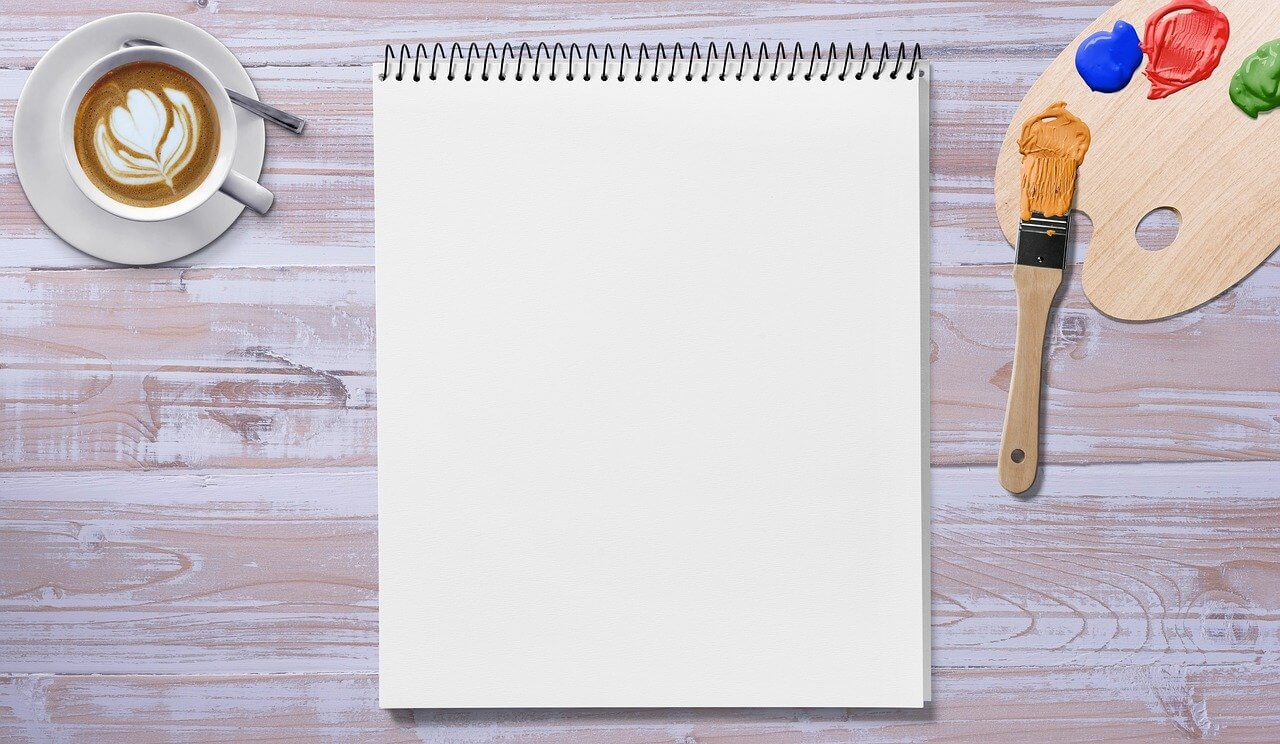Upgrade Protection Of Personal & Business Data For Your Mac
Identity theft – what is it and how to protect yourself?
At a time when there is an unlimited amount of information available to the individual via the Internet, and the development of technology and the increasingly complex operation of the public and social life require the exchange of large quantities of data, the right to protection of personal data has become one of the instruments for exercising the right to respect private and family life and personality rights.
E-business is the application of information and communication technologies to support business activities that offer many benefits to companies. However, one should also take into account the possibilities of abusing these channels – e-crime. High-tech or e-crime encompasses a set of crimes that involve the use of the Internet, computers, or some other electronic device. One of the forms of e-crime is identity theft.
Identity theft occurs if someone misappropriates another person’s identity, such as a name, bank account details, or credit card number, to commit fraud or other criminal offenses. Identity theft is one of the fastest-growing criminal activities in the world and knows no geographical boundaries – victims and perpetrators can be located in two different parts of the world.
This makes it sometimes difficult to investigate these crimes and catch the perpetrator and help the victim. Most identity theft crimes are committed using computers and other electronic devices.
Do not share your personal information over the phone, in person, or on a computer unless you are sure it is a trusted person or organization.
Never write down the PINs for your payment or credit cards on the cards themselves or any document or paper in your wallet.
Dispose of personal information in a secure manner (shred papers, erase or remove hard drives from your computer before throwing or selling).
Keep the number of documents you carry with you every day to a minimum – these are valuable items.
Make sure you have unauthorized transactions on your credit card. Report any discrepancies or unauthorized activities to the bank or card issuer immediately.
Be especially careful when leaving your personal information on publicly available websites. Personal information can be misused in more ways than identity thieves who search websites.
Antivirus programs and device security
Viruses have always been a threat and that, at least it seems, will not change any time soon. On the contrary, it is more realistic to expect that things will only get worse as time goes on because it is already evident that security threats, just like malware of any kind, are becoming more sophisticated and criminals more agile and resourceful in how to harm others. your benefit.
The fact that there is no one hundred percent protection should be taken seriously and accepted that even if the device is armed with antivirus and other security programs, it does not mean that the computer will still not be compromised.
The reasons for this are obvious, and one part of them can certainly be found in the way antivirus programs work about the types of security threats that, thanks to the increasingly widespread broadband Internet, have multiplied.

Antivirus programs should be viewed through the prism of the first line of protection because these tools are the first barrier between the device and the roadless Internet that is simply teeming with some malicious vermin. Keeping devices safe today is truly a real challenge, and increasingly sophisticated and aggressive threats, such as the very annoying crypto-ransomware, are becoming increasingly difficult to identify and stop, and their consequences can be extremely serious.
In this case, it is quite dangerous, because all the data that is not in the backups can be lost. After all, the crypto-ransomware encrypts them using powerful cryptographic algorithms and asks them to pay a ransom if they want to get their data.
Use antivirus products from trusted companies. It is important to have a reliable security solution on your system, which should include real-time scanning, automatic updating, and a firewall. How to find the best solution? Check the results of antivirus test companies, and choose the best antivirus solution for your system.
Protect your Mac – don’t risk it
Finding a reliable antivirus for Mac is not an easy process. Many antivirus brands focus on PC protection and do not invest enough in their macOS software. It is even worse when you throw money at such a service. Mac users usually ignore antivirus because it is accepted that Mac cannot be infected with viruses.
Unfortunately, that is simply not true. Although Macs are generally safer than Windows PCs, holes in Apple’s built-in security still put you at risk of cybercriminals.
Installing a proven antivirus on a Mac can help you patch holes in your security and give you access to premium features that can improve system optimization and protect your network privacy.
This service has powerful real-time protection against Mac malware, great backup tools that can recover lost data in the event of a blackmail software attack. The best antivirus package will help you make up for shortcomings and reduce the risk of malware, spyware, blackmail, and other threats that can infect your Mac.

Business data protection in companies
In business, often various information, whether it is about certain knowledge and experience or business or technological information, help companies that have this information have an advantage over their competitors. Because of the market advantages that the holder of a trade secret achieves by holding such information in secret, such information has certain market (commercial) values.
Companies more often protect their innovations within alternatives protection options such as protection of business data and secrets rather than through formal forms. Certain personal information about employees or customers such as employee health records, personal data, and data related to payment methods must be kept secret, per applicable regulations, but such information is not intellectual property. Such information has no commercial value to them as either company gains market advantage.
But, for example, the list of customers or clients can provide a certain advantage in the market, and thus qualifies as a business secret in terms of intellectual property.
Nor is the information that is learned in the performance of professional duties intellectual property because although they must be kept secret following the obligation to keep professional secrets, such as banking, lawyer or medical secrets, they are not informed that their acquirer should have, so professional information cannot have commercial value.
Within the category of business information that is kept secret, it is not necessary to always work on information that could qualify as trade secrets in terms of intellectual property. It is very important to protect business data, stay safe and secure. Any information is very important.
Popular Post
Recent Post
10 Best Free Appointment Scheduling Software
For every organization, time is the most valuable and limited resource. Booking appointments, handling client reservations, and managing with last-minute disruptions may all take up a large portion of your day. Appointment scheduling applications and reservation programs assist in automating routine tasks of organizing meetings with new and existing clients. It helps to function without […]
10 Best Free & Paid YouTube Intro Maker
Social networks and video streaming services enhance the video content on the internet. With customers spending their maximum hours viewing YouTube videos every day, the marketplace is becoming more competitive. Therefore, YouTube producers require all the assistance to stand forth in the market. This is where a highly produced video introduction can make a huge […]
10 Best Download Manager for Windows 11
Downloading files on your Windows 11 system is one of the common functions for different users. Hence, many people look for dedicated download manager software for Windows 11 that facilitates error-free and quick downloads. While all Windows 11 browsers come with an in-built download manager, not all are as effective as they are marketed to […]
How To Check Screen Time On android?
Digital Well-being is an essential health aspect that you need to take care of. It is very important to understand that mobile phones should not be used so much that it becomes a threat to your social life. Additionally, with several applications that are interesting, you could get addicted to using your mobile. However, to […]
What Is Onion over VPN and How Does It Work?
Security and privacy are the two main challenges of any modern digitized system. While data is vulnerable during the transfer from one system to another, unauthorized access compromises the privacy of the crucial information. Hence, the IT world is struggling to develop modern tools and technologies that add an extra layer to the existing security […]
How to Optimize CPU Speed In Windows 10 PC? – 10 Tips
Undoubtedly, Windows 10 is one of the fastest and robust operating systems. But over time, Windows 10 PCs start to slow down due to malware attacks, less disk space, heavy temp files, and so on. There’s nothing to worry about if your Windows 10 PC is also running at a bulk cart speed. You can […]
10 Best Free Drawing Apps for MacOS
A Mac’s HD display with brilliant colors is the ideal partner for every digital designer. In addition, employing the best-in-class art programs on the computer will satisfy your desire to create fantastic art. However, suppose professional drawing programs like Adobe Illustrator and Corel Painter are too expensive for you. In that case, you may need […]
How to find your Windows 11 product key?
Many users know that Windows 11 is a free upgrade to Windows 10 users. However, there is the need for the product key when the activation is lost after switching from Windows 10 to Windows 11. It is easy to find the Windows 11 product key using different methods. There are four different ways to […]
How to Set a Sleep Timer Shutdown in Windows?
At some point in an individual’s work life, we all had to stay up late to complete a project assignment. However, with the exhaustion of working so much, we doze off after some time, leaving our work and computer on. When this occurs, you awaken several hours afterwards to find that the pc has been […]
How to Access Microsoft’s New Emoji in Windows 11
Ever since the public introduction of Windows 11, we’ve seen it gradually mature further towards the operating system that it is presently. Microsoft is working hard to give Windows 11 a next-generation experience, as well as new updates, are being released as a result. So now, emoticons in Windows 11 have been updated. Microsoft later […]