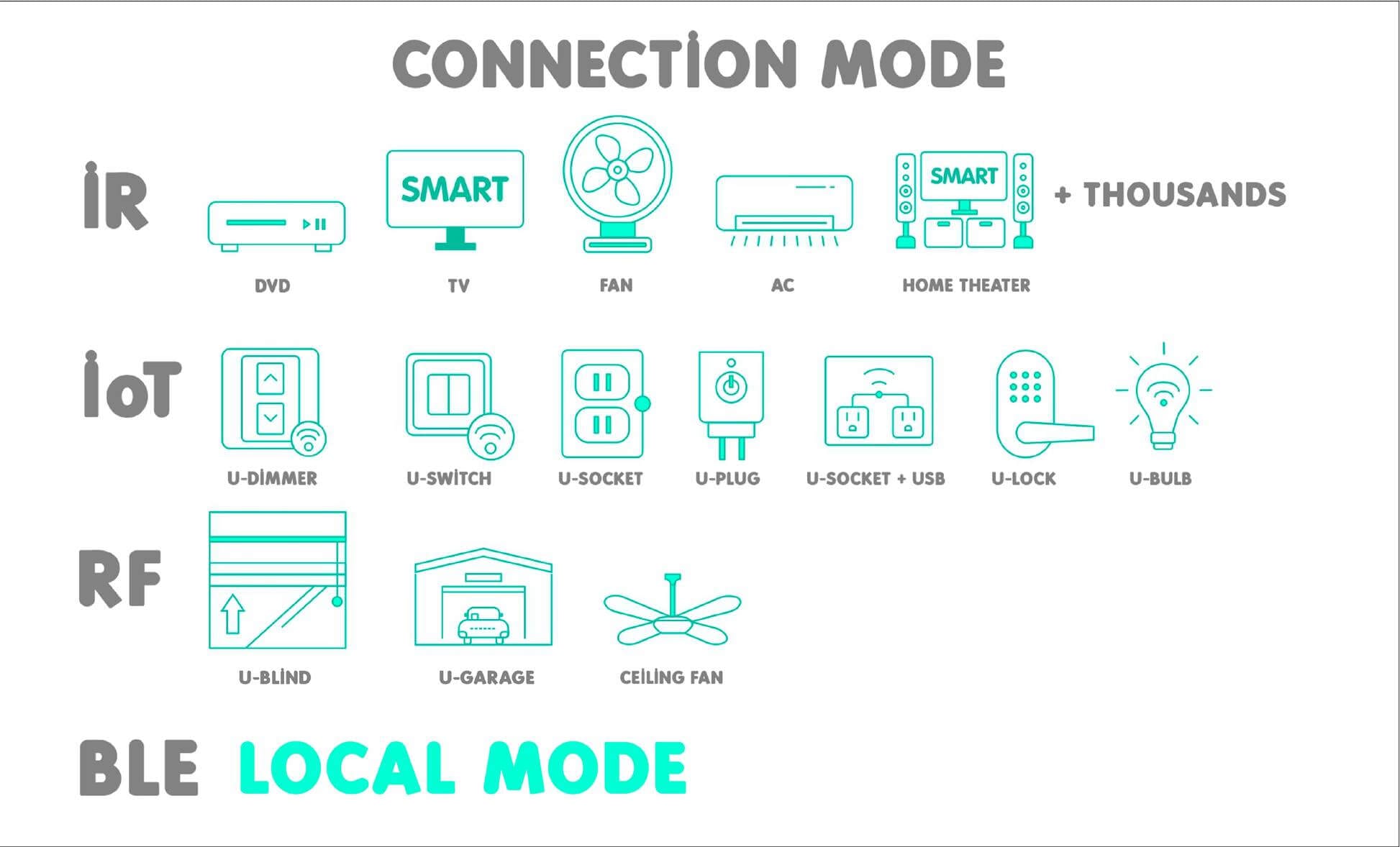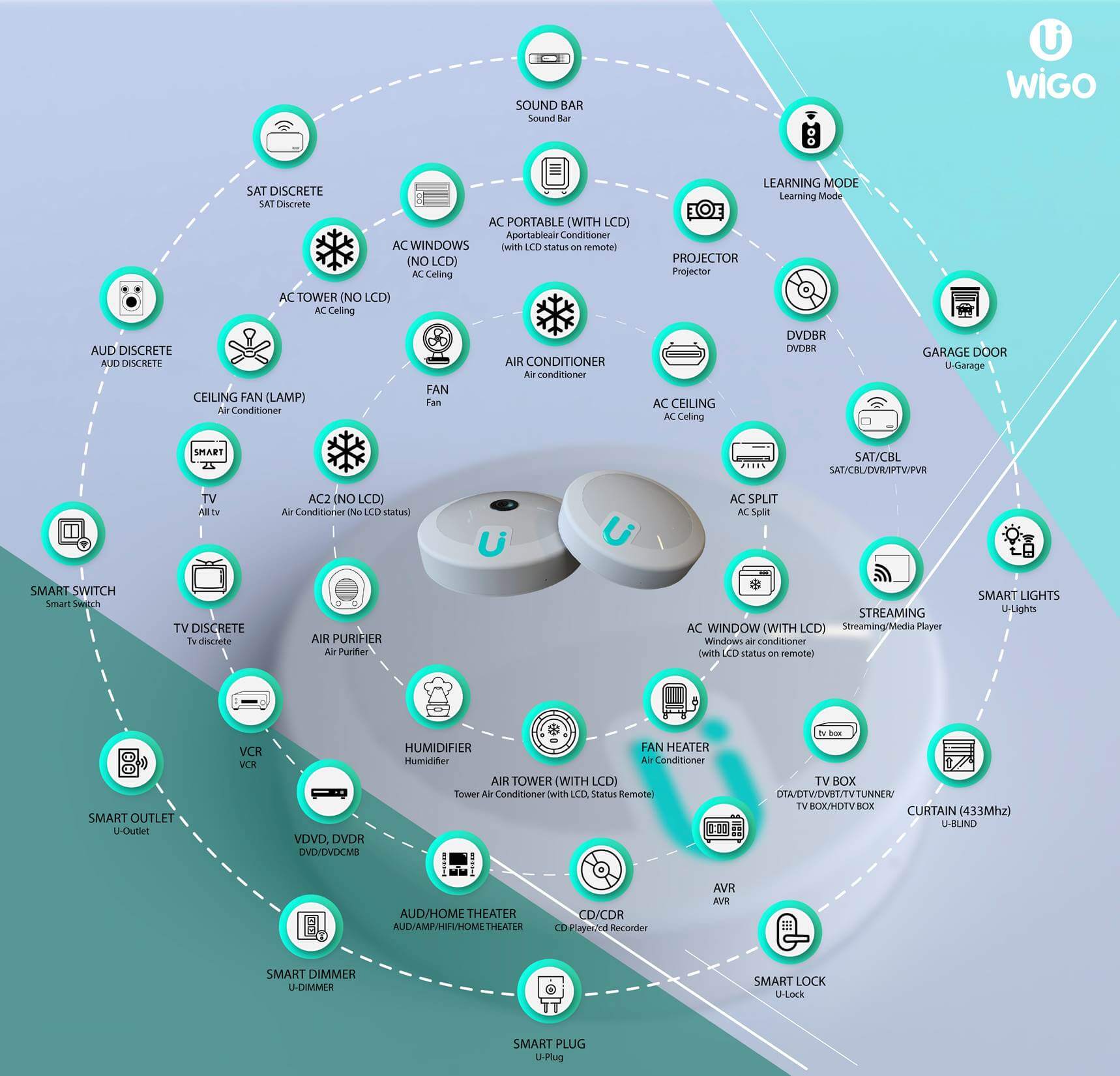U-Wigo and the U-NIV3RS3 Ecosystems : Embrace the Resilient Home Automation System
A Vision
Necessity is a mother of all inventions – This idiom suits well in the context of U-Wigo. It is an innovative invention that takes birth from a small necessity of managing different home electronic gadgets using one solution.
U-Wigo is a resilient home automation system that works on the foundation of the Internet of Things and Artificial Intelligence. It is a home automated ecosystem where all IoT devices present in a common household are integrated into a single app.
From a home theater system to curtains, ceiling fans to a DVD player – all can be effortlessly connected into a single platform with U-Wigo. Plus, now with the wide range of U-NIV3RS3 gadgets such as light dimmers, outlet sockets, light switches, etc., one can create a high level or the home automation system as shown in the video.
Tech Specifications
It is a dual home automation combo that has been designed to save time and energy with the immense power of the technology. In both U-Wigo and the U-NIV3RS3, all the latest technologies are used to make an effective home automation system for everyone. The promising technologies included in this pack are –
- Wireless Standards
- Radio Transmission
- Bluetooth connectivity
- IR support to all directions
- Sensors to test temperature and humidity
- Offline functionality
- Portable solution
- Easy to install on table, wall or ceiling
- Unlimited connectivity with 500k devices and so much more.
Wireless Home
With regular electronic gadgets come lots of cables and wires, but U-Wigo won’t come with a bundle of loose wires. It will automate home without cables and complicated engineering work. Anyone can simply manage all their U-NIV3RS3 devices with the help of one U-wigo Connect app that will establish wireless communication between the IoT devices, RF, IR, and Bluetooth and connect everything with one app. It is an ecosystem where homeowners can make their home wireless using one app and manage all their electronic appliances such as –
- Air conditioners
- Air purifier
- Automatic thermostat adjust
- TV set
- DVD/CD/Blue Ray or VCR System
- All UNIVERSE devices including U-plug, U-lock, U-blind, and others.
Users of U-Wigo
It is an innovative system that has been tested in different regions around the globe for the past two years so that U-Wigo and the U-NIV3RS3 system is made useful for everyone. One can make his life a lot more simpler and comfortable by installing this pristine white system in his home. From opening curtains automatically in the morning to automatically adjust your air conditioner according to outer climatic conditions, this system can offer so many different things to users. The core users of this system are –
Homeowners – If you are one of those lazy persons who forget to lock your home whenever you go out, then now with this ecosystem you can lock your door from anywhere. Moreover, if you hate to enter into the dark and cold home after a long day of work, then you can power on your home lights, adjust your thermostat, prepare hot water for your evening bath. On the top – you can send encrypted home lock code to your family members and keep your home protected from intruders.
Offices – When you are running late for your early morning meeting, then prepare your meeting room remotely by switching on lights, adjusting room temperature and set a meeting atmosphere. If you don’t want your employees to over abuse your electronic resources, then keep the control of all electronic devices in your smartphone only.
Business Owners – For aspiring business owners who are running a business model similar to Airbnb, it is a boon as you can send a temporary access code to strangers who are renting out your property from your smartphone and monitor their energy consumption. By making your rental property fully automated, you will able to offer an extra layer of comfort to your clients that will eventually increase your income.
Pros
- Moderate price
- Sophisticated and functional design
- Turn one regular device into a smart device
- Easy to operate
- Don’t need to make further modifications in the place
- Compatible with Alexa and Google Home
- Control everything through your smartphone as it is compatible with iOS and Android.
Cons
- Due to characteristics of infrared technology, the user needs to add one U-Wigo unit in every room to get high-end connectivity
- RF only works with a frequency of 433 MHz
Unveiling Ceremony
Okay, so if you are eager to automate your home with U-Wigo and the U-NIV3RS3, then you just need to wait up for January 2020 because on CES 2020 Las Vegas – this innovative technology will be first time presented in front of the global audience. If you want to be part of this auspicious occasion and want to see ravishing features of U-Wigo and the U-NIV3RS3 with your naked eyes, then we give you an opportunity here.
By subscribing to U-Wigo website, you will get a chance to win a ticket to CES 2020 and preview the dawn of U-Wigo.
To welcome some comfort, luxury and ease into your life, don’t forget to U-Wigo accompanied by the U-NIV3RS3 ecosystem.
Popular Post
Recent Post
10 Best Photo Editing Software for Windows in 2024
Whether you are a professional photographer working on a client’s project or an Instagram enthusiast, you need a cutting-edge photo editor for Windows 11 and Windows 10 to manipulate your shots a little. With the power-packed photo editing software for Windows, you can accentuate your photos’ visual aesthetics and perfectly tell your tale through images. […]
Why Choose an i7 Laptop over an i5 Laptop?
Whether building or setting up a new PC for gaming or work or planning to purchase a new device—pre-built computer or laptop, your processor’s choice plays a vital role in your device’s overall performance. Intel processors are a crowd-favorite and top choice due to their performance, quality, reliability, and durability. But the real question is, […]
10 Best Photo Editors for iPhone in 2024
Are you a professional photographer? Or, Do you want to edit your social media marketing photos? Today, you can easily enhance the appearance of your iPhone clicks with a photo editor. From the iOS App Store, you can install various dynamic photo editors for iPhone and touch up your photos’ visual features. There are a […]
10 Best Typing Games for Kids in 2024
There was a time when parents used to enroll their kids into calligraphy classes to improve their handwriting skills. But, today, in this digital era, parents need to focus on improving the typing speed of their kids. And, when your kid can learn typing, use proper form and develop good keyboarding habits while having fun, […]
How to Fix Microphone Not Working on Windows 10?
When you are in the middle of an important video call, and suddenly another person on the call can’t hear you, this might be due to your faulty microphone. The microphone not working on Windows 10 can occur due to hardware or software problems. Therefore, you need to run multiple mics not working on Windows […]
How to Check and Free Up iCloud Storage Space on Your Apple Devices
Apple introduced the iCloud facility back in 2011 and, since then, has been offering a 5 GB free iCloud storage space with every Apple ID. In a device where you want to store your work files, family photos, music tracks, and other digital content — 5 GB is a peanut space. However, you can move […]
10 Best Meditation Apps for Android in 2024
Are you feeling more anxious lately? Is your focus and productivity degrading? Then, you need to relax your mind and practice meditation to reduce your stress level. Today, you don’t need to attend a class or visit a professional to practice mindfulness; you just need to download the best meditation apps on your smartphones and […]
How to Download Embedded Videos Online
Do you want to download embedded videos online? And, then transfer them from your one device to another? It might sound daunting to download an embedded video, but it isn’t actually that hard. You can easily download videos from self-hosted and HTML5 based web pages on your computer or mobile. Without going to the original […]
How to Fix a Camera or Webcam Not Working on Windows 10 and Mac?
With the rise in remote work culture, video meetings and online presentations are ingrained in our lives. If your webcam is not working, you can’t properly communicate with your colleagues or family members. The problem of “Window 10 camera not working” or “Mac camera not working” is still pretty common even after decades of camera […]
How to Check Someone’s Android Phone Activities Live?
You must have seen the spy apps that give quick results for every update, give screenshots from the target Android phone, and monitor all sorts of social apps. But have you ever come across a spy app that can actually show you the screen of the target Android phone and show you the activities currently […]